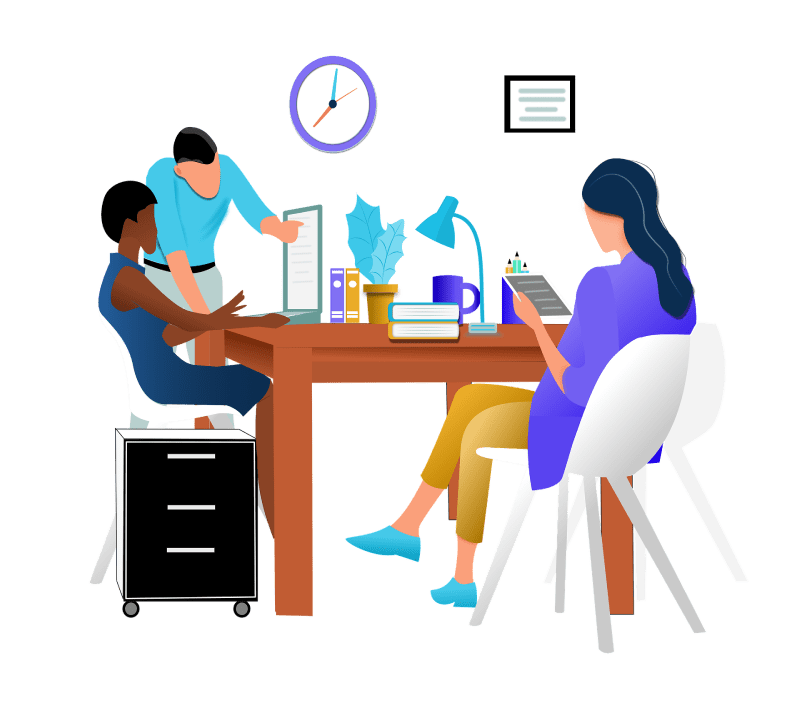Welcome to Events In WP WordPress Event Plugin for Event Management
Our WordPress event plugin empowers you to create, display, and organize events in a visually Impressive and powerful manner.
Explore the Features of our WP Event Plugin
At Events In WP, we offer an incredibly versatile and user-friendly WP Event Plugin packed with robust features. It’s designed to empower you with all the essential tools required for hosting successful events.

Our WP event plugin can showcase your event listings on your website in a visually appealing & well-structured. Event In WP will make it easy for visitors to find and participate in your events.

We offer responsive and mobile friend design. We ensure that your event listings and details look and function properly on all devices, including smartphones, desktops, and tablets.

Our WordPress event plugin includes an event calendar, providing a visually appealing way to display your events. Users can easily view event dates, locations and times on the calendar.

Simplify the event registration process with the help of our Best WordPress Event Plugin. Users can easily enroll for your event through a simple interactive interface. Register and manage event booking.

Our WordPress event plugin integrates with popular payment gateways. You can collect event registration fees securely and efficiently. Users can make online payments for event bookings or tickets with a hassle-free process.

Our WordPress event plugin has built-in social sharing features. Events in WP allow users and event organizers to share the event on different social media platforms. Spread the event and drive more participation in your events.
View Details
Plans

Basic
Free
- ✅ Responsive Design
- ✅ Event Listing
- ✅ Event Map Listing
- ✅ Manage Organizer
- ✅ Event Calendar
- ✅ Social Sharing
- ✅ Feature Events
- ✅ Speakers Management
- ✅ Multiple Layouts
- ✅ Search Events
- ❌ Event Registration
- ❌ Payment Gateway(Paypal, Stripe, COD, Bank Account)
- ❌ Registered user management
- ❌ Export Import
- ❌ Email notification
- ❌ Custom Fields
- ❌ Plugin Customization
- ❌ Installation
- ❌ 24 / 7 Support

Popular
$50
- ✅ Responsive Design
- ✅ Event Listing
- ✅ Event Map Listing
- ✅ Manage Organizer
- ✅ Social Sharing
- ✅ Speakers Management
- ✅ Feature Events
- ✅ Multiple Layouts
- ✅ Search Events
- ✅ Event Registration
- ✅ Payment Gateway(Paypal, Stripe, COD, Bank Account)
- ✅ Registered user management
- ✅ Email notification
- ✅ Custom Fields
- ❌ Plugin Customisation
- ❌ Installation
- ❌ 24 / 7 Support

Premium
Contact Us
- ✅ Responsive Design
- ✅ Event Listing
- ✅ Event Map Listing
- ✅ Manage Organizer
- ✅ Event Calendar
- ✅ Social Sharing
- ✅ Speakers Management
- ✅ Feature Events
- ✅ Multiple Layouts
- ✅ Event Registration
- ✅ Payment Gateway(Paypal, Stripe, COD, Bank Account)
- ✅ Registered user management
- ✅ Export Import
- ✅ Email notification
- ✅ Custom Fields
- ✅ Plugin Customisation
- ✅ Installation
- ✅ 24 / 7 Support
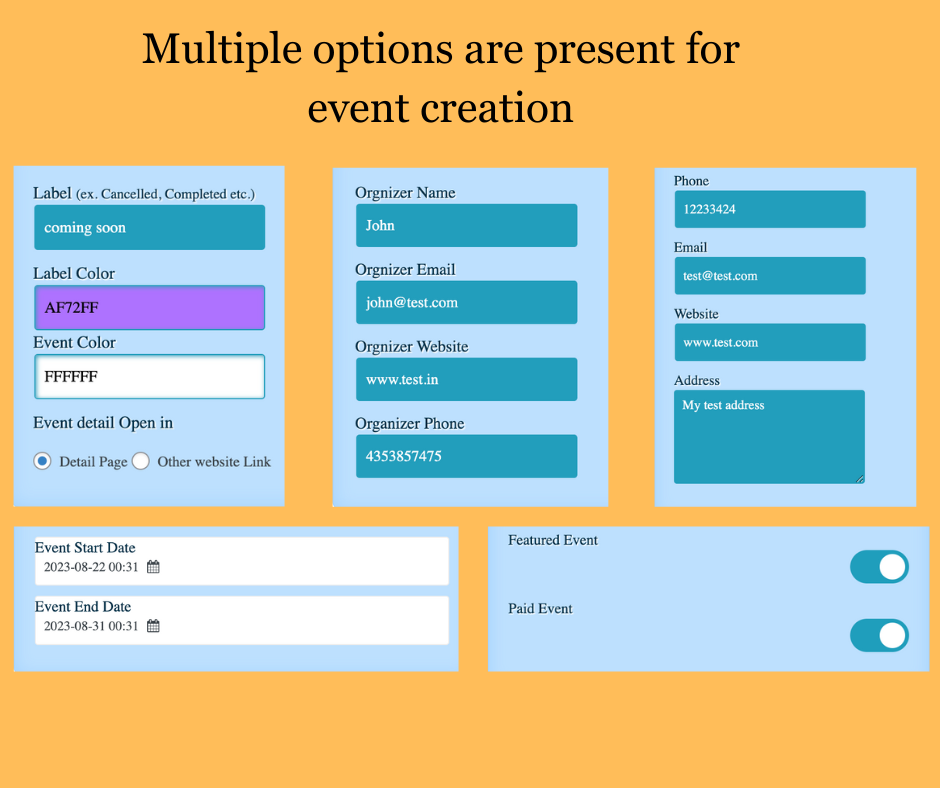
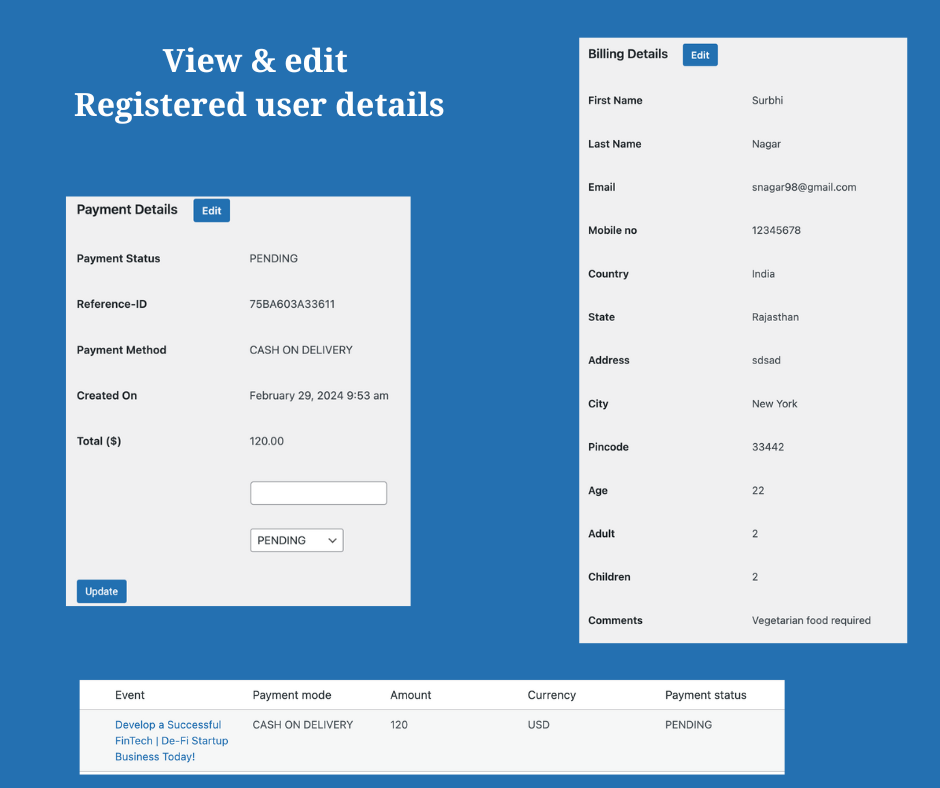
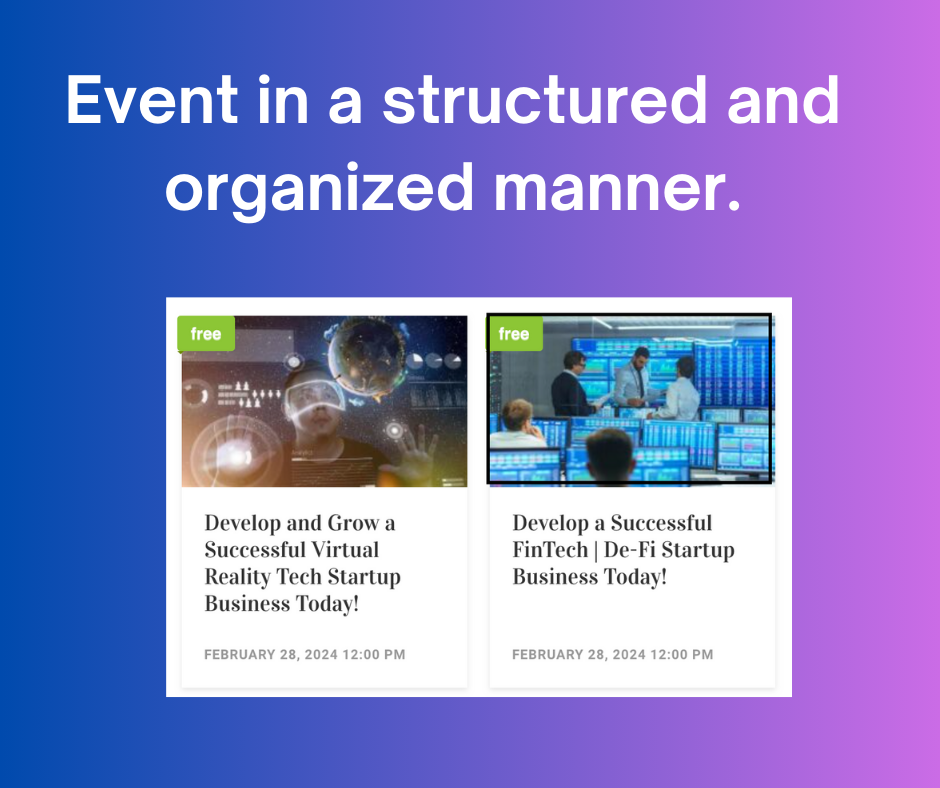
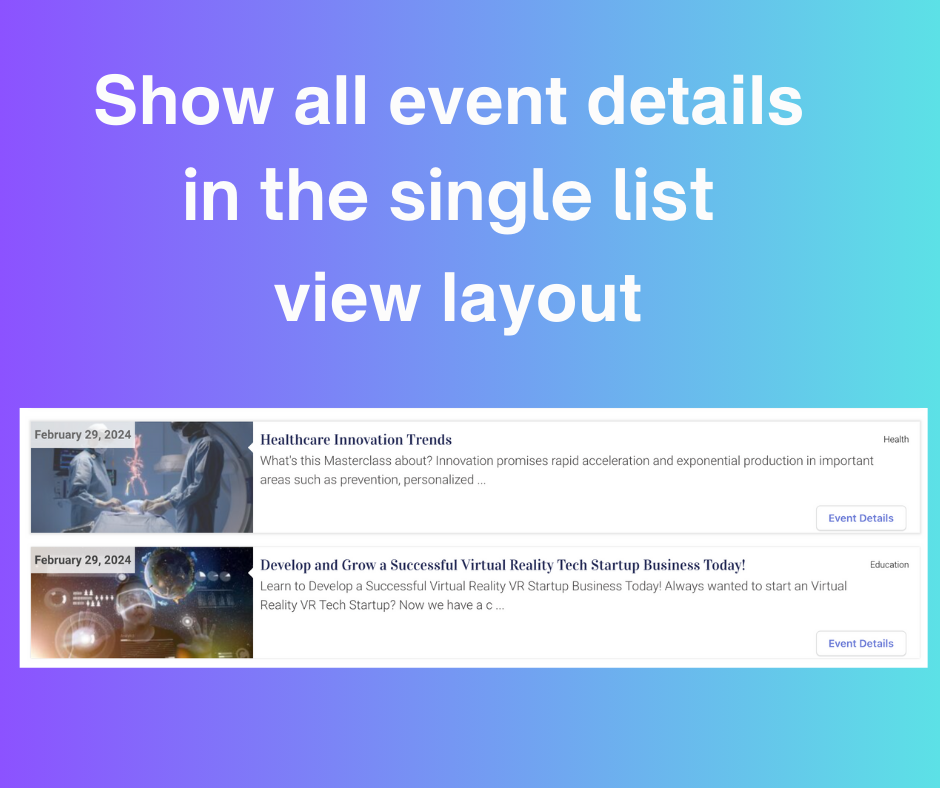


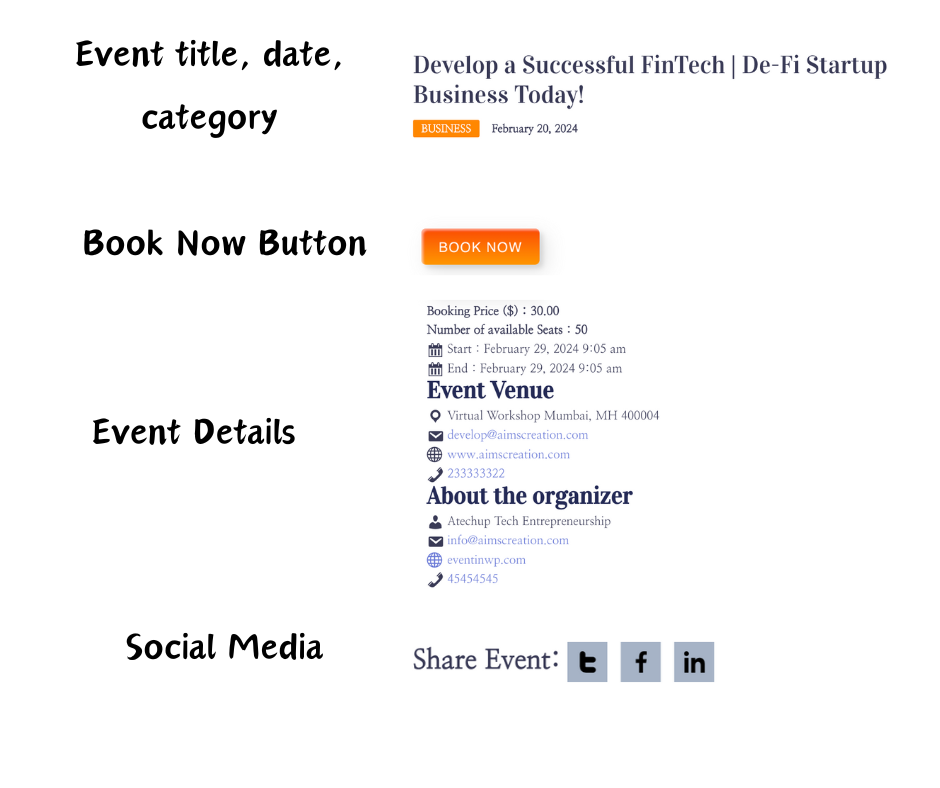
Why Choose Events In WP For The Best WordPress Event Plugin?
Efficient Event Management
Imagine having a magical assistant that takes care of all the nitty-gritty details, leaving you free to focus on creating memorable experiences. Events In WP is that assistant. With its user-friendly interface and powerful features, you can effortlessly manage every aspect of your event, from start to finish.
Unparalleled Flexibility
One size doesn’t fit all when it comes to events. Whether you’re planning a small workshop or a grand conference, Events In WP adapts to your needs. You can customize everything, from registration forms to ticketing options, ensuring that your event reflects your unique style and goals.
Seamless Integration
Worried about integrating your event with your WordPress website? Fear not! Events In WP seamlessly blend with your website, creating a unified online presence. Your attendees will have a smooth experience from the moment they land on your site until they register and attend your event.
Frequently Asked Questions About Our WP Event Plugin?
01. What is the Event Plugin?
The Event Plugin is an add-on that can be integrated into WordPress websites, to manage and display events. It allows organizers to create, manage, and promote events, while visitors or users can view event details and register for them.
02. What Features Does The Event Plugin Offer?
- Event creation and management
- Event Registration
- Event calendars and schedules
- Customizable event pages
- Integration with popular payment gateways
- Email notifications to attendees and organizers
- Social sharing
03. How To Use The WordPress Event Plugin In WordPress?
Our WordPress event plugin is simple and user-friendly. You need to install and activate the plugin, After that you can create new events from the Our Events in WP plugin dashboard in WordPress.
04. How Can I Incorporate An Event Calendar Into My WordPress Website?
You can add and manage an event calendar in WordPress by installing and activating our event plugin WordPress. Once activated, you can add the event calendar to any page or post by using a shortcode provided by the WordPress event plugin.
05. Is The WP Event Plugin Mobile-Friendly?
The “Events In WP” plugin has been intentionally crafted to be mobile-friendly. This ensures that event listings and information are easily accessible and well-presented on a wide range of mobile devices, including smartphones and tablets. This mobile responsiveness significantly improves the user experience, catering to those who prefer to access event details and registration options while on the move.
06. How Can I Generate An Upcoming Event On My WordPress Website?
Creating an upcoming event in WordPress with our WP event plugin is simple. Start by accessing the “Events In WP” plugin on your WordPress dashboard. Click on “Add New Event,” where you’ll input event information like the title, date, venue, and description. Customize settings as needed. Finish by hitting “Publish,” and your upcoming event is set for user registration and participation.
Meet Our
24/7 Support
Welcome to our 24/7 plugin support service! We recognize the significance of a smooth experience with our plugins, and our committed support team is available at all times to help you.