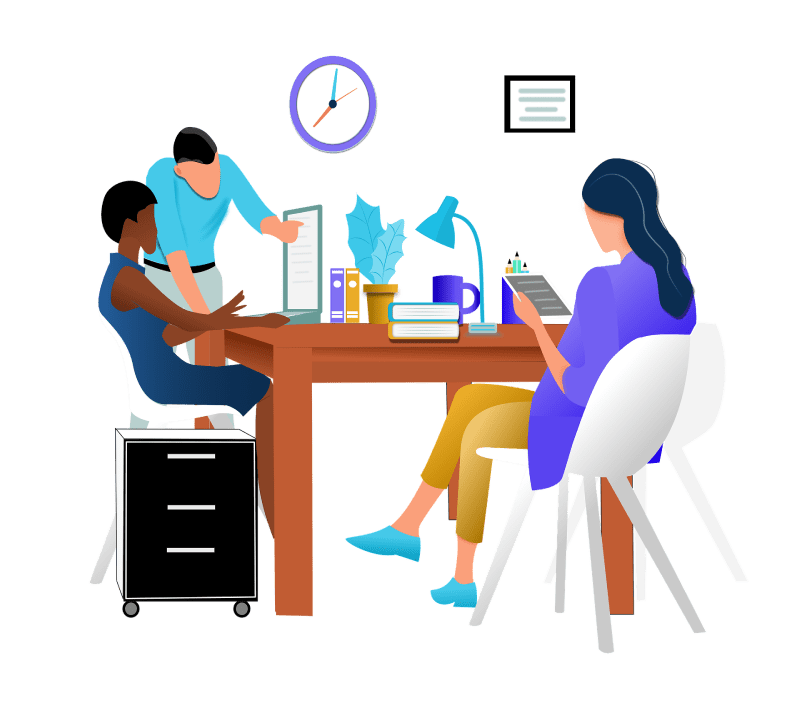Easy Sell Event Tickets Plugin for WordPress
Welcome to Events In WP, add our WordPress Event Tickets Plugin to your website, and start your online ticket sales in minutes. Designed to improve your event planning experience, it is the best place to sell tickets and promote your events, with your sell tickets plugin, you can easily manage ticket sales, payments, and attendees. This will ensure the success of your events. Discover the power of our feature-rich, user-friendly plugin that maximizes your profits without additional ticket processing fees.
Explore The Features Of Our Sell Events ticket
Events In WP offers a feature-rich, user-friendly, and highly customizable WordPress event plugin to manage all your events. We provide all the tools you need to make your events successful.
Our Powerful WordPress Booking Plugin is Best For
Boost Website Visits and Boost Your Brand

Quit directing people to unaffiliated websites to sell them tickets for your events. Make an Event Calendar, put it on your website, and gain the recognition you deserve for SEO and website traffic.
With our Events In WP ticketing solution, you have complete control over the branding of your event. Personalize your tickets, events, calendar, and even email confirmations. Ultimately, your event ought to reflect you, not us.
Setup, Learning, and Using It Easy

Elevate your events seamlessly with our versatile Plugin, designed to support a myriad of fields such as arts, music, sports, and tourism. No matter the event space – be it theaters, museums, parks, or beyond – our Plugin has you covered.
Empower your team with hassle-free training to kickstart ticket sales instantly. Our cloud-based ticketing software ensures a user-friendly experience, offering easy navigation and a visually appealing, organized presentation. It’s not just a tool; it’s a solution ready for immediate implementation.
Our commitment doesn’t end with software provision. We offer ongoing support and training, ensuring that you and your team are well-equipped to maximize the potential of our Plugin. Whether you’re organizing a cultural performance, a musical extravaganza, a sports event, or a tourist attraction, our Plugin streamlines the ticketing process, allowing you to focus on creating memorable experiences for your audience.
Simplify your event management, enhance your ticketing process, and elevate your overall efficiency with our cloud-based solution. It’s time to take your events to the next level, and our Plugin is here to make that journey both seamless and successful.
Features That Will Easily Sell Your Tickets
Intuitive User Interface: Elevate the Experience
First impressions matter, and the same holds for your ticketing platform. An intuitive user interface (UI) ensures visitors can easily navigate the ticketing process without unnecessary complications. Incorporate clear and concise design elements, making the purchase journey smooth and enjoyable.
Mobile Responsiveness: On-the-Go Accessibility
In an era dominated by smartphones, optimizing your ticketing platform for mobile devices is non-negotiable. A mobile-responsive design guarantees potential attendees can seamlessly purchase tickets from their smartphones, enhancing accessibility and expanding your reach.
Personalized User Accounts: Tailor-Made Experiences
Creating a personalized connection with your audience is pivotal. Implementing user accounts allows attendees to track their purchase history, receive personalized recommendations, and even avail exclusive discounts. This not only adds a layer of convenience but also fosters a sense of loyalty.
Real-Time Seat Selection: Empower Your Attendees
Empower your audience by providing them with the ability to choose their seats in real time. A real-time seat selection feature enhances the overall ticket-buying experience, giving attendees a sense of control and ensuring they get the best view of their chosen event.
Secure Payment Gateways: Trustworthy Transactions
Security is paramount in online transactions. Integrating secure payment gateways not only protects your attendees’ sensitive information but also builds trust. Display trust badges prominently to assure users that their transactions are safe and secure.
Dynamic Pricing: Strategic Revenue Optimization
Implementing a dynamic pricing strategy allows you to adapt to market demands and maximize revenue. Tailor your ticket prices based on factors such as demand, timing, and audience segmentation, ensuring optimal pricing for different audience segments.
Social Media Integration: Amplify Your Reach
Leverage the power of social media by seamlessly integrating your ticketing platform with popular platforms like Facebook, Instagram, and Twitter. Social media integration amplifies your reach and allows for easy sharing, turning attendees into brand advocates.
Automated Marketing: Streamline Promotion Efforts
Efficiently promote your event with the help of automated marketing tools. Utilize email campaigns, targeted promotions, and personalized notifications to keep potential attendees engaged and informed, ultimately driving ticket sales.
Live Chat Support: Instant Assistance
Incorporate a live chat support feature to provide instant assistance to potential attendees. Addressing queries and concerns in real time enhances customer satisfaction and increases the likelihood of successful conversions.
Post-Event Surveys: Continuous Improvement
Gathering feedback is crucial for continuous improvement. Implement post-event surveys to collect valuable insights from attendees. Analyzing this feedback allows you to refine your future events, making them even more appealing to your target audience.
How To Sell Event Tickets Online
Are you ready to master the art of selling event tickets online? Events In WP guides you through the process, ensuring a seamless and successful experience. Follow our step-by-step guide to maximize ticket sales and elevate event management.
Step 1: Install Events In WP Sell Tickets Plugin
Begin your journey by installing the Events In WP Sell Tickets plugin. Easily integrate it with your WordPress website and gain access to a powerful set of tools designed to streamline your ticketing process.
Step 2: Set Up Your Event
Navigate to the Events In WP dashboard and start creating your event. Provide detailed information, including event name, date, time, venue, and any additional details that will help potential attendees understand the value of your event.
Step 3: Define Ticket Types and Pricing
Diversify your offerings by creating multiple ticket types to cater to various audience preferences. Set pricing strategically, considering factors such as early bird discounts, VIP packages, or group rates. The flexibility of Events In WP allows you to tailor your ticket options to maximize revenue.
Step 4: Customize Your Event Page
Make a lasting impression with a visually appealing and informative event page. Utilize Events In WP’s customization options to reflect your brand, add compelling images, and provide essential details. An engaging event page is key to capturing the interest of potential attendees.
Step 5: Enable Secure Payment Gateways
Gain the trust of your attendees by integrating secure payment gateways. Events In WP supports various payment options, ensuring a secure and reliable transaction process. Display trust badges prominently to reassure your audience that their financial information is in safe hands.
Step 6: Implement Mobile Responsiveness
In the era of smartphones, it’s crucial to optimize your ticketing platform for mobile devices. Ensure potential attendees can easily navigate and purchase tickets from their smartphones, expanding your reach and accessibility.
Step 7: Leverage Social Media Integration
Amplify your event’s reach by seamlessly integrating your ticketing platform with popular social media platforms. Leverage the power of Facebook, Instagram, and Twitter to promote your event and encourage attendees to share their excitement with their networks.
Step 8: Implement Automated Marketing
Efficiently promote your event with automated marketing tools. Utilize email campaigns, targeted promotions, and personalized notifications to keep potential attendees engaged and informed. Drive ticket sales by staying top-of-mind throughout the event promotion process.
Step 9: Provide Real-Time Support
Enhance the customer experience by incorporating live chat support. Address queries and concerns in real-time to increase customer satisfaction and improve the likelihood of successful conversions.
Step 10: Gather Post-Event Feedback
After the event, gather valuable insights by implementing post-event surveys. Analyzing attendee feedback allows you to continuously improve your future events, making them even more appealing to your target audience.
Follow these steps, and you’ll be well on your way to becoming a master in selling event tickets online with Events In WP. Download the Sell Tickets plugin now and embark on a journey to hosting unforgettable and successful events.
Frequently Asked Questions About Events In WP Sell Event Tickets Online
Q1: How can I sell event tickets on my website?
To sell event tickets on your website, you can use a reliable ticketing platform or plugin. Choose one that suits your needs, integrate it into your website, and set up your event details and ticket prices.
Q2: What are the key features I should look for in an online ticketing platform?
Look for features like easy integration with your website, secure payment processing, customizable ticket options, real-time analytics, and mobile responsiveness. These elements ensure a smooth ticket-selling experience for both you and your customers.
Q3: Can I customize the appearance of the event ticketing widget on my website?
Yes, most ticketing platforms allow customization of the widget’s appearance to match your website’s branding. You can typically adjust colors, fonts, and layouts to create a seamless and cohesive look.
Q4: How do I set up secure payment processing for event ticket sales?
To ensure secure payment processing, choose a ticketing platform that integrates with reputable payment gateways like PayPal, Stripe, or others. Follow the platform’s instructions to link your account and enable secure transactions.
Q5: Is there a recommended way to promote my event and boost ticket sales?
Yes, leverage social media, email marketing, and your website to promote the event. Utilize engaging content, visually appealing graphics, and targeted advertising to reach your audience. Consider offering early bird discounts or exclusive promotions to encourage ticket sales.
Meet Our
24/7 Support
Welcome to our 24/7 plugin support service! We understand how important it is for you to have a seamless experience with our plugins, and our dedicated support team is here to assist you around the clock.