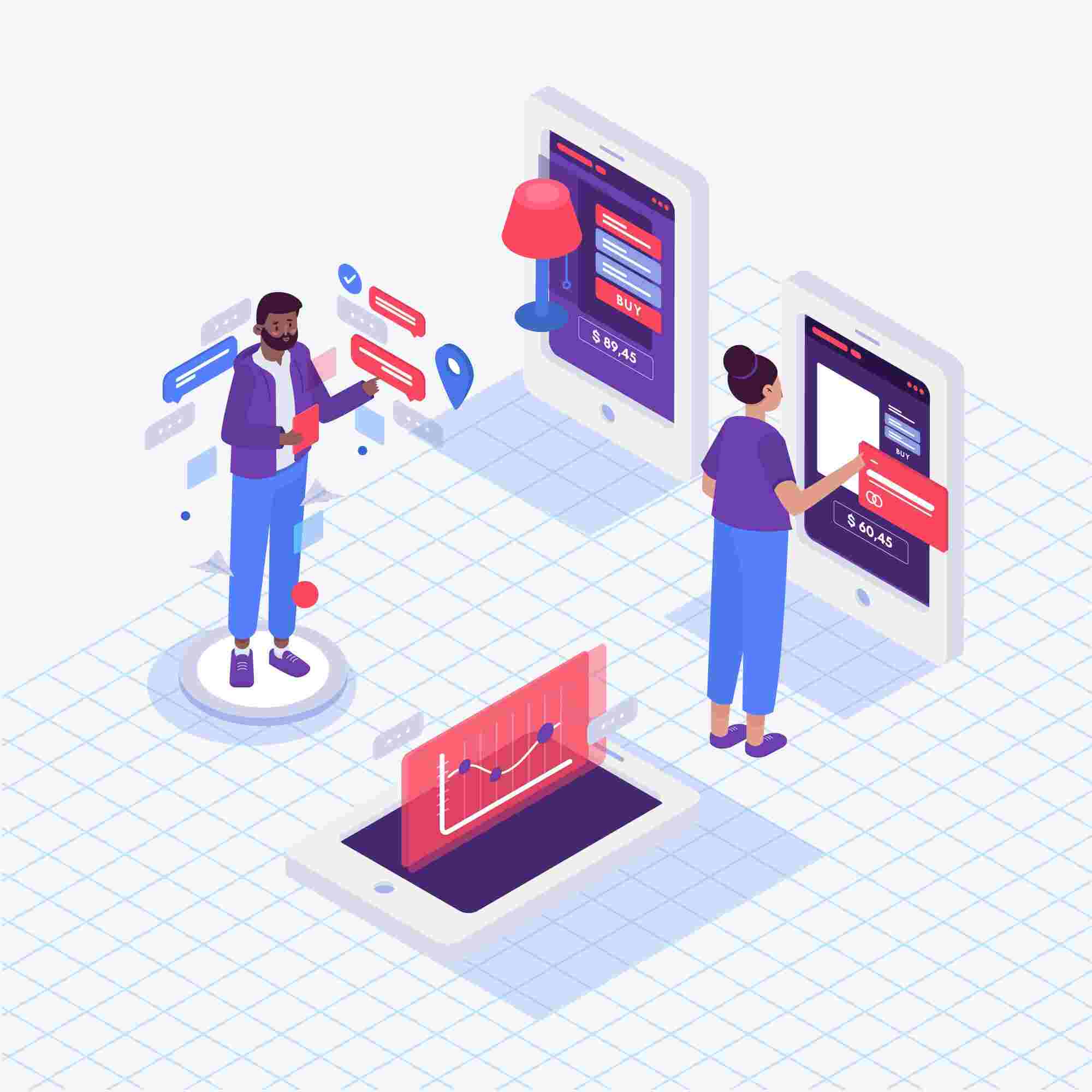In today’s digital landscape, ensuring that your events are accessible and visually appealing on all devices is crucial. With the majority of internet users accessing content through their smartphones, creating a mobile-friendly event experience is not just an option but a necessity. By implementing responsive design and other best practices, you can ensure that your event pages look great and function smoothly, regardless of the device used.
Why a Mobile-Friendly Event Experience Matters
A mobile-friendly event experience is vital for several reasons:
- Accessibility: More people use mobile devices to browse the internet and interact with content. Ensuring your event is mobile-friendly means reaching a broader audience.
- User Experience: A well-designed mobile experience keeps users engaged, reduces bounce rates, and increases the likelihood of event registration.
- SEO Benefits: Search engines favor mobile-friendly websites, improving your event page’s visibility and ranking in search results.
- Professionalism: A seamless mobile experience reflects well on your brand, showing that you care about providing a quality experience for all users.
Tips for Creating a Mobile-Friendly Event Experience
Responsive Design
- Fluid Grids: Use fluid grids that adjust content to fit different screen sizes. Elements should resize proportionally rather than remain static.
- Flexible Images: Ensure images resize within their containing elements without losing clarity or getting cut off. Use CSS to set max-width to 100% for images.
- Media Queries: Implement media queries to apply different styles for different devices. Tailor layouts, font sizes, and other design elements to provide the best viewing experience on various screen sizes.
Simplified Navigation
- Hamburger Menus: Use hamburger menus to keep navigation simple and clutter-free. This saves space and makes it easy for users to find what they need.
- Sticky Navigation Bars: A sticky navigation bar at the top of the screen ensures users can easily access the menu without scrolling back to the top.
- Easy-to-Click Buttons: Make sure buttons are large enough to be easily tapped on touchscreens. Provide enough spacing between buttons to avoid accidental clicks.
- Optimized Content: Short and Sweet: Mobile users prefer concise content. Keep event descriptions and details brief but informative.
- Bullet Points and Lists: Use bullet points and lists to break down information into easily digestible chunks.
- Readable Fonts: Choose fonts that are easy to read on small screens. Avoid overly decorative fonts and ensure text size is appropriate for mobile viewing.
- Fast Load Times:
- Optimize Images: Compress images to reduce file size without compromising quality. Use formats like JPEG for photographs and PNG for graphics with transparent backgrounds.
- Minimize HTTP Requests: Reduce the number of elements on a page to minimize HTTP requests. Combine CSS and JavaScript files where possible.
- Leverage Browser Caching: Enable browser caching to speed up load times for returning visitors by storing some website data locally on their devices.
Mobile-Friendly Registration Forms
- Simplified Forms: Keep registration forms short and to the point. Only ask for essential information to avoid user frustration.
- Auto-Fill and Mobile Keyboards: Enable auto-fill features and ensure appropriate mobile keyboards are triggered for different input types (e.g., numerical keyboard for phone number fields).
- Progress Indicators: If your form is multi-step, use progress indicators to show users how far along they are in the registration process.
Interactive Elements
- Clickable Elements: Ensure all interactive elements, such as links and buttons, are easily tappable and have a clear visual indication when tapped.
- Feedback on Actions: Provide immediate feedback when a user interacts with an element (e.g., a loading spinner when submitting a form) to reassure them that their action is being processed.
- Testing Across Devices
- Cross-Device Testing: Test your event pages on multiple devices, including smartphones, tablets, and different operating systems, to ensure compatibility and a consistent experience.
- Emulators and Tools: Use online emulators and tools like Google’s Mobile-Friendly Test to check how your event pages perform on various devices.
Conclusion:
Creating a mobile-friendly event experience is essential in today’s mobile-first world. By implementing responsive design, simplifying navigation, optimizing content and load times, and ensuring mobile-friendly registration forms, you can enhance user experience and increase engagement. Leveraging these strategies not only helps in reaching a wider audience but also improves your event’s professionalism and SEO performance.
Start enhancing your event pages today to provide a seamless and visually appealing experience for all your attendees, regardless of the device they use. Download our WordPress event plugin now!