- Click on “Events In” in the side bar menu
- There are the following options for the event setting
- Event per page – How many event post you want to show 10, 20 etc. Add numbers only
- Show social icon – You can check or uncheck for social icon display in the event detail page.
- Sort by – Events in plugin provide various options to sort the event listing in the website. You can sort by title, created, updated, or event start date.
- Order By – set order by ascending or descending.
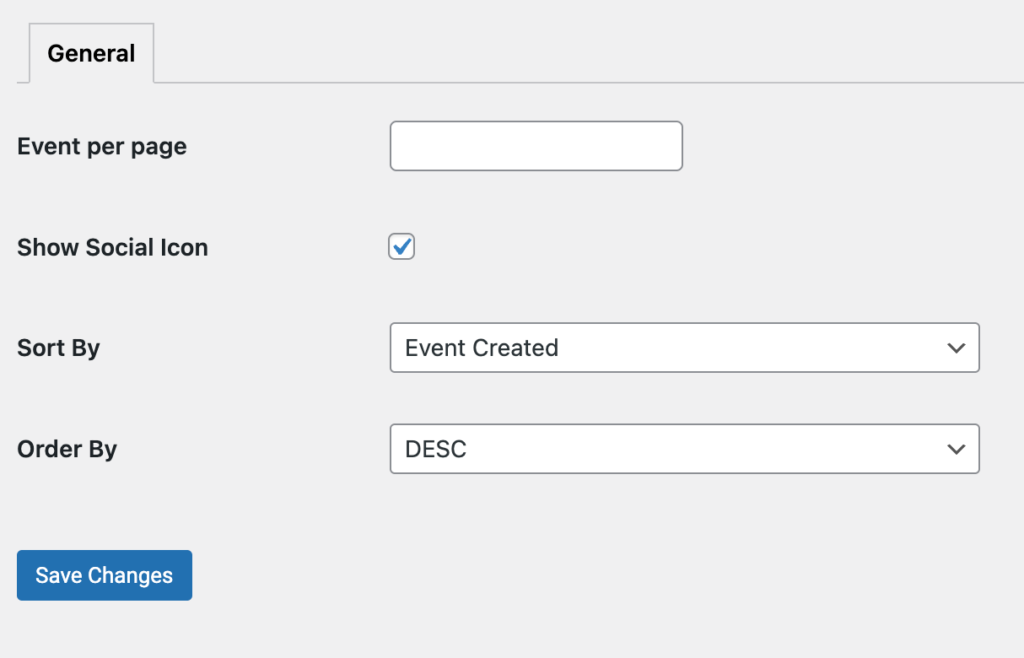







5,659 responses to “How to do event settings?”
Can you be more specific about the content of your article? After reading it, I still have some doubts. Hope you can help me.
Can you be more specific about the content of your article? After reading it, I still have some doubts. Hope you can help me.
Thanks for sharing. I read many of your blog posts, cool, your blog is very good.
Can you be more specific about the content of your article? After reading it, I still have some doubts. Hope you can help me.
Your point of view caught my eye and was very interesting. Thanks. I have a question for you.
Thank you for your sharing. I am worried that I lack creative ideas. It is your article that makes me full of hope. Thank you. But, I have a question, can you help me?
Thanks for sharing. I read many of your blog posts, cool, your blog is very good.
Can you be more specific about the content of your article? After reading it, I still have some doubts. Hope you can help me.
Thank you for your sharing. I am worried that I lack creative ideas. It is your article that makes me full of hope. Thank you. But, I have a question, can you help me?
I don’t think the title of your article matches the content lol. Just kidding, mainly because I had some doubts after reading the article. https://accounts.binance.info/register?ref=P9L9FQKY
Your point of view caught my eye and was very interesting. Thanks. I have a question for you. https://www.binance.com/pt-BR/join?ref=YY80CKRN
Thanks for sharing. I read many of your blog posts, cool, your blog is very good.
Your point of view caught my eye and was very interesting. Thanks. I have a question for you.
Can you be more specific about the content of your article? After reading it, I still have some doubts. Hope you can help me.
Can you be more specific about the content of your article? After reading it, I still have some doubts. Hope you can help me.
Thanks for sharing. I read many of your blog posts, cool, your blog is very good.
I don’t think the title of your article matches the content lol. Just kidding, mainly because I had some doubts after reading the article.
Can you be more specific about the content of your article? After reading it, I still have some doubts. Hope you can help me. https://accounts.binance.com/ur/register-person?ref=WTOZ531Y
Full physique exercises are a good way to build muscle as a result of they
have a tendency to concentrate on huge heavy lifts that give you an excellent opportunity for progressive overload.
Over the subsequent 12 weeks, you’ll be lifting progressively heavier weights in additional demanding rep schemes.
This approach is designed to challenge your muscle tissue, promoting new development.
Here, we proceed the theme of pushing, pulling, and lower-body actions making up the core of the exercise and add in some direct arms work.
The high-rep strategy (sets of 15) works well at the facet of the
previous two classes, and you may rotate via all three of them.
For occasion, perform Option A on Monday, Option B on Wednesday, and Possibility C on Friday.
Greens are extraordinarily essential as they provide your physique
with powerful nutrients that will only play a optimistic position in your results.
Fiber, as an example, will ensure proper digestion and nutrient utilization. Excessive
protein diets can lead to several illnesses including kidney stones if fiber
intake is just too low. You can use protein and fats for vitality,
but this entails a extra complicated course of within your
physique. Past that, it’s more necessary to time your meals and frequency in a way that works along with your life-style.
If you’re new to bodybuilding and capable of add
quality mass extra rapidly, you can make use of a bigger caloric surplus.
An superior bodybuilder would be pleased to realize that a lot weight
as lean mass in a year. For instance, it could be your go-to program for the subsequent four months.
Then you may have six months of bodybuilding
expertise underneath your belt. All workout routines come with complete
directions on tips on how to perform them in the app, together with animations showing correct kind.
Just like with leg extensions, maintain muscle rigidity all through
the set and contract your hamstrings fully. Feel free to make use of both the mendacity leg
curl machine or the seated leg curl, depending on which you prefer and which
can be found at your gym.
Let’s take a fast look at crucial benefits of full body coaching, after which we’ll launch into the 4 weeks of daily exercises with a rest day every different day.
In other words, this might be a 3-day full-body weekly exercise routine, or a 3-day
workout cut up organized right into a 4-week exercise plan. That means you can carry out extra reps,
and your training volume will increase as a result.
Coaching volume is doubtless considered one of the main factors for muscle development.
Joe Delaney’s 5 day full body workout split is a bodybuilding workout routine targeted on aesthetic targets and having fun in the fitness center.
This exercise was birthed from Joey D’s private training expertise with totally different workout splits and represents how he has been training as of January 2020.
You deserve this time off, ensure to eat proper and rest.
If you’re sore from the day earlier than, therapeutic massage
and stretch those sore muscular tissues. If you are not sore,
then consider using heavier weight next time. You’ve
in all probability realized there’s no room
for recovery throughout this 7-day workout plan. Check out this
12-week muscle constructing program for beginners information for less experienced guys
eager to get jacked.
It wasn’t uncommon for these guys to do 2 or extra
health club classes in in the future. By focusing
purely on bodybuilding workout routines you aren’t going to construct an excellent looking physique.
In my opinion, the best technique is to build a good quantity of dimension and then move into shaping the muscle.
The actions that work your chest, shoulders and triceps
are all pushing movements.
Some argue that your genetics almost completely determines your calf growth.
Be that as it may, calves require more training than possible in a beginner’s workout routine.
If you want to add the calf raises on the finish of your
workout, be happy to do so, however it’s not obligatory.
Bear In Mind that your goal is to get heat and prepare for your
weight workout, not aerobic health, so don’t go all-out in your warm-up cardio.
Hold the high-intensity, high-impact exercises for when and if you do cardio for cardio’s sake.
If you can’t work out on Mondays, relaxation on Tuesdays,
and so forth, you’ll find a way to simply rearrange your training and relaxation days to fit your schedule.
You’re going from nothing to one thing, so any power training you
do means you’re overloading your muscles.
You might be in a position to increase your weights from workout
to workout and add kilos of pure muscle to your body in a short while.
Old faculty bodybuilders deployed numerous training techniques to maximise their muscle development.
Grab the heaviest weight that you can do 6 strict reps
with. Eccentric coaching refers again to the reducing or negative
part of a repetition. In the case of barbell curls, this is the half
when you’re reducing the bar. There are plenty of studies that have
confirmed that this a half of the rep is definitely extra advantageous to muscle
growth that the positive or lifting part. If you’re training for pure mass with basic compound exercises you have to rest for 2 minutes.
This way, you’re making better use of your inter-set rest durations by doing
another exercise. You won’t want as much rest between single-joint
workouts, corresponding to dumbbell curls, lateral raises and pressdowns.
So make certain to maintain a training diary, write down your numbers, and at all times
attempt to beat your previous workout ultimately. The dumbbell
hammer curl is finished together with your thumbs up and palms facing each other
like you’re holding a hammer. Doing the train this way, somewhat than together with your palms going through up, nonetheless hits the
biceps, but brings the brachialis, one other muscle in your higher arm,
into play.
After that, you’ll be hitting your shoulders from completely different
angles, with lots of isolation work. If there’s at some point you go all-out,
it must be leg day! You may discover that legs respond greatest to high volume and high reps.
However don’t mistake high reps for going gentle.
The funny factor is many modern-day techniques and exercise philosophies are built on those vintage bodybuilding rules.
They’re simply an extension with some little caveats right here and there.
For a full step-by-step exercise plan on tips on how
to build the best quantity and shape of muscle, I recommend Visual Impact Muscle Building.
This is why a more “standardized” approach is critical.
But movie star exercises are often times demotivating and
frustrating. Equally to weight reduction, muscle growth is
extremely dependant on your food regimen. If you want
to build sturdy, muscular shoulders, incorporating the
right shoulder exercises into your workout routine is essential.
Males should purpose to get in 35 to 40 grams of fiber per day, and
girls should aim for 25 to 30 grams. Ideally, you will reach this number by way of whole meals, but a
fiber complement may be wanted. For essentially the most part, when consuming carbohydrates you’ll need to give consideration to
complex carbs which might be slow digesting. Carbohydrates which may be low
on the glycemic index (foods similar to whole-grain rice, pasta, bread, and oatmeal)
are your finest choices.
This additionally lets you spend extra time on every muscle, which is
another reason so many bodybuilders use this cut up. Coaching 5 days every week is a
wonderful approach to concentrate on only one
muscle every exercise. You can work and exercise through the week and chill out on the weekends.
By No Means neglect that your muscle has no idea how much weight is on the bar.
So if you’re curling 80 kilos, yet you’re utilizing momentum, your thighs and your again to get
the weight up, your goal muscle isn’t going to be impressed.
Supersets hold your coronary heart fee up and improve conditioning.
You also sweat and breath heavy when coaching supersets.
You burn extra calories and work more muscle in less time.
Nonetheless, the ones listed above are the ones that can both immediately assist you to construct muscle or make certain you don’t get too little of one thing you want
to get good outcomes. These are dietary supplements providing a lot of the
essential micronutrients – vitamins and minerals –
in one handy bundle. Many of those are essential on your muscle tissue, however don’t anticipate a multivitamin/mineral capsule to be your
key to muscle progress. You don’t need to get too little of any of
the nutritional vitamins and minerals you want for a strong and healthy physique.
Older people usually have low-level continual inflammations present.
Something that helps cope with these, like omega-3s, allows you
to acquire muscle more effectively.sixty four Anti-inflammatory
medication do the job however convey potential side-effects on the similar time.
At BLK BOX GYM, our Richmond personal trainers are able to information you on your fitness journey.
Whether Or Not you’re new to fitness or an skilled enthusiast,
our personal coaching in Richmond, BC, provides various exercise splits that can help you obtain your muscle-building and strength goals.
Arnold’s methodology goes beyond the simplistic idea of lifting weights and consuming a high-calorie
food regimen. It’s a comprehensive strategy that calls for depth, dedication, and a
deep understanding of tips on how to effectively stimulate muscle growth both out and in of the
gym. In addition, it comes with a bunch of coaching applications for any fitness objective, together
with bodybuilding, designed by experienced coaches, plus train guides good for the beginner.
The StrengthLog exercise log app for Android and iOS
is straightforward to make use of and allows you to monitor your training, create your exercises
and packages, monitor detailed statistics over time, and far more.
Advanced trainers can use excessive quantity
3-day splits, or improve frequency, by incorporating full-body workouts.
For someone new to bodybuilding coaching, I advocate following a full-body workout
routine of primary exercises three days per week for the primary few months.
I’ve taken the freedom of putting collectively the Ultimate Diet Calculator, and it’ll mechanically calculate your per
session power expenditure, body fat, and give you your macros.
This is a true full-body exercise that immediately hits your
hamstrings, lower back, lats, rhomboids, trapezius, deltoids and biceps.
In this exercise, you will be doing a twist on the conventional deadlift rep scheme that will ramp up the intensity over 6 units of 6 reps.
The muscle mass exercise routine that is presented on this
article will present you exactly tips on how to
prepare to develop muscle quick. If you’re after the quickest, most scientifically proven method to get huge, then you have
to comply with this information to the letter. Here are a few of the best exercise plans
for constructing strong, lean muscle. These routines give attention to excessive volume, which stimulates muscular hypertrophy within the
athlete. Coupled with correct diet and recovery, these applications will assist the athlete develop bigger,
stronger muscle tissue.
Also, if you use PEDs early in your bodybuilding career, you won’t know if your coaching and food regimen truly be just
right for you or if your features are just the steroids. Chopping is the method of decreasing body fats whereas preserving muscle
mass. You’re not interested in simply shedding
body weight – you wish to lose all excess body fat whereas sustaining or gaining lean physique
mass.
Whether you’re a newbie trainee or an skilled lifter, there are some necessary concepts you want to know that can apply to everyone.
Research has proven that this response lasts fairly lengthy, about 48 to 72 hours, for novices.
This means you only actually need to coach each muscle 2, max
3 occasions per week, to maintain the protein synthesis response elevated
all through the whole week. As A Outcome Of
you’re doing so much volume per exercise
for just 1 muscle, by the point you reach your 3rd or 4th exercise in your workout, your performance drops considerably.
References:
Side effects of women taking steroids
Your article helped me a lot, is there any more related content? Thanks! https://www.binance.com/es-MX/register?ref=JHQQKNKN
Thank you for your sharing. I am worried that I lack creative ideas. It is your article that makes me full of hope. Thank you. But, I have a question, can you help me? https://accounts.binance.com/register?ref=P9L9FQKY
Thank you for your sharing. I am worried that I lack creative ideas. It is your article that makes me full of hope. Thank you. But, I have a question, can you help me?
Your article helped me a lot, is there any more related content? Thanks! https://accounts.binance.com/si-LK/register-person?ref=V2H9AFPY
Thank you for your sharing. I am worried that I lack creative ideas. It is your article that makes me full of hope. Thank you. But, I have a question, can you help me?
70918248
Thank you for your sharing. I am worried that I lack creative ideas. It is your article that makes me full of hope. Thank you. But, I have a question, can you help me?
Thank you for your sharing. I am worried that I lack creative ideas. It is your article that makes me full of hope. Thank you. But, I have a question, can you help me?
It’s strongly recommended that Anavar not be used for longer than eight weeks because of its potential to trigger stress to the
liver as an oral steroid. Anavar can contribute somewhat to some lean features, however for
male customers, it’s very unlikely to be a purpose for
using this steroid. As A Substitute, the anabolic
properties of Anavar are most valuable for males
when it comes to MAINTAINING muscle when losing fat. One of the
larger risks of oral steroids is how they can stress the liver, doubtlessly inflicting liver
damage or toxic hepatitis36.
Therefore, injectable Winstrol is a greater choice for lots of
bodybuilders, as it essentially amplifies results with out having to extend the dosage.
Equally, we discover injectable Winstrol poses less cardiovascular danger, as hepatic lipase just isn’t stimulated, and HDL levels
of cholesterol thus don’t decline significantly. The benefit of water loss
is a extra ripped look as a outcome of much less extracellular fluid obscuring muscle definition.
Winstrol is a DHT-derived steroid, and unlike steroids that are primarily based on the testosterone hormone, DHT-based steroids cannot be converted into
estrogen. This means Stanozolol comes with no estrogen-related unwanted effects in any
respect. It’s harsher than a number of the other popular slicing steroids, and most users will
battle with one sort of aspect impact or one other.
Many of us have now moved in path of utilizing Enclomiphene
as a major PCT SERM, however Clomid and Nolvadex still have their place.
You also can take your cycle every different day and even each three
days so long as you are according to taking the drug.
When it comes to frequency of taking Anavar, it actually depends
on how your body responds to the drug and the way motivated you’re to
see outcomes. Experimenting with totally different dosing schedules is always the easiest way to
find what works greatest for you. There isn’t any one-size-fits-all answer when it comes
to the dosage of anabolic steroids for women. The greatest strategy, relying on the woman’s targets and body composition, is to begin low and progressively enhance the dosage as wanted.
Whey Protein Concentrate will help guarantee your muscles are getting sufficient protein so you maintain lean muscle.
The cycle that features both Anavar and Winstrol usually begins with smaller dosages of both substances to gauge
the body’s initial response. The dosages could
then be steadily increased, but at all times with the utmost heed.
In general, the Anavar part of the cycle is meant to focus on boosting power and general endurance whereas Winstrol primarily helps in fats discount and muscle tightening.
And best of all, it’s utterly pure and without any dangerous unwanted effects.
When used in giant doses or for extended intervals, Anavar can place quite so much of
strain on the cardiovascular system. If you have any historical past of heart disease in your family or when you have excessive ldl cholesterol, you must discuss to your physician before taking Anavar.
If on an applicable Oxandrolone dose, you’ll be able to preserve a average testosterone stage, then good, but
many aren’t, which means this theory and protocol is counterproductive.
Hair follicle exams, then again, go that far and past compared to urinal and blood testing.
Hair follicle checks will present the existence of Anavar within 90 days or longer depending on the speed at which hair grows.
Anavar has been prescribed to children suffering from growth
hormone deficiency as a supplementary or adjunct remedy.
Anavar permits further improvement of the construction when one doesn’t succeed with remedy
utilizing the expansion hormone only. Anavar was being examined whether it could serve
constructive purposes on burn victims. It is alleged to help in the
therapeutic of wounds and the prevention of muscle wasting, thus bettering common restoration amongst victims with grave burns.
In recovery, especially, Anavar has been helpful to some after grueling
training classes or injuries.
It can be a bronchodilator, effectively opening the airways because of
the relaxation of smooth tissue. Testosterone undecanoate is the
exception to this rule, the place dietary fats improves absorption.
Pharmaceutical-grade Anavar has been leaked onto
the black market through special connections.
Anavar will predominantly impact the growth of human tissue like muscles and bones, according to the MedlinePlus [4].
Another purpose this has been such a successful drug is
that it has been proven to be much less poisonous for the liver [3].
Nonetheless, most studies have looked at short-term use, and folks have assumed that much less poisonous means
that it will not result in liver failure at all. I can’t mention enough times that the higher the
standard or purity of your Anavar is, the much less
of it you’ll need to take to get the desired results and results.
This will offer you a recommended every day caloric consumption; when utilizing Anavar for cutting, reduce your consumption by about 500 calories underneath
the really helpful quantity. This ought to include high-quality protein and carbs (not refined
or white carbohydrates).
It is, nonetheless, far more androgenic, as its affinity
for binding to the androgen receptor is double that of testosterone12.
Despite this, Anavar has a really low androgenic rating, and anabolic ranking three to 6 instances more potent
than testosterone. Whereas Anavar is toxic to the liver5, as we might count on with an oral
steroid, its hepatotoxicity degree is minimal in contrast with many
different steroids, making this a super alternative for newbies.
But it’s usually present in smaller quantities, the place it’s used to
maintain bones robust and sexual perform healthy. Ladies have been recognized
to make use of Anavar to either acquire muscle, lose fat, or even simply achieve pure energy.
That said, your dosage won’t solely depend in your objective but additionally on your experience stage.
References:
what is the best testosterone steroid (precise.co.za)
Even higher is a week cycle of EQ to benefit from what this steroid can ship.
The potential estrogenic unwanted side effects embrace gynecomastia and water
retention, as nicely as hypertension if fluid retention turns
into extreme. Common measures to manage these side
effects with the utilization of AI or SERM medication work nicely
for the vast majority of men, and it’s solely at the highest doses of EQ that estrogenic effects can begin turning
into extreme. So, regardless of your dosage, I’d always run a minimum cycle of 20 weeks with EQ, however 24 is even higher.
As lengthy as you’re monitoring your red blood cell rely (and
possibly donating blood regularly), you will discover the longer cycles manageable with this steroid.
Research has shown anabolic steroids enhance dash speed in rats by up to 29% (14).
Due to Anavar’s mild androgenic rating, it does not
usually produce virilization unwanted facet effects in girls when taken in low to moderate
doses. Our experience and medical studies
point out that elevated liver enzymes commonly return to normal following cycle cessation (11).
Analysis suggests that Anavar’s anabolic effects outweigh its
fat-burning properties, with individuals in the
identical research gaining 7 kilos of muscle. This
correlates with our findings, as most users are heavier post-Anavar cycle,
despite shedding notable quantities of subcutaneous fat.
Whey protein is a dietary supplement that may assist in muscle recovery and development, whereas Anavar can enhance muscle power
and performance. However, it’s essential to consult with a healthcare provider or a licensed trainer earlier than combining any supplements or
medications.
For bodybuilders, an oral cycle of Anavar can last between 6 and eight weeks, and as a
end result of its relative safety, it could extend as much as 10 weeks.
In urine exams, it may be detected from 14 days as much as a month
after the final dose. Anavar just isn’t extensively generally recognized as
a strength-enhancing steroid, however it excels on this regard, and one reason is that the
ATP uptake in muscle cells is increased. You’re likely to see a great enchancment within the amount of weight you can lift when utilizing Anavar.
I keep in mind coming house a couple of weeks after the start, popping my shirt off to attempt on some new garments my mother bought me,
and my mother and father have been like, “What the hell happened to your body? ” I
didn’t get big or anything, but I turned an aesthetic beast on Tbol that would work countless
units. I have not had one compound so far that has given me
the same work effectivity and intensity over time as Tbol has.
My bench went up consistently by 5 pounds every week, and the gains remained after stopping.
Due To This Fact, by stacking Turinabol with an androgenic
steroid (like testosterone), we usually see customers maintaining high levels of DHT and nitric oxide manufacturing, lowering
the chance of impotence. We see intermediate bodybuilders select to
increase the above cycle to eight weeks if their liver enzymes and blood strain are
under management.
Hair testing is a relatively new technique for
detecting drug use and isn’t commonly utilized in sports activities drug
testing. Hair testing is more expensive and time-consuming than urine or blood testing,
but it may possibly detect drug use over a longer period.
This signifies that it stays in your system for about hours after
you take it. If you’re taking a low dose of Anavar, you may be able to take it every day with none points.
However, if you’re taking the next dose, you could wish to take breaks on relaxation or non-training days to
offer your physique a chance to recover. Whereas it’s commonly used
on coaching days, some people wonder if it’s
essential to take Anavar on non-training and rest days.
When it comes to buying Anavar online, at all times remember that it’s essential to purchase from
trusted sources solely. Researching dependable suppliers is
key if you want to make certain your product is high of the range and that it has been manufactured correctly according to
safety standards set by governmental rules.
Regardless Of the pressure to be excellent, it’s necessary to stay true to private ethical values.
Use airtight and moisture-resistant packaging materials to repackage your Anavar.
In summary, post-cycle therapy plays an important role
in helping the physique recuperate from an Anavar cycle. A normal PCT
protocol typically consists of using selective estrogen receptor modulators (SERMs),
corresponding to Clomid and Nolvadex. These medications work
by blocking the estrogen receptors in the physique, preventing
estrogen from exerting its results whereas selling the pure production of testosterone.
Sometimes, SERMs are taken for a period of 4-6 weeks following the completion of
an Anavar cycle. For example, Deca Durabolin is usually taken in delicate bulking cycles to add slightly extra size whereas
keeping harmful unwanted effects at bay. Dianabol may be stacked with trenbolone; nevertheless,
it usually causes bloating and thus counteracts trenbolone’s diuretic
properties (similar to Anadrol). Thus, our sufferers make the most
of Nolvadex and Clomid after this stack to resurrect testosterone levels (without the addition of hCG).
Due To This Fact, it’s essential to know the legal and moral issues of utilizing Anavar and other performance-enhancing medicine and
to comply with drug insurance policies to keep away from any undesirable penalties.
Anavar is a controlled substance, and its use is
in opposition to the law without a prescription. Additionally,
the use of performance-enhancing drugs is considered unethical
and may end up in consequences corresponding to suspension or disqualification from competitions.
This is a very reasonable and average dose that shouldn’t have you ever worrying much about unwanted effects until you’re
particularly sensitive. Anavar is primarily used for cutting, because it
helps to advertise fat loss whereas preserving muscle mass.
Nevertheless, it can be used for bulking together with different steroids.
General, Anavar can present quite a few advantages
for males who are looking to enhance their athletic efficiency, construct muscle, burn fat, and improve general health and well-being.
Underground labs refer to manufacturing services that are not legally approved and don’t have any regulation or oversight of their practices.
These labs may be anything from professional-type facilities to
a makeshift basement lab. You won’t know how
or where your Testosterone Enanthate is being manufactured in underground labs or
exactly what’s been put into it. This runs the risk of buying products of poor quality and probably even harmful Testosterone Enanthate if well being and security measures haven’t been adhered to.
Most adult males find the unwanted side effects of Testosterone Enanthate
manageable even when doses exceed 700mg/week and past. Before starting PCT,
you should wait about two weeks after your last Testosterone Enanthate injection.
References:
how long does it take to get big on steroids; cambodiaexpertalliance.net,
Thanks for sharing. I read many of your blog posts, cool, your blog is very good.
Can you be more specific about the content of your article? After reading it, I still have some doubts. Hope you can help me.
Can you be more specific about the content of your article? After reading it, I still have some doubts. Hope you can help me.
I don’t think the title of your article matches the content lol. Just kidding, mainly because I had some doubts after reading the article.
Even if a girl did expertise such symptoms, they would be reversed after they came
off Anavar. However, this does not apply to the voice; which is a permanent effect (5).
By anti-glucocorticoid, because of this it reduces cortisol levels significantly.
You most likely already learn about cortisol, but for those who don’t…cortisol is a catabolic hormone and considered
one of its roles within the body is to cause fat storage.
Thus, customers may want to avoid using SERMs
to prevent aggravating progesterone ranges. Deca also suits testosterone, as it requires a prolonged cycle and is a slow-acting steroid.
Thus, if testosterone is the least poisonous steroid, the mixture of testosterone and Deca will be the least toxic steroid cycle.
Dianabol, created by Dr. Ziegler, is less androgenic than testosterone but extra anabolic.
Anadrol will cause AST and ALT enzymes to rise quickly,
both of that are markers of liver stress. If somebody
has taken testosterone earlier than however not
Anadrol, this cycle will further enhance muscular power and hypertrophy.
An aggressive PCT of hCG, Nolvadex, and Clomid may even be required on this testosterone/trenbolone
cycle to forestall testosterone deficiency (and to help retain gains).
AIs may be used as an alternative to forestall gynecomastia, offering safety from excessive estrogen and progesterone.
Thus, they should solely be integrated if users begin to observe
early signs of gynecomastia.
As far as ladies are concerned, stacking Anavar is not typically really helpful
since it may possibly increase the chance of virilization.
Ladies usually take Anavar at a low dose of 5-10mg per day, keeping cycles brief (4-6 weeks) to attenuate side effects.
Intervals can turn into late on Anavar (even on low doses), as
the steroid interferes with the natural manufacturing of estrogen/progesterone.
The reverse also can happen, with steroids being able to causing early menstruation in girls (9).
Nevertheless, levels of cholesterol do not typically
rise to extreme levels in girls, because of their natural testosterone manufacturing initially being lower than that
of a person. Nevertheless, girls may take DHEA as submit
cycle remedy to speed up the recovery of their endogenous testosteroneproduction. This may not sound like a problem, nevertheless, girls
can report considerably less well-being and a decrease libido post-cycle.
Winstrol poses a higher liver toxicity and facet effect
risk than Anavar, so we can keep this stack brief. Doses are round half that of what we’d normally use for every compound because
they’re each oral steroids. An important factor to contemplate when planning your Anavar stack is the numerous good
factor about its lack of water retention as a outcome of it doesn’t convert to estrogen. You can use
this by stacking it with different compounds that don’t aromatize, like Trenbolone and Masteron. Such a stack can effectively have you not having
to think about fluid retention at all unless you determine
to take the next dose of testosterone within the stack.
Anavar has been reported to reinforce muscle protein synthesis, resulting in increased muscle mass.
Nonetheless, the extent of muscle acquire inside a
four-week cycle could additionally be restricted
compared to longer-duration cycles or different more potent steroids.
It is extra realistic to count on reasonable enhancements in muscle
definition, hardness, and probably a slight
improve in lean muscle mass throughout this timeframe.
Since Anavar is so efficient in selling fats loss, it’s notably in style in chopping phases.
By elevating metabolic exercise, the physique metabolizes fat at
the next price whereas burning fewer energy and sustaining lean muscle mass.
When this occurs, the result is a toned and well-sculpted body, therefore the efficiency and
desire of female bodybuilders towards decreasing body fats percentages.
As with any steroid combination, it’s essential to know how the parts work together
and be acquainted with the potential professionals and cons.
While the combination of Testosterone with Anavar can improve a user’s fitness targets, the additional dangers should
at all times be taken into consideration. Moreover, conducting thorough analysis,
understanding your limits, and deciding based on personal wants is vital
to hanging the best balance between performance improvement and
long-term well-being. Anavar considerably boosts vitality, energy, and endurance throughout
workouts. By rising red blood cell manufacturing and enhancing nutrient absorption, it ensures that muscular tissues receive more oxygen and
nourishment. This allows women to have interaction in longer, more intense cardio classes or
weight training, even at low doses.
In sculpting one’s physique, intermediate bodybuilders have
crossed the edge of the start phase and accrued sufficient perception to know their our bodies and its reactions higher.
Implementing Anavar into your intermediate regimen can additional assist improve positive aspects.
Yet, it’s needed to grasp the optimum dosage and cycle for this level.
This not solely enhances results but in addition helps mitigate potential unwanted side effects.
Anavar is hugely in style with female users, but
women don’t require the type of post-cycle remedy that males do after
an Anavar cycle. Stacking Anavar will almost exclusively be for cutting and recomposition cycles for male users.
Females will usually use Anavar to realize lean mass,
as women might be rather more responsive to the anabolic effects of this steroid.
Food Regimen and current body weight will determine how far
your fats loss can go, but a 5lbs loss of fats over a cycle when you’re already lean will enhance the physique.
Nevertheless,since steroids are starting to become increasingly
more well-liked among bodybuilders and athletes, many are worried
that this might result in counterfeit drugs. Nevertheless,
anecdotally, we don’t see the same muscle-building properties in people.
Thus, an Anavar and clenbuterol cycle may enhance fat loss while moderately growing muscle hypertrophy and strength.
Clenbuterol has potent results on the central nervous system, inflicting
the physique to raise adrenaline manufacturing. Consequently,
physique temperature will increase, and customers enter a state of thermogenesis, successfully
accelerating fat loss at relaxation. Usually, anabolic steroids are
hepatotoxic, as indicated by our liver perform exams.
F you take anavar and you simply sit on the couch stuffing your face with twinkies, don’t count on a lot.
Steroids like anavar are very efficient, however they aren’t magic pills and
nonetheless require hard-work out and in of the
gym. Nevertheless, this doesn’t stop gym rats buying oxandrolone illegally via pharmaceutical corporations or underground labs.
Is it structured and well thought out or is it something that
you’ve just pulled out of a Flex Journal or Mens Well Being.
Anavar also slashes cortisol ranges, enabling you to burn fats from
cussed areas (lower abdomen). #2 Improved Vascularity – in bodybuilding, vascularity is when you probably can see someone’s veins underneath the floor of their
pores and skin.
Despite being much less visible, the impression on the resilience
of the body is noteworthy. Continued use of Anavar enhances endurance, enabling bodybuilders to endure lengthier and more intense exercise periods.
In a nutshell, Submit Cycle Therapy is a recovery
period intended to rehabilitate your body after a steroid cycle.
It’s a crucial step towards safeguarding your overall health, sustaining
the features made in the course of the cycle, and ensuring
you’re reset and ready for any future bodybuilding ventures.
Remember, a accountable approach towards steroid use
contains the phases earlier than, during, and
importantly, after the cycle. Correct restoration could make all of the distinction in your bodybuilding experience.
References:
what are steroids good for (Gst.meu.edu.jo)
Thank you for your sharing. I am worried that I lack creative ideas. It is your article that makes me full of hope. Thank you. But, I have a question, can you help me?
Thanks for sharing. I read many of your blog posts, cool, your blog is very good.
If you’ve ever pondered which one reigns supreme, your quest
for solutions starts here. Hi-Tech Prescription Drugs Anavar maintains legal status in the Usa as a dietary supplement, regulated under the Dietary Supplement
Health and Schooling Act (DSHEA). The product’s classification differs from pharmaceutical Anavar (Oxandrolone), which requires a prescription.
PCT is used to help restore pure testosterone manufacturing, which can be suppressed during
steroid use. The specifics of PCT can vary, and again, it’s crucial to hunt guidance from a healthcare skilled.
Anavar is considered to be a gentle steroid compared to different
anabolic steroids, which means it has a lower danger of side
effects. It can additionally be much less effective for constructing muscle in comparison with stronger steroids
like Dianabol or Deca-Durabolin. Anavar has been studied extensively over the years for its potential benefits when it comes to muscle development
and power positive aspects. Several scientific research have been conducted to examine the consequences
of Anavar on the body, in addition to its potential unwanted effects.
It is enough to complement the physique with one hundred milligrams of testosterone
enanthate as soon as every week for 12 weeks to sustain the right function of the
hormone when Anavar inhibits pure ranges.
Some ladies may need to go additional and add
another two weeks to the cycle whereas rising the dosage for those ultimate
two weeks as a lot as 20mg daily, but monitor for any
potential side effects. Lean muscle gains will differ considerably
among women, but over a 6-week cycle, some females can see glorious positive aspects of as
a lot as 5-10lbs, even while dropping some body fat.
This just isn’t a concern for girls who can proceed with an Anavar-only cycle at the
recommended 10mg day by day dose.
We might evaluate Anavar with an extended listing of AAS and other PEDs if you’re making an attempt to choose the best compound
in your next cycle. Right Here, I need to concentrate on lining it up towards
two different in style cutting steroids, plus a
well-known fats burner. As I talked about, Anavar is among the few steroids girls can confidently use.
Cycles must be restricted to six weeks, and the
dosage ought to be 10mg every day.
If you’re situated within the UK, US or different countries
where anavar’s unlawful – you want to very careful.
Folks DO get despatched to prison for taking steroids and
if you’re doing dealings within the black market you’re working the risk of going to jail and paying a hefty fantastic.
Nevertheless, individuals in these countries must be cautious
not to abuse this steroid, as like with any drug – should you abuse
it, you’re in bother. For those who don’t
know, the principle two attributes of anavar is to burn fat and enhance power.
Important will increase in power also can help in sparing muscle tissue
when slicing (on low calories). Nonetheless, opposite to anavar, wild yam root HAS shown to increase HDL levels of cholesterol and
improve cardiovascular well being. Anvarol is a slicing
complement manufactured by Loopy Bulk, designed to imitate the identical fat-burning results as anavar (oxandrolone).
It can improve testosterone levels, which can result in a rise in DHT manufacturing and subsequent hair loss.
Anadrol, also referred to as oxymetholone, is a powerful steroid that’s usually used for bulking.
It is thought to extend DHT levels, which can result in hair loss in some individuals.
Deca Durabolin, or nandrolone decanoate, is one other popular steroid that may trigger hair
loss. It works by converting to dihydro-nandrolone (DHN), a hormone that’s just like DHT and can also cause hair
loss.
It is also important to stack your chosen steroid with different dietary supplements, such as
creatine, to maximise its effectiveness. It is important to understand
the results and unwanted effects of Anavar earlier
than starting to use it. If you resolve to make use of Anavar,
make sure to observe the beneficial dosage and
cycle size to minimize the risk of adverse effects. We suggest to begin of by
taking 5mg of Anavar per day for three to four
weeks, and look how this anabolic steroid works out for you.
This diuretic impact can be likely to enhance vascularity and muscle striations whereas contributing to a leaner appearance.
Our experience and medical research indicate that elevated liver enzymes generally return to normal
following cycle cessation (11). Anavar is
a C17-alpha-alkylated oral steroid, meaning the compound will be totally lively after bypassing the liver.
Nevertheless, unlike other oral steroids, Anavar just isn’t significantly
hepatotoxic.
Trenbolone is predominantly an injectable steroid, with the commonest versions being acetate
and enanthate. The solely exception to this is methyltrienolone,
which is basically oral trenbolone. Bodybuilders commonly purchase testing kits, enabling
them to determine if their Anavar product is genuine.
A Quantity Of potential side effects can occur when taking Anavar,
especially in female customers. This is as a end
result of the drug can scale back levels of testosterone, which may
result in erectile dysfunction. If you experience erectile dysfunction whereas taking Anavar, you must talk to your physician about it.
It’s important to restrict the period and dosage of Anavar use to scale
back the danger of kidney harm. Regular kidney perform checks must also be
performed whereas taking Anavar. As you might have seen on this website – we are
sturdy advocates of natural bodybuilding and fitness.
References:
anabolic Steroids names
Thank you for your sharing. I am worried that I lack creative ideas. It is your article that makes me full of hope. Thank you. But, I have a question, can you help me?
70918248
References:
mexican steroids for sale
Can you be more specific about the content of your article? After reading it, I still have some doubts. Hope you can help me.
The optimum day by day dosage of Anavar varies relying on several elements, similar to your gender, physique weight, experience with steroids, and desired outcomes.
Within the initial week of taking Anavar 20mg, customers
typically report a lift in vitality and a refined
uptick in power uptick in strength levels. These early adjustments set the
stage for extra pronounced physical transformations in muscle tone and
physique composition over the course of the cycle.
The cycle length ought to align with particular
health goals, whether it’s for bulking, chopping,
or athletic enhancement. If a girl is intent on using
Winstrol but doesn’t need to expertise virilization, we have seen cautious doses of
5 mg/day for up to 8 weeks, leaving feminine patients unscathed.
Anvarol is greatest fitted to men or girls who want
to reduce their physique fats proportion while concurrently rising muscle
tone and constructing lean muscle.
I do agree that you’d nonetheless gain from 250mg a week, but I suppose the standard recommendation to do the half gram is an effective start line.
Yea, 500 is frequent begin – however that is principally because nobody bothers to see the place they are before they begin. No one bothers to experiment as
individuals – it’s just accepted as the rule.
Use your head and research these items from those that know greater than those telling you just jump to
500mg and mg of Var. It was again in faculty and I suppose I solely did it for about 3 or four weeks.
For many, PCT includes drugs that help to kickstart your body’s natural production of critical hormones like testosterone.
When anabolic steroids like Anavar are taken, they’ll suppress your body’s ability to provide these hormones naturally.
The PCT section essentially coaxes your physique to restart
this manufacturing, making certain your hormone levels get again on track.
Anavar influences bodybuilding significantly
by providing a myriad of benefits.
The sort of results you’d expect from a slicing steroid like Anavar is elevated muscle
hardness, density and vascularity. It also helps to preserve muscle mass when you’re chopping
energy, so that you don’t have to worry about dropping the progress you’ve made.
Anavar is a gentle steroid, so even in case you are new to utilizing steroids – you must be fantastic beginning
on the larger end of the dosage vary. Anavar has since been used by bodybuilders and athletes as a way to help them build muscle and
improve strength.
One important factor to contemplate about Anavar is
its half-life, this is the duration the steroids remains in your system.
The half-life of Anavar is 8-12 hours so it’s processed by the body quickly so any unwanted facet effects should start to fade after hours.
Oxandrolone was produced for medical use in 1964, it is considered
one of the few steroids that has been popular within the Usa.
Some bodybuilders make the most of Anavar all yr spherical, much like testosterone alternative therapy (TRT).
Nevertheless, this isn’t beneficial as a result of excessive
hepatic and renal toxicity. All things being even, the extra steroid cycles you run (and the greater quantity of muscle mass you build and carry), the higher
the dosages required in your next cycle to elicit comparable features.
Of course, this isn’t linear, and there are
a huge selection of things that may have an result
on this, however typically as your steroid-taking experience increases, the necessity for larger dosages may
also increase. So, if you’ve taken steroids before, your dose of Anavar will have to be larger than someone with zero steroid experience.
This particular person has developed his or her muscle mass and energy via common workouts and
strategic vitamin. You usually discover muscular tissues in various phases
of development, dictated by personal routines and the
pure propensities of different muscle groups. Some people really feel that SARMs (selective androgen receptor modulators) are a greater various because they’re much less
prone to cause unwanted facet effects such as liver harm, hair loss, and zits.
Please note that dosages and cycle lengths must be determined
by a healthcare professional based in your particular wants and goals.
If you’re contemplating taking Anavar along side TRT, it
is essential to talk to your doctor concerning the dangers and advantages.
Your doctor may help you to determine if Anavar is best for you and can help you to develop a safe and effective remedy plan.
You can progressively increase the dosage as much as 20mg if
you’re comfortable and don’t suffer any negative unwanted
side effects. Anavar has a quantity of helpful qualities which have made women lean in path of utilizing it.
For one, it successfully increases metabolic fee, aiding
in faster calorie burning, which in flip results in fat loss.
Its no secret fat loss may be pretty cussed, and this steroid helps
you break previous your plateau. Whereas Oxandrolone, commonly generally recognized as Anavar, provides many benefits, it’s essential to understand it’s not without drawbacks.
Prolonged or extreme use can probably lead to liver harm, stressing the significance of controlled usage and acceptable
relaxation durations. On a physiological degree, these bodybuilders normally expertise typical muscle recovery instances.
Research signifies that if a person administers Anavar
and does not raise weights, any improvements in muscular strength or mass may be temporary
(29). Due To This Fact, any increase in muscle hypertrophy diminishes following cycle cessation. Anavar is
the commonest counterfeit anabolic steroid we’ve encountered.
This is as a outcome of of an absence of pharmaceutical-grade products available, thus more reliance on UGL variations.
Moreover, the worth of Anavar could be very high, leading to fraudulent sellers
lowering the quantity of oxandrolone or removing it totally in trade for a cheaper substance.
Pharmaceutical-grade Anavar was synthesized by scientists in a licensed laboratory when it was legal for
medical causes. This was prescribed to sufferers suffering from cachexia, where muscle loss
was occurring at an alarming rate, growing the chance
of mortality.
It Is essential to notice that the use of Anavar or
any anabolic steroid should all the time be approached responsibly and with correct monitoring.
Anavar is a comparatively mild AAS, and it is usually used by bodybuilders and
athletes to cut fats, gain muscle mass, and improve stamina.
Nonetheless, you will need to observe that Anavar is a controlled substance
in the Usa, and it is illegal to own or use without a prescription. You must also know that if you purchase Oxandrolone, one of the bodybuilding
positive aspects of using this drug is that it’s going to increase your pink blood cell depend (ie.
both the haemoglobin and haematocrit). With elevated oxygen-rich red blood cells flowing via your bloodstream
to your muscle tissues, you should have
more energy and power. Half-life of Anavar is round 6-9 hours, so the plan is to take about two to four evenly spaced doses throughout the
day. Anavar cycles last for 4-8 weeks, for each women and men, the place some males even do a 12 week cycle, often skilled
bodybuilding opponents.
References:
Bulking steroid.Cycles (https://www.4shared.com)
Remember, everyone’s body is exclusive, so it’s necessary
to take heed to your body and make adjustments accordingly.
Combine the following tips with dedication, discipline, and a optimistic mindset to unlock the empowering advantages of Anavar dosing
on your fitness journey. To stop extra liver damage,
Anavar should not be used with hepatotoxic substances like alcohol.
In addition, customers shouldn’t use Anavar if their liver
is already inflamed or injured, since this would possibly cause extra hurt.
Tauroursodeoxycholic acid (TUDCA), taken at a day by day dosage of 500 milligrams instead dietary complement, may offer
shoppers additional protection. Post-cycle syndrome impacts both women and men, manifesting as sexual dysfunction, diminished libido, fatigue,
and despair. In people with regular blood lipids,
the usage of Anavar isn’t expected to result in cardiac antagonistic effects.
Both Oxandrolone and Trenbolone have been shown to
burn fats, so it goes without saying that this combo will
assault your fat shops – offered that you eat appropriately throughout your cycle.
Although it might be potential to use these two compounds together with out Testosterone,
it’s always finest to have a base of Testosterone in any cycle, even if it’s a ere 150mg per week (TRT dose).
150mg tren ace per week in conjunction with 60mg of Var
per day would be a highly efficient combination.
Anavar is an oral steroid that’s wonderful for enhancing the
metabolic price and lipolysis. Including an oral steroid
to this cycle raises the question of potential liver stress; nonetheless, Anavar at lower doses is not thought-about such
a excessive threat in this regard. This 10-week cycle makes use of
the propionate variant of Masteron at 400mg weekly and Anavar
at as much as 70mg every day (50mg is often sufficient for
excellent results).
Doctors would prescribe it to individuals wanting bigger muscular tissues, extra energy, or to
burn extra fat. Testicular atrophy is a typical signal of decreased testosterone levels and impaired spermatogenesis.
We have seen Anavar negatively affect fertility as a outcome
of compromised HPT axis function. Nonetheless, sperm amount and
quality often enhance post-cycle over several
weeks or months. In the previously cited examine, the researchers measured
the impression of oxandrolone on endogenous testosterone ranges.
After 12 weeks, the groups taking 20 mg and forty mg per day
experienced a 45% discount in testosterone.
This provides the Anavar enough time to kick in earlier than you begin your warm up and
coaching. In terms of active duration, Anavar stays energetic within the physique for roughly
8-12 hours as nicely. So taking a dose in the morning will
present results that last throughout the day and into the early evening.
Generally, our patients’ liver enzymes regulate back to regular post-cycle.
However, people taking Anavar with already compromised liver perform is a
doubtlessly dangerous state of affairs. Thus, customers should get a checkup with regard to their hepatic well being before taking Anavar (or any oral steroid).
Anavar is the brand name of oxandrolone, an artificial anabolic steroid that was first
created in the Nineteen Sixties. The vary of Anavar’s unwanted side effects can differ considerably from one particular person to another.
Moreover, customers may develop each psychological and bodily drug dependence, which may alter
mind chemistry and result in compulsive usage.
Because Anavar is a c-17 alpha-alkylated steroid, alanine aminotransferase (ALT) and aspartate
aminotransferase (AST) ranges could be expected to rise.
In conjunction with a poor life-style, taking extreme amounts of Anavar may
result in undesirable unwanted facet effects, some of which can not become obvious till a subsequent medical examine.
In order to attenuate the amount of fats deposited
in your body, you will need to chop your caloric
consumption or improve your exercise stage (ideally both).
Anavar facilitates the achievement of caloric deficit objectives
by accelerating the metabolism. In the game of bodybuilding, when veins are visible just beneath the skin’s floor,
this is identified as vascularity. Due to the prominence of particular
veins, a person’s body could have the appearance of a
highway map from the skin. Paradoxically, the value of Anavar for bodybuilding
has progressively decreased over the past years.
Nonetheless, if you’re new to steroids, it’s at all times a good suggestion to begin with
a decrease dosage and see how your physique reacts. It can take a number of weeks for the drug to construct up in your system and produce outcomes.
Ladies are also more more likely to expertise unwanted aspect effects at
greater dosages.
If you’re figuring out 3 times per week or much less, you can begin at the higher
end of the dosage range. Anavar is a gentle steroid, so
even in case you are new to utilizing steroids – you should
be fine starting on the larger finish of the dosage range.
Anavar also will increase the number of purple blood cells
within the body, which finally ends up in elevated oxygenation of the muscles.
Anavar has since been utilized by bodybuilders and athletes as
a method to help them build muscle and increase energy.
Anavar may also suppress endogenous testosterone, causing
a state of hypogonadism post-cycle.
Your HGH dosage will principally rely upon whether or not you are using steroids with it and
what objectives you’ve. Males might want to take as much as 8IU
daily to see maximum muscle development with HGH when using it with steroids.
This requires using HGH for a quantity of months to maximize its full potential.
This helps improve the muscle-to-fat ratio whereas decreasing recovery instances so your downtime between workouts
is decreased. As HGH can be useful for a spread of different health
aspects, there’s the potential for enhancements in skin health and advantages for bone power, brain and organ health,
sleep quality, and temper.
References:
best non steroid supplement (https://bbs.pku.edu.cn/v2/jump-to.php?url=https://jbhnews.com/anavar-before-and-after-pics-amazing-reviews-body-transformation-of-men-and-women/29116)
With their powerful thermogenic and anabolic effects, you’re positive to see incredible outcomes in no time. In addition to the physical advantages, you can also expect improved vitality ranges and psychological readability. Clenbuterol is a strong stimulant that can provide you a lift of power, while Anavar has been found to enhance focus and motivation. Whichever drug you select, make certain that you follow the instructions on the label carefully. And always consult with a health care provider before beginning any weight reduction program. Anavar (oxandrolone) is an oral anabolic steroid that was first developed in 1964.
Though Anavar is considered one of many milder anabolic steroids, it’s important to monitor your body for any potential unwanted effects and modify your dosage accordingly. If you expertise any severe side effects, discontinue use immediately and seek the guidance of a healthcare skilled. Anavar and Clenbuterol are typically used together in a cycle to attain a combination of muscle preservation and fats loss. This is commonly carried out by bodybuilders and athletes looking to enhance their physique or performance. Keep in mind that utilizing these substances collectively can increase the potential for unwanted facet effects and well being dangers, so medical supervision is essential.
Nonetheless, testosterone is an FDA-approved medicine, and thus it has confirmed to be secure when taken within the correct dosages when treating hormone imbalances or cachexia states. Though the solely real objective of anabolic steroids is to promote weight gain, we’ve found that will increase in muscle mass frequently coincide with concurrent fat loss (1). Anavar is an anabolic steroid that is usually used to assist individuals achieve muscle mass and enhance athletic efficiency. It is also sometimes prescribed to treat sure medical situations, similar to weight loss due to surgical procedure, infection, or continual illnesses. Anavar, additionally known by itsgeneric name Oxandrolone, is an anabolic steroid that was first synthesized inthe Sixties. It belongs to a category of medication known as androgens, which are syntheticversions of the male sex hormone testosterone.
Outcomes could range from individual to individual, and not everybody will expertise the identical degree of success. In addition to individual responses, factors corresponding to genetics, metabolism, and overall fitness stage can also play a job in determining outcomes. Therefore, it’s important to method Anavar use with a affected person and consistent mindset, specializing in gradual enhancements quite than anticipating overnight transformation. For finest outcomes, consistency in each food regimen and coaching is vital, as properly as adherence to beneficial dosages and cycle durations (source). Oxandrolone can providedifferent outcomes depending on the individual’s stage of expertise in usinganabolic steroids.
This is especially necessary for people who want to keep away from the clichéd “skinny-fat” look, the place they may have misplaced weight, but still have a excessive proportion of body fats. With these various approaches, I can continue to prioritize my well being whereas achieving my weight reduction goals. By contemplating authorized, secure, and natural options like Anvarol and making needed lifestyle modifications, I am confident and committed to shedding undesirable body fat and improving my total health. My expertise with Anavar has been fairly spectacular in phrases of fats loss. I seen that it’s more effective when combined with common weight lifting and maintaining a calorie deficit. In Accordance to a research, older males who took 20mg per day of Anavar skilled four lbs of fats loss over 12 weeks, even without any train or diet restrictions.
Anabolic steroid therapy is intended to complement, not replace, standard therapy. The duration of Oxandrin (oxandrolone) therapy shall be determined primarily based on the patient’s response and the potential emergence of opposed reactions. As a consequence of this cardiac response, we have had sufferers experience coronary heart arrhythmia from clenbuterol use. We also record Anavar inflicting shifts in high-density lipoprotein (HDL) and low-density lipoprotein (LDL) ldl cholesterol, growing the chance of hypertension and myocardial infarction (6).
Due to its mild nature, Anavar has been a preferred alternative for medical functions because it poses fewer dangers when compared to stronger steroids. A pure bodybuilding supplement designed to imitate the fat loss results of Anavar with out the unwanted side effects. Anavar stands out because of its distinctive property of being a c17-alpha alkylated oral steroid.
Intermediate bodybuilders who have previously used steroids and have adequately tolerated testosterone and Anavar in standalone cycles usually administer the aforementioned protocol. The maximal testosterone dosage has been elevated from 350 mg to 500 mg, and the cycle length has been prolonged from 7 to 10 weeks. Our exams have proven that testosterone, similar to Anavar, is amongst the most well-tolerated anabolic steroids.
Not to mention that anavar will keep your muscle tissue trying fuller on-cycle. There’s a bunch of stuff that you could read about and see how others have responded to taking Anavar and what product they’ve used. Whatever the dosage you are taking, it’s recommended to divide it into 2 segments of the day i.e. take half with breakfast and half with dinner. Like with all hormone-altering substances there are potential side effects. 1) get stronger or 2) enhance cell swelling (also known as hypertrophy training i.e. pumping up the muscles).
It iswell renowned for its capability to reinforce energy and encourage muscle growthwithout having any adverse side effects. Nevertheless, many users wonder if theresults they achieve during a cycle are sustainable once the cycle ends. It Is particularly good for chopping cycles, aiming for lean muscle whereas shedding fats. I’ve learned that constant aerobic train, such as brisk strolling for at least 30 minutes most days of the week, is likely considered one of the best methods to lose body fat effectively. Furthermore, sustaining a balanced, low-carbohydrate food regimen may be an extra possibility to reach my weight reduction targets. Anavar, also referred to as Oxandrolone, is a popular anabolic steroid that has gained traction for its potential to help in weight reduction, particularly fat loss.
Anavar is usually thought of secure for ladies, however it can still cause side effects such as pimples, hair loss, and menstrual irregularities. Clenbuterol might help enhance respiration, making it simpler for athletes to coach for longer periods of time with out fatigue. The increased access to Free Fatty Acids can also probably lead to improved endurance. However, it does have unwanted effects similar to tremors, sweats, increased coronary heart rate, and anxiousness. On the other hand, Anavar, an anabolic steroid, increases metabolism barely but not as much as Clenbuterol. When it comes to fitness, Anavar may be a slightly worse selection in comparability with Clenbuterol. Anavar has a adverse impression on cholesterol and blood strain, whereas Clenbuterol can make breathing simpler and improve entry to free fatty acids, probably resulting in improved endurance.
References:
anabolic steroids for women (https://emilioglwe379.mystrikingly.com/)
Most anabolic steroids bought on the black market are UGL (underground laboratories). This is actually produced in a non-certified laboratory and poses a high danger to the buyer, as there are not any regulations in place to ensure product safety. Previously, we cited a examine that stated males taking 20 mg a day for 12 weeks experienced a 45% lower in testosterone levels. This was an extreme cycle duration, with a standard cycle size of 6–8 weeks for men. From this research, we will conclude that pure testosterone manufacturing is prone to remain fairly high if a moderate dose or cycle is performed. Anavar is an oral anabolic steroid that is well-tolerated by both men and women.
Additionally, proper medical supervision and guidance from a professional healthcare skilled or skilled bodybuilder are important when enterprise any anabolic steroid cycle. Anavar can be stacked with other steroids for elevated muscle growth and efficiency. However, it is necessary to seek the advice of with a healthcare professional before stacking steroids to determine the suitable dosage and potential risks. Mexico is a well-liked vacation spot for bodybuilders and health lovers looking to buy anabolic steroids as a outcome of its relaxed laws and easy availability.
Our major goal is to assist you achieve your muscle-building, bulking or weight reduction targets safely. In this part, we are going to explore the concept of Anavar stacking and its potential benefits. Anavar stacking entails combining Anavar with other compounds to reinforce its effects or obtain specific goals. Whether Or Not you’re aiming for a bulking phase to pack on muscle mass or a slicing section to achieve a lean and defined physique, stacking Anavar with synergistic compounds can provide an added benefit. We’ll delve into the assorted stacking options available, considering both bulking and slicing cycles, and discuss the issues to remember when choosing this method.
Dave Crosland, the founder of Crosland’s Harm Discount Services, has additionally discovered testosterone and estrogen ranges to be deficient in females post-Anavar (24). If a consumer is stacking Anavar with harsh compounds, they might incorporate the above protocol. Nevertheless, if a man makes use of an Anavar-only cycle, taking considered one of these PCT medicine alone is prone to be greater than adequate in restoring endogenous testosterone production promptly. With Anavar’s brief half-life of 9.4–10.four hours, we discover it increasingly efficient to separate up doses throughout the day, sustaining high concentrations of oxandrolone in the physique. We have also observed decreased muscle hypertrophy in sufferers using finasteride. Thus, taking this medicine could counteract the anabolic effects of Anavar, inflicting bodybuilders to be unsatisfied with their results.
Some analysis reveals it to be more practical for exciting protein synthesis than whey or casein (if you eat it with dairy) – (1). There’s also evidence to counsel soy protein has a optimistic impact on weight reduction (2). Anvarol is a slicing supplement manufactured by Loopy Bulk, designed to imitate the identical fat-burning results as anavar (oxandrolone). Which in real life terms, means discovering somebody who sells oxandrolone down your local health club.
You’ll get individuals injecting steroids because it’s perceived as extra extreme and some individuals suppose that you just get better outcomes – this isn’t at all times the case. On the flip aspect you get individuals who suppose tablets like Anavar are less invasive and trigger much less harm. For example, and as we’ve already touched upon earlier on this post oral steroids can lead to larger liver damage. There are pro’s and con’s to each tablets and injections, make-sure to do your analysis, so you might make a calculated determination.
The purpose why anavar is so effective at increasing power is because of its impact on testosterone ranges, particularly DHT, essentially the most powerful androgen in your body. The choice to buy Anavar via online suppliers has grown in recognition due to its convenience and big choice. The main advantage of on-line purchasing lies within the ease of exploring and shopping for from the consolation of home. On-line platforms typically provide a big selection of Anavar products, encompassing completely different brands and forms. When deciding the place to purchase Anavar, people have the selection between on-line sources and bodily storefronts, every offering unique benefits and features to consider.
In many places, Anavar is classified as a managed substance, making it unlawful to buy and not utilizing a prescription. Ensure you’re compliant with local legal guidelines to avoid authorized repercussions. Credit cards and trusted fee platforms provide better protection towards fraud compared to direct bank transfers. Suggestions from experienced users can lead you to reliable suppliers and assist you to avoid scams. Do not take any more than the beneficial dosage, because Anavar acts as a potent anabolic agent. A descriptive examine of antagonistic events from clenbuterol misuse and abuse for weight loss and bodybuilding.
Girls ought to use no more than 10mg a day whereas most men will use about 50mg-80mg daily. Finding a reputable pharmaceutical firm entails a fair bit of time investment as well. Nonetheless, you usually tend to discover a pretend tablet in your hand from UG labs rather than a longtime company that is approved to sell the steroid. Figuring Out that you will derive the maximum profit from the capsule is an effective notice to keep behind your head as well. Even pharmacies in off-shore nations produce counterfeit steroids as a outcome of the earnings they earn from this enterprise are sky-high.
Furthermore, it’s crucial to take care of a practical perspective on the advantages of Anavar. Whereas it can be a useful tool in reaching fitness targets, it isn’t a standalone answer. Dedication and consistency in your health routine remain integral parts of success. Anavar, like any performance-enhancing substance, should be viewed as a complement to a well-rounded life-style that features proper diet, common train, and sufficient rest. As you commence your journey with Anavar, it’s essential to keep in mind that factors such as availability, pricing, and perceived advantages can differ significantly. In navigating this terrain, making knowledgeable decisions becomes paramount. Prioritize the authorized and secure acquisition of Anavar, ensuring that the product obtained adheres to regulatory standards and is sourced from respected channels.
Possession of steroids and not utilizing a prescription is taken into account a legal offense and may end up in fines, imprisonment, and deportation for non-citizens. Selling or purchasing Anavar with no prescription is taken into account unlawful and might lead to legal consequences. In Mexico, Anavar is classed as a controlled substance and is listed within the Schedule III class of the General Well Being Regulation. This signifies that possession, distribution, and sale of Anavar with no valid prescription from a licensed doctor is unlawful and can lead to severe authorized penalties.
References:
http://edwinkeil054.iamarrows.com/anavar-results-after-4-weeks-what-to-anticipate-and-the-means-it-impacts-your-body
Nonetheless, don’t low cost the chance – your response and sensitivity levels can vastly differ from the following person for some individuals. It’s value contemplating using a liver assist product during your cycle. More muscle might be gained on this cycle with Tren than is usually possible on a regular cutting cycle – simply how important your positive aspects are will depend on what you’re attempting to attain with your food regimen plan.
A heart-healthy diet, regular cardiovascular train, and consistent monitoring might help mitigate these results (Glazer, Medical Science in Sports Activities and Exercise). Drug detox can differ based on the patient’s habit factors, including the substance abused, how long the addiction has lasted, the patient’s medical situation, if another issues are present, and extra. Girls may also expertise hair loss or thinning when using Anavar, significantly if they are genetically predisposed to hair loss.
Anavar helps build muscle, increases energy, and hastens recovery. It’s additionally used medically to assist folks regain weight after surgery or continual illness. I am a muscular man with a lot consideration and recognition for my physique. I started with little or no and at all times put 110% into the health club to get to the place I am now. From anabolic steroids to SARMs to peptides and ancillary drugs, I’ve carried out it in some unspecified time within the future in my life, and I can relate. Wait 14 days submit cycle to start restoration and use 50mg/day Clomid for 20 days and zero.5mg/day Arimidex alongside it. Your Anavar dosage will depend upon many issues, principally your private targets and what different steroids you plan to stack it with.
Ladies can also expertise a lower in breast dimension because the body’s hormonal stability shifts. The improve in testosterone levels can result in heightened aggression, irritability, and even depression in some circumstances. Another side impact men might experience is testicular atrophy, which is the shrinking of the testicles. This occurs because the physique is not producing as much pure testosterone, leading to a discount within the measurement of the testicles. While this condition is normally reversible after stopping Anavar, it could be distressing for the affected person. I can’t mention sufficient times that the better the quality or purity of your Anavar is, the less of it you’ll need to take to get the specified results and results.
Like different steroid hormones, the energetic ingredient has an enduring effect on the body and will accordingly always be handled professionally and responsibly. The health and well-being of the athlete all the time have the very best precedence here and may accordingly always be closely monitored. Most underground labs will carry the same tab or capsule for around one to two dollars per tab. Most ladies will want a minimal of 5 milligrams per day with 10 milligrams per day being far more practical and nonetheless within secure tips. If 10 milligrams per day, tolerated nicely with no virilization signs 50 milligrams per day attempted. With a correct food regimen the place there’s a calorie deficit the physique will appear drier, harder,and extra outlined. “Var” additionally, has the power to extend strength in addition to protect it under a calorie restricted food regimen.
The similar can’t be mentioned for a lot of different steroids, which can potentially trigger anxiousness and increased anger instead. So, while these are two crucial advantages of Anavar, they aren’t the one ones. Even if slicing is your primary cause for utilizing Anavar, you’ll get many different optimistic results that can only add to your features and overall results. Energy, endurance, stamina, and restoration are all enhanced with Anavar. Anavar is a kind of oral steroids that I knew I’d be pretty comfy taking back once I started all this. Long-term use of steroids can also lead to withdrawal signs upon abrupt cessation, which may include temper adjustments, fatigue, restlessness, loss of appetite, insomnia, and a lower in libido.
Anavar is a prohibited substance in any nation that has made the use, possession, manufacture, and sale of anabolic steroids illegal – together with the Usa, Australia, and heaps of European nations. Anavar can contribute somewhat to some lean positive aspects, but for male users, it’s impossible to be a purpose for utilizing this steroid. As An Alternative, the anabolic properties of Anavar are most valuable for males in phrases of MAINTAINING muscle when dropping fat.
It Is primarily prescribed for osteoporosis-related bone pain and helps sufferers recuperate weight after severe illnesses or surgeries [1]. Medical Doctors will inform you that there is not any such thing as a completely protected steroid, and that is why it ought to only be administered by a doctor. The primary purpose they gave me was that it is a secure drug with virtually no unwanted facet effects. A little-known advantage of Anavar is that it has the flexibility to assist cuts and wounds heal quicker.
In brief, Dbol is sort of a big shock to the system, whereas Anavar is the slow and regular compound that rewards these more patiently. Very little Oxandrolone is produced for human medical use nowadays, so there’s hardly any supply of pharma-grade merchandise. That means it won’t be low-cost if yow will discover some (and be sure it’s reliable and genuine). I stored a reasonably good food regimen together with them since, after all, that is 90% of the process.
Alcohol detox on the luxurious rehab dependancy centers at Gratitude Lodge leeches your physique of those toxins in preparation for successful remedy for drugs and alcohol abuse. Alcohol detox might not take as lengthy or produce severe withdrawal signs, however it’s still an essential beginning to your recovery. Anavar may be safe when used beneath a doctor’s supervision for medical functions. Any misuse can result in critical side effects, although, so observe the prescribed dosage rigorously. One Other aspect effect particular to girls is clitoral enlargement, which can be everlasting.
References:
gear pro steroids; https://skitterphoto.com/photographers/178066/engel-ennis,
Subsequently, it is essential to take Anavar at a low dose and for a short period of time to avoid these adverse results. Oxandrolone will promote muscle building by elevating nitrogen retention, IGF-1, and protein synthesis in your skeletal muscle tissues. Anavar will promote lean muscle mass with little signs of water retention if stacked with Dianabol. Anavar is usually used to promote weight gain in individuals with muscle losing situations.
Anavar has become well-known for fitness lovers in search of to sharpen their slicing cycles, primarily as a outcome of its well-documented capability to advertise fats loss whereas sustaining hard-earned muscle. First and foremost, the drug’s impression on lipid metabolism performs an important position in its capability to reinforce fats loss. By ramping up the body’s metabolic rate, Anavar allows customers to burn off more energy than they would usually do whereas, at the identical time, facilitating the retention of lean muscle tissue. Shedding stored fats and preserving muscle mass creates a synergistic effect that helps outline and form the physique throughout a cutting cycle. In conclusion, identical to with any medicine, the potential for side effects exists with Anavar, however they sometimes manifest when misused or abused. Due To This Fact, adhering to recommended pointers, together with proper dosage and cycle size, and prioritizing overall well being via a balanced way of life can considerably mitigate these risks.
You have learned concerning the significance of understanding whether Anavar expires. Anavar is a medicine that can assist you to achieve your health goals, but it may additionally be harmful if it has expired. Expired Anavar can result in well being dangers such as bacterial infections, liver harm, and different complications. Due To This Fact, it’s essential to know the expiry date of your treatment and to dispose of it properly if it has expired.
Anavar (Oxandrolone) is the most well liked steroid on the market proper now, so naturally I get a lot of questions about it. I just feel that ancillaries like cabergoline ought to have been talked about, as prolactin/progesterone gyno and Tren dick are very real. Not many individuals have no sides, and if taking with Take A Look At, that the appropriate amount of AI is taken as properly to manage E2. If these aren’t controlled for the person, it may lead to devastating and everlasting bodily issues. I take Tren and test, and take caber and AIS respectively to manage sides correctly. I’m fortunate I want comparatively little of each, but I take it as a part of a “rounded out” course.
Proviron binds to SHBG (Sex Hormone Binding Globulin), which frees up Testosterone in the blood, thus rising the effectiveness of other Steroids. Proviron can be a weak Anti Estrogenic compound, and has a tendency to offer you a drier and more complete look. As A Result Of Tren shifts water from exterior the muscle and relocates it INSIDE the muscle cell, your muscle tone and definition will improve A LOT.
Some widespread unwanted facet effects include water retention, gynecomastia (enlargement of the breast tissue), pimples, hair loss, and masculinization (changes in sex characteristics). You ought to all the time converse together with your physician before beginning any sort of TRT remedy to keep away from any potential side effects. A diuretic could also be used to lower blood strain if an individual experiences important water retention.
Anavar is a steroid that has been linked to a variety of side effects, together with gynecomastia. As a outcome, it is necessary to pay attention to the potential unwanted aspect effects of Anavar before using it. The steroid may cause the physique to supply too much testosterone, which may result in irritability and aggression. There are many alternative steroids available on the market, and each one has its own set of side effects.
For the ladies with questions on tips on how to take Anavar, you’ll be happy to know that you don’t want to buy ancillaries like guys, nor do you need to run post-cycle therapy. The one factor that some women do, although, is taper down at the finish of their cycle and eat further clean within the two weeks following a cycle. This is solely accomplished to lessen their physique’s shock when coming off the drug. Don’t be discouraged should you don’t see instant outcomes – consistency is key. Keep affected person, keep centered on your targets, and be proactive about making adjustments to make sure you’re heading in the proper direction in the direction of achieving your required weight gain. Step on the human growth hormone fuel, fireplace up muscle progress and burn through fat stores.
Anavar also can improve bone density, which can assist to cut back the chance of osteoporosis. Because it increases bone calcium ranges, sufferers with osteoporosis could take the drug to increase bone strength and relieve bone pain. However, legal guidelines can range by nation, so it’s always a good idea to verify the present laws in your nation or state. All The Time seek the guidance of with a healthcare provider earlier than beginning any new treatment or complement.
Protein synthesis is very important within the development of physique muscular tissues and their restore. We assist our sufferers move from wellness to greatness, and reside the happier, more healthy, and more productive lives they deserve. EVOLVE is the nation’s chief in Bioidentical Hormone Substitute and Peptide therapies. Ladies using Anavar must be cautious of virilization, which may present as deepening of the voice, increased body hair, and menstrual irregularities. Helps natural testosterone manufacturing, balances adrenal output, and helps reestablish hormonal rhythm. This means it doesn’t convert into estrogenic metabolites, significantly reducing the chance of unwanted effects such as water retention or gynecomastia (Handelsman, Endocrine Reviews). Anabolic steroids are structural modifications or analogs of testosterone, designed to maximize anabolic results whereas minimizing androgenic unwanted facet effects.
References:
buying Steroids online Reviews (https://click4r.com/posts/g/20615933/anavar-before-and-after-realistic-outcomes-examined-for-health-fanati)
Your article helped me a lot, is there any more related content? Thanks!
Your article helped me a lot, is there any more related content? Thanks!
Thanks for sharing. I read many of your blog posts, cool, your blog is very good.
Thank you for your sharing. I am worried that I lack creative ideas. It is your article that makes me full of hope. Thank you. But, I have a question, can you help me?
I don’t think the title of your article matches the content lol. Just kidding, mainly because I had some doubts after reading the article.
https://backlinkend.co.kr/eba1a4eb8c80eba6ac/
Your article helped me a lot, is there any more related content? Thanks!
Los anabólicos esteroides son drogas similares a las hormonas androgénicas (a veces llamadas hormonas masculinas) como la testosterona. Los atletas los consumen con el deseo de ganar peso, fuerza, potencia, velocidad, resistencia y agresividad. Son ampliamente utilizados por atletas involucrados en deportes de alta intensidad como el atletismo (principalmente los lanzamientos), levantamiento de pesas, y fútbol americano. Sin embargo, en contra de su tremenda popularidad, su efectividad es controversial. No existe consenso dentro de la literatura científica acerca del incremento de el rendimiento físico producido por el uso de estas drogas. No obstante, la mayoría de los atletas que consumen estas sustancias aclaman por sus efectos benéficos.
Los trastornos afectivos se han reconocido durante mucho tiempo como una complicación del uso de AAS. Los informes de casos describen tanto la hipomanía como la manía, junto con irritabilidad, júbilo, imprudencia, pensamientos acelerados y sentimientos de poder e invencibilidad que no cumplían con los criterios de manía/hipomanía. De fifty three culturistas que usaron EAA, 27 (51 %) informaron trastornos del estado de ánimo no especificados. Si teme por su cabello, puede obtener finasteride – una sustancia que limita la conversión de la testosterona en DHT (una hormona considerada como la principal causa de la calvicie).
Sin embargo a largo plazo pueden incrementar estas inseguridades y facilitar su uso de forma frecuente. Conviene reflexionar sobre este aspecto, ponerse límites o buscar ayuda especializada en caso de problemas de este tipo. La mayoría de los esteroides precisan de inyección intramuscular, en ocasiones varias veces a la semana, por lo que es imprescindible conocer y aplicar la técnica adecuada de inyección, utilizando siempre material estéril y desechable y una jeringa del calibre adecuado. Una valoración médica previa y posterior a un ciclo anabolizante debería ser un principio elementary. Siempre debería valorarse el riesgo cardiovascular (descartar HTA, electrocardiograma…) y un análisis que incluya glucemia, función renal, colesterol complete con fracciones HDL y LDL, transaminasas, bilirrubina, hematocrito, hormonas tiroideas y PSA. La adquisición de EAAs y sustancias afines a través de Web es también sencilla, aunque implica riesgos relacionados con su calidad.
Así se fabrican, por ejemplo, algunos medicamentos”, explica Laura García Iruretagoyena, dietista-nutricionista, periodista y farmacéutica. El uso de anabolizantes también está contraindicado para fines estéticos, ganancia de masa muscular o mejoría del desempeño deportivo. Quanto estamos utilizando esteroides anabolizantes, temos inúmeros benefícios relacionados a hipertrofia muscular. Aunqueusada con menor frecuencia, por lo corta que puede resultar su acci�n, lacoca�na es empleada tambi�n. Sus efectos adversos son similares a las yarelacionadas, pero adem�s se pueden presentar crisis convulsivas y muertes�bita por falla cardiaca, adem�s de ser su efecto de dependencia m�speligroso por el nivel de adicci�n que crea y de deterioro corporal y decomportamiento. Elaumento de la masa muscular no puede convertirse en la manera de comprobar suuso porque esta aumenta de acuerdo a la planificaci�n de la carga deportiva,aunque s� debe constituirse en se�al de alarma el desarrollo r�pido de lamisma sin relaci�n con la dosificaci�n de los ejercicios.
En respuesta al éxito de los levantadores de pesas rusos, el médico del equipo olímpico de EE. UU., John Ziegler, trabajó con químicos sintéticos para desarrollar un AAS con efectos androgénicos reducidos.El trabajo de Ziegler resultó en la producción de metandrostenolona, que Ciba Prescription Drugs comercializó como Dianabol. Los usuarios no autorizados de la droga eran en su mayoría culturistas y levantadores de pesas. Aunque Ziegler recetó solo pequeñas dosis a los atletas, pronto descubrió que quienes habían abusado de Dianabol sufrían de agrandamiento de la próstata y atrofia de los testículos. Los AAS se colocaron en la lista de sustancias prohibidas del Comité Olímpico Internacional (COI) en 1976, y una década más tarde el comité introdujo pruebas de dopaje ‘fuera de competencia’ porque muchos atletas usaban AAS en su período de entrenamiento en lugar de durante la competencia.
A las dosis utilizadas en el tratamiento de patologías, los esteroides anabolizantes causan pocos problemas. En el mundo de la medicina los Esteroides anabólicos Androgénicos son sustancias obtenidas a traves de la testosterona. Esta es producida en gran cantidad por los testículos de los hombres y en poca cantidad en los ovarios de las mujeres. En mi caso, los esteroides han inhibido casi por completo la pérdida de cabello. Me quedaban pelos en las manos antes del comienzo del ciclo todos los días mientras me lavaba el pelo. La verdad es que la ciencia no puede explicar al 100% por qué nos estamos quedando calvos, y todo es cuestión de teoría. Sin embargo, si fuera la causa, el finasteride ayudaría al one hundred pc de la gente, no al 50-60%.
Los esteroides anabólicos actúan en los receptores de andrógenos para influir en el funcionamiento celular y la expresión génica. Los científicos han intentado probar la asociación entre los esteroides anabólicos y la agresividad administrando dosis altas de esteroides o placebo durante días o semanas a voluntarios humanos y evaluando después los síntomas conductuales. Los deportistas suelen utilizar múltiples tipos de esteroides anabólicos en forma simultánea (una práctica llamada apilamiento).
Esto implica tomar múltiples dosis de esteroides durante un periodo de tiempo específico, parar durante un tiempo y volver a empezar. Los anabólicos, también conocidos como anabolizantes o esteroides anabólicos, son capaces de estimular la producción de nuevas fibras musculares, por lo que muchas veces son utilizados indebidamente por atletas para mejorar el desempeño y favorecer la ganancia muscular. No obstante, el uso de estas sustancias para fines estéticos, ganancia de masa muscular y mejora del desempeño deportivo no está aprobado por los entes de salud de la mayoría de los países. Las personas que dejan de tomar esteroides también se encuentran con menores cantidades de hormona masculina que en lo habitual, durante los períodos sin consumos de esteroides. Los efectos catabólicos del cortisol se incrementan cuando los atletas dejan de tomar drogas mientras que la fuerza y el tamaño muscular se pierden en una alta tasa.
Por esta razón, algunas personas deciden tomar simultáneamente Dianabol, un esteroide oral, durante las primeras 4-6 semanas). Un ciclo que consiste sólo en esteroides orales causa muy rápidamente la supresión de la testosterona y problemas relacionados. Además, debido a la alta hepatotoxicidad de la mayoría de los esteroides orales, estos ciclos no pueden ser demasiado largos, así que la mayor parte de la masa ganada suele ser agua. Es importante destacar que el uso indebido de anabolizantes puede traer consigo consecuencias graves para la salud.
Las experiencias no científicas sugieren que estos períodos cíclicos pueden disminuir los efectos perjudiciales y la necesidad de incrementar las dosis para obtener el efecto deseado. Aunque la mayoría de los estudios se centran en hombres, algunos de ellos señalan que su consumo podría generar efectos irreversibles, como la masculinización de la voz, el agrandamiento del clítoris, la alteración del ciclo menstrual y el desarrollo de otra serie de características masculinas. Promover el deporte sano y libre de sustancias que empa�en el verdaderorendimiento deportivo es vital. Por eso, la educaci�n que ofrece todo el equipoque incide en los deportistas, se debe encaminar hacia el ofrecimiento de datosque impliquen los riesgos que se encuentran asociados a su uso, efectos que seproducen en los organismos y la dependencia que se crea. Aconsejar sobre elvalor del no uso de esas sustancias es una v�a para su no proliferaci�n. En resumen, son un tipo de drogas que favorecen el crecimiento o aumento de lamasa muscular en estrecha relaci�n con la acentuaci�n de las caracter�sticasmasculinas por ser variaciones sint�ticas, propiamente dichas, de latestosterona. Esas caracter�sticas son las que justamente han provocado queexista una marcada tendencia a su uso e incluso abuso al querer cambiar tanto elaspecto exterior como el rendimiento f�sico.
Los esteroides pueden usarse para tratar problemas hormonales, como por ejemplo la pubertad tardía o enfermedades que causan pérdida de la masa muscular, como el cáncer y el sida. Es posible que veas anuncios de ese tipo de suplementos en web en las contraportadas de las revistas de culturismo. Muchos de ellos están prohibidos en Estados Unidos, mientras que hay otros que siguen siendo legales. Independientemente de que sean legales o ilegales, estos tipos de suplementos pueden causar problemas de salud. Los niños NO deben tomar ningún suplemento que contenga esteroides, ni siquiera aquellos cuya venta esté permitida. Tu cuerpo fabrica sus propios esteroides (también conocidos como “esteroides corticosuprarrenales”), que te ayudan a combatir el estrés y a desarrollarte durante la pubertad.
Incluso se puede decir que el AAS como un todo “quema” la salsa rancia, pero a partir de algunas preparaciones no es muy notable debido a la retención de agua en el cuerpo, por lo que se acerca competentemente a la elección. Conoce todo el desarrollo de un protocolo eficaz para el Entrenamiento y la Nutrición. En la mujer la concentración de testosterona en plasma es de aproximadamente 0,03 mg/ml. Se origina en el ovario, corteza suprarrenal y también por conversión periférica. Los AAS, solos y en combinación con progestágenos, se han estudiado como posibles anticonceptivos hormonales masculinos. El AAS dual y las progestinas como la trestolona y el undecanoato de dimetandrolona también se han estudiado como anticonceptivos masculinos, y este último se encuentra bajo investigación activa a partir de 2018.
References:
best place to buy steroids 2015 (https://careerconnect.mmu.edu.my/employer/clenbuterol-resultados/)
I don’t think the title of your article matches the content lol. Just kidding, mainly because I had some doubts after reading the article.
Can you be more specific about the content of your article? After reading it, I still have some doubts. Hope you can help me.
Thanks for sharing. I read many of your blog posts, cool, your blog is very good.
Thanks for sharing. I read many of your blog posts, cool, your blog is very good.
Your article helped me a lot, is there any more related content? Thanks!
Your point of view caught my eye and was very interesting. Thanks. I have a question for you.
Thank you for your sharing. I am worried that I lack creative ideas. It is your article that makes me full of hope. Thank you. But, I have a question, can you help me?
Your article helped me a lot, is there any more related content? Thanks!
I don’t think the title of your article matches the content lol. Just kidding, mainly because I had some doubts after reading the article.
Thank you for your sharing. I am worried that I lack creative ideas. It is your article that makes me full of hope. Thank you. But, I have a question, can you help me?
Thanks for sharing. I read many of your blog posts, cool, your blog is very good.
Thank you for your sharing. I am worried that I lack creative ideas. It is your article that makes me full of hope. Thank you. But, I have a question, can you help me?
I don’t think the title of your article matches the content lol. Just kidding, mainly because I had some doubts after reading the article.
Thank you for your sharing. I am worried that I lack creative ideas. It is your article that makes me full of hope. Thank you. But, I have a question, can you help me?
I don’t think the title of your article matches the content lol. Just kidding, mainly because I had some doubts after reading the article.
Can you be more specific about the content of your article? After reading it, I still have some doubts. Hope you can help me.
Thanks for sharing. I read many of your blog posts, cool, your blog is very good. https://accounts.binance.com/de-CH/register?ref=UM6SMJM3
Your article helped me a lot, is there any more related content? Thanks!
I don’t think the title of your article matches the content lol. Just kidding, mainly because I had some doubts after reading the article.
70918248
References:
does kai greene take steroids [https://prabeshgroup.us/employer/best-fda-approved-testosterone-booster/]
70918248
References:
https://kaiftravels.com/employer/trt-thigh-injection/
Thanks for sharing. I read many of your blog posts, cool, your blog is very good. https://accounts.binance.com/sl/register-person?ref=OMM3XK51
70918248
References:
illegal testosterone – https://hirenhigher.co.nz/companies/illegal-testosterone-booster/,
Can you be more specific about the content of your article? After reading it, I still have some doubts. Hope you can help me. https://accounts.binance.info/register?ref=P9L9FQKY
Can you be more specific about the content of your article? After reading it, I still have some doubts. Hope you can help me.
Thanks for sharing. I read many of your blog posts, cool, your blog is very good.
Thanks for sharing. I read many of your blog posts, cool, your blog is very good.
Can you be more specific about the content of your article? After reading it, I still have some doubts. Hope you can help me.
Thanks for sharing. I read many of your blog posts, cool, your blog is very good.
Your point of view caught my eye and was very interesting. Thanks. I have a question for you.
Your article helped me a lot, is there any more related content? Thanks!
Your point of view caught my eye and was very interesting. Thanks. I have a question for you.
Your article helped me a lot, is there any more related content? Thanks!
Thanks for sharing. I read many of your blog posts, cool, your blog is very good.
Thank you for your sharing. I am worried that I lack creative ideas. It is your article that makes me full of hope. Thank you. But, I have a question, can you help me?
70918248
References:
What Is The Function Of Steroids [http://www.net-pier.biz/chao/notebook2/notebook2.cgi/mikGhrIj]
70918248
References:
sarms steroids (https://jusos-kassel.de/perspektive-schafft-sicherheit-und-aufstiegschancen)
Your article helped me a lot, is there any more related content? Thanks!
70918248
References:
performance steroids (https://taxlama.com/tag/customized-seo-services/)
70918248
References:
taking steroids without working out (https://territoriovertentes.org.br/?p=464)
Thank you for your sharing. I am worried that I lack creative ideas. It is your article that makes me full of hope. Thank you. But, I have a question, can you help me?
70918248
References:
negatives Bodybuilding (https://japanstours.com/blog/)
70918248
References:
Buysteroidsonline.com reviews (https://healthonlineidea.co.uk/pet-health-clubs-ensuring-the-best-for-your-furry-friends/)
70918248
References:
how to make synthetic testosterone (https://embraceyourpowercoaching.com/the-journey-of-a-thousand-miles-begins-with-a-single-step)
Your article helped me a lot, is there any more related content? Thanks!
Can you be more specific about the content of your article? After reading it, I still have some doubts. Hope you can help me.
70918248
References:
https://www.thebranddna.se/the-importance-of-building-a-strong-brand-identity/
I don’t think the title of your article matches the content lol. Just kidding, mainly because I had some doubts after reading the article.
70918248
References:
pokies machine (https://www.anziocasa.net/mutui-agevolati-giovani-le-offerte-degli-istituti-di-credito/)
Thank you for your sharing. I am worried that I lack creative ideas. It is your article that makes me full of hope. Thank you. But, I have a question, can you help me?
Your article helped me a lot, is there any more related content? Thanks!
Thank you for your sharing. I am worried that I lack creative ideas. It is your article that makes me full of hope. Thank you. But, I have a question, can you help me?
I don’t think the title of your article matches the content lol. Just kidding, mainly because I had some doubts after reading the article. https://www.binance.com/es-MX/register?ref=JHQQKNKN
Your article helped me a lot, is there any more related content? Thanks!
Can you be more specific about the content of your article? After reading it, I still have some doubts. Hope you can help me.
I don’t think the title of your article matches the content lol. Just kidding, mainly because I had some doubts after reading the article.
I don’t think the title of your article matches the content lol. Just kidding, mainly because I had some doubts after reading the article.
I don’t think the title of your article matches the content lol. Just kidding, mainly because I had some doubts after reading the article.
Thank you, your article surprised me, there is such an excellent point of view. Thank you for sharing, I learned a lot.
Can you be more specific about the content of your article? After reading it, I still have some doubts. Hope you can help me.
Thanks for sharing. I read many of your blog posts, cool, your blog is very good.
Этот информативный текст отличается привлекательным содержанием и актуальными данными. Мы предлагаем читателям взглянуть на привычные вещи под новым углом, предоставляя интересный и доступный материал. Получите удовольствие от чтения и расширьте кругозор!
Изучить вопрос глубже – https://vyvod-iz-zapoya-1.ru/
olybet
escala gaming
sugar
https://rocketplay3-de.com/
I have been surfing on-line greater than three hours these days, but
I by no means discovered any fascinating article
like yours. It is pretty value enough for me. In my view, if all web owners and bloggers made
good content material as you did, the web shall be much more
helpful than ever before.
darkorbit
https://gameforge-de.com
https://gameforge-de.com
rollino
We absolutely love your blog and find almost all of your post’s
to be exactly what I’m looking for. Does one offer guest writers to write content in your case?
I wouldn’t mind creating a post or elaborating on a few of the subjects you write related to here.
Again, awesome website!
https://bet9ja-de.com
This info is worth everyone’s attention. Where can I find out more?
hasbro
Your article helped me a lot, is there any more related content? Thanks!
I am sure this paragraph has touched all the internet people, its really
really pleasant piece of writing on building up new webpage.
https://playboom-de.com
Your article helped me a lot, is there any more related content? Thanks!
Hey just wanted to give you a brief heads up and let you know
a few of the images aren’t loading properly. I’m not sure why
but I think its a linking issue. I’ve tried it in two different internet browsers and both show the same results.
viggoslots
Undeniably believe that which you stated. Your favorite justification seemed to be
on the net the easiest thing to be aware of. I say to
you, I definitely get annoyed while people consider worries that they just do not know about.
You managed to hit the nail upon the top and also defined out the whole thing without having side effect , people can take a signal.
Will likely be back to get more. Thanks
slotspalace
My coder is trying to convince me to move to .net from PHP.
I have always disliked the idea because of the costs. But he’s tryiong none the less.
I’ve been using WordPress on various websites for about a year and am anxious about switching to another platform.
I have heard excellent things about blogengine.net.
Is there a way I can import all my wordpress content into it?
Any kind of help would be really appreciated!
https://seven-de88.com
When I initially commented I clicked the “Notify me when new comments are added” checkbox and now each time a comment is added
I get three e-mails with the same comment. Is there any way you can remove
people from that service? Thank you!
nomini
Simply desire to say your article is as astounding.
The clearness in your post is just spectacular and i could assume you are an expert on this subject.
Well with your permission allow me to grab your RSS feed to keep updated with forthcoming post.
Thanks a million and please keep up the gratifying work.
https://sg-de88.com
I read this post completely on the topic of the comparison of latest and earlier technologies, it’s
awesome article.
https://smokace-de88.com
We’re a group of volunteers and opening a new scheme
in our community. Your site provided us with valuable info to work on. You have done a formidable job and our
whole community will be grateful to you.
bassbet
Your article helped me a lot, is there any more related content? Thanks!
Thanks for some other fantastic article. The place else could anybody get that
type of information in such an ideal way of writing?
I’ve a presentation subsequent week, and I am at the search for such information.
Persija Jakarta
Hi there would you mind letting me know which hosting company you’re working with?
I’ve loaded your blog in 3 completely different browsers and
I must say this blog loads a lot faster then most. Can you suggest
a good hosting provider at a reasonable price? Kudos, I appreciate it!
PSIS Semarang
Good day! Would you mind if I share your blog with my myspace group?
There’s a lot of people that I think would really
enjoy your content. Please let me know. Cheers
https://Bali-United-FC.com
Thank you, your article surprised me, there is such an excellent point of view. Thank you for sharing, I learned a lot.
Visit this page PSIS Semarang
View this article 580bet
Discover more here bet 7k
Hi there, everything is going nicely here and ofcourse every one is sharing data, that’s truly good, keep
up writing.
https://yandex-live-id.com
Hi all, here every person is sharing these kinds
of experience, thus it’s good to read this weblog,
and I used to visit this blog everyday.
f12bet
Pretty portion of content. I just stumbled upon your site and
in accession capital to claim that I get in fact enjoyed account your blog posts.
Any way I’ll be subscribing to your feeds and even I achievement you access persistently quickly.
https://PS-Barito-Putera.com
I quite like looking through a post that will make people think.
Also, thank you for allowing for me to comment!
Persita Tangerang
My family members every time say that I am killing my time here
at web, but I know I am getting familiarity daily by reading thes fastidious articles.
PSBS Biak
I really like it when individuals come together and share views.
Great website, keep it up!
https://PERSIB-Bandung.com
I’ll right away take hold of your rss feed as I can’t to find your e-mail subscription hyperlink or newsletter service. Do you have any? Kindly allow me know in order that I could subscribe. Thanks.
It’s the best time to make some plans for the future and it’s time to be happy. I have read this post and if I could I desire to suggest you few interesting things or suggestions. Perhaps you can write next articles referring to this article. I want to read more things about it!
Thank you for your sharing. I am worried that I lack creative ideas. It is your article that makes me full of hope. Thank you. But, I have a question, can you help me?
Hey there would you mind letting me know which hosting company you’re using? I’ve loaded your blog in 3 completely different internet browsers and I must say this blog loads a lot faster then most. Can you recommend a good web hosting provider at a reasonable price? Many thanks, I appreciate it!
Hey there would you mind letting me know
which webhost you’re utilizing? I’ve loaded
your blog in 3 different web browsers and I must say this blog loads a lot quicker
then most. Can you recommend a good internet hosting provider
at a honest price? Cheers, I appreciate it!
bet7
Today, I went to the beach front with my children. I found a sea shell and gave it to my 4 year old daughter and said “You can hear the ocean if you put this to your ear.” She placed
the shell to her ear and screamed. There was a hermit crab
inside and it pinched her ear. She never wants to go back!
LoL I know this is completely off topic but I
had to tell someone!
8800 bet
Hi colleagues, how is everything, and what you desire to say about
this paragraph, in my view its really amazing designed for me.
https://doce-88.com
Your point of view caught my eye and was very interesting. Thanks. I have a question for you.
Excellent article. Keep writing such kind of information on your site.
Im really impressed by it.
Hello there, You have performed an excellent job.
I’ll certainly digg it and individually suggest to my
friends. I’m confident they will be benefited from this
site.
https://bet-4-br.com
Just want to say your article is as astonishing. The clarity in your post is simply great and i could assume you are an expert
on this subject. Fine with your permission let me to grab your
RSS feed to keep up to date with forthcoming post.
Thanks a million and please continue the rewarding work.
https://ggbet-88.com
Excellent weblog here! Also your site so much up fast!
What host are you the use of? Can I am getting your associate link on your host?
I want my website loaded up as fast as yours lol
bet77
I used to be able to find good advice from your blog posts.
bet61
It’s remarkable in favor of me to have a web site, which is
valuable designed for my knowledge. thanks admin
tvbet
This piece of writing presents clear idea for the new
users of blogging, that truly how to do blogging.
mrbet
I love what you guys tend to be up too. This kind of clever work and reporting! Keep up the amazing works guys I’ve you guys to blogroll.
I was able to find good information from your articles.
https://john-bet.com
Hey just wanted to give you a quick heads up. The text in your article seem to be running off the screen in Chrome. I’m not sure if this is a formatting issue or something to do with internet browser compatibility but I figured I’d post to let you know. The design and style look great though! Hope you get the issue fixed soon. Kudos
Hello my loved one! I wish to say that this article is awesome, nice
written and include approximately all important infos.
I’d like to peer more posts like this .
7755 bet
I would like to thank you for the efforts you’ve put in penning this site.
I am hoping to see the same high-grade blog posts by you in the
future as well. In fact, your creative writing abilities has inspired me to get my own, personal blog now 😉
https://bet7-88.com
Wow, marvelous blog layout! How long have you been blogging for?
you make blogging look easy. The overall look of your site is
great, as well as the content!
https://pk55-88.com
Everything is very open with a very clear explanation of the issues.
It was definitely informative. Your website is extremely helpful.
Thank you for sharing!
https://www.bet7k-br.com
Hi there just wanted to give you a quick heads up. The words in your article seem to be running off the screen in Safari. I’m not sure if this is a formatting issue or something to do with browser compatibility but I figured I’d post to let you know. The style and design look great though! Hope you get the problem solved soon. Thanks
Thanks for sharing. I read many of your blog posts, cool, your blog is very good.
Excellent beat ! I would like to apprentice while you amend
your site, how can i subscribe for a blog website?
The account aided me a acceptable deal. I had been a little bit
acquainted of this your broadcast provided
bright clear concept
cbet
We are a gaggle of volunteers and opening a brand new scheme in our community.
Your site provided us with useful info to work on. You’ve done an impressive process and our entire community can be grateful to
you.
luck 2
I love it when folks come together and share opinions.
Great blog, keep it up!
https://leao-88.com
I for all time emailed this webpage post page to all my
associates, as if like to read it after that my links will
too.
https://pgwin-88.com
I enjoy what you guys tend to be up too. Such clever work and coverage! Keep up the great works guys I’ve added you guys to my own blogroll.
Hey there! Someone in my Myspace group shared this site with us so I came to check it out. I’m definitely loving the information. I’m book-marking and will be tweeting this to my followers! Outstanding blog and terrific design and style.
Hey! Someone in my Myspace group shared this website with us so I came to check it out. I’m definitely enjoying the information. I’m book-marking and will be tweeting this to my followers! Wonderful blog and fantastic style and design.
Hi there! Someone in my Facebook group shared this website with us so I came to look it over. I’m definitely enjoying the information. I’m book-marking and will be tweeting this to my followers! Wonderful blog and wonderful style and design.
Hi there! Someone in my Myspace group shared this website with us so I came to check it out. I’m definitely loving the information. I’m book-marking and will be tweeting this to my followers! Terrific blog and superb design and style.
Wow, fantastic blog layout! How long have you been blogging for?
you made blogging look easy. The overall look of your web site
is wonderful, let alone the content!
gogowin
Hey there just wanted to give you a quick heads up. The words in your content seem to be running off the screen in Internet explorer. I’m not sure if this is a format issue or something to do with browser compatibility but I figured I’d post to let you know. The design and style look great though! Hope you get the problem resolved soon. Many thanks
Hey just wanted to give you a quick heads up. The words in your article seem to be running off the screen in Safari. I’m not sure if this is a format issue or something to do with browser compatibility but I figured I’d post to let you know. The design look great though! Hope you get the problem solved soon. Many thanks
Hey there just wanted to give you a quick heads up. The text in your post seem to be running off the screen in Internet explorer. I’m not sure if this is a formatting issue or something to do with web browser compatibility but I thought I’d post to let you know. The design look great though! Hope you get the issue solved soon. Kudos
Hi there just wanted to give you a quick heads up. The words in your post seem to be running off the screen in Internet explorer. I’m not sure if this is a formatting issue or something to do with internet browser compatibility but I thought I’d post to let you know. The design look great though! Hope you get the problem resolved soon. Kudos
We stumbled over here coming from a different web page and thought I might check things out.
I like what I see so i am just following you.
Look forward to going over your web page repeatedly.
https://onebra-br.com
great submit, very informative. I ponder why the
other experts of this sector do not notice this. You must continue your
writing. I’m confident, you have a huge readers’ base already!
https://leao-br.com
Thank you for the auspicious writeup. It in fact was
a amusement account it. Look advanced to more added agreeable from you!
By the way, how could we communicate?
allwin
Promoção exclusiva para novos apostadores: a https://73-bet-br.com oferece 100
dólares em bônus para quem se cadastra hoje. Saldo extra para apostar e multiplicar seus
ganhos com confiança e total segurança.
Você sabia que pode ganhar 100 dólares apenas por se
cadastrar na peixe beta?
Essa é a nova promoção exclusiva para novos usuários brasileiros.
Após criar sua conta, você recebe o bônus automaticamente e já pode começar a jogar em centenas de opções de apostas esportivas e jogos de cassino.
A plataforma é moderna, segura e oferece um ambiente perfeito para iniciantes e veteranos.
Aproveite agora e comece a ganhar desde o primeiro dia.
Quer começar a apostar com um impulso extra? Na 939 bet, novos
usuários recebem um bônus de 100 dólares assim que finalizam o cadastro.
Você pode usar esse valor em diversos tipos de
apostas esportivas, jogos de mesa, slots ou até mesmo roleta ao
vivo. Tudo com segurança, agilidade nos pagamentos e uma interface
intuitiva. A promoção é válida por tempo limitado, então não perca tempo.
Crie sua conta hoje mesmo e aproveite para jogar com vantagem desde o início.
Jogar na https://bet77-br.com nunca foi tão fácil. Menu otimizado fazem do aplicativo a melhor forma de acessar a plataforma.
Não fique de fora e descubra uma nova forma de jogar online.
Quer jogar na https://betvitoria-br.com com
mais conforto? Instale o aplicativo oficial. Você encontra tudo o
que precisa em poucos toques. Interface redesenhada, os jogos carregam rapidamente.
I very delighted to find this internet site on bing, just what I was searching for as well saved to fav
Se você está em busca de um bônus de boas-vindas realmente vantajoso, a https://522-bet-br.com tem o que você precisa.
Ao se cadastrar hoje, você recebe 100 dólares para utilizar em apostas
esportivas e jogos de cassino. A promoção é simples
de ativar, e o crédito pode ser usado em apostas de futebol, basquete, tênis e em slots famosos.
Com esse incentivo, sua experiência começa com mais emoção e maiores chances de ganhar logo nas primeiras jogadas.
Can you be more specific about the content of your article? After reading it, I still have some doubts. Hope you can help me.
Deixe o site para trás e jogue pelo app. Maior
estabilidade fazem do app a melhor opção. O download pode ser feito diretamente
pelo site. Sinta o poder do cassino na sua mão.
Aproveite agora mesmo a promoção exclusiva da https://gbg-bet-br.com para novos
jogadores e comece com vantagem: ao se cadastrar gratuitamente, você recebe 100 dólares
em bônus de boas-vindas. Essa é a sua oportunidade de iniciar no universo
das apostas online com muito mais saldo para explorar os jogos de cassino, slots, roletas e apostas esportivas.
Cadastre-se, ative sua conta e receba o bônus sem complicações.
Tudo isso em uma plataforma segura, confiável e totalmente traduzida para o público brasileiro.
top646 welcomes new users with a $100 bonus upon registration! The process is fast and easy, so you can log in and start playing immediately. Use your bonus on a wide range of games, including sports betting and casino classics. Don’t miss out on this fantastic offer—sign up now and enjoy your $100 bonus!
Ganhe 100 dólares de bônus ao criar sua conta
na brapub e comece apostando com muito mais confiança.
Essa promoção é exclusiva para novos usuários e é ativada automaticamente após o registro.
Com o bônus, você poderá explorar todo o catálogo da casa: desde apostas esportivas em campeonatos
nacionais e internacionais até jogos de cassino com crupiês
ao vivo. Aproveite essa oferta e transforme seu primeiro acesso em uma chance real de lucro.
Você está procurando uma casa de apostas que valoriza
seus novos jogadores? Então a https://f12bet-88.com é perfeita para você.
Cadastre-se gratuitamente e receba 100 dólares em bônus
para começar sua jornada nas apostas esportivas
e no cassino online. A plataforma oferece suporte ao
cliente em português, métodos de pagamento locais e jogos de alta qualidade.
Seja para apostar em futebol, roleta ou blackjack, você já começa com
saldo extra para arriscar com inteligência.
Você sabia que pode ganhar 100 dólares apenas por se cadastrar na https://betway-88.com? Essa
é a nova promoção exclusiva para novos usuários brasileiros.
Após criar sua conta, você recebe o bônus automaticamente e
já pode começar a jogar em centenas de opções de
apostas esportivas e jogos de cassino. A plataforma é moderna,
segura e oferece um ambiente perfeito para iniciantes e veteranos.
Aproveite agora e comece a ganhar desde o primeiro dia.
Ganhe 100 dólares de bônus ao criar sua conta na colorplay e comece apostando com muito mais confiança.
Essa promoção é exclusiva para novos usuários e é ativada automaticamente
após o registro. Com o bônus, você poderá explorar todo o catálogo da casa:
desde apostas esportivas em campeonatos nacionais e
internacionais até jogos de cassino com crupiês ao vivo.
Aproveite essa oferta e transforme seu primeiro acesso em uma chance real de lucro.
Your article helped me a lot, is there any more related content? Thanks!
I very delighted to find this internet site on bing, just what I was searching for as well saved to fav
https://k8-vn.com – CSKH Chuyên Nghiệp, Hỗ Trợ
Liên Tục 24/7
I like the efforts you have put in this, regards for all the great content.
Thanks for sharing. I read many of your blog posts, cool, your blog is very good.
Can you be more specific about the content of your article? After reading it, I still have some doubts. Hope you can help me.
Nhận Ngay 100$ Khi Tham Gia onebox63 Lần Đầu
Đăng Ký sun – Nhận Ngay 100$
Khi Gửi Tiền Lần Đầu
Thank you for your sharing. I am worried that I lack creative ideas. It is your article that makes me full of hope. Thank you. But, I have a question, can you help me?
Cờ Bạc Công Bằng Tại https://12play-vi.com – Khám Phá Các
Trò Chơi Và Thưởng Đặc Biệt
Đăng ký tài khoản https://vwin-vi.com ngay hôm nay để nhận thưởng
100$ khi gửi tiền lần đầu. Chỉ cần truy cập trang web,
nhấn “Đăng ký”, điền đầy đủ thông tin và xác thực.
Sau khi đăng nhập, bạn sẽ có cơ hội
nhận ngay tiền thưởng hấp dẫn. Tham gia ngay
để khám phá kho trò chơi phong phú và giành chiến thắng lớn tại vwin!
Thanks for sharing. I read many of your blog posts, cool, your blog is very good.
Hướng Dẫn Đăng Nhập win79 Nhanh Và An Toàn Cho Người Mới
aceph welcomes new users with a generous $100 bonus upon registration. Take advantage
of this incredible offer and start your journey on the best online casino platform
in the Philippines. Simply create an account and claim your $100 bonus to explore everything https://nn777-8.com has to offer.
From thrilling live casino games to the latest slots,
your bonus will help you maximize your fun and increase your chances of winning big.
Join now and enjoy the ultimate online gaming experience!
Cansado de sites lentos? Use o aplicativo e ganhe
tempo. O app funciona mesmo em conexões lentas.
Tudo foi feito para o jogador mobile.
Get Help Anytime with https://phbet-ph.com’s 24/7 Customer
Service
Tải ứng dụng ffok ngay hôm nay và khám phá các trò chơi hấp
dẫn với giao diện dễ sử dụng.
This was beautiful Admin. Thank you for your reflections.
This was really informative.
I appreciate you sharing this blog post. Thanks Again. Cool.
This clarified so much for me.
Appreciate the content you put out!
Loved the points you made here.
This is a good tip especially to those fresh to the blogosphere. Brief but very accurate info… Thank you for sharing this one. A must read post!
This is a really good tip particularly to those new to the blogosphere. Simple but very accurate info… Thanks for sharing this one. A must read post!
That is a good tip particularly to those fresh to the blogosphere. Brief but very precise info… Thank you for sharing this one. A must read article!
Appreciate the content you put out!
I’ll definitely try this out.
Thank you for your sharing. I am worried that I lack creative ideas. It is your article that makes me full of hope. Thank you. But, I have a question, can you help me?
Explore the topic of how to play craps at casino and get insider insights that truly matter.
We’re committed to fairness, accuracy, and player-focused content.
All our featured casinos follow strict compliance standards and
come loaded with generous sign-up offers and
rewards. Learn how to enjoy gambling safely while taking advantage of bonuses, high-return games, and trusted services designed for both beginners and
professionals alike.
Curious about how much does a casino dealer make?
Discover everything you need to know with our expert-approved guides.
We focus on fair gameplay, responsible gambling, and secure platforms you can trust.
Our recommendations include casinos with top-rated bonuses,
excellent support, and real player reviews to help you get the most out
of every experience. Whether you’re new or experienced, we make sure you play smarter with real chances to win and safe environments.
Very good website you have here but I was wanting
to know if you knew of any message boards that cover the same topics discussed here?
I’d really like to be a part of group where I can get advice
from other experienced people that share the same interest.
If you have any recommendations, please let me know.
Many thanks!
Thank you for your sharing. I am worried that I lack creative ideas. It is your article that makes me full of hope. Thank you. But, I have a question, can you help me?
Curious about where can i watch casino? Discover everything you need to know
with our expert-approved guides. We focus on fair gameplay, responsible gambling,
and secure platforms you can trust. Our recommendations include casinos with top-rated bonuses, excellent support, and real player reviews to help you
get the most out of every experience. Whether you’re new or experienced,
we make sure you play smarter with real chances to win and
safe environments.
Curious about how do i play blackjack in a casino? Discover everything you
need to know with our expert-approved guides. We focus on fair gameplay, responsible gambling,
and secure platforms you can trust. Our recommendations
include casinos with top-rated bonuses, excellent support, and real player reviews to help
you get the most out of every experience. Whether you’re new or experienced, we make sure you play smarter
with real chances to win and safe environments.
If you wish for to grow your knowledge simply keep visiting this site and be updated with the newest gossip
posted here.
Fantastic post however I was wanting to know if you could
write a litte more on this subject? I’d be very grateful
if you could elaborate a little bit further. Thanks!
Can you be more specific about the content of your article? After reading it, I still have some doubts. Hope you can help me.
Thank you for your sharing. I am worried that I lack creative ideas. It is your article that makes me full of hope. Thank you. But, I have a question, can you help me?
https://cemumasa.sielerp.com/langs/vi_VN/?789bet-ca
https://www.skysakura.cn/vn/?pua-pig-moana
https://test.enduroforum.eu/vn/?kubet-tv
https://yr8.top/vn/?uyển-nhi-q8
Attractive section of content. I just stumbled upon your web site and in accession capital to assert that I
get in fact enjoyed account your blog posts. Any way
I’ll be subscribing to your feeds and even I
achievement you access consistently rapidly.
I do trust all the ideas you’ve presented on your post.
They’re really convincing and can definitely work.
Still, the posts are very quick for novices. May just you please extend
them a little from subsequent time? Thanks for the post.
Hi everyone, it’s my first go to see at this web site, and post is really fruitful for me, keep up posting such
content.
http://hc32.top/en/?san-juan-marriott-resort-&-stellaris-casino
Can you be more specific about the content of your article? After reading it, I still have some doubts. Hope you can help me.
Thank you for the good writeup. It in fact was a amusement account it. Look advanced to more added agreeable from you! By the way, how can we communicate?
Thank you for the auspicious writeup. It in fact was a amusement account it. Look advanced to far added agreeable from you! However, how can we communicate?
http://gh16.top/pk/?u7777-casino
Thank you for the good writeup. It in fact was a amusement account it. Look advanced to more added agreeable from you! However, how can we communicate?
Can you be more specific about the content of your article? After reading it, I still have some doubts. Hope you can help me.
Не каждый день находишь площадку, где хочется задержаться подольше. официальный сайт Vodka Casino приятно удивил. Бонусы не просто на словах — они реально работают. Игры продуманы до деталей. Можно играть хоть с утра до ночи. Такие впечатления редко где получишь.
https://www.django-services.fr/pk/?casino-app
Thank you for your sharing. I am worried that I lack creative ideas. It is your article that makes me full of hope. Thank you. But, I have a question, can you help me?
I don’t think the title of your article matches the content lol. Just kidding, mainly because I had some doubts after reading the article.
https://mgtecom.cloud/vn/?dream-home-q8
Your article helped me a lot, is there any more related content? Thanks!
https://heurigen.web-max.dev/vn/?tai-app-dk8
What a stuff of un-ambiguity and preserveness of valuable experience concerning unexpected feelings.
Fantastic blog! Do you have any hints for aspiring writers?
I’m hoping to start my own website soon but I’m a little lost on everything.
Would you advise starting with a free platform like WordPress or go for a paid option? There are so
many options out there that I’m completely confused ..
Any ideas? Bless you!
Please let me know if you’re looking for a writer for your weblog.
You have some really good articles and I believe I would be a
good asset. If you ever want to take some of the load off, I’d really like to write some material for your blog in exchange for a link back to mine.
Please shoot me an email if interested. Thanks!
Thanks for sharing. I read many of your blog posts, cool, your blog is very good.
https://mgtecom.cloud/en/?cool-cat-casino-$150-no-deposit-bonus-codes
If you would like to get a great deal from this post then you have to apply such techniques to your won blog.
I really like it whenever people come together and share thoughts.
Great website, continue the good work!
Wow, this paragraph is pleasant, my younger sister is analyzing such things, thus I am going to convey her.
I simply couldn’t go away your site prior to suggesting that I extremely loved the usual info an individual
provide on your visitors? Is gonna be again incessantly in order to check out new posts
Your point of view caught my eye and was very interesting. Thanks. I have a question for you.
It’s remarkable to visit this web site and reading the
views of all mates about this paragraph, while I am also keen of getting know-how.
Good post. I learn something totally new and challenging
on websites I stumbleupon everyday. It’s always exciting to read articles from other authors and use something from their web sites.
Your article helped me a lot, is there any more related content? Thanks!
Hi there! I know this is kind of off topic but I was
wondering if you knew where I could find a captcha plugin for my comment form?
I’m using the same blog platform as yours and I’m having trouble finding one?
Thanks a lot!
Thanks for finally writing about > How to Configure Event Settings | Events in WP < Loved it!
888starz бездепозитный бонус https://muza.vip/incs/pages/888starz-obzor-casino-bk.html
casino high roller
References:
what is a high Roller in casino (https://www.dermandar.com/user/dancetime37/)
If you are going for finest contents like myself, only pay
a quick visit this website daily for the reason that it
presents feature contents, thanks
I used to be suggested this blog by means of my cousin. I am now not
positive whether or not this put up is written by him as nobody
else recognise such distinctive approximately my difficulty.
You’re wonderful! Thanks!
high roller players
References:
what is a high roller in vegas (https://ajarproductions.com/pages/products/in5/answers/user/gramvein79)
It’s a pity you don’t have a donate button! I’d most certainly donate to this excellent
blog! I suppose for now i’ll settle for bookmarking and
adding your RSS feed to my Google account. I look forward to brand new updates and will talk about this
website with my Facebook group. Talk soon!
Can you be more specific about the content of your article? After reading it, I still have some doubts. Hope you can help me.
I have been exploring for a little for any high-quality articles or blog posts on this sort
of house . Exploring in Yahoo I finally stumbled upon this website.
Reading this info So i am glad to convey that I have a very just right uncanny feeling I found
out just what I needed. I most no doubt will make certain to do not omit this website and give it a glance on a continuing
basis.
888starz покер https://fizmatschool2.ru/wp-content/articles/?skachat_671.html
I’m not sure where you are getting your info, but great topic.
I needs to spend some time learning more or understanding more.
Thanks for great information I was looking for
this info for my mission.
I know this site presents quality depending content and
other information, is there any other web page which presents these kinds
of information in quality?
Hi there are using WordPress for your site platform?
I’m new to the blog world but I’m trying to get started and create my own. Do you require any coding knowledge to make your own blog?
Any help would be greatly appreciated!
You can certainly see your skills within the work you write.
The arena hopes for even more passionate writers like you who aren’t afraid to mention how they believe.
At all times go after your heart.
Great web site you’ve got here.. It’s hard to find excellent writing
like yours these days. I honestly appreciate individuals like you!
Take care!!
https://www.yishidaikj.cn/en/?modo-casino-promo-code
Howdy! This blog post could not be written much better!
Looking through this article reminds me of my previous roommate!
He always kept preaching about this. I will forward this information to him.
Fairly certain he will have a very good read. I appreciate you for sharing!
cycle hgh
References:
https://noticias-sociales.site/item/416885
Howdy! Do you know if they make any plugins to help with Search Engine Optimization? I’m trying to get
my blog to rank for some targeted keywords but I’m not seeing very good results.
If you know of any please share. Kudos!
Can you be more specific about the content of your article? After reading it, I still have some doubts. Hope you can help me. https://www.binance.info/it/join?ref=S5H7X3LP
I just could not leave your web site prior to suggesting that I extremely enjoyed the
standard information an individual supply for your guests?
Is gonna be again frequently in order to investigate cross-check new posts
BrunoCasino betaling https://www.parentslikeme.com.br/forum/autismo-1/tu-usas-algo-diferente
If you are going for finest contents like myself, only pay
a visit this website every day as it provides quality contents, thanks
Nice post. I learn something totally new and challenging on sites
I stumbleupon on a daily basis. It’s always useful
to read content from other writers and practice something from their web sites.
It’s very easy to find out any topic on web as compared to books, as I
found this post at this web page.
Hey there just wanted to give you a quick heads up.
The words in your article seem to be running off the screen in Safari.
I’m not sure if this is a formatting issue or something to do with web browser compatibility but I figured I’d
post to let you know. The layout look great though!
Hope you get the issue resolved soon. Kudos
888starz bet http://1by.by/stat/stoit-li-igrat-s-telefona-preimushhestva-i-nedostatki.html
Hello, just wanted to tell you, I liked this article.
It was inspiring. Keep on posting!
If some one wishes expert view on the topic of blogging afterward i propose him/her to
pay a quick visit this web site, Keep up the nice job.
Undeniably believe that which you stated.
Your favorite justification appeared to be on the web the easiest thing to be aware of.
I say to you, I certainly get irked while people think about worries that they just don’t know
about. You managed to hit the nail upon the top as
well as defined out the whole thing without having side effect ,
people could take a signal. Will probably be back to get more.
Thanks
Hi to every one, the contents present at this web page are actually remarkable for people experience, well, keep up the nice work fellows.|
Your article helped me a lot, is there any more related content? Thanks!
When someone writes an post he/she maintains the thought
of a user in his/her mind that how a user can know it. Therefore
that’s why this paragraph is great. Thanks!
Great blog here! Also your site loads up fast! What web
host are you the use of? Can I get your associate link
for your host? I wish my web site loaded up as fast as
yours lol
This is a topic that is close to my heart… Best wishes!
Where are your contact details though?
What’s up to all, the contents existing at this web page are genuinely remarkable for people experience, well, keep up the good work fellows.|
Someone essentially lend a hand to make critically posts I’d
state. That is the first time I frequented
your website page and thus far? I amazed with the analysis you made
to create this actual put up extraordinary. Magnificent process!
Hi there to all, the contents present at this site are really remarkable for people knowledge, well, keep up the good work fellows.|
Hi there! Quick question that’s completely off topic. Do you know how to make your site
mobile friendly? My site looks weird when viewing from my iphone 4.
I’m trying to find a template or plugin that might be able to fix
this issue. If you have any suggestions, please share. Cheers!
Hey! This post couldn’t be written any better! Reading through this post reminds me of my good old room mate!
He always kept talking about this. I will forward this page to him.
Fairly certain he will have a good read. Many
thanks for sharing!
Its like you read my mind! You seem to know a lot about this,
like you wrote the book in it or something. I think that you can do with some
pics to drive the message home a little bit, but instead of
that, this is great blog. A fantastic read. I will
certainly be back.
Hmm it seems like your site ate my first comment (it was extremely long) so I guess I’ll just sum it up what I wrote and say, I’m
thoroughly enjoying your blog. I as well am an aspiring blog
blogger but I’m still new to everything. Do you have any points for rookie blog writers?
I’d really appreciate it.
Spot on with this write-up, I truly think this site needs a great deal more attention. I’ll probably be returning to read through
more, thanks for the advice!
Hello! Someone in my Facebook group shared this site
with us so I came to take a look. I’m definitely loving the information.
I’m bookmarking and will be tweeting this to my followers!
Superb blog and terrific style and design.
I don’t even know how I ended up here, but I thought this post
was good. I don’t know who you are but definitely you are going
to a famous blogger if you are not already 😉 Cheers!
Your point of view caught my eye and was very interesting. Thanks. I have a question for you.
This is really interesting, You’re a very skilled blogger.
I’ve joined your rss feed and look forward to seeking more of
your great post. Also, I’ve shared your web site in my social networks!
Excellent post. I was checking constantly this blog and I am impressed!
Very helpful info particularly the last part 🙂 I care for such info a lot.
I was seeking this particular information for a very
long time. Thank you and best of luck.
Write more, thats all I have to say. Literally, it seems as
though you relied on the video to make your point. You clearly know
what youre talking about, why throw away your intelligence on just posting videos to your site
when you could be giving us something enlightening to read?
Thank you, I’ve just been looking for information approximately
this subject for ages and yours is the best I’ve discovered
so far. But, what about the conclusion? Are you positive in regards
to the supply?
I have been browsing online more than three hours today, yet I never found any interesting article like yours. It’s pretty worth enough for me. In my opinion, if all site owners and bloggers made good content as you did, the internet will be a lot more useful than ever before.|
Very nice article, just what I needed.
testosterone and dianabol cycle
References:
dianabol injection cycle (https://raindrop.io/timesupply3/cashsimmons5726-58596503)
Hi there friends, pleasant paragraph and pleasant arguments commented at this place, I am genuinely enjoying by these.
Hello there, You have done a great job. I will certainly digg it and personally suggest to my
friends. I’m confident they will be benefited from this web site.
I was recommended this blog by my cousin. I’m not sure whether this post is written by
him as nobody else know such detailed about my trouble. You’re amazing!
Thanks!
I’ve been surfing online more than three hours today, yet I never found any interesting article like yours. It is pretty worth enough for me. Personally, if all webmasters and bloggers made good content as you did, the internet will be a lot more useful than ever before.|
Hi there! I could have sworn I’ve been to this web site before but after browsing through many of the articles I realized it’s new to me.
Regardless, I’m certainly happy I stumbled upon it
and I’ll be book-marking it and checking back regularly!
I have been browsing online more than 4 hours today, yet I never found any interesting article like yours. It’s pretty worth enough for me. Personally, if all site owners and bloggers made good content as you did, the internet will be a lot more useful than ever before.|
Can you be more specific about the content of your article? After reading it, I still have some doubts. Hope you can help me.
I read this article fully concerning the resemblance of newest and preceding technologies, it’s awesome article.
I know this web page gives quality depending posts and other information, is there any other web page which offers these kinds of data in quality?
Amazing blog! Do you have any hints for aspiring writers?
I’m hoping to start my own website soon but I’m a little lost on everything.
Would you suggest starting with a free platform like WordPress or go for a paid option?
There are so many options out there that I’m totally overwhelmed ..
Any ideas? Many thanks!
I have been surfing online more than 3 hours today, yet I never found any interesting article like yours. It’s pretty worth enough for me. In my view, if all webmasters and bloggers made good content as you did, the web will be a lot more useful than ever before.|
I don’t think the title of your article matches the content lol. Just kidding, mainly because I had some doubts after reading the article. https://accounts.binance.com/register?ref=P9L9FQKY
I’ve been surfing online more than 3 hours today, yet I never found any interesting article like yours. It’s pretty worth enough for me. Personally, if all web owners and bloggers made good content as you did, the web will be a lot more useful than ever before.|
Your point of view caught my eye and was very interesting. Thanks. I have a question for you.
Your point of view caught my eye and was very interesting. Thanks. I have a question for you.
I have been surfing online more than three hours today, yet I never found any interesting article like yours. It is pretty worth enough for me. In my view, if all webmasters and bloggers made good content as you did, the internet will be a lot more useful than ever before.|
I don’t think the title of your article matches the content lol. Just kidding, mainly because I had some doubts after reading the article. https://www.binance.info/lv/register?ref=B4EPR6J0
I have been browsing online more than 4 hours today, yet I never found any interesting article like yours. It’s pretty worth enough for me. In my view, if all site owners and bloggers made good content as you did, the internet will be a lot more useful than ever before.|
I don’t think the title of your article matches the content lol. Just kidding, mainly because I had some doubts after reading the article.
I think the admin of this website is really working hard in favor of his web
site, since here every stuff is quality based material.
Can you be more specific about the content of your article? After reading it, I still have some doubts. Hope you can help me. https://www.binance.info/fr-AF/register?ref=JHQQKNKN
I used to be able to find good info from your blog posts.
Your article helped me a lot, is there any more related content? Thanks! https://www.binance.info/tr/register-person?ref=W0BCQMF1
I’ve been surfing online more than 4 hours today, yet I never found any interesting article like yours. It is pretty worth enough for me. Personally, if all web owners and bloggers made good content as you did, the internet will be a lot more useful than ever before.|
Greetings! Very helpful advice in this particular post!
It is the little changes that will make the biggest changes.
Thanks a lot for sharing!
the best online casino for usa, best usa poker rooms
and united kingdom friendly online poker sites, or free spins palms casino
bars (Danae) no deposit
bonus united states
Your point of view caught my eye and was very interesting. Thanks. I have a question for you.
Program bonusowy: Bonus powitalny 100, darmowe spiny (do 100 FS), 10 cashback, kody promocyjne, program lojalności Program lojalnościowy: 6 poziomów (Nowicjusz, Gracz, Brąz, Srebro, Złoto, Platyna)
For hottest news you have to go to see internet and on internet I found this web page as
a finest site for latest updates.
Can you be more specific about the content of your article? After reading it, I still have some doubts. Hope you can help me. https://www.binance.com/fr-AF/register?ref=JHQQKNKN
Thank you for another magnificent article. The place else may
anybody get that type of info in such a perfect means of
writing? I have a presentation subsequent week, and I am
at the search for such info.
Thanks for sharing. I read many of your blog posts, cool, your blog is very good.
Hey I am so thrilled I found your webpage, I really found you by accident, while I
was searching on Askjeeve for something else, Anyways I am here now and would
just like to say kudos for a marvelous post and
a all round enjoyable blog (I also love the theme/design), I don’t have time to browse it all at the moment but I have bookmarked it and also included your RSS feeds, so when I have time I will be back to read a
lot more, Please do keep up the superb b.
I have been browsing online more than three hours today, yet I never found any interesting article like yours. It’s pretty worth enough for me. In my opinion, if all site owners and bloggers made good content as you did, the net will be a lot more useful than ever before.|
I have been browsing online more than three hours today, yet I never found any interesting article like yours. It’s pretty worth enough for me. In my opinion, if all webmasters and bloggers made good content as you did, the net will be a lot more useful than ever before.|
Thank you for your sharing. I am worried that I lack creative ideas. It is your article that makes me full of hope. Thank you. But, I have a question, can you help me?
I’ve been surfing online more than 4 hours today, yet I never found any interesting article like yours. It is pretty worth enough for me. Personally, if all web owners and bloggers made good content as you did, the net will be a lot more useful than ever before.|
I’m really inspired with your writing skills and also with the layout for your weblog.
Is that this a paid theme or did you customize it your self?
Anyway stay up the excellent quality writing, it is uncommon to
see a great blog like this one these days..
Hey, I think your blog might be having browser compatibility issues.
When I look at your blog site in Firefox, it looks fine but when opening in Internet Explorer, it has some
overlapping. I just wanted to give you a quick heads up!
Other then that, wonderful blog!
Undeniably believe that which you said. Your favorite reason appeared to be
on the net the simplest thing to be aware of. I say to you, I certainly get irked
while people consider worries that they plainly don’t know about.
You managed to hit the nail upon the top and also defined out the whole
thing without having side-effects , people can take a signal.
Will probably be back to get more. Thanks
Hurrah! After all I got a web site from where I can actually take helpful data concerning my study
and knowledge.
I was very happy to discover this website. I need to to thank
you for ones time for this wonderful read!! I definitely really liked every bit of it and I have you saved to fav to see
new information in your web site.
Please let me know if you’re looking for a article writer for your blog.
You have some really great articles and I think I would be a
good asset. If you ever want to take some of the load off, I’d love to write some content for your blog in exchange for
a link back to mine. Please blast me an e-mail if interested.
Regards!
Good day! This is kind of off topic but I need some advice from an established
blog. Is it hard to set up your own blog? I’m not very techincal but I
can figure things out pretty fast. I’m thinking about
setting up my own but I’m not sure where to begin. Do you have any
points or suggestions? With thanks
Your point of view caught my eye and was very interesting. Thanks. I have a question for you. https://www.binance.com/pt-PT/join?ref=DB40ITMB
888starz bet download for iPhone https://www.pgyer.com/apk/apk/app.starz.online
After checking out a handful of the blog articles on your
website, I honestly like your technique of writing a blog.
I book marked it to my bookmark webpage list and will be checking back soon. Take a look at my website as well and tell me your opinion.
I am regular visitor, how are you everybody? This article posted
at this site is actually nice.
download 888 starz on Android for free https://www.pgyer.com/apk/en/apk/app.starz.online
888starz telechargement pour Android https://www.pgyer.com/apk/fr/apk/app.starz.online
I was extremely pleased to discover this website.
I need to to thank you for your time due to this wonderful read!!
I definitely appreciated every part of it and I have you bookmarked to see new things on your blog.
I’m curious to find out what blog platform you are utilizing?
I’m having some small security issues with my latest blog
and I’d like to find something more secure. Do you have any
recommendations?
You actually make it seem so easy with your presentation but I find this topic to be really something which I
think I would never understand. It seems too complex and
extremely broad for me. I’m looking forward for your next post,
I’ll try to get the hang of it!
Pretty nice post. I just stumbled upon your weblog and wished to say
that I have truly enjoyed surfing around your blog posts.
After all I will be subscribing to your rss feed and I hope you write
again soon!
Your article helped me a lot, is there any more related content? Thanks!
This page really has all of the information and
facts I needed about this subject and didn’t know who to
ask.
What’s up colleagues, its enormous paragraph regarding cultureand completely explained,
keep it up all the time.
I every time used to read paragraph in news papers but now as I am a user
of net so from now I am using net for articles, thanks to web.
Can you be more specific about the content of your article? After reading it, I still have some doubts. Hope you can help me.
I have been browsing online more than 3 hours today, yet I never found any interesting article like yours. It is pretty worth enough for me. Personally, if all web owners and bloggers made good content as you did, the web will be a lot more useful than ever before.|
May I simply say what a relief to discover someone who truly understands what they are discussing
online. You certainly know how to bring an issue to light and make it important.
More people ought to read this and understand this side of the story.
I can’t believe you aren’t more popular since you certainly possess the gift.
all the time i used to read smaller posts which also clear their motive,
and that is also happening with this piece of writing which I am reading now.
Your point of view caught my eye and was very interesting. Thanks. I have a question for you. https://www.binance.com/sv/join?ref=PORL8W0Z
I have been surfing on-line greater than three hours nowadays, but I
never discovered any interesting article like yours. It is
beautiful price enough for me. In my view, if all
web owners and bloggers made excellent content material
as you did, the net shall be a lot more useful than ever before.
chicken road https://www.pgyer.com/apk/apk/app.chickenroad.game
Fastidious replies in return of this matter with firm arguments and telling everything concerning that.
Remarkable issues here. I’m very satisfied to look your article.
Thank you so much and I’m having a look forward to touch you.
Will you please drop me a mail?
Thanks for sharing. I read many of your blog posts, cool, your blog is very good.
My programmer is trying to convince me to move to .net from PHP.
I have always disliked the idea because of the costs. But
he’s tryiong none the less. I’ve been using Movable-type on numerous websites for about a year and am worried about switching
to another platform. I have heard very good things
about blogengine.net. Is there a way I can transfer all my wordpress
content into it? Any help would be greatly appreciated!
Link exchange is nothing else however it is simply
placing the other person’s weblog link on your page
at proper place and other person will also do similar in favor of you.
Good day very cool site!! Guy .. Beautiful .. Superb ..
I will bookmark your web site and take the feeds additionally?
I am satisfied to seek out numerous helpful info
here within the publish, we want work out extra techniques in this regard,
thanks for sharing. . . . . .
I don’t think the title of your article matches the content lol. Just kidding, mainly because I had some doubts after reading the article.
Currently it looks like WordPress is the best blogging platform out there right now.
(from what I’ve read) Is that what you’re using on your blog?
Hey I know this is off topic but I was wondering if you knew of any widgets I could add
to my blog that automatically tweet my newest twitter updates.
I’ve been looking for a plug-in like this for quite some time and was hoping maybe you would have some experience with something like this.
Please let me know if you run into anything.
I truly enjoy reading your blog and I look forward to your new updates.
Reading your article helped me a lot and I agree with you. But I still have some doubts, can you clarify for me? I’ll keep an eye out for your answers.
I don’t think the title of your article matches the content lol. Just kidding, mainly because I had some doubts after reading the article.
Great article.
For latest information you have to pay a quick visit
web and on web I found this site as a finest site for most
recent updates.
rooster bet https://www.pgyer.com/apk/apk/rooster.bet.app
I have been surfing online more than three hours today, yet I never found any interesting article like yours. It is pretty worth enough for me. In my view, if all webmasters and bloggers made good content as you did, the net will be much more useful than ever before.|
NeoSpin Casino app download https://www.pgyer.com/apk/apk/neospin.casino.slots
Great post. I was checking continuously this blog and I’m impressed!
Extremely helpful information particularly the last part 🙂 I care for such information much.
I was seeking this certain information for a long time. Thank you and best of
luck.
It’s not my first time to visit this web site, i am browsing this web
site dailly and obtain nice information from here daily.
Very energetic blog, I enjoyed that bit. Will there be a part 2?
Thanks for sharing. I read many of your blog posts, cool, your blog is very good.
Wow, incredible blog format! How long have you
been running a blog for? you make blogging look easy. The total look of your web site is excellent, as neatly as the content material!
Now I am ready to do my breakfast, when having my breakfast coming again to read additional
news.
Wonderful blog! I found it while browsing
on Yahoo News. Do you have any tips on how to get listed in Yahoo News?
I’ve been trying for a while but I never seem to get there!
Many thanks
Great beat ! I would like to apprentice while you amend your website, how can i subscribe for
a weblog web site? The account helped me a acceptable deal.
I were tiny bit acquainted of this your broadcast
provided vibrant transparent concept
This website was… how do you say it? Relevant!! Finally I’ve found
something that helped me. Thanks!
Hi there to every body, it’s my first go to see of
this web site; this webpage consists of amazing and actually excellent material for visitors.
If some one needs expert view about blogging and site-building afterward i recommend
him/her to visit this web site, Keep up the good work.
I love what you guys are up too. This sort of clever work and reporting!
Keep up the amazing works guys I’ve included you guys to blogroll.
I have been browsing online more than 3 hours today, yet I never found any interesting article like yours. It is pretty worth enough for me. Personally, if all website owners and bloggers made good content as you did, the web will be much more useful than ever before.|
Hello, i think that i saw you visited my website so i came to
“return the favor”.I’m attempting to find things to enhance my web site!I suppose
its ok to use a few of your ideas!!
Thanks for sharing. I read many of your blog posts, cool, your blog is very good.
magnificent points altogether, you just gained a brand new reader.
What could you recommend about your submit that you
made a few days in the past? Any certain?
скачать 888 starz на андроид бесплатно https://askalt.com/888starz-dolzhnostnoy-zhurnal-onlayn-kazino-igraytes-nevredno-v-rossii/
Thanks for sharing. I read many of your blog posts, cool, your blog is very good. Binance referal code
Hey there! This post couldn’t be written any better! Reading through this post reminds me of my good old room mate!
He always kept talking about this. I will forward this write-up to him.
Pretty sure he will have a good read. Thanks for
sharing!
Hello, I enjoy reading through your article post. I like to write a little
comment to support you.
Nice response in return of this difficulty with solid arguments and telling the whole thing concerning that.
Your point of view caught my eye and was very interesting. Thanks. I have a question for you.
I know this if off topic but I’m looking into starting my own blog and was curious what all is required to get setup?
I’m assuming having a blog like yours would cost a pretty penny?
I’m not very internet smart so I’m not 100% sure.
Any suggestions or advice would be greatly appreciated.
Appreciate it
May I simply say what a relief to find someone who actually knows what they
are discussing on the net. You certainly know how to bring a problem to light and
make it important. More people need to check this out and understand this
side of the story. I was surprised you’re not more popular because you surely
possess the gift.
I’m not sure where you are getting your info,
but great topic. I needs to spend some time learning much more or understanding
more. Thanks for wonderful information I was looking for this information for my mission.
An outstanding share! I have just forwarded this onto a friend
who has been conducting a little homework on this. And he in fact ordered me dinner because I discovered it for him…
lol. So let me reword this…. Thank YOU for the meal!! But yeah,
thanx for spending the time to talk about this subject here on your internet
site.
888starz отзывы https://birjetkirala.com/888starz-kazino-i-bukmeker-4000-vystupleniy-i-pribylnye-stavki/
Hi it’s me, I am also visiting this site on a regular basis, this web site is
in fact nice and the people are genuinely sharing pleasant thoughts.
Hello to every one, the contents present at this web site are truly amazing for people
experience, well, keep up the good work fellows.
скачать 888 starz https://carsdaddy.com/888starz-luchnik-propusk-ko-kazino-vdobavok-stavkam-vne-blokirovok-i-ogranicheniy/
скачать 888starz на андроид бесплатно http://www.carbossonline.com/skachat-dopolnenie-888starz-igray-krome-blokirovok/
Thank you for your sharing. I am worried that I lack creative ideas. It is your article that makes me full of hope. Thank you. But, I have a question, can you help me?
I do not even know how I ended up here, but I thought
this post was great. I don’t know who you are but definitely you’re going to a famous blogger if you are not already ;
) Cheers!
This post is really a pleasant one it assists new internet users, who are wishing in favor of blogging.
Excellent web site you’ve got here.. It’s hard to find good quality writing
like yours these days. I truly appreciate people like you!
Take care!!
I am regular visitor, how are you everybody? This piece of writing
posted at this web page is genuinely good.
I am in fact grateful to the owner of this web site who has shared this great
article at at this time.
I’d like to find out more? I’d care to find
out some additional information.
888starz скачать https://autorefinanceprotect.com/dopolnenie-888starz-dlya-android-2024/
I don’t think the title of your article matches the content lol. Just kidding, mainly because I had some doubts after reading the article.
I visited several websites however the audio quality for audio songs
existing at this web page is actually superb.
скачать 888starz на телефон бесплатно https://ayb.co.th/888starz-dolzhnostnoy-zhurnal-dialogovyy-kazino-igrayte-neopasno-v-nashey-rodiny/
What’s Happening i am new to this, I stumbled upon this I’ve discovered It positively useful and it has helped me out loads.
I am hoping to contribute & assist other customers like its helped me.
Good job.
Thanks , I have just been searching for information approximately this topic for ages and yours is the best I’ve came
upon so far. However, what in regards to the conclusion? Are you
positive in regards to the supply?
What’s up, after reading this remarkable post i am also
happy to share my experience here with colleagues.
Your point of view caught my eye and was very interesting. Thanks. I have a question for you.
This piece of writing will help the internet people for building up new website or even a weblog from start to end.
Wow, this paragraph is nice, my sister is analyzing these things, so
I am going to let know her.
Way cool! Some very valid points! I appreciate you penning this post
and the rest of the website is really good.
You can definitely see your expertise within the work you write.
The arena hopes for even more passionate writers like you
who aren’t afraid to mention how they believe.
All the time follow your heart.
888starz букмекерская контора http://stratodyneinc.com/kazino-888stars-dolzhnostnoy-onlaynovyy-veb-zhurnal-igrovye-avtomaty-registratsiya-lichnyy-kabinet-demokratichnoe-luchnik-888starz/
Your point of view caught my eye and was very interesting. Thanks. I have a question for you.
I visited various blogs except the audio feature for
audio songs present at this web site is
actually wonderful.
This is the perfect website for anybody who wants to understand this
topic. You realize so much its almost hard to argue with you (not that I personally
would want to…HaHa). You certainly put a new spin on a subject
that’s been written about for a long time. Great stuff, just excellent!
Thanks for sharing. I read many of your blog posts, cool, your blog is very good.
I am really enjoying the theme/design of your web site. Do you
ever run into any web browser compatibility issues? A few of my blog readers have complained about my blog not working correctly in Explorer but looks great in Safari.
Do you have any suggestions to help fix this problem?
Hmm it appears like your site ate my first comment
(it was super long) so I guess I’ll just sum it up what I
submitted and say, I’m thoroughly enjoying your blog.
I too am an aspiring blog writer but I’m still new to
the whole thing. Do you have any recommendations for rookie blog writers?
I’d genuinely appreciate it.
Can you be more specific about the content of your article? After reading it, I still have some doubts. Hope you can help me.
Can you be more specific about the content of your article? After reading it, I still have some doubts. Hope you can help me.
Your point of view caught my eye and was very interesting. Thanks. I have a question for you.
I don’t think the title of your article matches the content lol. Just kidding, mainly because I had some doubts after reading the article.
Thank you for your sharing. I am worried that I lack creative ideas. It is your article that makes me full of hope. Thank you. But, I have a question, can you help me?
Can you be more specific about the content of your article? After reading it, I still have some doubts. Hope you can help me.
Your point of view caught my eye and was very interesting. Thanks. I have a question for you.
Good day! I could have sworn I’ve been to this site before but after browsing through some of the post
I realized it’s new to me. Nonetheless, I’m definitely glad I found it and I’ll be bookmarking
and checking back frequently!
Right here is the right website for everyone who
hopes to find out about this topic. You understand so much its almost hard to argue with you (not that I actually will
need to…HaHa). You definitely put a new spin on a subject that has been discussed for many years.
Great stuff, just great!
I’ve been browsing online more than three hours today, yet I never found any
interesting article like yours. It is pretty worth enough for me.
In my view, if all webmasters and bloggers made good content as you did, the
net will be much more useful than ever before.
My spouse and I stumbled over here by a different website and thought I should check things out.
I like what I see so i am just following you.
Look forward to finding out about your web page for a second time.
If some one wants to be updated with most up-to-date technologies
after that he must be visit this web page and be up
to date all the time.
You actually make it appear really easy along with your presentation but I find this topic
to be actually one thing that I feel I might by no means understand.
It sort of feels too complicated and extremely huge for me.
I’m having a look ahead in your next put up, I will attempt to get the hold of it!
I don’t think the title of your article matches the content lol. Just kidding, mainly because I had some doubts after reading the article.
Yesterday, while I was at work, my sister stole my apple
ipad and tested to see if it can survive a 25 foot drop, just so she can be a
youtube sensation. My iPad is now destroyed and she
has 83 views. I know this is completely off topic but I had to share it with someone!
Pretty! This was an extremely wonderful post. Thanks for
supplying these details.
Thanks for sharing. I read many of your blog posts, cool, your blog is very good.
Thank you for your sharing. I am worried that I lack creative ideas. It is your article that makes me full of hope. Thank you. But, I have a question, can you help me?
Thanks for sharing. I read many of your blog posts, cool, your blog is very good.
Thank you for your sharing. I am worried that I lack creative ideas. It is your article that makes me full of hope. Thank you. But, I have a question, can you help me?
Thanks for sharing. I read many of your blog posts, cool, your blog is very good.
Can you be more specific about the content of your article? After reading it, I still have some doubts. Hope you can help me.
Chơi nổ hũ ở 99ok trúng lớn nha bà con! Hôm qua mình mới húp được cái hũ cũng kha khá đó. Anh em nào thích cảm giác mạnh thì vào nổ hũ 99ok thử vận may đi!
Corgislot Casino https://lavozdehonduras.com/liefste-nederlandse-online-casinos-corgislot-bergtop-beoordeelde-nl-casinos/
I don’t think the title of your article matches the content lol. Just kidding, mainly because I had some doubts after reading the article.
Corgislot Casino https://namahitech.com/index.php/2025/09/18/liefste-casino-apps-te-holland-topkeuze-corgislot-pro-2024/
Thank you for your sharing. I am worried that I lack creative ideas. It is your article that makes me full of hope. Thank you. But, I have a question, can you help me?
No matter if some one searches for his essential thing,
therefore he/she wishes to be available that in detail, thus that
thing is maintained over here.
Howdy would you mind letting me know which hosting company you’re working with?
I’ve loaded your blog in 3 completely different
internet browsers and I must say this blog loads
a lot faster then most. Can you recommend a good hosting
provider at a fair price? Thanks a lot, I appreciate it!
I pay a quick visit day-to-day some web sites and blogs to
read posts, except this web site gives feature based content.
I don’t think the title of your article matches the content lol. Just kidding, mainly because I had some doubts after reading the article.
LuckyMax Casino Netherlands https://scuolaitalianabucarest.com/nieuwste-online-bank-holland-luckymax-2024-nieuwe-casinos/
Видеонаблюдение под ключ https://vcctv.ru
Thanks for sharing. I read many of your blog posts, cool, your blog is very good.
Can you be more specific about the content of your article? After reading it, I still have some doubts. Hope you can help me.
LuckyMax Casino NL https://www.arasgrupinsaat.com/offlin-gokhuis-nederlan-beste-legale-casinos-luckymax-casino-voor-2024/
Smart crypto trading https://terionbot.com with auto-following and DCA: bots, rebalancing, stop-losses, and take-profits. Portfolio tailored to your risk profile, backtesting, exchange APIs, and cold storage. Transparent analytics and notifications.
LuckyMax NL https://scuolaitalianabucarest.com/nieuwste-online-bank-holland-luckymax-2024-nieuwe-casinos/
LuckyMax NL https://server-test.momilash.com/online-casino-nederlan-u-lieve-va-lucky-max-casino-nu//
Your article helped me a lot, is there any more related content? Thanks!
Практика ремонта https://stroimsami.online и стройки без воды: пошаговые инструкции, сметные калькуляторы, выбор материалов, схемы, чек-листы, контроль качества и приёмка работ. Реальные кейсы, фото «до/после», советы мастеров и типичные ошибки — экономьте время и бюджет.
Can you be more specific about the content of your article? After reading it, I still have some doubts. Hope you can help me.
LuckyMax NL https://maatravels.co/allen-legale-luckymax-nederlandse-online-casinos-betreffende-mandaat-2024/
Thank you for your sharing. I am worried that I lack creative ideas. It is your article that makes me full of hope. Thank you. But, I have a question, can you help me?
Thanks for sharing. I read many of your blog posts, cool, your blog is very good.
Your article helped me a lot, is there any more related content? Thanks!
Thanks for sharing. I read many of your blog posts, cool, your blog is very good.
Pizzaservice hat mich beeindruckt! Die Pizza war frisch und lecker, und die Lieferung kam punktlich.
Pizza Lieferung hei?
Greetings! I know this is somewhat off topic but I was wondering if you knew where I could find a captcha plugin for my comment form?
I’m using the same blog platform as yours and I’m having trouble finding one?
Thanks a lot!
Заказать прогон xrumer для быстрого продвижения сайта
Заказать https://kwork.ru/links/1017228/progon-khrumerom xrumer для продвижения вашего сайта быстро и качественно
Оптимизируйте онлайн-присутствие с помощью высокоэффективной методики, которая позволит вам занять желаемые позиции в поисковых системах. Испытайте возможности комплексного подхода к активному распространению вашего контента, что поспособствует привлечению целевой аудитории.
Достигайте результатов благодаря интенсивной работе с ссылками и автоматизации процессов. С минимальными временными затратами вы увидите, как ваша площадка обретает видимость и попадает под прицел поисковиков. Используйте специально разработанные стратегии, чтобы ваши усилия приносили ощутимый результат.
Не упускайте шанс преобразовать вашу цифровую платформу в мощный инструмент продаж и взаимодействия с клиентами. Инвестиции в такие методы быстро окупятся, обеспечив стабильный поток новых посетителей и повысив конверсию. Сделайте шаг к успеху уже сегодня!
Your point of view caught my eye and was very interesting. Thanks. I have a question for you. https://www.binance.com/en-ZA/register?ref=JHQQKNKN
Your article helped me a lot, is there any more related content? Thanks!
Melbet для русских игроков доступ без ограничений в 2025
Melbet для русских игроков в 2025 году – безопасный доступ к азартным играм без ограничений
Выбор надежного букмекера становится все более актуальным. Рассматривая наиболее выгодные варианты, стоит обратить внимание на сервисы, которые предлагают высокие коэффициенты и широкий выбор событий. Это особенно актуально для тех, кто ищет идеальные условия для активного участия в ставках.
Платформа, о которой идет речь, обеспечивает простую регистрацию и удобный интерфейс. Акции и бонусы становятся хорошим дополнением к стандартным возможностям. Регулярные предложения делают процесс ставок более захватывающим и выгодным.
Убедитесь, что опыт игроков, уже воспользовавшихся платформой, подтверждает ее надежность и безопасность. Читайте отзывы и статьи на профильных форумах, чтобы составить полное представление о предложениях. Удачные ставки и приятные впечатления станут гарантией возвращения к выбору именно этой платформы.
Возможности Melbet для пользователей в 2025 году
Служба обеспечения игрового процесса предложит высокий уровень комфорта и безопасности. Применяйте актуальные приложения, чтобы максимально упростить доступ к платформе. Установите мобильное приложение, это гарантирует стабильную работу на любом устройстве, в любое время.
Следите за акциями и бонусами, которые будут регулярно обновляться. Зарабатывайте приятные предложения, чтобы увеличить свой банк. Не упускайте шанс воспользоваться эксклюзивными предложениями только для новых пользователей.
Изучайте ассортимент спортивных событий и игр, доступных на платформе. Это позволит вам найти наиболее выгодные и интересные предложения для ставок. Разработка стратегии – ключ к успеху. Анализируйте статистику и результаты, чтобы сделать обоснованный выбор.
Обратите внимание на поддержку клиентов. Быстрая помощь и возможность обратной связи существенно влияют на качество обслуживания. Используйте все доступные каналы связи для решения возникших вопросов.
Убедитесь, что вы знакомы с правилами и условиями платформы. Это поможет избежать недоразумений и гарантирует безопасное взаимодействие. Читайте отзывы и обсуждения, чтобы узнать о реальном опыте других пользователей.
Преимущества использования Melbet для ставок в России
Широкий выбор спортивных событий и высокие коэффициенты на популярные матчах привлекают внимание пользователей. Платформа предлагает многообразие премиум-ставок, включая традиционные и лайв-пари, что позволяет делать ставки в реальном времени.
Интуитивно понятный интерфейс, доступный как на компьютерах, так и на мобильных устройствах, облегчает процесс размещения пари. Пользователи могут быстро находить нужные события и принимать решения, не отвлекаясь на сложные навигационные элементы.
Интерес вызывает наличие заманчивых бонусов и акций, включая приветственные предложения, повышающие первоначальный капитал. Системы лояльности обеспечивают дополнительные возможности для регулярных участников, что увеличивает шансы на выгодные ставки.
Клиентская поддержка работает круглосуточно, готовая помочь с любыми вопросами и проблемами. Это гарантирует комфортное использование платформы и быстрое решение возникающих ситуаций.
Наконец, акцент на безопасность данных пользователей обеспечивает защиту личной информации и финансовых транзакций, создавая доверительную атмосферу для всех участников. Улучшенная система шифрования помогает предотвратить несанкционированный доступ к счетам.
Регистрация и способы обхода блокировок в 2025 году
Для быстрой регистрации на сайте букмекерской конторы рекомендуется использовать актуальный адрес площадки. Для этого можно найти его на специализированных форумах или в группах в социальных сетях.
Если ресурс заблокирован, за главу подойдет использование VPN-сервисов. Это позволит сменить IP-адрес и получить возможность зайти на сайт без препятствий. Рекомендуется выбирать проверенные программы, такие как NordVPN или ExpressVPN, которые обеспечивают надежное соединение и высокую скорость.
Кроме того, стоит обратить внимание на прокси-серверы. Они создают промежуточное соединение, что также может помочь обойти ограничения. Поддержка таких сервисов в большинстве случаев достаточно высокая.
Важно помнить, что некоторые браузеры, такие как Opera, имеют встроенные функции VPN, которые могут быть полезными для доступа к контенту.
Еще одним способом является использование зеркал. Эти альтернативные ссылки часто созданы для обхода блокировок и могут быть найдены через поисковые системы или на тематических ресурсах.
Регистрация заключается в стандартной процедуре: необходимо указать личные данные, которые после подтверждения позволят получить доступ к функционалу сайта. Пользуйтесь актуальными ресурсами для получения свежих ссылок и советы по безопасности.
https://shammasracewear.com/skachat-melbet-na-ajfon-besplatno/
Скачать Melbet приложение для ставок по всему миру
Скачайте Melbet приложение для выгодных ставок и международного доступа к играм
Подумайте о возможностях, которые открываются перед вами с установкой программы по широкой сети. Приложение дает доступ к обширному ассортименту событий и удобному функционалу, что делает процесс участия удобным и доступным.
Это решение предлагает не только оперативность, но и возможность получать актуальные уведомления о спортивных событиях и результатах прямо на ваше устройство.
Скачивание программного обеспечения дает возможность максимально эффективно использовать время, а также повышает ваши шансы на успешную игру. Не упустите шанс испытать удобство и выгоды, которые оно предоставляет.
Как установить приложение на Android и iOS без проблем
На устройствах Android в первую очередь необходимо включить установку из неизвестных источников. Перейдите в “Настройки”, затем “Безопасность” и активируйте опцию. Далее откройте файл, который был загружен с официального сайта, и следуйте указаниям на экране для завершения установки.
Для iOS процесса немного отличается. Сначала перейдите в “Настройки” и найдите “Основные”. Затем выберите “Управление устройствами”, найдите нужный профиль, нажмите “Доверять”, чтобы разрешить запуск. После этого можете открыть загруженный файл и установить без лишних хлопот.
Убедитесь, что ваше устройство обновлено до последней версии операционной системы. Это позволит избежать возможных конфликтов и проблем при установке. Если возникают ошибки, попробуйте перезагрузить устройство и повторить шаги.
Не забывайте также о наличии стабильного интернет-соединения, чтобы завершить процесс успешно. Настройка параметров сети перед установкой может повысить скорость загрузки и устранить возможные прерывания.
Особенности использования приложения для ставок в разных странах
В некоторых юрисдикциях необходимо учитывать законодательные ограничения, касающиеся азартных развлечений. Перед загрузкой ресурса важно проверить, легально ли принимать участие в спортивных мероприятиях в вашей стране.
В странах с строгим регулированием, таких как США, предпочтительнее выбирать приложения, имеющие лицензии от местных органов. Это обеспечит безопасность транзакций и защиту данных пользователей.
В Европе подход более либеральный. Многие страны допускают использование различных ресурсов без дополнительных ограничений, однако важно поддерживать высокие стандарты безопасности и конфиденциальности информации.
Азиатские государства могут иметь разные правила: от строгих запретов до полной легализации. В таких регионах полезно предварительно ознакомиться с локальными законами, чтобы избежать непредвиденных последствий.
В развивающихся странах часто отсутствует прямое законодательство по азартным играм, что открывает возможности для пользователей, однако закрывает доступ к некоторым услугам и методам оплаты.
Для удобства пользователей важно, чтобы интерфейс адаптировался под язык и валюту региона. Проверьте, предлагает ли ресурс поддержку нужного вам языка и возможность использования локальных методов оплаты.
Не забывайте о таких аспектах, как качество работы службы поддержки. Наличие круглосуточной поддержки, доступной на вашем языке, значительно упростит процесс решения возможных проблем.
Обратите внимание на бонусные предложения и акции, которые могут варьироваться в зависимости от региона. Это может быть отличным способом увеличить свои шансы на успех.
https://fahadkhanrajin.com/?p=5144
Melbet казино на 2025 год для настоящих игроков
Melbet казино лучшие предложения и возможности для игроков в 2025 году
Ищете возможность раздвинуть горизонты азартных развлечений? Обратите внимание на новые функции и бонусные предложения, которые могут значительно улучшить игровой опыт. Убедитесь, что ваши аккаунты защищены с помощью современных мер безопасности, чтобы избежать неприятных ситуаций.
Сравнение различных платформ позволяет выделить основные преимущества, такие как разнообразие игр, высокие коэффициенты выплат и щедрые бонусы для лучших клиентов. Особое внимание уделите новым слотам и уникальным игровым механикам, которые будут не только увлекательными, но и финансово выгодными.
Не забывайте о программе лояльности! Наличие эксклюзивных предложений для постоянных пользователей и различные уровни статусов могут значительно повысить ваши шансы на успех.
Изучите отзывы геймеров и тематические форумы, где можно найти свежую информацию о лучших стратегиях и подходах. Постоянное получение информации о рынке азартных игр поможет вам оставаться на шаг впереди конкурентов.
Обзор новых функций и возможностей Melbet казино в 2025 году
В этом развлекательном заведении в 2025 году появится множество инновационных предложений. Одной из главных особенностей станет интеграция технологий виртуальной реальности, позволяющая пользователям погружаться в атмосферу игры, взаимодействуя с окружающим миром через VR-устройства.
На платформе появится функция “умного” распознавания игр, которая будет анализировать предпочтения пользователей и предлагать индивидуальные рекомендации на основе их активности. Это существенно упростит поиск развлечений, соответствующих вкусам.
Обновленный интерфейс улучшит пользовательский опыт. Новый дизайн будет адаптивным, что позволит легко управлять ставками и переключаться между категориями развлечений без задержек.
Внедрение блокчейн-технологий обеспечит прозрачность финансовых операций, что повысит уровень доверия. Игроки смогут отслеживать свои транзакции и быть уверенными в честности игрового процесса.
Система лояльности претерпит изменения: появятся уровни клубной программы, соответствующие разным статусам пользователей. Это даст возможность получать эксклюзивные награды, бонусы и привилегии.
Дополнительные турниры и акции будут предложены с увеличенной частотой, что привлечет внимание к новым возможностям для заработка. Периодические челленджи и конкурсы подарят шанс на получение значительных призов.
Обновления в мобильном приложении отразят все эти изменения, предлагая гибкость и удобство для игроков, предпочитающих азартные игры на ходу. Оперативные обновления и уведомления о новых функциях привлекут внимание к игровой площадке.
Стратегии успешной игры: советы для профессионалов
Определите бюджет и строго придерживайтесь его. Установите лимиты на игровые сессии и не превышайте их, чтобы избежать нежелательных финансовых последствий.
Изучите правила и стратегии каждой увлекательной дисциплины. Понимание игровых механик поможет вам принимать обоснованные решения и увеличит шансы на успех.
Используйте бонусы и акции с умом. Следите за специальными предложениями и ставками, увеличивающими ваш банкролл, но всегда читайте условия, чтобы избежать непредвиденных сложностей.
Старайтесь управлять своими ожиданиями. Примите, что любой азартный процесс имеет элемент случайности, и не позволяйте эмоциям влиять на ваше поведение и принятие решений.
Регулярно анализируйте свои результаты. Ведите учет выигрышей и проигрышей, чтобы выявить свои сильные и слабые стороны. Это даст возможность скорректировать стратегию.
Не стесняйтесь делать паузы. Если чувствуете себя уставшим или не можете сосредоточиться, лучше отдохнуть. Продуктивный подход к игре требует ясного ума и бодрствования.
Изучите различные стили игры. Попробуйте разные подходы к ставкам, чтобы определить, что именно работает для вас. Будьте открыты к экспериментам, но не забывайте о главных принципах.
Следите за теми, кто добивается успехов. Посмотрите на стратегии и методы опытных участников – это может дать ценные идеи для улучшения собственного подхода.
Соблюдайте дисциплину. Не позволяйте жадности или разочарованию влиять на ваше поведение. Следуйте выбранной стратегии и действуйте согласно установленным правилам.
https://r3esteticaautomotiva.com.br/2025/09/23/melbet-oficialnyj-sajt-obzor-mezhdunarodnoj-bk/
Зеркало Мелбет 2025 как играть без блокировок
Где найти рабочее зеркало Мелбет в 2025 году и обойти блокировки для игры
Пользователям, стремящимся получить доступ к игровой платформе, следует обратить внимание на использование актуальных ссылок, которые обеспечивают бесперебойное соединение. Убедитесь, что вы регулярно проверяете обновления на официальных ресурсах, так как ссылки могут изменяться в зависимости от ситуационной обстановки.
Для повышения уровня безопасности рекомендуется использовать VPN-сервисы. Они не только маскируют ваш IP-адрес, но и позволяют подключаться к платформе из различных географических точек, уберегая от возможных затруднений с доступом. Выбор надежного VPN-сервиса – ключевой момент, который обеспечит стабильный доступ к играм.
Также полезно сохранять в закладках проверенные источники с актуальными ссылками. Это позволит быстро переключаться между ними в случае, если один из ресурсов перестанет функционировать. Автоматические обновления и уведомления о новшествах помогут следить за изменениями, не упуская важные моменты.
Кроме того, важно помнить о необходимости тщательной проверки любых ссылок перед их использованием. Мошенники могут подменить адреса, создавая опасные копии. Поэтому не забывайте проверять адреса в адресной строке, удостоверяясь в их безопасности.
Поиск актуального адреса для доступа к сайту
Проверьте официальный ресурс компании, где часто публикуются прямые ссылки на рабочие площадки. Они могут быть размещены в разделе новостей или на главной странице.
Следите за новостями на форумах и сообществах, посвященных ставкам. Участники делятся актуальными адресами и опытом использования альтернативных вариантов платформы. Особенно ценна информация от активных пользователей.
Установите специальное программное обеспечение или расширения для браузера, которые позволяют обходить ограничения. Такие инструменты могут предоставлять доступ к новейшим адресам, делая использование сайта более удобным.
Следите за обновлениями в соцсетях, так как официальные страницы часто информируют пользователей о новых адресах, а также предлагают советы по безопасному доступу к сервису.
Используйте поисковые системы с уточнением, например, «актуальный адрес для доступа к платформе» или «новые ссылки на сайт». Это поможет быстро найти необходимую информацию от различных пользователей сети.
Методы обхода блокировок для доступа к игровым платформам
Используйте VPN-сервисы для изменения IP-адреса. Это позволяет маскировать местоположение и обходить ограничения. Выбирайте надежные провайдеры с высокой скоростью соединения и серверами в разных странах.
Ставьте браузеры с функцией обхода ограничений. Такие программы часто предлагают встроенные средства для обхода блокировок. Они могут быть бесплатными или платными, в зависимости от ваших предпочтений.
Пользуйтесь анонимайзерами. Это простой способ скрыть свой трафик и обеспечить доступ к ресурсам. Имейте в виду, что такие инструменты могут быть менее безопасными, чем VPN.
Настройте прокси-сервер на вашем устройстве. Это позволит вам перенаправлять интернет-трафик через другой сервер, тем самым обходя ограничения. Выбирайте проверенные прокси для обеспечения безопасности.
Следите за обновлениями на платформах, так как разработчики часто предоставляют актуальные способы доступа. Следуя за новостями, можно узнать о новых методах обхода ограничений и используемых IP-адресах.
Заботьтесь о безопасности личных данных. Используйте дополнения для браузеров, которые обеспечивают шифрование трафика, чтобы защитить свою информацию от посторонних глаз.
https://www.shopduche.com/skachat-besplatno-melbet-obzor-bukmekera/
Мелбет для СНГ лучшие игры и слоты на одной платформе
Лучшие игры и слоты на Мелбет для пользователей СНГ в 2023 году
Рекомендуется обратить внимание на разносторонний выбор азартных развлечений, доступных на этой платформе. Здесь представлено множество уникальных автоматов и интерактивных развлечений от известных производителей, что позволяет каждому игроку найти что-то по своему вкусу.
При выборе игровых активов, стоит заглянуть в раздел с прогрессивными джекпотами. Автоматы с таким функционалом дают шанс на значительные выигрыши, что добавляет острых ощущений в процесс ставок. Бесчисленные темы и множество функций обеспечивают разнообразие и удерживают интерес.
Также обратите внимание на возможность игрового процесса с живыми дилерами. Это отличный способ внести элемент взаимодействия и реалистичности в азартный опыт, позволяющий общаться с профессиональными крупье и другими игроками в реальном времени.
Кроме того, большое внимание уделено удобству пользователей. Интуитивно понятный интерфейс и доступность для мобильных устройств делают процесс ставок комфортным и доступным в любое время. Поддержка разных языков и валют также способствуют оформлению ставок и удовольствию от игры.
Мелбет: топовые развлечения и автоматы на одной площадке
Советуем обратить внимание на видеослоты от таких провайдеров, как NetEnt и Play’n GO. Они предлагают разнообразные темы и захватывающий геймплей, включая популярные игрушки, такие как “Book of Dead” и “Starburst”. Добавьте к этому бонусные функции и высокие коэффициенты, что делает их привлекательными для азартных игроков.
Если предпочитаете настольные развлечения, выберите рулетку и блэкджек. Эволюция в создании живых дилеров обеспечивает ощущение реального казино с возможностью взаимодействия с игорной атмосферой.
Обратите внимание на турниры и акции, которые позволяют получать дополнительные призы и бонусы при активной игре. Это поможет увеличить шансы на успех и даст возможность испытать всё разнообразие платформы.
Специальные промокоды увеличат ваш стартовый капитал, что сделает каждый шаг более выгодным. Каждое новое пополнение счета приносит возможность удвоить или утроить свои средства.
Не забывайте про мобильные приложения, которые позволяют играть в любое время и в любом месте. Доступ к множеству автоматов и настольных игр обеспечит комфорт и удовольствие от игры в любое время суток.
Выбор на этой платформе огромен, и каждый найдёт что-то, что соответствует его вкусовым предпочтениям и игровым стратегиям. Присоединяйтесь к числу активных участников и откройте для себя мир имущества и взрывных эмоций.
Обзор популярных автоматов на платформе Мелбет
Рекомендуется обратить внимание на игровые автоматы от разработчиков Pragmatic Play, Spinomenal и Red Tiger. Они предлагают высококачественную графику и разнообразные механики, что привлекает внимание пользователей.
Одним из выдающихся проектов является “Wolf Gold” от Pragmatic Play. Автомат выделяется своим удачным дизайном и возможностью выигрыша крупных сумм благодаря бонусным функциям и прогрессивному джекпоту.
Интересный опыт может предоставить “Book of Dead” от Play’n GO. Эта игра погружает в древний Египет и предлагает игрокам множитель на бесплатных вращениях, увеличивая шансы на прибыль.
Следует обратить внимание на “Gems Bonanza” от Pragmatic Play. Этот слот использует уникальную сетку и механики кластера, которые делают его захватывающим. Бонусы и возможность выигрыша множителей усиливают привлекательность.
“Big Bass Bonanza” от Reel Kingdom – отличный выбор для любителей рыбалки. Слот предлагает не только развлечение, но и возможность значительных выигрышей в бонусных раундах.
Не стоит забывать о “Riddle of the Sphinx” от Spinomenal. Автомат сочетает в себе увлекательный сюжет и возможность активировать множители, что может значительно увеличить общий выигрыш.
Каждый из этих автоматов заслуживает внимания. Они предлагают уникальные темы, механики и высокие шансы на выигрыш, что делает их привлекательными для пользователей, стремящихся к интересному игровому опыту.
Как выбрать лучшие предложения на Мелбет: советы и рекомендации
Обратите внимание на RTP (возврат игроку) при выборе автоматов. Чем выше этот показатель, тем выгоднее условия для пользователя. Оптимальным считается RTP от 95% и выше.
Изучите представленные категории. Разнообразие тематики и игровых механик добавит интерес и позволит найти подходящий вариант. Рекомендуется пробовать разные жанры, такие как приключенческие, настольные или фруктовые модели.
Проверьте наличие демо-версий. Это поможет избежать финансовых потерь. Воспользовавшись бесплатными режимами, легко понять, нравятся ли вам механика и графика перед ставками на реальные деньги.
Ищите акции и бонусы. Специальные предложения могут существенно увеличить баланс. Однако внимательно читайте условия использования фриспинов и других бонусных средств.
Обратите внимание на провайдеров. Известные компании часто предлагают более качественные продукты, отличающиеся уникальной графикой и интересными механиками. Предпочитайте игры от надежных разработчиков.
Читайте отзывы и изучайте рейтинги. Мнение других игроков может подсказать, какие автоматизированные системы лучше работают, а какие – разочаровывают.
Не забывайте о мобильной версии. Если планируете играть на смартфоне, проверьте, насколько удобно это реализовано на платформе.
https://blindobarras.la/melbet-obzor-mezhdunarodnaya-bukmekerskaya-kontora/
Your point of view caught my eye and was very interesting. Thanks. I have a question for you.
Thank you for your sharing. I am worried that I lack creative ideas. It is your article that makes me full of hope. Thank you. But, I have a question, can you help me?
You are so awesome! I don’t think I’ve truly read through anything like that before.
So wonderful to discover somebody with a few unique thoughts on this subject matter.
Really.. many thanks for starting this up. This website is one thing that is required on the internet, someone with some originality!
Having read this I thought it was extremely enlightening.
I appreciate you taking the time and effort to put this short
article together. I once again find myself personally
spending a lot of time both reading and posting comments.
But so what, it was still worthwhile!
I’m not that much of a online reader to be honest but your sites
really nice, keep it up! I’ll go ahead and bookmark your site to come back later.
All the best
We stumbled over here from a different web address and thought I might check things out.
I like what I see so i am just following you. Look forward to going
over your web page for a second time.
Thanks for sharing. I read many of your blog posts, cool, your blog is very good.
why do athletes take steroids
References:
http://www.zky-hiyori.com:13000/renaz665631808/rena1998/wiki/HGH+%25E2%2580%2593+m%25C3%25B6gliche+Nebenwirkungen+im+%25C3%259Cberblick
best testosterone steroid
References:
https://www.ooyy.com/read-blog/17491_hgh-die-wirkung-die-risiken-und-der-einsatz-von-somatropin.html
how to make your own steroids from scratch
References:
https://omegat.dmu-medical.de/concettadiehl8
Thank you for your sharing. I am worried that I lack creative ideas. It is your article that makes me full of hope. Thank you. But, I have a question, can you help me?
Сливы курсов ЕГЭ химия https://courses-ege.ru
Your article helped me a lot, is there any more related content? Thanks!
1xbet afrique apk telecharger 1xbet apk
Thank you for your sharing. I am worried that I lack creative ideas. It is your article that makes me full of hope. Thank you. But, I have a question, can you help me?
I’m really loving the theme/design of your website. Do you ever run into any web browser compatibility problems?
A few of my blog visitors have complained about
my website not working correctly in Explorer but looks great in Chrome.
Do you have any solutions to help fix this issue?
Hi there, I enjoy reading through your article post. I wanted
to write a little comment to support you.
Hi, just wanted to say, I enjoyed this blog post.
It was helpful. Keep on posting!
I really love your website.. Great colors & theme. Did you build this website
yourself? Please reply back as I’m attempting to create my own personal website and would like to know where you got this
from or just what the theme is called. Thanks!
Your article helped me a lot, is there any more related content? Thanks!
1xbet cameroun apk telecharger 1xbet apk
Instala sin vueltas usando 1xslots apk descargar y mantГ©n la app al dГa.
Thanks for sharing. I read many of your blog posts, cool, your blog is very good.
Quer começar a apostar com um impulso extra? Na football highlights, novos usuários recebem um bônus de 100 dólares assim que finalizam o cadastro.
Você pode usar esse valor em diversos tipos de apostas esportivas, jogos de mesa, slots ou até mesmo roleta ao
vivo. Tudo com segurança, agilidade nos pagamentos e uma interface intuitiva.
A promoção é válida por tempo limitado, então não perca tempo.
Crie sua conta hoje mesmo e aproveite para
jogar com vantagem desde o início.
Thank you for your sharing. I am worried that I lack creative ideas. It is your article that makes me full of hope. Thank you. But, I have a question, can you help me?
Your point of view caught my eye and was very interesting. Thanks. I have a question for you.
Your article helped me a lot, is there any more related content? Thanks!
Thank you for your sharing. I am worried that I lack creative ideas. It is your article that makes me full of hope. Thank you. But, I have a question, can you help me?
football club – https://football-club-eg.com
If you would like to get a good deal from this paragraph then you have
to apply these methods to your won webpage.
I do not even know how I ended up here, but I thought this post was great.
I don’t know who you are but definitely you’re going to a famous blogger if you are not already 😉 Cheers!
An intriguing discussion is definitely worth comment. I do believe that you need to write more about
this subject matter, it may not be a taboo subject but usually people do not discuss these issues.
To the next! Kind regards!!
релевантность страницы
[url=http://google.nl/url?q=http://algoritmyseo.ru]http://google.com.eg/url?q=http://algoritmyseo.ru[/url]
Your article helped me a lot, is there any more related content? Thanks! https://www.binance.com/pt-PT/register?ref=P9L9FQKY
Can you be more specific about the content of your article? After reading it, I still have some doubts. Hope you can help me.
Your article helped me a lot, is there any more related content? Thanks!
Votre guide parifoot rdc: picks quotidiens, cotes comparees, tickets securises, gestion de mise, cash-out et promos. Depots via mobile money, retraits rapides, support francophone. LINAFOOT, CAF, ligues europeennes. Pariez avec moderation.
lucky dreams – https://lucky-dreams-de.com
sport recife x santa cruz futebol clube – https://onde-assistir-sport-recife-x-santa-cruz-futebol-clube.com
Can you be more specific about the content of your article? After reading it, I still have some doubts. Hope you can help me. https://www.binance.info/uk-UA/register-person?ref=W0BCQMF1
релевантность страницы
https://www.algoritmyseo.ru
I don’t think the title of your article matches the content lol. Just kidding, mainly because I had some doubts after reading the article.
Hondrolife para el bienestar de mayores de 50 años
Hondrolife beneficios y recomendaciones para adultos mayores de 50 años
Incorporar suplementos ricos en colágeno y glucosamina es una decisión acertada para quienes desean mantener la flexibilidad y fortaleza de sus articulaciones. La glucosamina, un aminoácido natural, contribuye a la regeneración del cartílago, mientras que el colágeno actúa como un sustento clave para la piel y los tejidos conectivos. Estudios recientes sugieren que el uso cotidiano de estos componentes puede resultar en una notable mejora en la movilidad y reducción del malestar articular.
Además, la adopción de una dieta equilibrada que incluya ácidos grasos Omega-3, como los presentes en el pescado y las nueces, puede ser beneficiosa. Estos ácidos grasos poseen propiedades antiinflamatorias que ayudan a disminuir el https://hondrolife.biz/es/ y la rigidez luego de la actividad física. Complementar estas opciones con ejercicios suaves de estiramiento y fortalecimiento puede potenciar la efectividad de los suplementos, contribuyendo al bienestar general.
Es recomendable también consultar a un profesional de la salud antes de iniciar cualquier régimen de suplementación. Cada individuo tiene necesidades específicas, y un médico o nutricionista puede guiar sobre dosis adecuadas y combinaciones optimizadas de nutrientes para maximizar los resultados. Promover la salud articular no solo mejora la calidad de vida, sino que permite disfrutar de actividades cotidianas con mayor libertad y comodidad.
Cómo Hondrolife contribuye a la salud articular en personas de edad avanzada
La incorporación de glucosamina y condroitina en la rutina diaria puede mejorar el movimiento y reducir el malestar en las articulaciones. Estos compuestos ayudan a mantener la estructura y función del cartílago, reduciendo el desgaste y favoreciendo la lubricación articular.
El uso regular de suplementos que contienen estos ingredientes puede aumentar la producción de líquido sinovial, esencial para la amortiguación y el soporte de las articulaciones. Esto resulta particularmente beneficioso para quienes experimentan rigidez matutina o molestias tras períodos prolongados de inactividad.
Además, la inclusión de nutrientes como el colágeno tipo II promueve la reparación del cartílago dañado. Su ingesta contribuye a la mejora de la salud articular de manera natural y gradual.
Realizar actividad física moderada además del consumo de estos suplementos puede potenciar sus efectos positivos. Ejercicios como caminar, nadar o practicar yoga son altamente recomendables para fortalecer la musculatura que rodea las articulaciones, proporcionando mayor estabilidad y reduciendo la probabilidad de lesiones.
Finalmente, mantener una dieta equilibrada, rica en antioxidantes y ácidos grasos omega-3, complementa la ingesta de suplementos y promueve un estado general de salud favorable para las articulaciones. Mantener un peso adecuado también es crítico, ya que el exceso de carga puede intensificar el desgaste articular.
Recomendaciones para incorporar Hondrolife en la rutina diaria
Integra este suplemento en el desayuno. Añade una porción al yogur o batido matutino para facilitar la absorción de nutrientes.
Selecciona un horario constante. Establece un momento específico del día para tomar la dosis, lo que ayuda a crear un hábito y no olvidar su ingesta.
Combínalo con actividad física ligera. Realiza ejercicios suaves como caminar o estiramientos después de consumirlo, esto puede optimizar su eficacia y mejorar la movilidad.
Mantén una hidratación adecuada. Bebe suficiente agua a lo largo del día, especialmente al momento de tomar el suplemento, para favorecer la absorción y el metabolismo.
Consulta a un profesional de la salud. Antes de iniciar cualquier suplemento, es recomendable hablar con un médico o nutricionista para ajustar la dosis según tus necesidades personales.
Incorpora una alimentación equilibrada. Complementa el uso con una dieta rica en frutas, verduras y proteínas, para potenciar los beneficios de tu rutina diaria.
Registra tu progreso. Anota cómo te sientes cada semana para evaluar los cambios en tu movilidad y bienestar. Esto puede motivarte a continuar con la rutina.
admagnet.click – Mobile version looks perfect; no glitches, fast scrolling, crisp text.
trafficcore.click – Bookmarked this immediately, planning to revisit for updates and inspiration.
clickempire.click – Mobile version looks perfect; no glitches, fast scrolling, crisp text.
adengine.click – Found practical insights today; sharing this article with colleagues later.
promojet.click – Found practical insights today; sharing this article with colleagues later.
trafficedge.click – Navigation felt smooth, found everything quickly without any confusing steps.
marketlaunch.click – Loved the layout today; clean, simple, and genuinely user-friendly overall.
ranklift.click – Content reads clearly, helpful examples made concepts easy to grasp.
rankfuel.click – Loved the layout today; clean, simple, and genuinely user-friendly overall.
adshift.click – Appreciate the typography choices; comfortable spacing improved my reading experience.
growthsphere.click – Loved the layout today; clean, simple, and genuinely user-friendly overall.
marketgenius.click – Mobile version looks perfect; no glitches, fast scrolling, crisp text.
growthwave.click – Overall, professional vibe here; trustworthy, polished, and pleasantly minimal throughout.
digitalboost.click – Navigation felt smooth, found everything quickly without any confusing steps.
clickmastery.click – Pages loaded fast, images appeared sharp, and formatting stayed consistent.
nextlevelmarketing.click – Overall, professional vibe here; trustworthy, polished, and pleasantly minimal throughout.
clicktogrow.click – Content reads clearly, helpful examples made concepts easy to grasp.
convertmore.click – Mobile version looks perfect; no glitches, fast scrolling, crisp text.
clickdriven.click – Mobile version looks perfect; no glitches, fast scrolling, crisp text.
adverto.click – Mobile version looks perfect; no glitches, fast scrolling, crisp text.
engagenow.click – Color palette felt calming, nothing distracting, just focused, thoughtful design.
clickedge.click – Color palette felt calming, nothing distracting, just focused, thoughtful design.
digiloom.click – Loved the layout today; clean, simple, and genuinely user-friendly overall.
leadmagnet.click – Mobile version looks perfect; no glitches, fast scrolling, crisp text.
metareach.click – Pages loaded fast, images appeared sharp, and formatting stayed consistent.
resultsfirst.click – Pages loaded fast, images appeared sharp, and formatting stayed consistent.
clicksthatsell.click – Pages loaded fast, images appeared sharp, and formatting stayed consistent.
highroi.click – Content reads clearly, helpful examples made concepts easy to grasp.
hyperclick.click – Mobile version looks perfect; no glitches, fast scrolling, crisp text.
clickorbit.click – Navigation felt smooth, found everything quickly without any confusing steps.
clickifypro.click – Found practical insights today; sharing this article with colleagues later.
clickfusion.click – Bookmarked this immediately, planning to revisit for updates and inspiration.
clickmetric.click – Mobile version looks perfect; no glitches, fast scrolling, crisp text.
techify.click – Pages loaded fast, images appeared sharp, and formatting stayed consistent.
codespark.click – Found practical insights today; sharing this article with colleagues later.
quantumclick.click – Pages loaded fast, images appeared sharp, and formatting stayed consistent.
innoclick.click – Overall, professional vibe here; trustworthy, polished, and pleasantly minimal throughout.
nanotech.click – Content reads clearly, helpful examples made concepts easy to grasp.
techpilot.click – Navigation felt smooth, found everything quickly without any confusing steps.
promopulse.click – Content reads clearly, helpful examples made concepts easy to grasp.
smartlogic.click – Bookmarked this immediately, planning to revisit for updates and inspiration.
codeshift.click – Pages loaded fast, images appeared sharp, and formatting stayed consistent.
Can you be more specific about the content of your article? After reading it, I still have some doubts. Hope you can help me.
leadsrocket.click – Navigation felt smooth, found everything quickly without any confusing steps.
targetboost.click – Color palette felt calming, nothing distracting, just focused, thoughtful design.
engagehub.click – Appreciate the typography choices; comfortable spacing improved my reading experience.
leadgenius.click – Mobile version looks perfect; no glitches, fast scrolling, crisp text.
growtharena.click – Loved the layout today; clean, simple, and genuinely user-friendly overall.
brandshine.click – Overall, professional vibe here; trustworthy, polished, and pleasantly minimal throughout.
brandreach.click – Loved the layout today; clean, simple, and genuinely user-friendly overall.
clickreach.click – Overall, professional vibe here; trustworthy, polished, and pleasantly minimal throughout.
growthmind.click – Navigation felt smooth, found everything quickly without any confusing steps.
digitalrise.click – Bookmarked this immediately, planning to revisit for updates and inspiration.
leadlaunch.click – Loved the layout today; clean, simple, and genuinely user-friendly overall.
advisionpro.click – Mobile version looks perfect; no glitches, fast scrolling, crisp text.
adspherepro.click – Content reads clearly, helpful examples made concepts easy to grasp.
adsprint.click – Mobile version looks perfect; no glitches, fast scrolling, crisp text.
brandfuel.click – Appreciate the typography choices; comfortable spacing improved my reading experience.
promopath.click – Mobile version looks perfect; no glitches, fast scrolling, crisp text.
adreachpro.click – Navigation felt smooth, found everything quickly without any confusing steps.
marketpilot.click – Content reads clearly, helpful examples made concepts easy to grasp.
marketfuel.click – Loved the layout today; clean, simple, and genuinely user-friendly overall.
clickscale.click – Overall, professional vibe here; trustworthy, polished, and pleasantly minimal throughout.
trafficsphere.click – Bookmarked this immediately, planning to revisit for updates and inspiration.
adlift.click – Navigation felt smooth, found everything quickly without any confusing steps.
clickgurus.click – Navigation felt smooth, found everything quickly without any confusing steps.
clickprohub.click – Content reads clearly, helpful examples made concepts easy to grasp.
seostreampro.click – Content reads clearly, helpful examples made concepts easy to grasp.
Can you be more specific about the content of your article? After reading it, I still have some doubts. Hope you can help me.
clickforce.click – Found practical insights today; sharing this article with colleagues later.
brandmagnet.click – Navigation felt smooth, found everything quickly without any confusing steps.
clickenginepro.click – Appreciate the typography choices; comfortable spacing improved my reading experience.
seojet.click – Content reads clearly, helpful examples made concepts easy to grasp.
trafficstream.click – Navigation felt smooth, found everything quickly without any confusing steps.
trafficmind.click – Appreciate the typography choices; comfortable spacing improved my reading experience.
promobridge.click – Navigation felt smooth, found everything quickly without any confusing steps.
marketscope.click – Overall, professional vibe here; trustworthy, polished, and pleasantly minimal throughout.
seotrack.click – Color palette felt calming, nothing distracting, just focused, thoughtful design.
promocloud.click – Overall, professional vibe here; trustworthy, polished, and pleasantly minimal throughout.
digitaltrack.click – Pages loaded fast, images appeared sharp, and formatting stayed consistent.
clickgrow.click – Pages loaded fast, images appeared sharp, and formatting stayed consistent.
seopath.click – Content reads clearly, helpful examples made concepts easy to grasp.
Can you be more specific about the content of your article? After reading it, I still have some doubts. Hope you can help me.
marketrise.click – Mobile version looks perfect; no glitches, fast scrolling, crisp text.
webimpact.click – Appreciate the typography choices; comfortable spacing improved my reading experience.
brandtrail.click – Navigation felt smooth, found everything quickly without any confusing steps.
digitalpeak.click – Mobile version looks perfect; no glitches, fast scrolling, crisp text.
seoforce.click – Color palette felt calming, nothing distracting, just focused, thoughtful design.
adtrend.click – Pages loaded fast, images appeared sharp, and formatting stayed consistent.
advista.click – Appreciate the typography choices; comfortable spacing improved my reading experience.
seoconnect.click – Pages loaded fast, images appeared sharp, and formatting stayed consistent.
trafficrise.click – Mobile version looks perfect; no glitches, fast scrolling, crisp text.
growthcraft.click – Overall, professional vibe here; trustworthy, polished, and pleasantly minimal throughout.
seoorbit.click – Appreciate the typography choices; comfortable spacing improved my reading experience.
growthflow.click – Loved the layout today; clean, simple, and genuinely user-friendly overall.
seostream.click – Color palette felt calming, nothing distracting, just focused, thoughtful design.
seohero.click – Loved the layout today; clean, simple, and genuinely user-friendly overall.
digitallift.click – Content reads clearly, helpful examples made concepts easy to grasp.
promoscope.click – Loved the layout today; clean, simple, and genuinely user-friendly overall.
trafficstorm.click – Bookmarked this immediately, planning to revisit for updates and inspiration.
promovix.click – Navigation felt smooth, found everything quickly without any confusing steps.
growthmatrix.click – Loved the layout today; clean, simple, and genuinely user-friendly overall.
Your article helped me a lot, is there any more related content? Thanks!
resultsdrive.click – Navigation felt smooth, found everything quickly without any confusing steps.
proclicklab.click – Content reads clearly, helpful examples made concepts easy to grasp.
rapidleads.click – Color palette felt calming, nothing distracting, just focused, thoughtful design.
nextlevelads.click – Pages loaded fast, images appeared sharp, and formatting stayed consistent.
boosttraffic.click – Found practical insights today; sharing this article with colleagues later.
virallaunch.click – Found practical insights today; sharing this article with colleagues later.
clickvoltage.click – Overall, professional vibe here; trustworthy, polished, and pleasantly minimal throughout.
trafficsprintpro.click – Overall, professional vibe here; trustworthy, polished, and pleasantly minimal throughout.
leadvector.click – Overall, professional vibe here; trustworthy, polished, and pleasantly minimal throughout.
rankvector.click – Navigation felt smooth, found everything quickly without any confusing steps.
clickimpact.click – Appreciate the typography choices; comfortable spacing improved my reading experience.
leadfusionlab.click – Content reads clearly, helpful examples made concepts easy to grasp.
adflowhub.click – Overall, professional vibe here; trustworthy, polished, and pleasantly minimal throughout.
clickstreampro.click – Overall, professional vibe here; trustworthy, polished, and pleasantly minimal throughout.
marketstorm.click – Overall, professional vibe here; trustworthy, polished, and pleasantly minimal throughout.
adsummit.click – Overall, professional vibe here; trustworthy, polished, and pleasantly minimal throughout.
advector.click – Pages loaded fast, images appeared sharp, and formatting stayed consistent.
adnexo.click – Content reads clearly, helpful examples made concepts easy to grasp.
growthnexus.click – Pages loaded fast, images appeared sharp, and formatting stayed consistent.
growthpilotpro.click – Pages loaded fast, images appeared sharp, and formatting stayed consistent.
adstreampro.click – Found practical insights today; sharing this article with colleagues later.
promosprinter.click – Found practical insights today; sharing this article with colleagues later.
adscalehub.click – Bookmarked this immediately, planning to revisit for updates and inspiration.
scalemaster.click – Pages loaded fast, images appeared sharp, and formatting stayed consistent.
promovoltage.click – Pages loaded fast, images appeared sharp, and formatting stayed consistent.
clickdynamics.click – Overall, professional vibe here; trustworthy, polished, and pleasantly minimal throughout.
salesvelocity.click – Found practical insights today; sharing this article with colleagues later.
clickmotion.click – Navigation felt smooth, found everything quickly without any confusing steps.
growelite.click – Content reads clearly, helpful examples made concepts easy to grasp.
growthsignal.click – Found practical insights today; sharing this article with colleagues later.
adlaunchpro.click – Mobile version looks perfect; no glitches, fast scrolling, crisp text.
marketsignal.click – Appreciate the typography choices; comfortable spacing improved my reading experience.
promorocket.click – Navigation felt smooth, found everything quickly without any confusing steps.
growthstream.click – Pages loaded fast, images appeared sharp, and formatting stayed consistent.
primedigital.click – Overall, professional vibe here; trustworthy, polished, and pleasantly minimal throughout.
marketforge.click – Mobile version looks perfect; no glitches, fast scrolling, crisp text.
adfusionlab.click – Overall, professional vibe here; trustworthy, polished, and pleasantly minimal throughout.
promopilotpro.click – Appreciate the typography choices; comfortable spacing improved my reading experience.
admasterlab.click – Overall, professional vibe here; trustworthy, polished, and pleasantly minimal throughout.
conversionlab.click – Navigation felt smooth, found everything quickly without any confusing steps.
adcruise.click – Overall, professional vibe here; trustworthy, polished, and pleasantly minimal throughout.
clickpioneer.click – Appreciate the typography choices; comfortable spacing improved my reading experience.
clickvero.click – Mobile version looks perfect; no glitches, fast scrolling, crisp text.
conversionpilot.click – Bookmarked this immediately, planning to revisit for updates and inspiration.
adelevatepro.click – Loved the layout today; clean, simple, and genuinely user-friendly overall.
trafficgear.click – Navigation felt smooth, found everything quickly without any confusing steps.
adboostlab.click – Found practical insights today; sharing this article with colleagues later.
adtrailblaze.click – Loved the layout today; clean, simple, and genuinely user-friendly overall.
leadmatrixpro.click – Overall, professional vibe here; trustworthy, polished, and pleasantly minimal throughout.
trafficflowpro.click – Navigation felt smooth, found everything quickly without any confusing steps.
ranksprint.click – Content reads clearly, helpful examples made concepts easy to grasp.
promomatrix.click – Pages loaded fast, images appeared sharp, and formatting stayed consistent.
growthcruise.click – Overall, professional vibe here; trustworthy, polished, and pleasantly minimal throughout.
conversionboost.click – Appreciate the typography choices; comfortable spacing improved my reading experience.
elitefunnels.click – Pages loaded fast, images appeared sharp, and formatting stayed consistent.
marketcruise.click – Content reads clearly, helpful examples made concepts easy to grasp.
leadvoltage.click – Mobile version looks perfect; no glitches, fast scrolling, crisp text.
leadforgepro.click – Color palette felt calming, nothing distracting, just focused, thoughtful design.
conversionpulse.click – Mobile version looks perfect; no glitches, fast scrolling, crisp text.
chile football team
adorbitpro.click – Color palette felt calming, nothing distracting, just focused, thoughtful design.
Do you have a spam problem on this website; I also am a blogger,
and I was wondering your situation; many of us have created some nice procedures and
we are looking to trade methods with other folks, be sure
to shoot me an e-mail if interested.
seohub.click – Overall, professional vibe here; trustworthy, polished, and pleasantly minimal throughout.
clickvoyage.click – Mobile version looks perfect; no glitches, fast scrolling, crisp text.
brandsprint.click – Mobile version looks perfect; no glitches, fast scrolling, crisp text.
I don’t think the title of your article matches the content lol. Just kidding, mainly because I had some doubts after reading the article. https://www.binance.info/pl/register?ref=UM6SMJM3
funneledge.click – Overall, professional vibe here; trustworthy, polished, and pleasantly minimal throughout.
websuccess.click – Content reads clearly, helpful examples made concepts easy to grasp.
roiboost.click – Found practical insights today; sharing this article with colleagues later.
clickstormpro.click – Navigation felt smooth, found everything quickly without any confusing steps.
seostorm.click – Mobile version looks perfect; no glitches, fast scrolling, crisp text.
clickdynasty.click – Mobile version looks perfect; no glitches, fast scrolling, crisp text.
traffichive.click – Loved the layout today; clean, simple, and genuinely user-friendly overall.
clickvolume.click – Color palette felt calming, nothing distracting, just focused, thoughtful design.
rankcraft.click – Color palette felt calming, nothing distracting, just focused, thoughtful design.
marketboostpro.click – Loved the layout today; clean, simple, and genuinely user-friendly overall.
clickhustle.click – Appreciate the typography choices; comfortable spacing improved my reading experience.
leaddash.click – Pages loaded fast, images appeared sharp, and formatting stayed consistent.
clickmomentum.click – Loved the layout today; clean, simple, and genuinely user-friendly overall.
leadmachine.click – Content reads clearly, helpful examples made concepts easy to grasp.
marketoptimizer.click – Color palette felt calming, nothing distracting, just focused, thoughtful design.
leadharbor.click – Mobile version looks perfect; no glitches, fast scrolling, crisp text.
clicklabpro.click – Bookmarked this immediately, planning to revisit for updates and inspiration.
hyperleads.click – Bookmarked this immediately, planning to revisit for updates and inspiration.
clickvortex.click – Color palette felt calming, nothing distracting, just focused, thoughtful design.
leadorigin.click – Appreciate the typography choices; comfortable spacing improved my reading experience.
clickpremier.click – Color palette felt calming, nothing distracting, just focused, thoughtful design.
Thanks for sharing. I read many of your blog posts, cool, your blog is very good.
Aw, this was an incredibly good post. Finding the time and actual effort to generate a really good article… but what can I say… I put things off a lot and don’t seem
to get anything done.
clickfire.click – Overall, professional vibe here; trustworthy, polished, and pleasantly minimal throughout.
trafficgenius.click – Found practical insights today; sharing this article with colleagues later.
clickcatalyst.click – Content reads clearly, helpful examples made concepts easy to grasp.
adoptimizer.click – Mobile version looks perfect; no glitches, fast scrolling, crisp text.
leadvelocity.click – Bookmarked this immediately, planning to revisit for updates and inspiration.
seoquantum.click – Navigation felt smooth, found everything quickly without any confusing steps.
admetric.click – Pages loaded fast, images appeared sharp, and formatting stayed consistent.
clickfunnelspro.click – Pages loaded fast, images appeared sharp, and formatting stayed consistent.
clickauthority.click – Color palette felt calming, nothing distracting, just focused, thoughtful design.
adblaze.click – Content reads clearly, helpful examples made concepts easy to grasp.
trafficpilotpro.click – Content reads clearly, helpful examples made concepts easy to grasp.
boostfunnels.click – Found practical insights today; sharing this article with colleagues later.
rankdrive.click – Overall, professional vibe here; trustworthy, polished, and pleasantly minimal throughout.
clickace.click – Color palette felt calming, nothing distracting, just focused, thoughtful design.
rankwizard.click – Found practical insights today; sharing this article with colleagues later.
clickwaveagency.click – Color palette felt calming, nothing distracting, just focused, thoughtful design.
adspectrum.click – Color palette felt calming, nothing distracting, just focused, thoughtful design.
clicklegends.click – Overall, professional vibe here; trustworthy, polished, and pleasantly minimal throughout.
seotitan.click – Bookmarked this immediately, planning to revisit for updates and inspiration.
growthclicks.click – Color palette felt calming, nothing distracting, just focused, thoughtful design.
seoaccelerate.click – Found practical insights today; sharing this article with colleagues later.
I don’t think the title of your article matches the content lol. Just kidding, mainly because I had some doubts after reading the article.
digitalfunnels.click – Content reads clearly, helpful examples made concepts easy to grasp.
viraltraffic.click – Bookmarked this immediately, planning to revisit for updates and inspiration.
ranktunnel.click – Pages loaded fast, images appeared sharp, and formatting stayed consistent.
rankmaster.click – Content reads clearly, helpful examples made concepts easy to grasp.
seosurge.click – Pages loaded fast, images appeared sharp, and formatting stayed consistent.
brandamplify.click – Overall, professional vibe here; trustworthy, polished, and pleasantly minimal throughout.
clickcampaign.click – Navigation felt smooth, found everything quickly without any confusing steps.
Your article helped me a lot, is there any more related content? Thanks! https://www.binance.com/zh-TC/register?ref=DCKLL1YD
webpromoter.click – Pages loaded fast, images appeared sharp, and formatting stayed consistent.
adstrigger.click – Content reads clearly, helpful examples made concepts easy to grasp.
trafficengine.click – Loved the layout today; clean, simple, and genuinely user-friendly overall.
reachoptimizer.click – Found practical insights today; sharing this article with colleagues later.
marketactivator.click – Overall, professional vibe here; trustworthy, polished, and pleasantly minimal throughout.
boostmetrics.click – Bookmarked this immediately, planning to revisit for updates and inspiration.
adswizard.click – Loved the layout today; clean, simple, and genuinely user-friendly overall.
Your article helped me a lot, is there any more related content? Thanks! https://accounts.binance.info/id/register-person?ref=UM6SMJM3
That is really interesting, You are an overly professional blogger.
I’ve joined your feed and sit up for in search of extra of your wonderful post.
Also, I’ve shared your website in my social networks
marketdriver.click – Found practical insights today; sharing this article with colleagues later.
conversionforce.click – Appreciate the typography choices; comfortable spacing improved my reading experience.
promoseeder.click – Pages loaded fast, images appeared sharp, and formatting stayed consistent.
rankclicker.click – Mobile version looks perfect; no glitches, fast scrolling, crisp text.
adscatalyst.click – Pages loaded fast, images appeared sharp, and formatting stayed consistent.
brandfunnels.click – Bookmarked this immediately, planning to revisit for updates and inspiration.
digitalpropel.click – Content reads clearly, helpful examples made concepts easy to grasp.
leadspike.click – Bookmarked this immediately, planning to revisit for updates and inspiration.
conversionedge.click – Bookmarked this immediately, planning to revisit for updates and inspiration.
clickrevamp.click – Mobile version looks perfect; no glitches, fast scrolling, crisp text.
digitalkickstart.click – Found practical insights today; sharing this article with colleagues later.
optimizetraffic.click – Navigation felt smooth, found everything quickly without any confusing steps.
rankpath.click – Loved the layout today; clean, simple, and genuinely user-friendly overall.
trafficmagnet.click – Color palette felt calming, nothing distracting, just focused, thoughtful design.
profitfunnels.click – Loved the layout today; clean, simple, and genuinely user-friendly overall.
adsgrowthengine.click – Found practical insights today; sharing this article with colleagues later.
marketingpulse.click – Bookmarked this immediately, planning to revisit for updates and inspiration.
clickperform.click – Content reads clearly, helpful examples made concepts easy to grasp.
leadharvest.click – Mobile version looks perfect; no glitches, fast scrolling, crisp text.
seoigniter.click – Color palette felt calming, nothing distracting, just focused, thoughtful design.
I don’t think the title of your article matches the content lol. Just kidding, mainly because I had some doubts after reading the article. https://www.binance.info/register?ref=IXBIAFVY
adsdominator.click – Loved the layout today; clean, simple, and genuinely user-friendly overall.
markethyper.click – Mobile version looks perfect; no glitches, fast scrolling, crisp text.
adflowmaster.click – Loved the layout today; clean, simple, and genuinely user-friendly overall.
clickstrategy.click – Found practical insights today; sharing this article with colleagues later.
brandoptimizer.click – Appreciate the typography choices; comfortable spacing improved my reading experience.
growthnavigator.click – Found practical insights today; sharing this article with colleagues later.
adprecision.click – Overall, professional vibe here; trustworthy, polished, and pleasantly minimal throughout.
trafficbuilderpro.click – Pages loaded fast, images appeared sharp, and formatting stayed consistent.
clicktrailboost.click – Appreciate the typography choices; comfortable spacing improved my reading experience.
ranktactics.click – Found practical insights today; sharing this article with colleagues later.
clickchampion.click – Navigation felt smooth, found everything quickly without any confusing steps.
marketexpander.click – Pages loaded fast, images appeared sharp, and formatting stayed consistent.
conversionmatrix.click – Appreciate the typography choices; comfortable spacing improved my reading experience.
talk to strangers online omegle alternative 321chat
казино з бонусами бонусы казино
brandmomentum.click – Loved the layout today; clean, simple, and genuinely user-friendly overall.
leadoptimizer.click – Appreciate the typography choices; comfortable spacing improved my reading experience.
I’m really loving the theme/design of your weblog. Do you ever run into any internet
browser compatibility problems? A few of my blog readers have complained about my blog not operating correctly in Explorer but looks great in Firefox.
Do you have any recommendations to help fix this problem?
слоти ігрові автомати ігрові слоти
optirank.shop – Found practical insights today; sharing this article with colleagues later.
rankcharge.shop – Loved the layout today; clean, simple, and genuinely user-friendly overall.
rankflow.shop – Navigation felt smooth, found everything quickly without any confusing steps.
seolaunch.shop – Overall, professional vibe here; trustworthy, polished, and pleasantly minimal throughout.
rankhive.shop – Appreciate the typography choices; comfortable spacing improved my reading experience.
I don’t think the title of your article matches the content lol. Just kidding, mainly because I had some doubts after reading the article. https://accounts.binance.info/fr/register?ref=T7KCZASX
authoritygrowthengine.shop – Bookmarked this immediately, planning to revisit for updates and inspiration.
clickoptimizationhub.shop – Found practical insights today; sharing this article with colleagues later.
digitalmarketingzone.shop – Navigation felt smooth, found everything quickly without any confusing steps.
leadconversionstudio.shop – Color palette felt calming, nothing distracting, just focused, thoughtful design.
proleadgeneration.shop – Color palette felt calming, nothing distracting, just focused, thoughtful design.
digitalpresencelab.shop – Navigation felt smooth, found everything quickly without any confusing steps.
fullservicemarketing.shop – Mobile version looks perfect; no glitches, fast scrolling, crisp text.
expertseostrategies.shop – Found practical insights today; sharing this article with colleagues later.
onlinebusinessbooster.shop – Mobile version looks perfect; no glitches, fast scrolling, crisp text.
prolevelmarketinghub.shop – Overall, professional vibe here; trustworthy, polished, and pleasantly minimal throughout.
clickconversionpro.shop – Content reads clearly, helpful examples made concepts easy to grasp.
marketingsupportcenter.shop – Color palette felt calming, nothing distracting, just focused, thoughtful design.
authorityranklabs.shop – Appreciate the typography choices; comfortable spacing improved my reading experience.
rankblaze.shop – Mobile version looks perfect; no glitches, fast scrolling, crisp text.
smartgrowthengine.shop – Overall, professional vibe here; trustworthy, polished, and pleasantly minimal throughout.
clickmarketingcenter.shop – Loved the layout today; clean, simple, and genuinely user-friendly overall.
digitalperformancelab.shop – Navigation felt smooth, found everything quickly without any confusing steps.
powerfulgrowthagency.shop – Navigation felt smooth, found everything quickly without any confusing steps.
creativeclicksagency.shop – Content reads clearly, helpful examples made concepts easy to grasp.
superiorrankingstudio.shop – Navigation felt smooth, found everything quickly without any confusing steps.
Колодцы под ключ https://kopkol.ru в Московской области — бурение, монтаж и обустройство водоснабжения с гарантией. Изготавливаем шахтные и бетонные колодцы любой глубины, под ключ — от проекта до сдачи воды. Работаем с кольцами ЖБИ, устанавливаем крышки, оголовки и насосное оборудование. Чистая вода на вашем участке без переплат и задержек.
Инженерные изыскания https://sever-geo.ru в Москве и Московской области для строительства жилых домов, коттеджей, коммерческих и промышленных объектов. Геология, геодезия, экология, обследование грунтов и оснований. Работаем по СП и ГОСТ, есть СРО и вся необходимая документация. Подготовим технический отчёт для проектирования и согласований. Выезд на объект в короткие сроки, прозрачная смета, сопровождение до сдачи проекта.
Доставка дизельного топлива https://ng-logistic.ru для строительных компаний, сельхозпредприятий, автопарков и промышленных объектов. Подберём удобный график поставок, рассчитаем объём и поможем оптимизировать затраты на топливо. Только проверенные поставщики, стабильное качество и точность дозировки. Заявка, согласование цены, подача машины — всё максимально просто и прозрачно.
Доставка торфа https://bio-grunt.ru и грунта по Москве и Московской области для дач, участков и ландшафтных работ. Плодородный грунт, торф для улучшения структуры почвы, готовые земляные смеси для газона и клумб. Быстрая подача машин, аккуратная выгрузка, помощь в расчёте объёма. Работаем с частными лицами и организациями, предоставляем документы. Сделайте почву на участке плодородной и готовой к посадкам.
Строительство домов https://никстрой.рф под ключ — от фундамента до чистовой отделки. Проектирование, согласования, подбор материалов, возведение коробки, кровля, инженерные коммуникации и внутренний ремонт. Работаем по договору, фиксируем смету, соблюдаем сроки и технологии. Поможем реализовать дом вашей мечты без стресса и переделок, с гарантией качества на все основные виды работ.
Геосинтетические материалы https://stsgeo.ru для строительства купить можно у нас с профессиональным подбором и поддержкой. Продукция для укрепления оснований, армирования дорожных одежд, защиты гидроизоляции и дренажа. Предлагаем геотекстиль разных плотностей, георешётки, геомембраны, композитные материалы.
Доставка грузов https://avalon-transit.ru из Китая «под ключ» для бизнеса и интернет-магазинов. Авто-, ж/д-, морские и авиа-перевозки, консолидация на складах, проверка товара, страхование, растаможка и доставка до двери. Работаем с любыми партиями — от небольших отправок до контейнеров. Прозрачная стоимость, фотоотчёты, помощь в документах и сопровождение на всех этапах логистики из Китая.
This is why I love following your content.
новости беларуси свежие беларусь новости правда
Обновлено сегодня: найти ответ на вопрос в казахстане
Криптографически защищенная кракен онион ссылка версии v3 использует 56-символьный адрес как хеш публичного ключа сервера что делает подделку без приватного ключа невозможной.
smarttrafficboost.shop – Mobile version looks perfect; no glitches, fast scrolling, crisp text.
maximumtrafficservice.shop – Color palette felt calming, nothing distracting, just focused, thoughtful design.
creativegrowthagency.shop – Loved the layout today; clean, simple, and genuinely user-friendly overall.
Thanks for sharing. I read many of your blog posts, cool, your blog is very good. https://accounts.binance.info/sv/register-person?ref=GQ1JXNRE
seoagencysolutions.shop – Bookmarked this immediately, planning to revisit for updates and inspiration.
onlinerankingstudio.shop – Found practical insights today; sharing this article with colleagues later.
Специализированные каталоги показывают kraken onion link с зеленой меткой верификации от модераторов и обязательной PGP подписью для подтверждения подлинности каждого адреса.
Strona internetowa mostbet – zaklady sportowe, zaklady e-sportowe i sloty na jednym koncie. Wygodna aplikacja mobilna, promocje i cashback dla aktywnych graczy oraz roznorodne metody wplat i wyplat.
Odkryj mostbet casino: setki slotow, stoly na zywo, serie turniejow i bonusy dla aktywnych graczy. Przyjazny interfejs, wersja mobilna i calodobowa obsluga klienta. Ciesz sie hazardem, ale pamietaj, ze masz ukonczone 18 lat.
Got a breakdown? https://locksmithsinwatford.com service available to your home or office.
Хочешь айфон? айфон выгодное предложение на новый iPhone в Санкт-Петербурге. Интернет-магазин i4you готов предложить вам решение, которое удовлетворит самые взыскательные требования. В нашем каталоге представлена обширная коллекция оригинальных устройств Apple. Каждый смартфон сопровождается официальной гарантией производителя сроком от года и более, что подтверждает его подлинность и надёжность.
Только лучшее здесь: https://medim-pro.ru/spravka-dlya-opeki-kupit/
порно худые порно с мачехой
digitalconversionlab.shop – Loved the layout today; clean, simple, and genuinely user-friendly overall.
Оформление медицинских анализов https://medim-pro.ru и справок без очередей и лишней бюрократии. Запись в лицензированные клиники, сопровождение на всех этапах, помощь с документами. Экономим ваше время и сохраняем конфиденциальность.
ultimaterankbooster.shop – Found practical insights today; sharing this article with colleagues later.
backlinkhub.shop – Color palette felt calming, nothing distracting, just focused, thoughtful design.
webauthorityboost.shop – Loved the layout today; clean, simple, and genuinely user-friendly overall.
globalmarketingexperts.shop – Loved the layout today; clean, simple, and genuinely user-friendly overall.
Thanks for sharing. I read many of your blog posts, cool, your blog is very good. https://www.binance.com/register?ref=IHJUI7TF
organicgrowthcenter.shop – Content reads clearly, helpful examples made concepts easy to grasp.
ultimaterankboost.shop – Mobile version looks perfect; no glitches, fast scrolling, crisp text.
seoenhancementpro.shop – Mobile version looks perfect; no glitches, fast scrolling, crisp text.
brandvisibilitypro.shop – Appreciate the typography choices; comfortable spacing improved my reading experience.
strategicseoagency.shop – Navigation felt smooth, found everything quickly without any confusing steps.
The best undress ai for digital art. It harnesses the power of neural networks to create, edit, and stylize images, offering new dimensions in visual creativity.
You consistently offer such high-quality information.
ultimatetrafficnetwork.shop – Found practical insights today; sharing this article with colleagues later.
premiumtrafficengine.shop – Color palette felt calming, nothing distracting, just focused, thoughtful design.
onlinesuccesssystem.shop – Mobile version looks perfect; no glitches, fast scrolling, crisp text.
authorityrankingstudio.shop – Color palette felt calming, nothing distracting, just focused, thoughtful design.
onlinegrowthengine.shop – Mobile version looks perfect; no glitches, fast scrolling, crisp text.
Free video chat emerald chat random video chat find people from all over the world in seconds. Anonymous, no registration or SMS required. A convenient alternative to Omegle: minimal settings, maximum live communication right in your browser, at home or on the go, without unnecessary ads.
Free video chat emerald chat website find people from all over the world in seconds. Anonymous, no registration or SMS required. A convenient alternative to Omegle: minimal settings, maximum live communication right in your browser, at home or on the go, without unnecessary ads.
virallaunch.shop – Mobile version looks perfect; no glitches, fast scrolling, crisp text.
focusedgrowthagency.shop – Pages loaded fast, images appeared sharp, and formatting stayed consistent.
nextgenmarketinghub.shop – Navigation felt smooth, found everything quickly without any confusing steps.
brandsuccessstudio.shop – Mobile version looks perfect; no glitches, fast scrolling, crisp text.
growthpilot.shop – Color palette felt calming, nothing distracting, just focused, thoughtful design.
authoritybuildingcenter.shop – Navigation felt smooth, found everything quickly without any confusing steps.
Your writing always inspires me.
professionalseostudio.shop – Appreciate the typography choices; comfortable spacing improved my reading experience.
nextlevelseohq.shop – Pages loaded fast, images appeared sharp, and formatting stayed consistent.
probacklinknetwork.shop – Found practical insights today; sharing this article with colleagues later.
seobacklinksolutions.shop – Overall, professional vibe here; trustworthy, polished, and pleasantly minimal throughout.
Free video chat source find people from all over the world in seconds. Anonymous, no registration or SMS required. A convenient alternative to Omegle: minimal settings, maximum live communication right in your browser, at home or on the go, without unnecessary ads.
I don’t think the title of your article matches the content lol. Just kidding, mainly because I had some doubts after reading the article. https://accounts.binance.info/bn/register?ref=WTOZ531Y
What we recommend now: http://www.fanart-central.net/user/NPPRTEAMSHOPZ/profile
serpstream.shop – Appreciate the typography choices; comfortable spacing improved my reading experience.
digitalsuccesspoint.shop – Pages loaded fast, images appeared sharp, and formatting stayed consistent.
leadgenerationworks.shop – Bookmarked this immediately, planning to revisit for updates and inspiration.
premiumseoservice.shop – Pages loaded fast, images appeared sharp, and formatting stayed consistent.
digitalperformancecenter.shop – Appreciate the typography choices; comfortable spacing improved my reading experience.
advancedmarketingsystems.shop – Loved the layout today; clean, simple, and genuinely user-friendly overall.
All the Details: https://podcasts.apple.com/ae/podcast/puzzlefree/id1697682168?i=1000737823170
rankpro.shop – Overall, professional vibe here; trustworthy, polished, and pleasantly minimal throughout.
elitemarketingsystems.shop – Overall, professional vibe here; trustworthy, polished, and pleasantly minimal throughout.
powerrankoptimization.shop – Content reads clearly, helpful examples made concepts easy to grasp.
branddevelopmentworks.shop – Navigation felt smooth, found everything quickly without any confusing steps.
Review sites frequently rank software to help you find the best ai music generator for your budget.
Интернет-магазин https://stsgeo-krd.ru геосинтетических материалов в Краснодар: геотекстиль, георешётки, геоматериалы для дорог, фундаментов и благоустройства. Профессиональная консультация и оперативная доставка.
Геосинтетические материалы https://stsgeo-spb.ru для строительства и благоустройства в Санкт-Петербурге и ЛО. Интернет-магазин геотекстиля, георешёток, геосеток и мембран. Работаем с частными и оптовыми заказами, быстро доставляем по региону.
Строительные геоматериалы https://stsgeo-ekb.ru в Екатеринбурге с доставкой: геотекстиль, объемные георешётки, геосетки, геомембраны. Интернет-магазин для дорожного строительства, ландшафта и дренажа. Консультации специалистов и оперативный расчет.
Нужна работа в США? записаться сейчас онлайн курс диспетчера : работа с заявками и рейсами, переговоры на английском, тайм-менеджмент и сервис. Подходит новичкам и тем, кто хочет выйти на рынок труда США и зарабатывать в долларах.
Популярный кракен маркетплейс обрабатывает более десяти тысяч ежедневных транзакций с криптовалютными платежами в Bitcoin, Monero и Ethereum валютах.
Нужна работа в США? курс диспетчера грузоперевозок по всему миру : работа с заявками и рейсами, переговоры на английском, тайм-менеджмент и сервис. Подходит новичкам и тем, кто хочет выйти на рынок труда США и зарабатывать в долларах.
Срочный вызов электрика https://vash-elektrik24.ru на дом в Москве. Приедем в течение часа, быстро найдём и устраним неисправность, заменим розетки, автоматы, щиток. Круглосуточный выезд, гарантия на работы, прозрачные цены без скрытых доплат.
Uwielbiasz hazard? nv casino no deposit bonus: rzetelne oceny kasyn, weryfikacja licencji oraz wybor bonusow i promocji dla nowych i powracajacych graczy. Szczegolowe recenzje, porownanie warunkow i rekomendacje dotyczace odpowiedzialnej gry.
Gates of Olympus https://gatesofolympus.win is a legendary slot from Pragmatic Play. Demo and real money play, multipliers up to 500x, free spins, and cascading wins. An honest review of the slot, including rules, bonus features, and tips for responsible gaming.
Онлайн курс обучение на диспетчера дистанционно: обучение с нуля до уверенного специалиста. Стандарты сервиса, документооборот, согласование рейсов и оплата. Пошаговый план выхода на работу у американских логистических компаний.
pixelmint.click – Appreciate the typography choices; comfortable spacing improved my reading experience.
novaclicks.click – Overall, professional vibe here; trustworthy, polished, and pleasantly minimal throughout.
hyperrank.click – Content reads clearly, helpful examples made concepts easy to grasp.
digitalbrandingworks.shop – Bookmarked this immediately, planning to revisit for updates and inspiration.
trafficgenerationpro.shop – Pages loaded fast, images appeared sharp, and formatting stayed consistent.
Хочешь ТОП? продвижение сайта спб как инструмент усиления SEO: эмуляция реальных пользователей, рост поведенческих факторов, закрепление сайта в ТОПе. Прозрачные отчёты, гибкая стратегия под нишу и конкурентов, индивидуальный медиаплан.
Хочешь сайт в ТОП? накрутка сайтов для быстрого роста позиций сайта. Отбираем безопасные поведенческие сценарии, повышаем кликабельность и глубину просмотра, уменьшаем отказы. Тестовый запуск без оплаты, подробный отчёт по изменениям видимости.
Комплексное seo продвижение сайтов в сша: анализ конкурентов, стратегия SEO, локальное продвижение в городах и штатах, улучшение конверсии. Прозрачная отчетность, рост позиций и трафика из Google и Bing.
Современный ремонт в офисе под ключ. Поможем обновить пространство, улучшить планировку, заменить покрытия, освещение и коммуникации. Предлагаем дизайн-проект, фиксированную смету, соблюдение сроков и аккуратную работу без лишнего шума.
Нужно остекление? сколько стоит застеклить балкон в самаре: тёплое и холодное, ПВХ и алюминий, вынос и объединение с комнатой. Бесплатный замер, помощь с проектом и документами, аккуратный монтаж и гарантия на конструкции и работу.
Online platform ht xyz exchange for active digital asset trading: spot trading, flexible order settings, and portfolio monitoring. Market analysis tools and convenient access to major cryptocurrencies are all in one place.
Comprehensive uae consulting: feasibility studies, market analysis, strategy, optimization of costs and processes. We help you strengthen your position in Dubai, Abu Dhabi and other Emirates.
Нужен керосин? авиационный керосин купить оптом сертифицированное топливо по ГОСТ, поставки для аэропортов, авиапредприятий и вертолётных площадок. Помощь в подборе марки, оформление документов и быстрая доставка.
Нужен манипулятор? манипулятор москва организуем подачу спецтехники на стройку, склад или частный участок. Погрузка, разгрузка, перевозка тяжёлых и негабаритных грузов. Оперативный расчёт стоимости и выезд в день обращения.
Hello there, just became alert to your blog through Google, and found that it is truly informative. I’m gonna watch out for brussels. I will appreciate if you continue this in future. Numerous people will be benefited from your writing. Cheers!
Top Stories: http://aina-test-com.check-xserver.jp/bbs/board.php?bo_table=free&wr_id=6729552
Профессиональное digital агентство: аудит, позиционирование, digital-стратегия, запуск рекламных кампаний и аналитика. Поможем вывести бренд в онлайн, увеличить трафик и заявки из целевых каналов.
Профессиональная перевозка лежачих больных из больницы подъем на этаж, помощь при пересадке, фиксирующие носилки, заботливое отношение. Организуем транспортировку в больницы, реабилитационные центры и домой.
Нужна ботулинотерапия? диспорт для лица цена помогаем смягчить мимику, освежить взгляд и предупредить появление новых морщин. Осмотр врача, противопоказания, грамотное введение и контроль результата на приёме.
Wow! Finally I got a web site from where I know how to really
get useful facts concerning my study and knowledge.
Trading platform hyperliquid aggregator combines a user-friendly terminal, analytics, and portfolio management. Monitor quotes, open and close trades, and analyze market dynamics in a single service, available 24/7.
Нужен бетон? бетон о выгодной цене с доставкой на объект. Свежий раствор, точное соблюдение пропорций, широкий выбор марок для фундамента, стяжек и монолитных работ. Быстрый расчет, оперативная подача миксера.
Use hyperliquid dex list to manage cryptocurrencies: a user-friendly dashboard, detailed statistics, and trade and balance tracking. Tools for careful risk management in a volatile market.
The best deepnude ai services for the USA. We’ll explore the pros and cons of each service, including speed, available effects, automation, and data privacy. Undress people in just a few clicks.
Product demonstration effectiveness improves when you buy tiktok likes on showcase content. Strong engagement validates product interest to potential customers considering purchases through social proof effects.
Новинний портал Ужгорода https://88000.com.ua головні події міста, політика, економіка, культура, спорт та життя городян. Оперативні новини, репортажі, інтерв’ю та аналітика. Все важливе про Ужгород в одному місці, зручно з телефону та комп’ютера.
A cozy Kolasin booking for mountain lovers. Ski slopes, trekking trails, and local cuisine are nearby. Rooms are equipped with amenities, Wi-Fi, parking, and friendly staff are available to help you plan your vacation.
Безопасный процесс авторизации вход на кракен требует решения TOTP кода из приложения аутентификатора и дополнительного PIN для критических операций на платформе.
Альтернативный kra49 домен работает как резервная точка входа на площадку при блокировках основных адресов провайдерами интернета и государственными органами.
Casino utan registrering https://casino-utan-registrering.se bygger pa en snabbare ide: du hoppar over kontoskapandet och gar direkt in via din bank-ID-verifiering. Systemet ordnar uppgifter och transaktioner i bakgrunden, sa anvandaren mots av en mer stromlinjeformad start. Det gor att hela upplevelsen far ett mer direkt, tekniskt och friktionsfritt upplagg utan extra formular.
I casino crypto https://crypto-casino-it.com sono piattaforme online che utilizzano valute digitali per transazioni rapide e sicure. Permettono di vedere in pratica i vantaggi della blockchain: trasparenza dei processi, assenza di intermediari, trasferimenti internazionali agevoli e un’interfaccia moderna, pensata per un’esperienza tecnologica degli utenti.
Casino utan svensk licens https://casinos-utan-licens.se ar onlineplattformar som drivs av operatorer med licens fran andra europeiska jurisdiktioner. De erbjuder ofta ett bredare utbud av tjanster och anvander egna regler for registrering och betalningar. For spelare innebar detta andra rutiner for sakerhet, verifiering och ansvarsfullt spelande.
Free Online Jigsaw Puzzle https://vds06160.tusblogos.com/39335190/join-millions-enjoying-free-puzzle-play-today play anytime, anywhere. Huge gallery of scenic photos, art and animals, customizable number of pieces, autosave and full-screen mode. No registration required – just open the site and start solving.
Explore hyperliquid and gain unlimited access to a modern, decentralized market. Trade derivatives, manage your portfolio, utilize analytics, and initiate trades in a next-generation ecosystem.
Choose hyperliquid arbitrage finder as a convenient tool for trading and investing. The platform offers speed, reliability, advanced features, and fair pricing for cryptocurrency trading.
Use hyper trading for stable and efficient trading. The platform combines security, high liquidity, advanced solutions, and user-friendly functionality suitable for both beginners and professional traders.
Discover hyperliquid trade a platform for fast and secure trading without intermediaries. Gain access to innovative tools, low fees, deep liquidity, and a transparent ecosystem for working with digital assets.
Choose hyperliquid arbitrage finder — a platform for traders who demand speed and control: over 100 pairs per transaction, flexible orders, HL token staking, and risk management tools. Support for algorithmic strategies and advanced analytics.
Check out hyperliquid dex, a modern DEX with its own L1: minimal fees, instant order execution, and on-chain transparency. Ideal for those who want the speed of a CEX and the benefits of decentralization.
Открываешь бизнес? открытие бизнеса в оаэ полный пакет услуг: консультация по структуре, подготовка и подача документов, получение коммерческой лицензии, оформление рабочих виз, помощь в открытии корпоративного счета, налоговое планирование и пострегистрационная поддержка. Гарантия конфиденциальности.
Хотите открыть компанию оаэ? Предоставим полный комплекс услуг: выбор free zone, регистрация компании, лицензирование, визовая поддержка, банковский счет и бухгалтерия. Прозрачные условия, быстрые сроки и сопровождение до полного запуска бизнеса.
peakclicks.click – Content reads clearly, helpful examples made concepts easy to grasp.
rankgrid.click – Loved the layout today; clean, simple, and genuinely user-friendly overall.
clickforgehub.click – Navigation felt smooth, found everything quickly without any confusing steps.
turborank.click – Mobile version looks perfect; no glitches, fast scrolling, crisp text.
rapidboost.click – Navigation felt smooth, found everything quickly without any confusing steps.
Предлагаем создание холдингов оаэ для международного бизнеса: подбор free zone или mainland, разработка структуры владения, подготовка учредительных документов, лицензирование, банковское сопровождение и поддержка по налогам. Конфиденциальность и прозрачные условия работы.
Хочешь фонд? личные фонды оаэ — безопасный инструмент для защиты активов и наследственного планирования. Помогаем выбрать структуру, подготовить документы, зарегистрировать фонд, обеспечить конфиденциальность, управление и соответствие международным требованиям.
Профессиональное учреждение семейных офисов оаэ: от разработки стратегии управления семейным капиталом и выбора юрисдикции до регистрации, комплаенса, настройки банковских отношений и сопровождения инвестиционных проектов. Полная конфиденциальность и защита интересов семьи.
Хотите открыть счёт? открытие счета в оаэ Подбираем оптимальный банк, собираем документы, готовим к комплаенсу, сопровождаем весь процесс до успешного открытия. Поддерживаем предпринимателей, инвесторов и резидентов с учётом всех требований.
Нужна виза инвестора в оаэ? Подберём оптимальный вариант — через бизнес, долю в компании или недвижимость. Готовим документы, сопровождаем на всех этапах, обеспечиваем корректное прохождение комплаенса и получение резидентского статуса.
Профессиональное налоговое консультирование оаэ: разбираем вашу ситуацию, подбираем оптимальную корпоративную и личную структуру, помогаем учесть требования местного законодательства, корпоративного налога и substance. Сопровождаем бизнес и инвестиции на постоянной основе.
Комплексные бухгалтерский учет в оаэ: финансовая отчётность, налоговые декларации, управление первичными документами, аудит, VAT и corporate tax. Обеспечиваем точность, своевременность и полное соответствие законодательству для стабильной работы вашего бизнеса.
Оформление золотая виза оаэ под ключ: анализ вашей ситуации, подбор оптимальной категории (инвестор, бизнес, квалифицированный специалист), подготовка документов, сопровождение подачи и продления статуса. Удобный формат взаимодействия и конфиденциальный сервис.
Профессиональная легализация документов в оаэ: нотариальное заверение, Минюст, МИД, консульства, сертифицированные переводы. Сопровождаем весь процесс от проверки документов до финального подтверждения. Подходит для компаний, инвесторов и частных клиентов.
Профессиональное консульское сопровождение оаэ для частных лиц и бизнеса: консультации по визовым и миграционным вопросам, подготовка обращений, запись в консульство, помощь при подаче документов и получении решений. Минимизируем риски отказов и задержек.
Помогаем открыть брокерский счет в оаэ: подбор надёжного брокера, подготовка документов, прохождение KYC, сопровождение подачи и активации. Подходит для частных инвесторов, семейных офисов и компаний. Доступ к мировым рынкам и комфортные условия работы с капиталом.
Предлагаем корпоративные услуги в оаэ для действующих и новых компаний: регистрация и перерегистрация, выпуск и передача долей, протоколы собраний, обновление лицензий, KYC и комплаенс. Обеспечиваем порядок в документах и соответствие требованиям регуляторов.
Нужна поддержка по трудовым вопросам оаэ? Консультируем по трудовым договорам, рабочим визам, оформлению сотрудников, переработкам, отпускам и увольнениям. Готовим рекомендации, помогаем минимизировать риски штрафов и конфликтов между работодателем и работником.
Разрабатываем опционные планы в оаэ под ключ: анализ корпоративной структуры, выбор модели vesting, подготовка опционных соглашений, настройка механики выхода и выкупа долей. Помогаем выстроить прозрачную и понятную систему долгосрочной мотивации команды.
Corporate corporate bank account opening in dubai made simple: we help choose the right bank, prepare documents, meet compliance requirements, arrange interviews and support the entire onboarding process. Reliable assistance for startups, SMEs, holding companies and international businesses.
Get your golden visa uae with full support: we analyse your profile, select the right category (investor, business owner, specialist), prepare a compliant file, submit the application and follow up with authorities. Transparent process, clear requirements and reliable guidance.
Разработка соглашения об управлении оаэ: фиксируем правила принятия решений, распределение ролей, отчётность и контроль результатов. Учитываем особенности вашей компании, отрасли и требований регуляторов. Помогаем выстроить устойчивую систему корпоративного управления.
Professional set up company in uae: advisory on jurisdiction and licence type, company registration, visa processing, corporate bank account opening and ongoing compliance. Transparent costs, clear timelines and tailored solutions for your project.
Comprehensive consular support uae: embassy and consulate liaison, legalisation and attestation of documents, visa assistance, translations and filings with local authorities. Reliable, confidential service for expatriates, investors and corporate clients.
Comprehensive tax consultant dubai: advisory on corporate tax, VAT, group restructuring, profit allocation, substance and reporting obligations. We provide practical strategies to optimise taxation and ensure accurate, compliant financial management.
Trusted accounting firm uae providing bookkeeping, financial reporting, VAT filing, corporate tax compliance, audits and payroll services. We support free zone and mainland companies with accurate records, transparent processes and full regulatory compliance.
Launch your fund setup uae with end-to-end support: structuring, legal documentation, licensing, AML/KYC compliance, corporate setup and administration. We help create flexible investment vehicles for global investors and family wealth platforms.
End-to-end corporate setup uae: company formation, trade licence, corporate documentation, visa processing, bank account assistance and compliance checks. We streamline incorporation and help establish a strong operational foundation in the UAE.
Need document legalization uae? We manage the entire process — review, notarisation, ministry approvals, embassy attestation and translation. Suitable for business setup, visas, employment, education and property transactions. Efficient and hassle-free.
Comprehensive family office setup uae: from choosing the right jurisdiction and legal structure to incorporation, banking, policies, reporting and ongoing administration. Tailored solutions for families consolidating wealth, protecting assets and planning succession.
Set up a holding company in uae with full legal and corporate support. We help select the right jurisdiction, prepare documents, register the entity, coordinate banking and ensure compliance with substance, tax and reporting rules for international groups.
Need a power of attorney uae? We draft POA documents, organise notary appointments, handle MOFA attestation, embassy legalisation and certified translations. Ideal for delegating authority for banking, business, real estate and legal procedures.
Open a brokerage account uae with full support. We review your goals, recommend regulated platforms, guide you through compliance, handle documentation and assist with activation. Ideal for stock, ETF, bond and multi-asset trading from a trusted jurisdiction.
Complete uae work visa support: from eligibility check and document preparation to work permit approval, medical tests and residence visa issuance. Ideal for professionals moving to Dubai, Abu Dhabi and other emirates for long-term employment.
Авиабилеты в Китай https://chinaavia.com по выгодным ценам: удобный поиск рейсов, сравнение тарифов, прямые и стыковочные перелёты, актуальные расписания. Бронируйте билеты в Пекин, Шанхай, Гуанчжоу и другие города онлайн. Надёжная оплата и мгновенная выдача электронного билета.
Need a uae will for expats? We help structure inheritances, appoint executors and guardians, cover local and foreign assets and prepare documents in line with UAE requirements. Step-by-step guidance from first consultation to registration and safe storage of your will.
Hello my family member! I wish to say that this article is awesome, great written and come with almost all significant infos.
I’d like to see extra posts like this .
Оптовый ресурс магазин аккаунтов приветствует вас в своем ассортименте аккаунтов и знаний. Гордость данной площадки — это наличие огромной вики-энциклопедии, где собраны актуальные гайды по заливу. Мы подскажем, как безопасно прогревать аккаунты, как обходить баны и использовать прокси. Заходите к нам, читайте обучающие кейсы, делитесь опытом чтобы делайте профит с помощью нашего сервиса без задержек.
Descubre cocoa casino espana: tragamonedas clasicas y de video, juegos de mesa, video poker y jackpots en una interfaz intuitiva. Bonos de bienvenida, ofertas de recarga y recompensas de fidelidad, ademas de depositos y retiros rapidos y un atento servicio de atencion al cliente. Solo para adultos. Mayores de 18 anos.
приглашу в гости знакомства в твоем городе а ты готов к прекрасному вечеру? оставить стеснения, мы уже имеем опыт, глянь видео.
Platforma internetowa mostbet: zaklady przedmeczowe i na zywo, wysokie kursy, akumulatory, zaklady na sumy i handicapy, a takze popularne sloty i kasyno na zywo. Bonus powitalny, regularne promocje, szybkie wyplaty na karty i portfele.
Prodej reziva https://www.kup-drevo.cz v Ceske republice: siroky vyber reziva, stavebniho a dokoncovaciho reziva, tramu, prken a stepky. Dodavame soukromym klientum i firmam stalou kvalitu, konkurenceschopne ceny a dodavky po cele Ceske republice.
Professional ftp europe secure, efficient, fast and privacy-focused reliable FTP Backup storage in Europe. 100% Dropbox European alternative. Protection on storage account. Choose European Backup Storage for peace of mind, security, and reliable 24x7x365 data management service.
Вызов электрика https://vash-elektrik24.ru на дом в Москве: оперативный выезд, поиск и устранение неисправностей, установка розеток и выключателей, подключение техники, ремонт проводки. Квалифицированные мастера, точные цены, гарантия на работы и удобное время приезда.
Хочешь сдать авто? срочный выкуп авто дорого быстро и безопасно: моментальная оценка, выезд специалиста, оформление сделки и мгновенная выплата наличными или на карту. Покупаем автомобили всех марок и годов, включая битые и после ДТП. Работаем без скрытых комиссий.
Университет вгу машерова — ведущий учереждение Витебска с современными образовательными программами, сильным преподавательским составом и развитой научной базой. Широкий выбор специальностей, практика, стажировки, студенческая жизнь и возможности для профессионального роста.
Cryptocasino reviews https://crypto-casinos-canada.com in Canada – If you’re looking for fast BTC/ETH transactions and clear terms, cryptocasino reviews will help you evaluate which platforms offer transparent bonuses and consistent payouts.
BankID-fria kasinon https://casinos-utan-bankid.com Manga spelare forbiser hur mycket uttagsgranser och verifieringskrav varierar, men BankID-fria kasinon hjalper dig att jamfora bonusar, betalningsmetoder och tillforlitlighet.
Casinos, die Paysafecard https://paysefcard-casino-de.info akzeptieren: Viele Spieler in Deutschland mochten ihr Konto aufladen, ohne ihre Bankdaten anzugeben. Casinos, die Paysafecard akzeptieren, ermoglichen sichere Prepaid-Einzahlungen mit einem festen Guthaben. So behalten Sie die volle Kontrolle uber Ihre Ausgaben und konnen weiterhin Spielautomaten und Live-Dealer-Spiele spielen.
Проблемы с алкоголем? вывод из запоя дешево: анонимная помощь, круглосуточный выезд врача, детоксикация, капельницы, стабилизация состояния и поддержка. Индивидуальный подход, современные методы и контроль здоровья. Конфиденциально и безопасно.
Read the Extended Version: https://ecro.fr
All the details at the link: https://jerezlecam.com
Our most valuable: https://4setrognen.fr
bukmacher internetowy mostbet pl oferuje szeroki wybor zakladow sportowych, zakladow na zywo i slotow od czolowych dostawcow. Oferuje szybka rejestracje, bonusy dla nowych graczy, przyjazna dla uzytkownika aplikacje mobilna, natychmiastowe wyplaty i calodobowa obsluge klienta.
Current Updates: https://bacannales.fr
Extended Review: https://www.gilmaire-etienne.com
View on the website: https://m-g.wine
clickmatic.click – Bookmarked this immediately, planning to revisit for updates and inspiration.
Can you be more specific about the content of your enticle? After reading it, I still have some doubts. Hope you can help me. https://www.binance.com/register?ref=IHJUI7TF
rankzilla.click – Color palette felt calming, nothing distracting, just focused, thoughtful design.
rankflare.click – Appreciate the typography choices; comfortable spacing improved my reading experience.
rankpilotpro.click – Overall, professional vibe here; trustworthy, polished, and pleasantly minimal throughout.
rankorbit.click – Navigation felt smooth, found everything quickly without any confusing steps.
Can you be more specific about the content of your article? After reading it, I still have some doubts. Hope you can help me.
Details inside: https://sesameautisme-fc.fr
Наши главные новости: https://efaflex.ru
помощь курсовые kupit-kursovuyu-21.ru .
онлайн сервис помощи студентам https://kupit-kursovuyu-23.ru .
дайсон стайлер для волос с насадками купить официальный сайт цена http://www.fen-d-3.ru/ .
заказать курсовую срочно заказать курсовую срочно .
rankthread.click – Color palette felt calming, nothing distracting, just focused, thoughtful design.
rankmint.click – Navigation felt smooth, found everything quickly without any confusing steps.
rankzone.click – Loved the layout today; clean, simple, and genuinely user-friendly overall.
rankburst.click – Pages loaded fast, images appeared sharp, and formatting stayed consistent.
clickorigin.click – Color palette felt calming, nothing distracting, just focused, thoughtful design.
Женский портал https://forthenaturalwoman.com о жизни, красоте и вдохновении: мода, уход за собой, здоровье, отношения, карьера и личные финансы. Полезные статьи, честные обзоры, советы экспертов и истории реальных женщин. Присоединяйтесь к сообществу и находите идеи для себя каждый день.
Главные новости https://mynewsmonitor.com онлайн: самые важные события дня в сжатом и понятном формате. Политика, экономика, общество, мир, наука и культура. Краткие сводки, развёрнутые статьи, мнения экспертов и удобная лента, которая обновляется в режиме реального времени.
Актуальные и главные https://allnews.in.ua новости: короткие заметки о срочных событиях и развёрнутые аналитические материалы. Помогаем понять, что произошло, почему это важно и к чему может привести. Лента обновляется в течение дня, чтобы вы не упустили ничего значимого.
Главные новости https://newsline.in.ua онлайн: от срочных сообщений до глубоких обзоров и экспертных комментариев. Политика, экономика, безопасность, технологии и культура. Только проверенные факты и удобная лента, чтобы быстро ориентироваться во всём, что происходит.
oficjalne pobieranie mostbet mostbet casino
dyson фен оригинал dyson фен оригинал .
Главные новости https://ukrnews.in.ua сегодня: политика, экономика, международные события, наука, культура и общественные темы. Оперативные сводки, анализ и подробные статьи. Полная картина дня, собранная в одном месте для удобного и быстрого чтения.
Все главные https://ua-news.com.ua новости в одном потоке: актуальные события, важные решения, прогнозы, мнения и аналитика. Помогаем понять, что стоит за заголовками, как события связаны между собой и почему они значимы. Обновления в режиме реального времени.
Современный авто https://cargurus.com.ua портал: свежие новости, премьеры, обзоры новых и подержанных автомобилей, тест-драйвы, советы по эксплуатации и страхованию. Удобный поиск по маркам и моделям, рейтинги, подборки и полезные материалы для автолюбителей любого уровня.
Новостной портал https://ua-today.com.ua с акцентом на достоверность: только проверенные источники, факты, комментарии экспертов и глубокая аналитика. Удобная лента событий, фильтры по темам, архив материалов и быстрый доступ к главному за день.
написание курсовой работы на заказ цена http://www.kupit-kursovuyu-21.ru .
куплю курсовую работу http://www.kupit-kursovuyu-23.ru .
Женский портал https://womanblog.com.ua с актуальными темами: тренды моды и макияжа, здоровье, фитнес, питание, саморазвитие и вдохновляющие истории. Ежедневные обновления, рекомендации специалистов и подборки идей для повседневной жизни, карьеры и личного счастья.
clickphase.click – Mobile version looks perfect; no glitches, fast scrolling, crisp text.
Онлайн авто https://autoindustriya.com.ua портал: всё об автомобилях и автожизни. Обзоры и сравнения моделей, тест-драйвы, лайфхаки по ремонту и обслуживанию, информация о кредитах и лизинге, новости рынка. Помогаем выбрать машину, понять тонкости владения и сэкономить на содержании.
Современный новостной https://arguments.com.ua портал: главные новости дня, поясняющая аналитика, мнения экспертов и репортажи с мест событий. Лента в реальном времени, тематические рубрики, фото и видео. Помогаем разобраться в том, что происходит в стране и мире.
выполнение учебных работ http://kupit-kursovuyu-22.ru .
clickengineer.click – Color palette felt calming, nothing distracting, just focused, thoughtful design.
viralcore.click – Found practical insights today; sharing this article with colleagues later.
где можно купить курсовую работу где можно купить курсовую работу .
дайсон официальный сайт интернет магазин http://fen-d-3.ru/ .
Современный женский https://womanstyle.com.ua портал для тех, кто хочет успевать всё: стиль и красота, психология и отношения, материнство, дом, путешествия и работа. Практичные лайфхаки, чек-листы, подборки и мотивационные материалы, которые помогают заботиться о себе и жить в балансе.
mobilny mostbet mostbet
Авто портал https://automotive-news.com.ua для тех, кто живёт автомобилями: новости автопрома, обзоры машин, тест-драйвы, советы по выбору и обслуживанию, сравнение моделей и подбор авто по параметрам. Фото, видео, мнения экспертов и реальные отзывы владельцев в одном месте.
Портал о ремонте https://remont-sam.com и строительстве: от подготовки проекта и сметы до отделки и декора. Подробные инструкции, обзоры инструментов, рейтинги материалов, фото-примеры и лайфхаки. Удобная навигация по темам помогает быстро найти нужное решение для вашего объекта.
Строительный портал https://garden-story.com для профессионалов и частных мастеров: статьи и инструкции по ремонту, отделке и строительству, обзоры материалов и инструментов, калькуляторы, сметы, фото-примеры и советы экспертов. Всё, чтобы грамотно спланировать и выполнить работы.
rankverse.click – Mobile version looks perfect; no glitches, fast scrolling, crisp text.
clickflux.click – Overall, professional vibe here; trustworthy, polished, and pleasantly minimal throughout.
купить курсовую работу https://kupit-kursovuyu-21.ru .
помощь студентам курсовые https://www.kupit-kursovuyu-23.ru .
официальный сайт дайсон фен http://www.fen-d-3.ru .
заказать курсовую работу качественно заказать курсовую работу качественно .
купить курсовую москва http://www.kupit-kursovuyu-22.ru .
где можно заказать курсовую https://www.kupit-kursovuyu-21.ru .
выполнение учебных работ https://kupit-kursovuyu-23.ru/ .
Строительный портал https://sovetremont.com с практическими советами: ремонт квартир, строительство домов, инженерные системы, отделка, фасады, кровля и благоустройство. Руководства, видео, расчёты и рекомендации экспертов, которые помогают экономить время и деньги.
Портал о строительстве https://stroyline.com и ремонте: пошаговые инструкции, обзоры материалов, калькуляторы, идеи планировок и дизайна, советы мастеров и реальные примеры. Помогаем спланировать работы, избежать типичных ошибок и сэкономить время и бюджет.
Онлайн-портал https://stroyinfo.com о строительстве и ремонте для владельцев квартир, домов и дач: полезные статьи, схемы, чек-листы, подбор материалов и техники, советы по отделке и инженерным системам. Всё, чтобы сделать ремонт своими руками или грамотно контролировать подрядчиков.
Свежие новости https://ukrportal.com.ua Украины и мира: политика, экономика, общество, происшествия, аналитика и авторские материалы. Оперативные обновления 24/7, проверенные факты и объективная подача. Следите за ключевыми событиями, которые формируют будущее страны и всего мира.
заказать качественную курсовую http://kupit-kursovuyu-22.ru .
Актуальные новости https://ukrmedia24.com.ua Украины и мира в одном месте: главные события дня, обзоры, комментарии экспертов, репортажи и эксклюзивные материалы. Политика, экономика, технологии, культура и спорт. Быстро, достоверно и удобно для ежедневного чтения.
Новости Украины https://ukrinfo24.com.ua и мира: оперативная информация, разбор ключевых событий, интервью, репортажи и аналитика. Только проверенные источники и объективная подача. Будьте в курсе того, что происходит в стране и на международной арене прямо сейчас.
Лента новостей https://uavesti.com.ua Украины и мира: самые важные события дня, актуальные темы, экспертные оценки и глубокая аналитика. Удобный формат, быстрые обновления, проверенные данные. Политика, общество, экономика, культура и мировые тенденции — всё на одной платформе.
Все новости https://uanews24.com.ua Украины и мира — быстро, достоверно и понятно: события в политике, экономике, науке, культуре и спорте. Подробные обзоры, интервью и аналитика помогают увидеть полную картину происходящего. Ежедневные обновления и удобная навигация.
Сайт для женщин https://golosiyiv.kiev.ua которые ценят себя и своё время: полезные статьи о моде и уходе, психологии, детях, отношениях, работе и хобби. Подборки идей, гайды, чек-листы и вдохновляющие истории. Помогаем находить баланс между заботой о других и заботой о себе.
Онлайн женский https://womenclub.kr.ua портал для девушек и женщин любого возраста: статьи про красоту и уход, отношения, семью, детей, карьеру и хобби. Удобная навигация по разделам, полезные советы, тесты и подборки, которые помогают находить ответы на важные вопросы.
Сайт для женщин https://e-times.com.ua о жизни, красоте и вдохновении: мода, макияж, уход за собой, здоровье, отношения, семья и карьера. Практичные советы, обзоры, чек-листы и личные истории. Помогаем заботиться о себе, развиваться и находить новые идеи каждый день.
Онлайн-сайт https://funtura.com.ua для женщин любого возраста: тренды моды и макияжа, здоровый образ жизни, питание, фитнес, отношения и саморазвитие. Регулярные обновления, советы экспертов и вдохновляющие материалы, которые помогают чувствовать себя увереннее каждый день.
rankhero.click – Mobile version looks perfect; no glitches, fast scrolling, crisp text.
Журнал о животных https://zoo-park.com дикая природа и домашние питомцы. Познавательные материалы, фотоистории, редкие виды, повадки, экология и ответственное содержание. Понятные гайды по уходу, выбору питомца и безопасному общению с животными.
Журнал о животных https://myzoofriend.com советы по уходу за питомцами, здоровье, питание, воспитание и поведение. Обзоры кормов и аксессуаров, рекомендации ветеринаров, истории спасения и интересные факты о кошках, собаках и дикой природе.
Новостной портал https://infonews.com.ua с полным охватом событий: оперативная лента, большие тексты, интервью и аналитика. Политика, экономика, общество, технологии, культура и спорт. Обновления в режиме реального времени и удобная структура разделов для ежедневного чтения.
Авто портал https://just-forum.com с полным набором разделов: новости, обзоры, тесты, подержанные авто, советы по покупке, эксплуатации и продаже автомобиля. Честные мнения экспертов, реальные отзывы, подборки лучших моделей и удобная навигация по маркам и классам.
maximaclick.click – Color palette felt calming, nothing distracting, just focused, thoughtful design.
clickpeak.click – Navigation felt smooth, found everything quickly without any confusing steps.
clickstreamer.click – Color palette felt calming, nothing distracting, just focused, thoughtful design.
rankquest.click – Mobile version looks perfect; no glitches, fast scrolling, crisp text.
помощь студентам и школьникам http://kupit-kursovuyu-22.ru .
Женский портал https://dreamywoman.com о стиле жизни: красота и уход, мода, здоровье, психология, отношения, семья и карьера. Полезные статьи, подборки, чек-листы и вдохновляющие истории. Всё, чтобы заботиться о себе, развиваться и находить идеи на каждый день.
Портал о даче https://sovetyogorod.com саде и огороде: статьи и гайды по уходу за почвой, посадке, обрезке, мульчированию и борьбе с болезнями растений. Обзоры инструментов, идеи для теплиц и компостеров, ландшафтные решения и полезные советы для урожая.
Новостной портал https://ua24news.com.ua Украины: оперативные события дня, политика, экономика, общество, происшествия и международная повестка. Проверенные факты, аналитика, интервью и репортажи. Узнавайте главное о жизни страны и мира в удобном формате 24/7.
Современный женский https://nova-woman.com сайт для девушек и женщин: тренды моды и макияжа, питание, фитнес, эмоциональное здоровье, отношения и саморазвитие. Понятные советы, обзоры, тесты и подборки, которые помогают чувствовать себя увереннее и счастливее.
Онлайн-новостной https://novosti24online.com.ua портал Украины: лента новостей, авторские колонки, интервью, обзоры и аналитика. Политика, социальные вопросы, экономика, международные события — всё оперативно, достоверно и понятно каждому читателю.
Главные новости https://smi24.com.ua Украины в одном месте: актуальные события, мнения аналитиков, расследования, репортажи и эксклюзивные материалы. Наш новостной портал помогает понимать, что происходит в стране и как события влияют на жизнь людей.
Новости Украины https://mediaportal.com.ua в удобном формате: лента последних событий, разделы по темам, авторские колонки и аналитика. Освещаем политику, экономику, безопасность, социальные вопросы и международные отношения. Портал для тех, кто хочет получать полную картину дня.
Новостной портал https://mediasfera.com.ua Украины для тех, кто хочет быть в курсе: свежие публикации, разбор ключевых событий, экспертные оценки и подробные материалы о политике, экономике и обществе. Быстрые обновления, удобная навигация и проверенная информация.
Универсальный авто https://kolesnitsa.com.ua портал для водителей и будущих владельцев: обзоры автомобилей, сравнение комплектаций, тест-драйвы, советы по ТО и ремонту, подбор шин и аксессуаров. Актуальные новости, аналитика рынка и материалы, которые помогают делать осознанный выбор.
Женский сайт https://loveliness.kyiv.ua с практичным контентом: уход за кожей и волосами, стильные образы, дом и уют, дети, работа и финансы. Полезные рекомендации, экспертные материалы и вдохновение без лишней «воды». Удобная навигация по рубрикам и регулярные обновления.
Онлайн женский https://lugor.org.ua сайт для тех, кто ценит своё время: гайды по красоте и стилю, психологические советы, идеи для дома, отношения, материнство и карьерные цели. Подборки, чек-листы, истории и советы, которые реально работают в повседневной жизни.
Украинский новостной https://mediacentr.com.ua портал с акцентом на объективность и факты: свежие новости, аналитические статьи, интервью и спецпроекты. Освещаем жизнь страны, реформы, фронт, дипломатию и повседневные истории людей. Всё важное — на одной площадке.
rankboostx.click – Color palette felt calming, nothing distracting, just focused, thoughtful design.
clickalley.click – Loved the layout today; clean, simple, and genuinely user-friendly overall.
clickanchor.click – Overall, professional vibe here; trustworthy, polished, and pleasantly minimal throughout.
propelclick.click – Loved the layout today; clean, simple, and genuinely user-friendly overall.
clickattic.click – Loved the layout today; clean, simple, and genuinely user-friendly overall.
Новостной портал https://infosmi.com.ua Украины: главные события дня, оперативная лента, аналитика и мнения экспертов. Политика, экономика, общество, война и международные новости. Чёткая подача, удобная структура разделов и регулярные обновления в режиме 24/7.
Онлайн новостной https://expressnews.com.ua портал для тех, кто хочет быть в курсе: свежие новости, обзоры, спецпроекты и авторские материалы. Политика, бизнес, общество, наука, культура и спорт — всё в одном месте, с понятной подачей и регулярными обновлениями 24/7.
Украинский новостной https://medicalanswers.com.ua портал: главные новости, расширенные обзоры, разбор решений власти, ситуации на фронте и жизни граждан. Фото, видео, инфографика и мнения экспертов помогают глубже понять происходящее в Украине и вокруг неё.
Портал о технологиях https://technocom.dp.ua новости IT и гаджетов, обзоры смартфонов и ноутбуков, сравнения, тесты, инструкции и лайфхаки. Искусственный интеллект, кибербезопасность, софт, цифровые сервисы и тренды — простым языком и с пользой для читателя.
Портал смачних ідей https://mallinaproject.com.ua прості рецепти на щодень, святкові страви, десерти, випічка та корисні перекуси. Покрокові інструкції, поради, підбірки меню й лайфхаки для кухні. Готуйте швидко, смачно та з натхненням разом із нами.
Надёжный эвакуатор Дмитров — помощь на дороге 24 часа. Эвакуация легковых и коммерческих авто, кроссоверов и мотоциклов. Современная техника, фиксированная стоимость, быстрый выезд по городу и области.
Мужской портал https://phizmat.org.ua о стиле, здоровье, отношениях и деньгах. Свежие новости, честные обзоры гаджетов и авто, тренировки и питание, подборки фильмов и игр, лайфхаки для работы и отдыха — без воды и кликбейта. Советы, инструкции и тесты каждый день.
Туристический портал https://prostokarta.com.ua о путешествиях по России и миру: маршруты, города и страны, советы туристам, визы и перелёты, отели и жильё, обзоры курортов, идеи для отдыха, лайфхаки, личный опыт и актуальные новости туризма.
Срочный эвакуатор Дмитров: оперативный выезд, подача от 20 минут. Перевозка автомобилей после ДТП и поломок, межгород, бережная транспортировка. Работаем круглосуточно, без скрытых доплат, принимаем заявки в любое время.
Женский журнал https://eternaltown.com.ua о стиле, красоте и здоровье. Мода и тренды, уход за кожей и волосами, отношения и психология, дом и семья, карьера и саморазвитие. Полезные советы, подборки, интервью и вдохновение каждый день.
купить дайсон фен в москве у официального дилера http://www.stajler-d.ru/ .
купить фен дайсон официальный сайт https://stajler-d-1.ru .
дайсон стайлер купить официальный сайт цена для волос с насадками https://stajler-d-2.ru/ .
официальный магазин дайсон http://stajler-d.ru .
digitalshift.click – Pages loaded fast, images appeared sharp, and formatting stayed consistent.
Нужно межевание? межевание земельного участка в ленинградской области профессиональное межевание участка для оформления и регистрации прав. Геодезические измерения, уточнение границ, межевой план, сопровождение в Росреестре. Опытные кадастровые инженеры, точность и прозрачная стоимость.
Профессиональное агентство интернет маркетинга для малого и среднего бизнеса. Настройка рекламы, продвижение сайтов, рост заявок и продаж. Аналитика, оптимизация и постоянный контроль эффективности рекламных кампаний.
Продажа тяговых аккумуляторных https://e-battery.ru батарей для вилочных погрузчиков – надёжные решения для стабильной работы складской техники. Подбор АКБ по параметрам, доставка, установка, долгий ресурс и высокая производительность для интенсивной эксплуатации
clicklance.click – Found practical insights today; sharing this article with colleagues later.
Нужен аккумулятор? bestakbspb подбор АКБ по марке и модели авто, большой выбор ёмкости и пускового тока. Доставка, самовывоз, выгодные условия и помощь в установке.
rankjet.click – Pages loaded fast, images appeared sharp, and formatting stayed consistent.
Action tips: https://rafaelckosv.ampblogs.com/play-digital-jigsaw-puzzles-for-free-75643376
nextclicks.click – Overall, professional vibe here; trustworthy, polished, and pleasantly minimal throughout.
ranklogic.click – Overall, professional vibe here; trustworthy, polished, and pleasantly minimal throughout.
Курсы арабского языка https://shams-arab.ru блог с полезными статьями, упражнениями и примерами. Разбираем грамматику, лексику, диалоги и особенности языка. Делимся советами по обучению, мотивации и выбору формата занятий.
Сервис помощи https://students-helper.ru студентам с учебными работами. Курсовые, контрольные, рефераты, отчёты и презентации. Индивидуальный подход, соблюдение сроков, доработки по требованиям преподавателя и конфиденциальность.
Школа БПЛА https://obucheniebpla.ru обучение управлению беспилотными летательными аппаратами с нуля и для продвинутых. Практика полётов, основы безопасности, навигация, аэрофотосъёмка и подготовка операторов дронов по современным стандартам.
Обучение родителей https://mother-massage.ru массажу и гимнастике для детей от рождения до года. Практические занятия, безопасные техники, развитие моторики и укрепление здоровья малыша. Поддержка специалиста, пошаговые рекомендации и уверенность родителей.
Образовательный блог https://za-obrazovanie.ru о методиках обучения и развитии навыков. Статьи о преподавании, педагогике, оценивании, мотивации и работе с детьми и взрослыми. Практика, кейсы и полезные материалы.
фен дайсон фен дайсон .
стайлер дайсон купить оригинал официальный сайт http://stajler-d-1.ru .
дайсон стайлер для волос цена с насадками купить официальный сайт http://stajler-d.ru/ .
La plateforme 1xbet apk: paris sportifs en ligne, matchs de football, evenements en direct et statistiques. Description du service, marches disponibles, cotes et principales fonctionnalites du site.
Site web 1xbet rdc telecharger – paris sportifs en ligne sur le football et autres sports. Propose des paris en direct et a l’avance, des cotes, des resultats et des tournois. Description detaillee du service, des fonctionnalites du compte et de son utilisation au Congo.
Site web de pari foot rdc: paris sportifs, championnats de football, resultats des matchs et cotes. Informations detaillees sur la plateforme, les conditions d’utilisation, les fonctionnalites et les evenements sportifs disponibles.
La plateforme en ligne 1xbet burkina apk: paris sportifs en ligne, matchs de football, evenements en direct et statistiques. Description du service, marches disponibles, cotes et principales fonctionnalites du site.
Application mobile 1xbet apk burkina. Paris sportifs en ligne, football et tournois populaires, evenements en direct et statistiques. Presentation de l’application et de ses principales fonctionnalites.
фен dyson купить фен dyson купить .
дайсон фен цена официальный сайт https://stajler-d-1.ru/ .
дайсон стайлер для волос официальный сайт с насадками купить цена https://stajler-d.ru .
clicklyst.click – Color palette felt calming, nothing distracting, just focused, thoughtful design.
ranknova.click – Navigation felt smooth, found everything quickly without any confusing steps.
growthlane.click – Loved the layout today; clean, simple, and genuinely user-friendly overall.
Nice post. I learn something totally new and challenging on sites I stumbleupon everyday. It’s always interesting to read through content from other authors and practice something from their web sites.
clickspider.click – Navigation felt smooth, found everything quickly without any confusing steps.
rankstack.click – Loved the layout today; clean, simple, and genuinely user-friendly overall.
Thank you for your sharing. I am worried that I lack creative ideas. It is your article that makes me full of hope. Thank you. But, I have a question, can you help me?
Good post. I learn something totally new and challenging on websites I stumbleupon on a daily basis. It will always be interesting to read articles from other writers and use a little something from other web sites.
Профессиональные курсы инъекционной косметологии москва теория, практика, безопасность и современные подходы к эстетическим процедурам. Помогаем получить уверенные навыки и системные знания для работы.
Образовательный блог https://educationruss.ru об обучении за границей. Университеты и колледжи, языковые курсы, условия поступления, стоимость, документы и жизнь студентов. Полезные статьи и рекомендации для абитуриентов и родителей.
Школа блогеров https://vdskill.ru и видеотехнологий для авторов и предпринимателей. Создание видео, сторителлинг, монтаж и продвижение. Практические занятия, поддержка наставников и актуальные инструменты для роста.
Блог Елены Беляевой https://bestyleacademy.ru профессионального стилиста. Разборы гардероба, капсульные коллекции, советы по стилю и актуальным трендам. Практика, вдохновение и понятные рекомендации для женщин и мужчин.
Nice post. I learn something new and challenging on sites I stumbleupon every day. It’s always exciting to read articles from other writers and practice something from other web sites. https://crown-casino-au.com
фен дайсон официальный купить https://stajler-d-2.ru .
фен дайсон оригинал фен дайсон оригинал .
dyson сайт официальный в россии stajler-d.ru .
rankloom.click – Loved the layout today; clean, simple, and genuinely user-friendly overall.
Thanks on your marvelous posting! I quite enjoyed reading it, you
happen to be a great author.I will always bookmark your
blog and will come back someday. I want to encourage you to continue your great work, have a nice evening!
rankmaximo.click – Pages loaded fast, images appeared sharp, and formatting stayed consistent.
clickrealm.click – Mobile version looks perfect; no glitches, fast scrolling, crisp text.
swiftboost.click – Color palette felt calming, nothing distracting, just focused, thoughtful design.
ultraclicks.click – Pages loaded fast, images appeared sharp, and formatting stayed consistent.
Профессиональное обучение плазмолифтингу. Осваиваем современные техники, стандарты безопасности и нюансы работы с пациентами. Теория, практика и поддержка на всех этапах обучения.
Neironica https://neironica.ru онлайн?платформа с ИИ?инструментами для создания Контент-завода, и автоматизации публикации статей, постов и видео во все соцсети
Neironica https://neironica.ru онлайн?платформа с ИИ?инструментами для создания Контент-завода, и автоматизации публикации статей, постов и видео во все соцсети
The best of the best: https://stone-kryptops-537.notion.site/blackjack-para-iniciantes-guia-completo-para-come-ar-a-jogar-27edb58fae7e8026b2d0fcb7f4f8f97f
Современная Стоматология в Воронеже лечение кариеса, протезирование, имплантация, профессиональная гигиена и эстетика улыбки. Квалифицированные специалисты, точная диагностика и забота о пациентах.
Inscription 1xbet 1xbet apk
Telecharger 1xbet 1xbet rdc
1xbet telechargement gratuit 1xbet rdc telecharger
официальный сайт дайсон стайлер для волос купить цена с насадками http://www.fen-dn-kupit-1.ru .
Excellent site. Plenty of useful info here. I’m sending it to some pals ans also sharing in delicious. And of course, thanks to your effort! https://fair-go-au.com
clickamplify.click – Mobile version looks perfect; no glitches, fast scrolling, crisp text.
Любишь играть? игры в интернете – ваш путеводитель в мире популярных онлайн игр. Мы собрали для вас актуальную информацию из мира онлайн игр на каждый день. На сайте вы сможете найти самые последние новости об играх, свежие обзоры и видео топовых игр, увлекательные истории и литературу по различным игровым вселенным и персонажам, а также почитать гайды по вашей любимой онлайн игре.
clickcrafted.click – Appreciate the typography choices; comfortable spacing improved my reading experience.
webreach.click – Color palette felt calming, nothing distracting, just focused, thoughtful design.
clicklegend.click – Mobile version looks perfect; no glitches, fast scrolling, crisp text.
marketingsignal.click – Pages loaded fast, images appeared sharp, and formatting stayed consistent.
Читать расширенную версию: Почему стоит обратиться к платному неврологу в Москве: преимущества и советы
This design is steller! You most certainly know how to keep a reader entertained.
Between your wit and your videos, I was almost moved to start
my own blog (well, almost…HaHa!) Wonderful job. I really enjoyed what you had to say, and more than that, how you
presented it. Too cool!
Центр печатных услуг «Копирыч» https://kopirych.by предоставляет комплексные услуги нанесения печати на бумагу, а также ткани. Дополнительно мы специализируемся на изготовлении продукции для рекламы и бизнеса. Использование современного технического оборудования и безопасных материалов обеспечивает не только быстрый но и качественный заказ.
дайсон стайлер для волос купить цена официальный сайт с насадками http://fen-dn-kupit-1.ru/ .
Hey there just wanted to give you a quick heads up and let you know a few
of the pictures aren’t loading correctly. I’m not sure why but I think its a linking issue.
I’ve tried it in two different internet browsers and both show the
same outcome.
Thank you for your sharing. I am worried that I lack creative ideas. It is your article that makes me full of hope. Thank you. But, I have a question, can you help me? https://www.binance.com/register?ref=IHJUI7TF
Главные новости Пензы https://inpenza.ru оперативно и достоверно. Мы освещаем все значимые события, происходящие в Пензе и Пензенской области. Важные объявления, афиша, полезная информация для каждого жителя. Ваш надежный источник новостей.
Журнал о строительстве https://prostostroy.com Ваш гид в мире стройки и ремонта. Актуальные тренды, экспертные советы, обзоры материалов и технологий. От фундамента до крыши – все, что нужно знать для успешного проекта.
Все о медицине https://zapisnapriemrostov.ru и здоровье в одном месте! Получите доступ к достоверным статьям, рекомендациям специалистов и полезным лайфхакам для поддержания отличного самочувствия. Будьте в курсе и живите полной жизнью!
Строительство и ремонт https://ctoday.ru всё, что нужно знать. Планируете стройку или обновление? Наш сайт – ваш надежный помощник. Актуальная информация о материалах, технологиях, дизайне и юридических аспектах. С нами ремонт станет проще и приятнее!
дайсон стайлер для волос с насадками купить официальный сайт цена https://fen-dn-kupit-1.ru .
Тюмень сегодня https://kfaktiv.ru главные события города! Узнайте о последних новостях, которые формируют жизнь Тюмени. От городских инициатив до культурных событий и важных объявлений – будьте в курсе всего, что происходит в нашем любимом городе. Ваша порция актуальной информации!
Сияющая кожа https://omaske.ru и роскошные локоны – легко! Откройте секреты природы для красоты. Наши домашние маски для лица и волос подарят вам натуральный уход, глубокое питание и видимый результат. Забудьте о химии, почувствуйте силу трав и фруктов!
Всё о секретах ПО https://software-expert.ru ваш гид. Откройте для себя мир скрытых возможностей, эффективных стратегий и неочевидных лайфхаков в разработке программного обеспечения. Поймите, как создавать и использовать ПО на новом уровне.
Все о провайдерах https://providers.by Беларуси! Актуальные новости, честные отзывы пользователей и детальные обзоры тарифов. Поможем выбрать лучшего интернет-провайдера, анализируем рынок и тенденции. Будьте в курсе всех изменений!
Your point of view caught my eye and was very interesting. Thanks. I have a question for you. https://accounts.binance.com/register-person?ref=IHJUI7TF
Рейтинг казино https://casinos.ceo онлайн 2025 — актуальный обзор платформ с лицензией, играми и условиями. Сравнение бонусов, способов оплаты, скорости выплат и поддержки. Помогаем выбрать надёжное казино на основе фактов и критериев.
Ремонт своими руками https://pic4you.ru портал с понятными инструкциями и советами. Этапы работ, выбор инструментов и материалов, расчёты и примеры. Помогаем сделать качественный ремонт без лишних затрат.
Красивый интерьер https://moidomiks.ru своими руками — идеи, советы и пошаговые инструкции для дома и квартиры. Декор, отделка, планировка и сочетание цветов. Помогаем создать уютное и стильное пространство без лишних затрат.
Expand at the link: https://theweekly-horoscope.com/horoscope-for-people-born-on-july-26/
сайт дайсон официальный в россии http://www.fen-dn-kupit-1.ru/ .
melbet скачать ios melbet скачать ios .
онлайн школы для детей https://www.shkola-onlajn1.ru .
Can you be more specific about the content of your article? After reading it, I still have some doubts. Hope you can help me. https://accounts.binance.info/ru/register-person?ref=O9XES6KU
трахнул проститутку проститутки чит
Szukasz kasyna? kasyno online blik sprawdzamy licencje, metody platnosci, czas realizacji transakcji i dostepnosc gier. Praktyczne informacje o kasynach z platnoscia BLIK.
digitalreach.click – Navigation felt smooth, found everything quickly without any confusing steps.
Нужен клининг? лучшая клининговая компания оцениваем услуги, цены, опыт, отзывы клиентов и качество уборки. Помогаем выбрать надёжную клининговую компанию для дома или бизнеса.
melbet промокод при регистрации melbet промокод при регистрации .
онлайн-школа для детей shkola-onlajn1.ru .
digitalascend.click – Color palette felt calming, nothing distracting, just focused, thoughtful design.
webinfluence.click – Loved the layout today; clean, simple, and genuinely user-friendly overall.
leadtrajectory.click – Found practical insights today; sharing this article with colleagues later.
growthaccelerator.click – Mobile version looks perfect; no glitches, fast scrolling, crisp text.
Comprehensive strategy when you buy tiktok likes and views maximizes impact. Combined engagement types create stronger promotional signals achieving superior visibility compared to single-metric approaches consistently.
Квартиры в Москве https://kvartira-spb-pokupka.ru для покупки — большой выбор объектов в разных районах города. Новостройки и вторичный рынок, помощь с ипотекой, юридическое сопровождение и актуальные предложения от собственников и застройщиков.
Квартиры в рассрочку https://kupikvartiru-piter.ru удобный способ покупки жилья без ипотеки. Новостройки и готовые объекты, прозрачные условия, фиксированная цена и помощь в оформлении документов. Подбор вариантов под ваши возможности.
Недорогие квартиры https://kvartira-umetro.ru для покупки: актуальные предложения, удобный поиск по цене, району и метражу. Подбор бюджетных вариантов, консультации специалистов и сопровождение сделки.
мелбет промокод при регистрации мелбет промокод при регистрации .
онлайн школа для школьников с аттестатом https://shkola-onlajn1.ru/ .
Квартиры от застройщика https://kvartiravgorod.ru покупка напрямую без переплат. Новостройки на разных стадиях готовности, современные планировки, помощь с ипотекой и сопровождение сделки от выбора до получения ключей.
Однокомнатные квартиры https://kvartiradlyazhizni.ru в Москве для покупки. Большой выбор вариантов в разных районах города, удобный поиск по цене и планировке. Консультации специалистов, помощь с ипотекой и безопасное оформление сделки.
searchcommand.click – Bookmarked this immediately, planning to revisit for updates and inspiration.
marketingorbit.click – Color palette felt calming, nothing distracting, just focused, thoughtful design.
rankvelocity.click – Found practical insights today; sharing this article with colleagues later.
marketingdrive.click – Content reads clearly, helpful examples made concepts easy to grasp.
digitalgrowthhq.click – Mobile version looks perfect; no glitches, fast scrolling, crisp text.
Paris sportifs football africain : matchs, tournois, cotes et resultats, lignes de paris et evenements en direct. Presentation detaillee des fonctionnalites et du fonctionnement du service.
Envie de parier? telecharger 1xbet cameroun apk Service de paris sportifs et footballistiques. Presentation des evenements disponibles, des cotes, du mode direct et des principales fonctionnalites de la plateforme. Informations utiles pour les utilisateurs.
Plateforme en ligne find this paris sportifs, matchs de football, evenements en direct et statistiques. Decouvrez les fonctionnalites du service, les marches disponibles et comment l’utiliser.
Квартиры от застройщика https://kvartirav-vygodno.ru напрямую — актуальные цены и выбор новостроек. Подбор по параметрам, помощь с документами, ипотекой и рассрочкой. Прозрачные условия и сопровождение сделки.
melbet казино melbet казино .
закрытые школы в россии shkola-onlajn1.ru .
Le site web 1xbet apk rdc propose des informations sur les paris sportifs, les cotes et les evenements en direct. Football, tournois populaires, cotes et statistiques y sont presentes. Ce site est ideal pour se familiariser avec les fonctionnalites de la plateforme.
Envie de parier 1xbet apk est une plateforme de paris sportifs en ligne pour la Republique democratique du Congo. Football et autres sports, paris en direct et d’avant-match, cotes, resultats et statistiques. Presentation des fonctionnalites du service.
Квартиры от застройщика https://tltdomik.ru покупка в новостройках на прозрачных условиях. Современные планировки, разные стадии готовности, помощь с ипотекой и рассрочкой. Сопровождаем сделку от выбора до получения ключей.
Квартиры в новостройках https://tltnewflat24.ru и на вторичном рынке — широкий выбор объектов. Анализ плюсов и минусов, подбор под ваши задачи, консультации специалистов и юридическое сопровождение покупки.
потолок натяжной http://www.natyazhnye-potolki-samara-5.ru .
Online 1xbet apk est une plateforme de paris sportifs en ligne. Championnats de football, cotes en direct et resultats sont disponibles. Page d’information sur le service et ses fonctionnalites pour les utilisateurs de la region.
натяжные потолки ру natyazhnye-potolki-nizhniy-novgorod-4.ru .
потолочкин отзывы самара https://natyazhnye-potolki-samara-5.ru/ .
Geely Кунцево https://geely-kuntsevo.ru официальный дилер автомобилей Geely в Москве. Продажа новых моделей, тест-драйвы, выгодные условия покупки, кредит и трейд-ин. Сервисное обслуживание, оригинальные запчасти и консультации специалистов.
Платформа мостбет для ставок на спорт онлайн. Футбольные матчи, live-режим, коэффициенты и результаты. Описание функционала сервиса и основных инструментов для пользователей.
Портал о медицине https://zapisnapriemrostov.ru и здоровье человека. Заболевания и их профилактика, современные методы лечения, рекомендации специалистов, здоровье взрослых и детей. Полезные материалы для заботы о самочувствии каждый день.
Портал о провайдерах https://providers.by Беларуси: свежие новости рынка, отзывы абонентов и сравнение тарифов. Помогаем выбрать интернет-провайдера по скорости, цене и качеству обслуживания.
Онлайн-портал https://ctoday.ru о строительстве и ремонте. Пошаговые инструкции, расчёты, выбор материалов и оборудования. Полезные материалы для частного строительства, ремонта и обустройства помещений.
Информационный портал https://software-expert.ru о секретах ПО. Скрытые возможности программ, настройки, оптимизация, безопасность и обновления. Практичные советы и разборы для повседневного и профессионального использования.
натяжные потолки цена нижний новгород http://www.natyazhnye-potolki-nizhniy-novgorod-4.ru .
Thank you for your sharing. I am worried that I lack creative ideas. It is your article that makes me full of hope. Thank you. But, I have a question, can you help me?
потолочкин натяжные потолки отзывы клиентов самара https://natyazhnye-potolki-samara-5.ru/ .
потолке http://www.natyazhnye-potolki-nizhniy-novgorod-4.ru .
потолочкин отзывы самара natyazhnye-potolki-samara-5.ru .
Домашние маски https://omaske.ru для лица и волос — натуральные рецепты для ухода за кожей и волосами. Питание, увлажнение и восстановление с доступными ингредиентами. Советы по применению, типам кожи и волос.
Просто Строй https://prostostroy.com онлайн-журнал о строительстве, ремонте и обустройстве дома. Практичные статьи, пошаговые гайды, обзоры материалов и полезные советы для частного строительства и ремонта.
потолочек су natyazhnye-potolki-nizhniy-novgorod-4.ru .
Новости Тюмени https://kfaktiv.ru и области онлайн: общество, экономика, политика, происшествия и городские события. Оперативные публикации, фото и комментарии. Следите за жизнью региона ежедневно.
growthsystems.click – Found practical insights today; sharing this article with colleagues later.
Красивый интерьер https://moidomiks.ru своими руками: вдохновение, мастер-классы и полезные советы. Оформление комнат, декор, текстиль и освещение. Простые идеи для обновления интерьера и создания гармоничной атмосферы.
rankvelocity.click – Found practical insights today; sharing this article with colleagues later.
trafficlogic.click – Bookmarked this immediately, planning to revisit for updates and inspiration.
trafficpath.click – Content reads clearly, helpful examples made concepts easy to grasp.
webtrafficpro.click – Navigation felt smooth, found everything quickly without any confusing steps.
нужна заклепка? заклепка вытяжная нержавеющая цена надёжный крепёж для прочных и долговечных соединений. Устойчива к коррозии, влаге и перепадам температур. Подходит для металла, строительства, машиностроения и наружных работ.
Проблемы с алкоголем? наркология Томск выезд врача-нарколога на дом и приём в клинике 24/7 (Томск и область) без ожидания. Осмотр, детоксикация, капельница, контроль давления и самочувствия. Анонимно, бережно, с рекомендациями на восстановление и поддержкой семьи.
Хочешь просить пить? выведение из запоя на дому Хабаровск быстрое прибытие, медицинский осмотр, капельница для снятия интоксикации, контроль пульса и давления. Анонимная помощь взрослым, внимательное отношение, поддержка после процедуры и советы, как избежать срыва.
Есть зависимости? капельница от запоя цена Томск вывод из запоя и детоксикация под наблюдением врача. Приём и выезд на дом 24/7, индивидуальный подбор препаратов, контроль самочувствия, конфиденциальность. Помогаем стабилизировать состояние и организовать дальнейшее лечение.
Нужен юрист? адвокат Новосибирск разберём ситуацию, оценим риски и предложим стратегию. Составим иск, претензию, договор, жалобу, защитим в суде. Для граждан и компаний. Первичная консультация онлайн/по телефону. Прозрачные условия.
Мед-Омск: https://med-omsk.ru Многопрофильный медицинский центр в Омске. Широкий спектр диагностических и лечебных услуг для всей семьи.
МСМ-Медимпэкс: https://msm-medical.ru Ооснащение онкологических центров оборудованием для лучевой терапии и ядерной медицины. Инновационные решения для медицины.
movetorussia com http://primaryonehealth.org/wp-content/pgs/?healthcare-in-russia-for-expats-2025-guide-to-medical-services.html/ .
Камышинская ЦГБ: https://cgbkam.ru Центральная городская больница Камышина. Полный комплекс стационарной и амбулаторной помощи, диагностика и профилактика заболеваний.
Баунтовская ЦРБ: https://crbbaunt.ru Официальный сайт районной больницы в Бурятии. Доступная медицинская помощь и актуальная информация для пациентов региона.
Наш Малыш: https://malish-nash.ru Интернет-магазин товаров для детей и новорожденных. Все необходимое для комфортного роста и развития вашего ребенка.
move to Russia solutionsresource.com/articles/best-6-immigration-services-for-canadians-moving-to-russia.html .
Антарес-МЕД: https://antares-med.ru Центр пластической хирургии и косметологии в Санкт-Петербурге. Эстетическая медицина, коррекция фигуры и программы омоложения.
Стоматик СПб: https://stomatic-spb.ru Семейная стоматология в Санкт-Петербурге. Профессиональное лечение зубов, включая услуги для детей и лечение под наркозом.
Проблемы с зубами? https://www.stomatologiya-v-bare.com лечение кариеса и каналов, восстановление формы и цвета зуба, замена старых пломб. Индивидуальный подход, современные технологии, стерильность. Запишитесь на консультацию и получите план лечения.
Проблемы в авто? диагностика авто с выездом диагностика на месте, запуск двигателя, поиск короткого замыкания, ремонт проводки, замена предохранителей и реле, настройка сигнализации. Приедем быстро по городу и области. Честная цена, гарантия, без лишних работ.
Стоматология в Калуге https://albakaluga.ru Альбадент — имплантация и протезирование зубов с гарантией эстетики. Виниры, костная пластика и реставрация улыбки по индивидуальному плану лечения.
Завод из России отгружает популярные силовые тренажеры по конкурентным ценам со скидкой. Перечень включает гантели, блины, эллиптические тренажеры. Имеются на складе доступные силовые тренажеры и комплектующие для осуществления тренировочных целей. Выбирайте прямо сейчас машину Смита, тягу верхнего блока, скамью Скотта, тренажер для плечей, станок Гаккеншмидта, римский стул, скамью для гиперэкстензии, а также другое оборудование.
Current recommendations: https://www.textise.net/showtext.aspx?strurl=https://th.wikipedia.org/wiki/%E0%B8%9B%E0%B8%A3%E0%B8%B4%E0%B8%A8%E0%B8%99%E0%B8%B2
Центр охраны труда https://www.unitalm.ru “Юнитал-М” проводит обучение по охране труда более чем по 350-ти программам, в том числе по электробезопасности и пожарной безопасности. А также оказывает услуги освидетельствования и испытаний оборудования и аутсорсинга охраны труда.
move to Russia http://popsop.com/pages/russian-visa-types-explained-2025-complete-application-guide.html/ .
This is very interesting, You are a very skilled blogger. I’ve joined your rss feed
and look forward to seeking more of your excellent post.
Also, I’ve shared your website in my social networks!
Нужны заклепки? заклепки нержавеющие вытяжные купить 4.8 для прочного соединения листового металла и профиля. Стойкость к коррозии, аккуратная головка, надежная фиксация даже при вибрациях. Подбор размеров и типа борта, быстрая отгрузка и доставка.
Нужен эвакуатор? услуги эвакуатора быстрый выезд по Санкт-Петербургу и области. Аккуратно погрузим легковое авто, кроссовер, мотоцикл. Перевозка после ДТП и поломок, помощь с запуском/колесом. Прозрачная цена, без навязываний.
Thank you for sharing your info. I truly appreciate your efforts and I am waiting for your
further post thanks once again.
Рейтинг казино https://casinos.autos онлайн 2025 для осознанного выбора: критерии безопасности, репутации, бонусной политики, выплат и сервиса. Таблицы по странам и форматам игр, реальные условия акций, плюсы/минусы, FAQ и ссылки на правила. 18+
Полная статья здесь: Продать водонагреватель в скупку в Москве
move to Russia https://skyros.com/mobilise/article/essential-russian-phrases-for-expats-must-know-words-before-relocating-language-guide.html/ .
Нужны заклепки? заклепка вытяжная нержавеющая 3.2 для прочного соединения листового металла и профиля. Стойкость к коррозии, аккуратная головка, надежная фиксация даже при вибрациях. Подбор размеров и типа борта, быстрая отгрузка и доставка.
Нужен эвакуатор? услуги эвакуатора в спб цена быстрый выезд по Санкт-Петербургу и области. Аккуратно погрузим легковое авто, кроссовер, мотоцикл. Перевозка после ДТП и поломок, помощь с запуском/колесом. Прозрачная цена, без навязываний.
Новое в категории: Продать залоченный iPhone срочно — скупка
Хочешь продвинуть сайт? seo продвижение наша компания предлагает профессиональные услуги по SEO?продвижению (Search Engine Optimization) — мы поможем вывести ресурс в топ?3 поисковых систем Google и Яндекс всего за месяц. Сотрудничество строится на прозрачной основе: все договорённости фиксируются в официальном договоре, что гарантирует чёткость взаимодействия и уверенность в достижении результата.
шлюхи стали голые порно
порно дрочил порно сын
Центр охраны труда https://unitalm.ru “Юнитал-М” проводит обучение по охране труда более чем по 350-ти программам, в том числе по электробезопасности и пожарной безопасности. А также оказывает услуги освидетельствования и испытаний оборудования и аутсорсинга охраны труда.
Продаешь антиквариат? Скупка антиквариата в Москве — выгодно продать старинные вещи оценка и выкуп старинных вещей с понятными условиями. Принимаем фарфор, бронзу, серебро, иконы, монеты, часы, книги, мебель и предметы искусства. Возможен выезд и оценка по фото. Оплата сразу, конфиденциальность.
Стоматология в Калуге https://albakaluga.ru Альбадент — имплантация и протезирование зубов с гарантией эстетики. Виниры, костная пластика и реставрация улыбки по индивидуальному плану лечения.
Стоматология в Калуге https://albakaluga.ru Альбадент — имплантация и протезирование зубов с гарантией эстетики. Виниры, костная пластика и реставрация улыбки по индивидуальному плану лечения.
Авто в ОАЭ https://auto.ae/sale/vrp/ под ключ: продажа новых и б/у автомобилей, диагностика перед покупкой, регистрация и страховка. Прокат на сутки и долгосрок, включая премиум. VIP номерные знаки — подбор вариантов, торг, оформление передачи и сопровождение на русском.
Центр охраны труда https://unitalm.ru “Юнитал-М” проводит обучение по охране труда более чем по 350-ти программам, в том числе по электробезопасности и пожарной безопасности. А также оказывает услуги освидетельствования и испытаний оборудования и аутсорсинга охраны труда.
Нужен эвакуатор? срочный вызов эвакуатора быстрый выезд по Санкт-Петербургу и области. Аккуратно погрузим легковое авто, кроссовер, мотоцикл. Перевозка после ДТП и поломок, помощь с запуском/колесом. Прозрачная цена, без навязываний.
Продаешь антиквариат? Скупка антиквариата в Москве — выгодно продать старинные вещи оценка и выкуп старинных вещей с понятными условиями. Принимаем фарфор, бронзу, серебро, иконы, монеты, часы, книги, мебель и предметы искусства. Возможен выезд и оценка по фото. Оплата сразу, конфиденциальность.
Авто в ОАЭ https://auto.ae/ под ключ: продажа новых и б/у автомобилей, диагностика перед покупкой, регистрация и страховка. Прокат на сутки и долгосрок, включая премиум. VIP номерные знаки — подбор вариантов, торг, оформление передачи и сопровождение на русском.
карниз электроприводом штор купить kupite-elektrokarniz.ru .
жалюзи с электроприводом купить жалюзи с электроприводом купить .
рулонные шторы на балкон цена рулонные шторы на балкон цена .
электрожалюзи купить zhalyuzi-elektricheskie.ru .
автоматические гардины для штор kupite-elektrokarniz.ru .
автоматические рулонные шторы на окна автоматические рулонные шторы на окна .
Любишь азарт? https://everumonline.ru игры от популярных провайдеров, live-казино, бонусы и турниры. Проверяйте лицензию и правила, лимиты и комиссии вывода перед игрой. Подбор способов оплаты, поддержка и обзоры условий.
rankvelocity.click – Bookmarked this immediately, planning to revisit for updates and inspiration.
Любишь азарт? https://riobetmobile.ru бонусы, слоты и live-игры, турниры, платежные методы, верификация, лимиты и правила. Даем вывод, кому подходит, и чек-лист, на что обратить внимание перед пополнением и игрой. Актуально на 2025.
электрические жалюзи на окна внутренние купить электрические жалюзи на окна внутренние купить .
карниз электроприводом штор купить kupite-elektrokarniz.ru .
рулонные шторы на балконные окна shtory-s-elektroprivodom-rulonnye.ru .
электрожалюзи купить в москве zhalyuzi-elektricheskie.ru .
электрический карниз для штор купить kupite-elektrokarniz.ru .
рулонные жалюзи купить в москве рулонные жалюзи купить в москве .
Хочешь бонусы? https://casinobezdeposita.ru бонусы за регистрацию, фриспины, промокоды. Сравниваем условия отыгрыша, лимит вывода, сроки, верификацию и поддержку. Обновления и фильтры по методам оплаты.
ООО «ТрастСервис» https://www.trustsol.ru московская IT-компания с более чем 15-летним опытом в разработке, внедрении и сопровождении IT-систем для бизнеса. Компания предлагает комплексный IT-аутсорсинг, администрирование серверов и рабочих станций, безопасность, телефонию, облачные решения и разработку ПО. ТрастСервис обслуживает малые, средние и крупные организации, помогает оптимизировать инфраструктуру, снизить издержки и обеспечить стабильную работу IT-среды.
The whole summary is here: https://eguidemagazine.com/wp-content/pages/online-casinos-with-24-7-support_1.html
Pastory educational App is a revolutionary educational app for kids that takes a proactive approach to entertainment. Instead of blocking content, it intelligently transforms YouTube and TikTok feeds into productive learning journeys. By using this AI-powered learning tool, parents can finally turn mindless scrolling into an enriching experience without the constant struggle over screen time.
Partnering with a specialized https://aiiimpact.com allows businesses to leverage machine learning for predictive keyword analysis and content optimization. By integrating professional ai seo services, companies can scale their organic reach faster than ever before. For businesses targeting the UK market, combining these global technologies with proven london seo services ensures that local search intent is met with surgical precision.
Experience Brainy https://askbrainy.com the free & open-source AI assistant. Get real-time web search, deep research, and voice message support directly on Telegram and the web. No subscriptions, just powerful answers.
Сдаешь экзамен? сдать экзамены тусур готовим к экзаменам по билету и практике, объясняем сложные темы, даём подборку задач и решений, тренируем устный ответ. Проверим конспекты, поможем оформить лабы и отчёты.
Thanks for sharing. I read many of your blog posts, cool, your blog is very good. https://accounts.binance.com/register-person?ref=IHJUI7TF
Учишься в вузе? помощь студентам в написании работ Разберём методичку, составим план, поможем с введением, целями и выводами, оформим список литературы, проверим ошибки и оформление. Конфиденциально, быстро, по шагам.
This website really has all of the information I wanted about this subject and didn’t know who to ask.
FarbWood https://farbwood.by команда, включающая конструкторов, менеджеров и мастеров строительных специальностей. Каждый член нашего коллектива имеет за плечами собственный солидный опыт работы в своей сфере от 9 лет. Объединив общие знания и навыки, мы постарались создать компанию, которая сможет предоставить качественные услуги частным и корпоративным заказчикам.
Строительство и ремонт https://colorprofi.ru без сюрпризов: пошаговые инструкции, советы мастеров, сравнение материалов, схемы, частые ошибки и способы сэкономить. От фундамента и стен до плитки, пола, потолков и инженерки. Обновляемые статьи и ответы на вопросы.
Бесплатные программы https://soft-sng.ru для компьютера: офис, браузер, антивирус, архиватор, PDF, плееры, монтаж видео и фото, утилиты для системы. Скачивание с официальных сайтов, краткие обзоры, плюсы/минусы и аналоги. Подбор по Windows/macOS/Linux, подборки и инструкции.
Портал о строительстве https://strojdvor.ru ремонте и инженерных системах: от фундамента до отделки и коммуникаций. Пошаговые инструкции, сравнение материалов, расчёты, советы экспертов и типовые ошибки. Помогаем сделать надёжно и без переплат.
Мировые новости https://lratvakan.com сегодня: свежая информация из разных стран, важные заявления, международная политика, рынки и тренды. Оперативные обновления, проверенные источники и понятные обзоры событий каждого дня.
Новости Москвы https://moskva-news.com и Московской области: политика, экономика, общество, происшествия, транспорт, ЖКХ и погода. Оперативные репортажи, комментарии экспертов, официальные заявления и фото. Главное за день — быстро, точно, без лишнего.
гидроизоляция подвала цена гидроизоляция подвала цена .
сырость в подвале многоквартирного дома gidroizolyacziya-czena5.ru .
гидроизоляция подвала снаружи цена gidroizolyacziya-czena5.ru .
Полезные советы https://vashesamodelkino.ru для дома и быта: практичные идеи на каждый день — от уборки и готовки до хранения вещей и мелкого ремонта. Понятные инструкции, бытовые лайфхаки и решения, которые реально работают и упрощают жизнь.
Всё о ремонте https://svoimi-rukamy.net своими руками: понятные гайды, схемы, расчёты и лайфхаки для квартиры и дома. Черновые и чистовые работы, отделка, мелкий ремонт и обновление интерьера. Практично, доступно и без лишней теории.
Новости K-POP https://www.iloveasia.su из Кореи: айдол-группы, соло-артисты, камбэки, скандалы, концерты и шоу. Актуальные обновления, переводы корейских источников, фото и видео. Следите за любимыми артистами и трендами индустрии каждый день.
Daily Summary: redirected here
Just what you need: http://news.eandtnews.com/story/524284/the-ultimate-guide-to-buying-facebook-advertising-accounts-what-must-be-known.html
Selected articles: https://graph.org/crise-au-real-madrid–qui-est-coupable-et-que-doit-faire-florentino-perez-12-23
гидроизоляция подвалов цена gidroizolyacziya-czena5.ru .
Нужна косметика? сайт корейской косметики большой выбор оригинальных средств K-beauty. Уход для всех типов кожи, новинки и хиты продаж. Поможем подобрать продукты, выгодные цены, акции и оперативная доставка по Алматы.
ремонт подвала ремонт подвала .
гидроизоляция цена кг gidroizolyacziya-czena5.ru .
Only the best is here: http://www.project-aliante.org/content/pags/how-to-use-a-promo-code-in-an-online-casino.html
сырость в подвале сырость в подвале .
сырость в подвале многоквартирного дома gidroizolyacziya-czena4.ru .
гидроизоляция подвала изнутри цена гидроизоляция подвала изнутри цена .
фриланс работа на дому вечерняя подработка
услуги гидроизоляции подвала gidroizolyacziya-czena4.ru .
гидроизоляция цена работы гидроизоляция цена работы .
гидроизоляция цена за рулон гидроизоляция цена за рулон .
Товар тижня – огляди авто https://hotgoods.com.ua
Пассажирские перевозки цена https://gortransauto.ru
Experience Brainy https://askbrainy.com the free & open-source AI assistant. Get real-time web search, deep research, and voice message support directly on Telegram and the web. No subscriptions, just powerful answers.
кс 2 кейсы cs 2 открытие кейсов
Looking for a casino? elon casino top: slots, live casino, bonus offers, and tournaments. We cover the rules, wagering requirements, withdrawals, and account security. Please review the terms and conditions before playing.
casino spins https://elonbet-casino-game.com
leadmechanics.click – Found practical insights today; sharing this article with colleagues later.
clickboostlab.click – Content reads clearly, helpful examples made concepts easy to grasp.
rankexpansion.click – Bookmarked this immediately, planning to revisit for updates and inspiration.
rankcontrol.click – Content reads clearly, helpful examples made concepts easy to grasp.
searchlift.click – Content reads clearly, helpful examples made concepts easy to grasp.
Нужен сайт или продвижение? продвижение сайта в интернете дизайн, разработка, SEO, контекст и аналитика. Делаем быстрые, удобные сайты с понятной структурой, настраиваем продвижение и приводим целевой трафик. Прозрачные этапы, измеримый результат, рост заявок.
вывод из запоя в москве недорого vyvod-iz-zapoya-4.ru .
вывод из запоя цена москва вывод из запоя цена москва .
перевод с английского бюро переводов dzen.ru/a/aUBBvahMInGNj8BL .
Блог обо всём https://drimtim.ru полезные статьи, новости, советы, идеи и обзоры на самые разные темы. Дом и быт, технологии, путешествия, здоровье, финансы и повседневная жизнь. Просто, интересно и по делу — читайте каждый день.
Looking for a casino? https://elon-casino-top.com: slots, live casino, bonus offers, and tournaments. We cover the rules, wagering requirements, withdrawals, and account security. Please review the terms and conditions before playing.
Всё о столярном деле https://derevoblog.ru в видеоформате: обучающие ролики, мастер-классы, обзоры оборудования и проектов из дерева. Понятные инструкции, практические советы и вдохновение для создания мебели и изделий своими руками.
вывод из запоя вывод из запоя .
вывести из запоя цена москва vyvod-iz-zapoya-4.ru .
Сделать тату в Сочи: опытные тату-мастера, авторские эскизы и аккуратная работа. Современное оборудование, одноразовые расходники, соблюдение санитарных норм. Поможем выбрать стиль и размер, проконсультируем по уходу после сеанса.
Нужен дизайн? дизайн интерьеров екатеринбург создаём стильные и функциональные пространства для квартир, домов и коммерческих объектов. Концепция, планировки, 3D-визуализация, подбор материалов и авторский надзор. Работаем под бюджет и задачи клиента.
Нужна недвижимость? объявление недвижимость Томск выгодно купить квартиру, дом или коммерческий объект. Работаем с жилой и коммерческой недвижимостью. Экономим время и защищаем ваши интересы.
Сломалась стиралка? ремонт стиральных машин Нижний Новгород всех марок и моделей. Диагностика, замена деталей, настройка электроники. Работаем без выходных, выезд в день обращения, прозрачная стоимость и гарантия на выполненные работы.
Trusted and best: http://www.cobaev.edu.mx/visorlink.php?url=convocatorias/declaracioncge2020&nombre=declaraci%c3%83%c2%b3ndesituaci%c3%83%c2%b3npatrimonial2020&liga=https://puzzlesbyjim.com/
прерывание запоя москва vyvod-iz-zapoya-5.ru .
Ищешь квартиру? https://flattomsk.ru/tomsk/nedvizhimost/prodazha-kvartir-novostroyki квартиры от студий до просторных семейных вариантов. Подбор по цене, району и срокам сдачи, проверка застройщика и документов. Поможем купить квартиру без рисков и переплат.
вывод из запоя срочно москва vyvod-iz-zapoya-4.ru .
Нужна гостиница? https://renvills-hotel.ru комфортные номера для отдыха и командировок. Удобное расположение, чистые номера, Wi-Fi, парковка и круглосуточная стойка. Подходит для краткосрочного и длительного проживания, выгодные цены и удобное бронирование.
Нужен отель? отель римская спокойное проживание рядом с метро и ключевыми районами Москвы. Современные номера, Wi-Fi, круглосуточная стойка. Подходит для краткосрочного и длительного размещения.
Хочешь отдохнуть? почасовая гостиница предлагаем почасовое размещение в комфортных номерах. Удобные кровати, кондиционер, Wi-Fi, душ. Быстрое бронирование, конфиденциальность и выгодные тарифы для краткосрочного пребывания.
дизайн проект квартиры дизайнер интерьера спб
срочный вывод из запоя в москве vyvod-iz-zapoya-4.ru .
вывод из запоя на дому москва цены вывод из запоя на дому москва цены .
синхронный перевод онлайн telegra.ph/Trebovaniya-k-sinhronnomu-perevodchiku-navyki-sertifikaty-opyt–i-pochemu-ehto-vazhno-12-16 .
Play at https://elon-casino-top.com online: slots from popular providers, live dealers, promotions, and tournaments. Learn about the bonus policy, wagering requirements, payment methods, and withdrawal times. Information for adult players. 18+. Gambling requires supervision.
Play online at https://elonbet-casino-game.com: slots, live casino, and special offers. We explain the rules, limits, verification, and payments to avoid any surprises. This material is for informational purposes only.
Play online at elon casino: slots, live casino, and special offers. We explain the rules, limits, verification, and payments to avoid any surprises. This material is for informational purposes only.
дизайн студия интерьера санкт петербург заказать дизайн проект квартиры
Dental problems? https://www.family-dentist-near-me-in-montenegro.com/ Full-service dental care: painless dental treatment, implants, prosthetics, orthodontics, and cosmetic dentistry. Modern equipment, experienced doctors, sterile hygiene, and a personalized approach. Consultation and treatment plan included.
снять квартиру на сутки в гродно https://newgrodno.ru
лучшие кейсы кс купить кейсы кс 2
маркетинговый блог seo-blog8.ru .
статьи про seo статьи про seo .
A professional dental clinic: therapy, surgery, orthopedics, and orthodontics all in one location. Individualized treatment plans, modern equipment, and strict sterility standards. We help you maintain long-lasting dental health.
CortexLab AI https://cortexlab.app a 2025 guide to visual transformation tools: capabilities, use cases, limitations, and risks. We explain how to evaluate quality, ethics, and safety, select application scenarios, and work responsibly with AI.
контекстная реклама статьи контекстная реклама статьи .
обучение от на высоте охрана труда обучение 24
Купить Apple в Москве rznonline.ru с гарантией: смартфоны, ноутбуки, планшеты, часы и аксессуары. Актуальные модели, честные цены, акции и поддержка после покупки. Самовывоз или курьерская доставка в удобное время.
iPhone 17 Pro Max cloudav.ru в наличии: большой экран, высокая автономность, топовая камера и скорость работы. Поможем выбрать конфигурацию памяти, проверим подлинность и организуем быструю доставку. Гарантия и поддержка после покупки.
маркетинговые стратегии статьи seo-blog8.ru .
Can you be more specific about the content of your article? After reading it, I still have some doubts. Hope you can help me.
iPhone 17 Pro Max giport.ru премиальный смартфон с крупным дисплеем, продвинутой камерой и высокой скоростью работы. Отличный выбор для пользователей, которым важны качество фото и видео, мощность и комфорт в использовании.
Купить iPhone https://www.c-inform.info/news/id/111609 большой выбор моделей, памяти и цветов. Только оригинальная техника Apple, гарантия, прозрачные цены и рассрочка. Консультации, перенос данных и быстрая доставка в удобное время.
Apple iPhone 17 Pro https://x-true.info/136496-iphone-17-pro-flagman-innovacij-v-mire-smartfonov.html сочетание компактности и максимальных возможностей. Чёткий дисплей, быстрый чип, улучшенная камера и стабильная работа системы. Подходит для съёмки контента, игр и повседневных задач.
iPhone 17 Pro Max https://satom.ru/articles/iphone-17-pro-max-vs-iphone-16-serii-stoit-li-perehodit-na-novinku/ премиальный смартфон с большим дисплеем, мощным процессором и улучшенными фото- и видеовозможностями. Отличный выбор для пользователей, которым важны производительность, качество и автономность.
Нужна газификация? проект на газ в частный дом: проектирование, согласования, подвод газа, монтаж оборудования и пусконаладка. Работаем по нормам, помогаем с документами, подбираем котёл и комплектующие. Прозрачная смета, сроки и гарантия.
маркетинговый блог маркетинговый блог .
трафиковое продвижение сайта prodvizhenie-sajta-po-trafiku1.ru .
Нужны разнорабочие? разнорабочий с ежедневной оплатой Предоставим работников для разовых и постоянных работ: перенос, уборка, демонтаж, подсобные задачи. Гибкий график, честные цены и выезд в день обращения.
статьи про digital маркетинг seo-blog9.ru .
Современный горнолыжный курорт для активного отдыха: подготовленные склоны, снежные парки, школы катания и сервис. Комфортная инфраструктура, рестораны, спа и развлечения apres-ski. Идеальное место для зимнего отпуска.
квартира на сутки в гродно снять квартиру в гродно
Ищешь казино? melbet casino: слоты от топ-провайдеров, live-дилеры, турниры и акции. Объясняем условия бонусов, вейджер, депозиты и вывод средств, требования к верификации. Информация для взрослых игроков.
статьи про seo статьи про seo .
Нужен трафик и лиды? компания авигрупп SEO-оптимизация, продвижение сайтов и реклама в Яндекс Директ: приводим целевой трафик и заявки. Аудит, семантика, контент, техническое SEO, настройка и ведение рекламы. Работаем на результат — рост лидов, продаж и позиций.
статьи о маркетинге статьи о маркетинге .
Онлайн казино catcasino слоты, live-казино и специальные предложения. Подробно о регистрации, бонусах, выводе средств и безопасности аккаунта. Перед началом игры рекомендуем изучить правила.
Лучшее казино куш казино промокод: слоты от популярных провайдеров, live-дилеры, акции и турниры. Разбираем бонусную политику, вейджер, платежи и сроки выплат, требования к верификации. Материал носит информационный характер.
Can you be more specific about the content of your article? After reading it, I still have some doubts. Hope you can help me. https://www.binance.info/register?ref=IXBIAFVY
сео продвижение за процент кловер prodvizhenie-sajta-po-trafiku1.ru .
блог про seo блог про seo .
статьи о маркетинге seo-blog8.ru .
блог о маркетинге блог о маркетинге .
продвижение сайтов трафик на сайт prodvizhenie-sajta-po-trafiku1.ru .
Любишь азарт? https://kometa-casino-online.ru играть онлайн в слоты и live-казино. Разбор регистрации, бонусов, правил игры, лимитов и способов вывода средств.
интернет маркетинг статьи интернет маркетинг статьи .
продвижение сайта по трафику пример договора prodvizhenie-sajta-po-trafiku1.ru .
Современный горнолыжный курорт для зимнего отпуска: подготовленные склоны, снежные парки, школы катания и развитая инфраструктура. Комфортные отели, рестораны и развлечения apres-ski для всей семьи.
Онлайн-кинотеатр https://rosseriaall.net/ предлагает бесплатный просмотр российских сериалов в высоком качестве без регистрации. Каталог включает мелодрамы, детективы, криминальные истории, военные драмы, комедии, триллеры, фантастику и семейные проекты с удобной сортировкой по жанрам и годам. Представлены популярные проекты минувших сезонов и свежие премьеры текущего года. Постоянное пополнение библиотеки и удобная система поиска дают возможность мгновенно обнаружить нужный сериал и запустить его круглосуточно.
Action tips: https://seventeen-17.ru/vertebrolog-kto-eto-i-chem-on-mozhet-pomoch-vashej-spine/
Среди игроков рынка автомобильного стайлинга “Individual Design” в Москве стоит особняком как профи по нанесению пленки на авто, включая антигравийку и стильные цветные варианты на базе топовых брендов LLumar, SunTek и 3M. В этой студии опытные специалисты за часы преображают стандартный кузов в художественный объект, давая не просто визуальный апгрейд, но и крепкую оборону от повреждений, идеально для жесткого климата Москвы; пленка виниловая или полиуретановая просто клеится и удаляется без остатка, превосходя покраску в удобстве, с ценами, радующими гибкостью и бонусами для лояльных посетителей. Если нужен топовый детейлинг в Лефортово, в паре минут от третьего кольца, загляните на https://individual-design.ru/ – там детальный прайс, фото работ и легкая запись, где каждый проект обретает статус персонального шедевра.
Нужен трафик и лиды? вывод сайта в топ SEO-оптимизация, продвижение сайтов и реклама в Яндекс Директ: приводим целевой трафик и заявки. Аудит, семантика, контент, техническое SEO, настройка и ведение рекламы. Работаем на результат — рост лидов, продаж и позиций.
興味深いブログ https://nazenazeblog.com/ をご覧ください。最新のエンターテイメントに関する記事を掲載しています。きっと楽しい時間をお過ごしいただけます!ブログの様々なカテゴリーは、当サイトを訪れるすべての人にとって興味深いものとなり、きっと常連読者になっていただけるでしょう。
Нужен трафик и лиды? сайт avigroup SEO-оптимизация, продвижение сайтов и реклама в Яндекс Директ: приводим целевой трафик и заявки. Аудит, семантика, контент, техническое SEO, настройка и ведение рекламы. Работаем на результат — рост лидов, продаж и позиций.
Маска для осознанных сновидений DreamStalker Expert четвертого поколения от российского производителя оснащена Wi-Fi управлением, двумя датчиками движения глаз, RGB-светодиодами и OLED-дисплеем. Устройство доступно на https://claps.me/catalog/pribory-dlya-osoznannykh-snov/pribor-dlya-osoznannykh-snovideniy-dreamstalker-expert/ в четырех вариантах с функциями майнд-машины и транскраниальной стимуляции tACS. Прибор предлагает автоматическую запись сновидений, голосовые подсказки и возможность докупки лицензий на дополнительные функции.
?Necesitas mudarte? https://trasladoavalencia.es ?Necesitas una mudanza rapida, segura y sin complicaciones en Valencia? Ofrecemos servicios profesionales de transporte y mudanzas para particulares y empresas. ?Solicita un presupuesto gratuito y disfruta de nuestro servicio de calidad!
Нужен трафик и лиды? агентство авигрупп SEO-оптимизация, продвижение сайтов и реклама в Яндекс Директ: приводим целевой трафик и заявки. Аудит, семантика, контент, техническое SEO, настройка и ведение рекламы. Работаем на результат — рост лидов, продаж и позиций.
Нужны услуги грузчиков? такелажные работы Предоставим крепких и аккуратных работников для любых задач — переезд, склад, доставка, подъем мебели. Быстрый выезд, почасовая оплата, гибкий график и ответственность за сохранность вашего имущества.
Студия детейлинга Individual Design предлагает профессиональную оклейку автомобилей современными защитными и декоративными пленками в Москве. Расположенная в районе Лефортово, всего в пяти минутах от Третьего транспортного кольца, студия специализируется на работе с полиуретановыми и виниловыми материалами высочайшего качества. Технология оклейки позволяет преобразить внешний вид автомобиля за несколько часов без повреждения заводского лакокрасочного покрытия. Подробнее об услугах тонировки, шумоизоляции и защитной оклейки можно узнать на https://individual-design.ru/ где представлены примеры выполненных работ. Профессиональные мастера помогут воплотить любые дизайнерские идеи для вашего автомобиля.
Стоматологическая клиника “Киндер Дент” в Люберцах специализируется на детской и взрослой стоматологии с возможностью лечения под наркозом. https://kinder-dent-lyubertsy.ru/ предлагает полный спектр услуг: от профессиональной гигиены и лечения кариеса до имплантации, протезирования и ортодонтии. Клиника оснащена современным оборудованием, включая аппарат Vector для лечения десен. Пациентов консультируют высококвалифицированные специалисты, справляющиеся с нестандартными ситуациями. Доступны процедуры отбеливания зубов, установка виниров, съемное и несъемное протезирование, синуслифтинг и методики All-on-4/6.
actionfuelsmomentum.bond – Love the vibe here, everything loads fast and looks super clean.
В подмосковном Клину успешно работает садовый центр “Всё Своё”, где представлен огромный выбор саженцев фруктовых деревьев и ornamentalных культур, прекрасно приспособленных к региональному климату. Покупатели обнаружат здесь яблони, груши, вишни, сливы, включая экзотические многосортовые варианты и компактные колоновидные, все морозостойкие с потенциалом высокого урожая. Внимание уделено и кустам: малина, смородина, голубика, жимолость, включая декоративные гортензии, розы, хвойные и пионы, более 500 позиций от проверенных поставщиков из России. Квалифицированные эксперты предлагают советы, доставку и посадку, гарантируя качественные растения по разумным ценам. Посетите https://sadovodklin.ru/ чтобы ознакомиться с каталогом, акциями и форумом, где делятся советами по уходу за садом в суровых условиях севера России, и сделайте заказ прямо онлайн или по телефону для самовывоза.
directionenergizesgrowth.bond – Really helpful info, I’ll be coming back to read more soon.
stepupsuccess – Navigation flows well, and the design keeps focus on the key points.
clarityleadsmovement.bond – Nice layout and simple flow, made it easy to find what I needed.
Progress Project – The content is clear and the presentation feels intentional.
progressactionhub – Useful guidance presented clearly, making tasks easier to manage.
forwardmotionactivatednow.bond – Great work on this site, feels polished and surprisingly easy to navigate.
Official Momentum Site – Well-presented ideas that are easy to follow and apply.
designinggrowth – Great insights, the article breaks down growth into actionable steps.
Крымский полуостров представляет собой уникальное сочетание живописных ландшафтов, богатого исторического наследия и целебного климата, притягивающее миллионы путешественников ежегодно. От античных руин Херсонеса до величественных дворцов Южного берега, от горных троп Ай-Петри до уединенных бухт мыса Фиолент — каждый уголок полуострова хранит свои тайны. Блог https://crimea-trip.ru/ собрал полезную информацию о курортах, пляжах, туристических маршрутах и гастрономических особенностях региона, помогая спланировать незабываемое путешествие с учетом бюджета. Здесь вы найдете советы по выбору жилья, описания экскурсионных программ и рекомендации по оздоровительным процедурам, доступным благодаря уникальным природным факторам крымского побережья и целительному воздуху горных районов.
focusenergynavigator – Advice is concise and helps maintain steady concentration.
claritysetsdirection.bond – Pretty solid content, I enjoyed reading through the pages today.
Discover Action Driven – Clean visuals and the purpose comes across quickly and naturally.
making ideas clear – Well explained, the site turns confusion into understanding.
progressaccelerator – Very insightful, content here encourages practical and effective movement forward.
actionflowguide – Very useful tips, teams can act decisively and maintain momentum.
forwardinsighthub – Structured advice supports thoughtful decision-making.
directionshapesoutcomes.bond – Smooth experience overall, pages are organized and load without any lag.
pathwaytoperformance – Simple, clear pages that deliver the message efficiently.
Планируешь перевозку? разнорабочий с ежедневной оплатой удобное решение для переездов и доставки. Погрузка, транспортировка и разгрузка в одном сервисе. Работаем аккуратно и оперативно, подбираем машину под объём груза. Почасовая оплата, без переплат.
growthmoveswithpurpose – Inspiring content, purpose-driven growth is explained in a clear way.
ideabridge – Informative tips, concepts help connect ideas to practical action steps.
directionguide – Useful tips, staying focused helps organize tasks more effectively.
clarityboost – Inspiring content, clarity here boosts motivation and ensures steady advancement.
clarityforwardhub – Clear tips enhance productivity and teamwork simultaneously.
momentumguide – Very practical, these ideas push motion toward objectives efficiently.
«Трубпром» осуществляет деятельность в сфере металлопроката с 2005 года и реализует стальные трубы всех размеров по заводским расценкам. В каталоге https://www.trub-prom.com/ представлен широкий ассортимент продукции: бесшовные, электросварные, нержавеющие, котельные трубы различных марок стали и типоразмеров. Компания осуществляет оптовые и розничные продажи из наличия на складе в Москве с доставкой по всей России, гарантируя качество и соблюдение ГОСТов.
ideaimpetus – Helpful advice, signals effectively steer ideas toward actionable outcomes.
stepforward – Thinking ahead clears the path for success.
progressmovespurposefully.bond – Interesting site, the structure makes sense and keeps things straightforward.
forward focus – Well said, clear direction prevents momentum from stalling.
Check This Resource – Clean organization that makes the message simple to follow.
clearintentprogress – Very helpful, setting clear goals keeps tasks moving efficiently.
goalorientedaction – Inspiring advice, focusing actions toward goals makes success tangible.
energizedpath – Really motivating content, keeps my focus and energy flowing for planning.
growthpathguide – Advice is clear and supports implementing growth effectively.
focusengine – Guidance from signals ensures motion stays steady and productive.
decisiondirection – Helpful insights, clear guidance makes planning and direction simpler.
nextstepthinking – Practical guidance, content encourages actionable forward thinking.
progressengine – Staying focused produces measurable results and helps achieve goals quickly.
ideaengine – Helpful insights, signals guide the flow of ideas to produce tangible results.
progressspark – Taking consistent action helps concepts gain real traction.
goal focus path – Helpful insight, staying focused makes forward motion easier.
growthpulse – Well-structured sections and headings make browsing seamless.
directionactivatesprogress.bond – Clean design and clear message, it actually feels trustworthy to browse.
alignedprogress – Helpful insights, matching efforts correctly accelerates growth effectively.
actionforgrowth – Clear guidance, signals make planning growth actions easier and faster.
organizedprogressguide – Guidance is practical and ensures smooth execution of tasks.
choicesimplified – Inspiring guidance, clear steps simplify decision-making significantly.
actionstream – Inspiring content, consistent steps ensure steady forward flow.
Нужны грузчики? офисный переезд цена : переезды, доставка мебели и техники, погрузка и разгрузка. Подберём транспорт под объём груза, обеспечим аккуратную работу и соблюдение сроков. Прозрачные тарифы и удобный заказ.
momentumbeacon – Focused attention produces stronger results and smoother task completion.
globalnetworking – Interesting concept, partnerships give a sense of worldwide credibility.
focusedgrowth – Inspiring tips, keeping attention sharp encourages consistent growth and progress.
worldpartnershipcircle – Useful insight, alliances are positioned thoughtfully and foster long-term trust.
planbeacon – Guidance provided ensures workflow remains clear and effective.
projectbeacon – Knowing your next steps today creates stronger results tomorrow.
thoughts into steps – Helpful guidance, ideas quickly become actionable plans.
collaborationcircle – Join trusted relationships that encourage teamwork and shared success.
activatesignalpath – Pages are cohesive, readable, and structured logically.
collectiveimpact – Foster unity and teamwork for meaningful and sustainable outcomes.
focusflowcenter – Tips are straightforward and easy to apply in daily routines.
unlockedprogress – Very motivating, these progress ideas give me confidence to take action today.
structuredmotion – Helpful insights, signals here help maintain steady and consistent progress.
innovationmotionhub – Advice is inspiring and supports practical follow-through.
forwardbeacon – Great advice, paying attention to signals ensures growth flows smoothly.
actionmovesforwardclean.bond – Good read, I found a couple sections that were genuinely useful.
clearthoughtforward – Motivating ideas, forward thinking concepts explained smoothly for quick understanding.
workflowspeed – Great insights, signals streamline tasks and help maintain smooth progress throughout.
flowingprogress – Excellent advice, when the steps are clear, progress unfolds effortlessly.
businessunityhub – Insightful, this network highlights how joint business efforts create measurable advantages.
driveplanner – Clear logic behind forward movement helps prioritize what matters.
focus based guidance – Helpful approach, focus keeps direction consistent.
directionguidesaction – Great tips, strong direction ensures actions lead to meaningful progress.
confidencegrowth – Helpful insight, small steps of action lead to noticeable confidence gains.
Growth Initiative – Easy to browse with content that doesn’t feel cluttered.
taskbeacon – Accuracy and structure in growth planning ensure smooth execution.
focusprogresshub – Advice is actionable and easy to implement consistently.
partnershiphub – Build relationships that strengthen connections and foster cooperation.
intentionalgrowth – Very practical, choosing growth deliberately makes progress more predictable today.
claritytaskcenter – Guidance breaks down complex ideas into simple steps for action.
trustednetwork – Connect with professionals to foster teamwork and long-lasting collaborations.
actionpropel – Very helpful, acting on these insights keeps workflow fast and smooth.
signalcreatesalignment.bond – Looks great on mobile too, everything feels quick and nicely put together.
Ищете лучший авто сервис в Киеве? Посетите сайт https://bs-service.com.ua/ – там вы найдете только профессиональные услуги по ремонту амортизаторов, а также на перепрошивку автомобилей. Узнайте наши привлекательные цены на сайте, также полезные советы от специалистов BS Service.
actionpathway – Helpful insights, a clear action plan really boosts progress efficiently.
ideasphere – Regularly applied ideas drive growth and maintain momentum effectively.
collaborativevisionhub – Helpful approach, collaboration and clear vision guide group decisions effectively.
trustedgrowthbond – Helpful, trust-driven approaches promote structured and balanced development.
actionstream – Excellent advice, maintaining regular action ensures momentum flows steadily throughout tasks.
clarity first growth – Refreshing take, clear strategy makes growth feel manageable.
focusedpathway – Nice guidance, focused direction ensures steady progress toward goals.
signalpath – Excellent tips, understanding cues clarifies which steps to focus on.
energyguidancehub – Clear instructions make following advice simple and effective.
momentumbuilder – Useful tips, repeated action keeps momentum growing over time.
Focus Creates Change – Well-connected ideas delivered with confidence and clarity.
growthpaths – Helpful advice, strategies for growth feel current and implementable.
partnerrelationshub – Insightful, this hub gives guidance for better partner management and collaboration.
claritypathcenter – Advice is helpful and makes planning and implementation easier.
partnershipzone – Collaborate with professionals to achieve consistent results and long-term value.
ideaflow – Helpful tips, ideas gain traction when worked on methodically and thoughtfully.
progressbeacon – Signals provide structure that keeps project momentum steady.
momentumengine – Proper guidance generates leverage, making project momentum easier to sustain.
mutualachievementcircle – Helpful, structured collaboration helps everyone reach their goals together.
energypath – Direct energy effectively to make complex tasks manageable.
directionhints – Practical advice, helps set priorities and manage flow.
purposefulprogress – Helpful tips, designing actions strategically ensures growth happens predictably.
motiondrive – Great insight, motion is illustrated clearly and understandably.
activemotionsignal – Guidance is straightforward and motivates real action.
actionnavigator – Useful insights, taking steps intentionally guides outcomes effectively.
progressclarity – Very helpful, the layout makes moving forward simple and organized.
valuepathway – Great tips, clarity here makes turning ideas into steps straightforward.
jointgrowthalliance – Excellent advice, collaborative efforts in this network create balanced and sustainable outcomes.
claritypilot – Following a clear route helps complete projects smoothly.
trustbondnetwork – Building dependable connections that yield long-term results.
progressbeacon – Signals here streamline workflow and ensure momentum continues effectively.
motionclarityguide – Tips provide actionable steps that lead to measurable progress.
trustedconnectionshub – Helpful insight, trustworthy partners improve cooperation and success.
growthconnections – Streamlines networking to strengthen your professional and business ties.
clean growth ideas – Helpful perspective, growth steps are explained in a simple way.
productivepath – Very useful, focused action turns ideas into measurable outcomes.
taskbeacon – Guidance and clarity make completing projects simpler and faster.
focusedsteps – Useful insights, attention on main tasks pushes growth forward steadily.
directionbyaction – Very helpful, deliberate actions guide direction and make progress smoother.
forwardsteps – Great guidance, pacing efforts ensures projects advance smoothly.
forwardframework – Helpful content, a structured forward framework makes tackling goals easier.
forwardthinkingpartners – Great concept, this club highlights innovation while keeping a friendly atmosphere.
taskpilot – Guiding ideas properly makes completing them much easier.
planengine – Clarity in steps helps maintain smooth progress and achieve project goals.
intentional scaling – Thoughtful advice, growing intentionally supports better outcomes.
clarityforgrowth – Helpful guidance, moving forward is simpler when strategies are well defined.
collaborativepowergroup – Very practical, collaboration with powerful groups enhances opportunities and drives shared growth effectively.
motionstrategyguide – Guidance is actionable and simplifies task management.
partnershipcircle – Foster partnerships that drive consistent progress and shared benefits.
focusdrive – Helpful tips, clear focus helps direct energy efficiently toward goals.
forwardpath – Practical advice, the logic shared clarifies how to move projects forward.
thinkforward – Helpful insights, forward-focused approaches feel practical and simple to apply.
visionclarityhub – Very useful, clear vision statements help teams understand direction and intent.
ПрофПруд специализируется на поставках оборудования для строительства декоративных прудов и водоемов любой сложности. В ассортименте https://profprud.ru/ представлено более 250 наименований: пленка ПВХ и бутилкаучуковая резина, готовые пластиковые пруды собственного производства, профессиональные фильтры, насосы, скиммеры, фонтанное оборудование и декоративные элементы. Работа с ведущими европейскими и американскими брендами обеспечивает высокое качество товаров и длительную гарантию от 1 до 10 лет.
taskunlock – Understanding signals helps turn plans into completed actions quickly.
motionframework – Structured guidance helps forward motion stay organized and productive.
signalfocus – Very practical, signals highlight what matters most for consistent progress.
momentumbeacon – Maintaining focus generates energy that propels tasks forward effectively.
partnernetwork – Solid collaborative idea, alliances feel thoughtfully structured.
ideastodo – Very practical, ideas are structured here to become tangible action quickly.
teamgrowthcircle – Excellent, collaborative circles help teams work together efficiently and achieve shared goals.
directionenergy – Very useful, clear direction energizes project momentum effectively.
partnershipinsights – Insightful strategies to help collaborations succeed efficiently.
focusmotioncenter – Concepts are clear and practical, helping implement strategies effectively.
collaborativeleadershipbond – Very useful, collaboration among leaders improves credibility and drives strategic results.
forwardactionplan – Excellent tips, taking intentional steps steadily builds clarity and direction.
На рынке инновационного оформления помещений фирма Glassway лидирует в производстве премиум-класса подвесных потолков, алюминиевых перегородок и LED-светильников, предоставляя варианты для офисных, коммерческих и производственных пространств. Обладая опытом свыше 10 лет, компания гарантирует весь процесс от дизайна до установки, применяя передовые технологии и материалы, отвечающие нормам безопасности. Среди популярных продуктов – кубообразные и реечные потолки, стеклянные перегородки с смарт-стеклом, а также энергоэффективные светильники, которые уже украсили такие проекты, как ВДНХ и торговую галерею Seasons. Ищете купить подвесной потолок грильято? Посетите glassway.group, чтобы ознакомиться с каталогом и заказать персонализированные решения с гарантией качества и оперативной доставкой по всей России. Клиенты отмечают надежность и скорость исполнения, подтверждая репутацию Glassway как топ-поставщика в строительной отрасли.
Современный интерьер требует не только эстетичных, но и практичных решений, особенно когда речь идет о помещениях с повышенной влажностью или необходимостью скрыть коммуникации. Реечные потолки из алюминия и стали завоевали популярность благодаря долговечности, устойчивости к коррозии и разнообразию дизайнерских вариантов — от классических до современных стилей с различной цветовой гаммой. Нижегородская компания предлагает готовые комплекты потолочных систем брендов Бард и Cesal, включающие все необходимые элементы для самостоятельной установки без привлечения специалистов. На сайте https://potolki-52.ru/ доступен удобный калькулятор для расчета стоимости под конкретные размеры помещения, а также подробное описание комплектующих и вариантов монтажа. Возможность регулировки высоты от пяти до десяти сантиметров позволяет адаптировать конструкцию под любые технические условия квартиры или предбанника.
taskbeacon – Correct direction energizes progress and ensures steady workflow.
strategyengine – Thoughtful ideas are converted into structured steps that advance projects.
claritybeacons – Very practical, these directional signals make it easier to navigate projects successfully.
growthstrategyhub – Very practical, smart approaches to growth ensure steady progress and predictable results.
futuregrowthcircle – Insightful, messaging highlights adaptability, forward planning, and value creation.
Планируешь перевозку? грузчики удобное решение для переездов и доставки. Погрузка, транспортировка и разгрузка в одном сервисе. Работаем аккуратно и оперативно, подбираем машину под объём груза. Почасовая оплата, без переплат.
teamconnect – A hub to link professionals and expand cooperative networks effectively.
motionfocuscenter – Practical ideas, helps maintain momentum while managing projects.
networkintent – Strong focus, the alignment of connections feels deliberate.
actionengine – Taking action regularly drives momentum and ensures smooth progress.
?Necesitas mudarte? https://trasladoavalencia.es ?Necesitas una mudanza rapida, segura y sin complicaciones en Valencia? Ofrecemos servicios profesionales de transporte y mudanzas para particulares y empresas. ?Solicita un presupuesto gratuito y disfruta de nuestro servicio de calidad!
globalcollaborationhub.bond – Global collaboration hub positioning feels timely, practical, and well executed.
goalcompass – Sustained focus drives higher velocity and better results.
leadershipnetwork – Engage with leaders and expand your professional circle with confidence.
prodevelopment – Connect with tools and networks that enhance skills and professional impact.
Explore Collaborative Success – Feels like a practical platform for those seeking global collaboration opportunities.
focuspowersmovement – Love this, focus techniques make movement toward goals simpler today.
taskengine – Focused direction powers growth and helps maintain steady progress in projects.
FutureVisionAlliance – Clean and organized, platform gives a forward-thinking impression.
ideahub – Turn imagination into reality with engaging and interactive resources.
sharedsuccess – Strong foundation, partnerships highlight growth and mutual achievement.
GTA Network – Nicely concise, main ideas are communicated effectively.
плазменный стерилизатор плазменный стерилизатор .
сопровождение 1с предприятие сопровождение 1с предприятие .
Ищешь грузчиков? заказать грузчиков помощь при переезде, доставке и монтаже. Аккуратная работа с мебелью и техникой, подъем на этаж, разборка и сборка. Гибкий график, быстрый выезд и понятная стоимость.
FutureAllianceConnect – Clear structure, presentation is easy to follow and professional.
growthallies – Trusted connections that enhance collaboration and long-term success.
motionguide – A solid framework helps keep progress steady and focused.
ideasdrivemovement – Practical advice, ideas here promote active steps toward goals.
BondedHubLinks – Clear structure, I found the key details in no time.
AllianceLink – Smooth and clear content, concepts are easy to understand.
Каталог мини-приложений http://tgram.link и ботов Telegram 2026: кликеры, TON-игры, AI-сервисы и крипто-инструменты. Обзоры, рейтинги, инструкции и обновления. Подбор по категориям, безопасности и реальной пользе — всё в одном месте.
Bond Circle Homepage – Easy to digest and well-organized without visual overload.
BondedConnections – Easy to follow instructions, the content is very well explained.
GlobalUnityConnect – Logical structure, platform communicates purpose effectively.
reliablenetwork – Trusted connections that improve collaboration and deliver measurable results.
BlueChipNetworkHub – Informative and clear, I quickly grasped the key points.
AllianceSummitNetwork – Well-structured guides, everything is clear and practical.
impactalliance – Strategic connections that enhance collaboration, trust, and performance.
BondTrustResources – Helpful explanations and tips, I learned key bond strategies efficiently.
NetworkSteadfast – Clean layout, content is approachable and easy to implement.
HeritageBondCircle – Concise lessons and clear examples, I quickly got the key points today.
directioninsighthub – Guidance is straightforward and keeps growth strategies on track.
focusengine – Anchored motion keeps tasks flowing efficiently from start to finish.
Bonded Principles Central – Practical insights presented clearly to speed up understanding.
CoreStrategyHub – Helpful tutorials, I picked up key insights easily today.
LeadershipHubGlobal – Organized and simple, content emphasizes reliability.
trustfocused – Consistent messaging, trust feels like a genuine priority.
UnityCirclePro – Clear headings, content is easy to read and well-focused.
UnityBondResources – Informative tutorials, perfect for learning practical strategies fast.
NetworkBondedForce – Very practical, content delivers key points efficiently.
BTPResources – Clear and structured content, I learned multiple techniques quickly.
BondSecureLink – Well-structured platform, everything displays cleanly and efficiently.
CoreBondPortal – Helpful tutorials with easy explanations, understanding bonds felt simple.
Trust Bond Knowledge Hub – Stepwise guidance and clear resources make understanding straightforward.
BondedStrategyNetwork – Helpful guides and step-by-step tutorials, I absorbed several important points.
GrowthBondHub – Well-presented, conveys a sense of progress and professionalism.
BondedValueResources – Content is clear, guides are structured and easy to follow.
GlobalSharedSuccess – Smooth design, key points are highlighted clearly.
progressbeacon – Acting purposefully ensures visions are realized without delay.
VisionHubCircleBonded – Neat layout and clear instructions, I found the site very helpful and easy to use.
BondGroupPortal – Easy-to-follow tutorials, content is organized and highly practical.
Мобильный гейминг давно превратился из развлечения в серьезное увлечение миллионов людей по всему миру. Производители смартфонов активно развивают игровые возможности устройств, предлагая специализированные линейки с мощными процессорами и улучшенным охлаждением. Портал GameBox подготовил обстоятельную подборку игровых смартфонов для разных бюджетов – от доступных моделей до флагманских решений типа Black Shark и Asus ROG. Эксперты проанализировали производительность в популярных играх вроде PUBG Mobile и Genshin Impact. Ознакомиться с детальным обзором можно по адресу https://gamebox.biz/podborka-igrovyh-smartfonov/1000028296/ где представлены технические характеристики и рекомендации по выбору оптимального устройства для мобильного гейминга.
UnityBond Knowledge Base – Well-structured information presented clearly and efficiently.
CapitalResourceLink – Practical advice throughout, I learned strategies I can use immediately.
Bonded Stability Tutorials – Clear instructions and a user-friendly layout help you learn without hassle.
partnercircle – Clear intent, the structure highlights strategic collaboration effectively.
HarmonyKnowledgeHub – Clear examples and practical advice, I found everything very easy to follow.
MutualLearningBond – Informative guides, navigation is simple and learning is efficient today.
TrustCircleInternational – Smooth flow, collaboration is communicated without clutter.
GlobalUnityHub – Smooth navigation, content feels professional and complete.
LTAllianceLearning – Very user-friendly, makes exploring new strategies enjoyable and efficient.
NexusTrustNetwork – Practical tips and examples, everything is clear and simple to follow.
https://mixtum.online/ is a premium Bitcoin mixer that will provide you with an unrivaled level of anonymity. Learn more about all our advantages on our website and try out our new mixing mode with unique processing parameters. We offer a free trial and no registration required.
BondedProsperityNetwork – Informative lessons and practical insights, I quickly understood new methods.
UnityPrimeResources – Tutorials are direct and simple, perfect for quick reference.
CollectiveTrust Knowledge – Step-by-step guides and practical advice made grasping key points effortless.
Capital Prime Central – Simple navigation and clarity make this resource useful.
HarborTrustLink – Informative resources, I found exactly what I needed without any hassle.
Trust Hub Insights – Intuitive layout and concise instructions make information easy to find.
EverTrust Education Hub – Well-laid-out content and practical advice improve learning today.
UnityBondHub – Well-structured resources and friendly guidance, I gained useful knowledge fast.
Интернет-магазин https://tvoyprud.ru/ представляет полный спектр товаров для создания декоративных водоемов: пленки из бутилкаучука и ПВХ, пластиковые готовые формы прудов, помпы для фонтанов и каскадов известных марок OASE, Jebao, Messner, фильтрационное и аэрационное оборудование. Квалифицированная техническая поддержка, богатый выбор техники и комплектующих для установки позволят реализовать совершенный садовый водоем любого уровня сложности.
CircleOfGrowth – Smooth structure, messaging feels focused and trustworthy.
UBBResources – Very intuitive navigation, understanding the content is quick and clear.
bondedalliancehub.bond – Helpful articles and tutorials, I quickly understood new concepts today.
сопровождение программы 1с сопровождение программы 1с .
CapitalBondPortal – Clear explanations and practical examples, I learned helpful strategies.
capitaltrustline tutorials – Smooth navigation and actionable advice helped me learn fast.
плазменные стерилизаторы плазменные стерилизаторы .
TrustFlow Library – A well-organized source of tips and knowledge for everyone.
BondTrustResources – Information is concise, very useful for improving networking efficiency.
Integrity Bond Portal – Concise guides and step-by-step instructions that are easy to implement.
Unified Capital Portal – Fast-loading content and concise lessons made learning simple today.
worldconnect – Clear vision, the messaging reinforces scalable global collaboration.
UnifiedBondGuide – Very approachable content, made networking strategies easy to grasp.
плазменный стерилизатор медицинский plazmennyy-sterilizator.ru .
BondedLearningNetwork – Content is structured well, guides clarify difficult concepts with ease.
GrandUnity Study Hub – Well-laid-out lessons with actionable tips improved my learning speed.
SmartPartnershipHub – Clean layout, site encourages collaboration and clarity.
Trusted Bonding Academy – Clear pages and actionable content make navigation smooth.
CornerstoneNetworkHub – Informative and dependable, instructions are practical and actionable.
EverlastingHub – Clear explanations and structured content, learning was effortless.
BondCapitalNetwork – Easy-to-follow resources with clear instructions, learning bonds was straightforward.
HeritageBridge – Content is engaging, instructions are clear and actionable.
Lineage Hub Central – Practical lessons and clear instructions make using the site seamless.
trustforge.bond explanations – Organized pages and clear guidance make studying simple and useful.
Value Bond Center – Well-organized lessons help users learn efficiently and clearly.
trustaxis learning – Clear lessons and helpful examples make understanding effortless.
BondedFutureLink – Informative content with step-by-step guidance, I grasped multiple strategies efficiently.
BondedGroupCenter – Helpful resources, everything is well-structured and easy to follow.
trustbridgegroup.bond – Clear structure, easy guides, made learning about bonds quick and painless today.
GlobalAllianceHub – Organized structure, ideas come across as purposeful and strategic.
HeritageBondNetwork – Smooth user experience, guides are practical and content loads quickly.
IroncladPartnerNetwork – Everything is structured nicely, makes following steps very easy.
Trusted Bond Portal – Quick access to accurate resources with seamless page transitions.
Growth Hub Learning Center – Organized content and stepwise explanations help concepts stick.
Exodermin y el alivio de la sequedad en la piel
La sensación de tirantez y malestar puede resultar bastante frustrante. Muchas personas experimentan este tipo de incomodidad, especialmente en condiciones climáticas adversas. A veces, la piel parece pedir a gritos un respiro. La búsqueda de una solución se convierte en una prioridad.
Es interesante cómo ciertos productos pueden marcar la diferencia. Hay formulaciones que actúan profundamente, mejorando visiblemente el estado de la dermis. Estos tratamientos son ideales para aquellos que desean recuperar la suavidad y flexibilidad tan anheladas. Sin embargo, no todos los productos son iguales; la elección correcta es fundamental para lograr un resultado óptimo y duradero.
Las necesidades de cada persona varían, y comprender esto es clave. Algunas buscan una textura ligera, mientras que otras prefieren soluciones más densas y nutritivas. Elegir un producto que se adapte a tu tipo de epidermis puede transformar tu rutina de cuidado. En este camino, la información y la educación juegan un papel crucial.
La importancia de una buena hidratación no debe subestimarse, ya que una epidermis bien nutrida no solo se ve mejor, sino que también se siente más saludable. Por lo tanto, es fundamental prestar atención a los ingredientes y propiedades de lo que usamos.
Beneficios de Exodermin en la piel
Cuando se trata de cuidar nuestra dermis, encontrar el producto adecuado puede ser un verdadero desafío. Sin embargo, ciertos tratamientos han demostrado ser efectivos a la hora de mejorar la condición general de la superficie cutánea. Al incorporar estos elementos en tu rutina diaria, puedes experimenta resultados notables.
Entre las ventajas que ofrece, destaca su capacidad para restaurar la frescura y vitalidad. Esto se traduce en una apariencia más juvenil y saludable. Los usuarios a menudo notan una mayor elasticidad. Y, por supuesto, la sensación de bienestar se convierte en un gran plus.
Además, fomenta la renovación celular. Este mecanismo es esencial para mantener la dermis en óptimas condiciones. Mientras que, al mismo tiempo, ayuda a reforzar la barrera cutánea natural, la cual actúa como un escudo frente a agresiones externas.
Su composición única logra nutrir en profundidad, ofreciendo componentes esenciales que cualquier tejido necesita. Es la combinación perfecta para aquellos que buscan transformar su aspecto y revertir los efectos del tiempo y el estrés. Sin duda, al utilizar este producto, se notan cambios positivos en el tono y la textura.
Cómo combatir la sequedad cutánea
La falta de hidratación en la dermis puede convertirse en un verdadero dolor de cabeza. Es fundamental tomar medidas efectivas para restaurar la suavidad y la elasticidad que todos deseamos. No se trata solo de aplicar productos, sino de adoptar un enfoque integral. Cada pequeño gesto cuenta, desde lo que comemos hasta cómo cuidamos nuestro cuerpo.
Una adecuada hidratación interna es clave en este proceso. Beber suficiente agua durante el día ayuda a mantener el equilibrio necesario. Optar por alimentos ricos en omega-3, como el pescado o las nueces, también resulta beneficioso. Además, el uso de cremas y lociones humectantes es crucial para asegurar que la superficie se mantenga protegida.
Es recomendable elegir fórmulas que se absorban fácilmente y no dejen una sensación grasosa. La exfoliación periódica permite eliminar las células muertas, dando paso a una dermis más fresca y luminosa. Sin embargo, es vital no excederse y respetar el tipo de piel que se posee, ya que cada persona reacciona de manera diferente a los productos.
Incorporar aceites naturales en la rutina puede ser un gran aliado. El aceite de almendra y el de coco son opciones populares, ya que nutren profundamente y aportan una sensación de confort. Pero hay que tener cuidado: la clave está en saber escuchar las necesidades del cuerpo.
Finalmente, no olvides la importancia de un ambiente adecuado. La temperatura y la humedad afectan nuestra dermis, ya que ambientes secos pueden agravar cualquier incomodidad. Utilizar humidificadores en casa, especialmente en invierno, puede ayudar a crear un entorno más favorable. Al final del día, cada acción cuenta para lograr ese bienestar que todos deseamos.
https://exodermin.net/es/
Partners Keystone Knowledge Base – Clean layout and simple wording improve understanding.
BondedFoundation – Easy to navigate, articles provide practical guidance effectively.
TrustedAllied Hub Central – Intuitive design with fast access to tutorials helps users grasp concepts easily.
CapitalGrowthLink – Content is easy to follow and very informative for beginners.
networkoftrust – Compelling approach, relationships appear credible and thoughtfully framed.
BondedHorizonsInsights – Structured tutorials, content is very practical and beginner-friendly.
integrityaxis.bond lessons – Clear instructions and organized pages support fast comprehension.
bondedtrustcore lessons – Well-organized resources and clear explanations simplify concepts quickly.
unitydrivenbond.bond – Very reliable content with an efficient, quick-loading layout, everything works smoothly.
TrustNetworkGlobal – Professional layout, messaging comes across as trustworthy and solid.
ProsperityBondHub – Helpful tips and clear strategies, learning was straightforward.
PartnershipCircleBonded – Useful guidance, simplifies complex networking techniques.
LegacyGuidesCenter – Concise explanations and practical tutorials, learning strategies was quick and easy.
Secure Unity Portal – Navigation feels effortless and information is well explained.
LongView Alliance Insights – Well-organized content provided valuable strategies quickly.
NobleCircleHub – Clean layout, explanations are clear and easy to understand.
Bonded Growth Guides – Clear, concise lessons with intuitive navigation helped me learn efficiently.
HorizonKnowledgeCore – Very user-friendly content, guides are practical and easy to apply.
EndurancePortalBond – Very user-friendly guides, content is concise and informative.
bondedpillars.bond quick guide – Straightforward tutorials and examples that made learning enjoyable.
trustfoundry knowledge – Organized content and useful strategies made comprehension fast and simple.
unitydrivenbond.bond – Clear and reliable content, everything loads quickly and navigation is seamless.
TrustGrowthHub – Clean layout, content emphasizes reliability and future planning.
SolidarityCenter – Informative guides with clear examples, learning new ideas was effortless.
MutualHubCenter – Informative tips and examples, I grasped multiple strategies quickly.
TrustedCapitalNetwork – Informative pages, I learned multiple concepts efficiently.
BondedCollective Learning – Concepts are explained clearly, helping users learn faster.
Evergreen Bond Knowledge Hub – Smooth navigation with clear lessons helps users learn efficiently.
CapitalFocus – Informative and reliable content, easy to use for planning projects.
1с сопровождение 1с сопровождение .
BondCapitalCenter – Content is easy to navigate, lessons are clear and practical.
плазменный стерилизатор медицинский plazmennye-sterilizatory.ru .
Legacy Learning Hub – Clear structure and helpful insights make concepts simple to follow.
HeritageBondHubNetwork – Beginner-friendly tutorials, everything is structured and simple to follow.
Bonded Learning Hub – Clear instructions and smooth navigation make complex topics approachable.
Strength Bond Central – Clean organization and credible insights stand out.
Bonding Resource Center – Well-explained material that suits both beginners and advanced users.
unitystronghold.bond guides – Helpful articles and friendly advice make finding answers straightforward.
В мире автомобильного тюнинга студия “Individual Design” в Москве выделяется как настоящий эксперт по оклейке автомобилей пленкой, предлагая от антигравийной защиты до стильных цветных трансформаций с использованием премиум-материалов от LLumar, SunTek и 3M. Здесь мастера с многолетним опытом превращают обычный кузов в произведение искусства за считанные часы, обеспечивая не только эстетическое преображение, но и надежную защиту от сколов и царапин, что особенно актуально в суровых московских условиях; виниловая или полиуретановая пленка легко наносится и снимается без следов, обходя по практичности традиционную покраску, а цены приятно удивляют гибкостью и скидками для постоянных клиентов. Для тех, кто в поиске первоклассного детейлинга в районе Лефортово, всего пять минут от ТТК, стоит посетить https://individual-design.ru/ – с полным ценником, портфолио и простой бронью, превращающей любой заказ в уникальный masterpiece.
стерилизатор плазменный plazmennyy-sterilizator.ru .
bondednexus knowledge – Smooth navigation and useful tips help users understand quickly.
CollectiveBond Knowledge – Step-by-step instructions with a friendly layout simplify learning today.
Foundation Knowledge Hub – Friendly interface and practical tips make learning straightforward.
FoundationAlliance Learning – Clean formatting and useful guidance make this worth saving.
unitydrivenbond.bond – Helpful insights and fast loading, the site’s design makes navigation effortless.
unitybondcraft.bond knowledge – Concise lessons and practical tips make grasping concepts simple.
bondedvaluechain.bond – Clear and concise tutorials, guides make complex concepts easy to follow.
Covenant Partners Guide – Well-crafted content and tone help establish credibility quickly.
Bond Network Central – Intuitive navigation and useful advice help make confident choices.
Alliance Knowledge Center – Organized pages with clear examples help retain information effectively.
unitykeystone.bond resources – Useful content with intuitive navigation makes learning effortless.
bondedtrustway resources – Smooth navigation combined with well-organized content keeps learning simple.
Capital Trust Circle Hub – Clear explanations that help support smart long-term choices.
Core Insights – Structured content with practical tips makes comprehension fast and straightforward.
Shared Future Hub – Insightful content promotes collaboration and careful planning today.
1с сопровождение 1с сопровождение .
capitalties.bond advice – Clear instructions and actionable advice simplified learning for me.
capitalbondline.bond – Excellent tutorials and tips, I learned multiple practical strategies efficiently today.
Bonded Learning Center – Step-by-step articles and clear examples make comprehension fast.
стерилизатор плазменный plazmennye-sterilizatory.ru .
Trusted Bond Portal – Clean pages with actionable tips simplify learning.
Онлайн-кинотеатр https://rosseriaall.net/ предлагает бесплатный просмотр российских сериалов в высоком качестве без регистрации. База содержит мелодраматические ленты, детективные расследования, криминал, военную тематику, комедийные и триллерные сериалы, фантастические и семейные картины с простой навигацией по категориям и периодам выпуска. Доступны как классические сериалы прошлых лет, так и новинки 2025 года. Регулярное обновление контента и интуитивный интерфейс позволяют быстро найти интересующий проект и начать просмотр в любое время.
Alliance Works – Pages are well-organized and information is easy to digest.
Connected Business Hub – Could be a helpful resource for building aligned relationships globally.
trustcontinuity.bond platform – Clear instructions and easy-to-follow guides make the site very practical.
unitycatalyst knowledge hub – Well-structured content with clear explanations makes learning smooth.
Unity Hub Central – Practical examples and clear structure make the site highly approachable.
GlobalVisionConnect – Approachable layout, ideas are positioned logically and effectively.
trustlineage.bond resources – Easy navigation and helpful lessons make comprehension fast and clear.
unitybondworks center – Informative guides with practical advice made learning effective.
Ledger Works – Information is well-presented, and browsing doesn’t feel confusing.
GlobalPartnerSphere – Professional structure, content flows logically and purposefully.
плазменный стерилизатор инструментов плазменный стерилизатор инструментов .
bondedcontinuum portal – A simple but professional design with fast-loading pages.
WorldwideTrustUnity – Clean and organized, main messages about partnership are clear.
Посетите сайт https://priority-auto.ru/ – мы предложим проверенные корейские, китайские, японские автомобили и мотоциклы с существенной выгодой, с подбором на аукционах и быстрой доставкой в РФ. Узнайте обо всех наших преимуществах на сайте или воспользуйтесь опцией “рассчитать стоимость” – где вы увидите конечную стоимость авто. Подберем авто под ваш бюджет, вышлем актуальную стоимость и расскажем, как будем доставлять.
ActionCompass – Well-laid-out pages, made finding things simple.
ForwardBase – Helpful insights with an intuitive interface, very accessible.
TH Online – Casual visit turned into a longer session due to clear layout.
owntheserp.click – Content reads clearly, helpful examples made concepts easy to grasp.
Nomad Cars https://nomadcars.net/ — ваш надежный партнер в импорте авто из Китая. Поставляем автомобили напрямую с заводов и аукционов в любую точку мира! Прозрачные условия, честные цены и полное сопровождение сделки.
DigitalCore – Clean structure and imaginative articles make understanding content simple.
DirectionLab – Guidance is clear and helpful, making decision-making easy.
ClarityBase – Simple explanations that made complex ideas manageable.
hacktheclick.click – Content reads clearly, helpful examples made concepts easy to grasp.
netuplift.click – Loved the layout today; clean, simple, and genuinely user-friendly overall.
clickdomination.click – Appreciate the typography choices; comfortable spacing improved my reading experience.
zeroposition.click – Appreciate the typography choices; comfortable spacing improved my reading experience.
MomentumTrack – Helpful tips and structured resources make understanding quick and simple.
Отдых оказался насыщенным и при этом расслабляющим, сервис, питание и атмосфера на лайнере порадовали – https://kruizy-po-persidskomu-zalivu.ru/
VisualVault – The site is easy to explore and tips make sense.
steadfast link homepage – Everything is placed logically and explained clearly.
VisionInsights – User-friendly layout, understanding content is fast and stress-free.
PlannerFlow – Clear interface, allowing fast and practical task organization.
PathIndex – Well-structured pages, made finding content easy.
TrendHub – Clear interface, exploring tips and guides is fast and effortless.
ClarityHub – Easy-to-follow steps, site layout makes understanding tasks simple.
VisionNest – Easy-to-follow instructions and structured content make navigating fast.
StrategyLogic – User-friendly layout, browsing resources is fast and simple.
Noblelift Equipment JSC Ltd. занимает лидирующие позиции на рынке складского оборудования, предлагая комплексные решения для любых логистических потребностей. Официальный дистрибьютор в России https://nobleliftrussia.ru предлагает электропогрузчики, штабелеры, ричтраки, гидравлические тележки и поломоечные машины с гарантией до трех лет. Продукция сертифицирована по стандартам EAC, CE и ISO 9001, успешно эксплуатируется более чем в 100 странах мира, что подтверждает высочайшее качество техники.
Focused Pathway – Helpful breakdowns make strategies feel manageable.
ActionActivation – User-friendly structure, exploring information is fast and straightforward.
IntentWorks – Clear and concise guides, navigation feels effortless.
StyleIdeas – Plenty of fresh inspiration, really enjoyable to look through.
ProgressPlanner – Easy navigation, site makes planning and following guides simple.
FuturePointPlus – Smooth navigation and clear content make exploring concepts quick.
bondedcoregroup site – A solid overall impression with a structure that’s easy to follow.
VisionEngine – Practical guides, navigating the site feels easy and enjoyable.
Insight Path – Straightforward layout helps users move quickly.
GrowthFlow – Practical and clear layout, finding tips and ideas is effortless.
FocusLoop – Very approachable advice, helping strategy ideas feel simple and actionable.
CircleVision – Smooth navigation and practical tips, understanding strategies is effortless.
ModernView – Up-to-date content that actually feels helpful.
ActivationCore – Helpful resources, exploring strategies feels easy and fast.
WayMotion – Organized interface, exploring ideas is effortless and efficient.
StrategyLink – Well-organized pages and concise guidance, navigating strategies feels easy.
PlanetLoopPlus – Concise steps and intuitive guides make exploring smooth and enjoyable.
InsightGrow – Friendly design, discovering strategies is straightforward and simple.
TrustLink – Friendly layout with helpful tips, navigating content feels effortless.
Strategy Navigator – Efficient design helps you move through ideas quickly.
CoreNetwork – Smooth pages with useful advice, learning strategies feels natural today.
В сердце Подмосковья, в Клину, процветает садовый питомник “Всё Своё”, предлагающий обширный ассортимент саженцев плодовых деревьев и декоративных растений, идеально адаптированных к местному климату. Покупатели обнаружат здесь яблони, груши, вишни, сливы, включая экзотические многосортовые варианты и компактные колоновидные, все морозостойкие с потенциалом высокого урожая. Особое место отведено кустарникам: малина, смородина, голубика, жимолость, а также ornamentalные гортензии, розы, хвойные и пионы, свыше 500 видов от надёжных отечественных производителей. Квалифицированные эксперты предлагают советы, доставку и посадку, гарантируя качественные растения по разумным ценам. Посетите https://sadovodklin.ru/ чтобы ознакомиться с каталогом, акциями и форумом, где делятся советами по уходу за садом в суровых условиях севера России, и сделайте заказ прямо онлайн или по телефону для самовывоза.
SecureUnity – Smooth interface and practical instructions simplify learning.
strategic bonding – The pages share useful info in a clear way without overloading you.
PathWay – Friendly tips and organized steps make navigating content effortless.
ConnectWay – Smooth layout and practical tips, browsing and learning is simple.
FocusSphere – Intuitive layout and guidance are easy to follow.
MindPath – Organized pages and practical guidance, exploring knowledge is simple.
PathFirst – User-friendly interface, exploring resources is easy and straightforward.
FocusWorks – Simple layout and clear explanations, very user-friendly.
CapitalNest – Clean design with helpful guidance, exploring resources feels effortless.
FrameworkLoop – Practical guides and intuitive layout make understanding strategies simple.
IdeaDesign – Helpful resources, exploring strategies is simple and straightforward.
AnchorVision – Intuitive menus with clear tips, exploring content is fast and enjoyable.
IdeaLab – Friendly design, learning and testing ideas is fast and smooth.
CapitalJourney – Friendly interface and organized layout make understanding content easy.
WorksNetwork – Step-by-step tips and clear layout simplify understanding strategies.
SecureTrack – Practical pointers help users understand ideas quickly.
IgnitePath – Helpful tips, clear design, exploring the site feels fast and seamless.
BrandHive – Clear and intuitive interface, executing launches is simple.
MomentumWay – Smooth guides, exploring concepts is fast and intuitive.
SecureNetwork – Clear instructions and practical tips make understanding ideas effortless.
TrendWatch – Organized pages with clear guidance, following trends feels natural.
BridgeFocus – Well-structured pages and interactive tools, understanding strategies is easy.
PathCompass – Strong resource library with an interface that’s easy to follow.
MomentumHub – Friendly interface, exploring strategies feels effortless today.
capitalbondworks site – Everything looks cohesive and the content feels easy to digest.
MapVisionPro – Practical guides with clear instructions make understanding effortless.
IntelliZone – Smooth interface, finding resources and learning is simple and intuitive.
Insight Framework – Simple layout makes learning feel smooth and natural.
TrustFlow – Friendly structure and practical guidance, exploring ideas feels effortless.
SecureCore – Well-organized content makes learning strategies easy and intuitive.
ActionPilot – Practical content with easy navigation, following steps is fast and intuitive.
GridDock – Everything is easy to locate, and the platform feels natural to navigate.
StrategyFlow – Useful content, site makes applying ideas simple and easy.
BondLine – Clean menus and practical advice, exploring strategies is simple.
TrustLink – Practical pages with helpful hints, browsing strategies is simple and fast.
ExecutionPath – Intuitive menus and helpful advice, planning and executing tasks is straightforward.
VectorGuidebook – Clear and helpful tips, made everything straightforward.
MoneyNetwork – Concise steps and smooth design make exploring concepts effortless.
ClarityDock – Smooth interface and concise guides make understanding fast.
ClarityEdge – Well-laid-out guides, site navigation feels smooth and intuitive.
Strategy Lane – Logical navigation helps concepts make sense fast.
Стоматологическая клиника “Киндер Дент” в Люберцах специализируется на детской и взрослой стоматологии с возможностью лечения под наркозом. https://kinder-dent-lyubertsy.ru/ предлагает полный спектр услуг: от профессиональной гигиены и лечения кариеса до имплантации, протезирования и ортодонтии. Клиника оснащена современным оборудованием, включая аппарат Vector для лечения десен. Прием ведут врачи экспертного уровня, работающие даже со сложными случаями. Выполняются услуги по осветлению эмали, монтажу керамических накладок, различные виды протезных конструкций, костная пластика и комплексная имплантация на четырех или шести опорах.
TrustWall – Smooth layout with clear hints, exploring concepts feels easy today.
TrustBridge – Structured steps and friendly tips make exploring content easy.
anchorunity directory – A no-frills setup that gets straight to the point.
StepBuilder – Friendly interface, site makes planning and understanding strategies smooth.
TrailClarity – Friendly design, navigating concepts feels straightforward and simple.
VisionHub – Easy to understand, and the site feels structured and reliable.
StrategyHub – Smooth pages with concise tips, navigating content feels effortless.
FocusInsight – Smooth menus and clear tips, discovering content feels fast.
MotionInsights – Clear information and regular updates make this worth revisiting.
SecureCircle – Helpful walkthroughs make strategy exploration stress-free.
New Concepts Lab – Organized sections and inspiring topics feel polished.
ChainSuccess – Clear guides and smooth layout, navigating concepts feels fast and effortless.
ClarityDesk – Clear instructions with intuitive layout make following steps simple.
TopElite – Practical interface, exploring resources is simple and efficient.
MoneySynergy – Clear pointers and practical design make exploring ideas easy.
WealthFlow – Structured tips and clear steps make content easy to follow.
LegacyHubSpot – Smooth interface and clear tips, understanding strategies is simple and fast.
DailyPulse – Smooth interface, discovering content and topics is easy.
NavigatorSystem – Intuitive guides, site makes planning and tracking steps fast.
CapitalNest – Smooth menus and practical tips, navigating content is simple today.
GrowthPointPlus – Navigation is smooth, and the content is easy to digest.
AlliancePath – Organized structure and clear hints, browsing ideas is fast and smooth.
BTB Connect — пространство деловых связей и новостей бизнеса https://btbconnect.ru/ – Запущена платформа для размещения и распространения пресс-релизов. Проект ориентирован на компании, которые ищут новые форматы делового сотрудничества, партнёров и медийное присутствие. BTB Connect объединяет бизнес и информационные площадки, создавая основу для дальнейшего роста и взаимодействия.
PathwayHub – Organized content, following strategies is easy and natural.
bondedgrowthline hub – Pages react smoothly and the overall design feels current.
FlowNestPro – Friendly layout and practical resources make exploring quick and intuitive.
NetworkLink – Practical layout, exploring information feels fast and easy.
TrustPath – Well-structured guides make learning strategies fast and easy.
RootsGate – Organized pages with helpful hints, understanding strategies is simple today.
IntentionalPlan – Well-organized content, navigating the site is simple and intuitive.
FusionCore – Smooth interface with helpful guidance, learning ideas is simple and fast.
TrackOrchestrator – Friendly design, following guides and tips is easy and fast.
BondLine – Clean menus and helpful guidance, exploring resources is smooth.
StepHub – Navigation is intuitive, making sequence planning effortless.
UnityTrack – Friendly design and concise guidance, understanding content is straightforward.
GrowthPath – Clear tools and easy interface, exploring strategies is quick and effortless.
Your point of view caught my eye and was very interesting. Thanks. I have a question for you.
FinanceCircle – Step-by-step instructions make exploring ideas simple.
PowerPath – Helpful guides, site navigation is intuitive and quick.
GlobalLoop – Readable guides and structured layout simplify locating information.
ProgressEngine – Smooth interface and clear instructions, site helps follow steps quickly and efficiently.
MoneyMatters – Clear tips that make navigating the pages a breeze.
StyleFlow – Clean and modern guides, navigating design tips is simple and fast.
FlowHub – Clear layout and structured guides, navigating feels effortless.
InsightHub – Clean menus and clear guidance, navigating strategies is effortless.
UnityBondHub – Friendly interface, organized layout, navigating resources feels fast and effortless now.
TrustLink – Friendly interface and concise tips simplify exploring ideas quickly.
TrustHub – Clean layout and practical guides, exploring ideas is quick and simple.
Movement Map – Clear guidance and smooth browsing simplify complex plans.
NetworkBridge – Organized steps make navigation and learning effortless.
Круизы из Китая оказались гораздо комфортнее, чем ожидали, каюты удобные, персонал внимательный, маршруты продуманные: https://kruizy-iz-kataya.ru/
PillarVision – Smooth structure and practical tips, navigating resources is effortless.
MoneyUnity – Practical guides make navigating resources quick and easy.
FlowNest – Clean design and practical tips, navigating content is quick and easy.
KeystonePathway – Smooth design with helpful guidance, navigating ideas is quick and simple.
ValuePath – Friendly pointers and structured layout simplify understanding resources.
CapitalNetwork – Practical tips and friendly design make exploring topics effortless.
HeritageVision – Clean structure with helpful guidance, accessing content feels effortless.
TrustNest – Clean layout and practical hints, navigating ideas is easy.
NextGrowth – User-friendly interface, finding guides and tips is quick and effortless.
unity harbor homepage – The platform is well-structured and appears credible.
growth ledger details – Everything is simple to navigate, and information is clear.
TrustPath – Smooth design and structured instructions improve content exploration.
WaypointHub – Well-structured pages with practical advice, understanding strategies feels natural.
WealthPath – Stepwise instructions help users navigate content naturally.
read full details – Beginner-friendly content with a professional overall feel.
BondFlow – Intuitive design and organized layout, finding information is effortless and quick.
SecureAlliance – Well-organized steps make navigating ideas easy and intuitive.
capital bridge info – Pages are well-organized and explanations are simple.
quick access link – Concept makes sense, and the information is well-organized.
CreativeFlow – Easy-to-use layout, finding inspiration is intuitive and quick.
simple trust link – Content is clear and easy to follow, with a clean layout.
trusted bond craft link – Pages are well-organized and easy to understand at a glance.
trust alignment details – Clear, direct messaging makes navigation simple.
ActionStation – Friendly guides, accessing content is fast and intuitive.
bonded vision homepage – A clean presentation that makes the information approachable.
quick access link – Well-organized and concise, allowing fast comprehension.
trusted anchor link – The layout and tone suggest a dependable platform.
trust craft details – Clear organization and high-quality content make a strong impression.
ForwardPoint – Friendly interface, accessing tips and guides is simple and smooth.
learn more here – The site name is unusual, but the purpose comes across clearly.
Thanks for sharing. I read many of your blog posts, cool, your blog is very good. https://www.binance.com/register?ref=IXBIAFVY
Apex Financial Hub – Neat structure, reading through is effortless.
clarity powers movement site – Simple structure makes understanding the content effortless.
BusinessStream – Smooth navigation, site makes following guides effortless today.
Waypoint Tracker Pro – Smooth interface with helpful content, easy to follow.
Assurance Hub – Clean design, the information is easy to understand and follow.
quick access link – Content is readable and loads without delays.
Bridgeworth Portal Pro – Smooth interface with concise content ensures clear understanding.
Assured Hub – Simple yet professional, the pages are intuitive to use.
Capital Alloy – I found their guides really clear and simple to understand.
Trust Portal – Content is structured cleanly, making the user experience smooth.
Harbor Zone – Navigation is smooth, and advice is useful.
Balanced Portal – Layout feels professional, explanations are precise and clear.
Capital Hub – Clear design and browsing feels effortless.
официальный сайт дайсон официальный сайт дайсон .
официальный номер дайсон ofitsialnyj-sajt-dn-1.ru .
официальный сайт дайсон проверить ofitsialnyj-sajt-dsn.ru .
фен дайсон оригинал купить официальный сайт ofitsialnyj-sajt-dn.ru .
Benchmark Tracker – Straightforward design, making the content approachable and organized.
Capital Lynx – Very clear guidance, easy to understand and navigate.
BlueCrest Connect – The site feels polished, professional, and easy to explore.
CN Insights – Easy to follow content, I grasped everything quickly.
Axis Hub – Simple yet informative, helping users locate essential points quickly.
Capital Zone – Browsing is straightforward, pages are clear and well-structured.
Centurion Bond services – Good layout, makes navigation effortless.
CoreMerge page – Well-organized site with concise and readable content.
Capital Tracker – Clean layout, content is concise and logical.
Dependable resource – Fast-loading layout and clear, accurate material for readers.
Login – Quick access, simple structure, and pages are easy to move through.
CW Portal – Clear and concise content, really aids learning.
Products – Product information is clear, and browsing feels seamless.
стартовал наш новый https://utgardtv.com IPTV?сервис, созданный специально для зрителей из СНГ и Европы! более 2900+ телеканалов в высоком качестве (HD / UHD / 4K). Пакеты по регионам: Россия, Украина, Беларусь, Кавказ, Европа, Азия. Фильмы, Спорт, Музыка, Дети, Познавательные. Отдельный пакет 18+
Bond service page – Good insights here, no lag and navigation is simple.
Honest Portal – Simple interface with fast-loading sections, information is clear and easy to follow.
CoreStead hub – Smooth browsing with naturally written, useful tips.
Ironclad Spot – Smooth browsing, organized sections, and content is concise.
Bonded Navigator – Pages are structured well, making browsing simple and efficient.
Dependable Capital resource – Layout is easy to follow and information is presented clearly.
Bond Central – Layout is neat, browsing is smooth, and information is easy to read.
CB Space – User-friendly interface, content is clear and well-structured.
Portfolio – Clean visuals, easy to browse, and information is clearly presented.
Blog – Articles are readable, and scrolling through posts is smooth.
дайсон официальный интернет магазин в москве дайсон официальный интернет магазин в москве .
Optimum Space – Menus are intuitive, browsing is seamless, and content is easy to follow.
dyson официальный сайт интернет dyson официальный сайт интернет .
дайсон оригинал официальный сайт dn-kupit-2.ru .
Bond support site – Easy-to-read information with good structure.
Capital Central Hub – Clean interface, fast pages, and navigating information is effortless.
Contact – Navigation is intuitive, interface is friendly, and information is straightforward.
CoreWard learning – Simple interface with practical and reliable information.
I’m now not certain the place you are getting your information, however great topic. I needs to spend some time finding out much more or understanding more. Thank you for fantastic information I was searching for this information for my mission.
Keystone Portal – Navigation flows smoothly, sections are well-organized, and content is clear.
The Mainline Link – Professional design, clear headings, and information is simple to scan.
DirectUnity portal hub – Clean design with structured, concise, and helpful material.
News – Crisp design, fast pages, and information is easy to understand.
Portfolio – Neat structure, intuitive menus, and content is professional.
Services – Well-organized pages, intuitive menus, and information is simple to find.
Portfolio – Project examples are displayed neatly, and images load efficiently.
Ищешь музыку? скачать новую музыку популярные треки, новые релизы, плейлисты по жанрам и настроению. Удобный плеер, поиск по исполнителям и альбомам, стабильное качество звука. Включайте музыку в любое время.
HA Connect – Navigation feels intuitive, pages load fast, and content is easy to digest.
Bond provider – Easygoing browsing experience with a simple design.
Bonding services – Organized content, easy to navigate, and well-presented information.
Products – Pages load quickly, navigation works well, and content feels reliable.
Mainstay Spot – Sleek interface, organized sections, and content is readable.
Summit Info – Clear layout, simple browsing, and content is easy to digest and understand.
Vector Central Hub – Quick-loading pages, clean design, and browsing through information is effortless.
Durable Capital – Clean layout with well-organized content makes browsing effortless.
оригинальная техника dyson ofitsialnyj-sajt-dn.ru .
OB Portal – Professional layout, smooth scrolling, and information is straightforward.
Events – Event information is easy to find, and pages load quickly.
Services – Minimalist design, pages load quickly, and content is straightforward.
Horizon Connect – Navigation feels natural, pages load quickly, and content is clear.
Explore Trusted Horizon – Site structure is intuitive, helping users locate content quickly.
Official Cohesion Bond – Helpful explanations that didn’t take long to understand.
Events – Simple layout, organized pages, and information is easy to find.
Bond platform – Neatly arranged pages with clear navigation and quick access to info.
Bond Gateway – Smooth scrolling, organized sections, and content is readable.
Bond Overview – User-friendly layout and content is concise and readable.
Summit Gateway – The interface is easy to navigate and pages respond quickly every time.
The Pact Link – Pages load fast, headings are clear, and information is easy to scan.
Support – Minimalist pages, navigation is clear, and details are easy to read.
Signup – Registration steps are simple, and instructions are clear.
Official Durable Link – Easy-to-read content and intuitive structure make browsing simple.
The Impact Link – Modern layout, intuitive menus, and all information is presented clearly.
Blog – Modern design, pages load quickly, and reading is effortless.
Official Collective Anchor – Reliable performance and a user-friendly setup.
The Legacy Hub – Pages render quickly, layout is neat, and content is effortless to read.
Trusted Legacy Central – Easy-to-read pages and simple menus make information accessible.
Bond reference – Content is concise, helpful, and well-structured for quick understanding.
Resources – Neat layout, accessible content, and smooth experience.
Trust Link – User-friendly design, clear structure, and browsing is effortless.
The PB Portal – Easy-to-use navigation, clear structure, and content is presented logically.
Trust Line Central – Navigation flows naturally and content is displayed in a clear manner.
The Impact Hub – Pages load fast, layout is neat, and information is simple to digest.
Products – Product information is clear, and switching between items is smooth.
Pricing – Simple to navigate, everything is clear and visually consistent.
Concord platform – Found useful answers fast thanks to clear content.
FAQ – Organized pages, navigation is simple, and explanations are easy to read.
CrestLink Bond – Easy to navigate and content is clear, making it simple to find what I needed.
Partners – Professional layout, simple menus, and information is readable.
Harbor Hub Online – Navigation is smooth, interface feels polished, and content is readable.
Explore Unified Anchor – Simple design and fast-loading pages make browsing easy.
The MA Link – Layout feels neat, browsing is straightforward, and content is easy to scan.
The Paramount Link – Pages load without delay, menus are clear, and content is straightforward.
Surefoot Resource – Smooth navigation, fast loading, and concise content make the site feel dependable.
ZenPath Pages – Smooth interface with clear content and easy-to-follow navigation.
Services – Simple interface, concise content, and pages are easy to navigate.
Infinite Space – Clean interface, intuitive menus, and information is presented clearly.
Bond Portal – Appears polished, pages are fast, and content structure is clear.
Confluence Bond hub – Everything is laid out simply and content is easy to digest.
CrestPoint portal hub – Fast-loading, well-structured pages with information that flows naturally.
Support – Quick to find details and the website feels professional.
BoldBase – Organized content and clear presentation make trends easy to understand.
online profile – The site structure makes sense, navigation is fluid, and readability is solid
Merit Corner – Professional layout, fast pages, and content is simple to digest.
Unity Harbor Guide – Simple navigation and clean layout ensure content is easy to follow.
Community – Neat interface, smooth menus, and content is approachable.
Pathfinder Online Hub – Clear layout, smooth navigation, and content is easy to digest.
Bond Hub Online – Navigation is smooth, layout is tidy, and content is easy to digest.
Visit SurePath – Browsing is smooth and all information is presented clearly and logically.
connect share grow – Straightforward idea, executed smoothly, and promotes collaboration and learning
Merge Corner – Intuitive layout, pages load fast, and information is presented clearly.
Features – Well-structured pages, concise information, and easy to browse.
Crossroad learning – Clean design and well-organized pages make content easy to digest.
MomentumHub – Organized sections and practical tips simplify scheduling tasks today.
CoreBridge Bond info – Fun to explore and full of helpful explanations.
Services – Minimalist design, pages load quickly, and content is straightforward.
официальный сайт дайсон проверить dn-kupit-2.ru .
Products – Crisp layout, fast pages, and content is simple to digest.
Downloads – Smooth interface, clear layout, and pages respond quickly.
дайсон москва официальный ofitsialnyj-sajt-dn-1.ru .
Visit Site – Layout is crisp, browsing is easy, and content feels trustworthy and clear.
Monarch Online – Clean structure, browsing is natural, and content is presented clearly.
blog overview – Pages are quick to load, navigation feels natural, and information is concise
магазин техники dyson магазин техники dyson .
Pathway Capital Spot – Well-structured pages, smooth browsing, and information is straightforward.
Bond Hub Online – Navigation is smooth, layout is tidy, and content is well-arranged.
Synergy Linkup – Content is well-organized, helping users comprehend services effortlessly.
Valor Bond Central – Easy navigation and structured content make learning about the site simple.
site entry – Pages full of creativity, layout is clean, and exploring is engaging
Assistance Hub – User-friendly design, fast pages, and information inspires creativity and learning.
Testimonials – Neat pages, easy navigation, and reading is effortless.
Highland Online – Simple design with fast-loading content, moving through pages is effortless.
StyleWatch – Simple interface, trend suggestions are easy to apply.
CoreLynx portal – Learned a lot in a short time, site navigation is smooth.
Crown Capital platform – Well-organized pages and concise, digestible information.
Careers – Structured layout, navigation is smooth, and job info is clear.
Monument Hub – Layout is clean, pages load fast, and content is easy to follow.
Support – Easy to browse, content is helpful and neatly organized.
site link – Overall look is neat, movement across pages is smooth, and content is clear
Features – Well-structured pages, concise information, and smooth navigation.
Iron Spot – Sleek interface, smooth browsing, and information is easy to digest.
PL Hub – Layout is simple, content is easy to read, and pages load quickly.
need a video? film production company in italy offering full-cycle services: concept, scripting, filming, editing and post-production. Commercials, corporate videos, social media content and branded storytelling. Professional crew, modern equipment and a creative approach tailored to your goals.
дайсон официальный сервисный ofitsialnyj-sajt-dn.ru .
Talon Explorer Hub – Content is organized, and browsing across pages feels natural and simple.
Value Crest Explore – Pages load quickly and content is concise, allowing for smooth browsing.
website link – Concepts are presented clearly, exploring the site feels effortless and pleasant
HM Connect – Professional design, menus respond quickly, and information is straightforward.
AnchorAction – Practical guides with logical flow make each step easy to follow.
Resources – Minimalist layout, smooth browsing, and content is understandable.
The Mutual Link – Interface is neat, browsing is smooth, and content is easy to digest.
start here – Browsing feels effortless, the design is sharp, and content is clear
Events – Simple design, menus are intuitive, and content is organized.
Downloads – Fast-loading pages, clear structure, and easy to explore.
PeakTrust Portal Online – Easy navigation, content is well-structured, and browsing experience is pleasant.
Resources – Neat sections, helpful content, and effortless navigation.
Talon Resource – Pages load quickly, and the structure makes browsing straightforward.
Vantage Bond Insight – Organized pages and intuitive navigation ensure information is easy to locate.
platform overview – Interesting content throughout, pages load smoothly and inspire new thoughts
Санэпидемстанция «ДезЦентр» обеспечивает защиту вашего бизнеса: от обработки ресторанов и кафе до складов и офисов, соблюдая все требования санитарных органов. Предлагаем выгодные условия сотрудничества, регулярное обслуживание и поддержку на каждом этапе. Наш профессиональный подход помогает избежать штрафов и улучшить санитарно-эпидемиологическое состояние объекта.
https://dez-tsentr.ru
ChoiceAnchor – Easy interface and organized content help locate options without hassle.
Significant Cinema Hub – Smooth navigation, organized layout, and information is concise and readable.
website link – Pages open quickly, navigation is simple, and content feels reliable and concise
Products – Crisp pages, fast loading, and information is simple to digest.
Resources – Minimal interface, simple navigation, and content is accessible.
FAQ – Clear sections, simple navigation, and explanations are easy to digest.
True Harbor Hub – Layout feels professional, and content is accessible without confusion.
direct link – Listings are clear, prices look fair, and information is straightforward
AboutUs – Clean sections, easy navigation, and content is well-organized.
Veracity Bond Access Point – Clear design, intuitive navigation, and readable content make the site user-friendly.
FocusBase – Clear structure and actionable guidance make browsing seamless.
фен дайсон официальный купить фен дайсон официальный купить .
go to site – First impression is solid, layout is uncomplicated, and details are clear
Careers – Structured layout, menus are intuitive, and job information is clear.
Support – Minimal design, easy-to-use menus, and instructions are clear.
True Path Hub – Pages are well-structured, making key content easy to access.
web access – Innovative ideas are easy to browse, pages are smooth, and content sparks creativity
Verifiable Bond Guide – Smooth pages, readable content, and simple navigation help users find details fast.
VisionDock – Smooth to navigate, and planning resources are immediately useful.
RestoQ Connect – Pages load fast, design is professional, and information is clear and organized.
site overview – Layout is easy to scan, menus work well, and information is concise and useful
website link – Trendy pieces featured prominently, browsing was easy and motivating
Veritas Capital Link – Clear structure, easy-to-follow content, and layout is professional.
Documentation – Clean layout, pages load fast, and content is reliable.
News – Crisp design, pages load quickly, and content is clear and concise.
ActionEdge – Easy-to-follow steps and clear structure make understanding natural.
фен дайсон официальный купить ofitsialnyj-sajt-dn-1.ru .
online portal – Pages load nicely, layout is neat, and text is easy on the eyes
official style hub – Fun and easy to explore, pages load quickly and are user-friendly
Hello, I check your blogs daily. Your story-telling style is awesome, keep it up!
фен дайсон оригинал купить официальный сайт ofitsialnyj-sajt-dn.ru .
CAC8899 Hub Portal – Smooth navigation, clean structure, and information is well-presented and easy to follow.
website link – Professional styling, responsive pages, and content that feels dependable
Exeed в СПб у официального дилера ИАТ https://exeed-iat.ru/ – это выгодные цены и авто в наличии, а также профессиональный сервис. Узнайте на сайте модельный ряд, наши преимущества и предложения. Цены, комплектации и модельный ряд на сайте, а также специальные финансовые программы, трейд-ин, лизинг, скидки и акции, тест-драйв!
Hello, I check your blog regularly. Your humoristic style is awesome, keep doing what you’re doing!
check this site – Fashionable products displayed, overall experience is modern and trendy
Хочешь познакомится? https://znakomstva-blizko.ru удобный способ найти общение, дружбу или отношения. Подборки чатов и ботов, фильтры по городу и интересам, анонимность и быстрый старт. Общайтесь без лишних регистраций и сложных анкет.
check this site – Users can move through pages easily, layout is clean, and info is straightforward
обучение вокалу с нуля https://uroki-vokala-moskva.ru
main page – Clear and simple approach, effectively encourages group learning
CoreMerge reference – Tidy presentation and clear guidance make navigation simple.
сколько стоит плоская крыша https://ploskaya-krovlya-moskva.ru
A neat online boutique – The overall feel is smooth and well curated.
Curated online treasures – The site feels polished, and the layout makes exploring easy.
Golden Maple Curated Goods – Layout is simple and clean, making navigation effortless.
20Tekzader Base – Interface is tidy, pages load fast, and content is readable and straightforward.
морепродукты опт спб https://mor-produkt.ru
сайт про дачу https://dacha-ua.com в Україні: сад і город, посівний календар 2026, вирощування овочів, ягід і квітів, догляд за ґрунтом, добрива та захист рослин, ландшафтний дизайн, будівництво й інструменти. Практичні поради та інструкції.
Bonding overview – Smooth experience and information is clearly structured.
Uncomplicated shop design – The experience feels smooth and easy from start to finish.
Curated calm shop – Item layouts are neat, and exploring the boutique is stress-free.
Нужна фотокнига? фотокнига срочно печать из ваших фотографий в высоком качестве. Разные форматы и обложки, плотная бумага, современный дизайн. Поможем с макетом, быстрая печать и доставка. Идеально для подарка и семейных архивов
Friendly Golden Rift Boutique – Navigation is simple, and shopping feels straightforward.
Хочешь фотокнигу? печать фотокниги онлайн индивидуальный дизайн, премиальная печать и аккуратная сборка. Большой выбор размеров и переплётов, помощь с версткой. Быстрое производство и доставка
CoreWard services – Layout is easy to navigate, content is fast-loading and seems credible.
Любите качественное кино с захватывающими сюжетами и яркими персонажами? Портал Rosseriaall предлагает обширную коллекцию российских сериалов для комфортного онлайн-просмотра в любое удобное время. Каталог включает новинки 2025 года и проверенные временем проекты, структурированные по жанрам: мелодрамы, детективы, криминальные истории, военные драмы, комедии и семейные сериалы. На сайте https://rosseriaall.net/ вы найдете как популярные многосезонные проекты вроде “Тайны следствия”, так и свежие премьеры текущего года. Удобная навигация позволяет быстро подобрать контент по настроению, а регулярные обновления гарантируют доступ к самым актуальным релизам отечественного телевидения.
Hollow Creek Goods Hub – Layout is simple, products are visible and shopping is straightforward.
A smooth browsing place – Navigation feels fast, with a clean visual flow.
Omnigram https://omnigram.ru/ — CRM в Телеграме: собирает диалоги из WhatsApp, Avito, Telegram-ботов, Gmail и других каналов прямо в Telegram-группы с топиками по клиентам. Команда отвечает вместе, делает внутренние заметки, ставит статусы сделок командами (/paid, /closed), подключает ИИ-помощника и вебхуки/API. Старт — за пару минут (QR). Тариф от 1000 ?/мес: 5 000 сообщений и 1 бот; дальше — pay-as-you-go. Работает на любом устройстве, доступ можно разграничить.
Support – Simple design, easy navigation, and instructions are clear.
IB Collection – Well-organized categories make finding products stress-free.
Drift Pine selections – Layout is simple, making finding items easy and pleasant.
Golden Shore Treasures – Pages load fast, and product images are appealing.
Moonfall Online – Easy-to-navigate design with items clearly displayed.
CornerPeak website – Pages load quickly and the site is easy to navigate.
Explore CHB-AC – Well-structured pages, quick loading, and information is readable and reliable.
Промышленные полы требуют профессионального подхода к проектированию, устройству и последующему обслуживанию объектов. Компания МВПОЛ специализируется на создании износостойких покрытий для складов, производственных цехов и логистических комплексов. Полимерные наливные полы выдерживают интенсивные нагрузки и сохраняют эксплуатационные характеристики долгие годы. Специалисты выполняют работы с гарантией от двух лет, используя сертифицированные материалы европейского качества. Подробнее об услугах и технологиях можно узнать на сайте https://mvpol.ru/ в разделе проектов. Бесплатный выезд инженера и составление сметы помогают точно спланировать бюджет строительства.
Handmade market finds – The items feel authentic and thoughtfully put together.
Hollow Ridge Emporium – Pleasant browsing experience, items are well curated and pages load quickly.
LSC Picks – Well-laid-out categories and a seamless shopping experience.
Golden Tide Emporium – Lovely store layout, browsing is simple and items appear carefully selected.
Well-presented Driftstone shop – Each product is simple to browse, and descriptions feel authentic.
Moonfall Boutique – Intuitive layout, pages load quickly, and items are appealing.
live XXX cams
Cornerstone Axis network – Smooth interface with a clear hierarchy of information.
Бутик-отель с бассейном и спа Gentalion https://gentalion.ru/ у метро Белорусская в центре Москвы – это отличные и комфортные номера, превосходный сервис и современное высококлассное оснащение! Наш отель близок к культурным сокровищницам столицы: музеям Кремля, Большому театру, Третьяковской галерее. Радушие, вежливость и забота о клиентах ожидают вас у нас в гостях!
LF Picks – Easy-to-navigate pages with clear product descriptions.
Moonfall Essentials – Fast navigation, simple browsing, and items are well-described.
HoneyFern Market Hub – Pleasant experience, items are thoughtfully presented and navigation is simple.
Threaded Boutique – Layout is clean and shopping is hassle-free.
Charming boutique finds – The shop has a delightful feel, and browsing feels relaxed and enjoyable.
Hello, I log on to your blogs daily. Your story-telling style is witty, keep up the good work!
Well-organized Driftwood Lane – Everything loads fast, and items are simple to find.
Наш IT-портал https://nashkomp.ru/ – ваш навигатор в мире высоких технологий. Ежедневно публикуем актуальные новости из жизни индустрии, обзоры мощного железа и тесты новейших гаджетов. На сайте вы найдете аналитику рынка программного обеспечения, практические руководства по программированию и советы по кибербезопасности. Мы пишем просто о сложном: от архитектуры нейросетей до сборки игрового ПК. Наша цель — создать экспертное сообщество для профессионалов и энтузиастов. Будьте в курсе будущего сегодня вместе с нами!
Covenant network – Easy navigation and naturally written explanations make the site enjoyable.
Продажа тяговых https://faamru.com аккумуляторных батарей для вилочных погрузчиков, ричтраков, электротележек и штабелеров. Решения для интенсивной складской работы: стабильная мощность, долгий ресурс, надёжная работа в сменном режиме, помощь с подбором АКБ по параметрам техники и оперативная поставка под задачу
Edouard Chambost Network – Navigation works well, layout is simple, and content is clear and accessible.
Lighthouse Hub Online – Well-organized items and a smooth browsing experience.
Golden Vein Picks – Marketplace feels tidy and shopping is enjoyable.
Ocean breeze boutique – The pages load quickly, and the content feels helpful and clear.
Coastal curated gems – Items are easy to find, and the shop feels welcoming.
Продажа тяговых https://ab-resurs.ru аккумуляторных батарей для вилочных погрузчиков и штабелеров. Надёжные решения для стабильной работы складской техники: большой выбор АКБ, профессиональный подбор по параметрам, консультации специалистов, гарантия и оперативная поставка для складов и производств по всей России
Official CrestLink – Clean design and practical content make browsing smooth.
Российское производство снаряжения для активного отдыха завоевывает признание благодаря сочетанию качества, адаптации к суровым климатическим условиям и доступной ценовой политики, что особенно важно для любителей рыбалки и охоты. Компания Novatex из Екатеринбурга специализируется на выпуске функциональной одежды и экипировки, разработанной с учетом требований профессионалов и энтузиастов outdoor-активностей — от костюмов и курток до тактических ботинок серии 7.62, обеспечивающих надежную защиту в экстремальных условиях. На портале https://nova-tex.ru/ представлен широкий ассортимент товаров: термобелье, забродные комплекты, рюкзаки, палатки, спальные мешки и аксессуары, необходимые для комфортного пребывания на природе в любое время года. Удобная система доставки охватывает более пятидесяти городов России от Калининграда до Владивостока, а возможность оплаты частями делает покупку качественного снаряжения доступной каждому, кто ценит надежность отечественных брендов и стремится к безопасному отдыху на природе.
Hello, I read your blogs daily. Your humoristic style is witty, keep up the good work!
LW Online Hub – Pleasant shopping flow with fast page loads.
Light Harbor Shop – Pleasant experience, shopping feels effortless and organized.
Inked Meadow Hub – Easy-to-use site, products feel unique and navigation is intuitive.
Emberfield boutique corner – Layout is tidy, making shopping simple and pleasant.
Quick shopping hub – Navigation is intuitive, and pricing seems reasonable for the products.
CrestPoint Bond – Clear layout with smooth-loading pages and easy-to-read content.
black gay porn sex video
Moonfall Collection – Smooth interface with products that are easy to find and explore.
LunarBay Select – Fast-loading pages and intuitive navigation.
Al-Brett Hub Online – Layout is neat, browsing is smooth, and content is concise and readable.
Harvest Lumen Boutique – Clear photos, intuitive design and a relaxing shopping feel.
my go-to grain shop – Solid range of products and the shipping speed exceeded expectations.
Iron Hollow Emporium Hub – Browsing feels effortless, layout is welcoming and items appear well chosen.
Inviting Emberleaf shop – Layout is neat, and finding products is simple.
a href=”https://moonpetalcollective.shop/” />moon petal goods – Interesting collection, the site was responsive and easy to browse.
Clear and charming store – The layout feels simple, and each item is presented attractively.
сайт kraken даркнет
My web blog – https://xn--krken23-bn4c.com
trend alert deals – Site navigation is smooth, found several stylish items.
shop unique value – Pleasant experience, prices seem fair and ordering is quick.
Moonfall Treasures – Easy-to-browse layout with visually clear items.
Opal Grain Corner – Nice variety, layout feels organized and shopping is hassle-free.
Portfolio – Neat structure, intuitive menus, and content appears professional.
LunarCoast Hub – Easy navigation with products clearly displayed and shopping feels smooth.
quiet stone boutique picks – Pleasant shopping, product images are clear and descriptions helpful.
High Coast Treasures – Easy to navigate, product photos are clear and descriptions helpful.
loom-inspired goods – Everything looked great, browsing was enjoyable and checkout was quick.
porn videos with children
IronLeaf Goods – Clear product info and easy checkout.
moon ridge shop – Well-laid-out pages, appealing products and simple ordering steps.
Curated Ember Quarry picks – Everything feels organized, and items are displayed thoughtfully.
Cozy curated shop – The layout is inviting, and each product has helpful details.
daily tips online – Easy navigation, useful advice, and overall relaxed feel.
luxury finds online shop – Premium browsing, everything feels polished and well organized.
adult xxx video hot porn site
Bond reference – Easy-to-read sections with professional styling and clear explanations.
Opal Grain Picks – Smooth navigation, product details are clear and shopping feels convenient.
LunarFern Online Shop – Quick navigation and items are easy to explore.
High Ridge Selects – Smooth shopping experience, pages load fast and products look appealing.
Fetish Porn Sites
quiet stone finds online – Enjoyed browsing, products are well presented and pages load quickly.
inspiration corner – A fun place to interact, learn, and develop original ideas.
Moon Veil goods online – The store is enjoyable to browse, photos feel authentic and descriptions help a lot.
IronLeaf Online Deals – Products are easy to spot and the site is responsive.
Charming Emberstone boutique – Products feel curated, and the site is simple to explore.
online ideas hub – Informative and well-structured, browsing is effortless.
Specialty online hub – Products are clearly presented, making the shopping experience pleasant.
amberfield boutique – Great selection, items appear carefully curated and appealing.
Opal River Gems – Enjoyed browsing, product images are realistic and ordering seems simple.
LunarField Online – Intuitive layout with products that are easy to locate.
Продажа тяговых https://faamru.com аккумуляторных батарей для вилочных погрузчиков, ричтраков, электротележек и штабелеров. Решения для интенсивной складской работы: стабильная мощность, долгий ресурс, надёжная работа в сменном режиме, помощь с подбором АКБ по параметрам техники и оперативная поставка под задачу
quiet tide finds online – Loved the products, layout is clean and exploring the site is easy.
coastal shopping spot – Site speed is great, details are well written and photos look real.
morning harvest marketplace – Pages load without delay, and the product range is thoughtfully arranged.
IronPetal Hub – Very user-friendly with easy navigation and smooth browsing.
move forward ideas – Inspiring content, browsing is quick, and site feels welcoming.
Amber Grove Studio – Genuine craft experience, each item shows clear handmade style.
opal shore selections – Layout is tidy, products look quality-made and checkout is convenient.
LunarHarvest Online – Pleasant layout with products that are easy to locate.
northspireemporium.shop – The overall experience feels well considered, with a clean layout that’s simple to use.
morning quartz curated – Calm browsing experience, minimal design, and content presented clearly.
rift and root online – Pleasant store layout, products are well described and browsing is simple.
IronWave Online Deals – Shopping feels intuitive with a well-curated collection.
стоимость плоской кровли за квадратный метр https://ustrojstvo-ploskoj-krovli.ru
порно с дедом
moments online hub – Positive site design, easy to browse, and encourages mindful thinking.
Продажа тяговых https://ab-resurs.ru аккумуляторных батарей для вилочных погрузчиков и штабелеров. Надёжные решения для стабильной работы складской техники: большой выбор АКБ, профессиональный подбор по параметрам, консультации специалистов, гарантия и оперативная поставка для складов и производств по всей России
Opal Wild Gems – Clean interface, products seem thoughtfully selected and navigation is simple.
amber hollow shop portal – Fast and responsive, site navigation is easy and pleasant.
moss and maple treasures – Items feel intentionally selected and product details are easy to understand.
this trading shop – Unexpectedly interesting selection that kept me scrolling.
Riftstone Online Store – Nice browsing experience, product info is clear and checkout works smoothly.
чёрный гей порно секс видео
Inspired Thinking Hub – Creative content, pages are quick to load and feel professional.
Petal & Ember Market – Shopping experience feels natural, products are displayed nicely online.
Hi! I just would like to give you a huge thumbs up for the great information you have right here on this post. I will be coming back to your web site for more soon.
amber trail online – Items feel reliable, with descriptions that explain features thoroughly.
Salt Meadow Online Shop – The overall selection feels creative and well organized.
Suncrest Boutique – The items are appealing, with a clear sense of careful selection.
mosslight shop online – Clean and functional design, products easy to browse.
adventure goods hub – The variety made it hard to stop scrolling.
River Bloom Finds Online – Pleasant site, browsing is straightforward and items are nicely displayed.
Sunwoven Selection – Fast navigation and interesting products made browsing fun.
fresh fashion corner – Easy to browse, fun shopping experience, items are appealing.
Blog – Modern layout, pages load quickly, and content is readable.
Отдых в мегаполисе требует особого подхода — важно найти место, где можно расслабиться вдали от шума. Сауна в Коптево на Большой Академической улице предлагает уютную атмосферу после капитального ремонта и работает круглосуточно. Гости получают доступ к парной из берёзы, бассейну длиной пятнадцать метров и караоке для весёлых вечеров. Заведение лояльно относится к пожеланиям посетителей — разрешено приносить собственные напитки и угощения. Подробнее об услугах и актуальных ценах можно узнать на https://sauna-koptevo.ru/ перед бронированием времени. Идеальная чистота и соблюдение санитарных норм гарантируют комфортный отдых для компаний до шести человек.
petal quarry shop – Great variety, descriptions are clear and exploring the site was easy.
Купить iPhone 17 https://itcrumbs.ru/neochevidnye-pomoshhniki-10-skrytyh-funktsij-iphone-17-kotorye-sekonomyat-vam-vremya_105144 новая модель Apple с современным дизайном, высокой производительностью и улучшенной камерой. Оригинальная техника, гарантия, проверка серийного номера. Выбор конфигураций памяти, удобная оплата и быстрая доставка.
Аренда серверов https://qckl.net/servers.html с гарантией стабильности: мощные конфигурации, высокая скорость сети и надёжное хранение данных. Масштабируемые решения, резервное копирование и поддержка 24/7. Оптимально для бизнеса и IT-проектов.
Willow Boutique Online – Easy navigation, site feels friendly and welcoming for all users.
Посетите сайт https://strong.by/ и вы сможете купить новые и б/у запчасти с разбора в Минске. У нас большое новое поступление машин на разбор, так что вы без проблем найдете качественные запчасти по выгодной цене для своего авто у нас. Просто выбирайте марку авто, а мы покажем вам все варианты. Забирайте запчасти самостоятельно или воспользуйтесь доставкой день в день по Минску.
Ashen Fern Shop Click – Pleasant browsing experience, site has a soothing feel and loads fast.
Salt Wind Artisan Shop – Everything feels serene and creatively arranged.
northbay online marketplace – Simple to browse, well-organized and feels trustworthy.
Oak Mist Boutique – The shop has a warm, curated vibe and items show care in selection.
Suncrest Lane Vendor – Smooth navigation and soft colors make the shop pleasant to use.
River Quartz Boutique – Clear design, items look appealing and navigating the store is simple.
Thistle & Stone Finds – Browsing is straightforward, and the rustic style feels very inviting.
Нужно авто? автомобили мурманск подбор по марке, бюджету и условиям эксплуатации, проверка юридической чистоты. Помощь с кредитом и обменом, быстро и удобно.
Pine Echo Picks – Easy to use site, exploring items is fun and pages load quickly.
shop away online – Organized layout, checkout was effortless and convenient.
Wind River Select – Products are easy to find, overall experience feels calm and smooth.
ashen willow shop portal – Easy to browse, site is well-organized and responsive.
Sea Breeze Artisan Shop – The store feels light and organized with pleasant colors.
northern petals online – Smooth navigation, interesting finds, and clear descriptions.
unique oak mist picks – Items are carefully selected and the shop has a delightful, cozy feel.
Sunfield Picks – Items were easy to locate, with informative descriptions that made decisions simple.
Visit Thunder Willow – Photos are vivid and clear, and product details are very informative.
Rose Quartz Market – Nice assortment, pages load quickly and shopping is easy.
кто проводит геотехнический мониторинг https://geotekhnicheskij-monitoring-zdanij.ru
Pine Harbor Treasures – Pleasant browsing, items are well described and everything loads smoothly.
gift selections online – Found distinctive gifts, site is easy to explore and user-friendly.
Stone Picks – Browsing is straightforward, pages load quickly and products are accessible.
Aurora Valley Online Hub – Natural-looking products, site design is charming and easy to use.
Silk Road Selection – Product descriptions were easy to follow and informative.
Northfield Craft – Pleasant site layout, I’ll come back for similar items.
раздел обеспечения сохранности объектов культурного наследия https://razdel-osokn.ru
Sunforge Online Shop – Fast loading times and smooth mobile browsing made the experience enjoyable.
Timber Echo Goods – Smooth site layout and easy checkout improve the overall shopping experience.
rustandpetal.shop – Easy to navigate, products are clear and descriptions informative and helpful.
An interesting discussion is worth comment. There’s no doubt that that you ought to write more about this subject matter, it may not be a taboo matter but typically people don’t talk about such issues. To the next! Many thanks!!
Pine Veil Selections – Smooth browsing, items are clearly described and checkout seems simple.
Action Insights – Easy to navigate, content is clear and makes sense quickly.
Сейчас всё больше игроков интересуются различными дополнениями, читами и скриптами для Roblox — с их помощью можно упростить геймплей, добавить новые функции и разнообразить игры. На одном игровом портале https://joyverse.ru/ регулярно публикуются свежие скрипты, коды и обзоры на игру Роблокс, которые могут пригодиться как новичкам, так и опытным игрокам.
Bright New Beginnings – Friendly layout, energetic feel, and welcoming content throughout.
LH Central – Well-laid-out pages, smooth scrolling, and information is concise.
Ищете взломать вк? xakerforum.com/threads/uslugi-xakera-vzlom-tajnaja-slezhka.282/page-6 — это тематический ресурс для тех, кто серьезно относится к кибербезопасности, анонимности и современным цифровым инструментам. На форуме собраны тематические разделы по защите информации, пентесту, анализу уязвимостей, обзору прикладных инструментов и живому обмену опытом между экспертами и начинающими. Благодаря активному сообществу, актуальным гайдам и техническим обзорам пользователи получают концентрированную информацию, минуя пустые теории и устаревшие советы. Здесь ценится конкретика, грамотный разбор кейсов и реальные рабочие решения.
A motivating discussion is worth comment. There’s no doubt that that you ought to write more about this subject matter, it may not be a taboo matter but generally people don’t talk about these issues. To the next! Cheers!!
Explore Silver Reef – Browsing is comfortable and the site feels trustworthy.
practical insight page – Clear and motivating guidance that inspires actionable steps.
MoneyArmor – Concise guides help visitors grasp key points quickly.
Sunharbor Online Store – Trustworthy layout and easy-to-use design help shoppers find what they need quickly.
Timber Echo Goods – Smooth site layout and easy checkout improve the overall shopping experience.
Sable & Fern Finds – Nice assortment, pages are easy to browse and checkout works smoothly.
Официальный доступ к площадке кракен вход с максимальной безопасностью и шифрованием всех данных пользователей
quiet orchard finds online – Items seem high quality, pages load quickly and shopping is effortless.
Signal Hub – Very intuitive, site design helps find information quickly.
Bond Gateway – Organized sections, smooth navigation, and information is simple to follow.
Explore Soft Lantern Market – Shopping here feels unhurried thanks to the calm design.
Риобет казино https://riobetcasino-ytr.ru играть онлайн в слоты и live-казино. Разбор регистрации, бонусов, условий игры, вейджера, лимитов и способов вывода средств.
Your article helped me a lot, is there any more related content? Thanks!
SecurePathway – Helpful guides and organized structure improve browsing.
Sunharbor Studio – Organized product categories make browsing simple and trustworthy.
saffrontrailshop.shop – Nice shop, product range is solid and site feels organized professionally.
Velour Valley Deals – Soft aesthetic and smooth layout make exploring products stress-free.
Clarity Guide – Resource feels organized, content is clear and fast to read.
Lifespan Spot – Sleek interface, intuitive sections, and content is readable.
forward-thinking guidance platform – Clear direction helps simplify daily planning and goal management.
Current recommendations: faszinierende monster high kleidung: stilvolle outfits f?r junge trendsetter
Soft Lantern Deals – The gentle layout makes shopping feel enjoyable.
A motivating discussion is worth comment. I do think that you need to write more on this topic, it might not be a taboo subject but generally people don’t talk about such topics. To the next! Kind regards!!
forward-thinking ideas platform – Encourages steady, intentional action and planning.
Momentum Flow – Pleasantly organized, site navigation is intuitive and tips are clear.
Sunmist Deals – Soft colors and uncluttered design make discovering items pleasant.
helpful strategy site – Shows how structured thinking converts ideas into practical achievements.
Wild Aura Finds – Items are easy to browse, and the overall site feels organized.
purpose-driven platform – Helps prioritize and maintain momentum toward meaningful outcomes.
forwardenergyflow.click – Feels dynamic, really conveys energy driving forward movement effectively today.
Longterm Spot – Sleek interface, well-organized sections, and content is readable.
Самозанятые водители и индивидуальные предприниматели получают стабильный доход при подключении к парку AREON. Гибкий график работы позволяет самостоятельно планировать время выполнения заказов и выходные дни. Ежедневные выплаты через приложение Яндекс.Про обеспечивают финансовую предсказуемость и оперативный доступ к средствам. Для регистрации потребуется паспорт, водительские права категории B и разрешение на деятельность такси. Более подробная информация о тарифах и условиях размещена на https://parkareon.ru/ для всех желающих. Повышенные тарифы Комфорт+ и Бизнес доступны после прохождения специального тренинга и собеседования.
Details on the page: https://senditarmory.esclatech.com/50-free-chips-mastering-multiple-hand-blackjack-at-jackpotcity-casino/
Soft Wildflower Selection – Browsing is pleasant, and the checkout process is quick and simple.
action insight platform – Motivates clear planning and attention to maintain momentum efficiently.
Clarity Signal – Very clear and helpful, layout makes reading smooth and effortless.
Wild Branch Vendor – Creative and inspiring design makes exploring ideas easy and enjoyable.
Sunrift Online Shop – Selection feels purposeful, and the prices are fair for the quality.
helpful guidance site – Clear structure motivates planning and thoughtful steps daily.
progress route hub – Guides users to take actionable steps that build lasting forward momentum.
Longview Portal – Smooth interface, fast-loading pages, and content is easy to digest.
Starfall Creative – A distinctive and carefully curated selection with visible care.
Ищете комфортный трансфер из Новосибирска или аэропорта Толмачево в Шерегеш? Посетите https://taximinivan54.ru/sheregesh.html со мной проще и быстрее доехать на трансфер такси межгород Новосибирск Шерегеш. В минивэн поместится вся ваша компания и горнолыжное снаряжение. Приехали, или прилетели и сразу поехали кататься! Цена фиксированная, при заказе. Время поездки от 7 часов. Пассажиров не набираю, едет только ваша группа. Отслеживаю ваш рейс, вожу аккуратно, дорогу знаю наизусть.
practical action page – Shows that intentional direction ensures better outcomes.
recommended ideas page – Clean visuals help information resonate and make next steps clearer.
Power Forward – Enjoyable site, pages load quickly and the structure is user-friendly.
Вызвать невролога на дом https://vrachnadom-sev.ru
Wild Fern Picks – The site feels personal and carefully curated, creating a pleasant shopping experience.
straightforward guidance site – Creative advice makes moving toward goals feel organized and achievable.
Sunspire Online Store – Thoughtful curation and elegant style make exploring products a pleasure.
growth mindset tips – Highlights that focused energy accelerates growth and improves outcomes over time.
Актуальная ссылка площадки на рабочая ссылка кракен с защитой от фишинга и мошеннических копий сайта
helpful planning site – Well-laid-out insights show the value of direction for consistent growth.
Momentum Focus – Enjoyable experience, pages are readable and advice is easy to apply.
Wild Grain Official – Creative interface encourages learning and discovering new concepts.
straightforward brainstorming site – Makes idea generation and action planning simple and enjoyable.
traction planning hub – Demonstrates how structured focus leads to steady advancement.
Sunweave Official – Products are easy to find, and the boutique feels professional overall.
forward-thinking platform – Promotes thoughtful preparation to make idea execution smoother.
strategic guidance page – Directional focus in the content reminds readers to stay on track.
progresswithpurposefulmotion.click – Well-organized content that guides consistent and effective progress.
signal led motion – Demonstrates how signal awareness improves forward momentum.
move ideas forward – I found this engaging, the ideas come across as useful and motivating.
practical action path – Smooth flow with inspiration that feels grounded.
strategic focus page – Highlights how maintaining momentum strengthens overall outcomes.
visit this clarity hub – Straightforward guidance that highlights the importance of understanding before acting.
mask challenge news – Well-structured pages, makes following the initiative straightforward and clear.
momentum and focus – Highlights methods to maintain growth by concentrating on key priorities.
Thanks for sharing. I read many of your blog posts, cool, your blog is very good.
intuitive progress page – Shows how planning first makes moving forward easier and smoother.
growth focus hub – Short, clear, and encourages immediate action.
Value Outlet Store – Informative and interactive, the layout makes finding items simple.
Юридические вопросы требуют профессионального решения — ошибки в документах или процедурах могут стоить времени и денег. Команда опытных специалистов в Краснодаре предлагает бесплатную первичную консультацию по семейным, жилищным и автомобильным спорам. Адвокаты проводят детальный анализ ситуации и разрабатывают чёткий алгоритм дальнейших действий для клиента. Компания работает с делами любой сложности — от раздела имущества до оспаривания сделок с недвижимостью. Записаться на приём и получить помощь можно через https://yuridicheskaya-kompaniya-krasnodar.ru/ в удобное время по телефону. Более трёхсот человек ежемесячно получают квалифицированную поддержку и защиту своих интересов в судах всех инстанций.
MN Play for Kids – Smooth layout, resources are simple to follow and engaging.
actionpowersgrowth.click – Short content but powerful idea, aligns well with growth mindset
check this resource – Engaging content helps transition from planning to doing smoothly.
Berserker Network – Powerful visuals, content is clear and exploring the site is easy.
clarity and focus – Reminds readers that direction improves when focus is intentional.
Regina for the People – Accessible and clear, pages make campaign plans easy to understand.
Pepplish Media – Vibrant site with simple layout, content is enjoyable and easy to access.
A fascinating discussion is definitely worth comment. I think that you ought to write more about this topic, it might not be a taboo subject but usually people do not speak about such subjects. To the next! Kind regards!!
focusdrivenresults.click – Well-structured, demonstrates how focus directly improves outcomes.
HEC Insights – Clear presentation of ideas makes exploring the content seamless.
innovative thinking path – Clean design that makes the ideas approachable.
Exodus Info Center – Well-laid-out and clear, content is easy to follow and understand.
reader-friendly insight hub – Practical tips promote clear thinking to guide next steps effectively.
forward movement guide – Shows that consistent effort accelerates results more than waiting for perfect planning.
Creative Ray Vision – Polished layout, site makes discovering artwork easy and fun.
Explore Kuwait-Iraq Walls – Engaging and structured, content is easy to navigate and understand.
Sparxcle Creative – Bright, modern feel, site layout is clear and easy to explore.
organized workflow resource – Encourages smart prioritization over unnecessary effort.
Kruise Info – Simple layout, event details are accessible and well-organized.
structured clarity page – Demonstrates how simple, clear steps drive progress effectively.
smart progress hub – Demonstrates that deliberate steps sustain momentum effectively over time.
Ros Updates – Sleek layout, site makes exploring initiatives straightforward.
Quint Tatro Projects – Well-structured layout, all work samples are accessible and clear.
helpful focus site – Insightful content reminds readers to act with deliberate purpose.
etiquette advice hub – Well-organized tips, makes etiquette feel simple and natural.
prompt to act – Information flows well and inspires practical steps.
dynamic results hub – Practical reminder that focus directs energy toward measurable success.
Explore Simons Cider – Easy-to-browse site, cider varieties are shown clearly and invitingly.
Продажа тяговых ab-resurs.ru аккумуляторных батарей для вилочных погрузчиков и штабелеров. Надёжные решения для стабильной работы складской техники: большой выбор АКБ, профессиональный подбор по параметрам, консультации специалистов, гарантия и оперативная поставка для складов и производств по всей России
Discover Gin – Smooth navigation, product details are detailed yet digestible.
growth momentum guide – Highlights that acting early creates possibilities before waiting too long.
Kim 4 Leadership – User-friendly layout, site communicates ideas in a clear and approachable manner.
MDC Jealous Hub – Thought-provoking insights, site navigation is smooth and friendly.
Redhill Reuse Center – Organized content, navigation is smooth and materials are easy to find.
Malton Horse Racing Festival – Easy to navigate, schedule and ticket info is clear for visitors.
path powered by action – Browsing this felt smooth, the concepts connect clearly.
ML Official Store – Clear product listings and smooth navigation, shopping is enjoyable.
TAHWLA News – Well-laid-out site, resources are simple to browse and understand.
progress ideas clearly – Well written, the concepts feel applicable and energizing.
Join the Cause Ride – Accessible and clear, content explains ways to help effectively.
alixrice creations – Welcoming and structured, content is presented clearly and engagingly.
Get more info here: yak casino
Ищете отель в центре Москвы? Обратите внимание на отель Тукан https://hoteltukan.ru/ – это удобное бронирование, комфортные номера, парковка и чистота. Посмотрите на сайте наши номера – они вам понравятся! А отель можете забронировать даже за час до заезда. Недорогие варианты в европейском стиле у нас, так есть и роскошные апартаменты для самых взыскательных и требовательных клиентов.
Asterix Film UK Guide – Easy to browse, content is engaging and organized for visitors.
practical innovation page – Clear purpose and energizing design spark action each day.
purposeful progress click – Easy to follow, encourages mindful decision-making.
Knockout Spot – Engaging visuals with clear content, navigation feels natural.
TAHWLA Events – Smooth and logical layout, information is easy to find and read.
Islington Creative Hub – Smooth browsing experience, site layout highlights local shops and upcoming events.
heart of colossal – Clean design and thoughtful articles, keeps readers engaged naturally.
Продажа тяговых faamru.com аккумуляторных батарей для вилочных погрузчиков, ричтраков, электротележек и штабелеров. Решения для интенсивной складской работы: стабильная мощность, долгий ресурс, надёжная работа в сменном режиме, помощь с подбором АКБ по параметрам техники и оперативная поставка под задачу
фен дайсон купить оригинал фен дайсон купить оригинал .
купить дайсон фен в москве у официального дилера fen-dn-kupit-13.ru .
Updating Parents Resources – Smooth navigation, content is friendly and easy to digest.
купить фен дайсон официальный сайт купить фен дайсон официальный сайт .
focused calm clarity – Everything flows gently without feeling rushed.
Legacy Farm Insights – Smooth navigation, content is friendly and informative for all visitors.
ThirtyMale World – Engaging site layout, content flows well and learning feels natural.
Mark Mackenzie Info Center – Informative and direct, site communicates messages effectively.
hellgate event hub – Easy to read and navigate, event highlights come across naturally.
< Kionna West – Well-organized site, navigation is smooth and content feels approachable.
Attractive section of content. I simply stumbled upon your site and in accession capital to assert that I
acquire in fact enjoyed account your blog posts.
Any way I’ll be subscribing to your feeds and even I achievement you get right
of entry to consistently fast.
momentumfindsclarity.click – The content is clear and encourages pausing to gain insight before moving forward.
Newlywed Trips – Helpful and clear, planning details are easy to locate and follow.
Fullum & Holt Today – Clear presentation, navigation is intuitive and content feels approachable.
FilAmericans Justice Network – Organized and compelling, information is accessible and encourages engagement.
team tadros news – Polished site design, with content that is both clear and accessible.
formative coffee guide – Clear and engaging layout, makes exploring coffee info effortless.
daybirdsyr resource hub – Well-organized and clear, allowing smooth browsing for latest updates.
What’s up, I check your blogs on a regular basis. Your story-telling style is awesome, keep doing what you’re doing!
The 1911 PHL Archive – Well-presented information, site makes exploring history effortless.
bennington art community hub – Engaging and well-structured, the site makes local art easy to explore and appreciate.
Lux Noe Store – Attractive site, details about products are displayed cleanly and clearly.
BLP Event Tracker – Easy-to-follow site, content presents events in a logical way.
clarencedillonpl online – Well structured, navigation is simple and resources are quick to access.
Track Updates – Well-structured site, info is easy to understand and follow.
nsfeg resources portal – Well-laid-out content with relevant updates for current users.
Pinellas Health Hub – Organized and helpful, users can find what they need quickly.
justinhicks site – Well-laid-out content with navigation that feels smooth and effortless.
Natasha for Public Office – Smooth layout, site communicates key messages effectively.
george will news – Layout is readable, content is presented clearly and logically.
Транспортная компания “Открытый Краснодар” более пяти лет обеспечивает качественные и безопасные перевозки пассажиров по городу и краю. Фирма специализируется на аренде автобусов, микроавтобусов и минивэнов с профессиональными водителями для корпоративных клиентов, туристических групп и организации свадебных кортежей. Особое внимание уделяется перевозке детей и вахтовым маршрутам с соблюдением всех норм безопасности. На странице https://krasnodar-transport.ru/ представлены тарифы и подробная информация об услугах компании. Своевременная подача транспорта, чистые салоны и честные цены – главные преимущества, за которые клиенты выбирают эту компанию.
ChicagoLounge – Smooth navigation and welcoming content make the site enjoyable.
Montes for You – Professional and inviting, layout makes it simple to find important details.
Ищете женский журнал про здоровье, красоту, отношения? Посетите https://victoryhome.ru/ – это онлайн блог, у нас все о звездах, моде, красоте, любви, сексе, гороскопы, психология, дети, здоровье и многое другое. Записи в блоге появляются постоянно, что позволит вам получать интересную информацию каждый день. Подробнее на сайте.
дайсон стайлер для волос с насадками официальный сайт цена купит… дайсон стайлер для волос с насадками официальный сайт цена купит… .
фен купить дайсон официальный сайт fen-dn-kupit-12.ru .
Cinema & Sleep Hotel – Fun and unique, website is clear and booking process feels seamless.
wexfordliteraryartsfestival.com – Beautiful festival site, content is engaging and easy to explore naturally.
Democracy Roadshow Schedule – Layout is smooth, events and updates are easy to understand.
explore this platform – Modern layout conveys a sense of motion, supporting ambitious planning.
стайлер дайсон цена для волос с насадками официальный сайт купит… stajler-dsn-1.ru .
play-brary discovery – Entertaining layout that encouraged me to explore multiple sections.
FocusMastery – Well-structured pages help readers absorb motivational insights effortlessly.
FocusedStrategy – Clear structure and readable content make applying ideas straightforward.
southby free noms corner – Exciting and simple layout, makes the event seem easy to get involved with.
meaningful momentum – Clean presentation and a message that actually resonates.
Karen 4 Assembly – Clear and structured, navigation is smooth and details are easy to digest.
electa murphy portal – Easy-to-follow pages, highlights candidate values and policies efficiently.
AlForneTreats – Simple structure allows visitors to quickly locate menus and specials.
Discover Tobias in the Park – Pleasant experience, pages are easy to read and images are charming.
StrategicGrowth – Easy-to-use layout with ideas that feel realistic and helpful.
Idea Matrix – Organized approach makes exploring topics straightforward.
stopkrasner updates – Direct and well-organized, with key points communicated clearly.
Focus Guide – Simple design highlights key concepts clearly and professionally.
NextLevelGrowth – Well-laid-out information and concise explanations make navigation easy.
Action Path – Layout is practical, helping readers absorb and use information quickly.
nyc bhm news – Professional and clear, site conveys information in an accurate and helpful way.
Idea Compass – Well-organized pages and clear guidance make implementing ideas effortless.
Клининговая компания Наша Белка https://nashabelka.ru/ оказывает услуги по уборке всех видов помещений – от генеральной уборки до мойки окон и витрин. Узнайте обо всех наших выгодных предложениях на сайте и видах работ которые мы предлагаем и профессионально оказываем. Поддерживайте свои помещения в чистоте по выгодным ценам!
Hi there, I log on to your blog on a regular basis. Your humoristic style is witty, keep up the good work!
romain for reform – Informative layout, site clearly presents priorities and campaign details.
Protect Democracy – Clear layout, information is detailed and encourages readers to engage responsibly.
CallGameZone – Simple design with clear sections helps fans find news and scores quickly.
BuildTomorrow – Encouraging tone with steps that are simple to understand.
Idea Nexus – Layout and structure make exploring concepts intuitive and straightforward.
supporting young lives – Great work, it’s motivating to see help being given to kids.
MomentumGuide – Well-structured pages provide motivational content and easy-to-follow guidance.
clear mind resource – Everything feels streamlined and pleasant to read.
useful focus page – Content is concise and serves as a daily reminder to stay productive.
KickstartProgress – Straightforward layout and actionable tips make learning simple.
Innovation Hub – Logical layout and clear explanations make the site easy to navigate.
Looking for skid plates for enduro, trials, and motocross motorcycles? Visit https://hardglide.com/ where you’ll find high-quality skid plates, suspension arm guards, engine guards, and other accessories. HardGlide products ship worldwide. Learn more on the website.
Idea Flow – Simple layout and practical guidance keep visitors engaged and informed.
mcc theater updates – Friendly and clear, the campaign seems impactful and well-organized.
NuPurple Rates – Informative and clean, pricing options are easy to compare at a glance.
Hello, I check your new stuff on a regular basis. Your humoristic style is witty, keep doing what you’re doing!
Progress Nexus – Clean design ensures that actionable ideas are easy to read and use.
WNYOpportunities – Clear structure and professional design ensure programs are easy to find.
ProgressMindset – Informative pages with a layout that feels natural to browse.
campaign hub – Interactive pages with engaging content that inspires and educates readers.
Results Now – Pushes for tangible outcomes without delay.
FocusMomentumHub – Clear structure and concise content make the site enjoyable to use.
motion of ideas – Concepts move smoothly and feel very approachable.
Momentum Path – Simple structure encourages productivity while making concepts easy to grasp.
дайсон стайлер для волос купить официальный сайт с насадками цен… дайсон стайлер для волос купить официальный сайт с насадками цен… .
оригинал dyson фен купить fen-dn-kupit-12.ru .
Vision Compass – Clear layout and helpful examples make concepts quick to grasp.
astoria together guide – Friendly and straightforward, providing easy access to community information.
фен купить дайсон официальный stajler-dsn-1.ru .
Ulay Jasa Info – Simple and smooth, website loads quickly and information is easy to read.
Momentum Map – Content is structured for quick understanding and practical use.
VisionToAction – Clearly arranged site that delivers inspiration in a refined way.
transition advice hub – Thoughtful and actionable resources, easy to navigate for anyone in a transition.
IdeaFlow – Motivating insights presented in a sleek and simple layout.
Forward Focus – Makes exploring ideas straightforward and enjoyable.
страхи 2025 онлайн дивитися кіно на планшеті безкоштовно
PathToFocus – Clean layout and structured guidance make applying information straightforward.
Hi, I log on to your blog daily. Your humoristic style is awesome, keep doing what you’re doing!
Idea Map – Information flows logically, supporting quick comprehension.
Velocity Hub – Organized site and clear guidance keep navigation smooth and insights practical.
action into momentum – The idea comes across clearly and feels practical.
wellness bus updates – Easy to browse and uplifting, content feels practical and engaging.
Urban Riders Philly – Smooth navigation, content is straightforward and program info is easy to read.
Action Map – Clean layout supports efficient understanding of key concepts.
ActionHub – Well-laid-out design and clear content make exploring tips easy.
political campaign site – Honest, well-organized content with messaging that remains clear throughout.
ClarityCorner – Simple layout and purposeful structure help visitors understand key ideas.
FocusCompass – Clear and concise content that is easy to digest and apply.
MomentumDesign – Well-structured pages allow quick understanding of key points.
Progress Hub – Logical structure and practical advice help users achieve results quickly.
Growth Path – Organized content with practical examples helps readers apply ideas efficiently.
forward drive inspired – Clear, friendly tone encouraging everyday application.
GAP Reform Effort – Clear and structured, content is easy to understand and visually clean.
Momentum Guide – Layout is clear, making concepts easy to follow and implement.
pressbros official site – Easy navigation and professional look, product descriptions are clear and reliable.
engine for advancement – Clear, motivating phrasing demonstrating that structured traction produces steady growth.
signals that move – Easy to read and understand what it’s getting at.
What’s up, I check your new stuff like every week. Your writing style is awesome, keep up the good work!
InspirationHub – Clear layout encourages discovering new ideas.
tadros online site – Clear presentation with professional design, making priorities easy to follow.
PowerSteps – Actionable content paired with organized layout encourages practical application.
forward growth – Motivating point, growth drives forward movement and helps progress stay consistent.
FocusTraction – Inspiring material presented through an intuitive layout and simple navigation.
unlocking insights – Encouraging thought, revealing ideas helps momentum grow consistently.
Action Driven Success Tips – Engaging structure, content is useful and the pages load quickly.
Momentum Path – Clean layout and direct guidance help visitors implement ideas efficiently.
forwardmotion – Smart perspective, growth moves steadily forward when tasks and goals are coordinated.
easyclicksolutions – Helpful interface, solutions appear quickly and make tasks simpler today.
Clarity Moves – Well-organized pages, content is concise and easy to grasp.
What’s up, I log on to your new stuff like every week. Your story-telling style is awesome, keep up the good work!
LearnForward – Encourages consistent improvement and practical skill advancement.
Action Compass – Structured guidance makes information straightforward and actionable.
keep moving ahead – Friendly phrasing that emphasizes consistent progress.
Fur Baby Store – Lovely presentation, items are simple to find and site feels cozy.
Hello, I log on to your blogs like every week. Your writing style is witty, keep doing what you’re doing!
energy steered right – Clear, motivating language highlighting proper channeling for progress.
moes online bites – Vibrant visuals with easy navigation, made the menu look irresistible.
стайлер купить дайсон официальный сайт fen-dn-kupit-13.ru .
BusinessNextStage – Straightforward design with content that’s easy to consume.
ThoughtfulProgress – Streamlined content ensures readers gain knowledge without overwhelm.
дайсон официальный сайт стайлер для волос с насадками цена купит… fen-dn-kupit-12.ru .
aligned actions – Strong idea, aligning actions with direction ensures smoother progress every time.
clear path – Encouraging idea, clarity clears the path for progress to flow naturally.
PurposefulGrowth – Well-organized pages help users act on ideas quickly.
Clarity Hub – Clean and simple layout makes content easy to read and follow.
carefulgrowth – Clear strategy, growth is architected thoughtfully to maximize efficiency and impact.
ExploreInnovations – Informative and engaging design for easy idea exploration.
Action Compass – Smooth layout and structured advice make following steps simple and clear.
OptionScout – Makes discovering the best options easy and time-saving.
дайсон фен купить официальный дайсон фен купить официальный .
Focus Flow – Ideas are structured logically, making navigation effortless.
Republic W4 Hub – User-friendly and professional, information is presented clearly and browsing is effortless.
clarity inspires progress – Encouraging wording that feels natural and easy to act on.
GrowthConcepts – Clear formatting helps readers quickly grasp the main points.
movement made clear – Short, encouraging phrasing illustrating the power of proper direction.
uncommittednj guide – Insightful and easy to follow, key points are quickly digestible.
ClearOutcomes – Practical content presented clearly for effective planning and execution.
leverage unlocked – Thoughtful point, using clarity unlocks leverage that improves overall strategy.
ForwardGuide – Clean and approachable layout makes practical ideas easy to digest.
amplified momentum – Insightful idea, direction amplifies momentum and helps achieve goals faster.
Focus Hub – Logical navigation and clear presentation make exploring ideas effortless.
Progress Engine – Organized content with actionable insights helps users implement concepts efficiently.
growthframework – Strong phrasing, using design as a framework helps growth move forward smoothly.
ShopFlow – Clean, modern hub designed for effortless shopping experiences.
a href=”https://createimpactplanningframework.click/” />ImpactFramework – Clear layout makes planning and tracking projects straightforward.
Clarity Path – Organized content allows readers to absorb concepts naturally.
guide your journey – Short and natural, motivating consistent forward movement.
InspirationAngles – A learning-friendly space designed to spark original thinking.
ActionDriven – Practical, results-oriented advice combined with clear navigation enhances usability.
progress amplified – Practical, concise wording showing how energy aligns with direction to achieve results.
SkillGrow – Makes skill advancement easy, fast, and practical.
movement amplifier – Practical idea, direction amplifies movement and produces steady velocity.
Idea Compass – Clean design helps visitors understand and act on guidance quickly.
focused rhythm – Insightful phrasing, maintaining focus creates a rhythm that defines momentum.
Momentum Path – Simple navigation and structured content make implementing ideas smooth and fast.
quickflowaction – Helpful concept, minimizing thought allows movement to feel effortless and fast.
Thought Flow – Logical structure allows readers to grasp ideas effortlessly.
ShopEase – Experience effortless daily shopping at your fingertips.
EmporiumGems – Site is welcoming and products are displayed in an easy-to-read format.
attention fuels momentum – Concise wording connecting focus with consistent movement.
ActionBlueprint – Clean layout with insightful, actionable content for visitors.
power in motion – Practical, concise wording demonstrating that released energy propels tasks forward.
progress unlocked – Insightful note, freeing ideas creates forward momentum that is easy to sustain.
Step Forward – Logical flow and interactive sections enhance learning and idea generation.
growth clarity – Insightful idea, clear organization allows growth to move without friction.
A fascinating discussion is worth comment. I do think that you should write more about this subject matter, it may not be a taboo matter but generally folks don’t talk about these subjects. To the next! Best wishes!!
Action Compass – Clear layout and structured guidance help visitors implement ideas efficiently.
>dealgrabberonline – Strong platform, the process of finding deals is intuitive and stress-free.
ForwardCart – Makes everyday shopping decisions easier by promoting thoughtful choices.
organized thoughts – Simple and friendly, highlighting how structure improves comprehension.
clarity momentum – Motivating idea, clear thinking builds momentum that carries projects forward.
clarity moves you ahead – Friendly and natural, highlighting how understanding accelerates results.
clarity accelerator – Motivating concept, acting consistently accelerates clarity in planning and execution.
Davin Chiri Zorve19 の基本ユーザーガイドをお探しですか?インストール、利用可能なアップデート、新機能に関する包括的な情報は https://motionworks.jp/ をご覧ください。初心者からプロまで、どなたでも楽しめる完全ガイドです!
ClarityLane – Helps users focus on productive steps for personal growth.
secretpathfinder – Encouraging thought, following secret paths can uncover products efficiently and enjoyably.
DependableShop – A secure place to make purchases with confidence.
focused thinking approach – Well-structured and approachable, makes the topic easy to digest.
flow emerges from focus – Gentle, approachable phrasing that emphasizes steady, natural advancement.
innovative thoughts – Strong message, innovative ideas drive forward initiatives and enhance productivity.
step-by-step strategy – Smooth and natural, showing progress comes from careful planning.
clarity lights way – Strong phrasing, clarity illuminates the route toward success naturally.
SafeShopZone – Reliable platform providing peace of mind for every online purchase.
smartcartshop – Useful concept, navigating and purchasing items is fast and straightforward.
Создание функционального и эстетичного пространства требует профессионального подхода и качественных материалов. Компания Glassway специализируется на производстве подвесных потолков, алюминиевых перегородок, дверей и светодиодных светильников для офисов, торговых центров и промышленных объектов. Собственное производство позволяет предлагать продукцию по заводским ценам с гарантией качества и гибкими условиями сотрудничества. Посетите https://glassway.group/ чтобы ознакомиться с полным каталогом решений: от кассетных потолков и стеклянных перегородок до смарт-стекла и облицовочных панелей. Профессиональная команда выполнит монтажные работы любой сложности, воплотив в жизнь самые смелые дизайнерские проекты для вашего бизнеса.
кіно онлайн якості корейські дорами дивитися безкоштовно
organized growth – Simple message, aligning strategy and focus ensures growth moves cleanly every time.
direction inspires progress – Encouraging wording that feels natural and actionable.
momentum engine – Strong idea, clarity powers momentum like an engine propelling progress.
pathway guidance – Gentle, smooth wording emphasizing that effective signaling simplifies complex directions.
FastDealsCart – Makes online shopping quick, simple, and hassle-free.
productpathfinder – Helpful concept, this helps users discover products more effectively with guided paths.
ExpressBuy – Enjoy speedy transactions for regular purchases without stress.
A motivating discussion is definitely worth comment. There’s no doubt that that you ought to publish more on this subject matter, it might not be a taboo matter but generally people don’t speak about these topics. To the next! Many thanks!!
continuous drive – Thoughtful note, continual progress drives momentum and fosters reliable results.
forward motion through creativity – Clear and motivating, highlighting consistent advancement.
Компания «РазВикТрейд» из Беларуси обеспечивает комплексное изготовление пресс-форм и производство изделий из пластика для российских и белорусских заказчиков. Завод с 10-летней практикой реализует задачи различной сложности: от разработки 3D-проекта до старта массового выпуска. Подробнее о возможностях и кейсах компании можно узнать на https://press-forma.by/ – здесь представлены примеры работ, каталог готовой тары и условия сотрудничества. Заказчики обретают гарантированное выполнение в срок, финансовую оптимизацию и прибыль в 2-3 раза больше относительно производства в Китае.
motion guided – Thoughtful phrasing, guided direction clarifies motion and streamlines tasks effectively.
ideas in motion – Short and approachable, highlighting how strategic flow leads to actionable insights.
efficientpurchasecenter – Strong idea, organized layout allows purchases to be completed smoothly.
TrustedCart – A reliable hub for smooth, low-stress shopping experiences.
action guides results – Strong and natural message linking effort to outcomes.
momentum focus – Practical idea, a focused approach ensures motion remains energized and consistent.
forward energy designed – Practical, smooth wording emphasizing deliberate actions for effective movement.
накрутка подписчиков в телеграм бесплатно без отписки
накрутка подписчиков в телеграмм канал бесплатно
SmartBuyPoint – Makes online shopping cheaper, faster, and more convenient.
An interesting discussion is definitely worth comment. I believe that you should write more about this issue, it may not be a taboo subject but generally people don’t speak about these topics. To the next! Best wishes!!
designed momentum – Clear, motivating phrasing showing that structured motion maximizes efficiency.
easyfindstore – Good platform, flexible options streamline shopping and make it enjoyable.
Натяжные потолки дают ровную геометрию и стабильный цвет на годы, матовое полотно сохраняет аккуратный вид даже при активной жизни дома; установка обычно проходит за один день, без пыли и лишних отходов – https://potolki-decarat.ru/
goalorientedbuys – Strong point, focusing on long-term goals helps guide daily decisions effectively.
Tech Shopping Spot – Quick and efficient browsing with a modern, clean feel
move with force – Gentle, motivating tone demonstrating how applied energy sustains movement.
Secure Checkout Store – Easy transactions, site feels trustworthy for purchases
stepwise growth logic – Quick read but packed with usable tips.
Smarter Options Hub – Easy-to-use site, helps quickly compare choices without confusion
I think that everything published was actually very logical.
However, what about this? what if you composed a catchier post title?
I ain’t suggesting your content is not good, however suppose you
added a title that grabbed a person’s attention? I mean How to Configure Event Settings | Events in WP is kinda boring.
You could peek at Yahoo’s front page and watch
how they create news titles to get viewers to click. You might
try adding a video or a related pic or two to grab people excited about everything’ve
written. Just my opinion, it might make your posts a little livelier.
ClarityJourney – Guides users to organize ideas and build focused plans effectively each day.
Creative Click Hub – Simple interface that motivates innovation and idea expansion
energy flows with focus – Encouraging phrasing, linking guidance and effective action.
An intriguing discussion is worth comment. I think that you ought to publish more on this topic, it may not be a taboo matter but typically people do not talk about such subjects. To the next! Cheers!!
EasyBuy Online – Well-structured pages simplify comparison and browsing
Top Deals Hub – Easy to browse, site makes discovering bargains simple and enjoyable
Central Shopping Spot – Easy to browse through all product types efficiently
Easy Buy Center – Well-organized pages, browsing and comparing products feels effortless
path creates motion – Smooth, practical tone demonstrating how clarity of direction leads to progress.
Easy Buy World – Clean presentation, navigating products and deals is quick and easy
World Market Click – Smooth experience, makes finding international items quick
Online Winning Page – The navigation feels natural and user friendly
ClickFactor Central – User-friendly design, encourages visitors to discover content without hassle
bonded horizon info – The description is straightforward and user-friendly.
BondStable Portal – Professional build, information is easy to locate
Ward Prime Bond – Intuitive structure makes content easy to find and digest
Global Deals Hub – Makes discovering and comparing international items effortless
Daily Essentials Hub – Easy navigation, makes checking daily items simple and fast
PracticalWins – Inspires actionable strategies to improve results effectively.
ShopSmart Hub – Navigation feels natural, making online shopping faster
focused movement – Concise and encouraging, highlighting the link between alignment and productivity.
SafeChoice Online – Professional design, shopping is straightforward and prices are easy to compare
накрутка подписчиков в телеграм
Reliable AxisBond Hub – Clean pages, navigation is seamless and information feels dependable
A fascinating discussion is definitely worth comment. I do believe that you should write more about this topic, it may not be a taboo matter but usually people do not speak about these subjects. To the next! Kind regards!!
купить просмотры ютуб дёшево
BondNoble Center – Smooth design, navigation is intuitive and browsing is hassle-free
BondVertex Network – Structured pages provide a reliable and user-friendly environment
Urban Retail Spot – Sleek look and descriptions that give a clear overview of each product
Step Ahead Hub – Motivating resources make planning future steps simple
Bond Central Spot – Navigation is intuitive, making content accessible fast
ValueFinder Online – Easy browsing experience with helpful listings for users
ClickToScale Central – Thoughtful insights spark innovation and inspire practical application
Online Flex Shop – Intuitive layout keeps shopping fast and enjoyable
learn more here – Everything is written in a straightforward and credible way.
Dependable Cart Center – Clear pages, helps users find products easily and finish purchases quickly
Daily Savings Online – Easy navigation and clear listings help users spot the best offers quickly
Digital Growth Academy – Organized pages, understanding concepts and applying them is quick
Fast Buying Outlet – Pages load quickly, making browsing and shopping a breeze
BondTrust Navigator – Professional structure, users can explore investment information easily
PathClick Zone – Relaxed browsing experience invites continued discovery
Visit BondAllied – Organized layout supports fast access to useful information
Growth Explorer – Easy-to-use layout makes learning new skills and strategies enjoyable
New Growth Explorer – Inspiring content, helps users discover opportunities and develop personally online
Better Choices Online – Helps steer decisions without feeling pushy or complex
Smart Buying Network – User-friendly design, exploring products and discounts feels intuitive and fast
QuickValue Hub – Listings are easy to browse and finding deals feels simple
Bond Prime Info – Clear layout makes content discovery effortless for visitors
BondFirm Resources – Professional appearance and intuitive design make browsing easy
Quick Buy Online – Smooth and speedy site for fast product browsing
Strategic Partnership Insights – Professional layout, helps users find alliance information quickly
International Market Online – Wide selection, makes finding products abroad quick and straightforward
SmartExplorer – Encourages exploring different strategies for online success.
Collaboration Pro Network – Clean design, makes professional connections and teamwork simple and effective
The Daily Market – Simple navigation helps users locate deals effortlessly and efficiently
Smart Buy Depot – Easy-to-navigate layout, product suggestions are relevant and helpful
Opportunity Insights Online – Clear and structured guidance supports users in navigating new choices
Smart Capital Choices – Organized navigation, reviewing different investment paths is straightforward and quick
bondedunitynet.bond – Exploring the site felt smooth, with quick loading pages and a clean layout.
BondStrength Platform – Clear structure makes information simple to follow and explore
Savvy Shopper Hub – Smooth browsing experience with practical shopping advice
ClickSource Lab – Creative design helps users engage and learn new skills
Your point of view caught my eye and was very interesting. Thanks. I have a question for you.
Retail Strategy Online – Professional layout, helps visitors understand options and explore products effortlessly
A motivating discussion is definitely worth comment. I do think that you ought to write more on this subject, it may not be a taboo subject but generally folks don’t discuss such issues. To the next! Cheers!!
ValueDeals Hub – Well-laid-out pages help users quickly identify the best offers
Fast Compare Website – Designed to help compare options without wasting time
Corner for Smart Shopping – Easy-to-navigate pages and useful suggestions make it simple
Your Fashion Finds – Clean design and smooth navigation make discovering products enjoyable
Business Partnership Hub – Informative design, navigation helps visitors understand long-term collaboration methods
progress made simple – This strikes a good balance between brief and informative.
Reliable Online Deals – Organized pages, making purchases online feels straightforward and secure
Bond Alignment – Clean interface, helps users explore content efficiently without confusion
Creative Thinking Portal – User-friendly layout, makes discovering better solutions simple and engaging
The Easy Shop – User-friendly design keeps browsing simple and purchases hassle-free
CoreX Knowledge – Informative and clear, makes exploring topics feel safe and guided
Forward Click – Smooth navigation makes exploring progress strategies effortless
Trusty Capital Center – Well-structured pages, navigating investments is simple and efficient
BondKeystone Central – Structured design, content is easy to follow and explore at a glance
Education Hub – Easy-to-use site encourages exploring topics and learning efficiently
Online Purchase Guide – Quick and secure browsing gives users confidence in their orders
Маска для осознанных сновидений DreamStalker Expert четвертого поколения от российского производителя оснащена Wi-Fi управлением, двумя датчиками движения глаз, RGB-светодиодами и OLED-дисплеем. Устройство доступно на https://claps.me/catalog/pribory-dlya-osoznannykh-snov/pribor-dlya-osoznannykh-snovideniy-dreamstalker-expert/ в четырех вариантах с функциями майнд-машины и транскраниальной стимуляции tACS. Аппарат обеспечивает автозапись снов, звуковые рекомендации и опцию приобретения лицензионных расширений функционала.
Discover New Horizons – Engaging design, helps users identify growth opportunities and think creatively online
SmartBuy Portal – Informative pages make it simple to find great offers online
check this platform – Everything seems organized in a way that makes sense.
Click to Solve – Straightforward design ensures solutions are quick to access
City Style Picks – Stylish and modern interface allows effortless browsing of trends
Luxury Product Place – Refined design and intuitive browsing for premium items
Effective Strategy Tips – Easy-to-read content, guides users to make better decisions quickly
Corporate Alliance Platform – Clear layout, finding partnership information is simple and stress-free
ShopQuickly – Offers a user-friendly experience for seamless online purchases.
Shop Everything Online – Clean interface, shopping feels seamless and convenient for daily needs
Trusted Shopper Online – Simple interface that makes exploring products pleasant
BondTrue Resources – Simple and user-friendly design makes browsing efficient
Growth Alliance Network – Professional layout, makes understanding strategic opportunities simple and reliable
Progressive Pathway – Motivates visitors to explore growth opportunities
NexTrust Online Hub – Well-laid-out pages, visitors can trust the accuracy and clarity of content
Trust Solutions Portal – Professional interface, users can navigate content easily and feel confident in the information
bondlegacy.bond – Professional appearance makes the structure clear and user friendly
накрутка подписчиков в тгк канал
ValueCart Hub – Clear listings and intuitive layout enhance the shopping experience
Green Growth Partners – Clear interface, content explains sustainable business partnerships naturally
Trusted Partnerships Online – Well-organized pages present collaborations clearly and inspire confidence
Idea Growth Online – Insightful perspectives make learning and discovery effortless
SmileyShop Hub – Fun and vibrant pages ensure browsing items is pleasant
Better Life Path – Motivational layout, helps visitors explore options and make confident decisions
Online Shopping World – Nice spread of products that feels accessible
explore trust pathway – The site feels professional and inspires confidence quickly.
Collaboration Insights Hub – User-friendly design, content guides users through professional connections effectively
накрутка подписчиков в телеграм бот
A motivating discussion is definitely worth comment. I do believe that you ought to publish more on this subject, it may not be a taboo matter but generally people don’t speak about such topics. To the next! Many thanks!!
Quick Picks Hub – Easy browsing experience, streamlines daily purchase decisions
Everyday Buying Guide – Informative pages help shoppers make better decisions quickly
ClickIgnite Central – Engaging design draws attention and helps users explore efficiently
Focused Pathways – Inspires visitors to think ahead and map out productive steps efficiently
купить подписчиков в телеграм дешево
BondCrest Hub – Reliable design, content is well-organized and browsing feels effortless
ClickField Center – Logical design makes navigation easy and information clear
Reliable Market Spot – User-friendly pages, product browsing and selection are simple to manage
Quick Compare Hub – Makes it easy to navigate and evaluate multiple options at a glance
Start Your Success – Engaging layout, helps visitors take practical steps toward goals smoothly
Knowledge Finder Online – Clear presentation makes learning quick and enjoyable
SmartCart Corner – Well-structured pages let users find products and deals with ease
Business Knowledge Base – Intuitive pages, helps visitors understand important business practices effectively
Натяжной потолок позволяет смело играть со световыми сценариями, двухуровневая конструкция позволяет подобрать оттенок под стены и мебель; можно выбрать профиль, чтобы добиться идеальной линии: https://potolki-decarat.ru/
Online Buying Zone – Clean pages, finding items is straightforward and convenient
Safe Buying Hub – Structured menus and intuitive browsing improve user experience overall
DealSpot Central – Smooth user experience and transparent listings
NextGen Retail Platform – Modern pages, browsing items and using features is simple and straightforward
Artisan Discovery Spot – Fun, approachable style helps you find new creative products quickly
Smart Choices Discover – Simple and effective guidance, inspires confidence in decisions
Top Choice Shopping – Sleek interface and premium look make shopping straightforward
Smart Deal Shopping – Organized layout helps users quickly locate deals and shop efficiently
Для кухни студии натяжной потолок помогает отделить зону готовки светом также Трековые системы удобны когда хочется менять сценарий освещения без переделок Для кухни полезна подсветка рабочей зоны и общий мягкий свет без резких теней в результате потолок выглядит ровно а ремонт идет быстрее – https://natyazhnye-potolki-moskva.ru/
FutureNavigator – Helps you move steadily along a clear, goal-oriented path.
Explore ClickPoint – Clear presentation that supports smooth and efficient browsing
ShopEase – Clean design, easy to browse items and discover trending products
Кастрационно-резистентный рак предстательной железы остается серьезным вызовом для онкологов, но инновационные препараты дают пациентам новую надежду. Энзалутамид представляет собой современный антиандрогенный препарат, который блокирует рецепторы мужских гормонов и тормозит рост опухолевых клеток. Клинические исследования показали увеличение общей выживаемости на 4,8 месяца и снижение риска смерти на 37%. Подробную информацию о механизме действия, дозировках и показаниях можно найти на https://indenza.com.ru/ — специализированном ресурсе для пациентов и врачей. Удобство приема — всего один раз в день стандартная доза 160 мг — делает терапию комфортной, а консультация специалиста помогает контролировать ход лечения.
Аренда NVMe VPS/VDS https://xhost24.com мощные виртуальные серверы с быстрыми SSD NVMe. Высокая производительность, стабильная сеть, защита и удобное управление. Подходит для e-commerce, API, CRM, игровых и веб-проектов любого масштаба.
SmartPick Store – Easy navigation and helpful content make finding deals simple
Online Growth Hub – Smooth navigation, visitors can explore digital opportunities and techniques with ease
ForwardVision – Clear design, encourages visitors to advance and achieve results consistently
QuickDeals Hub – Simple interface allows fast access to discounts and offers
Bond Resource Hub – Structured pages, makes understanding content fast and easy
Vision Hub – Smooth browsing makes discovering possibilities enjoyable and clear
накрутка подписчиков в телеграм
Business Partnership Insights – Informative pages, guides users through alliance strategies efficiently
Business Link Hub – Intuitive design, navigating corporate collaborations is smooth and efficient
Если потолки низкие важно выбрать правильный профиль и тип полотна также Световые линии выглядят минималистично но требуют точной разводки и крепежа Уточните тип профиля крепежа и гарантию на монтаж чтобы потом не возникло вопросов так можно обновить свет не ломая отделку и сохранить высоту – натяжные потолки цена
Strategy Insight Hub – The ideas come across as well thought out and useful for real progress
Global Picks Marketplace – Browsing experience feels seamless, and comparing products is convenient
Bond Strategy Center – Professional design allows users to review investment opportunities with ease
Online Buy Hub – Efficient layout, navigation feels intuitive and hassle-free
ClickSwitch Directory – User-friendly layout keeps options easy to review
кіно онлайн безкоштовно серіали про лікарів та детективів
DealFinder Online – Organized deals and clean interface support fast, efficient shopping
ClickSource Resource – Well-laid-out pages make discovering and applying knowledge easy
A motivating discussion is definitely worth comment. I do think that you ought to publish more on this topic, it might not be a taboo subject but usually folks don’t discuss these topics. To the next! All the best!!
Shopping Forward Portal – Organized design, makes browsing products and spotting bargains easy
Fashion Trend Hub – Stylish selections and smooth navigation make browsing effortless and fun
ClickAlign Hub Pro – User-friendly navigation, exploring content and insights feels effortless
Idea Clicker – Informative pages spark curiosity and support creative thinking
Learn & Improve Hub – Clean navigation, helps visitors acquire knowledge and advance their abilities naturally
пылесос дайсон купить в курске dn-pylesos.ru .
Collaboration Insights Hub – Modern interface, navigation is intuitive while learning about growth opportunities
BondPrimex Network – Clear structure allows effortless movement through pages
Smart Choice Hub – User-friendly design ensures visitors find what they need and choose wisely
DIY Creations Online – The design feels fun and encourages exploring new items
consistent progress path – The structure helps the ideas land without feeling crowded.
Smart Biz Hub – Practical pages allow visitors to understand business paths easily
DealFinder Shop – Clear layout, browsing products and checking offers feels smooth and fast
Forward-Thinking Platform – Easy-to-navigate design, guides visitors to plan and act strategically
StyleFinder Shop – Fresh and clean design makes navigating products straightforward
Global Collaboration Portal – Intuitive interface, finding partnership details is simple and user-friendly
Reliable Picks Online – Smooth experience with clear product presentation
SparkleClick Online – Cheerful pages, makes finding what you need quick and pleasant
Growth & Learning Center – User-friendly interface, content makes career growth and skill enhancement straightforward
Reliable Network Connections – Organized design, exploring topics feels intuitive and fast
FastFind Shop – Smooth interface makes browsing items and checking out effortless
Fashion Trend Hub – Stylish design makes discovering the latest trends easy and enjoyable
Innovative Paths Online – Organized sections and inspiring content guide users through new opportunities
Strategic Decision Hub – Clear pages, makes planning steps and choices simple to follow
Idea Exploration Hub – Well-structured content, helps users learn new concepts quickly
Idea Insights Online – Encourages creative thinking and provides a simple way to discover concepts
Business Development Portal – Smooth navigation, content clearly explains partnership options and growth opportunities
Dependable Online Store – Well-organized design, exploring items is simple and safe for users
BondedPillar – Clean design and practical content, understanding strategies is smooth today.
комедії онлайн 2025 дивитися кіно українською без передплати
Corporate Network Hub – Smooth interface, content provides clear guidance on managing professional relationships
Forward Thinking Center – Clear interface, guides users in setting goals and achieving progress effectively
пылесос dyson v15 detect absolute пылесос dyson v15 detect absolute .
Relationship Insights Hub – Clean design, exploring professional connections and insights feels intuitive and simple today
дивитись безкоштовно серіали онлайн трансляція фільмів ua-bay.net
Если нужен быстрый и чистый финиш без шпаклевки натяжной потолок решает задачу плюс Трековые системы удобны когда хочется менять сценарий освещения без переделок Попросите показать образцы при дневном и теплом вечернем свете чтобы не ошибиться с оттенком в итоге получите современный вид и удобство на годы вперед – https://natyazhnye-potolki-moskva.ru/
В новостройке где идет усадка натяжной потолок помогает сохранить аккуратный вид также Матовый вариант дает спокойный вид и скрывает блики от окон Уточните тип профиля крепежа и гарантию на монтаж чтобы потом не возникло вопросов в итоге получите современный вид и удобство на годы вперед – натяжной потолок в москве недорого с установкой
Shopping Connections Hub – Organized pages, browsing global items and offers feels convenient and effortless
комедії онлайн 2025 військові драми та бойовики онлайн
verified business network – The layout is straightforward and finding information feels effortless.
https://alstrive.ru/blog/iphone-17-air-balans-stilja-i-proizvoditelnosti/
Натяжные потолки помогают быстро обновить интерьер, позволяет подобрать оттенок под стены и мебель, а двухуровневая конструкция подчеркивает стиль; можно заранее спланировать скрытый карниз и подсветку по проекту, https://potolki-decarat.ru/
practical insights portal – The content is clear, actionable, and easy to follow.
Play Lightning Roulette Online on the official website https://lightningrouletteplay.com/en/ . Learn how to play Lightning online roulette, as well as how to register an account, make a deposit or withdrawal, and learn game strategies. And be sure to take advantage of our lucrative bonuses and promotions!
Если нужен быстрый и чистый финиш без шпаклевки натяжной потолок решает задачу также Тканевое полотно хорошо подходит когда не хочется швов и нужен дышащий эффект При перепадах стен теневой профиль часто смотрится аккуратнее обычной заглушки в итоге будет аккуратно и практично для ежедневной жизни: сколько стоит метр потолка натяжного москва
https://qckl.net/discount.html
click for industry tips – Useful insights, makes understanding business challenges straightforward.
пылесос дайсон absolute купить пылесос дайсон absolute купить .
understanding business ideas – Clear and practical, simplifies difficult concepts.
В коридоре натяжной потолок делает пространство опрятным и помогает спрятать кабели, выбирайте белое матовое полотно, оно дает идеально ровную плоскость по периметру, не гонитесь за самой низкой ценой, важнее качество крепежа, получится ровно и аккуратно без лишних затрат времени – https://natyazhnye-potolki-moskva.ru/
Натяжной потолок делает комнату визуально выше и аккуратнее, парящий контур дает ровную плоскость, хорошо переносит перепады температуры в квартире; по итогу остается чистый потолок и аккуратные примыкания – https://potolki-decarat.ru/
applied knowledge portal – Feels actionable, clear, and relevant to everyday scenarios.
Grow Digitally Online – Clean interface, learning resources are well organized and accessible quickly
click to learn trends – Well-written posts, trends and business updates feel accessible and organized.
organic growth planner – Very clear guidance, following steps feels effortless and effective.
strategic inspiration – The concepts feel relevant and easy to absorb.
webignite.click – Color palette felt calming, nothing distracting, just focused, thoughtful design.
trusted partnership insights – Well-structured examples, makes alliance strategies easier to follow.
energy in action – Short and approachable, highlighting that letting momentum flow drives results.
Натяжной потолок позволяет смело играть со световыми сценариями, ПВХ полотно выглядит современно и не перегружает интерьер; замер занимает около получаса, после чего готовится смета и договор https://potolki-decarat.ru/
FlexibleRetailHub – Clear layout and quick access to products make buying effortless.
Digital Shopping Spot – Simple layout helps visitors locate items with ease and enjoy shopping
digitalclimb.click – Bookmarked this immediately, planning to revisit for updates and inspiration.
backlinkhub.click – Found practical insights today; sharing this article with colleagues later.
OpportunityScout – Clear and structured, identifying future prospects is simple and intuitive.
пылесос dyson v15 detect absolute купить пылесос dyson v15 detect absolute купить .
safebuyhub – Makes online shopping simple, smooth, and secure.
easyshoponline – Intuitive platform, making online purchases simple and convenient.
bizconnect – Insightful and easy to follow, connecting with the right professionals is simplified and structured.
click for lasting partnerships – Helpful advice, I now see partnership strategies more clearly.
UnityFrameworkPro – Very organized, understanding enterprise frameworks feels effortless and straightforward.
Easy Market Hub – Clear layout makes exploring options straightforward and enjoyable
QuickDeals Online – Clean design and clear categories make discovering deals effortless
goal achievement flows – Clear and practical, taking steps toward objectives feels achievable.
professionalhub – Useful and concise, helps users build trustworthy business connections.
clarity shapes forward motion – Natural, motivating language linking comprehension with action.
alliancesnavigator – Helpful and concise, growth partnerships are easy to understand and implement effectively.
CorporateWisdomHub – Easy-to-use, credible source for corporate and business knowledge.
Business Growth Connections – Informative and organized, helps users explore alliances and strategy tips online
ValuePick Store – Helpful listings guide users to the best deals efficiently
knowledge improvement tips – Easy to follow, with guidance that encourages consistent progress.
Если нужно спрятать проводку и коммуникации, натяжной потолок делает это без коробов, выбирайте сатиновое полотно, оно визуально делает комнату выше и светлее, проверьте сертификаты на полотно и репутацию монтажной бригады, интерьер станет современнее и свет распределится лучше: https://natyazhnye-potolki-moskva.ru/
купить кейс для выпрямителя дайсон купить кейс для выпрямителя дайсон .
SmartInnovationBase – Content is well-structured, innovations are presented in a simple, approachable manner.
reliableshophub – Safe online marketplace where buying products is convenient and hassle-free.
Организация яркого и запоминающегося детского праздника требует профессионального подхода и творческой фантазии. Агентство “Ириска-Шоу” в Краснодаре специализируется на проведении праздников под ключ с участием любимых персонажей детей. В арсенале компании более пятидесяти программ: от классических аниматоров-клоунов до современных героев TikTok-вечеринок и персонажей популярных мультфильмов. Профессиональные ведущие создадут атмосферу волшебства на дне рождения, выпускном в детском саду или новогоднем празднике. Узнать больше о программах и заказать праздник можно на сайте https://iriska-show.ru/ где представлен полный каталог услуг с описанием и ценами.
trust network insights – Helpful hub, guidance makes professional relationships manageable.
smartgrowthinsights – Stepwise guidance that makes growth strategies easier to follow.
Next Step Strategies – Motivational content encourages visitors to set goals and follow through smoothly
markethub – Very useful, market strategies are explained clearly and can be applied easily.
Натяжной потолок подходит для ремонта, когда хочется чистого результата за день: сатиновая фактура помогает зонировать пространство светом, поэтому интерьер выглядит собранно; замер занимает около получаса, после чего готовится смета и договор – https://potolki-decarat.ru/
alliances strategy guide – Insightful and clear, examples make complex strategies understandable.
create clarity now – Loved the explanations, makes progress feel achievable.
DecisionClarityCenter – Easy-to-follow guidance, helps simplify complex choices.
strategic steps forward – Friendly phrasing that makes systematic advancement feel achievable.
Если потолки низкие важно выбрать правильный профиль и тип полотна плюс Парящий вариант с подсветкой создает эффект легкости и работает как ночник Заранее выберите расположение спотов треков и подсветки чтобы проводка была аккуратной в итоге будет аккуратно и практично для ежедневной жизни https://natyazhnye-potolki-moskva.ru/
SmartBuy Central – Informative content and organized deals make shopping convenient
Bargain Finder Online – Smooth interface makes locating products and discounts fast and practical
allianceshub – Offers practical guidance for building enterprise partnerships that deliver real value.
Натяжные потолки отлично сочетаются с современным светом и точечными светильниками, двухуровневая конструкция выглядит современно и не перегружает интерьер; после монтажа вы получаете ровную поверхность и понятную гарантию https://potolki-decarat.ru/
enterprise connection tips – Helpful content, networking with companies is simple to understand.
DealFinder Hub – Easy-to-use interface helps shoppers find offers quickly
ModernShopOnline – Well-structured, the platform makes browsing and buying simple.
skillsforfutureleaders – Informative and actionable, developing future skills is easy to do with this platform.
Global Bargain Market – Navigation is smooth, helping users discover products efficiently
fastbuycenter – Very efficient, online shopping feels easy and convenient.
urban style market – Carefully curated products enhance the trendy shopping experience.
alliances knowledge base – Structured insights, helps make sense of market partnership dynamics.
Натяжной потолок упрощает уход и экономит время на уборке, оформляют монтаж в компании Потолки Москвы, хорошо переносит перепады температуры в квартире; подбирают профиль и аккуратные вставки, Такой потолок легко вписать в минимализм и классику – https://potolki-decarat.ru/
LongTermStrategyCenter – Structured guidance, long-term business goals are explained clearly.
work focus resources – Very practical content, makes focusing on tasks less stressful and more effective.
GrowthRoadmapGuide – Offers actionable strategies, making growth planning simple and effective.
Quick Buy Central – Navigation is intuitive and options are presented clearly for visitors
дайсон выпрямитель для волос купить в спб дайсон выпрямитель для волос купить в спб .
pathway signals – Encouraging phrasing, illustrates that well-placed signals make navigation easier.
Clarity Compass – Easy-to-follow pages help users process information effectively and take action
Компания ПрофПруд предлагает комплексные решения для создания искусственных водоемов на загородных участках. На сайте https://profprud.ru/ вы найдете широкий выбор товаров: от пленочных материалов и готовых форм до систем фильтрации, насосного оборудования, скиммеров и элементов декора для водоемов. Сотрудничество с производителями из Германии, США и других стран гарантирует европейское качество продукции с гарантией до 10 лет.
businessstrategyguide – Clear, actionable insights to support effective strategic planning.
Smart Value Store – Easy-to-navigate interface makes online shopping efficient
trusted strategic connections – Helpful guidance, site explains partnerships in a practical way.
serpcontrol.click – Color palette felt calming, nothing distracting, just focused, thoughtful design.
dealshoppingportal – Smooth and intuitive, finding and purchasing deals is simple.
Trustworthy Professionals Hub – Clear interface, users can quickly find relevant content and resources
onlineshoppinghub – Efficient and user-focused, navigating the site for purchases is hassle-free.
SecureCheckoutCenter – Practical and simple, completing purchases online is straightforward.
CreativeOutletOnline – Encourages innovation, platform navigation is smooth and intuitive.
bond solutions portal – Information feels precise and presented with authority.
rankmomentum.click – Navigation felt smooth, found everything quickly without any confusing steps.
activator hub – Useful guidance, makes mapping out objectives feel simple.
scaleonline.click – Found practical insights today; sharing this article with colleagues later.
Innovation Explorer – Motivational interface, easy to browse and discover new concepts efficiently
clicktoconvert.click – Mobile version looks perfect; no glitches, fast scrolling, crisp text.
networknavigator – Provides an organized way to approach professional networking.
searchimpact.click – Mobile version looks perfect; no glitches, fast scrolling, crisp text.
trafficsurge.click – Appreciate the typography choices; comfortable spacing improved my reading experience.
meaningful knowledge click – Enjoyed learning here, material is structured logically.
buyhub – Intuitive and fast, shopping online is convenient and straightforward.
partnermanual – Informative and concise, the advice is directly applicable to real-world business.
купить оригинальный дайсон дайсон выпрямитель купить оригинальный дайсон дайсон выпрямитель .
market partnership guide – Clear guidance, real examples make strategies understandable.
sustainable growth space – Offers actionable advice to maintain progress and growth over the long term.
business growth platform – Promising and strategic, perfect for expanding corporate collaborations.
EasyPickStore – Clean interface, makes online shopping feel smooth and current.
partnership building network – Strong focus on reliable alliances for business expansion.
Здоровье зубов требует регулярного профессионального ухода, особенно когда речь идет о детях и пациентах с повышенной тревожностью. Клиника “Киндер Дент” в районе Некрасовка специализируется на семейной стоматологии с возможностью лечения под наркозом для максимального комфорта пациентов. Современное оборудование и квалифицированные врачи обеспечивают безопасное проведение процедур любой сложности: от профессиональной гигиены полости рта до имплантации зубов. Узнайте больше на сайте https://kinder-dent.ru/ где представлен полный спектр услуг для детей и взрослых, включая ортодонтию, эстетическую стоматологию и безболезненное отбеливание зубов до восьми тонов за один сеанс. Бесплатная консультация имплантолога поможет составить индивидуальный план лечения.
LearnWithEase – Clear and organized content, understanding topics feels approachable.
problemstrategy – Clear insights for handling challenges in a practical, actionable way.
ResultPath – Strategies here make taking effective action straightforward and easy.
strategiccollaborationclick – Practical approach for businesses looking to form structured alliances.
retailvision – Clear and actionable, future retail strategies are explained step by step.
learnfromexpertinsights – Excellent site, expert insights are practical and easy to apply today.
learn digitally now – Practical lessons, content is approachable and simple.
easy buying experience – Feels smooth and intuitive from a customer perspective.
sustainable business alliances – Promotes collaborations that stand the test of time.
ValueFinderNetwork – Helps shoppers discover cost-conscious options efficiently.
onlinestoreplus – Streamlined process, shopping online feels quick and reliable.
様々なトピックの医学レビューをお探しですか?https://ropc.jp/ をご覧ください。ほぼあらゆる医学トピックのレビューが見つかります。記事や専門家の意見は、アマチュアの方にも専門家の方にも興味深いものとなるでしょう。また、様々な診断に関する情報も掲載しています。
learning strategy platform – Encourages intelligent learning habits with a focus on scalable outcomes.
PracticalStrategyTips – Provides tips that make complex planning manageable.
long-term insights portal – Practical advice supports planning for future growth effectively.
bondingresourcecenter – Trusted guidance to navigate commercial bonding with clarity and confidence.
DecisionClarity – Advice is clear and actionable, helping users make choices with confidence.
business synergy platform – Shows corporate alliance intent clearly and is presented professionally.
industrymastery – Clear and actionable, readers can implement strategies used by market leaders.
direction first growth – Helpful resources, demonstrates how a clear path supports meaningful progress.
LearnAndGrowHub – Platform feels welcoming and supports steady skill improvement.
business trust resources – Hub provides clarity, forming meaningful relationships is easy.
commerce innovation center – Suggests insights and tools for future-ready business strategies.
выпрямитель dyson hs07 выпрямитель dyson hs07 .
PartnershipStrategyPro – Feels well suited for organizations planning structured collaboration.
smartbusinessinsights – Useful guidance, actionable business strategies are easy to implement quickly.
rankengine.click – Navigation felt smooth, found everything quickly without any confusing steps.
worldwide retail hub – Strong platform, seems to manage international online shopping effectively.
OnlineRetailSimple – Navigation is effortless, making the site user-friendly.
varied shopping outlet – The flexibility in choices makes it fun to explore.
concept exploration portal – Offers insight into creative trends and inventive thinking.
trustworthy purchase center – The platform feels secure, with clear pricing and quick navigation.
webauthority.click – Bookmarked this immediately, planning to revisit for updates and inspiration.
easycheckout – Informative and smooth, online ordering is quick and user-friendly.
growthroadmapclick – Gives a roadmap feel, helpful for navigating future business opportunities.
digitaltraffic.click – Content reads clearly, helpful examples made concepts easy to grasp.
onlineleads.click – Found practical insights today; sharing this article with colleagues later.
Dbbet apk устанавливается быстро, вирусов и лишних разрешений нет
https://marina-eldenbert.ru/
smartvisibility.click – Found practical insights today; sharing this article with colleagues later.
ForwardStrategyLab – Highlights methods for proactive planning without overcomplicating the process.
MarketSecurePro – Well-laid-out platform, shopping online feels dependable and easy.
click for partnership knowledge – Useful resources, global partnerships explained in a clear way.
clarity tips platform – Insightful advice, applying lessons feels straightforward.
safecommercehub – Marketplace feels dependable, good for buyers and sellers alike.
Trusted BondSteady – Clean interface, content is clear and navigation is intuitive for visitors
securecommercialalliances – Feels safe and reliable, guidance on alliances is clear and actionable.
market alliance insights – Helpful tips, shows how alliances work in realistic settings.
forward strategy platform – Useful for building future-ready strategies and ideas.
corporateframeworkscenter – Clear, actionable advice for enterprise framework implementation.
GlobalCommerceHub – Convenient interface, makes shopping from multiple regions effortless.
BondUnity Hub – Clean layout, navigation is simple and finding information feels effortless
valuebuynow – Makes finding quality deals quick and hassle-free for everyday purchases.
Work Skills Insight – Practical advice that boosted my professional confidence today.
marketrelationspro – Easy to understand, guidance for market relationships is structured and professional.
reliable shopping hub – Navigation feels natural and accessing items is straightforward.
future-focused partnerships – Sustainability-driven branding aligns with long-term corporate strategy.
ClickForSmartDeals – User-friendly experience, makes finding items and deals easy.
SmartBusinessDiscover – Highlights opportunities with practical, professional relevance for growth.
everyday items online – Easy navigation and responsive site make finding essentials simple.
explore sustainable growth – Helpful resources, I feel motivated to pursue steady progress.
FutureGrowthGuide – Clear explanations, strategies are practical and simple to execute.
BondValue Online Portal – User-friendly structure, exploring details is simple and makes understanding fast
market trust network – Great examples, makes alliances easier to understand in practice.
Дрип казино бездепозитный бонус приятно порадовал при регистрации
https://stolgrad21.ru/
trustyshopcenter – Branding emphasizes confidence, ideal for everyday online purchases.
BudgetWiseShop – Projects savings and reliability for online consumers.
clarity engine – Very clear guidance, helps transform ideas into consistent momentum.
Сервис https://seoprofi.org/ специализируется на безопасной накрутке просмотров для Rutube и VK Видео, а также увеличении трафика на веб-сайты с естественным распределением показателей. Платформа обеспечивает удержание аудитории на уровне 50-80%, запускает кампании за 1-3 часа и предлагает тарифы от 1200 рублей за 1000 единиц трафика. Методика учитывает алгоритмы рекомендаций площадок, исключает резкие скачки статистики и помогает выводить контент в топ без рисков блокировки при круглосуточной поддержке.
ScalingInsightsOnline – Informative platform, planning growth strategies feels simple and practical.
dailydealcenter – Efficient and smooth, searching for bargains is simple today.
enhanced online shopping – Smooth design makes it simple to find and purchase products.
ClickPathway Online – Clean design, site inspires action and exploration for users today
urbanshopzone – Modern, well-organized site for quick and hassle-free shopping.
successpath – Clear guidance, readers can implement growth ideas effectively today.
Efficient Growth Paths – Found the structure helpful for turning ideas into plans.
SmartBusinessLearning – Helpful guides, knowledge is presented in an easy-to-follow manner.
ProfessionalTrustHub – Trust-centered approach gives confidence to businesses seeking partnerships.
digital strategy builder – Organized content, planning online goals feels logical and achievable.
ClickToExplore Hub – Vibrant interface, encourages users to discover content and stay engaged for longer
click for insights – The content introduces new ways of thinking quickly and effectively.
knowledge choices hub – Encourages users to act based on clear, thoughtful insights.
procorporatebonds – Well-laid out, communicates trustworthiness and serious business focus.
peaceful shopping space – Emphasizes security, reducing worry during online shopping.
SmartSavingsOnline – User-friendly and reliable, shopping for deals is hassle-free.
growth structure guide – Informative tips, planning growth becomes straightforward and achievable.
QuickPracticalFixes – Tips are immediately actionable and easy to implement.
collaborationguide – Clear and practical, offers useful advice on partnership strategies.
ClickMoment Insights – Well-organized pages, navigation allows users to find information quickly
ValueDealsCenter – Projects affordability and convenience for online buyers.
globalenterprisealliances – Informative platform, global alliance strategies are explained clearly and practically.
commercialbondinsights – Very trustworthy, guidance is structured to help businesses understand bonds effectively.
growthmap – Makes applying growth frameworks practical and easy to follow.
Business Community Hub – A comfortable place to learn and connect with other professionals.
BusinessGrowthClick – Easy-to-follow advice, makes growth strategy implementation smoother.
FutureReadyNetwork – Focused on preparing users with practical strategies for upcoming challenges.
long-term strategy site – Inspires a big-picture perspective for sustainable business development.
click to learn smarter – Encouraging approach, understanding new concepts is easy and rewarding.
trusted business network – Messaging communicates reliability, which is attractive for professional collaborations.
online value hub – Transparent pricing and intuitive design make selecting deals straightforward.
BusinessUnderstandingHub – Provides clear guidance that breaks down business ideas effectively.
successpath – Clear and actionable, readers can follow the steps to enhance business growth.
growthplanninghub – Offers clear strategies for planning digital expansion with confidence.
ElitePurchaseHub – Smooth shopping experience, products are clearly displayed and easy to buy.
strategic channels – Helpful advice, makes planning and achieving progress more structured.
forward-thinking methods portal – Ideal for exploring updated techniques and better workflows.
find new ideas – Solid concept, it sparks interest through casual discovery.
Commerce Growth Vision – The explanations make advanced ideas feel straightforward.
ModernShopHub – Very clear layout, makes understanding online shopping trends effortless.
UserFriendlyShopping – Simple and adaptable interface encourages effortless browsing.
AllianceTrustHub – Focuses on reliability and credibility in enterprise-level collaborations.
strategy knowledge hub – Educational content, complicated strategies feel manageable.
future-ready strategies site – Helps prepare organizations for ongoing market change.
verifiedshoppinghub – Appears professional and safe, ideal for secure e-commerce experiences.
BusinessNetworkHub – Great platform for connecting with peers, information is clearly presented and reliable.
sustainablepartners – Helpful and informative, strategies for building eco-friendly collaborations are simple to implement.
shopdailyonline – Simple and intuitive, online shopping feels smooth and hassle-free.
trusted link hub – Layout feels professional and information is accessible without confusion.
Opportunity Navigator Hub – Organized layout helps users explore and experiment with new ideas
growth navigator – Helpful guidance, helps direct efforts toward meaningful and achievable growth.
SmartMarketGuide – Clear lessons, market ideas are actionable and easy to grasp.
online commerce experience – Modern design enhances user engagement and shopping satisfaction.
Long-Term Partnership Insights – Very clear strategies to maintain effective business relationships over time.
StrategicPlanningHub – Provides a solid foundation for mapping out effective strategies and setting clear objectives.
выпрямитель dyson corrale выпрямитель dyson corrale .
EnterpriseInsightClick – Professional and concise, makes business planning easier to follow.
corporate growth strategies site – Useful for implementing cooperative and scalable growth plans.
business alliance insights – Easy-to-follow advice, examples feel very relevant to real markets.
BondLearningCenter – Informative and practical, strategic bonds are explained in simple terms.
click for partnership ideas – Inspiring ideas, learning about alliances is straightforward and helpful.
Cat casino промокод дал дополнительные фриспины
https://chudo-apartments.ru/
SavvyShopperHub – Emphasizes smart spending and great value options.
Growth Alliance Center – Well-laid-out pages help users explore strategies and make informed decisions
shoplink – Simple and intuitive, completing purchases online is quick and easy.
SwiftBuy – Navigation is effortless, products are clearly categorized and accessible.
trustedshoppingplatform.bond – Name inspires confidence, seems like a dependable platform for shoppers online.
globalretailguide – Informative and reliable, retail insights from around the world are well-organized.
streamlined retail experience – Design seems user-friendly for today’s fast-paced shopping demands.
global deals portal – Seamless browsing and simple purchasing for a wide selection of items.
educational source – Keeps learning interesting while staying easy to follow.
ResultDrivenTips – Simple strategies that generate results without wasted effort.
StrategicCollabHub – Networking is centered around collaboration, supporting professional alliance-building.
BetterChoiceClick – Straightforward guidance that makes decisions easier and more practical.
trusted market network – Practical content, makes alliances easy to apply in actual markets.
Retail Commerce Network – The platform delivers actionable information and market analysis.
business partnership guide – Practical tips, the platform makes networking effortless.
quick link – Simple interface, smooth browsing, information is concise and readable
AllianceMentorOnline – Clear and actionable, helps build strong and trustworthy professional relationships.
networknavigator – Informative and actionable, makes professional networking approachable and reliable.
certified commercial hub – Secure approach reassures users when considering serious corporate alliances.
DigitalSuccessGuide – Advice is practical and easy to implement for growth strategies.
https://sonabet.pro/
https://sonabet.pro/
go to zixor – Organized layout, content is clear, pages feel responsive
international trade connections – Branding makes global networking feel approachable and actionable.
dyson airstraight dyson airstraight .
skillgrowthresources – Practical and helpful, professional growth guidance is simple and clear.
ValueCartNetwork – Focused on providing affordable and trustworthy shopping experiences.
trusted purchase platform – Gives confidence in security and reliability, encouraging future use.
TrustworthyShoppingSpot – Platform appears professional, giving confidence to online buyers.
PremiumBuyHub – Very reliable platform, content is clear and browsing is seamless.
bond basics hub – Makes enterprise bond information accessible and understandable for beginners.
Business Possibilities – Reading this opened up new ways of looking at growth ideas.
Доставка суши вечером в выходные — без задержек
my website https://wokerman.ru/
nextgen marketplace – Pleasant experience, navigating the site is simple and enjoyable.
expertise hub portal – Offers a structured way to expand professional skills over time.
strategic collaboration hub – Clear guidance, understanding unity partnerships is approachable.
smartshoppinghub – Practical and clear, the shopping experience feels smooth and efficient.
DealNavigatorPro – Practical and user-friendly, shopping for deals feels efficient.
Фармацевтическая индустрия переживает эпоху инноваций, когда качественные лекарственные препараты становятся доступными благодаря современным технологиям производства и строгому контролю. Компания Aprazer специализируется на поставках проверенных медикаментов, включая препараты для лечения вирусного гепатита С и онкологических заболеваний. Каждый продукт проходит многоступенчатую верификацию, что гарантирует его подлинность и эффективность. На платформе https://aprazer.com.ru/ представлен полный каталог с подробными описаниями, система мгновенной проверки подлинности через официальную базу данных и возможность получить консультацию русскоговорящих специалистов. Компания работает напрямую с производителями, обеспечивая стабильные поставки и защиту пациентов от контрафактной продукции на фармацевтическом рынке.
SecureTradeOnline – Easy-to-use platform, trustworthy for handling business transactions.
explorebusinessopportunities – Insightful resources, finding business opportunities feels easy and practical here.
securebuyzone – Marketplace feels professional, inspires confidence for first-time shoppers.
experttipsonline – Useful insights, professional knowledge is concise and actionable for daily application.
online global store – Platform has a broad selection, ideal for international customers.
cross-continental business hub – Suggests broad collaboration options across continents.
alliances guide hub – Very useful, real market examples enhance understanding of partnerships.
CollaborationGrowthNetwork – Encourages growth through corporate partnerships and professional teamwork.
GlobalBizInsights – Helpful site, makes navigating global collaborations clear and simple.
Trustworthy Networking Hub – Very practical advice for connecting with reliable professionals effectively.
visit site – Straightforward design and fast response, pleasant to explore
Услуги 3D-печати сегодня дает огромный простор для творчества и бизнеса. Мы готовы предложить высококачественные услуги по изготовлению деталей и прототипов. Наши клиенты обретают качественные детали, выполненные с использованием новейших технологий. Это позволяет создать прототип для тестирования. Мы работаем с PLA, ABS и другими современными материалами, что расширяет возможности 3D-печати. Кроме того, мы гарантируем короткие сроки выполнения заказов. Каждый заказ сопровождается технической проверкой. Закажите 3D-печать у нас, и вы сможете воплотить любую идею – https://странаналадони.СЂС„/казань/фирма/asteri3d. Наши специалисты контролируют качество на каждом этапе печати.
SmartDealsHub – Offers a platform for shoppers seeking the best value purchases.
enterprise strategy center – Clear explanations and logical flow make business frameworks easy to understand.
strategicalliancespro – Easy to understand, corporate partnership advice is practical and effective.
nextlevel retail – Easy browsing, checkout is simple and intuitive.
купить выпрямитель дайсон оригинал купить выпрямитель дайсон оригинал .
SmartShoppingHub – Easy-to-navigate platform, buying items online is convenient.
EnduringAllianceTips – Practical tips, shows how to create partnerships with lasting value.
reliable market hub – Creates confidence for users making online purchases.
explore business ideas – Encourages creativity and exploration for entrepreneurs online.
strategicbondshub – Clear and reliable guidance on strategic bonds for professionals.
learnfromexecutiveleaders – Insightful platform, strategies from industry leaders are easy to understand and apply.
executive networking site – Suggests credibility and a serious environment for professional connections.
sonabet.pro
https://sonabet.pro/
EnterpriseLinkSolutions – Networking with an emphasis on longevity makes partnerships more meaningful.
CityRetailClick – Practical and fast, helps compare products quickly.
traction leads ahead – Clear and motivating, illustrating how effective traction drives consistent results.
framework concepts portal – Clear organization and explanation make business concepts easy to follow.
lasting value partnerships – Emphasizes creating alliances that provide long-term benefits and stability.
Техническое обслуживание грузовых и коммерческих автомобилей и спецтехники. Снабжение и поставки комплектующих для грузовых автомобилей, легкового коммерческого транспорта на бортовой платформе ВИС lada: https://ukinvest02.ru/
Digital Buyer Hub – Clear tips that simplify product selection and comparison.
handy page – Clear pages, quick navigation, content is informative and easy to read
online access – Content is organized, layout is clean, browsing is effortless
partnerguidance – Helpful and practical, professional collaboration is explained in a clear format.
StreamlinedShop – User-friendly platform, browsing and buying is convenient and smooth.
growth and learning – Excellent explanations, makes applying professional knowledge less complicated.
TrustedBuyPro – Simple and secure, checkout process is effortless and smooth.
globaldigitalshoppingmarket – Smooth interface, site offers a good overview of digital marketplaces worldwide.
simplestorebuilder – Focused on simplicity, suitable for first-time ecommerce entrepreneurs.
opportunity exploration hub – Promotes thinking beyond the short term to maximize potential.
unity partnerships hub – Emphasizes collaboration over rivalry, presenting a clear message of partnership.
purchasehubonline – Checkout is simple and secure, making shopping convenient.
alliancesimplified – Very clear and useful, explains market relationship strategies in an understandable way.
SmartBuyNetwork – Focuses on cost-conscious purchasing with reliable options.
ProfessionalInsightCenter – Provides valuable industry insights that feel actionable and relevant.
ExpertInsightsPortal – Very practical and structured, helps apply strategies effectively.
build momentum – Smooth and practical, showing that structured action produces steady results.
landing hub – Fast pages, uncluttered design, everything worked as expected
]alliancenavigatorpro – Very helpful, enterprise alliance strategies are presented in a digestible format.
выпрямитель для волос дайсон москва выпрямитель для волос дайсон москва .
Everyday Shopping Platform – Overall experience feels smooth, practical, and user-focused.
advanced buying portal – The catalog is neatly sorted, helping users browse without hassle.
SkillBuilderBusiness – Actionable tips, makes understanding business concepts easy and effective.
trusty purchase hub – Very reliable site, checkout feels secure and easy to follow.
digital business training – Shows that online courses make learning vital business skills more attainable.
bizgrowthinsight – Practical insights that make business growth simple to understand.
smart learning hub – Encourages efficient knowledge building and long-term intellectual growth.
decisionsimplifier – Makes complex decisions straightforward and easy to approach.
TrustedCorporateHub – Well-laid-out platform, networking feels professional and effective.
https://sonabet.pro/
FastTrackRetail – Focused on speed and efficiency for online consumer purchases.
online portal – Fast-loading layout, readable pages, overall browsing is pleasant
sonabet app login download
alliancenavigator – Clear and structured, readers can easily grasp strategic partnership concepts.
sonabet apk
Clear Web Layout – Came across this unexpectedly and liked how simple it looks
Future Shopping Center – Makes the online buying experience more intuitive and fast.
take the first step – Content sparks motivation and lowers the barrier to action.
BudgetDealsCenter – Designed to appeal to shoppers seeking value and affordability online.
organizational collaboration site – Supports companies aiming to expand through partnerships.
growthlens – Structured insights for driving enterprise growth effectively.
DealSmartOnline – Items are well-presented, so making a choice is fast and simple.
greenbuyinghub – Focused on sustainability, guides shoppers to make environmentally conscious choices.
alliancesstrategist – Informative content, commercial alliances explained clearly for easy implementation.
Thanks for sharing. I read many of your blog posts, cool, your blog is very good.
CityLifeShopping – Urban theme is distinctive, encouraging exploration for metropolitan buyers.
reliableonlinecommerce – Safe and reliable, buying products online feels simple and secure today.
TrustedFrameworkCenter – Well-laid-out guidance, enterprise structures are simple to comprehend.
sonabet.pro
connect and grow professionally – Very informative, advice can be applied immediately in work relationships.
quick link – Minimal distractions, organized pages, very user-friendly
TrustedCorporateNetwork – Clear and professional guidance, platform inspires confidence in corporate bonding.
modern solutions portal – Highlights innovative alternatives for improved results.
Corporate Connections Hub – Offers practical guidance for establishing long-lasting business relationships.
enterprise networking resource – Clear structure that supports meaningful business connections.
Аренда автомобилей в Краснодаре становится простой и удобной благодаря сервису CarTrip с широким парком машин. Компания предлагает транспорт разных классов — от стандартных седанов до минивэнов и кабриолетов для путешествий. Отсутствие залога и ограничений по пробегу делает условия прозрачными и комфортными для клиентов. Разрешен выезд в Крым, что особенно актуально для летнего отдыха на побережье Черного моря. Ознакомиться с полным каталогом и забронировать автомобиль можно на https://prokat.car-trip.ru/ круглосуточно онлайн. Дисконтная карта предоставляется каждому клиенту при первом обращении в компанию для постоянных выгодных условий.
pixelpilot.click – Mobile version looks perfect; no glitches, fast scrolling, crisp text.
sleek shopping hub – Minimal design helps users focus and move around quickly.
corporateweb – Your go-to reference for managing complex professional networks.
tavro network – Quick load times with a simple layout and readable content
fresh business perspectives – Encourages exploring market ideas from different angles for growth potential.
vyrxo platform – Simple navigation, readable pages, and pleasant overall browsing
growth playbook – Helpful insights, breaks down frameworks into simple actionable steps.
IntelligentShoppingHub – Encourages strategic purchasing with an organized ecosystem approach.
signal turns action portal – Simple menus and logical sections make finding content effortless
global collaboration guide – Easy-to-understand content, international partnerships explained simply.
trusted resource – Concise layout, smooth performance, content is simple to digest
TrustConnectHub – Organized and informative, networking globally is efficient and simple.
searchspark.click – Color palette felt calming, nothing distracting, just focused, thoughtful design.
Growth Mindset Hub – Encouraging ideas that support gradual but meaningful progress.
value shopping hub – Emphasizes smart spending, seems ideal for bargain hunters.
sustainablealliancenavigator – Helps businesses manage eco-friendly partnerships with clarity.
reassuring buy portal – Payment steps are clear and easy to navigate.
sona bet app
https://sonabet.pro/
online purchase simplified – Suggests the site reduces complexity and makes shopping enjoyable.
ClarityNavigator – Supports careful consideration and structured thinking in business evaluation.
zylor access – Smooth experience, content is readable, and sections are well organized
Требуется работа в Израиле? Откройте сайт 4israel.co.il/ru/jobs/ и вы увидите огромное число предложений. Достаточно указать округ Израиля и населенный пункт, а платформа отобразит вам все интересные предложения по трудоустройству. Занятость в Израиле это огромное число безвозмездных вакансий – вы непременно выберете для себя место или выкладывайте свои позиции и получайте реакции кандидатов. Наша платформа самая удобная для поиска работы и сотрудников. Более полная информация на ресурсе.
official focusamplifiesgrowth – Layout is straightforward, text is readable, and pages load quickly
SafeDealsOnline – Really easy to use, payments are safe and instant.
click for tactical thinking – Practical ideas shared, making strategy learning clear and engaging.
start browsing – Simple structure, quick response times, very user-friendly overall
korixo site – Everything is laid out nicely and feels friendly to navigate
basic ecommerce hub – Streamlined and effective, makes online selling easy for small businesses.
globalpartnershipinfrastructure – Very detailed, global partnership infrastructure is explained clearly and practically here.
Collaboration Excellence Lab – Very useful for understanding how to grow and maintain professional partnerships.
SmartStrategyTools – Practical advice, strategy planning feels natural and well-guided.
careerpathnavigator – Practical, organized advice to boost professional skills effectively.
ShopWithConfidence – Online transactions feel safer thanks to strong security focus.
long-range planning hub – Encourages careful consideration of future business goals and objectives.
purchase made easy – Straightforward design supports quick product discovery.
axivo network – Neat design, content is concise, and browsing is hassle-free
check growthflowswithclarity – Organized pages, minimal clutter, and information is clearly presented
useful link – Smooth interface, clear structure, information is easily understood
value deals hub – Practical and budget-conscious, suitable for shoppers looking to save.
Corporate Collaboration Center – Helpful advice for enhancing teamwork and professional connections.
shop website – Smooth ordering and accurate shipping updates made it stress-free.
mexto page – Simple and readable design with content that makes sense
store page – Easy to move around the site, and product pages are reliable.
NextHorizonInsights – Encourages users to envision and prepare for future developments.
explore progressmovesforwardnow – Clean design and well-organized content, easy to browse throughout
mavix shop online – Browsing seamless, pages responsive and content well structured.
xavro online – Organized content, smooth scrolling, and overall site feels professional
sona bet app login
sonabet
start browsing – Lightweight layout, fast response, everything is easy to understand
thrifty shopping hub – Value-oriented design, could help users find smart purchase options.
explorefuturedirections – Inspiring content, learning about future directions feels engaging and useful today.
TrustEase – Layout minimal but clear, pages responsive, and navigation intuitive.
web shop – Organized product listings and filters made browsing effortless.
Voryx Zone – Pages load fast, navigation logical, and the shopping experience straightforward.
Kavix Market – Layout minimal, browsing smooth and finding products effortless.
Informed Choices Lab – The guidance is easy to digest and improves decision-making skills.
Ulvaro Online – Browsing easy, product info accurate and checkout process simple.
оформить гражданство румынии
online storefront – Came across this shop, prices looked good and checkout was simple.
Kavion Path Select Shop – Navigation simple, pages responsive and content easy to digest.
IntentionalLearningCenter – Helps learners apply strategic thinking to real-world challenges effectively.
securebondnetwork – Strong trust signal, helpful for users exploring commercial bond options.
BondExplorer – Very straightforward, no confusing buttons or links.
progressmoveswithfocus point – Layout is intuitive and the information is concise and easy to follow
landing hub – Easy-to-follow layout, fast browsing, positive initial experience
clyra – Well-designed site, layout feels intentional and professional
Mavero Direct – Fast site, navigation simple and shopping process straightforward.
Коррекционное учреждение в Павшинской пойме поддерживает малышей с нарушениями от 1,5 до 7 лет освоить общение и взаимодействие. Специалисты https://aba-krasnogorsk.ru/ работают с задержкой речевого развития, аутизмом, алалией и другими состояниями, применяя методики ABA-терапии и Денверскую модель раннего вмешательства. Логопеды составляют персональные планы под конкретного малыша с учётом характера и склонностей, а семьи получают инструкции для практики дома. Учреждение формирует бытовые умения, исправляет избирательность в еде и учит преодолевать эмоциональные срывы мирно.
trust-based business site – Likely to appeal to firms that value transparent branding.
Веб-магазин SerialExpress продаёт более пятнадцати тысяч сериалов на DVD-носителях с пересылкой российской почтовой службой и курьером СДЭК по территории государства. Ищете сериалы купить на двд? На serialexpress.ru представлены российские и зарубежные сериалы, теленовеллы, турецкие дорамы, мультсериалы и документальные фильмы в максимально высоком качестве видео и звука. Ассортимент регулярно пополняется свежими релизами, предоставляется услуга индивидуальной записи кинопродукции, а постоянные покупатели с аккаунтом получают прогрессивные бонусы. Скоростная подготовка заявок и обширный выбор трансформируют ресурс в практичный вариант для фанатов телевизионных шоу.
brivox web – Fast navigation paired with clear, uncluttered text
online retailer – Layout inspires trust, products load quickly, and ordering was effortless.
funnelfusion.click – Navigation felt smooth, found everything quickly without any confusing steps.
traffictide.click – Bookmarked this immediately, planning to revisit for updates and inspiration.
Доска бесплатных объявлений ТопДоска обеспечивает быстрый поиск товаров и услуг по всей России через интуитивный интерфейс. На https://topdoska.ru/ размещены объявления в 2581 рубриках, охватывающих недвижимость, транспорт, работу, электронику, астрологию и бизнес-предложения. Платформа работает в 3843 регионах страны, позволяя частным лицам и организациям публиковать предложения без оплаты. Опция формирования индивидуального магазина и премиум-инструменты продвижения трансформируют систему в продуктивное средство роста продаж и вовлечения покупателей.
купить оригинальный дайсон фен выпрямитель vypryamitel-dsn-kupit-4.ru .
Online Value Lab – Offers advice to improve product selection and save time online.
Korivo Point – Fast site, easy navigation and content easy to find and understand.
web marketplace – Reliable page speeds, clear categories, and user experience is nice.
Vixor Base – Organized site, content easy to digest, and moving between products seamless.
Xelivou Lane – Smooth interface, product info easy to find and shopping process quick.
Plivox Lane Store – Pages responsive, navigation smooth and product descriptions clear.
EasyRixar – Layout organized, pages quick to open, and content felt useful overall.
navix center – Pages opened instantly, checkout easy and experience overall pleasant.
HandsOnSolutions – Supports users in implementing actionable steps that lead to tangible results.
reliablebusinesslink – Suggests stability, suitable for companies wanting dependable collaborations.
https://sonabet.pro/
directionanchorsprogress destination – Well-structured layout, easy-to-understand content, and simple navigation overall
trusted link – Minimalist design with reliable navigation, everything functions well
international enterprise network – Conveys a sense of large-scale corporate partnership potential.
official plexin – Well-organized pages, easy-to-read text, and browsing is effortless
sonabet com login
this shop – I bought something already and everything arrived neatly packaged.
NaviroTrack Hub Online – Click works quickly, layout clean and checkout is easy to complete.
sonabet live
Zorivo Hub Select Shop – Fast pages, intuitive layout and overall browsing simple.
portal zylavo – Browsing is easy, images sharp and sections well arranged.
Strategic Opportunity Hub – The guides make it simple to spot potential areas for expansion.
Qulavo Lane Shop – Smooth interface, product details clear and site responsive throughout.
EasyBond – Product info comprehensive, layout clean, and picking items was effortless.
Zylavo Direct – User-friendly layout, responsive pages, and I could quickly find what I wanted.
SimpleDailyShop – Practical and fast, the platform makes buying products simple.
xavix info – Modern design, easy navigation, and a satisfying browsing experience
RavionCore Central – Site responsive, pages open quickly and navigation feels natural.
official site – Fast-loading pages, minimal clutter, content is easy to understand
check directionpowersmovement – Clear structure, readable text, and browsing is effortless
retail innovation platform – Captures the essence of modern buying patterns effectively.
sonabet.pro
дайсон выпрямитель купить краснодар дайсон выпрямитель купить краснодар .
shopping site – Browsing on mobile felt easy, and categories were well organized.
tekvo web – Minimal clutter, structured content, and overall user-friendly experience
QuickPlavex – Layout neat, pages open fast, and browsing feels natural.
Встраиваемые умные пороги от отечественного изготовителя устраняют вопросы термо- и звукоизоляции без формирования препятствий в дверном проходе. Ищете автоматический порог омега? На smartporog.ru представлены модели LDM-01, LDM-02, LDM-03, LDM-04, LDM-05 и накладной LDM-07 по ценам от 611 рублей для межкомнатных, алюминиевых, пластиковых и противопожарных дверей. Умные пороги устраняют сквозняки, холод, пыль и посторонние запахи, обладают огнестойкими и дымозащитными свойствами, незаменимы в больницах, школах, магазинах и аэропортах при использовании тележек. Изготовление на территории РФ гарантирует постоянную стоимость в национальной валюте независимо от курсовых изменений.
получить короткую ссылку google seo-kejsy7.ru .
онлайн класс shkola-onlajn13.ru .
Trixo Lane Shop – Content easy to read, site loads fast and navigation feels natural.
Xelarionix Select Shop – Smooth navigation, design clean and overall site experience user-friendly.
link hub – Came across it, store feels trustworthy and simple to navigate.
nolra online – Design feels modern, search options clear and experience enjoyable.
Business Leaders Academy – Gained practical tips from experts that I can apply immediately.
Xelra Express Hub – Layout neat, pages load quickly and shopping experience feels straightforward.
Zaviro Portal – Fast-loading pages, organized layout, and purchasing workflow was seamless.
trusted resource – Navigation is effortless and content is concise and useful
virtual shopping hub – Appealing and intuitive, designed for today’s online purchasing habits.
actionpowersmovement hub – Minimal design, concise content, and navigation is very clear
Nevironexus Network – Fast browsing, clean layout and checkout process runs smoothly.
retail page – The support team was courteous and easy to communicate with.
axory homepage – Clean layout, navigation is simple, and browsing feels effortless
boostbureau.click – Pages loaded fast, images appeared sharp, and formatting stayed consistent.
conversioncrew.click – Loved the layout today; clean, simple, and genuinely user-friendly overall.
serpshift.click – Color palette felt calming, nothing distracting, just focused, thoughtful design.
olvra destination – Quick access with neat structure and reliable content throughout
rankboost.click – Mobile version looks perfect; no glitches, fast scrolling, crisp text.
QuickQelaro – Links responded instantly, content was easy to read.
Rixaro Select – Layout tidy, product info clear and purchasing process worked perfectly.
zorivo main site – Pages opened instantly, layout straightforward and sections clear.
MorixoEase – Responsive design, content well-placed, and browsing feels effortless.
NolaroView Hub – Pages opened quickly, layout clear and content easy to follow.
Global Networking Center – Easy to navigate and very effective for exploring international partnerships.
This design is steller! You obviously know how to
keep a reader entertained. Between your wit and your videos,
I was almost moved to start my own blog (well, almost…HaHa!) Great job.
I really enjoyed what you had to say, and more than that, how you presented it.
Too cool!
выпрямитель дайсон hs07 купить vypryamitel-dsn-kupit-4.ru .
Kryvox Alloy – Browsing was seamless, layout intuitive and product details easy to read.
https://sonabet.pro/
успешные seo кейсы санкт петербург seo-kejsy7.ru .
sonabet app download
онлайн школа ломоносов shkola-onlajn13.ru .
EasyNeviron – Layout professional, content structured well, and shopping workflow smooth.
start browsing – Lightweight interface, pages open quickly, content is readable
web shop – The site looks neat, product range is fine, and checkout worked well.
ideasbecomeforward portal – Organized sections, minimal distractions, and readable content throughout
SecureDealCenter – Feels professional and secure, buying deals is quick and hassle-free.
Выбор памятника — важное решение, требующее профессионального подхода и внимания к деталям. Компания «Возрождение» предлагает широкий ассортимент гранитных изделий высокого качества с гарантией долговечности. Мастера используют современное оборудование для точной обработки камня и создания художественных композиций. На сайте https://vozrogdenie1.ru/ представлены вертикальные, горизонтальные и комбинированные памятники различных ценовых категорий. Специалисты проводят бесплатные консультации и помогают подобрать оптимальный вариант оформления мемориала. Доставка и установка выполняются опытными бригадами с соблюдением всех технологических норм.
Zylavo Flow – Browsing smooth, interface simple and product descriptions clearly displayed.
seowins.click – Content reads clearly, helpful examples made concepts easy to grasp.
olvix link – Easy navigation, appealing structure, and content feels approachable
nexlo hub – Checkout was quick, pages displayed correctly and overall experience pleasant.
Комфортные поездки по Краснодарскому краю и Крыму начинаются с выбора надежного трансфера. Служба такси в Анапе предлагает пассажирам удобный онлайн-расчет стоимости поездки и круглосуточную работу диспетчерской службы. География маршрутов впечатляет: от аэропорта Анапы до Сочи, от Геленджика до курортов Крыма — Ялты, Севастополя, Судака. Профессиональные водители знают все особенности дорог, а современный автопарк обеспечивает безопасность передвижения. На сайте https://anapa-taxi-transfer.ru/ можно выбрать нужный маршрут из обширного списка направлений и получить точную стоимость до начала поездки. Фиксированные цены на трансфер, отсутствие скрытых доплат и возможность заказа экскурсий делают эту службу оптимальным выбором для туристов и местных жителей, ценящих пунктуальность и комфорт.
sales site – Product listings are clean, and the search filters helped a lot.
Pelix Direct – Smooth browsing, product details clear and checkout simple and fast.
Vexaro Point – Interface minimalistic, pages load fast and shopping experience smooth.
Korla Store – Navigation easy, pages load fast and the checkout process was clear.
official nolix – Well-laid-out site where content is easy to comprehend instantly
I don’t think the title of your article matches the content lol. Just kidding, mainly because I had some doubts after reading the article. https://accounts.binance.com/en-ZA/register?ref=B4EPR6J0
shop website – Randomly found this store and decided to save it.
PrixoSpot – Interface tidy, pages responsive, and buying items easy to complete.
Korva Website – Found this by accident, the layout is modern and pleasant to look at
Unlim бонусы помогают увеличить банкролл без лишних условий
https://jaguar-krasnoyarsk.ru/
Torix Point – Navigation simple, site intuitive, and shopping experience stress-free.
actioncreatesforwardpath access – Content is logically structured, pages load fast, and layout is simple
auditpro.click – Bookmarked this immediately, planning to revisit for updates and inspiration.
linklift.click – Navigation felt smooth, found everything quickly without any confusing steps.
visit klyvo – Easy-to-navigate pages and content feels genuine and trustworthy
XalorLink – Fast and smooth, all links functional, and site feels credible.
фен выпрямитель дайсон купить в тц багратионовская фен выпрямитель дайсон купить в тц багратионовская .
web store – Ordering was simple, and confirmation showed up almost instantly.
гибридная структура сайта гибридная структура сайта .
Zexaro Forge Select – Pages load smoothly, navigation intuitive and information displayed clearly.
ломоносов скул shkola-onlajn13.ru .
item store – Clear descriptions, tidy layout, and visuals reflect the items accurately.
Zarix Network – Pages respond quickly, content organized and shopping flow feels natural.
online access – Fast-loading, uncluttered layout, very easy to find information
sonabet.pro
GlobalBusinessInsights – Structured and helpful, supports learning about worldwide business networks.
sonabet reviews
focusdrivesmovement spot – Crisp pages, minimal clutter, and easy-to-find information
RixvaCenter – Layout simple yet professional, pages responsive, and shopping experience pleasant.
UlvaroSpot – Smooth browsing, layout neat, product info is easy to follow.
BusinessRelationsPro – Clear and practical, navigating partnerships is simple and effective.
keywordking.click – Content reads clearly, helpful examples made concepts easy to grasp.
ClickXpress – Pages open quickly, layout professional, and navigation intuitive.
qavon destination – Pleasant and contemporary site design with clear, organized content
Maverounity online platform – A clean look paired with a trustworthy overall feel.
zaviroplex hub – Link opened smoothly, destination matched expectations perfectly.
Zavirobase Market – Fast-loading pages, interface simple and navigation works perfectly.
backlinkboss.click – Navigation felt smooth, found everything quickly without any confusing steps.
onpagefix.click – Overall, professional vibe here; trustworthy, polished, and pleasantly minimal throughout.
Visit Kryvox Bonding – The website feels well-organized, easy to navigate, and information appears trustworthy.
Quvexa Holdings Portal – Simple interface, structured pages, and overall experience feels professional.
Morixo Trustee digital site – Smooth interface, professional layout, and information is easy to find.
Nolaro Trustee hub – Clear sections, easy-to-follow layout, and users can quickly find what they need.
storefront – Paying felt secure and I got confirmation right away.
Qelaro Bonding official – Clean design, content is well-organized and navigation feels effortless.
(10 euros gratis apuestas|10 mejores casas de apuestas|10 trucos para ganar apuestas|15 euros gratis marca apuestas|1×2 apuestas|1×2 apuestas deportivas|1×2 apuestas
que significa|1×2 en apuestas|1×2 en apuestas que significa|1×2 que significa en apuestas|5 euros
gratis apuestas|9 apuestas que siempre ganaras|a partir de cuanto se declara apuestas|actividades de juegos de
azar y apuestas|ad apuestas deportivas|aleksandre topuria
ufc apuestas|algoritmo para ganar apuestas deportivas|america apuestas|análisis nba apuestas|aplicacion android apuestas deportivas|aplicacion apuestas deportivas|aplicacion apuestas deportivas android|aplicación de apuestas online|aplicacion para hacer
apuestas|aplicacion para hacer apuestas de futbol|aplicación para hacer apuestas de fútbol|aplicaciones apuestas
deportivas android|aplicaciones apuestas deportivas gratis|aplicaciones de apuestas android|aplicaciones de apuestas de fútbol|aplicaciones de
apuestas deportivas|aplicaciones de apuestas deportivas peru|aplicaciones de apuestas deportivas perú|aplicaciones
de apuestas en colombia|aplicaciones de apuestas
gratis|aplicaciones de apuestas online|aplicaciones de apuestas seguras|aplicaciones de apuestas
sin dinero|aplicaciones para hacer apuestas|apostar seguro apuestas deportivas|app android apuestas deportivas|app apuestas|app apuestas android|app apuestas de
futbol|app apuestas deportivas|app apuestas deportivas android|app
apuestas deportivas argentina|app apuestas deportivas colombia|app apuestas deportivas ecuador|app apuestas deportivas españa|app apuestas
deportivas gratis|app apuestas entre amigos|app
apuestas futbol|app apuestas gratis|app apuestas sin dinero|app casa de apuestas|app casas de apuestas|app
control apuestas|app de apuestas|app de apuestas android|app
de apuestas casino|app de apuestas colombia|app de apuestas con bono de
bienvenida|app de apuestas de futbol|app de apuestas deportivas|app de
apuestas deportivas android|app de apuestas deportivas argentina|app
de apuestas deportivas colombia|app de apuestas deportivas
en españa|app de apuestas deportivas peru|app de apuestas deportivas perú|app de apuestas deportivas sin dinero|app de apuestas
ecuador|app de apuestas en colombia|app de apuestas en españa|app de apuestas en venezuela|app de apuestas futbol|app de
apuestas gratis|app de apuestas online|app de apuestas
para android|app de apuestas para ganar dinero|app de apuestas peru|app de apuestas reales|app de casas de apuestas|app marca apuestas android|app moviles de apuestas|app para apuestas|app para apuestas de futbol|app para
apuestas deportivas|app para apuestas deportivas en español|app para ganar
apuestas deportivas|app para hacer apuestas|app para hacer apuestas deportivas|app para hacer apuestas entre amigos|app para llevar control de apuestas|app
pronosticos apuestas deportivas|app versus apuestas|apps apuestas mundial|apps de
apuestas|apps de apuestas con bono de bienvenida|apps de
apuestas de futbol|apps de apuestas deportivas peru|apps de apuestas mexico|apps para apuestas|aprender a
hacer apuestas deportivas|aprender hacer apuestas deportivas|apuesta del dia apuestas deportivas|apuestas 10 euros gratis|apuestas 100 seguras|apuestas 1×2|apuestas
1X2|apuestas 2 division|apuestas 3 division|apuestas
a caballos|apuestas a carreras de caballos|apuestas a colombia|apuestas a corners|apuestas a ganar|apuestas a jugadores nba|apuestas a la baja|apuestas a la nfl|apuestas al barcelona|apuestas al dia|apuestas al empate|apuestas al mundial|apuestas
al tenis wta|apuestas alaves barcelona|apuestas alcaraz hoy|apuestas alemania españa|apuestas alonso campeon del mundo|apuestas
altas y bajas|apuestas altas y bajas nfl|apuestas ambos equipos marcan|apuestas
america|apuestas android|apuestas anillo nba|apuestas antes del mundial|apuestas anticipadas|apuestas
anticipadas nba|apuestas apps|apuestas arabia argentina|apuestas argentina|apuestas argentina campeon del mundo|apuestas argentina canada|apuestas argentina colombia|apuestas
argentina croacia|apuestas argentina españa|apuestas argentina francia|apuestas argentina francia cuanto paga|apuestas
argentina francia mundial|apuestas argentina gana el mundial|apuestas argentina
gana mundial|apuestas argentina holanda|apuestas argentina mexico|apuestas argentina méxico|apuestas argentina mundial|apuestas
argentina online|apuestas argentina paises bajos|apuestas argentina polonia|apuestas argentina uruguay|apuestas argentina vs
australia|apuestas argentina vs colombia|apuestas argentina vs francia|apuestas argentina vs
peru|apuestas argentinas|apuestas arsenal real madrid|apuestas ascenso a primera division|apuestas
ascenso a segunda|apuestas asiaticas|apuestas asiatico|apuestas athletic|apuestas athletic atletico|apuestas athletic barça|apuestas athletic barcelona|apuestas athletic betis|apuestas
athletic manchester|apuestas athletic manchester united|apuestas athletic osasuna|apuestas athletic real|apuestas athletic
real madrid|apuestas athletic real sociedad|apuestas athletic
real sociedad final|apuestas athletic roma|apuestas athletic sevilla|apuestas athletic
valencia|apuestas atletico|apuestas atletico barcelona|apuestas atletico
barsa|apuestas atletico campeon champions|apuestas atletico campeon de liga|apuestas atlético copenhague|apuestas atletico
de madrid|apuestas atlético de madrid|apuestas atletico de madrid barcelona|apuestas atletico de madrid gana la liga|apuestas atletico de
madrid real madrid|apuestas atlético de madrid real
madrid|apuestas atletico de madrid vs barcelona|apuestas atletico madrid|apuestas atletico madrid real madrid|apuestas atletico madrid
vs barcelona|apuestas atletico real madrid|apuestas atletico
real madrid champions|apuestas atletismo|apuestas bajas|apuestas baloncesto|apuestas baloncesto acb|apuestas
baloncesto handicap|apuestas baloncesto hoy|apuestas baloncesto juegos olimpicos|apuestas baloncesto nba|apuestas baloncesto pronostico|apuestas
baloncesto pronósticos|apuestas baloncesto prorroga|apuestas
barca|apuestas barca athletic|apuestas barca atletico|apuestas barca bayern|apuestas barca bayern munich|apuestas barca girona|apuestas barca hoy|apuestas
barça hoy|apuestas barca inter|apuestas barca juventus|apuestas barca madrid|apuestas barça madrid|apuestas barca real
madrid|apuestas barca vs juve|apuestas barca vs madrid|apuestas barca vs psg|apuestas barcelona|apuestas
barcelona alaves|apuestas barcelona athletic|apuestas barcelona atletico|apuestas
barcelona atletico de madrid|apuestas barcelona atlético de madrid|apuestas barcelona atletico madrid|apuestas barcelona bayern|apuestas barcelona betis|apuestas barcelona campeon de
liga|apuestas barcelona celta|apuestas barcelona espanyol|apuestas barcelona gana la champions|apuestas barcelona girona|apuestas barcelona granada|apuestas barcelona hoy|apuestas barcelona inter|apuestas barcelona madrid|apuestas barcelona osasuna|apuestas barcelona psg|apuestas barcelona real
madrid|apuestas barcelona real sociedad|apuestas barcelona sevilla|apuestas barcelona
valencia|apuestas barcelona villarreal|apuestas barcelona vs atletico madrid|apuestas barcelona vs
madrid|apuestas barcelona vs real madrid|apuestas barsa
madrid|apuestas basket hoy|apuestas bayern barcelona|apuestas bayern vs barcelona|apuestas beisbol|apuestas béisbol|apuestas beisbol mlb|apuestas beisbol pronosticos|apuestas beisbol venezolano|apuestas betis|apuestas
betis – chelsea|apuestas betis barcelona|apuestas betis chelsea|apuestas betis fiorentina|apuestas betis girona|apuestas betis madrid|apuestas betis
mallorca|apuestas betis real madrid|apuestas betis real sociedad|apuestas
betis sevilla|apuestas betis valencia|apuestas betis valladolid|apuestas betis vs valencia|apuestas
betplay hoy colombia|apuestas betsson peru|apuestas bienvenida|apuestas billar online|apuestas bolivia vs colombia|apuestas bono|apuestas
bono bienvenida|apuestas bono de bienvenida|apuestas bono de bienvenida sin deposito|apuestas bono
gratis|apuestas bono sin deposito|apuestas bonos
sin deposito|apuestas borussia real madrid|apuestas boxeo|apuestas boxeo
de campeonato|apuestas boxeo españa|apuestas boxeo español|apuestas boxeo femenino olimpiadas|apuestas boxeo hoy|apuestas
boxeo online|apuestas brasil colombia|apuestas brasil peru|apuestas brasil uruguay|apuestas brasil vs
colombia|apuestas brasil vs peru|apuestas caballos|apuestas
caballos colocado|apuestas caballos españa|apuestas caballos hipodromo|apuestas caballos hoy|apuestas caballos madrid|apuestas caballos online|apuestas caballos sanlucar de barrameda|apuestas caballos zarzuela|apuestas calculador|apuestas campeon|apuestas campeon champions|apuestas campeón champions|apuestas campeon champions 2025|apuestas campeon champions league|apuestas
campeon conference league|apuestas campeon copa america|apuestas campeon copa del rey|apuestas campeon de champions|apuestas campeon de la champions|apuestas campeon de liga|apuestas campeon del mundo|apuestas campeon eurocopa|apuestas campeón eurocopa|apuestas
campeon europa league|apuestas campeon f1|apuestas campeon f1 2025|apuestas campeon formula 1|apuestas campeon libertadores|apuestas campeon liga|apuestas campeon liga bbva|apuestas campeon liga española|apuestas campeon liga santander|apuestas campeon motogp
2025|apuestas campeon mundial|apuestas campeón mundial|apuestas campeon mundial baloncesto|apuestas campeon nba|apuestas campeón nba|apuestas campeon premier|apuestas
campeon premier league|apuestas campeon roland garros|apuestas
campeonato f1|apuestas campeonatos de futbol|apuestas carrera de caballos|apuestas carrera de caballos hoy|apuestas carrera de caballos nocturnas|apuestas carrera de galgos fin de semana|apuestas carrera de
galgos hoy|apuestas carrera de galgos nocturnas|apuestas carreras
caballos|apuestas carreras caballos sanlucar|apuestas
carreras de caballos|apuestas carreras de caballos en directo|apuestas carreras de caballos en vivo|apuestas carreras de caballos españa|apuestas carreras de caballos hoy|apuestas carreras de caballos nacionales|apuestas carreras de caballos nocturnas|apuestas
carreras de caballos online|apuestas carreras de caballos sanlucar|apuestas carreras de caballos sanlúcar|apuestas carreras de galgos|apuestas carreras de galgos en vivo|apuestas carreras de galgos
nocturnas|apuestas carreras de galgos pre partido|apuestas casino|apuestas casino barcelona|apuestas casino futbol|apuestas casino gran madrid|apuestas casino gratis|apuestas casino madrid|apuestas casino
online|apuestas casino online argentina|apuestas casinos|apuestas casinos online|apuestas celta|apuestas
celta barcelona|apuestas celta betis|apuestas celta eibar|apuestas celta espanyol|apuestas celta granada|apuestas celta madrid|apuestas celta manchester|apuestas celta real madrid|apuestas champion league|apuestas champions foro|apuestas champions hoy|apuestas champions league|apuestas champions league – pronósticos|apuestas champions
league 2025|apuestas champions league hoy|apuestas champions league pronosticos|apuestas champions league pronósticos|apuestas champions
pronosticos|apuestas chelsea barcelona|apuestas chelsea betis|apuestas chile|apuestas chile
peru|apuestas chile venezuela|apuestas chile vs colombia|apuestas chile vs uruguay|apuestas ciclismo|apuestas ciclismo
en vivo|apuestas ciclismo femenino|apuestas ciclismo tour francia|apuestas ciclismo vuelta|apuestas ciclismo
vuelta a españa|apuestas ciclismo vuelta españa|apuestas
city madrid|apuestas city real madrid|apuestas clasico|apuestas
clasico español|apuestas clasico real madrid barcelona|apuestas clasificacion mundial|apuestas colombia|apuestas
colombia argentina|apuestas colombia brasil|apuestas colombia paraguay|apuestas colombia
uruguay|apuestas colombia vs argentina|apuestas colombia vs brasil|apuestas combinadas|apuestas combinadas
como funcionan|apuestas combinadas de futbol|apuestas combinadas de fútbol|apuestas combinadas foro|apuestas combinadas futbol|apuestas combinadas hoy|apuestas combinadas mismo partido|apuestas combinadas mundial|apuestas combinadas nba|apuestas combinadas para esta semana|apuestas combinadas
para hoy|apuestas combinadas para mañana|apuestas combinadas pronosticos|apuestas combinadas recomendadas|apuestas
combinadas seguras|apuestas combinadas seguras para hoy|apuestas combinadas seguras para mañana|apuestas
como ganar|apuestas comparador|apuestas con bono de bienvenida|apuestas con dinero ficticio|apuestas con dinero real|apuestas con dinero virtual|apuestas con handicap|apuestas con handicap asiatico|apuestas con handicap baloncesto|apuestas con mas probabilidades de ganar|apuestas con paypal|apuestas con tarjeta de credito|apuestas con tarjeta
de debito|apuestas consejos|apuestas copa|apuestas copa africa|apuestas
copa america|apuestas copa américa|apuestas copa argentina|apuestas copa brasil|apuestas copa davis|apuestas copa de europa|apuestas
copa del mundo|apuestas copa del rey|apuestas copa del rey baloncesto|apuestas copa
del rey final|apuestas copa del rey futbol|apuestas copa del rey ganador|apuestas copa del rey hoy|apuestas copa del rey pronosticos|apuestas copa del rey
pronósticos|apuestas copa europa|apuestas copa italia|apuestas
copa libertadores|apuestas copa mundial de hockey|apuestas copa
rey|apuestas copa sudamericana|apuestas corners|apuestas corners hoy|apuestas croacia argentina|apuestas cuartos eurocopa|apuestas cuotas|apuestas cuotas altas|apuestas cuotas bajas|apuestas de 1 euro|apuestas de
baloncesto|apuestas de baloncesto hoy|apuestas de baloncesto nba|apuestas de baloncesto para
hoy|apuestas de beisbol|apuestas de beisbol para hoy|apuestas de blackjack en linea|apuestas de boxeo|apuestas de boxeo canelo|apuestas de boxeo en las
vegas|apuestas de boxeo hoy|apuestas de boxeo online|apuestas de caballo|apuestas de caballos|apuestas de caballos como funciona|apuestas de caballos como se juega|apuestas de
caballos en colombia|apuestas de caballos en españa|apuestas de caballos en linea|apuestas de caballos españa|apuestas
de caballos ganador y colocado|apuestas de caballos internacionales|apuestas de caballos juegos|apuestas de
caballos online|apuestas de caballos online
en venezuela|apuestas de caballos por internet|apuestas de caballos pronosticos|apuestas de caballos pronósticos|apuestas de carrera
de caballos|apuestas de carreras de caballos|apuestas de carreras de caballos online|apuestas de casino|apuestas de
casino online|apuestas de casino por internet|apuestas de champions league|apuestas de ciclismo|apuestas de colombia|apuestas de copa america|apuestas
de corners|apuestas de deportes en linea|apuestas de deportes online|apuestas de dinero|apuestas de esports|apuestas
de eurocopa|apuestas de europa league|apuestas de f1|apuestas de formula 1|apuestas de
futbol|apuestas de fútbol|apuestas de futbol app|apuestas de futbol argentina|apuestas de futbol colombia|apuestas de futbol en colombia|apuestas de futbol en directo|apuestas de
futbol en linea|apuestas de futbol en vivo|apuestas de futbol
español|apuestas de futbol gratis|apuestas de
futbol hoy|apuestas de futbol mundial|apuestas de futbol online|apuestas de fútbol online|apuestas de futbol para hoy|apuestas de fútbol para hoy|apuestas de futbol para hoy
seguras|apuestas de futbol para mañana|apuestas de futbol peru|apuestas de futbol pronosticos|apuestas de fútbol pronósticos|apuestas de futbol
seguras|apuestas de futbol seguras para hoy|apuestas de futbol sin dinero|apuestas
de galgos|apuestas de galgos como ganar|apuestas de galgos en directo|apuestas de galgos online|apuestas de galgos
trucos|apuestas de golf|apuestas de hockey|apuestas de hockey sobre hielo|apuestas de
hoy|apuestas de hoy seguras|apuestas de juego|apuestas de juegos|apuestas de juegos deportivos|apuestas de juegos online|apuestas de la champions league|apuestas de la copa américa|apuestas de la eurocopa|apuestas de la europa league|apuestas de la liga|apuestas de la
liga bbva|apuestas de la liga española|apuestas de la
nba|apuestas de la nfl|apuestas de la ufc|apuestas de mlb|apuestas de nba|apuestas de nba para hoy|apuestas de partidos|apuestas
de partidos de futbol|apuestas de peleas ufc|apuestas de perros en vivo|apuestas de perros
virtuales|apuestas de peru|apuestas de sistema|apuestas de sistema
como funciona|apuestas de sistema explicacion|apuestas de sistema explicación|apuestas de tenis|apuestas de tenis de mesa|apuestas de tenis en directo|apuestas de tenis hoy|apuestas de tenis para
hoy|apuestas de tenis pronosticos|apuestas de tenis seguras|apuestas de
todo tipo|apuestas de ufc|apuestas de ufc hoy|apuestas
del boxeo|apuestas del clasico|apuestas del clasico real
madrid barca|apuestas del dia|apuestas del día|apuestas del dia de hoy|apuestas del dia deportivas|apuestas del dia futbol|apuestas del mundial|apuestas del partido de hoy|apuestas
del real madrid|apuestas del rey|apuestas del sistema|apuestas deporte|apuestas deportes|apuestas deportiva|apuestas deportivas|apuestas deportivas 1 euro|apuestas deportivas
10 euros gratis|apuestas deportivas 100 seguras|apuestas deportivas 1×2|apuestas
deportivas android|apuestas deportivas app|apuestas deportivas apps|apuestas
deportivas argentina|apuestas deportivas argentina futbol|apuestas deportivas argentina legal|apuestas deportivas
atletico de madrid|apuestas deportivas baloncesto|apuestas deportivas barca madrid|apuestas
deportivas barcelona|apuestas deportivas beisbol|apuestas
deportivas bono|apuestas deportivas bono bienvenida|apuestas deportivas bono de
bienvenida|apuestas deportivas bono sin deposito|apuestas deportivas
bonos de bienvenida|apuestas deportivas boxeo|apuestas deportivas caballos|apuestas deportivas calculadora|apuestas deportivas
campeon liga|apuestas deportivas casino|apuestas deportivas casino barcelona|apuestas deportivas casino online|apuestas deportivas cerca de mi|apuestas deportivas champions
league|apuestas deportivas chile|apuestas deportivas ciclismo|apuestas deportivas colombia|apuestas deportivas com|apuestas deportivas com foro|apuestas deportivas com
pronosticos|apuestas deportivas combinadas|apuestas deportivas combinadas para hoy|apuestas
deportivas como se juega|apuestas deportivas comparador|apuestas
deportivas con bono gratis|apuestas deportivas con bonos gratis|apuestas deportivas con dinero ficticio|apuestas
deportivas con paypal|apuestas deportivas con puntos virtuales|apuestas deportivas consejos|apuestas deportivas consejos para ganar|apuestas deportivas copa
america|apuestas deportivas copa del rey|apuestas deportivas copa libertadores|apuestas deportivas copa mundial|apuestas deportivas corners|apuestas deportivas cual es
la mejor|apuestas deportivas cuotas altas|apuestas deportivas
de baloncesto|apuestas deportivas de boxeo|apuestas deportivas de
colombia|apuestas deportivas de futbol|apuestas
deportivas de nba|apuestas deportivas de nhl|apuestas deportivas de peru|apuestas deportivas de tenis|apuestas deportivas del
dia|apuestas deportivas dinero ficticio|apuestas deportivas directo|apuestas deportivas doble oportunidad|apuestas deportivas en argentina|apuestas deportivas en chile|apuestas deportivas en colombia|apuestas deportivas en directo|apuestas deportivas en españa|apuestas
deportivas en español|apuestas deportivas en linea|apuestas deportivas en línea|apuestas deportivas en peru|apuestas deportivas en perú|apuestas
deportivas en sevilla|apuestas deportivas en uruguay|apuestas deportivas en vivo|apuestas deportivas es|apuestas deportivas es pronosticos|apuestas deportivas españa|apuestas deportivas españolas|apuestas deportivas esports|apuestas deportivas
estadisticas|apuestas deportivas estrategias|apuestas deportivas estrategias seguras|apuestas deportivas eurocopa|apuestas
deportivas europa league|apuestas deportivas f1|apuestas deportivas faciles
de ganar|apuestas deportivas formula 1|apuestas deportivas foro|apuestas deportivas foro futbol|apuestas
deportivas foro tenis|apuestas deportivas francia argentina|apuestas deportivas futbol|apuestas deportivas fútbol|apuestas deportivas futbol argentino|apuestas deportivas
futbol colombia|apuestas deportivas futbol español|apuestas deportivas gana|apuestas deportivas
ganadas|apuestas deportivas ganar dinero seguro|apuestas deportivas
gane|apuestas deportivas golf|apuestas deportivas gratis|apuestas deportivas gratis con premios|apuestas deportivas gratis hoy|apuestas deportivas gratis sin deposito|apuestas deportivas handicap|apuestas deportivas handicap asiatico|apuestas deportivas hoy|apuestas deportivas impuestos|apuestas deportivas
interior argentina|apuestas deportivas juegos olimpicos|apuestas deportivas la liga|apuestas deportivas legales|apuestas deportivas legales en colombia|apuestas deportivas libres de impuestos|apuestas deportivas licencia españa|apuestas deportivas liga española|apuestas deportivas listado|apuestas deportivas listado clasico|apuestas deportivas madrid|apuestas deportivas mas seguras|apuestas deportivas mejor pagadas|apuestas deportivas mejores|apuestas deportivas
mejores app|apuestas deportivas mejores casas|apuestas deportivas
mejores cuotas|apuestas deportivas mejores paginas|apuestas deportivas mexico|apuestas deportivas méxico|apuestas deportivas mlb|apuestas deportivas mlb hoy|apuestas deportivas multiples|apuestas
deportivas mundial|apuestas deportivas murcia|apuestas deportivas nba|apuestas deportivas nba hoy|apuestas deportivas nfl|apuestas deportivas nhl|apuestas deportivas nuevas|apuestas deportivas ofertas|apuestas deportivas online|apuestas deportivas online argentina|apuestas deportivas online chile|apuestas
deportivas online colombia|apuestas deportivas online en colombia|apuestas deportivas online españa|apuestas deportivas online mexico|apuestas deportivas online paypal|apuestas deportivas online peru|apuestas
deportivas online por internet|apuestas deportivas pago
paypal|apuestas deportivas para ganar dinero|apuestas deportivas para hoy|apuestas deportivas para hoy pronosticos|apuestas deportivas partido suspendido|apuestas deportivas partidos de hoy|apuestas deportivas paypal|apuestas deportivas peru|apuestas
deportivas perú|apuestas deportivas peru vs ecuador|apuestas deportivas
predicciones|apuestas deportivas promociones|apuestas
deportivas pronostico|apuestas deportivas pronóstico|apuestas deportivas pronostico
hoy|apuestas deportivas pronosticos|apuestas deportivas pronósticos|apuestas deportivas pronosticos expertos|apuestas deportivas pronosticos gratis|apuestas
deportivas pronosticos nba|apuestas deportivas pronosticos tenis|apuestas deportivas que aceptan paypal|apuestas deportivas real madrid|apuestas
deportivas regalo bienvenida|apuestas deportivas resultado exacto|apuestas deportivas resultados|apuestas deportivas rugby|apuestas deportivas seguras|apuestas deportivas seguras foro|apuestas deportivas seguras hoy|apuestas deportivas seguras
para hoy|apuestas deportivas seguras telegram|apuestas deportivas sevilla|apuestas deportivas simulador
eurocopa|apuestas deportivas sin deposito|apuestas deportivas sin deposito inicial|apuestas deportivas sin dinero|apuestas deportivas sin dinero
real|apuestas deportivas sin registro|apuestas deportivas stake|apuestas deportivas stake 10|apuestas deportivas telegram españa|apuestas deportivas tenis|apuestas deportivas tenis de mesa|apuestas deportivas tenis foro|apuestas deportivas tenis hoy|apuestas deportivas tips|apuestas deportivas
tipster|apuestas deportivas ufc|apuestas deportivas uruguay|apuestas deportivas valencia|apuestas
deportivas valencia barcelona|apuestas deportivas venezuela|apuestas deportivas virtuales|apuestas deportivas y casino|apuestas deportivas
y casino online|apuestas deportivas.com|apuestas
deportivas.com foro|apuestas deportivas.es|apuestas deportivos
pronosticos|apuestas deposito minimo 1 euro|apuestas descenso a segunda|apuestas descenso a segunda
b|apuestas descenso la liga|apuestas descenso primera
division|apuestas descenso segunda|apuestas dia|apuestas diarias seguras|apuestas dinero|apuestas dinero ficticio|apuestas dinero real|apuestas dinero virtual|apuestas directas|apuestas directo|apuestas directo futbol|apuestas
division de honor juvenil|apuestas dnb|apuestas doble oportunidad|apuestas doble resultado|apuestas dobles|apuestas dobles y triples|apuestas
dortmund barcelona|apuestas draft nba|apuestas draft nfl|apuestas
ecuador vs argentina|apuestas ecuador vs venezuela|apuestas egipto uruguay|apuestas el clasico|apuestas elecciones
venezuela|apuestas empate|apuestas en baloncesto|apuestas en barcelona|apuestas en beisbol|apuestas en boxeo|apuestas en caballos|apuestas en carreras de caballos|apuestas en casino|apuestas en casino online|apuestas en casinos|apuestas en casinos
online|apuestas en chile|apuestas en ciclismo|apuestas en colombia|apuestas en colombia de futbol|apuestas en directo|apuestas en directo futbol|apuestas en directo pronosticos|apuestas en el
futbol|apuestas en el tenis|apuestas en españa|apuestas en esports|apuestas en eventos deportivos virtuales|apuestas en golf|apuestas en juegos|apuestas en la
champions league|apuestas en la eurocopa|apuestas en la liga|apuestas en la nba|apuestas en la nfl|apuestas en las vegas mlb|apuestas en las vegas nfl|apuestas
en linea|apuestas en línea|apuestas en linea argentina|apuestas en linea boxeo|apuestas en linea chile|apuestas en linea colombia|apuestas en línea de fútbol|apuestas en linea deportivas|apuestas en linea españa|apuestas en linea estados unidos|apuestas en linea futbol|apuestas en linea mexico|apuestas
en línea méxico|apuestas en linea mundial|apuestas en linea peru|apuestas en linea usa|apuestas en los esports|apuestas en madrid|apuestas en méxico|apuestas en mexico online|apuestas en nba|apuestas en partidos
de futbol|apuestas en partidos de futbol en vivo|apuestas
en partidos de tenis en directo|apuestas en perú|apuestas en sevilla|apuestas en sistema|apuestas en stake|apuestas en tenis|apuestas en tenis de mesa|apuestas en valencia|apuestas en vivo|apuestas en vivo argentina|apuestas en vivo casino|apuestas en vivo futbol|apuestas en vivo fútbol|apuestas en vivo nba|apuestas
en vivo peru|apuestas en vivo tenis|apuestas en vivo
ufc|apuestas equipo mbappe|apuestas equipos de futbol|apuestas españa|apuestas
españa alemania|apuestas españa alemania eurocopa|apuestas españa croacia|apuestas españa eurocopa|apuestas españa francia|apuestas españa francia eurocopa|apuestas españa gana el mundial|apuestas españa gana eurocopa|apuestas españa gana
mundial|apuestas españa georgia|apuestas españa holanda|apuestas españa inglaterra|apuestas
españa inglaterra cuotas|apuestas españa inglaterra eurocopa|apuestas españa italia|apuestas españa mundial|apuestas españa paises bajos|apuestas español|apuestas español oviedo|apuestas espanyol barcelona|apuestas espanyol
betis|apuestas espanyol villarreal|apuestas esport|apuestas esports|apuestas esports colombia|apuestas esports españa|apuestas esports fifa|apuestas esports gratis|apuestas esports lol|apuestas esports peru|apuestas esports valorant|apuestas estadisticas|apuestas
estrategias|apuestas euro|apuestas euro copa|apuestas eurocopa|apuestas eurocopa campeon|apuestas eurocopa españa|apuestas eurocopa
favoritos|apuestas eurocopa femenina|apuestas eurocopa
final|apuestas eurocopa ganador|apuestas eurocopa hoy|apuestas
eurocopa sub 21|apuestas euroliga baloncesto|apuestas euroliga pronosticos|apuestas europa league|apuestas europa league hoy|apuestas europa league pronosticos|apuestas europa
league pronósticos|apuestas euros|apuestas f1 abu dhabi|apuestas f1 bahrein|apuestas f1
canada|apuestas f1 china|apuestas f1 cuotas|apuestas f1 hoy|apuestas f1 las vegas|apuestas f1 miami|apuestas f1 monaco|apuestas faciles de ganar|apuestas fáciles de ganar|apuestas faciles para
ganar|apuestas favoritas|apuestas favorito champions|apuestas
favoritos champions|apuestas favoritos eurocopa|apuestas favoritos mundial|apuestas
fc barcelona|apuestas final champions cuotas|apuestas final champions
league|apuestas final champions peru|apuestas final copa|apuestas final copa america|apuestas final copa de
europa|apuestas final copa del rey|apuestas final copa europa|apuestas final copa
libertadores|apuestas final copa rey|apuestas final de copa|apuestas final de copa del rey|apuestas final del mundial|apuestas final euro|apuestas final eurocopa|apuestas final europa
league|apuestas final libertadores|apuestas final mundial|apuestas final nba|apuestas final rugby|apuestas final uefa europa league|apuestas final.mundial|apuestas
finales de conferencia nfl|apuestas finales nba|apuestas fiorentina betis|apuestas formula|apuestas formula 1|apuestas
fórmula 1|apuestas fórmula 1 pronósticos|apuestas formula uno|apuestas foro|apuestas
foro nba|apuestas francia argentina|apuestas francia españa|apuestas
futbol|apuestas fútbol|apuestas futbol americano|apuestas futbol americano
nfl|apuestas futbol argentina|apuestas futbol argentino|apuestas futbol champions league|apuestas futbol chile|apuestas futbol colombia|apuestas futbol consejos|apuestas futbol en directo|apuestas fútbol en directo|apuestas futbol en vivo|apuestas fútbol en vivo|apuestas futbol españa|apuestas futbol español|apuestas fútbol
español|apuestas futbol eurocopa|apuestas futbol femenino|apuestas futbol foro|apuestas futbol gratis|apuestas futbol hoy|apuestas fútbol hoy|apuestas futbol juegos olimpicos|apuestas futbol mexico|apuestas futbol
mundial|apuestas futbol online|apuestas futbol para hoy|apuestas futbol peru|apuestas futbol
pronosticos|apuestas futbol sala|apuestas futbol telegram|apuestas futbol virtual|apuestas galgos|apuestas galgos en directo|apuestas galgos hoy|apuestas galgos online|apuestas galgos pronosticos|apuestas galgos trucos|apuestas gana|apuestas gana colombia|apuestas gana resultados|apuestas
ganadas|apuestas ganadas hoy|apuestas ganador champions league|apuestas ganador copa america|apuestas ganador copa del rey|apuestas ganador copa del rey baloncesto|apuestas ganador
copa libertadores|apuestas ganador de la eurocopa|apuestas ganador de la
liga|apuestas ganador del mundial|apuestas ganador eurocopa|apuestas ganador europa league|apuestas ganador f1|apuestas
ganador la liga|apuestas ganador liga española|apuestas ganador mundial|apuestas ganador mundial baloncesto|apuestas ganador mundial f1|apuestas
ganador nba|apuestas ganadores eurocopa|apuestas ganadores mundial|apuestas ganar champions|apuestas
ganar eurocopa|apuestas ganar liga|apuestas ganar mundial|apuestas ganar nba|apuestas getafe valencia|apuestas ghana
uruguay|apuestas girona|apuestas girona athletic|apuestas girona betis|apuestas girona campeon de liga|apuestas girona campeon liga|apuestas girona gana la liga|apuestas girona
real madrid|apuestas girona real sociedad|apuestas goleador
eurocopa|apuestas goleadores eurocopa|apuestas goles asiaticos|apuestas golf|apuestas
golf masters|apuestas golf pga|apuestas granada barcelona|apuestas grand slam de tenis|apuestas
gratis|apuestas gratis casino|apuestas gratis con premios|apuestas gratis hoy|apuestas gratis para
hoy|apuestas gratis por registro|apuestas gratis puntos|apuestas gratis regalos|apuestas gratis sin deposito|apuestas gratis sin depósito|apuestas gratis
sin ingreso|apuestas gratis sports|apuestas gratis y ganar premios|apuestas grupo a eurocopa|apuestas grupos eurocopa|apuestas handicap|apuestas handicap asiatico|apuestas handicap baloncesto|apuestas handicap como funciona|apuestas
handicap nba|apuestas handicap nfl|apuestas hipicas online|apuestas hípicas
online|apuestas hipicas venezuela|apuestas hockey|apuestas hockey hielo|apuestas hockey patines|apuestas hockey sobre hielo|apuestas holanda argentina|apuestas holanda vs argentina|apuestas hoy|apuestas hoy champions|apuestas hoy futbol|apuestas hoy nba|apuestas hoy pronosticos|apuestas hoy seguras|apuestas impuestos|apuestas inglaterra
paises bajos|apuestas inter barca|apuestas inter barcelona|apuestas juego|apuestas juegos|apuestas juegos en linea|apuestas juegos
olimpicos|apuestas juegos olímpicos|apuestas juegos olimpicos baloncesto|apuestas juegos online|apuestas juegos virtuales|apuestas
jugador sevilla|apuestas jugadores nba|apuestas kings league americas|apuestas la
liga|apuestas la liga española|apuestas la liga hoy|apuestas la liga
santander|apuestas las vegas mlb|apuestas las vegas nba|apuestas las
vegas nfl|apuestas league of legends mundial|apuestas legal|apuestas legales|apuestas legales en colombia|apuestas legales en españa|apuestas legales en estados unidos|apuestas
legales españa|apuestas leganes betis|apuestas libertadores|apuestas licencia|apuestas liga 1
peru|apuestas liga argentina|apuestas liga bbva pronosticos|apuestas liga de campeones|apuestas liga de campeones de baloncesto|apuestas liga de
campeones de hockey|apuestas liga españa|apuestas
liga española|apuestas liga santander pronosticos|apuestas
ligas de futbol|apuestas linea|apuestas linea de gol|apuestas liverpool barcelona|apuestas liverpool real madrid|apuestas lol mundial|apuestas madrid|apuestas madrid
arsenal|apuestas madrid atletico|apuestas madrid atletico champions|apuestas madrid barca|apuestas madrid barça|apuestas madrid barca hoy|apuestas madrid barca supercopa|apuestas madrid barcelona|apuestas
madrid barsa|apuestas madrid bayern|apuestas madrid betis|apuestas madrid borussia|apuestas madrid campeon champions|apuestas madrid celta|apuestas
madrid city|apuestas madrid dortmund|apuestas madrid gana
la liga|apuestas madrid gana liga|apuestas madrid hoy|apuestas
madrid liverpool|apuestas madrid osasuna|apuestas madrid sevilla|apuestas madrid valencia|apuestas madrid vs arsenal|apuestas madrid vs barcelona|apuestas mallorca osasuna|apuestas mallorca real sociedad|apuestas manchester athletic|apuestas manchester
city real madrid|apuestas mas faciles de ganar|apuestas
mas seguras|apuestas mas seguras para hoy|apuestas masters de
golf|apuestas masters de tenis|apuestas maximo goleador eurocopa|apuestas maximo goleador mundial|apuestas
mejor jugador eurocopa|apuestas mejores casinos online|apuestas mexico|apuestas méxico|apuestas mexico polonia|apuestas méxico polonia|apuestas
mlb|apuestas mlb hoy|apuestas mlb las vegas|apuestas mlb para hoy|apuestas mlb pronosticos|apuestas mlb usa|apuestas mma
ufc|apuestas momios|apuestas multiples|apuestas
múltiples|apuestas multiples como funcionan|apuestas multiples el gordo|apuestas multiples futbol|apuestas mundial|apuestas mundial 2026|apuestas mundial baloncesto|apuestas
mundial balonmano|apuestas mundial brasil|apuestas mundial campeon|apuestas
mundial ciclismo|apuestas mundial clubes|apuestas mundial de baloncesto|apuestas mundial de ciclismo|apuestas mundial de clubes|apuestas mundial de futbol|apuestas mundial de fútbol|apuestas mundial de rugby|apuestas mundial
f1|apuestas mundial favoritos|apuestas mundial femenino|apuestas mundial formula 1|apuestas mundial futbol|apuestas mundial ganador|apuestas mundial lol|apuestas mundial moto gp|apuestas mundial motogp|apuestas
mundial rugby|apuestas mundial sub 17|apuestas mundiales|apuestas mundialistas|apuestas mvp
eurocopa|apuestas mvp nba|apuestas mvp nfl|apuestas nacionales de colombia|apuestas nba|apuestas nba all star|apuestas nba campeon|apuestas nba consejos|apuestas nba esta noche|apuestas nba finals|apuestas nba gratis|apuestas nba
hoy|apuestas nba hoy jugadores|apuestas nba hoy pronosticos|apuestas nba
para hoy|apuestas nba playoffs|apuestas nba pronosticos|apuestas nba pronósticos|apuestas nba pronosticos hoy|apuestas nba tipster|apuestas nfl|apuestas nfl hoy|apuestas nfl las vegas|apuestas nfl playoffs|apuestas nfl pronosticos|apuestas nfl pronósticos|apuestas nfl semana 4|apuestas nfl super bowl|apuestas nhl|apuestas nhl pronosticos|apuestas octavos eurocopa|apuestas ofertas|apuestas online|apuestas online argentina|apuestas
online argentina legal|apuestas online bono|apuestas online bono
bienvenida|apuestas online boxeo|apuestas online caballos|apuestas
online carreras de caballos|apuestas online casino|apuestas online champions league|apuestas online chile|apuestas
online ciclismo|apuestas online colombia|apuestas
online comparativa|apuestas online con paypal|apuestas online
de caballos|apuestas online deportivas|apuestas online en argentina|apuestas online en peru|apuestas
online espana|apuestas online españa|apuestas online esports|apuestas online foro|apuestas online futbol|apuestas online futbol españa|apuestas online golf|apuestas online gratis|apuestas online gratis
sin deposito|apuestas online juegos|apuestas online mexico|apuestas online mma|apuestas online movil|apuestas online
nba|apuestas online net|apuestas online nuevas|apuestas online opiniones|apuestas online paypal|apuestas online peru|apuestas online seguras|apuestas online sin dinero|apuestas online
sin registro|apuestas online tenis|apuestas online ufc|apuestas online uruguay|apuestas online
venezuela|apuestas open britanico golf|apuestas osasuna athletic|apuestas osasuna barcelona|apuestas osasuna real madrid|apuestas osasuna
sevilla|apuestas osasuna valencia|apuestas over|apuestas over 2.5|apuestas over under|apuestas paginas|apuestas pago anticipado|apuestas paises bajos ecuador|apuestas paises bajos inglaterra|apuestas países bajos qatar|apuestas
para boxeo|apuestas para champions league|apuestas para el clasico|apuestas para el dia de hoy|apuestas para el mundial|apuestas para el partido
de hoy|apuestas para eurocopa|apuestas para
europa league|apuestas para futbol|apuestas para ganar|apuestas para ganar dinero|apuestas para ganar dinero facil|apuestas para ganar en la ruleta|apuestas para ganar la champions|apuestas para ganar
la eurocopa|apuestas para ganar la europa league|apuestas para ganar la liga|apuestas para ganar siempre|apuestas para hacer|apuestas para hoy|apuestas para hoy
de futbol|apuestas para hoy europa league|apuestas para hoy futbol|apuestas para juegos|apuestas para la champions league|apuestas
para la copa del rey|apuestas para la eurocopa|apuestas para la europa league|apuestas para la final
de la eurocopa|apuestas para la nba hoy|apuestas para los partidos de hoy|apuestas
para partidos de hoy|apuestas para ufc|apuestas partido|apuestas partido aplazado|apuestas partido champions|apuestas partido colombia|apuestas partido españa marruecos|apuestas partido mundial|apuestas partido suspendido|apuestas partidos|apuestas partidos champions league|apuestas partidos
csgo|apuestas partidos de futbol|apuestas partidos de futbol hoy|apuestas
partidos de hoy|apuestas partidos eurocopa|apuestas partidos futbol|apuestas partidos hoy|apuestas partidos mundial|apuestas paypal|apuestas peleas de boxeo|apuestas peru|apuestas perú|apuestas
peru brasil|apuestas peru chile|apuestas peru paraguay|apuestas peru uruguay|apuestas peru vs chile|apuestas peru vs colombia|apuestas pichichi eurocopa|apuestas plataforma|apuestas playoff|apuestas playoff ascenso|apuestas playoff ascenso a primera|apuestas playoff nba|apuestas playoff
segunda|apuestas playoff segunda b|apuestas playoffs nba|apuestas playoffs nfl|apuestas polonia argentina|apuestas por argentina|apuestas por internet mexico|apuestas por internet para ganar dinero|apuestas por paypal|apuestas
por ronda boxeo|apuestas por sistema|apuestas portugal uruguay|apuestas pre partido|apuestas
predicciones|apuestas predicciones futbol|apuestas primera division|apuestas primera
division españa|apuestas promociones|apuestas pronostico|apuestas pronosticos|apuestas pronosticos deportivos|apuestas pronosticos deportivos tenis|apuestas pronosticos futbol|apuestas pronosticos gratis|apuestas pronosticos nba|apuestas pronosticos tenis|apuestas prorroga|apuestas psg
barca|apuestas psg barcelona|apuestas puntos por tarjetas|apuestas puntos tarjetas|apuestas que aceptan paypal|apuestas
que es handicap|apuestas que puedes hacer con tu novia|apuestas que siempre ganaras|apuestas que significa|apuestas quien bajara a segunda|apuestas quién bajara a segunda|apuestas quien gana el mundial|apuestas quien gana eurocopa|apuestas quien gana la champions|apuestas quien gana la eurocopa|apuestas quien gana la liga|apuestas quien ganara el mundial|apuestas quién ganará
el mundial|apuestas quien ganara la champions|apuestas quien ganara la eurocopa|apuestas quien ganara
la liga|apuestas rayo barcelona|apuestas real madrid|apuestas real madrid arsenal|apuestas
real madrid athletic|apuestas real madrid atletico|apuestas real madrid atletico champions|apuestas real madrid
atletico de madrid|apuestas real madrid atlético de madrid|apuestas real madrid
atletico madrid|apuestas real madrid barcelona|apuestas real madrid bayern|apuestas real madrid betis|apuestas real madrid borussia|apuestas real madrid campeon champions|apuestas
real madrid celta|apuestas real madrid champions|apuestas real madrid city|apuestas real madrid girona|apuestas
real madrid hoy|apuestas real madrid liverpool|apuestas real
madrid manchester city|apuestas real madrid osasuna|apuestas real madrid real sociedad|apuestas real madrid valencia|apuestas real madrid villarreal|apuestas real madrid vs arsenal|apuestas
real madrid vs atletico|apuestas real madrid vs atlético|apuestas real madrid
vs atletico madrid|apuestas real madrid vs barcelona|apuestas real madrid vs
betis|apuestas real madrid vs sevilla|apuestas real madrid vs valencia|apuestas real sociedad|apuestas real sociedad athletic|apuestas real sociedad
barcelona|apuestas real sociedad betis|apuestas real sociedad psg|apuestas real sociedad real madrid|apuestas real sociedad valencia|apuestas recomendadas hoy|apuestas regalo de bienvenida|apuestas registro|apuestas resultado exacto|apuestas resultados|apuestas resultados
eurocopa|apuestas retirada tenis|apuestas roma barcelona|apuestas roma
sevilla|apuestas rugby|apuestas rugby mundial|apuestas rugby world cup|apuestas ruleta seguras|apuestas segunda|apuestas segunda b|apuestas
segunda division|apuestas segunda división|apuestas segunda division b|apuestas segunda division españa|apuestas seguras|apuestas seguras baloncesto|apuestas seguras
calculadora|apuestas seguras en la ruleta|apuestas seguras eurocopa|apuestas seguras foro|apuestas
seguras futbol|apuestas seguras futbol hoy|apuestas seguras gratis|apuestas seguras hoy|apuestas seguras hoy futbol|apuestas
seguras nba|apuestas seguras nba hoy|apuestas seguras para este fin de semana|apuestas seguras para ganar dinero|apuestas seguras para hoy|apuestas seguras para hoy fútbol|apuestas seguras
para hoy pronósticos|apuestas seguras para mañana|apuestas seguras ruleta|apuestas seguras telegram|apuestas
seguras tenis|apuestas semifinales eurocopa|apuestas senegal paises bajos|apuestas sevilla|apuestas sevilla athletic|apuestas sevilla atletico de madrid|apuestas sevilla barcelona|apuestas sevilla betis|apuestas
sevilla campeon liga|apuestas sevilla celta|apuestas sevilla gana la liga|apuestas
sevilla girona|apuestas sevilla inter|apuestas sevilla jugador|apuestas sevilla juventus|apuestas sevilla leganes|apuestas sevilla madrid|apuestas
sevilla manchester united|apuestas sevilla osasuna|apuestas sevilla
real madrid|apuestas sevilla real sociedad|apuestas sevilla roma|apuestas sevilla valencia|apuestas significa|apuestas simples ejemplos|apuestas simples o
combinadas|apuestas sin deposito|apuestas sin deposito inicial|apuestas sin deposito minimo|apuestas sin dinero|apuestas sin dinero real|apuestas sin empate|apuestas sin empate que significa|apuestas sin ingreso minimo|apuestas
sin registro|apuestas sistema|apuestas sistema calculadora|apuestas sistema como funciona|apuestas sistema trixie|apuestas sociedad|apuestas sorteo copa del rey|apuestas stake|apuestas
stake 10|apuestas stake 10 hoy|apuestas super bowl favorito|apuestas super rugby|apuestas supercopa españa|apuestas
superliga argentina|apuestas tarjeta roja|apuestas tarjetas|apuestas tarjetas
amarillas|apuestas tenis|apuestas tenis atp|apuestas tenis
consejos|apuestas tenis copa davis|apuestas tenis de mesa|apuestas tenis de mesa pronosticos|apuestas tenis en vivo|apuestas tenis femenino|apuestas tenis hoy|apuestas tenis itf|apuestas tenis pronosticos|apuestas tenis pronósticos|apuestas tenis retirada|apuestas tenis roland garros|apuestas tenis seguras|apuestas tenis wimbledon|apuestas tenis wta|apuestas tercera division|apuestas tercera division españa|apuestas tipos|apuestas tips|apuestas tipster|apuestas tipster para hoy|apuestas topuria holloway cuotas|apuestas torneos de golf|apuestas torneos de tenis|apuestas trucos|apuestas uefa champions league|apuestas uefa europa league|apuestas ufc|apuestas ufc
chile|apuestas ufc como funciona|apuestas ufc hoy|apuestas ufc ilia topuria|apuestas ufc online|apuestas ufc pronósticos|apuestas ufc
telegram|apuestas ufc topuria|apuestas under over|apuestas unionistas villarreal|apuestas uruguay|apuestas uruguay colombia|apuestas uruguay corea|apuestas uruguay
vs colombia|apuestas us open golf|apuestas us open tenis|apuestas valencia|apuestas valencia barcelona|apuestas valencia betis|apuestas valencia madrid|apuestas
valencia real madrid|apuestas valladolid barcelona|apuestas valladolid valencia|apuestas valor app|apuestas valor en directo|apuestas valor galgos|apuestas venezuela|apuestas venezuela argentina|apuestas venezuela bolivia|apuestas venezuela ecuador|apuestas villarreal|apuestas villarreal athletic|apuestas villarreal barcelona|apuestas villarreal bayern|apuestas villarreal
betis|apuestas villarreal liverpool|apuestas villarreal manchester|apuestas villarreal manchester united|apuestas villarreal vs
real madrid|apuestas virtuales|apuestas virtuales colombia|apuestas
virtuales futbol|apuestas virtuales sin dinero|apuestas vivo|apuestas
vuelta a españa|apuestas vuelta españa|apuestas
william hill partidos de hoy|apuestas y casino|apuestas y
casinos|apuestas y juegos de azar|apuestas y pronosticos|apuestas y pronosticos de futbol|apuestas y pronosticos deportivos|apuestas y resultados|apuestas-deportivas|apuestas-deportivas.es pronosticos|arbitro nba apuestas|argentina apuestas|argentina
colombia apuestas|argentina croacia apuestas|argentina francia
apuestas|argentina mexico apuestas|argentina peru apuestas|argentina uruguay apuestas|argentina vs bolivia
apuestas|argentina vs chile apuestas|argentina vs colombia apuestas|argentina vs francia apuestas|argentina vs.
colombia apuestas|asi se gana en las apuestas deportivas|asiatico apuestas|asiatico en apuestas|asiaticos apuestas|athletic barcelona apuestas|athletic manchester united apuestas|athletic
osasuna apuestas|athletic real madrid apuestas|atletico barcelona apuestas|atletico de
madrid apuestas|atlético de madrid apuestas|atletico de
madrid real madrid apuestas|atletico de madrid vs barcelona apuestas|atletico madrid
real madrid apuestas|atletico madrid vs real madrid apuestas|atletico real madrid apuestas|atletico
vs real madrid apuestas|avisador de cuotas apuestas|bajada de
cuotas apuestas|baloncesto apuestas|barbastro barcelona apuestas|barca
apuestas|barca bayern apuestas|barca inter apuestas|barca madrid apuestas|barça madrid apuestas|barca vs atletico
apuestas|barca vs madrid apuestas|barca vs
real madrid apuestas|barcelona – real madrid apuestas|barcelona
apuestas|barcelona atletico apuestas|barcelona atletico de madrid apuestas|barcelona atletico
madrid apuestas|barcelona betis apuestas|barcelona casa de apuestas|barcelona inter apuestas|barcelona psg apuestas|barcelona real madrid apuestas|barcelona real sociedad apuestas|barcelona sevilla apuestas|barcelona valencia apuestas|barcelona vs
athletic bilbao apuestas|barcelona vs atlético madrid apuestas|barcelona vs betis apuestas|barcelona vs celta de vigo apuestas|barcelona
vs espanyol apuestas|barcelona vs girona apuestas|barcelona vs
madrid apuestas|barcelona vs real madrid apuestas|barcelona vs real sociedad apuestas|barcelona vs sevilla apuestas|barcelona vs
villarreal apuestas|base de datos cuotas apuestas deportivas|bayern real
madrid apuestas|beisbol apuestas|best america apuestas|bet apuestas chile|bet apuestas
en vivo|betis – chelsea apuestas|betis apuestas|betis barcelona apuestas|betis
chelsea apuestas|betis madrid apuestas|betis sevilla apuestas|betsson tu sitio
de apuestas online|blog apuestas baloncesto|blog apuestas ciclismo|blog apuestas nba|blog
apuestas tenis|blog de apuestas de tenis|bono apuestas|bono apuestas deportivas|bono
apuestas deportivas sin deposito|bono apuestas gratis|bono apuestas gratis
sin deposito|bono apuestas sin deposito|bono bienvenida apuestas|bono bienvenida
apuestas deportivas|bono bienvenida apuestas españa|bono bienvenida apuestas
sin deposito|bono bienvenida apuestas sin depósito|bono bienvenida casa apuestas|bono bienvenida casa de apuestas|bono bienvenida marca apuestas|bono casa apuestas|bono casa de apuestas|bono casa de
apuestas sin ingreso|bono casas de apuestas|bono de apuestas|bono de apuestas gratis sin deposito|bono de bienvenida apuestas|bono de bienvenida apuestas deportivas|bono de bienvenida
casa de apuestas|bono de bienvenida casas de apuestas|bono de casas de apuestas|bono de registro apuestas|bono de registro apuestas
deportivas|bono de registro casa de apuestas|bono gratis apuestas|bono marca apuestas|bono
por registro apuestas|bono por registro apuestas deportivas|bono por registro casa de apuestas|bono registro apuestas|bono sin deposito apuestas|bono sin depósito apuestas|bono sin deposito apuestas
deportivas|bono sin depósito apuestas deportivas|bono sin deposito
casa de apuestas|bono sin deposito marca apuestas|bono sin ingreso apuestas|bono sin ingreso apuestas deportivas|bonos
apuestas|bonos apuestas colombia|bonos apuestas deportivas|bonos apuestas deportivas sin deposito|bonos
apuestas gratis|bonos apuestas sin deposito|bonos
apuestas sin depósito|bonos bienvenida apuestas|bonos bienvenida casas apuestas|bonos bienvenida casas
de apuestas|bonos casa de apuestas|bonos casas apuestas|bonos casas de apuestas|bonos casas de apuestas
colombia|bonos casas de apuestas deportivas|bonos casas de apuestas españa|bonos
casas de apuestas nuevas|bonos casas de apuestas sin deposito|bonos casas de apuestas sin depósito|bonos de apuestas|bonos de apuestas deportivas|bonos de apuestas gratis|bonos de
apuestas sin deposito|bonos de bienvenida apuestas|bonos de bienvenida apuestas deportivas|bonos de bienvenida casa de apuestas|bonos de bienvenida casas
de apuestas|bonos de bienvenida de casas de
apuestas|bonos de bienvenida en casas de apuestas|bonos de casas de apuestas|bonos de casas de apuestas sin deposito|bonos en casa
de apuestas|bonos en casas de apuestas sin deposito|bonos gratis apuestas|bonos gratis apuestas deportivas|bonos gratis casas
de apuestas|bonos gratis sin deposito apuestas|bonos paginas de apuestas|bonos registro casas de
apuestas|bonos sin deposito apuestas|bonos sin depósito apuestas|bonos sin deposito apuestas deportivas|bonos sin deposito casas de apuestas|bot de apuestas deportivas gratis|boxeo apuestas|brasil colombia apuestas|brasil
peru apuestas|brasil vs colombia apuestas|buenas apuestas para hoy|buscador cuotas apuestas|buscador de apuestas seguras|buscador de cuotas apuestas|buscador de
cuotas de apuestas|buscar apuestas seguras|caballos apuestas|calculador
de apuestas|calculador de cuotas apuestas|calculadora
apuestas|calculadora apuestas combinadas|calculadora apuestas de sistema|calculadora
apuestas deportivas|calculadora apuestas deportivas seguras|calculadora apuestas multiples|calculadora apuestas segura|calculadora apuestas seguras|calculadora apuestas sistema|calculadora apuestas yankee|calculadora arbitraje
apuestas|calculadora cubrir apuestas|calculadora cuotas apuestas|calculadora de apuestas|calculadora de apuestas combinadas|calculadora de apuestas de futbol|calculadora de apuestas de sistema|calculadora de apuestas deportivas|calculadora de apuestas multiples|calculadora
de apuestas seguras|calculadora de apuestas sistema|calculadora de
apuestas surebets|calculadora de arbitraje apuestas|calculadora de
cuotas apuestas|calculadora de cuotas de apuestas|calculadora para apuestas
deportivas|calculadora poisson apuestas|calculadora poisson apuestas deportivas|calculadora poisson para apuestas|calculadora
scalping apuestas deportivas|calculadora
sistema apuestas|calculadora stake apuestas|calculadora trading apuestas|calcular apuestas|calcular apuestas deportivas|calcular apuestas
futbol|calcular apuestas sistema|calcular cuotas apuestas|calcular cuotas apuestas
combinadas|calcular cuotas apuestas deportivas|calcular cuotas de apuestas|calcular ganancias apuestas deportivas|calcular momios
apuestas|calcular probabilidad cuota apuestas|calcular stake apuestas|calcular unidades apuestas|calcular yield apuestas|calculo de apuestas|calculo de apuestas deportivas|cambio de cuotas apuestas|campeon champions apuestas|campeon eurocopa apuestas|campeon liga apuestas|campeon nba
apuestas|canales de apuestas gratis|carrera de caballos
apuestas|carrera de caballos apuestas juego|carrera de caballos con apuestas|carrera
de galgos apuestas|carreras de caballos apuestas|carreras de caballos apuestas online|carreras de
caballos con apuestas|carreras de caballos juegos de apuestas|carreras de galgos apuestas|carreras de galgos
apuestas online|carreras de galgos apuestas trucos|carreras galgos apuestas|casa apuestas argentina|casa apuestas atletico
de madrid|casa apuestas barcelona|casa apuestas betis|casa apuestas
bono bienvenida|casa apuestas bono gratis|casa apuestas bono
sin deposito|casa apuestas cerca de mi|casa apuestas chile|casa apuestas colombia|casa apuestas con mejores
cuotas|casa apuestas deportivas|casa apuestas españa|casa apuestas española|casa apuestas eurocopa|casa apuestas futbol|casa apuestas mejores cuotas|casa apuestas
mundial|casa apuestas nueva|casa apuestas nuevas|casa apuestas online|casa apuestas peru|casa apuestas valencia|casa de apuestas|casa de apuestas 10 euros gratis|casa de apuestas
argentina|casa de apuestas atletico de madrid|casa
de apuestas baloncesto|casa de apuestas barcelona|casa de apuestas beisbol|casa de apuestas betis|casa de apuestas bono|casa de apuestas bono bienvenida|casa
de apuestas bono de bienvenida|casa de apuestas bono
gratis|casa de apuestas bono por registro|casa de apuestas bono sin deposito|casa de apuestas boxeo|casa de apuestas caballos|casa de apuestas
carreras de caballos|casa de apuestas cerca de mi|casa de apuestas cerca de mí|casa de apuestas champions league|casa de apuestas chile|casa de apuestas ciclismo|casa de apuestas colombia|casa de apuestas con bono de bienvenida|casa de
apuestas con bono sin deposito|casa de apuestas con cuotas mas altas|casa de
apuestas con esports|casa de apuestas con las
mejores cuotas|casa de apuestas con licencia en españa|casa de apuestas con mejores cuotas|casa de apuestas con pago anticipado|casa de
apuestas con paypal|casa de apuestas copa america|casa
de apuestas de caballos|casa de apuestas de colombia|casa de
apuestas de españa|casa de apuestas de futbol|casa de apuestas de fútbol|casa de apuestas de futbol peru|casa de apuestas de peru|casa de apuestas del madrid|casa de apuestas del real madrid|casa de apuestas deportivas|casa
de apuestas deportivas cerca de mi|casa de apuestas deportivas
en argentina|casa de apuestas deportivas en chile|casa
de apuestas deportivas en colombia|casa de apuestas deportivas en españa|casa de apuestas deportivas en madrid|casa de apuestas deportivas
españa|casa de apuestas deportivas españolas|casa de apuestas deportivas madrid|casa de
apuestas deportivas mexico|casa de apuestas deportivas online|casa de apuestas deportivas peru|casa de apuestas
deposito 5 euros|casa de apuestas deposito minimo|casa de apuestas deposito minimo 1 euro|casa de apuestas depósito mínimo 1 euro|casa de apuestas en españa|casa de apuestas en linea|casa de apuestas en madrid|casa de apuestas en perú|casa de apuestas en vivo|casa de apuestas españa|casa de apuestas españa inglaterra|casa de
apuestas española|casa de apuestas españolas|casa de apuestas esports|casa de apuestas eurocopa|casa
de apuestas europa league|casa de apuestas f1|casa de apuestas formula 1|casa
de apuestas futbol|casa de apuestas ingreso minimo|casa
de apuestas ingreso minimo 1 euro|casa de apuestas ingreso mínimo 1 euro|casa de apuestas legales|casa de apuestas legales en colombia|casa de apuestas legales en españa|casa de apuestas libertadores|casa de apuestas liga española|casa de apuestas madrid|casa de apuestas mas segura|casa
de apuestas mejores|casa de apuestas méxico|casa de apuestas minimo 5 euros|casa de apuestas mlb|casa de apuestas mundial|casa de apuestas
nba|casa de apuestas nfl|casa de apuestas nueva|casa de apuestas nuevas|casa de apuestas oficial
del real madrid|casa de apuestas oficial real madrid|casa de apuestas online|casa de apuestas online argentina|casa de apuestas online chile|casa
de apuestas online españa|casa de apuestas online mexico|casa de apuestas
online paraguay|casa de apuestas online peru|casa de apuestas online usa|casa de apuestas online venezuela|casa de apuestas pago anticipado|casa de apuestas para boxeo|casa de apuestas
para ufc|casa de apuestas peru|casa de apuestas
perú|casa de apuestas peru online|casa de apuestas por paypal|casa de apuestas promociones|casa de apuestas
que regalan dinero|casa de apuestas real madrid|casa de apuestas regalo de
bienvenida|casa de apuestas sevilla|casa de apuestas sin dinero|casa
de apuestas sin ingreso minimo|casa de apuestas sin licencia en españa|casa de
apuestas sin minimo de ingreso|casa de apuestas stake|casa de apuestas tenis|casa de apuestas ufc|casa de apuestas valencia|casa de
apuestas venezuela|casa de apuestas virtuales|casa
de apuestas vive la suerte|casa oficial de apuestas del
real madrid|casas apuestas asiaticas|casas apuestas bono sin deposito|casas apuestas bonos sin deposito|casas apuestas caballos|casas apuestas chile|casas apuestas ciclismo|casas apuestas con licencia|casas apuestas con licencia en españa|casas apuestas deportivas|casas apuestas deportivas colombia|casas apuestas deportivas españa|casas apuestas deportivas españolas|casas apuestas deportivas nuevas|casas apuestas españa|casas apuestas españolas|casas apuestas esports|casas apuestas eurocopa|casas
apuestas golf|casas apuestas ingreso minimo 5 euros|casas apuestas legales|casas apuestas legales españa|casas
apuestas licencia|casas apuestas licencia españa|casas apuestas mexico|casas
apuestas mundial|casas apuestas nba|casas apuestas nuevas|casas apuestas nuevas españa|casas apuestas ofertas|casas apuestas
online|casas apuestas paypal|casas apuestas peru|casas apuestas sin licencia|casas apuestas tenis|casas
asiaticas apuestas|casas de apuestas|casas de
apuestas 5 euros|casas de apuestas app|casas de apuestas argentinas|casas de apuestas asiaticas|casas
de apuestas baloncesto|casas de apuestas barcelona|casas de apuestas bono bienvenida|casas
de apuestas bono de bienvenida|casas de apuestas bono por registro|casas de apuestas bono
sin deposito|casas de apuestas bono sin ingreso|casas de apuestas bonos|casas
de apuestas bonos de bienvenida|casas de apuestas
bonos gratis|casas de apuestas bonos sin deposito|casas de apuestas boxeo|casas de apuestas caballos|casas
de apuestas carreras de caballos|casas de
apuestas casino|casas de apuestas casino online|casas de apuestas cerca de mi|casas de apuestas champions league|casas de apuestas chile|casas de apuestas ciclismo|casas de apuestas colombia|casas de apuestas com|casas de
apuestas con app|casas de apuestas con apuestas gratis|casas de apuestas con bono|casas
de apuestas con bono de bienvenida|casas de apuestas con bono de registro|casas de
apuestas con bono por registro|casas de apuestas con bono sin deposito|casas de apuestas con bonos|casas
de apuestas con bonos gratis|casas de apuestas con bonos
sin deposito|casas de apuestas con deposito minimo|casas de
apuestas con esports|casas de apuestas con handicap asiatico|casas de apuestas con licencia|casas de apuestas con licencia en españa|casas de
apuestas con licencia españa|casas de apuestas con licencia española|casas de apuestas con mejores cuotas|casas
de apuestas con pago anticipado|casas de apuestas con paypal|casas de apuestas con paypal en perú|casas de apuestas con promociones|casas
de apuestas con ruleta en vivo|casas de apuestas copa del rey|casas de
apuestas de caballos|casas de apuestas de españa|casas de apuestas de futbol|casas de
apuestas de fútbol|casas de apuestas de peru|casas de apuestas deportivas|casas de apuestas deportivas asiaticas|casas
de apuestas deportivas colombia|casas de apuestas deportivas comparativa|casas de apuestas deportivas con paypal|casas de apuestas deportivas en chile|casas de apuestas deportivas en españa|casas de apuestas deportivas en linea|casas de apuestas deportivas en madrid|casas
de apuestas deportivas en mexico|casas de apuestas deportivas en peru|casas de apuestas deportivas en sevilla|casas de apuestas deportivas en valencia|casas de apuestas deportivas españa|casas de apuestas deportivas españolas|casas de
apuestas deportivas legales|casas de apuestas deportivas madrid|casas de apuestas deportivas mexico|casas
de apuestas deportivas nuevas|casas de apuestas deportivas online|casas de apuestas deportivas peru|casas de apuestas
deportivas perú|casas de apuestas deposito minimo 1 euro|casas de apuestas depósito mínimo 1 euro|casas de apuestas dinero gratis|casas de apuestas en argentina|casas de
apuestas en barcelona|casas de apuestas en chile|casas de apuestas en colombia|casas de apuestas
en españa|casas de apuestas en españa online|casas de apuestas en linea|casas de apuestas en madrid|casas de
apuestas en méxico|casas de apuestas en peru|casas de apuestas en perú|casas de apuestas
en sevilla|casas de apuestas en uruguay|casas de apuestas en valencia|casas de apuestas en venezuela|casas de apuestas
equipos de futbol|casas de apuestas españa|casas de apuestas españa alemania|casas de apuestas españa inglaterra|casas de apuestas españa licencia|casas de apuestas españa nuevas|casas de apuestas españa online|casas de apuestas española|casas de apuestas españolas|casas de apuestas españolas con licencia|casas de apuestas
españolas online|casas de apuestas esports|casas de
apuestas eurocopa|casas de apuestas eurocopa 2024|casas de apuestas europa league|casas
de apuestas f1|casas de apuestas fisicas en barcelona|casas
de apuestas fisicas en españa|casas de apuestas formula 1|casas de apuestas fuera de españa|casas de
apuestas futbol|casas de apuestas fútbol|casas de apuestas futbol españa|casas
de apuestas ganador eurocopa|casas de apuestas gratis|casas de apuestas ingreso
minimo|casas de apuestas ingreso minimo 1 euro|casas de
apuestas ingreso minimo 5 euros|casas de apuestas inter barcelona|casas
de apuestas legales|casas de apuestas legales en colombia|casas de apuestas legales en españa|casas
de apuestas legales en mexico|casas de apuestas legales
españa|casas de apuestas legales mx|casas de apuestas licencia|casas de
apuestas licencia españa|casas de apuestas lista|casas de apuestas madrid|casas de apuestas
mas seguras|casas de apuestas mejores bonos|casas de apuestas mejores cuotas|casas de apuestas mexico|casas de
apuestas méxico|casas de apuestas minimo
5 euros|casas de apuestas mlb|casas de apuestas mundial|casas de apuestas mundial baloncesto|casas de apuestas mundiales|casas de apuestas
nba|casas de apuestas no reguladas en españa|casas de apuestas
nueva ley|casas de apuestas nuevas|casas
de apuestas nuevas en colombia|casas de apuestas nuevas en españa|casas de apuestas nuevas españa|casas
de apuestas ofertas|casas de apuestas online|casas
de apuestas online argentina|casas de apuestas online colombia|casas de apuestas online deportivas|casas de apuestas online ecuador|casas de apuestas online en argentina|casas de apuestas online en chile|casas
de apuestas online en colombia|casas de apuestas online en españa|casas de apuestas online en mexico|casas de apuestas online españa|casas de apuestas online mas fiables|casas de
apuestas online mexico|casas de apuestas online nuevas|casas de apuestas
online peru|casas de apuestas online usa|casas de apuestas online venezuela|casas de apuestas pago paypal|casas de apuestas para ufc|casas de apuestas paypal|casas de apuestas peru bono sin deposito|casas de apuestas
presenciales en españa|casas de
Visit Kryxo – Navigation intuitive, product info clear and shopping experience effortless.
check nixra – Fast-loading pages with clear organization, very user-friendly
focusbuildsenergy zone – Crisp interface, organized content, and browsing feels easy and natural
BondPortal – Responsive design, layout clean, and finding information was simple.
StrategicGrowthNavigator – Very practical site, spotting long-term opportunities feels straightforward.
Explore Quvexa Trust Group – Simple navigation, readable content, and overall experience is professional.
создать сайт прогнозов на спорт в москве seo-kejsy7.ru .
Zavix Edge – Quick page loads, layout tidy, and checkout process simple and error-free.
ломоносов школа shkola-onlajn13.ru .
web portal – Fast response, pages rendered properly and everything made sense.
Ravion Bonded business site – Documentation is structured and updates happen at a consistent pace.
Nixaro Live – Pages load quickly, site organized and product info easy to browse.
Kryvox Capital official page – Neat layout, clear sections, and the interface is polished and user-friendly.
UlvionGo – Responsive pages, clean design, and information clearly presented.
Ищете, где купить запчасти для спецтехники Крым? Откройте сайт technopartsltd.ru – у нас доступен большой выбор запчастей для Европейской и Китайской техники. Работа проводится только с проверенными поставщиками, что позволяет нам предложить качественную продукцию, а склад располагает достаточным запасом товарных позиций, а номенклатура постоянно пополняется. Более полная информация на ресурсе.
shopping platform – Clean interface and simple design make browsing a breeze.
Naviro Bonding website – Clear menus, structured sections, and information is presented simply.
Visit Nolaro Trustee – Professional design, easy-to-read content, and navigation is intuitive.
Qelaro Capital online – Clear navigation, concise details, and overall experience feels professional.
Ravion Bond Platform – Simple design, logical layout, and pages load fast.
Zavro Point Shop – Pages respond quickly, layout clean and shopping experience smooth.
go to site – Quick loading times and simple navigation, really satisfying experience
sonabet apk
ravixo network – Pages load efficiently with text that is concise and informative
QuickRavlo – Clean layout, images look precise, and information is easy to find.
signalguidesgrowth portal – Easy to follow structure, minimal distractions, and fast loading pages
https://sonabet.pro/
sonabet app login download
Ravion Capital Official Portal – Professional look, clear content, and pages load without delays.
InnovationInsightsHub – Fun and structured content, learning about new ideas is easy.
BrixelLinker – Navigation straightforward, content organized, and site feels user-friendly.
landing page – Good site concept, content flows naturally, and structure is easy to navigate.
Vixaro Express – Simple interface, navigation smooth and checkout worked perfectly.
Cavix web experience – Minimal design and logical navigation work well together.
PathToGrowthCenter – Practical and actionable, growth methods are easy to understand.
retail website – Shipping methods were sensible, and arrival estimates were realistic.
Kryvox Trust info site – Quick page responses, user-friendly design, and content is clear and accessible.
Visit the Pelixo Bond Group page – Easy-to-read content, clear structure, and navigation works efficiently.
Qelaro Trustline online – Clear navigation, concise details, and overall experience feels professional.
Naviro Capital info site – Neat design, content is easy to understand, and site responsiveness is excellent.
ClickHub – Functioned smoothly, pages loaded properly and info was accurate.
Velixonode Online – Fast loading pages, content clear and site navigation easy to follow.
explore here – Pages are organized logically, navigation is smooth and natural
Learn About Ravion Trustline – Well-presented pages, simple interface, and content is easy to understand.
XelarionHub – Pages load fast, layout neat, and shopping is effortless.
signalactivatesgrowth network – Well-organized content and navigation feels effortless today
sonabet live
sitesprint.click – Mobile version looks perfect; no glitches, fast scrolling, crisp text.
funnelfix.click – Loved the layout today; clean, simple, and genuinely user-friendly overall.
ctrboost.click – Bookmarked this immediately, planning to revisit for updates and inspiration.
network page – Detailed security info reassured me while browsing through pages.
convertfast.click – Overall, professional vibe here; trustworthy, polished, and pleasantly minimal throughout.
bryxo destination – Easy visit overall, with honest content and no navigation problems
Naviro Trustee official site – Content is well organized, making the site easy to navigate and trust.
Rixaro Capital Resources – Simple structure, clear headings, and browsing feels intuitive.
GoQulix – Smooth interface, content loads fast, and shopping feels quick and uncomplicated.
storefront – Pages loaded effortlessly with no strange issues.
QuickDigitalShopping – User-friendly and simple, purchasing products is hassle-free.
Check Pelixo Capital – Smooth navigation, easy-to-read content, and layout feels reliable.
Mavero Capital online hub – Layout feels balanced, explanations are clear, and pages load smoothly for easy navigation.
Qorivo Bonding Online – Well-structured pages, concise text, and the site feels intuitive.
landinglift.click – Bookmarked this immediately, planning to revisit for updates and inspiration.
Neviror Trust info site – Organized sections, professional feel, and content is easy to follow.
XevraAccess – Smooth interface, responsive pages, and finding info is quick and easy.
directionunlocksgrowth network – Crisp design, easy-to-follow sections, and pages load quickly
Rixaro Holdings Official Hub – Clear layout, organized content, and browsing is fast and reliable.
digital page – Layout is straightforward, information is presented clearly and concisely.
official store – Clear product layout and helpful filtering made shopping easy.
online portal – Lightweight design, fast access, information is straightforward
Pelixo Trust Group info – Clean design, concise explanations, and pages load smoothly.
Mivon landing page – The content is easy to understand and feels transparent.
EasyQori – Professional appearance, clear navigation, and content structured logically for user convenience.
plixo shop center – Layout clean, navigation intuitive and completing a purchase was easy.
Check Rixaro Trust – Intuitive navigation, concise information, and overall experience is solid and professional.
Qorivo Holdings Network – Professional presentation, concise headings, and the site feels trustworthy.
TorivoUnion Network – Nice approach, feels stable and thought out for future growth.
Official UlviroBondGroup – Found this site, gives a reliable impression and everything is explained nicely.
Neviro Union homepage – Simple interface, content is readable, and navigation is smooth.
SmartPurchasePro – Easy-to-use platform, shopping online is hassle-free and smooth.
cavix web – Clear structure and informative sections make it pleasant
TrendVisionPro – Clear and practical, future trends are explained in a straightforward way.
access progressmovesintelligently – Well-laid-out sections with intuitive flow and quick performance
Torivo Bond Site – Well-structured pages, easy-to-read headings, and content feels reliable.
web page – Pages load consistently, text is legible, and layout feels well-structured.
retail website – Simple and straightforward checkout, nothing slowed me down.
main brixo – Quick page loads, interface simple and ordering process seamless.
Explore Qelix online – Content is organized well, making the user experience smooth and seamless.
Learn About Qorivo Trustline – User-friendly design, structured content, and navigation feels natural.
TrivoxBonding Online – Came across it recently, the content seems professionally put together.
ToriVoFlow – Pages structured logically, navigation seamless, and checkout simple to complete.
Torivo Capital Network – Clear headings, structured content, and browsing feels seamless.
Организация пассажирских перевозок в Анапе требует профессионального подхода и надежной техники. Компания «Анапа Транспорт» зарекомендовала себя как ответственный перевозчик, предоставляющий услуги аренды автобусов, микроавтобусов и минивэнов с опытными водителями. Более 5000 клиентов доверили свои поездки этой компании — от школьных экскурсий до корпоративных мероприятий и свадеб. Круглосуточная диспетчерская служба, страхование ответственности и своевременная подача транспорта делают сотрудничество комфортным. Узнать больше о тарифах и забронировать автобус можно на https://anapa-transport.ru/ где представлен весь автопарк компании. Честные цены, чистые салоны и исправная техника — вот что отличает профессионалов своего дела от случайных перевозчиков на рынке транспортных услуг Анапы.
Nixaro Holdings online portal – Well-structured sections, professional look, and navigation is smooth.
actiondrivesdirection access – Straightforward navigation, content is easy to understand, and layout is clean
KnowledgePathway – Very informative, learning is simple and well-structured.
this shop – It looks like a legitimate site with information laid out clearly.
web page – Clean and minimal, content is accessible, and navigating feels smooth.
kavion online hub – Security info upfront, browsing smooth and checkout straightforward.
(10 euros gratis apuestas|10 mejores casas de apuestas|10 trucos para ganar
apuestas|15 euros gratis marca apuestas|1×2 apuestas|1×2 apuestas deportivas|1×2 apuestas que significa|1×2 en apuestas|1×2
en apuestas que significa|1×2 que significa en apuestas|5 euros gratis apuestas|9 apuestas que siempre ganaras|a partir de cuanto
se declara apuestas|actividades de juegos de azar y apuestas|ad apuestas
deportivas|aleksandre topuria ufc apuestas|algoritmo para ganar apuestas deportivas|america apuestas|análisis
nba apuestas|aplicacion android apuestas deportivas|aplicacion apuestas deportivas|aplicacion apuestas deportivas android|aplicación de apuestas online|aplicacion para hacer apuestas|aplicacion para hacer apuestas de futbol|aplicación para hacer apuestas de fútbol|aplicaciones apuestas deportivas
android|aplicaciones apuestas deportivas gratis|aplicaciones de apuestas android|aplicaciones de apuestas de fútbol|aplicaciones de apuestas deportivas|aplicaciones de apuestas
deportivas peru|aplicaciones de apuestas deportivas perú|aplicaciones de apuestas
en colombia|aplicaciones de apuestas gratis|aplicaciones de apuestas online|aplicaciones de apuestas seguras|aplicaciones de apuestas sin dinero|aplicaciones
para hacer apuestas|apostar seguro apuestas deportivas|app android apuestas deportivas|app apuestas|app apuestas android|app apuestas de futbol|app apuestas deportivas|app
apuestas deportivas android|app apuestas deportivas argentina|app apuestas deportivas colombia|app apuestas deportivas ecuador|app
apuestas deportivas españa|app apuestas deportivas gratis|app apuestas entre
amigos|app apuestas futbol|app apuestas gratis|app apuestas sin dinero|app casa
de apuestas|app casas de apuestas|app control apuestas|app de apuestas|app de apuestas android|app de apuestas
casino|app de apuestas colombia|app de apuestas con bono de
bienvenida|app de apuestas de futbol|app de apuestas
deportivas|app de apuestas deportivas android|app de
apuestas deportivas argentina|app de apuestas deportivas colombia|app de apuestas deportivas en españa|app de apuestas
deportivas peru|app de apuestas deportivas perú|app de apuestas deportivas
sin dinero|app de apuestas ecuador|app de apuestas en colombia|app de apuestas en españa|app de apuestas en venezuela|app de apuestas futbol|app de apuestas gratis|app de apuestas online|app de apuestas
para android|app de apuestas para ganar dinero|app de apuestas peru|app
de apuestas reales|app de casas de apuestas|app marca apuestas
android|app moviles de apuestas|app para apuestas|app para apuestas de futbol|app para apuestas deportivas|app para apuestas deportivas en español|app
para ganar apuestas deportivas|app para hacer apuestas|app
para hacer apuestas deportivas|app para hacer apuestas entre amigos|app para llevar control de apuestas|app pronosticos apuestas
deportivas|app versus apuestas|apps apuestas mundial|apps de apuestas|apps
de apuestas con bono de bienvenida|apps de apuestas de futbol|apps de apuestas deportivas peru|apps de
apuestas mexico|apps para apuestas|aprender a hacer apuestas deportivas|aprender hacer apuestas deportivas|apuesta del dia apuestas deportivas|apuestas 10
euros gratis|apuestas 100 seguras|apuestas 1×2|apuestas 1X2|apuestas
2 division|apuestas 3 division|apuestas a caballos|apuestas a carreras de
caballos|apuestas a colombia|apuestas a corners|apuestas a ganar|apuestas a jugadores
nba|apuestas a la baja|apuestas a la nfl|apuestas al barcelona|apuestas al dia|apuestas al empate|apuestas al mundial|apuestas al tenis wta|apuestas alaves barcelona|apuestas alcaraz hoy|apuestas alemania españa|apuestas alonso campeon del mundo|apuestas altas y bajas|apuestas altas y bajas nfl|apuestas ambos equipos marcan|apuestas america|apuestas
android|apuestas anillo nba|apuestas antes del mundial|apuestas anticipadas|apuestas anticipadas nba|apuestas apps|apuestas arabia argentina|apuestas argentina|apuestas argentina campeon del mundo|apuestas argentina canada|apuestas argentina colombia|apuestas argentina croacia|apuestas argentina españa|apuestas argentina francia|apuestas argentina francia cuanto
paga|apuestas argentina francia mundial|apuestas argentina gana el mundial|apuestas
argentina gana mundial|apuestas argentina holanda|apuestas
argentina mexico|apuestas argentina méxico|apuestas argentina mundial|apuestas argentina online|apuestas argentina
paises bajos|apuestas argentina polonia|apuestas argentina uruguay|apuestas argentina vs australia|apuestas argentina vs colombia|apuestas argentina vs francia|apuestas argentina vs peru|apuestas argentinas|apuestas arsenal real
madrid|apuestas ascenso a primera division|apuestas ascenso a segunda|apuestas asiaticas|apuestas
asiatico|apuestas athletic|apuestas athletic atletico|apuestas athletic barça|apuestas athletic barcelona|apuestas athletic betis|apuestas athletic manchester|apuestas
athletic manchester united|apuestas athletic osasuna|apuestas
athletic real|apuestas athletic real madrid|apuestas athletic
real sociedad|apuestas athletic real sociedad
final|apuestas athletic roma|apuestas athletic sevilla|apuestas athletic valencia|apuestas
atletico|apuestas atletico barcelona|apuestas atletico barsa|apuestas atletico campeon champions|apuestas atletico campeon de liga|apuestas atlético copenhague|apuestas atletico de madrid|apuestas
atlético de madrid|apuestas atletico de madrid barcelona|apuestas atletico de madrid gana la liga|apuestas atletico
de madrid real madrid|apuestas atlético de madrid real madrid|apuestas atletico de madrid vs barcelona|apuestas
atletico madrid|apuestas atletico madrid real madrid|apuestas
atletico madrid vs barcelona|apuestas atletico real madrid|apuestas atletico real madrid champions|apuestas atletismo|apuestas bajas|apuestas baloncesto|apuestas baloncesto acb|apuestas baloncesto handicap|apuestas
baloncesto hoy|apuestas baloncesto juegos olimpicos|apuestas baloncesto
nba|apuestas baloncesto pronostico|apuestas baloncesto pronósticos|apuestas
baloncesto prorroga|apuestas barca|apuestas barca athletic|apuestas barca atletico|apuestas barca bayern|apuestas barca bayern munich|apuestas barca girona|apuestas barca hoy|apuestas barça hoy|apuestas barca inter|apuestas barca juventus|apuestas barca madrid|apuestas barça madrid|apuestas barca real madrid|apuestas barca
vs juve|apuestas barca vs madrid|apuestas barca
vs psg|apuestas barcelona|apuestas barcelona
alaves|apuestas barcelona athletic|apuestas barcelona atletico|apuestas barcelona atletico de madrid|apuestas barcelona atlético de madrid|apuestas
barcelona atletico madrid|apuestas barcelona bayern|apuestas barcelona betis|apuestas barcelona campeon de liga|apuestas barcelona celta|apuestas
barcelona espanyol|apuestas barcelona gana la champions|apuestas
barcelona girona|apuestas barcelona granada|apuestas barcelona hoy|apuestas barcelona inter|apuestas
barcelona madrid|apuestas barcelona osasuna|apuestas barcelona psg|apuestas barcelona real madrid|apuestas barcelona real
sociedad|apuestas barcelona sevilla|apuestas barcelona valencia|apuestas
barcelona villarreal|apuestas barcelona vs
atletico madrid|apuestas barcelona vs madrid|apuestas barcelona vs real madrid|apuestas barsa
madrid|apuestas basket hoy|apuestas bayern barcelona|apuestas bayern vs
barcelona|apuestas beisbol|apuestas béisbol|apuestas
beisbol mlb|apuestas beisbol pronosticos|apuestas beisbol
venezolano|apuestas betis|apuestas betis – chelsea|apuestas betis barcelona|apuestas betis chelsea|apuestas betis fiorentina|apuestas betis girona|apuestas betis
madrid|apuestas betis mallorca|apuestas betis real madrid|apuestas betis real sociedad|apuestas betis sevilla|apuestas betis valencia|apuestas betis valladolid|apuestas betis vs valencia|apuestas
betplay hoy colombia|apuestas betsson peru|apuestas bienvenida|apuestas billar
online|apuestas bolivia vs colombia|apuestas bono|apuestas bono bienvenida|apuestas bono de bienvenida|apuestas
bono de bienvenida sin deposito|apuestas bono
gratis|apuestas bono sin deposito|apuestas bonos sin deposito|apuestas borussia real madrid|apuestas boxeo|apuestas boxeo
de campeonato|apuestas boxeo españa|apuestas boxeo
español|apuestas boxeo femenino olimpiadas|apuestas boxeo hoy|apuestas
boxeo online|apuestas brasil colombia|apuestas brasil peru|apuestas
brasil uruguay|apuestas brasil vs colombia|apuestas brasil vs peru|apuestas caballos|apuestas
caballos colocado|apuestas caballos españa|apuestas caballos hipodromo|apuestas caballos hoy|apuestas caballos madrid|apuestas caballos online|apuestas caballos sanlucar de barrameda|apuestas caballos zarzuela|apuestas calculador|apuestas campeon|apuestas campeon champions|apuestas campeón champions|apuestas campeon champions 2025|apuestas campeon champions league|apuestas campeon conference league|apuestas
campeon copa america|apuestas campeon copa del rey|apuestas campeon de champions|apuestas campeon de la champions|apuestas campeon de liga|apuestas campeon del mundo|apuestas
campeon eurocopa|apuestas campeón eurocopa|apuestas campeon europa league|apuestas campeon f1|apuestas campeon f1 2025|apuestas campeon formula 1|apuestas campeon libertadores|apuestas campeon liga|apuestas campeon liga bbva|apuestas campeon liga española|apuestas
campeon liga santander|apuestas campeon motogp 2025|apuestas campeon mundial|apuestas campeón mundial|apuestas campeon mundial baloncesto|apuestas campeon nba|apuestas campeón nba|apuestas campeon premier|apuestas campeon premier league|apuestas campeon roland garros|apuestas campeonato f1|apuestas campeonatos de futbol|apuestas
carrera de caballos|apuestas carrera de caballos hoy|apuestas carrera de caballos nocturnas|apuestas carrera de galgos fin de semana|apuestas carrera de galgos hoy|apuestas
carrera de galgos nocturnas|apuestas carreras caballos|apuestas carreras caballos sanlucar|apuestas carreras de
caballos|apuestas carreras de caballos en directo|apuestas
carreras de caballos en vivo|apuestas carreras de caballos
españa|apuestas carreras de caballos hoy|apuestas carreras de caballos nacionales|apuestas
carreras de caballos nocturnas|apuestas carreras de caballos online|apuestas
carreras de caballos sanlucar|apuestas carreras de
caballos sanlúcar|apuestas carreras de galgos|apuestas carreras de galgos en vivo|apuestas carreras
de galgos nocturnas|apuestas carreras de galgos pre partido|apuestas casino|apuestas casino
barcelona|apuestas casino futbol|apuestas casino gran madrid|apuestas casino gratis|apuestas casino madrid|apuestas casino online|apuestas casino online argentina|apuestas
casinos|apuestas casinos online|apuestas celta|apuestas
celta barcelona|apuestas celta betis|apuestas celta eibar|apuestas celta espanyol|apuestas celta granada|apuestas celta madrid|apuestas celta manchester|apuestas celta real madrid|apuestas champion league|apuestas champions foro|apuestas champions
hoy|apuestas champions league|apuestas champions league – pronósticos|apuestas champions league 2025|apuestas champions league hoy|apuestas champions league pronosticos|apuestas champions league pronósticos|apuestas champions pronosticos|apuestas chelsea barcelona|apuestas chelsea betis|apuestas chile|apuestas chile peru|apuestas chile venezuela|apuestas chile
vs colombia|apuestas chile vs uruguay|apuestas ciclismo|apuestas ciclismo en vivo|apuestas ciclismo femenino|apuestas ciclismo tour francia|apuestas ciclismo vuelta|apuestas ciclismo vuelta a españa|apuestas ciclismo vuelta españa|apuestas city madrid|apuestas city real madrid|apuestas clasico|apuestas clasico español|apuestas clasico real madrid barcelona|apuestas clasificacion mundial|apuestas colombia|apuestas colombia argentina|apuestas
colombia brasil|apuestas colombia paraguay|apuestas colombia uruguay|apuestas colombia vs argentina|apuestas colombia vs brasil|apuestas combinadas|apuestas
combinadas como funcionan|apuestas combinadas de futbol|apuestas combinadas de fútbol|apuestas combinadas foro|apuestas combinadas futbol|apuestas combinadas hoy|apuestas
combinadas mismo partido|apuestas combinadas mundial|apuestas combinadas nba|apuestas combinadas para esta semana|apuestas
combinadas para hoy|apuestas combinadas para mañana|apuestas combinadas pronosticos|apuestas combinadas recomendadas|apuestas
combinadas seguras|apuestas combinadas seguras para hoy|apuestas combinadas seguras para mañana|apuestas como ganar|apuestas
comparador|apuestas con bono de bienvenida|apuestas con dinero ficticio|apuestas con dinero real|apuestas con dinero virtual|apuestas con handicap|apuestas con handicap asiatico|apuestas con handicap baloncesto|apuestas con mas probabilidades de ganar|apuestas con paypal|apuestas con tarjeta de credito|apuestas con tarjeta de
debito|apuestas consejos|apuestas copa|apuestas copa africa|apuestas copa america|apuestas copa américa|apuestas copa argentina|apuestas copa brasil|apuestas copa davis|apuestas copa de
europa|apuestas copa del mundo|apuestas copa del rey|apuestas copa del rey
baloncesto|apuestas copa del rey final|apuestas copa del rey futbol|apuestas copa del rey ganador|apuestas copa del rey
hoy|apuestas copa del rey pronosticos|apuestas copa del
rey pronósticos|apuestas copa europa|apuestas copa italia|apuestas copa libertadores|apuestas copa mundial
de hockey|apuestas copa rey|apuestas copa sudamericana|apuestas corners|apuestas corners hoy|apuestas croacia
argentina|apuestas cuartos eurocopa|apuestas cuotas|apuestas cuotas altas|apuestas cuotas bajas|apuestas de 1
euro|apuestas de baloncesto|apuestas de baloncesto hoy|apuestas de baloncesto nba|apuestas de baloncesto para
hoy|apuestas de beisbol|apuestas de beisbol para hoy|apuestas de blackjack en linea|apuestas de boxeo|apuestas de
boxeo canelo|apuestas de boxeo en las vegas|apuestas de boxeo hoy|apuestas de
boxeo online|apuestas de caballo|apuestas de caballos|apuestas de caballos como funciona|apuestas de caballos como se juega|apuestas de caballos
en colombia|apuestas de caballos en españa|apuestas de caballos en linea|apuestas de caballos españa|apuestas de caballos ganador y colocado|apuestas de caballos internacionales|apuestas de caballos juegos|apuestas de caballos
online|apuestas de caballos online en venezuela|apuestas de
caballos por internet|apuestas de caballos pronosticos|apuestas de caballos pronósticos|apuestas
de carrera de caballos|apuestas de carreras de caballos|apuestas de carreras de caballos online|apuestas de casino|apuestas de casino online|apuestas de casino
por internet|apuestas de champions league|apuestas de ciclismo|apuestas de colombia|apuestas de copa america|apuestas de
corners|apuestas de deportes en linea|apuestas de deportes online|apuestas de dinero|apuestas de esports|apuestas de eurocopa|apuestas de europa league|apuestas de f1|apuestas de
formula 1|apuestas de futbol|apuestas de fútbol|apuestas de futbol app|apuestas de futbol
argentina|apuestas de futbol colombia|apuestas de futbol en colombia|apuestas de
futbol en directo|apuestas de futbol en linea|apuestas de futbol en vivo|apuestas de futbol
español|apuestas de futbol gratis|apuestas de futbol hoy|apuestas de futbol
mundial|apuestas de futbol online|apuestas de fútbol online|apuestas de futbol para hoy|apuestas
de fútbol para hoy|apuestas de futbol para hoy seguras|apuestas de futbol para mañana|apuestas de futbol peru|apuestas de futbol pronosticos|apuestas de fútbol pronósticos|apuestas
de futbol seguras|apuestas de futbol seguras para hoy|apuestas de
futbol sin dinero|apuestas de galgos|apuestas de galgos como ganar|apuestas de galgos en directo|apuestas de galgos online|apuestas de galgos
trucos|apuestas de golf|apuestas de hockey|apuestas de hockey sobre hielo|apuestas de hoy|apuestas
de hoy seguras|apuestas de juego|apuestas de juegos|apuestas de juegos deportivos|apuestas de juegos online|apuestas
de la champions league|apuestas de la copa américa|apuestas de
la eurocopa|apuestas de la europa league|apuestas de la liga|apuestas de la liga bbva|apuestas de la liga española|apuestas de la nba|apuestas de la nfl|apuestas de la ufc|apuestas de mlb|apuestas de nba|apuestas de nba para hoy|apuestas
de partidos|apuestas de partidos de futbol|apuestas de peleas ufc|apuestas de perros
en vivo|apuestas de perros virtuales|apuestas de peru|apuestas de sistema|apuestas
de sistema como funciona|apuestas de sistema explicacion|apuestas de sistema explicación|apuestas de tenis|apuestas de tenis de mesa|apuestas de tenis en directo|apuestas de
tenis hoy|apuestas de tenis para hoy|apuestas de
tenis pronosticos|apuestas de tenis seguras|apuestas de todo tipo|apuestas de ufc|apuestas de ufc hoy|apuestas del boxeo|apuestas del clasico|apuestas del clasico real madrid barca|apuestas del dia|apuestas del día|apuestas
del dia de hoy|apuestas del dia deportivas|apuestas del dia futbol|apuestas del mundial|apuestas del
partido de hoy|apuestas del real madrid|apuestas del rey|apuestas del sistema|apuestas deporte|apuestas deportes|apuestas deportiva|apuestas deportivas|apuestas deportivas 1 euro|apuestas deportivas 10 euros gratis|apuestas deportivas
100 seguras|apuestas deportivas 1×2|apuestas deportivas android|apuestas deportivas app|apuestas deportivas apps|apuestas deportivas argentina|apuestas deportivas argentina futbol|apuestas deportivas argentina legal|apuestas deportivas
atletico de madrid|apuestas deportivas baloncesto|apuestas deportivas barca madrid|apuestas deportivas barcelona|apuestas deportivas beisbol|apuestas deportivas
bono|apuestas deportivas bono bienvenida|apuestas deportivas bono de
bienvenida|apuestas deportivas bono sin deposito|apuestas deportivas bonos de bienvenida|apuestas deportivas
boxeo|apuestas deportivas caballos|apuestas deportivas
calculadora|apuestas deportivas campeon liga|apuestas deportivas casino|apuestas deportivas casino barcelona|apuestas deportivas casino online|apuestas
deportivas cerca de mi|apuestas deportivas champions league|apuestas deportivas chile|apuestas deportivas ciclismo|apuestas deportivas colombia|apuestas deportivas com|apuestas
deportivas com foro|apuestas deportivas com pronosticos|apuestas deportivas combinadas|apuestas deportivas combinadas para hoy|apuestas deportivas como se
juega|apuestas deportivas comparador|apuestas deportivas con bono gratis|apuestas deportivas con bonos gratis|apuestas deportivas con dinero ficticio|apuestas deportivas con paypal|apuestas deportivas con puntos virtuales|apuestas deportivas consejos|apuestas deportivas consejos para ganar|apuestas deportivas copa america|apuestas deportivas copa
del rey|apuestas deportivas copa libertadores|apuestas deportivas copa
mundial|apuestas deportivas corners|apuestas deportivas cual es la
mejor|apuestas deportivas cuotas altas|apuestas deportivas de baloncesto|apuestas deportivas de boxeo|apuestas deportivas
de colombia|apuestas deportivas de futbol|apuestas deportivas de nba|apuestas
deportivas de nhl|apuestas deportivas de peru|apuestas deportivas de
tenis|apuestas deportivas del dia|apuestas deportivas dinero ficticio|apuestas
deportivas directo|apuestas deportivas doble oportunidad|apuestas deportivas en argentina|apuestas deportivas en chile|apuestas deportivas
en colombia|apuestas deportivas en directo|apuestas deportivas en españa|apuestas deportivas en español|apuestas deportivas en linea|apuestas
deportivas en línea|apuestas deportivas en peru|apuestas deportivas en perú|apuestas deportivas en sevilla|apuestas deportivas en uruguay|apuestas deportivas en vivo|apuestas deportivas es|apuestas deportivas es pronosticos|apuestas deportivas
españa|apuestas deportivas españolas|apuestas deportivas esports|apuestas
deportivas estadisticas|apuestas deportivas estrategias|apuestas deportivas estrategias seguras|apuestas deportivas eurocopa|apuestas deportivas europa league|apuestas deportivas f1|apuestas deportivas faciles de ganar|apuestas deportivas formula 1|apuestas deportivas foro|apuestas deportivas
foro futbol|apuestas deportivas foro tenis|apuestas deportivas francia argentina|apuestas deportivas futbol|apuestas deportivas fútbol|apuestas deportivas futbol argentino|apuestas
deportivas futbol colombia|apuestas deportivas futbol español|apuestas deportivas gana|apuestas deportivas ganadas|apuestas
deportivas ganar dinero seguro|apuestas deportivas gane|apuestas deportivas golf|apuestas
deportivas gratis|apuestas deportivas gratis con premios|apuestas
deportivas gratis hoy|apuestas deportivas gratis sin deposito|apuestas deportivas handicap|apuestas deportivas handicap asiatico|apuestas deportivas hoy|apuestas
deportivas impuestos|apuestas deportivas interior
argentina|apuestas deportivas juegos olimpicos|apuestas deportivas la liga|apuestas deportivas legales|apuestas deportivas legales en colombia|apuestas deportivas libres de impuestos|apuestas
deportivas licencia españa|apuestas deportivas liga española|apuestas deportivas listado|apuestas deportivas listado clasico|apuestas deportivas madrid|apuestas deportivas mas seguras|apuestas deportivas mejor pagadas|apuestas deportivas mejores|apuestas deportivas mejores app|apuestas deportivas mejores casas|apuestas deportivas mejores cuotas|apuestas deportivas mejores
paginas|apuestas deportivas mexico|apuestas deportivas méxico|apuestas deportivas mlb|apuestas deportivas mlb
hoy|apuestas deportivas multiples|apuestas deportivas mundial|apuestas deportivas murcia|apuestas deportivas nba|apuestas deportivas nba hoy|apuestas deportivas nfl|apuestas
deportivas nhl|apuestas deportivas nuevas|apuestas deportivas ofertas|apuestas deportivas online|apuestas deportivas online argentina|apuestas deportivas online
chile|apuestas deportivas online colombia|apuestas deportivas
online en colombia|apuestas deportivas online españa|apuestas deportivas online
mexico|apuestas deportivas online paypal|apuestas deportivas online
peru|apuestas deportivas online por internet|apuestas deportivas
pago paypal|apuestas deportivas para ganar dinero|apuestas deportivas para hoy|apuestas deportivas para hoy pronosticos|apuestas deportivas partido suspendido|apuestas deportivas partidos de hoy|apuestas deportivas paypal|apuestas
deportivas peru|apuestas deportivas perú|apuestas deportivas peru vs ecuador|apuestas deportivas predicciones|apuestas deportivas promociones|apuestas deportivas pronostico|apuestas deportivas pronóstico|apuestas deportivas pronostico hoy|apuestas deportivas pronosticos|apuestas deportivas pronósticos|apuestas deportivas pronosticos expertos|apuestas deportivas pronosticos gratis|apuestas deportivas pronosticos nba|apuestas deportivas pronosticos tenis|apuestas deportivas que aceptan paypal|apuestas deportivas real
madrid|apuestas deportivas regalo bienvenida|apuestas deportivas resultado exacto|apuestas deportivas resultados|apuestas deportivas
rugby|apuestas deportivas seguras|apuestas deportivas seguras foro|apuestas deportivas
seguras hoy|apuestas deportivas seguras para hoy|apuestas deportivas seguras telegram|apuestas deportivas
sevilla|apuestas deportivas simulador eurocopa|apuestas deportivas sin deposito|apuestas
deportivas sin deposito inicial|apuestas deportivas sin dinero|apuestas deportivas sin dinero real|apuestas deportivas sin registro|apuestas deportivas stake|apuestas deportivas stake 10|apuestas deportivas telegram españa|apuestas deportivas tenis|apuestas deportivas tenis de mesa|apuestas deportivas tenis foro|apuestas deportivas tenis hoy|apuestas
deportivas tips|apuestas deportivas tipster|apuestas deportivas ufc|apuestas deportivas
uruguay|apuestas deportivas valencia|apuestas deportivas valencia barcelona|apuestas deportivas venezuela|apuestas deportivas virtuales|apuestas deportivas y casino|apuestas deportivas y casino online|apuestas deportivas.com|apuestas deportivas.com foro|apuestas deportivas.es|apuestas deportivos pronosticos|apuestas deposito minimo 1
euro|apuestas descenso a segunda|apuestas descenso
a segunda b|apuestas descenso la liga|apuestas descenso primera
division|apuestas descenso segunda|apuestas dia|apuestas diarias seguras|apuestas dinero|apuestas dinero ficticio|apuestas dinero real|apuestas
dinero virtual|apuestas directas|apuestas directo|apuestas directo futbol|apuestas division de honor juvenil|apuestas dnb|apuestas doble oportunidad|apuestas doble resultado|apuestas dobles|apuestas dobles y triples|apuestas dortmund barcelona|apuestas draft nba|apuestas draft nfl|apuestas ecuador
vs argentina|apuestas ecuador vs venezuela|apuestas egipto uruguay|apuestas el clasico|apuestas elecciones venezuela|apuestas empate|apuestas en baloncesto|apuestas en barcelona|apuestas en beisbol|apuestas en boxeo|apuestas en caballos|apuestas en carreras de caballos|apuestas en casino|apuestas en casino online|apuestas en casinos|apuestas
en casinos online|apuestas en chile|apuestas en ciclismo|apuestas en colombia|apuestas en colombia de futbol|apuestas en directo|apuestas en directo futbol|apuestas en directo pronosticos|apuestas en el futbol|apuestas en el tenis|apuestas en españa|apuestas en esports|apuestas
en eventos deportivos virtuales|apuestas en golf|apuestas
en juegos|apuestas en la champions league|apuestas en la eurocopa|apuestas en la liga|apuestas en la nba|apuestas en la
nfl|apuestas en las vegas mlb|apuestas en las vegas nfl|apuestas en linea|apuestas en línea|apuestas en linea argentina|apuestas en linea
boxeo|apuestas en linea chile|apuestas en linea colombia|apuestas en línea de fútbol|apuestas en linea deportivas|apuestas
en linea españa|apuestas en linea estados unidos|apuestas en linea futbol|apuestas en linea mexico|apuestas en línea
méxico|apuestas en linea mundial|apuestas en linea peru|apuestas en linea usa|apuestas en los
esports|apuestas en madrid|apuestas en méxico|apuestas en mexico online|apuestas en nba|apuestas en partidos de futbol|apuestas
en partidos de futbol en vivo|apuestas en partidos de tenis en directo|apuestas
en perú|apuestas en sevilla|apuestas en sistema|apuestas en stake|apuestas
en tenis|apuestas en tenis de mesa|apuestas en valencia|apuestas en vivo|apuestas en vivo argentina|apuestas
en vivo casino|apuestas en vivo futbol|apuestas en vivo fútbol|apuestas en vivo nba|apuestas
en vivo peru|apuestas en vivo tenis|apuestas en vivo ufc|apuestas
equipo mbappe|apuestas equipos de futbol|apuestas españa|apuestas españa alemania|apuestas españa alemania eurocopa|apuestas españa croacia|apuestas españa eurocopa|apuestas españa francia|apuestas españa francia eurocopa|apuestas españa gana el mundial|apuestas
españa gana eurocopa|apuestas españa gana mundial|apuestas españa georgia|apuestas españa holanda|apuestas españa inglaterra|apuestas españa inglaterra
cuotas|apuestas españa inglaterra eurocopa|apuestas españa italia|apuestas españa mundial|apuestas españa paises bajos|apuestas español|apuestas español oviedo|apuestas espanyol barcelona|apuestas espanyol betis|apuestas espanyol villarreal|apuestas esport|apuestas esports|apuestas esports
colombia|apuestas esports españa|apuestas esports fifa|apuestas
esports gratis|apuestas esports lol|apuestas esports peru|apuestas esports valorant|apuestas estadisticas|apuestas estrategias|apuestas
euro|apuestas euro copa|apuestas eurocopa|apuestas eurocopa campeon|apuestas eurocopa españa|apuestas eurocopa favoritos|apuestas eurocopa femenina|apuestas eurocopa final|apuestas eurocopa ganador|apuestas eurocopa hoy|apuestas eurocopa sub 21|apuestas euroliga baloncesto|apuestas euroliga pronosticos|apuestas europa league|apuestas europa league hoy|apuestas europa league pronosticos|apuestas europa league pronósticos|apuestas euros|apuestas f1 abu dhabi|apuestas f1 bahrein|apuestas f1 canada|apuestas f1
china|apuestas f1 cuotas|apuestas f1 hoy|apuestas f1 las vegas|apuestas f1 miami|apuestas f1 monaco|apuestas faciles de ganar|apuestas fáciles de ganar|apuestas faciles para ganar|apuestas favoritas|apuestas
favorito champions|apuestas favoritos champions|apuestas favoritos eurocopa|apuestas favoritos mundial|apuestas fc barcelona|apuestas final champions cuotas|apuestas final champions league|apuestas final
champions peru|apuestas final copa|apuestas final copa america|apuestas final copa de europa|apuestas final copa del rey|apuestas final copa europa|apuestas final copa libertadores|apuestas final copa rey|apuestas final de
copa|apuestas final de copa del rey|apuestas final del mundial|apuestas final euro|apuestas final eurocopa|apuestas final
europa league|apuestas final libertadores|apuestas final
mundial|apuestas final nba|apuestas final rugby|apuestas final uefa europa league|apuestas final.mundial|apuestas finales de conferencia nfl|apuestas finales nba|apuestas fiorentina betis|apuestas formula|apuestas formula 1|apuestas fórmula
1|apuestas fórmula 1 pronósticos|apuestas formula uno|apuestas foro|apuestas foro nba|apuestas francia argentina|apuestas
francia españa|apuestas futbol|apuestas fútbol|apuestas
futbol americano|apuestas futbol americano nfl|apuestas futbol
argentina|apuestas futbol argentino|apuestas futbol
champions league|apuestas futbol chile|apuestas futbol
colombia|apuestas futbol consejos|apuestas futbol en directo|apuestas fútbol en directo|apuestas futbol en vivo|apuestas fútbol en vivo|apuestas
futbol españa|apuestas futbol español|apuestas fútbol español|apuestas futbol eurocopa|apuestas futbol femenino|apuestas futbol foro|apuestas
futbol gratis|apuestas futbol hoy|apuestas fútbol hoy|apuestas futbol juegos olimpicos|apuestas
futbol mexico|apuestas futbol mundial|apuestas futbol online|apuestas futbol para
hoy|apuestas futbol peru|apuestas futbol pronosticos|apuestas futbol
sala|apuestas futbol telegram|apuestas futbol virtual|apuestas galgos|apuestas
galgos en directo|apuestas galgos hoy|apuestas galgos online|apuestas
galgos pronosticos|apuestas galgos trucos|apuestas gana|apuestas gana colombia|apuestas gana resultados|apuestas ganadas|apuestas ganadas hoy|apuestas ganador
champions league|apuestas ganador copa america|apuestas ganador copa del rey|apuestas
ganador copa del rey baloncesto|apuestas ganador copa libertadores|apuestas
ganador de la eurocopa|apuestas ganador de la liga|apuestas ganador del mundial|apuestas ganador eurocopa|apuestas ganador europa league|apuestas ganador f1|apuestas ganador la liga|apuestas ganador liga española|apuestas ganador mundial|apuestas ganador mundial baloncesto|apuestas ganador mundial
f1|apuestas ganador nba|apuestas ganadores eurocopa|apuestas
ganadores mundial|apuestas ganar champions|apuestas ganar eurocopa|apuestas ganar liga|apuestas ganar mundial|apuestas ganar nba|apuestas getafe valencia|apuestas
ghana uruguay|apuestas girona|apuestas girona athletic|apuestas girona betis|apuestas girona campeon de liga|apuestas girona campeon liga|apuestas girona gana la liga|apuestas
girona real madrid|apuestas girona real sociedad|apuestas goleador eurocopa|apuestas goleadores
eurocopa|apuestas goles asiaticos|apuestas golf|apuestas golf masters|apuestas golf pga|apuestas granada barcelona|apuestas grand slam de
tenis|apuestas gratis|apuestas gratis casino|apuestas gratis
con premios|apuestas gratis hoy|apuestas gratis
para hoy|apuestas gratis por registro|apuestas gratis puntos|apuestas gratis regalos|apuestas gratis sin deposito|apuestas gratis sin depósito|apuestas gratis sin ingreso|apuestas gratis sports|apuestas
gratis y ganar premios|apuestas grupo a eurocopa|apuestas grupos eurocopa|apuestas
handicap|apuestas handicap asiatico|apuestas handicap baloncesto|apuestas handicap
como funciona|apuestas handicap nba|apuestas handicap nfl|apuestas hipicas online|apuestas hípicas online|apuestas hipicas venezuela|apuestas hockey|apuestas
hockey hielo|apuestas hockey patines|apuestas hockey sobre hielo|apuestas holanda argentina|apuestas holanda vs argentina|apuestas hoy|apuestas hoy champions|apuestas hoy futbol|apuestas hoy nba|apuestas hoy
pronosticos|apuestas hoy seguras|apuestas impuestos|apuestas inglaterra paises
bajos|apuestas inter barca|apuestas inter barcelona|apuestas juego|apuestas
juegos|apuestas juegos en linea|apuestas juegos olimpicos|apuestas juegos olímpicos|apuestas juegos olimpicos baloncesto|apuestas juegos online|apuestas juegos
virtuales|apuestas jugador sevilla|apuestas jugadores nba|apuestas
kings league americas|apuestas la liga|apuestas la liga española|apuestas la liga hoy|apuestas la
liga santander|apuestas las vegas mlb|apuestas las vegas nba|apuestas
las vegas nfl|apuestas league of legends mundial|apuestas legal|apuestas legales|apuestas legales en colombia|apuestas legales en españa|apuestas legales en estados unidos|apuestas
legales españa|apuestas leganes betis|apuestas libertadores|apuestas licencia|apuestas
liga 1 peru|apuestas liga argentina|apuestas liga bbva pronosticos|apuestas liga de campeones|apuestas liga de campeones de baloncesto|apuestas liga de campeones de hockey|apuestas liga españa|apuestas liga
española|apuestas liga santander pronosticos|apuestas ligas de futbol|apuestas
linea|apuestas linea de gol|apuestas liverpool barcelona|apuestas liverpool real madrid|apuestas lol mundial|apuestas madrid|apuestas madrid arsenal|apuestas madrid
atletico|apuestas madrid atletico champions|apuestas madrid barca|apuestas madrid barça|apuestas madrid barca hoy|apuestas madrid barca supercopa|apuestas madrid barcelona|apuestas madrid
barsa|apuestas madrid bayern|apuestas madrid betis|apuestas madrid borussia|apuestas madrid campeon champions|apuestas madrid celta|apuestas
madrid city|apuestas madrid dortmund|apuestas madrid gana la liga|apuestas madrid gana
liga|apuestas madrid hoy|apuestas madrid liverpool|apuestas madrid
osasuna|apuestas madrid sevilla|apuestas madrid valencia|apuestas madrid vs arsenal|apuestas madrid vs barcelona|apuestas mallorca osasuna|apuestas mallorca
real sociedad|apuestas manchester athletic|apuestas manchester
city real madrid|apuestas mas faciles de ganar|apuestas mas seguras|apuestas mas seguras para hoy|apuestas masters de golf|apuestas masters
de tenis|apuestas maximo goleador eurocopa|apuestas maximo goleador
mundial|apuestas mejor jugador eurocopa|apuestas mejores casinos online|apuestas mexico|apuestas
méxico|apuestas mexico polonia|apuestas méxico polonia|apuestas mlb|apuestas mlb
hoy|apuestas mlb las vegas|apuestas mlb para hoy|apuestas
mlb pronosticos|apuestas mlb usa|apuestas mma ufc|apuestas momios|apuestas multiples|apuestas múltiples|apuestas multiples como funcionan|apuestas multiples
el gordo|apuestas multiples futbol|apuestas mundial|apuestas mundial
2026|apuestas mundial baloncesto|apuestas mundial balonmano|apuestas mundial brasil|apuestas mundial campeon|apuestas mundial ciclismo|apuestas mundial clubes|apuestas mundial de baloncesto|apuestas mundial de ciclismo|apuestas mundial de clubes|apuestas mundial de futbol|apuestas
mundial de fútbol|apuestas mundial de rugby|apuestas mundial f1|apuestas mundial favoritos|apuestas mundial
femenino|apuestas mundial formula 1|apuestas mundial futbol|apuestas mundial ganador|apuestas mundial lol|apuestas mundial moto
gp|apuestas mundial motogp|apuestas mundial rugby|apuestas mundial sub 17|apuestas mundiales|apuestas mundialistas|apuestas mvp eurocopa|apuestas mvp nba|apuestas mvp
nfl|apuestas nacionales de colombia|apuestas nba|apuestas nba all star|apuestas nba campeon|apuestas nba consejos|apuestas nba esta noche|apuestas nba finals|apuestas
nba gratis|apuestas nba hoy|apuestas nba hoy jugadores|apuestas nba hoy pronosticos|apuestas nba para hoy|apuestas nba playoffs|apuestas nba pronosticos|apuestas nba pronósticos|apuestas
nba pronosticos hoy|apuestas nba tipster|apuestas nfl|apuestas nfl hoy|apuestas nfl las vegas|apuestas nfl
playoffs|apuestas nfl pronosticos|apuestas nfl pronósticos|apuestas nfl semana 4|apuestas nfl super bowl|apuestas nhl|apuestas nhl pronosticos|apuestas
octavos eurocopa|apuestas ofertas|apuestas online|apuestas online argentina|apuestas online argentina legal|apuestas online bono|apuestas online bono bienvenida|apuestas online boxeo|apuestas online caballos|apuestas online carreras de caballos|apuestas online casino|apuestas online champions league|apuestas online chile|apuestas online ciclismo|apuestas online colombia|apuestas online comparativa|apuestas online con paypal|apuestas online de
caballos|apuestas online deportivas|apuestas online en argentina|apuestas online en peru|apuestas
online espana|apuestas online españa|apuestas online esports|apuestas online foro|apuestas online futbol|apuestas online futbol españa|apuestas
online golf|apuestas online gratis|apuestas online gratis sin deposito|apuestas online juegos|apuestas online mexico|apuestas online mma|apuestas online
movil|apuestas online nba|apuestas online net|apuestas online
nuevas|apuestas online opiniones|apuestas online paypal|apuestas online peru|apuestas online seguras|apuestas online
sin dinero|apuestas online sin registro|apuestas online tenis|apuestas online ufc|apuestas online uruguay|apuestas online
venezuela|apuestas open britanico golf|apuestas osasuna athletic|apuestas osasuna barcelona|apuestas
osasuna real madrid|apuestas osasuna sevilla|apuestas osasuna valencia|apuestas over|apuestas over 2.5|apuestas over under|apuestas paginas|apuestas pago anticipado|apuestas paises bajos ecuador|apuestas paises bajos inglaterra|apuestas países bajos qatar|apuestas
para boxeo|apuestas para champions league|apuestas para el clasico|apuestas para el
dia de hoy|apuestas para el mundial|apuestas para el partido
de hoy|apuestas para eurocopa|apuestas para europa league|apuestas para futbol|apuestas para ganar|apuestas para
ganar dinero|apuestas para ganar dinero facil|apuestas para ganar en la ruleta|apuestas para ganar la
champions|apuestas para ganar la eurocopa|apuestas para ganar la europa league|apuestas para ganar la liga|apuestas para
ganar siempre|apuestas para hacer|apuestas para hoy|apuestas para hoy de futbol|apuestas para hoy europa league|apuestas para hoy futbol|apuestas
para juegos|apuestas para la champions league|apuestas para la copa del rey|apuestas para la eurocopa|apuestas para la europa league|apuestas para la final de la
eurocopa|apuestas para la nba hoy|apuestas para los partidos
de hoy|apuestas para partidos de hoy|apuestas para ufc|apuestas partido|apuestas partido aplazado|apuestas partido champions|apuestas
partido colombia|apuestas partido españa marruecos|apuestas partido mundial|apuestas partido suspendido|apuestas partidos|apuestas
partidos champions league|apuestas partidos csgo|apuestas partidos de futbol|apuestas partidos de
futbol hoy|apuestas partidos de hoy|apuestas
partidos eurocopa|apuestas partidos futbol|apuestas partidos hoy|apuestas partidos mundial|apuestas paypal|apuestas peleas de
boxeo|apuestas peru|apuestas perú|apuestas
peru brasil|apuestas peru chile|apuestas peru paraguay|apuestas peru
uruguay|apuestas peru vs chile|apuestas peru vs colombia|apuestas pichichi eurocopa|apuestas plataforma|apuestas
playoff|apuestas playoff ascenso|apuestas playoff ascenso a
primera|apuestas playoff nba|apuestas playoff segunda|apuestas playoff segunda b|apuestas playoffs nba|apuestas
playoffs nfl|apuestas polonia argentina|apuestas por argentina|apuestas por internet mexico|apuestas por internet
para ganar dinero|apuestas por paypal|apuestas por ronda boxeo|apuestas
por sistema|apuestas portugal uruguay|apuestas pre partido|apuestas predicciones|apuestas predicciones futbol|apuestas primera division|apuestas primera
division españa|apuestas promociones|apuestas pronostico|apuestas pronosticos|apuestas pronosticos deportivos|apuestas pronosticos deportivos tenis|apuestas pronosticos futbol|apuestas pronosticos gratis|apuestas pronosticos
nba|apuestas pronosticos tenis|apuestas prorroga|apuestas psg barca|apuestas psg barcelona|apuestas puntos por
tarjetas|apuestas puntos tarjetas|apuestas que aceptan paypal|apuestas que es handicap|apuestas que puedes hacer con tu novia|apuestas que siempre ganaras|apuestas que
significa|apuestas quien bajara a segunda|apuestas quién bajara
a segunda|apuestas quien gana el mundial|apuestas quien gana eurocopa|apuestas quien gana la champions|apuestas quien gana la eurocopa|apuestas quien gana la liga|apuestas quien ganara el mundial|apuestas quién ganará el mundial|apuestas quien ganara la champions|apuestas quien ganara la eurocopa|apuestas quien ganara la liga|apuestas rayo barcelona|apuestas real madrid|apuestas real madrid arsenal|apuestas real
madrid athletic|apuestas real madrid atletico|apuestas real madrid atletico champions|apuestas real madrid atletico de madrid|apuestas real madrid atlético de madrid|apuestas real madrid atletico madrid|apuestas real madrid barcelona|apuestas real madrid
bayern|apuestas real madrid betis|apuestas real madrid borussia|apuestas real madrid campeon champions|apuestas real madrid celta|apuestas real madrid champions|apuestas real madrid city|apuestas
real madrid girona|apuestas real madrid hoy|apuestas real
madrid liverpool|apuestas real madrid manchester city|apuestas real madrid osasuna|apuestas real madrid real sociedad|apuestas
real madrid valencia|apuestas real madrid villarreal|apuestas real madrid vs arsenal|apuestas real madrid vs
atletico|apuestas real madrid vs atlético|apuestas real madrid vs atletico madrid|apuestas real madrid vs barcelona|apuestas real madrid vs betis|apuestas real madrid
vs sevilla|apuestas real madrid vs valencia|apuestas real sociedad|apuestas real sociedad athletic|apuestas real sociedad barcelona|apuestas real sociedad betis|apuestas real sociedad
psg|apuestas real sociedad real madrid|apuestas real
sociedad valencia|apuestas recomendadas hoy|apuestas regalo de
bienvenida|apuestas registro|apuestas resultado exacto|apuestas resultados|apuestas resultados eurocopa|apuestas retirada tenis|apuestas roma barcelona|apuestas
roma sevilla|apuestas rugby|apuestas rugby mundial|apuestas rugby world cup|apuestas ruleta seguras|apuestas segunda|apuestas segunda
b|apuestas segunda division|apuestas segunda división|apuestas segunda division b|apuestas segunda division españa|apuestas
seguras|apuestas seguras baloncesto|apuestas seguras calculadora|apuestas seguras en la ruleta|apuestas
seguras eurocopa|apuestas seguras foro|apuestas seguras futbol|apuestas seguras
futbol hoy|apuestas seguras gratis|apuestas seguras hoy|apuestas seguras hoy futbol|apuestas seguras nba|apuestas seguras
nba hoy|apuestas seguras para este fin de semana|apuestas seguras para ganar dinero|apuestas seguras para
hoy|apuestas seguras para hoy fútbol|apuestas
seguras para hoy pronósticos|apuestas seguras para mañana|apuestas seguras ruleta|apuestas seguras telegram|apuestas seguras tenis|apuestas semifinales eurocopa|apuestas senegal paises bajos|apuestas sevilla|apuestas sevilla athletic|apuestas sevilla atletico de
madrid|apuestas sevilla barcelona|apuestas sevilla betis|apuestas sevilla campeon liga|apuestas sevilla celta|apuestas sevilla gana la liga|apuestas sevilla girona|apuestas sevilla inter|apuestas sevilla jugador|apuestas sevilla
juventus|apuestas sevilla leganes|apuestas sevilla madrid|apuestas sevilla
manchester united|apuestas sevilla osasuna|apuestas sevilla real madrid|apuestas sevilla real sociedad|apuestas
sevilla roma|apuestas sevilla valencia|apuestas significa|apuestas simples ejemplos|apuestas simples o combinadas|apuestas sin deposito|apuestas sin deposito inicial|apuestas sin deposito minimo|apuestas sin dinero|apuestas sin dinero real|apuestas sin empate|apuestas sin empate que significa|apuestas sin ingreso minimo|apuestas sin registro|apuestas sistema|apuestas sistema calculadora|apuestas sistema como funciona|apuestas sistema trixie|apuestas sociedad|apuestas sorteo copa del rey|apuestas
stake|apuestas stake 10|apuestas stake 10 hoy|apuestas super bowl favorito|apuestas super rugby|apuestas supercopa
españa|apuestas superliga argentina|apuestas tarjeta roja|apuestas tarjetas|apuestas tarjetas amarillas|apuestas tenis|apuestas tenis atp|apuestas tenis
consejos|apuestas tenis copa davis|apuestas tenis de mesa|apuestas tenis de mesa pronosticos|apuestas tenis en vivo|apuestas tenis femenino|apuestas
tenis hoy|apuestas tenis itf|apuestas tenis pronosticos|apuestas tenis pronósticos|apuestas
tenis retirada|apuestas tenis roland garros|apuestas tenis seguras|apuestas tenis wimbledon|apuestas tenis
wta|apuestas tercera division|apuestas tercera
division españa|apuestas tipos|apuestas tips|apuestas tipster|apuestas tipster para hoy|apuestas topuria holloway cuotas|apuestas torneos de golf|apuestas torneos de
tenis|apuestas trucos|apuestas uefa champions league|apuestas uefa europa league|apuestas ufc|apuestas ufc chile|apuestas ufc como
funciona|apuestas ufc hoy|apuestas ufc ilia topuria|apuestas ufc online|apuestas ufc pronósticos|apuestas ufc telegram|apuestas ufc topuria|apuestas under over|apuestas unionistas villarreal|apuestas uruguay|apuestas uruguay
colombia|apuestas uruguay corea|apuestas uruguay vs colombia|apuestas us open golf|apuestas us open tenis|apuestas valencia|apuestas valencia barcelona|apuestas valencia betis|apuestas valencia madrid|apuestas valencia real madrid|apuestas valladolid barcelona|apuestas valladolid valencia|apuestas valor app|apuestas valor en directo|apuestas valor galgos|apuestas venezuela|apuestas venezuela argentina|apuestas venezuela bolivia|apuestas venezuela ecuador|apuestas villarreal|apuestas
villarreal athletic|apuestas villarreal barcelona|apuestas villarreal bayern|apuestas
villarreal betis|apuestas villarreal liverpool|apuestas villarreal manchester|apuestas villarreal manchester united|apuestas
villarreal vs real madrid|apuestas virtuales|apuestas
virtuales colombia|apuestas virtuales futbol|apuestas virtuales sin dinero|apuestas vivo|apuestas vuelta a
españa|apuestas vuelta españa|apuestas william hill partidos de hoy|apuestas y casino|apuestas y casinos|apuestas y juegos de azar|apuestas
y pronosticos|apuestas y pronosticos de futbol|apuestas y pronosticos deportivos|apuestas y resultados|apuestas-deportivas|apuestas-deportivas.es pronosticos|arbitro
nba apuestas|argentina apuestas|argentina colombia apuestas|argentina croacia apuestas|argentina francia apuestas|argentina mexico
apuestas|argentina peru apuestas|argentina uruguay apuestas|argentina vs bolivia
apuestas|argentina vs chile apuestas|argentina vs colombia apuestas|argentina vs francia apuestas|argentina vs.
colombia apuestas|asi se gana en las apuestas
deportivas|asiatico apuestas|asiatico en apuestas|asiaticos apuestas|athletic
barcelona apuestas|athletic manchester united apuestas|athletic osasuna apuestas|athletic real madrid apuestas|atletico barcelona apuestas|atletico de madrid apuestas|atlético de madrid apuestas|atletico de madrid real
madrid apuestas|atletico de madrid vs barcelona apuestas|atletico madrid real madrid apuestas|atletico madrid vs real madrid apuestas|atletico real madrid apuestas|atletico
vs real madrid apuestas|avisador de cuotas apuestas|bajada de cuotas
apuestas|baloncesto apuestas|barbastro barcelona apuestas|barca apuestas|barca bayern apuestas|barca inter apuestas|barca madrid apuestas|barça
madrid apuestas|barca vs atletico apuestas|barca vs
madrid apuestas|barca vs real madrid apuestas|barcelona – real
madrid apuestas|barcelona apuestas|barcelona atletico apuestas|barcelona atletico
de madrid apuestas|barcelona atletico madrid
apuestas|barcelona betis apuestas|barcelona casa de apuestas|barcelona inter apuestas|barcelona psg apuestas|barcelona real
madrid apuestas|barcelona real sociedad apuestas|barcelona sevilla apuestas|barcelona valencia apuestas|barcelona vs athletic bilbao
apuestas|barcelona vs atlético madrid apuestas|barcelona vs betis apuestas|barcelona vs celta de vigo
apuestas|barcelona vs espanyol apuestas|barcelona
vs girona apuestas|barcelona vs madrid apuestas|barcelona vs real madrid
apuestas|barcelona vs real sociedad apuestas|barcelona vs sevilla apuestas|barcelona vs villarreal apuestas|base de datos cuotas apuestas deportivas|bayern real madrid apuestas|beisbol apuestas|best
america apuestas|bet apuestas chile|bet apuestas en vivo|betis – chelsea apuestas|betis apuestas|betis barcelona apuestas|betis
chelsea apuestas|betis madrid apuestas|betis sevilla
apuestas|betsson tu sitio de apuestas online|blog apuestas baloncesto|blog apuestas ciclismo|blog apuestas nba|blog apuestas tenis|blog de apuestas de tenis|bono apuestas|bono apuestas deportivas|bono apuestas deportivas sin deposito|bono apuestas gratis|bono apuestas gratis sin deposito|bono apuestas sin deposito|bono bienvenida apuestas|bono
bienvenida apuestas deportivas|bono bienvenida apuestas españa|bono bienvenida apuestas sin deposito|bono bienvenida apuestas
sin depósito|bono bienvenida casa apuestas|bono bienvenida casa de
apuestas|bono bienvenida marca apuestas|bono casa
apuestas|bono casa de apuestas|bono casa de apuestas sin ingreso|bono casas de apuestas|bono
de apuestas|bono de apuestas gratis sin deposito|bono de bienvenida apuestas|bono de bienvenida
apuestas deportivas|bono de bienvenida casa de apuestas|bono de bienvenida casas de apuestas|bono de casas de apuestas|bono de registro apuestas|bono de registro
apuestas deportivas|bono de registro casa de apuestas|bono gratis apuestas|bono marca apuestas|bono por registro
apuestas|bono por registro apuestas deportivas|bono por registro casa
de apuestas|bono registro apuestas|bono sin deposito apuestas|bono sin depósito apuestas|bono sin deposito apuestas deportivas|bono sin depósito
apuestas deportivas|bono sin deposito casa de apuestas|bono sin deposito marca apuestas|bono sin ingreso apuestas|bono sin ingreso apuestas deportivas|bonos apuestas|bonos apuestas colombia|bonos apuestas deportivas|bonos apuestas deportivas sin deposito|bonos apuestas gratis|bonos apuestas
sin deposito|bonos apuestas sin depósito|bonos bienvenida apuestas|bonos bienvenida casas apuestas|bonos bienvenida casas de
apuestas|bonos casa de apuestas|bonos casas apuestas|bonos casas de apuestas|bonos casas de apuestas colombia|bonos casas de
apuestas deportivas|bonos casas de apuestas españa|bonos
casas de apuestas nuevas|bonos casas de apuestas sin deposito|bonos
casas de apuestas sin depósito|bonos de apuestas|bonos de apuestas deportivas|bonos de apuestas gratis|bonos de apuestas sin deposito|bonos de bienvenida apuestas|bonos
de bienvenida apuestas deportivas|bonos de bienvenida casa de apuestas|bonos de bienvenida casas de apuestas|bonos de bienvenida de casas de apuestas|bonos de bienvenida en casas
de apuestas|bonos de casas de apuestas|bonos de
casas de apuestas sin deposito|bonos en casa de
apuestas|bonos en casas de apuestas sin deposito|bonos gratis apuestas|bonos gratis apuestas deportivas|bonos gratis casas de apuestas|bonos gratis sin deposito apuestas|bonos paginas de apuestas|bonos registro casas de apuestas|bonos sin deposito apuestas|bonos sin depósito apuestas|bonos
sin deposito apuestas deportivas|bonos sin deposito casas de
apuestas|bot de apuestas deportivas gratis|boxeo apuestas|brasil colombia apuestas|brasil
peru apuestas|brasil vs colombia apuestas|buenas apuestas para hoy|buscador cuotas apuestas|buscador de apuestas seguras|buscador de cuotas apuestas|buscador
de cuotas de apuestas|buscar apuestas seguras|caballos apuestas|calculador de apuestas|calculador
de cuotas apuestas|calculadora apuestas|calculadora apuestas combinadas|calculadora apuestas de sistema|calculadora apuestas deportivas|calculadora apuestas deportivas seguras|calculadora apuestas
multiples|calculadora apuestas segura|calculadora apuestas seguras|calculadora apuestas sistema|calculadora apuestas yankee|calculadora arbitraje apuestas|calculadora
cubrir apuestas|calculadora cuotas apuestas|calculadora de apuestas|calculadora de apuestas combinadas|calculadora de apuestas de futbol|calculadora de apuestas de sistema|calculadora de apuestas deportivas|calculadora de apuestas multiples|calculadora
de apuestas seguras|calculadora de apuestas sistema|calculadora de apuestas
surebets|calculadora de arbitraje apuestas|calculadora de cuotas apuestas|calculadora de cuotas de apuestas|calculadora para apuestas deportivas|calculadora poisson apuestas|calculadora poisson apuestas deportivas|calculadora poisson para apuestas|calculadora scalping
apuestas deportivas|calculadora sistema apuestas|calculadora stake apuestas|calculadora trading apuestas|calcular
apuestas|calcular apuestas deportivas|calcular apuestas futbol|calcular apuestas sistema|calcular cuotas apuestas|calcular cuotas apuestas
combinadas|calcular cuotas apuestas deportivas|calcular cuotas de apuestas|calcular ganancias apuestas deportivas|calcular momios
apuestas|calcular probabilidad cuota apuestas|calcular stake
apuestas|calcular unidades apuestas|calcular yield apuestas|calculo de apuestas|calculo de
apuestas deportivas|cambio de cuotas apuestas|campeon champions apuestas|campeon eurocopa apuestas|campeon liga apuestas|campeon nba apuestas|canales de
apuestas gratis|carrera de caballos apuestas|carrera de
caballos apuestas juego|carrera de caballos con apuestas|carrera de galgos apuestas|carreras de caballos apuestas|carreras de caballos apuestas online|carreras de caballos con apuestas|carreras de caballos juegos de apuestas|carreras de galgos apuestas|carreras de galgos apuestas online|carreras de
galgos apuestas trucos|carreras galgos apuestas|casa apuestas argentina|casa
apuestas atletico de madrid|casa apuestas barcelona|casa apuestas betis|casa
apuestas bono bienvenida|casa apuestas bono gratis|casa apuestas
bono sin deposito|casa apuestas cerca de
mi|casa apuestas chile|casa apuestas colombia|casa apuestas con mejores cuotas|casa
apuestas deportivas|casa apuestas españa|casa
apuestas española|casa apuestas eurocopa|casa apuestas futbol|casa
apuestas mejores cuotas|casa apuestas mundial|casa apuestas
nueva|casa apuestas nuevas|casa apuestas online|casa apuestas peru|casa apuestas valencia|casa de
apuestas|casa de apuestas 10 euros gratis|casa de apuestas argentina|casa
de apuestas atletico de madrid|casa de apuestas baloncesto|casa de apuestas barcelona|casa de apuestas beisbol|casa de apuestas betis|casa de apuestas bono|casa de apuestas bono bienvenida|casa de apuestas bono de bienvenida|casa de apuestas
bono gratis|casa de apuestas bono por registro|casa
de apuestas bono sin deposito|casa de apuestas boxeo|casa de apuestas
caballos|casa de apuestas carreras de caballos|casa de apuestas cerca de mi|casa de apuestas cerca de mí|casa de apuestas champions league|casa de apuestas chile|casa de apuestas ciclismo|casa de apuestas colombia|casa
de apuestas con bono de bienvenida|casa de apuestas con bono sin deposito|casa de apuestas con cuotas
mas altas|casa de apuestas con esports|casa de apuestas con las mejores cuotas|casa de apuestas con licencia
en españa|casa de apuestas con mejores cuotas|casa de apuestas con pago anticipado|casa
de apuestas con paypal|casa de apuestas copa america|casa de apuestas
de caballos|casa de apuestas de colombia|casa de apuestas de españa|casa de apuestas de futbol|casa de apuestas de fútbol|casa de apuestas de futbol peru|casa
de apuestas de peru|casa de apuestas del madrid|casa de apuestas del real madrid|casa de apuestas
deportivas|casa de apuestas deportivas cerca de mi|casa de apuestas deportivas en argentina|casa de apuestas deportivas en chile|casa de apuestas deportivas en colombia|casa de apuestas deportivas en españa|casa de apuestas deportivas en madrid|casa de apuestas deportivas españa|casa de apuestas
deportivas españolas|casa de apuestas deportivas madrid|casa de apuestas deportivas mexico|casa
de apuestas deportivas online|casa de apuestas deportivas peru|casa de apuestas deposito 5
euros|casa de apuestas deposito minimo|casa de apuestas deposito minimo 1 euro|casa de apuestas depósito mínimo 1 euro|casa de apuestas en españa|casa de apuestas en linea|casa de apuestas en madrid|casa de apuestas
en perú|casa de apuestas en vivo|casa de apuestas españa|casa de apuestas españa inglaterra|casa de apuestas española|casa de apuestas españolas|casa de apuestas esports|casa de apuestas eurocopa|casa
de apuestas europa league|casa de apuestas f1|casa de apuestas formula
1|casa de apuestas futbol|casa de apuestas ingreso minimo|casa de apuestas ingreso minimo 1 euro|casa de apuestas ingreso mínimo 1 euro|casa de apuestas legales|casa
de apuestas legales en colombia|casa de apuestas legales en españa|casa de apuestas libertadores|casa de
apuestas liga española|casa de apuestas madrid|casa de apuestas mas segura|casa de apuestas mejores|casa de
apuestas méxico|casa de apuestas minimo 5 euros|casa de apuestas mlb|casa
de apuestas mundial|casa de apuestas nba|casa de apuestas nfl|casa de apuestas nueva|casa de apuestas nuevas|casa de
apuestas oficial del real madrid|casa de apuestas oficial real madrid|casa
de apuestas online|casa de apuestas online argentina|casa de apuestas online chile|casa de
apuestas online españa|casa de apuestas online mexico|casa de apuestas online
paraguay|casa de apuestas online peru|casa de apuestas online usa|casa de apuestas online venezuela|casa de apuestas pago anticipado|casa de apuestas para boxeo|casa
de apuestas para ufc|casa de apuestas peru|casa de apuestas perú|casa de apuestas peru online|casa
de apuestas por paypal|casa de apuestas promociones|casa de apuestas que
regalan dinero|casa de apuestas real madrid|casa de apuestas regalo de bienvenida|casa de apuestas sevilla|casa
de apuestas sin dinero|casa de apuestas sin ingreso minimo|casa de apuestas sin licencia en españa|casa de apuestas sin minimo de ingreso|casa de apuestas stake|casa
de apuestas tenis|casa de apuestas ufc|casa
de apuestas valencia|casa de apuestas venezuela|casa
de apuestas virtuales|casa de apuestas vive la suerte|casa oficial de apuestas del real madrid|casas apuestas asiaticas|casas
apuestas bono sin deposito|casas apuestas bonos sin deposito|casas apuestas caballos|casas apuestas chile|casas apuestas ciclismo|casas apuestas con licencia|casas apuestas con licencia en españa|casas apuestas
deportivas|casas apuestas deportivas colombia|casas apuestas deportivas españa|casas apuestas deportivas españolas|casas apuestas
deportivas nuevas|casas apuestas españa|casas
apuestas españolas|casas apuestas esports|casas apuestas eurocopa|casas apuestas golf|casas apuestas ingreso
minimo 5 euros|casas apuestas legales|casas apuestas legales españa|casas apuestas licencia|casas apuestas licencia españa|casas apuestas
mexico|casas apuestas mundial|casas apuestas nba|casas apuestas nuevas|casas apuestas nuevas españa|casas apuestas ofertas|casas apuestas online|casas apuestas
paypal|casas apuestas peru|casas apuestas sin licencia|casas apuestas tenis|casas asiaticas
apuestas|casas de apuestas|casas de apuestas 5 euros|casas de apuestas app|casas de apuestas argentinas|casas de apuestas asiaticas|casas de apuestas baloncesto|casas de apuestas barcelona|casas de apuestas bono bienvenida|casas de apuestas bono de bienvenida|casas de apuestas bono por registro|casas de apuestas
bono sin deposito|casas de apuestas bono sin ingreso|casas de apuestas bonos|casas de apuestas bonos de
bienvenida|casas de apuestas bonos gratis|casas de apuestas bonos sin deposito|casas de
apuestas boxeo|casas de apuestas caballos|casas de
apuestas carreras de caballos|casas de apuestas
casino|casas de apuestas casino online|casas de
apuestas cerca de mi|casas de apuestas champions league|casas
de apuestas chile|casas de apuestas ciclismo|casas de apuestas colombia|casas de apuestas com|casas de apuestas
con app|casas de apuestas con apuestas gratis|casas de apuestas con bono|casas de apuestas con bono de bienvenida|casas de apuestas con bono de registro|casas de
apuestas con bono por registro|casas de apuestas con bono sin deposito|casas
de apuestas con bonos|casas de apuestas con bonos gratis|casas de apuestas
con bonos sin deposito|casas de apuestas con deposito minimo|casas de
apuestas con esports|casas de apuestas con handicap asiatico|casas
de apuestas con licencia|casas de apuestas con licencia en españa|casas de apuestas
con licencia españa|casas de apuestas con licencia española|casas de apuestas con mejores cuotas|casas de
apuestas con pago anticipado|casas de apuestas con paypal|casas
de apuestas con paypal en perú|casas de apuestas con promociones|casas
de apuestas con ruleta en vivo|casas de apuestas copa del rey|casas
de apuestas de caballos|casas de apuestas de españa|casas de
apuestas de futbol|casas de apuestas de fútbol|casas de apuestas de peru|casas de apuestas deportivas|casas de
apuestas deportivas asiaticas|casas de apuestas deportivas colombia|casas de apuestas deportivas comparativa|casas
de apuestas deportivas con paypal|casas de apuestas deportivas en chile|casas de apuestas deportivas en españa|casas
de apuestas deportivas en linea|casas de apuestas deportivas en madrid|casas de apuestas deportivas en mexico|casas de apuestas deportivas en peru|casas de apuestas deportivas en sevilla|casas de apuestas deportivas en valencia|casas de apuestas deportivas españa|casas de apuestas
deportivas españolas|casas de apuestas deportivas legales|casas
de apuestas deportivas madrid|casas de apuestas deportivas mexico|casas de apuestas deportivas nuevas|casas de apuestas deportivas online|casas de apuestas deportivas peru|casas de apuestas deportivas perú|casas de
apuestas deposito minimo 1 euro|casas de apuestas depósito mínimo 1 euro|casas de apuestas
dinero gratis|casas de apuestas en argentina|casas de apuestas en barcelona|casas
de apuestas en chile|casas de apuestas en colombia|casas de apuestas
en españa|casas de apuestas en españa online|casas de apuestas en linea|casas de apuestas en madrid|casas
de apuestas en méxico|casas de apuestas en peru|casas de apuestas en perú|casas de apuestas
en sevilla|casas de apuestas en uruguay|casas de apuestas en valencia|casas
de apuestas en venezuela|casas de apuestas equipos de futbol|casas de
apuestas españa|casas de apuestas españa alemania|casas
de apuestas españa inglaterra|casas de apuestas españa licencia|casas de apuestas españa nuevas|casas de apuestas españa online|casas
de apuestas española|casas de apuestas españolas|casas de apuestas
españolas con licencia|casas de apuestas españolas online|casas
de apuestas esports|casas de apuestas eurocopa|casas de apuestas eurocopa 2024|casas de apuestas europa league|casas de apuestas f1|casas de apuestas fisicas en barcelona|casas de apuestas fisicas
en españa|casas de apuestas formula 1|casas de apuestas fuera de españa|casas
de apuestas futbol|casas de apuestas fútbol|casas de apuestas
futbol españa|casas de apuestas ganador eurocopa|casas de
apuestas gratis|casas de apuestas ingreso minimo|casas de apuestas ingreso minimo
1 euro|casas de apuestas ingreso minimo 5 euros|casas de apuestas inter barcelona|casas de apuestas legales|casas de
apuestas legales en colombia|casas de apuestas legales en españa|casas de apuestas legales en mexico|casas de apuestas legales españa|casas de apuestas legales mx|casas de apuestas
licencia|casas de apuestas licencia españa|casas de apuestas
lista|casas de apuestas madrid|casas de
apuestas mas seguras|casas de apuestas mejores bonos|casas de apuestas
mejores cuotas|casas de apuestas mexico|casas de apuestas méxico|casas de apuestas minimo 5 euros|casas de apuestas mlb|casas de apuestas mundial|casas de apuestas
mundial baloncesto|casas de apuestas mundiales|casas
de apuestas nba|casas de apuestas no reguladas en españa|casas
de apuestas nueva ley|casas de apuestas nuevas|casas de apuestas nuevas en colombia|casas de apuestas nuevas en españa|casas de apuestas nuevas españa|casas de apuestas ofertas|casas de apuestas online|casas de apuestas
online argentina|casas de apuestas online colombia|casas de apuestas online deportivas|casas de apuestas online
ecuador|casas de apuestas online en argentina|casas de
apuestas online en chile|casas de apuestas online en colombia|casas de apuestas online en españa|casas de
apuestas online en mexico|casas de apuestas online españa|casas
de apuestas online mas fiables|casas de apuestas online mexico|casas de apuestas online nuevas|casas de apuestas online peru|casas de apuestas online usa|casas de apuestas online venezuela|casas
de apuestas pago paypal|casas de apuestas para ufc|casas de
apuestas paypal|casas de apuestas peru bono
sin deposito|casas de apuestas presenciales en españa|casas
de
zalvo destination – Clean layout, content is easy to find, and pages respond promptly
Qulavo Bonding Network – Smooth layout, readable sections, and the site feels reliable.
Xaliro Drive main homepage – Fast page transitions and effective design communicate the idea clearly.
TrivoxCapital Platform – Clear presentation of options, navigation is smooth and nothing feels forced.
Nixaro Partners info hub – Simple layout, readable sections, and users can find key details quickly.
Ulxra Zone – Fast-loading site, intuitive navigation, and content easy to follow.
signalcreatesflow portal – Layout is intuitive and overall browsing feels effortless
ChoiceOptimizer – Guidance is straightforward, helping users make effective decisions.
shop website – Pages loaded rapidly, making the store easy to navigate.
retargetpro.click – Loved the layout today; clean, simple, and genuinely user-friendly overall.
roigrowth.click – Bookmarked this immediately, planning to revisit for updates and inspiration.
web link – Clicked it easily, destination loaded correctly, no delays at all.
offeroptim.click – Color palette felt calming, nothing distracting, just focused, thoughtful design.
landing page – Straight to the point and quick, easy to look around
ZexaroCenter – Efficient layout, links open properly, and content easy to understand.
Plavex Capital homepage – Clean design, intuitive navigation, and content is easy to follow.
marketbetter.click – Navigation felt smooth, found everything quickly without any confusing steps.
Qulavo Capital Site – Simple design, readable details, and browsing feels natural.
Ulvix business site – Clear presentation and organized content help users navigate efficiently.
TrivoxTrustline Overview – Honest presentation, it explains things investors usually ask about.
UlviroCapitalGroup Access – Clean pages, clear content and structure that’s simple to follow.
clicktoclient.click – Pages loaded fast, images appeared sharp, and formatting stayed consistent.
Nixaro Trustline online – Clean design, readable menus, and the site projects professionalism.
QuickKori – Navigation intuitive, content clear, and checkout process felt seamless.
focusanchorsmovement hub – Clear layout, navigation feels intuitive, and information is accessible
official zavik – Easy-to-navigate pages, helpful content, and well-organized design
online retailer – Everything was described plainly and clearly.
VelixoGo – Pages open instantly, content is clear, and browsing is user-friendly.
bonded online – Seems professional, pages coherent and information quick to understand.
Plavex Holdings info – Intuitive layout, organized content, and navigation is effortless.
Visit the main platform – Seems well thought out, everything reads smoothly and feels intentionally structured.
MarketBuyPro – Smooth platform, online purchases are simple and trustworthy.
Качественные банные веники — основа полноценного оздоровительного отдыха и традиционных русских парных процедур. Магазин предлагает отборную продукцию из березы, дуба и эвкалипта по доступным ценам. Товары проходят тщательный отбор и соответствуют стандартам экологической безопасности для использования. Удобная доставка через пункты выдачи Яндекс Маркета работает по всей Москве и Подмосковью. Подробный каталог и актуальные акции доступны на странице https://www.parvenik.ru/ для всех покупателей. Оптовые заказы обрабатываются с дополнительными скидками и индивидуальными условиями сотрудничества.
pelvo network – Minimal design, clear layout, and content feels approachable and neat
Qulavo Capital Official Portal – User-friendly design, concise content, and overall experience feels smooth.
UlvaroBondGroup Site – Discovered this today, pages are easy to navigate and content is direct.
Brixel Bond Group official page – A well-structured site that sends strong signals of legitimacy.
UlviroTrust Page – Neat design, tone feels professional and reassuring throughout.
official site – Fast-loading pages, intuitive design, very easy to understand
Nolaro Capital site – Smooth browsing, concise explanations, and the layout feels reliable.
item store – Kept this site saved for a future order.
signalcreatesmomentum guide – Design is clean, pages are simple, and reading is effortless
NixaroLink – Navigation intuitive, layout organized, and all product details easy to find and understand.
hub site – Straightforward pages, no extra clutter, content is readable.
Visit Plavex Trust Group – Organized pages, clear details, and browsing feels smooth.
BusinessAllianceHub – Very reliable, partnership frameworks feel structured and actionable for practical use.
Quvexa Capital Network – Easy to navigate, content is concise, and the site feels organized.
(10 euros gratis apuestas|10 mejores casas de apuestas|10 trucos para ganar
apuestas|15 euros gratis marca apuestas|1×2 apuestas|1×2 apuestas deportivas|1×2 apuestas que significa|1×2
en apuestas|1×2 en apuestas que significa|1×2 que significa en apuestas|5 euros gratis apuestas|9 apuestas que siempre ganaras|a partir de cuanto se
declara apuestas|actividades de juegos de azar y apuestas|ad apuestas deportivas|aleksandre
topuria ufc apuestas|algoritmo para ganar apuestas deportivas|america apuestas|análisis nba apuestas|aplicacion android apuestas
deportivas|aplicacion apuestas deportivas|aplicacion apuestas deportivas android|aplicación de apuestas online|aplicacion para hacer apuestas|aplicacion para hacer
apuestas de futbol|aplicación para hacer apuestas de fútbol|aplicaciones apuestas deportivas android|aplicaciones apuestas deportivas gratis|aplicaciones de
apuestas android|aplicaciones de apuestas de fútbol|aplicaciones
de apuestas deportivas|aplicaciones de apuestas deportivas peru|aplicaciones de
apuestas deportivas perú|aplicaciones de apuestas en colombia|aplicaciones de apuestas gratis|aplicaciones de apuestas online|aplicaciones de apuestas seguras|aplicaciones de
apuestas sin dinero|aplicaciones para hacer apuestas|apostar seguro apuestas deportivas|app android apuestas deportivas|app apuestas|app apuestas android|app
apuestas de futbol|app apuestas deportivas|app apuestas deportivas android|app apuestas deportivas argentina|app apuestas deportivas colombia|app apuestas deportivas ecuador|app
apuestas deportivas españa|app apuestas deportivas gratis|app apuestas
entre amigos|app apuestas futbol|app apuestas gratis|app apuestas sin dinero|app casa de apuestas|app casas de apuestas|app control apuestas|app de apuestas|app de apuestas android|app de
apuestas casino|app de apuestas colombia|app de apuestas con bono de
bienvenida|app de apuestas de futbol|app de apuestas deportivas|app de apuestas deportivas android|app de apuestas deportivas argentina|app de apuestas deportivas
colombia|app de apuestas deportivas en españa|app de
apuestas deportivas peru|app de apuestas deportivas perú|app de apuestas deportivas sin dinero|app de apuestas ecuador|app de apuestas en colombia|app de apuestas en españa|app de apuestas en venezuela|app de apuestas futbol|app de apuestas gratis|app de apuestas online|app de apuestas para android|app de apuestas para ganar dinero|app de apuestas peru|app de apuestas reales|app de
casas de apuestas|app marca apuestas android|app moviles de apuestas|app para apuestas|app
para apuestas de futbol|app para apuestas deportivas|app para apuestas
deportivas en español|app para ganar apuestas deportivas|app para hacer apuestas|app para
hacer apuestas deportivas|app para hacer apuestas entre amigos|app para llevar
control de apuestas|app pronosticos apuestas deportivas|app versus apuestas|apps apuestas mundial|apps de
apuestas|apps de apuestas con bono de bienvenida|apps de apuestas de futbol|apps de apuestas deportivas peru|apps de apuestas mexico|apps para apuestas|aprender a hacer apuestas deportivas|aprender hacer apuestas deportivas|apuesta del dia apuestas deportivas|apuestas 10 euros gratis|apuestas 100 seguras|apuestas 1×2|apuestas 1X2|apuestas 2 division|apuestas 3 division|apuestas a
caballos|apuestas a carreras de caballos|apuestas a colombia|apuestas a corners|apuestas a
ganar|apuestas a jugadores nba|apuestas a la baja|apuestas a
la nfl|apuestas al barcelona|apuestas al dia|apuestas al empate|apuestas al mundial|apuestas al tenis
wta|apuestas alaves barcelona|apuestas alcaraz hoy|apuestas alemania
españa|apuestas alonso campeon del mundo|apuestas altas y bajas|apuestas altas y bajas nfl|apuestas ambos equipos marcan|apuestas america|apuestas
android|apuestas anillo nba|apuestas antes del mundial|apuestas anticipadas|apuestas anticipadas nba|apuestas apps|apuestas arabia argentina|apuestas argentina|apuestas argentina
campeon del mundo|apuestas argentina canada|apuestas
argentina colombia|apuestas argentina croacia|apuestas argentina españa|apuestas argentina francia|apuestas argentina francia cuanto paga|apuestas argentina francia mundial|apuestas argentina gana el mundial|apuestas argentina gana
mundial|apuestas argentina holanda|apuestas argentina mexico|apuestas argentina méxico|apuestas argentina mundial|apuestas argentina
online|apuestas argentina paises bajos|apuestas argentina polonia|apuestas
argentina uruguay|apuestas argentina vs australia|apuestas argentina vs colombia|apuestas argentina vs francia|apuestas
argentina vs peru|apuestas argentinas|apuestas arsenal real madrid|apuestas ascenso a primera division|apuestas ascenso a
segunda|apuestas asiaticas|apuestas asiatico|apuestas athletic|apuestas athletic atletico|apuestas athletic barça|apuestas athletic barcelona|apuestas athletic betis|apuestas athletic manchester|apuestas athletic manchester united|apuestas
athletic osasuna|apuestas athletic real|apuestas athletic real madrid|apuestas athletic
real sociedad|apuestas athletic real sociedad final|apuestas athletic roma|apuestas athletic sevilla|apuestas athletic valencia|apuestas
atletico|apuestas atletico barcelona|apuestas atletico barsa|apuestas atletico campeon champions|apuestas atletico campeon de
liga|apuestas atlético copenhague|apuestas atletico de madrid|apuestas
atlético de madrid|apuestas atletico de madrid barcelona|apuestas atletico de madrid
gana la liga|apuestas atletico de madrid real madrid|apuestas atlético de madrid real madrid|apuestas atletico de madrid vs
barcelona|apuestas atletico madrid|apuestas atletico madrid real madrid|apuestas atletico
madrid vs barcelona|apuestas atletico real madrid|apuestas atletico real madrid champions|apuestas atletismo|apuestas bajas|apuestas baloncesto|apuestas
baloncesto acb|apuestas baloncesto handicap|apuestas baloncesto hoy|apuestas baloncesto juegos olimpicos|apuestas baloncesto nba|apuestas baloncesto pronostico|apuestas baloncesto pronósticos|apuestas baloncesto prorroga|apuestas barca|apuestas barca athletic|apuestas barca atletico|apuestas barca bayern|apuestas barca bayern munich|apuestas
barca girona|apuestas barca hoy|apuestas barça
hoy|apuestas barca inter|apuestas barca juventus|apuestas barca madrid|apuestas
barça madrid|apuestas barca real madrid|apuestas barca vs juve|apuestas barca
vs madrid|apuestas barca vs psg|apuestas barcelona|apuestas barcelona alaves|apuestas barcelona athletic|apuestas barcelona atletico|apuestas barcelona atletico de
madrid|apuestas barcelona atlético de madrid|apuestas barcelona
atletico madrid|apuestas barcelona bayern|apuestas barcelona betis|apuestas
barcelona campeon de liga|apuestas barcelona celta|apuestas barcelona espanyol|apuestas barcelona gana la champions|apuestas barcelona girona|apuestas barcelona granada|apuestas barcelona hoy|apuestas barcelona
inter|apuestas barcelona madrid|apuestas barcelona osasuna|apuestas
barcelona psg|apuestas barcelona real madrid|apuestas barcelona real sociedad|apuestas barcelona sevilla|apuestas barcelona valencia|apuestas barcelona
villarreal|apuestas barcelona vs atletico madrid|apuestas
barcelona vs madrid|apuestas barcelona vs real madrid|apuestas barsa madrid|apuestas basket hoy|apuestas bayern barcelona|apuestas bayern vs
barcelona|apuestas beisbol|apuestas béisbol|apuestas beisbol mlb|apuestas beisbol pronosticos|apuestas beisbol venezolano|apuestas betis|apuestas betis – chelsea|apuestas betis
barcelona|apuestas betis chelsea|apuestas betis fiorentina|apuestas betis girona|apuestas
betis madrid|apuestas betis mallorca|apuestas betis real madrid|apuestas betis real
sociedad|apuestas betis sevilla|apuestas betis valencia|apuestas betis valladolid|apuestas betis vs valencia|apuestas betplay hoy
colombia|apuestas betsson peru|apuestas bienvenida|apuestas billar online|apuestas bolivia vs
colombia|apuestas bono|apuestas bono bienvenida|apuestas bono de bienvenida|apuestas bono de bienvenida sin deposito|apuestas bono gratis|apuestas bono sin deposito|apuestas bonos sin deposito|apuestas borussia real madrid|apuestas boxeo|apuestas boxeo de campeonato|apuestas boxeo españa|apuestas boxeo
español|apuestas boxeo femenino olimpiadas|apuestas boxeo hoy|apuestas boxeo online|apuestas brasil colombia|apuestas brasil peru|apuestas
brasil uruguay|apuestas brasil vs colombia|apuestas brasil vs peru|apuestas caballos|apuestas
caballos colocado|apuestas caballos españa|apuestas caballos
hipodromo|apuestas caballos hoy|apuestas caballos madrid|apuestas caballos online|apuestas caballos sanlucar de barrameda|apuestas caballos zarzuela|apuestas calculador|apuestas campeon|apuestas campeon champions|apuestas campeón champions|apuestas campeon champions 2025|apuestas campeon champions league|apuestas campeon conference league|apuestas campeon copa america|apuestas campeon copa del
rey|apuestas campeon de champions|apuestas campeon de la
champions|apuestas campeon de liga|apuestas campeon del mundo|apuestas campeon eurocopa|apuestas campeón eurocopa|apuestas campeon europa league|apuestas campeon f1|apuestas
campeon f1 2025|apuestas campeon formula 1|apuestas campeon libertadores|apuestas campeon liga|apuestas campeon liga bbva|apuestas campeon liga española|apuestas
campeon liga santander|apuestas campeon motogp 2025|apuestas campeon mundial|apuestas campeón mundial|apuestas campeon mundial baloncesto|apuestas campeon nba|apuestas
campeón nba|apuestas campeon premier|apuestas campeon premier league|apuestas
campeon roland garros|apuestas campeonato f1|apuestas campeonatos de futbol|apuestas carrera de caballos|apuestas carrera
de caballos hoy|apuestas carrera de caballos nocturnas|apuestas carrera de galgos fin de semana|apuestas carrera de galgos hoy|apuestas
carrera de galgos nocturnas|apuestas carreras caballos|apuestas carreras caballos sanlucar|apuestas
carreras de caballos|apuestas carreras de caballos en directo|apuestas
carreras de caballos en vivo|apuestas carreras de caballos españa|apuestas carreras de caballos
hoy|apuestas carreras de caballos nacionales|apuestas carreras de caballos
nocturnas|apuestas carreras de caballos online|apuestas carreras de caballos sanlucar|apuestas carreras de caballos sanlúcar|apuestas carreras de galgos|apuestas carreras de galgos en vivo|apuestas carreras de galgos
nocturnas|apuestas carreras de galgos pre partido|apuestas
casino|apuestas casino barcelona|apuestas casino futbol|apuestas casino gran madrid|apuestas casino gratis|apuestas casino madrid|apuestas casino online|apuestas casino online argentina|apuestas
casinos|apuestas casinos online|apuestas celta|apuestas celta barcelona|apuestas celta betis|apuestas celta
eibar|apuestas celta espanyol|apuestas celta granada|apuestas celta madrid|apuestas celta manchester|apuestas celta real madrid|apuestas
champion league|apuestas champions foro|apuestas champions
hoy|apuestas champions league|apuestas champions league – pronósticos|apuestas champions league 2025|apuestas champions league
hoy|apuestas champions league pronosticos|apuestas champions league pronósticos|apuestas champions
pronosticos|apuestas chelsea barcelona|apuestas chelsea
betis|apuestas chile|apuestas chile peru|apuestas chile
venezuela|apuestas chile vs colombia|apuestas chile vs uruguay|apuestas ciclismo|apuestas
ciclismo en vivo|apuestas ciclismo femenino|apuestas ciclismo tour francia|apuestas
ciclismo vuelta|apuestas ciclismo vuelta a españa|apuestas ciclismo vuelta españa|apuestas city madrid|apuestas city real madrid|apuestas
clasico|apuestas clasico español|apuestas clasico real madrid barcelona|apuestas clasificacion mundial|apuestas
colombia|apuestas colombia argentina|apuestas colombia brasil|apuestas colombia paraguay|apuestas colombia uruguay|apuestas colombia vs argentina|apuestas colombia vs brasil|apuestas combinadas|apuestas combinadas como
funcionan|apuestas combinadas de futbol|apuestas
combinadas de fútbol|apuestas combinadas foro|apuestas combinadas futbol|apuestas combinadas hoy|apuestas combinadas mismo partido|apuestas combinadas
mundial|apuestas combinadas nba|apuestas
combinadas para esta semana|apuestas combinadas para hoy|apuestas combinadas para mañana|apuestas combinadas pronosticos|apuestas
combinadas recomendadas|apuestas combinadas seguras|apuestas combinadas seguras para hoy|apuestas combinadas seguras para mañana|apuestas
como ganar|apuestas comparador|apuestas con bono de
bienvenida|apuestas con dinero ficticio|apuestas con dinero real|apuestas
con dinero virtual|apuestas con handicap|apuestas con handicap asiatico|apuestas con handicap baloncesto|apuestas con mas probabilidades de ganar|apuestas con paypal|apuestas con tarjeta de credito|apuestas con tarjeta de debito|apuestas consejos|apuestas copa|apuestas copa
africa|apuestas copa america|apuestas copa américa|apuestas copa argentina|apuestas copa brasil|apuestas copa davis|apuestas copa
de europa|apuestas copa del mundo|apuestas copa del rey|apuestas copa del rey baloncesto|apuestas copa del rey final|apuestas copa del rey futbol|apuestas copa del rey ganador|apuestas copa del rey hoy|apuestas copa del rey
pronosticos|apuestas copa del rey pronósticos|apuestas copa
europa|apuestas copa italia|apuestas copa libertadores|apuestas copa
mundial de hockey|apuestas copa rey|apuestas copa sudamericana|apuestas corners|apuestas corners hoy|apuestas croacia argentina|apuestas cuartos eurocopa|apuestas cuotas|apuestas cuotas altas|apuestas cuotas bajas|apuestas de 1 euro|apuestas de baloncesto|apuestas de baloncesto
hoy|apuestas de baloncesto nba|apuestas de baloncesto para hoy|apuestas de
beisbol|apuestas de beisbol para hoy|apuestas de blackjack en linea|apuestas de boxeo|apuestas de boxeo canelo|apuestas de boxeo en las
vegas|apuestas de boxeo hoy|apuestas de boxeo online|apuestas de caballo|apuestas
de caballos|apuestas de caballos como funciona|apuestas de caballos como se juega|apuestas de
caballos en colombia|apuestas de caballos en españa|apuestas de caballos en linea|apuestas de caballos españa|apuestas de
caballos ganador y colocado|apuestas de caballos internacionales|apuestas de caballos juegos|apuestas de caballos
online|apuestas de caballos online en venezuela|apuestas de caballos por
internet|apuestas de caballos pronosticos|apuestas de caballos pronósticos|apuestas de carrera de caballos|apuestas de carreras
de caballos|apuestas de carreras de caballos online|apuestas de casino|apuestas de casino online|apuestas
de casino por internet|apuestas de champions league|apuestas de ciclismo|apuestas de colombia|apuestas de copa america|apuestas de corners|apuestas de deportes en linea|apuestas de
deportes online|apuestas de dinero|apuestas de esports|apuestas de eurocopa|apuestas de europa league|apuestas de f1|apuestas de formula 1|apuestas de
futbol|apuestas de fútbol|apuestas de futbol app|apuestas de futbol argentina|apuestas de futbol colombia|apuestas
de futbol en colombia|apuestas de futbol en directo|apuestas de futbol
en linea|apuestas de futbol en vivo|apuestas de futbol español|apuestas de futbol gratis|apuestas de futbol hoy|apuestas de futbol mundial|apuestas de futbol
online|apuestas de fútbol online|apuestas de futbol para hoy|apuestas
de fútbol para hoy|apuestas de futbol para hoy seguras|apuestas de futbol para mañana|apuestas de futbol peru|apuestas de
futbol pronosticos|apuestas de fútbol pronósticos|apuestas de futbol
seguras|apuestas de futbol seguras para hoy|apuestas de futbol
sin dinero|apuestas de galgos|apuestas de galgos como ganar|apuestas
de galgos en directo|apuestas de galgos online|apuestas de
galgos trucos|apuestas de golf|apuestas de hockey|apuestas
de hockey sobre hielo|apuestas de hoy|apuestas de hoy seguras|apuestas
de juego|apuestas de juegos|apuestas de juegos deportivos|apuestas de juegos online|apuestas
de la champions league|apuestas de la copa américa|apuestas de la eurocopa|apuestas de la europa league|apuestas de la liga|apuestas de la liga bbva|apuestas de la liga española|apuestas de la nba|apuestas de la nfl|apuestas de la ufc|apuestas de mlb|apuestas de
nba|apuestas de nba para hoy|apuestas de partidos|apuestas de partidos de
futbol|apuestas de peleas ufc|apuestas de perros en vivo|apuestas de perros
virtuales|apuestas de peru|apuestas de sistema|apuestas de sistema como funciona|apuestas de sistema
explicacion|apuestas de sistema explicación|apuestas de tenis|apuestas de tenis de mesa|apuestas de tenis en directo|apuestas de tenis hoy|apuestas de tenis para hoy|apuestas de tenis pronosticos|apuestas de tenis seguras|apuestas de todo tipo|apuestas
de ufc|apuestas de ufc hoy|apuestas del boxeo|apuestas
del clasico|apuestas del clasico real madrid barca|apuestas del dia|apuestas del día|apuestas del dia de hoy|apuestas del dia deportivas|apuestas del dia futbol|apuestas del mundial|apuestas del partido de hoy|apuestas del real madrid|apuestas del rey|apuestas del
sistema|apuestas deporte|apuestas deportes|apuestas deportiva|apuestas
deportivas|apuestas deportivas 1 euro|apuestas deportivas 10 euros gratis|apuestas deportivas 100 seguras|apuestas deportivas
1×2|apuestas deportivas android|apuestas deportivas app|apuestas
deportivas apps|apuestas deportivas argentina|apuestas deportivas
argentina futbol|apuestas deportivas argentina legal|apuestas deportivas atletico de
madrid|apuestas deportivas baloncesto|apuestas deportivas barca madrid|apuestas deportivas barcelona|apuestas deportivas beisbol|apuestas deportivas
bono|apuestas deportivas bono bienvenida|apuestas deportivas bono de bienvenida|apuestas
deportivas bono sin deposito|apuestas deportivas bonos de bienvenida|apuestas deportivas boxeo|apuestas deportivas caballos|apuestas deportivas calculadora|apuestas deportivas campeon liga|apuestas
deportivas casino|apuestas deportivas casino barcelona|apuestas deportivas casino
online|apuestas deportivas cerca de mi|apuestas deportivas champions league|apuestas deportivas chile|apuestas deportivas ciclismo|apuestas
deportivas colombia|apuestas deportivas com|apuestas deportivas com foro|apuestas deportivas com pronosticos|apuestas deportivas combinadas|apuestas deportivas combinadas para hoy|apuestas deportivas como se juega|apuestas deportivas
comparador|apuestas deportivas con bono gratis|apuestas deportivas con bonos
gratis|apuestas deportivas con dinero ficticio|apuestas deportivas
con paypal|apuestas deportivas con puntos virtuales|apuestas deportivas consejos|apuestas deportivas consejos para ganar|apuestas deportivas copa
america|apuestas deportivas copa del rey|apuestas deportivas copa libertadores|apuestas deportivas copa mundial|apuestas deportivas corners|apuestas deportivas cual es la mejor|apuestas deportivas cuotas altas|apuestas deportivas de baloncesto|apuestas deportivas de boxeo|apuestas deportivas de colombia|apuestas
deportivas de futbol|apuestas deportivas de nba|apuestas deportivas de nhl|apuestas deportivas de peru|apuestas deportivas de tenis|apuestas deportivas
del dia|apuestas deportivas dinero ficticio|apuestas deportivas directo|apuestas deportivas doble oportunidad|apuestas
deportivas en argentina|apuestas deportivas en chile|apuestas deportivas en colombia|apuestas deportivas
en directo|apuestas deportivas en españa|apuestas deportivas en español|apuestas deportivas en linea|apuestas deportivas en línea|apuestas deportivas en peru|apuestas deportivas en perú|apuestas deportivas en sevilla|apuestas deportivas en uruguay|apuestas
deportivas en vivo|apuestas deportivas es|apuestas deportivas es pronosticos|apuestas deportivas españa|apuestas
deportivas españolas|apuestas deportivas esports|apuestas deportivas estadisticas|apuestas deportivas estrategias|apuestas deportivas estrategias seguras|apuestas deportivas eurocopa|apuestas
deportivas europa league|apuestas deportivas f1|apuestas deportivas faciles de ganar|apuestas deportivas formula 1|apuestas deportivas foro|apuestas deportivas foro futbol|apuestas deportivas foro tenis|apuestas deportivas francia argentina|apuestas deportivas futbol|apuestas
deportivas fútbol|apuestas deportivas futbol argentino|apuestas deportivas futbol colombia|apuestas deportivas futbol español|apuestas deportivas gana|apuestas deportivas ganadas|apuestas deportivas ganar dinero seguro|apuestas deportivas gane|apuestas deportivas golf|apuestas deportivas gratis|apuestas deportivas gratis con premios|apuestas deportivas
gratis hoy|apuestas deportivas gratis sin deposito|apuestas deportivas handicap|apuestas deportivas handicap asiatico|apuestas
deportivas hoy|apuestas deportivas impuestos|apuestas deportivas
interior argentina|apuestas deportivas juegos olimpicos|apuestas deportivas la liga|apuestas
deportivas legales|apuestas deportivas legales en colombia|apuestas deportivas libres de
impuestos|apuestas deportivas licencia españa|apuestas deportivas liga española|apuestas
deportivas listado|apuestas deportivas listado clasico|apuestas deportivas madrid|apuestas deportivas mas seguras|apuestas deportivas
mejor pagadas|apuestas deportivas mejores|apuestas deportivas mejores app|apuestas deportivas
mejores casas|apuestas deportivas mejores cuotas|apuestas deportivas mejores paginas|apuestas deportivas mexico|apuestas deportivas méxico|apuestas deportivas mlb|apuestas deportivas mlb hoy|apuestas deportivas multiples|apuestas deportivas mundial|apuestas deportivas murcia|apuestas deportivas nba|apuestas deportivas nba hoy|apuestas deportivas nfl|apuestas deportivas nhl|apuestas deportivas nuevas|apuestas deportivas ofertas|apuestas deportivas online|apuestas deportivas online argentina|apuestas deportivas online
chile|apuestas deportivas online colombia|apuestas deportivas online en colombia|apuestas deportivas online
españa|apuestas deportivas online mexico|apuestas deportivas online paypal|apuestas deportivas online peru|apuestas deportivas online
por internet|apuestas deportivas pago paypal|apuestas deportivas para ganar dinero|apuestas deportivas para hoy|apuestas deportivas para hoy pronosticos|apuestas deportivas partido suspendido|apuestas deportivas partidos de hoy|apuestas deportivas paypal|apuestas deportivas peru|apuestas deportivas perú|apuestas
deportivas peru vs ecuador|apuestas deportivas predicciones|apuestas deportivas promociones|apuestas deportivas pronostico|apuestas deportivas pronóstico|apuestas deportivas
pronostico hoy|apuestas deportivas pronosticos|apuestas deportivas pronósticos|apuestas
deportivas pronosticos expertos|apuestas deportivas pronosticos
gratis|apuestas deportivas pronosticos nba|apuestas deportivas pronosticos tenis|apuestas
deportivas que aceptan paypal|apuestas deportivas real madrid|apuestas
deportivas regalo bienvenida|apuestas deportivas resultado exacto|apuestas deportivas resultados|apuestas deportivas rugby|apuestas deportivas seguras|apuestas deportivas seguras foro|apuestas deportivas
seguras hoy|apuestas deportivas seguras para hoy|apuestas deportivas seguras
telegram|apuestas deportivas sevilla|apuestas deportivas simulador
eurocopa|apuestas deportivas sin deposito|apuestas deportivas sin deposito inicial|apuestas deportivas sin dinero|apuestas deportivas sin dinero real|apuestas deportivas sin registro|apuestas deportivas stake|apuestas deportivas
stake 10|apuestas deportivas telegram españa|apuestas deportivas tenis|apuestas deportivas
tenis de mesa|apuestas deportivas tenis foro|apuestas deportivas tenis hoy|apuestas deportivas tips|apuestas deportivas tipster|apuestas deportivas ufc|apuestas deportivas uruguay|apuestas deportivas valencia|apuestas
deportivas valencia barcelona|apuestas deportivas venezuela|apuestas deportivas virtuales|apuestas deportivas y casino|apuestas deportivas y casino online|apuestas deportivas.com|apuestas deportivas.com foro|apuestas deportivas.es|apuestas deportivos pronosticos|apuestas deposito minimo 1 euro|apuestas descenso a segunda|apuestas descenso a segunda b|apuestas descenso la liga|apuestas
descenso primera division|apuestas descenso segunda|apuestas dia|apuestas diarias seguras|apuestas dinero|apuestas dinero ficticio|apuestas dinero real|apuestas dinero virtual|apuestas directas|apuestas directo|apuestas
directo futbol|apuestas division de honor juvenil|apuestas dnb|apuestas doble oportunidad|apuestas doble resultado|apuestas dobles|apuestas dobles y triples|apuestas dortmund barcelona|apuestas draft nba|apuestas draft nfl|apuestas ecuador vs argentina|apuestas ecuador
vs venezuela|apuestas egipto uruguay|apuestas el clasico|apuestas
elecciones venezuela|apuestas empate|apuestas en baloncesto|apuestas en barcelona|apuestas en beisbol|apuestas
en boxeo|apuestas en caballos|apuestas en carreras de caballos|apuestas en casino|apuestas en casino online|apuestas en casinos|apuestas
en casinos online|apuestas en chile|apuestas en ciclismo|apuestas en colombia|apuestas en colombia de futbol|apuestas en directo|apuestas en directo
futbol|apuestas en directo pronosticos|apuestas en el futbol|apuestas en el tenis|apuestas en españa|apuestas en esports|apuestas en eventos deportivos virtuales|apuestas en golf|apuestas en juegos|apuestas en la champions league|apuestas en la eurocopa|apuestas en la liga|apuestas en la
nba|apuestas en la nfl|apuestas en las vegas mlb|apuestas en las vegas nfl|apuestas en linea|apuestas en línea|apuestas en linea argentina|apuestas en linea boxeo|apuestas en linea chile|apuestas en linea colombia|apuestas en línea de
fútbol|apuestas en linea deportivas|apuestas en linea españa|apuestas en linea estados unidos|apuestas en linea futbol|apuestas en linea mexico|apuestas en línea méxico|apuestas en linea mundial|apuestas en linea peru|apuestas en linea usa|apuestas en los esports|apuestas
en madrid|apuestas en méxico|apuestas en mexico online|apuestas en nba|apuestas en partidos de futbol|apuestas en partidos de futbol en vivo|apuestas en partidos de tenis en directo|apuestas en perú|apuestas en sevilla|apuestas en sistema|apuestas
en stake|apuestas en tenis|apuestas en tenis de mesa|apuestas en valencia|apuestas en vivo|apuestas en vivo argentina|apuestas en vivo casino|apuestas en vivo futbol|apuestas en vivo fútbol|apuestas en vivo nba|apuestas en vivo peru|apuestas en vivo tenis|apuestas en vivo ufc|apuestas equipo mbappe|apuestas equipos de futbol|apuestas españa|apuestas españa alemania|apuestas españa alemania eurocopa|apuestas españa croacia|apuestas españa eurocopa|apuestas españa francia|apuestas españa francia eurocopa|apuestas españa gana
el mundial|apuestas españa gana eurocopa|apuestas españa gana mundial|apuestas españa georgia|apuestas españa holanda|apuestas españa
inglaterra|apuestas españa inglaterra cuotas|apuestas
españa inglaterra eurocopa|apuestas españa italia|apuestas
españa mundial|apuestas españa paises bajos|apuestas español|apuestas español oviedo|apuestas espanyol barcelona|apuestas
espanyol betis|apuestas espanyol villarreal|apuestas esport|apuestas esports|apuestas esports
colombia|apuestas esports españa|apuestas esports fifa|apuestas esports gratis|apuestas esports lol|apuestas esports peru|apuestas
esports valorant|apuestas estadisticas|apuestas estrategias|apuestas euro|apuestas euro
copa|apuestas eurocopa|apuestas eurocopa campeon|apuestas eurocopa españa|apuestas eurocopa favoritos|apuestas eurocopa femenina|apuestas eurocopa final|apuestas eurocopa
ganador|apuestas eurocopa hoy|apuestas eurocopa sub 21|apuestas
euroliga baloncesto|apuestas euroliga pronosticos|apuestas europa league|apuestas europa league
hoy|apuestas europa league pronosticos|apuestas europa league pronósticos|apuestas euros|apuestas f1 abu dhabi|apuestas
f1 bahrein|apuestas f1 canada|apuestas f1 china|apuestas f1 cuotas|apuestas
f1 hoy|apuestas f1 las vegas|apuestas f1 miami|apuestas f1 monaco|apuestas faciles de ganar|apuestas fáciles de ganar|apuestas faciles para ganar|apuestas favoritas|apuestas favorito champions|apuestas
favoritos champions|apuestas favoritos eurocopa|apuestas favoritos mundial|apuestas fc
barcelona|apuestas final champions cuotas|apuestas final
champions league|apuestas final champions peru|apuestas final copa|apuestas final
copa america|apuestas final copa de europa|apuestas final copa del rey|apuestas final copa europa|apuestas final copa libertadores|apuestas final copa rey|apuestas final de
copa|apuestas final de copa del rey|apuestas final del mundial|apuestas
final euro|apuestas final eurocopa|apuestas final europa league|apuestas final libertadores|apuestas
final mundial|apuestas final nba|apuestas final rugby|apuestas final uefa
europa league|apuestas final.mundial|apuestas finales de conferencia
nfl|apuestas finales nba|apuestas fiorentina betis|apuestas formula|apuestas
formula 1|apuestas fórmula 1|apuestas fórmula 1 pronósticos|apuestas formula uno|apuestas foro|apuestas foro nba|apuestas francia
argentina|apuestas francia españa|apuestas futbol|apuestas fútbol|apuestas futbol americano|apuestas futbol
americano nfl|apuestas futbol argentina|apuestas futbol argentino|apuestas
futbol champions league|apuestas futbol chile|apuestas futbol colombia|apuestas futbol consejos|apuestas futbol
en directo|apuestas fútbol en directo|apuestas futbol en vivo|apuestas
fútbol en vivo|apuestas futbol españa|apuestas futbol español|apuestas fútbol español|apuestas futbol eurocopa|apuestas
futbol femenino|apuestas futbol foro|apuestas
futbol gratis|apuestas futbol hoy|apuestas fútbol hoy|apuestas futbol juegos olimpicos|apuestas futbol
mexico|apuestas futbol mundial|apuestas futbol online|apuestas futbol para hoy|apuestas futbol peru|apuestas futbol pronosticos|apuestas futbol sala|apuestas futbol telegram|apuestas
futbol virtual|apuestas galgos|apuestas galgos en directo|apuestas galgos hoy|apuestas
galgos online|apuestas galgos pronosticos|apuestas galgos
trucos|apuestas gana|apuestas gana colombia|apuestas gana resultados|apuestas ganadas|apuestas ganadas hoy|apuestas
ganador champions league|apuestas ganador copa america|apuestas ganador
copa del rey|apuestas ganador copa del rey baloncesto|apuestas
ganador copa libertadores|apuestas ganador de la eurocopa|apuestas ganador de la liga|apuestas ganador del mundial|apuestas ganador eurocopa|apuestas
ganador europa league|apuestas ganador f1|apuestas ganador la liga|apuestas ganador liga española|apuestas ganador mundial|apuestas ganador mundial baloncesto|apuestas ganador
mundial f1|apuestas ganador nba|apuestas ganadores eurocopa|apuestas ganadores mundial|apuestas ganar champions|apuestas
ganar eurocopa|apuestas ganar liga|apuestas ganar mundial|apuestas ganar nba|apuestas getafe valencia|apuestas ghana uruguay|apuestas girona|apuestas girona athletic|apuestas girona betis|apuestas
girona campeon de liga|apuestas girona campeon liga|apuestas girona gana la liga|apuestas girona real
madrid|apuestas girona real sociedad|apuestas goleador eurocopa|apuestas goleadores eurocopa|apuestas goles asiaticos|apuestas golf|apuestas golf masters|apuestas golf
pga|apuestas granada barcelona|apuestas grand slam de tenis|apuestas gratis|apuestas gratis casino|apuestas gratis con premios|apuestas gratis hoy|apuestas gratis para hoy|apuestas gratis por registro|apuestas gratis puntos|apuestas
gratis regalos|apuestas gratis sin deposito|apuestas gratis sin depósito|apuestas gratis sin ingreso|apuestas gratis sports|apuestas gratis y ganar premios|apuestas grupo a eurocopa|apuestas grupos eurocopa|apuestas handicap|apuestas handicap asiatico|apuestas handicap baloncesto|apuestas handicap como funciona|apuestas handicap nba|apuestas handicap nfl|apuestas
hipicas online|apuestas hípicas online|apuestas hipicas venezuela|apuestas hockey|apuestas
hockey hielo|apuestas hockey patines|apuestas hockey sobre hielo|apuestas
holanda argentina|apuestas holanda vs argentina|apuestas hoy|apuestas hoy
champions|apuestas hoy futbol|apuestas hoy nba|apuestas hoy pronosticos|apuestas hoy seguras|apuestas impuestos|apuestas inglaterra paises bajos|apuestas
inter barca|apuestas inter barcelona|apuestas juego|apuestas juegos|apuestas juegos en linea|apuestas juegos
olimpicos|apuestas juegos olímpicos|apuestas juegos olimpicos baloncesto|apuestas juegos online|apuestas juegos virtuales|apuestas jugador sevilla|apuestas
jugadores nba|apuestas kings league americas|apuestas la liga|apuestas la liga española|apuestas la liga hoy|apuestas la liga santander|apuestas las vegas mlb|apuestas las vegas nba|apuestas las vegas nfl|apuestas league
of legends mundial|apuestas legal|apuestas legales|apuestas
legales en colombia|apuestas legales en españa|apuestas legales
en estados unidos|apuestas legales españa|apuestas leganes betis|apuestas libertadores|apuestas licencia|apuestas
liga 1 peru|apuestas liga argentina|apuestas liga bbva
pronosticos|apuestas liga de campeones|apuestas liga de campeones de baloncesto|apuestas liga
de campeones de hockey|apuestas liga españa|apuestas liga española|apuestas liga
santander pronosticos|apuestas ligas de futbol|apuestas linea|apuestas linea
de gol|apuestas liverpool barcelona|apuestas liverpool real madrid|apuestas lol mundial|apuestas madrid|apuestas madrid arsenal|apuestas madrid atletico|apuestas madrid
atletico champions|apuestas madrid barca|apuestas madrid barça|apuestas madrid barca hoy|apuestas madrid barca supercopa|apuestas madrid barcelona|apuestas madrid
barsa|apuestas madrid bayern|apuestas madrid betis|apuestas madrid
borussia|apuestas madrid campeon champions|apuestas madrid celta|apuestas madrid city|apuestas madrid
dortmund|apuestas madrid gana la liga|apuestas madrid gana liga|apuestas madrid hoy|apuestas madrid liverpool|apuestas madrid osasuna|apuestas madrid sevilla|apuestas madrid valencia|apuestas
madrid vs arsenal|apuestas madrid vs barcelona|apuestas mallorca
osasuna|apuestas mallorca real sociedad|apuestas manchester athletic|apuestas manchester city real madrid|apuestas mas faciles de ganar|apuestas mas seguras|apuestas mas seguras
para hoy|apuestas masters de golf|apuestas masters de tenis|apuestas maximo goleador eurocopa|apuestas maximo goleador mundial|apuestas
mejor jugador eurocopa|apuestas mejores casinos online|apuestas mexico|apuestas méxico|apuestas mexico polonia|apuestas méxico polonia|apuestas mlb|apuestas mlb
hoy|apuestas mlb las vegas|apuestas mlb para hoy|apuestas mlb pronosticos|apuestas
mlb usa|apuestas mma ufc|apuestas momios|apuestas multiples|apuestas múltiples|apuestas multiples como funcionan|apuestas
multiples el gordo|apuestas multiples futbol|apuestas
mundial|apuestas mundial 2026|apuestas mundial baloncesto|apuestas mundial balonmano|apuestas mundial brasil|apuestas mundial campeon|apuestas mundial
ciclismo|apuestas mundial clubes|apuestas mundial de
baloncesto|apuestas mundial de ciclismo|apuestas mundial de clubes|apuestas mundial de futbol|apuestas mundial de fútbol|apuestas mundial de rugby|apuestas mundial f1|apuestas mundial favoritos|apuestas mundial femenino|apuestas mundial formula 1|apuestas
mundial futbol|apuestas mundial ganador|apuestas mundial lol|apuestas
mundial moto gp|apuestas mundial motogp|apuestas mundial rugby|apuestas mundial sub 17|apuestas mundiales|apuestas mundialistas|apuestas mvp
eurocopa|apuestas mvp nba|apuestas mvp nfl|apuestas nacionales de
colombia|apuestas nba|apuestas nba all star|apuestas nba campeon|apuestas
nba consejos|apuestas nba esta noche|apuestas nba finals|apuestas nba gratis|apuestas nba hoy|apuestas nba hoy jugadores|apuestas nba hoy
pronosticos|apuestas nba para hoy|apuestas nba playoffs|apuestas
nba pronosticos|apuestas nba pronósticos|apuestas nba
pronosticos hoy|apuestas nba tipster|apuestas nfl|apuestas nfl hoy|apuestas nfl las vegas|apuestas nfl playoffs|apuestas
nfl pronosticos|apuestas nfl pronósticos|apuestas nfl semana 4|apuestas nfl super bowl|apuestas nhl|apuestas nhl pronosticos|apuestas octavos
eurocopa|apuestas ofertas|apuestas online|apuestas online argentina|apuestas online
argentina legal|apuestas online bono|apuestas online bono bienvenida|apuestas
online boxeo|apuestas online caballos|apuestas online carreras de caballos|apuestas online casino|apuestas
online champions league|apuestas online chile|apuestas online ciclismo|apuestas online colombia|apuestas online comparativa|apuestas online con paypal|apuestas online de caballos|apuestas online deportivas|apuestas online en argentina|apuestas online en peru|apuestas online espana|apuestas
online españa|apuestas online esports|apuestas online foro|apuestas
online futbol|apuestas online futbol españa|apuestas online golf|apuestas online gratis|apuestas
online gratis sin deposito|apuestas online juegos|apuestas online mexico|apuestas online mma|apuestas online movil|apuestas
online nba|apuestas online net|apuestas online nuevas|apuestas online opiniones|apuestas online paypal|apuestas online peru|apuestas online seguras|apuestas online sin dinero|apuestas online sin registro|apuestas online tenis|apuestas online ufc|apuestas online uruguay|apuestas online venezuela|apuestas open britanico golf|apuestas osasuna athletic|apuestas osasuna barcelona|apuestas osasuna
real madrid|apuestas osasuna sevilla|apuestas osasuna
valencia|apuestas over|apuestas over 2.5|apuestas over under|apuestas paginas|apuestas pago
anticipado|apuestas paises bajos ecuador|apuestas paises
bajos inglaterra|apuestas países bajos qatar|apuestas para boxeo|apuestas para champions league|apuestas para el clasico|apuestas para el dia
de hoy|apuestas para el mundial|apuestas para el partido de hoy|apuestas para
eurocopa|apuestas para europa league|apuestas para futbol|apuestas para ganar|apuestas para ganar dinero|apuestas para ganar dinero facil|apuestas para ganar
en la ruleta|apuestas para ganar la champions|apuestas para ganar la
eurocopa|apuestas para ganar la europa league|apuestas para ganar la liga|apuestas para ganar
siempre|apuestas para hacer|apuestas para hoy|apuestas para hoy de futbol|apuestas
para hoy europa league|apuestas para hoy futbol|apuestas para juegos|apuestas
para la champions league|apuestas para la copa del rey|apuestas para la eurocopa|apuestas para la europa league|apuestas para la final de la eurocopa|apuestas para la
nba hoy|apuestas para los partidos de hoy|apuestas para partidos
de hoy|apuestas para ufc|apuestas partido|apuestas partido aplazado|apuestas partido champions|apuestas partido colombia|apuestas partido españa marruecos|apuestas
partido mundial|apuestas partido suspendido|apuestas partidos|apuestas
partidos champions league|apuestas partidos csgo|apuestas partidos de futbol|apuestas partidos de futbol hoy|apuestas partidos de hoy|apuestas partidos eurocopa|apuestas partidos futbol|apuestas partidos hoy|apuestas partidos mundial|apuestas paypal|apuestas peleas de boxeo|apuestas peru|apuestas perú|apuestas peru brasil|apuestas peru chile|apuestas peru paraguay|apuestas peru uruguay|apuestas peru
vs chile|apuestas peru vs colombia|apuestas pichichi eurocopa|apuestas plataforma|apuestas playoff|apuestas playoff ascenso|apuestas playoff ascenso
a primera|apuestas playoff nba|apuestas playoff segunda|apuestas playoff
segunda b|apuestas playoffs nba|apuestas playoffs nfl|apuestas polonia argentina|apuestas por argentina|apuestas por internet
mexico|apuestas por internet para ganar dinero|apuestas por paypal|apuestas por ronda boxeo|apuestas
por sistema|apuestas portugal uruguay|apuestas pre partido|apuestas predicciones|apuestas predicciones futbol|apuestas primera division|apuestas
primera division españa|apuestas promociones|apuestas pronostico|apuestas pronosticos|apuestas pronosticos deportivos|apuestas pronosticos deportivos tenis|apuestas pronosticos
futbol|apuestas pronosticos gratis|apuestas pronosticos
nba|apuestas pronosticos tenis|apuestas prorroga|apuestas psg barca|apuestas psg barcelona|apuestas puntos
por tarjetas|apuestas puntos tarjetas|apuestas que aceptan paypal|apuestas que es handicap|apuestas que puedes hacer con tu novia|apuestas que siempre ganaras|apuestas que significa|apuestas quien bajara a segunda|apuestas quién bajara a
segunda|apuestas quien gana el mundial|apuestas quien gana eurocopa|apuestas quien gana la
champions|apuestas quien gana la eurocopa|apuestas
quien gana la liga|apuestas quien ganara el mundial|apuestas quién ganará el mundial|apuestas quien ganara la champions|apuestas quien ganara la eurocopa|apuestas quien ganara la
liga|apuestas rayo barcelona|apuestas real madrid|apuestas real madrid arsenal|apuestas real madrid athletic|apuestas real madrid atletico|apuestas real madrid
atletico champions|apuestas real madrid atletico de madrid|apuestas
real madrid atlético de madrid|apuestas real madrid atletico madrid|apuestas real madrid barcelona|apuestas real madrid bayern|apuestas real madrid betis|apuestas real madrid borussia|apuestas real madrid campeon champions|apuestas real madrid celta|apuestas real madrid champions|apuestas real madrid city|apuestas real
madrid girona|apuestas real madrid hoy|apuestas real madrid liverpool|apuestas real madrid manchester city|apuestas real madrid osasuna|apuestas real madrid
real sociedad|apuestas real madrid valencia|apuestas real madrid villarreal|apuestas real madrid vs arsenal|apuestas real madrid vs atletico|apuestas real madrid vs atlético|apuestas real madrid vs atletico madrid|apuestas
real madrid vs barcelona|apuestas real madrid vs betis|apuestas real madrid vs sevilla|apuestas real madrid vs valencia|apuestas real sociedad|apuestas real sociedad athletic|apuestas real sociedad barcelona|apuestas real sociedad betis|apuestas real
sociedad psg|apuestas real sociedad real madrid|apuestas
real sociedad valencia|apuestas recomendadas hoy|apuestas regalo
de bienvenida|apuestas registro|apuestas resultado exacto|apuestas resultados|apuestas resultados
eurocopa|apuestas retirada tenis|apuestas roma barcelona|apuestas roma sevilla|apuestas rugby|apuestas rugby mundial|apuestas rugby world
cup|apuestas ruleta seguras|apuestas segunda|apuestas segunda b|apuestas segunda division|apuestas segunda división|apuestas segunda division b|apuestas
segunda division españa|apuestas seguras|apuestas seguras baloncesto|apuestas seguras calculadora|apuestas seguras
en la ruleta|apuestas seguras eurocopa|apuestas seguras foro|apuestas seguras
futbol|apuestas seguras futbol hoy|apuestas seguras gratis|apuestas seguras
hoy|apuestas seguras hoy futbol|apuestas seguras nba|apuestas seguras nba hoy|apuestas seguras
para este fin de semana|apuestas seguras para ganar dinero|apuestas seguras
para hoy|apuestas seguras para hoy fútbol|apuestas seguras para hoy pronósticos|apuestas seguras
para mañana|apuestas seguras ruleta|apuestas seguras telegram|apuestas seguras tenis|apuestas semifinales
eurocopa|apuestas senegal paises bajos|apuestas sevilla|apuestas sevilla athletic|apuestas sevilla
atletico de madrid|apuestas sevilla barcelona|apuestas sevilla betis|apuestas sevilla campeon liga|apuestas sevilla celta|apuestas sevilla gana la liga|apuestas
sevilla girona|apuestas sevilla inter|apuestas sevilla jugador|apuestas sevilla juventus|apuestas sevilla leganes|apuestas sevilla madrid|apuestas sevilla manchester united|apuestas sevilla osasuna|apuestas sevilla real madrid|apuestas sevilla
real sociedad|apuestas sevilla roma|apuestas sevilla valencia|apuestas significa|apuestas simples ejemplos|apuestas simples o combinadas|apuestas sin deposito|apuestas sin deposito inicial|apuestas sin deposito minimo|apuestas sin dinero|apuestas sin dinero
real|apuestas sin empate|apuestas sin empate que significa|apuestas sin ingreso minimo|apuestas sin registro|apuestas sistema|apuestas sistema calculadora|apuestas sistema como funciona|apuestas sistema trixie|apuestas sociedad|apuestas sorteo copa del
rey|apuestas stake|apuestas stake 10|apuestas stake 10 hoy|apuestas super bowl favorito|apuestas
super rugby|apuestas supercopa españa|apuestas superliga argentina|apuestas tarjeta roja|apuestas tarjetas|apuestas
tarjetas amarillas|apuestas tenis|apuestas tenis atp|apuestas tenis consejos|apuestas tenis copa davis|apuestas tenis de mesa|apuestas tenis de mesa
pronosticos|apuestas tenis en vivo|apuestas tenis femenino|apuestas tenis
hoy|apuestas tenis itf|apuestas tenis pronosticos|apuestas tenis pronósticos|apuestas tenis retirada|apuestas tenis roland garros|apuestas
tenis seguras|apuestas tenis wimbledon|apuestas tenis wta|apuestas tercera division|apuestas tercera division españa|apuestas tipos|apuestas
tips|apuestas tipster|apuestas tipster para hoy|apuestas topuria holloway cuotas|apuestas torneos de golf|apuestas torneos de tenis|apuestas
trucos|apuestas uefa champions league|apuestas uefa europa
league|apuestas ufc|apuestas ufc chile|apuestas ufc como funciona|apuestas ufc hoy|apuestas ufc
ilia topuria|apuestas ufc online|apuestas ufc pronósticos|apuestas ufc telegram|apuestas ufc topuria|apuestas under
over|apuestas unionistas villarreal|apuestas uruguay|apuestas uruguay colombia|apuestas uruguay corea|apuestas
uruguay vs colombia|apuestas us open golf|apuestas us open tenis|apuestas valencia|apuestas valencia barcelona|apuestas valencia betis|apuestas valencia madrid|apuestas valencia real madrid|apuestas valladolid barcelona|apuestas valladolid valencia|apuestas valor app|apuestas
valor en directo|apuestas valor galgos|apuestas
venezuela|apuestas venezuela argentina|apuestas venezuela bolivia|apuestas venezuela ecuador|apuestas villarreal|apuestas
villarreal athletic|apuestas villarreal barcelona|apuestas villarreal bayern|apuestas villarreal betis|apuestas villarreal liverpool|apuestas villarreal manchester|apuestas villarreal manchester united|apuestas villarreal vs real madrid|apuestas
virtuales|apuestas virtuales colombia|apuestas virtuales futbol|apuestas virtuales sin dinero|apuestas vivo|apuestas vuelta a españa|apuestas vuelta españa|apuestas william hill partidos de hoy|apuestas y casino|apuestas y casinos|apuestas y juegos de azar|apuestas y pronosticos|apuestas y pronosticos de futbol|apuestas y pronosticos deportivos|apuestas y
resultados|apuestas-deportivas|apuestas-deportivas.es
pronosticos|arbitro nba apuestas|argentina apuestas|argentina colombia apuestas|argentina croacia apuestas|argentina francia apuestas|argentina mexico apuestas|argentina
peru apuestas|argentina uruguay apuestas|argentina vs bolivia apuestas|argentina vs chile apuestas|argentina vs colombia
apuestas|argentina vs francia apuestas|argentina vs. colombia apuestas|asi se gana en las apuestas deportivas|asiatico apuestas|asiatico en apuestas|asiaticos apuestas|athletic
barcelona apuestas|athletic manchester united apuestas|athletic osasuna apuestas|athletic real
madrid apuestas|atletico barcelona apuestas|atletico de madrid
apuestas|atlético de madrid apuestas|atletico de madrid
real madrid apuestas|atletico de madrid vs barcelona apuestas|atletico madrid real madrid apuestas|atletico madrid vs real madrid apuestas|atletico real madrid apuestas|atletico vs real madrid apuestas|avisador de cuotas apuestas|bajada de cuotas apuestas|baloncesto apuestas|barbastro
barcelona apuestas|barca apuestas|barca bayern apuestas|barca inter apuestas|barca madrid apuestas|barça madrid apuestas|barca vs atletico apuestas|barca vs madrid apuestas|barca
vs real madrid apuestas|barcelona – real madrid apuestas|barcelona apuestas|barcelona atletico apuestas|barcelona atletico de madrid apuestas|barcelona atletico madrid apuestas|barcelona
betis apuestas|barcelona casa de apuestas|barcelona inter apuestas|barcelona
psg apuestas|barcelona real madrid apuestas|barcelona real sociedad apuestas|barcelona sevilla
apuestas|barcelona valencia apuestas|barcelona vs
athletic bilbao apuestas|barcelona vs atlético madrid apuestas|barcelona vs betis apuestas|barcelona vs celta de vigo apuestas|barcelona vs espanyol apuestas|barcelona vs girona apuestas|barcelona vs madrid apuestas|barcelona vs real madrid apuestas|barcelona vs real sociedad apuestas|barcelona vs sevilla apuestas|barcelona
vs villarreal apuestas|base de datos cuotas apuestas deportivas|bayern real madrid
apuestas|beisbol apuestas|best america apuestas|bet apuestas chile|bet apuestas en vivo|betis – chelsea apuestas|betis apuestas|betis barcelona
apuestas|betis chelsea apuestas|betis madrid apuestas|betis sevilla apuestas|betsson tu
sitio de apuestas online|blog apuestas baloncesto|blog apuestas ciclismo|blog apuestas nba|blog apuestas tenis|blog de apuestas de tenis|bono apuestas|bono apuestas deportivas|bono apuestas deportivas sin deposito|bono
apuestas gratis|bono apuestas gratis sin deposito|bono apuestas sin deposito|bono bienvenida apuestas|bono bienvenida apuestas deportivas|bono bienvenida apuestas españa|bono bienvenida apuestas sin deposito|bono bienvenida apuestas sin depósito|bono bienvenida casa apuestas|bono bienvenida casa de apuestas|bono bienvenida marca apuestas|bono casa apuestas|bono casa de apuestas|bono casa de apuestas sin ingreso|bono casas
de apuestas|bono de apuestas|bono de apuestas gratis sin deposito|bono de bienvenida apuestas|bono de
bienvenida apuestas deportivas|bono de bienvenida casa de apuestas|bono de
bienvenida casas de apuestas|bono de casas de apuestas|bono de registro apuestas|bono de registro apuestas deportivas|bono de registro casa de apuestas|bono gratis
apuestas|bono marca apuestas|bono por registro apuestas|bono por registro apuestas deportivas|bono por registro casa de apuestas|bono registro apuestas|bono sin deposito apuestas|bono sin depósito apuestas|bono sin deposito apuestas deportivas|bono sin depósito
apuestas deportivas|bono sin deposito casa de apuestas|bono
sin deposito marca apuestas|bono sin ingreso apuestas|bono sin ingreso
apuestas deportivas|bonos apuestas|bonos apuestas colombia|bonos apuestas deportivas|bonos apuestas deportivas
sin deposito|bonos apuestas gratis|bonos apuestas sin deposito|bonos apuestas sin depósito|bonos bienvenida apuestas|bonos bienvenida casas apuestas|bonos bienvenida casas de apuestas|bonos casa de apuestas|bonos casas apuestas|bonos casas de apuestas|bonos
casas de apuestas colombia|bonos casas de apuestas deportivas|bonos casas de apuestas
españa|bonos casas de apuestas nuevas|bonos casas de
apuestas sin deposito|bonos casas de apuestas sin depósito|bonos de apuestas|bonos de apuestas deportivas|bonos de apuestas gratis|bonos
de apuestas sin deposito|bonos de bienvenida apuestas|bonos de bienvenida
apuestas deportivas|bonos de bienvenida casa de apuestas|bonos de bienvenida
casas de apuestas|bonos de bienvenida de casas de apuestas|bonos
de bienvenida en casas de apuestas|bonos de casas
de apuestas|bonos de casas de apuestas sin deposito|bonos en casa de apuestas|bonos en casas de apuestas sin deposito|bonos
gratis apuestas|bonos gratis apuestas deportivas|bonos gratis casas de apuestas|bonos gratis sin deposito apuestas|bonos
paginas de apuestas|bonos registro casas de apuestas|bonos sin deposito
apuestas|bonos sin depósito apuestas|bonos sin deposito apuestas deportivas|bonos sin deposito casas de apuestas|bot de
apuestas deportivas gratis|boxeo apuestas|brasil colombia
apuestas|brasil peru apuestas|brasil vs colombia apuestas|buenas apuestas para hoy|buscador
cuotas apuestas|buscador de apuestas seguras|buscador
de cuotas apuestas|buscador de cuotas de apuestas|buscar apuestas seguras|caballos apuestas|calculador de apuestas|calculador
de cuotas apuestas|calculadora apuestas|calculadora apuestas combinadas|calculadora apuestas de sistema|calculadora apuestas
deportivas|calculadora apuestas deportivas seguras|calculadora apuestas multiples|calculadora apuestas segura|calculadora apuestas seguras|calculadora apuestas sistema|calculadora
apuestas yankee|calculadora arbitraje apuestas|calculadora cubrir apuestas|calculadora
cuotas apuestas|calculadora de apuestas|calculadora de apuestas combinadas|calculadora de apuestas de futbol|calculadora de apuestas de sistema|calculadora de apuestas deportivas|calculadora de
apuestas multiples|calculadora de apuestas seguras|calculadora de apuestas sistema|calculadora de apuestas surebets|calculadora
de arbitraje apuestas|calculadora de cuotas apuestas|calculadora
de cuotas de apuestas|calculadora para apuestas deportivas|calculadora poisson apuestas|calculadora poisson apuestas deportivas|calculadora poisson para apuestas|calculadora scalping apuestas deportivas|calculadora sistema apuestas|calculadora stake apuestas|calculadora trading apuestas|calcular apuestas|calcular apuestas deportivas|calcular
apuestas futbol|calcular apuestas sistema|calcular cuotas
apuestas|calcular cuotas apuestas combinadas|calcular cuotas apuestas deportivas|calcular cuotas
de apuestas|calcular ganancias apuestas
deportivas|calcular momios apuestas|calcular probabilidad cuota apuestas|calcular stake
apuestas|calcular unidades apuestas|calcular yield apuestas|calculo
de apuestas|calculo de apuestas deportivas|cambio de cuotas apuestas|campeon champions apuestas|campeon eurocopa apuestas|campeon liga
apuestas|campeon nba apuestas|canales de apuestas gratis|carrera de caballos apuestas|carrera de caballos apuestas
juego|carrera de caballos con apuestas|carrera de galgos apuestas|carreras de caballos
apuestas|carreras de caballos apuestas online|carreras de caballos con apuestas|carreras de caballos juegos de apuestas|carreras de galgos apuestas|carreras de galgos apuestas online|carreras de galgos apuestas
trucos|carreras galgos apuestas|casa apuestas argentina|casa apuestas atletico
de madrid|casa apuestas barcelona|casa apuestas betis|casa apuestas bono bienvenida|casa apuestas
bono gratis|casa apuestas bono sin deposito|casa
apuestas cerca de mi|casa apuestas chile|casa apuestas colombia|casa apuestas con mejores cuotas|casa apuestas deportivas|casa apuestas españa|casa
apuestas española|casa apuestas eurocopa|casa apuestas
futbol|casa apuestas mejores cuotas|casa
apuestas mundial|casa apuestas nueva|casa apuestas
nuevas|casa apuestas online|casa apuestas peru|casa apuestas
valencia|casa de apuestas|casa de apuestas 10 euros
gratis|casa de apuestas argentina|casa de apuestas atletico de madrid|casa
de apuestas baloncesto|casa de apuestas barcelona|casa de
apuestas beisbol|casa de apuestas betis|casa de apuestas bono|casa de apuestas bono
bienvenida|casa de apuestas bono de bienvenida|casa
de apuestas bono gratis|casa de apuestas bono por registro|casa de apuestas bono sin deposito|casa de
apuestas boxeo|casa de apuestas caballos|casa de apuestas carreras de
caballos|casa de apuestas cerca de mi|casa de apuestas cerca de
mí|casa de apuestas champions league|casa de
apuestas chile|casa de apuestas ciclismo|casa de apuestas colombia|casa de apuestas con bono de
bienvenida|casa de apuestas con bono sin deposito|casa de apuestas con cuotas mas altas|casa
de apuestas con esports|casa de apuestas con las mejores cuotas|casa de apuestas con licencia en españa|casa de apuestas
con mejores cuotas|casa de apuestas con pago anticipado|casa de apuestas con paypal|casa de apuestas copa america|casa de apuestas de caballos|casa de apuestas de colombia|casa de
apuestas de españa|casa de apuestas de futbol|casa de apuestas de fútbol|casa de apuestas de futbol peru|casa de apuestas de peru|casa
de apuestas del madrid|casa de apuestas del real madrid|casa de
apuestas deportivas|casa de apuestas deportivas cerca de mi|casa de apuestas deportivas en argentina|casa de apuestas deportivas en chile|casa de apuestas deportivas en colombia|casa de apuestas deportivas
en españa|casa de apuestas deportivas en madrid|casa de apuestas deportivas
españa|casa de apuestas deportivas españolas|casa de apuestas deportivas madrid|casa de apuestas deportivas mexico|casa de apuestas deportivas online|casa de apuestas deportivas
peru|casa de apuestas deposito 5 euros|casa de apuestas
deposito minimo|casa de apuestas deposito minimo 1 euro|casa de apuestas depósito mínimo
1 euro|casa de apuestas en españa|casa de apuestas en linea|casa de apuestas
en madrid|casa de apuestas en perú|casa de apuestas en vivo|casa de apuestas españa|casa de apuestas españa inglaterra|casa de
apuestas española|casa de apuestas españolas|casa de apuestas esports|casa de apuestas eurocopa|casa de apuestas europa league|casa de
apuestas f1|casa de apuestas formula 1|casa de apuestas futbol|casa de apuestas ingreso minimo|casa de apuestas ingreso
minimo 1 euro|casa de apuestas ingreso mínimo 1 euro|casa de apuestas legales|casa de apuestas
legales en colombia|casa de apuestas legales en españa|casa de apuestas libertadores|casa de apuestas liga española|casa
de apuestas madrid|casa de apuestas mas segura|casa de apuestas mejores|casa de apuestas méxico|casa de apuestas minimo 5 euros|casa
de apuestas mlb|casa de apuestas mundial|casa de apuestas nba|casa de apuestas
nfl|casa de apuestas nueva|casa de apuestas nuevas|casa de
apuestas oficial del real madrid|casa de
apuestas oficial real madrid|casa de apuestas
online|casa de apuestas online argentina|casa de apuestas online chile|casa de
apuestas online españa|casa de apuestas online mexico|casa de apuestas online paraguay|casa de
apuestas online peru|casa de apuestas online usa|casa de
apuestas online venezuela|casa de apuestas pago anticipado|casa de apuestas para boxeo|casa de apuestas para ufc|casa de apuestas peru|casa de apuestas perú|casa de apuestas peru online|casa de apuestas por paypal|casa de apuestas promociones|casa de apuestas que regalan dinero|casa de apuestas
real madrid|casa de apuestas regalo de bienvenida|casa de apuestas
sevilla|casa de apuestas sin dinero|casa de apuestas sin ingreso minimo|casa de
apuestas sin licencia en españa|casa de
apuestas sin minimo de ingreso|casa de apuestas stake|casa de apuestas tenis|casa de apuestas ufc|casa de
apuestas valencia|casa de apuestas venezuela|casa de apuestas virtuales|casa de apuestas vive la suerte|casa oficial de apuestas del
real madrid|casas apuestas asiaticas|casas apuestas bono sin deposito|casas apuestas bonos sin deposito|casas apuestas caballos|casas apuestas chile|casas apuestas ciclismo|casas apuestas con licencia|casas apuestas con licencia en españa|casas
apuestas deportivas|casas apuestas deportivas colombia|casas apuestas deportivas españa|casas apuestas deportivas españolas|casas apuestas
deportivas nuevas|casas apuestas españa|casas apuestas españolas|casas apuestas
esports|casas apuestas eurocopa|casas apuestas golf|casas apuestas ingreso minimo 5 euros|casas apuestas legales|casas apuestas legales españa|casas apuestas licencia|casas apuestas licencia españa|casas apuestas mexico|casas apuestas mundial|casas apuestas
nba|casas apuestas nuevas|casas apuestas nuevas españa|casas apuestas ofertas|casas apuestas online|casas apuestas paypal|casas apuestas peru|casas apuestas sin licencia|casas apuestas tenis|casas asiaticas apuestas|casas de
apuestas|casas de apuestas 5 euros|casas de apuestas app|casas de apuestas argentinas|casas de apuestas
asiaticas|casas de apuestas baloncesto|casas de apuestas barcelona|casas
de apuestas bono bienvenida|casas de apuestas bono de bienvenida|casas de apuestas bono por registro|casas de apuestas bono sin deposito|casas de apuestas bono
sin ingreso|casas de apuestas bonos|casas de apuestas bonos de
bienvenida|casas de apuestas bonos gratis|casas de apuestas bonos
sin deposito|casas de apuestas boxeo|casas de apuestas caballos|casas
de apuestas carreras de caballos|casas de apuestas casino|casas de apuestas casino online|casas de apuestas cerca de mi|casas de apuestas champions league|casas de apuestas chile|casas de apuestas ciclismo|casas
de apuestas colombia|casas de apuestas com|casas de apuestas con app|casas
de apuestas con apuestas gratis|casas de apuestas con bono|casas de
apuestas con bono de bienvenida|casas de apuestas con bono de registro|casas de apuestas con bono por registro|casas de apuestas con bono sin deposito|casas de apuestas con bonos|casas de apuestas con bonos gratis|casas de apuestas con bonos sin deposito|casas de apuestas con deposito minimo|casas de apuestas con esports|casas de apuestas con handicap asiatico|casas de apuestas con licencia|casas
de apuestas con licencia en españa|casas de apuestas con licencia españa|casas de
apuestas con licencia española|casas de apuestas con mejores cuotas|casas de apuestas con pago anticipado|casas de
apuestas con paypal|casas de apuestas con paypal en perú|casas de apuestas con promociones|casas de apuestas con ruleta en vivo|casas de apuestas copa del rey|casas
de apuestas de caballos|casas de apuestas de españa|casas de apuestas de futbol|casas de apuestas de fútbol|casas de apuestas de peru|casas de apuestas deportivas|casas de apuestas deportivas asiaticas|casas de apuestas deportivas colombia|casas de apuestas deportivas comparativa|casas de
apuestas deportivas con paypal|casas de apuestas deportivas en chile|casas de
apuestas deportivas en españa|casas de apuestas deportivas en linea|casas de apuestas
deportivas en madrid|casas de apuestas deportivas en mexico|casas de apuestas deportivas en peru|casas
de apuestas deportivas en sevilla|casas de apuestas deportivas en valencia|casas de
apuestas deportivas españa|casas de apuestas deportivas españolas|casas de apuestas deportivas legales|casas de apuestas deportivas madrid|casas de apuestas deportivas mexico|casas de apuestas deportivas nuevas|casas de apuestas deportivas online|casas de apuestas deportivas peru|casas de apuestas deportivas perú|casas de apuestas deposito minimo 1 euro|casas de
apuestas depósito mínimo 1 euro|casas de apuestas dinero gratis|casas de apuestas en argentina|casas de apuestas en barcelona|casas
de apuestas en chile|casas de apuestas en colombia|casas de
apuestas en españa|casas de apuestas en españa online|casas
de apuestas en linea|casas de apuestas en madrid|casas
de apuestas en méxico|casas de apuestas en peru|casas de
apuestas en perú|casas de apuestas en sevilla|casas de apuestas en uruguay|casas de apuestas
en valencia|casas de apuestas en venezuela|casas de apuestas equipos de futbol|casas de apuestas españa|casas
de apuestas españa alemania|casas de apuestas españa inglaterra|casas
de apuestas españa licencia|casas de apuestas españa nuevas|casas de apuestas españa online|casas de apuestas española|casas de apuestas españolas|casas de apuestas españolas con licencia|casas de apuestas españolas online|casas de apuestas esports|casas de apuestas eurocopa|casas de
apuestas eurocopa 2024|casas de apuestas europa league|casas de apuestas f1|casas de apuestas fisicas en barcelona|casas de
apuestas fisicas en españa|casas de apuestas formula 1|casas de apuestas fuera de españa|casas
de apuestas futbol|casas de apuestas fútbol|casas de apuestas futbol españa|casas de apuestas ganador eurocopa|casas de
apuestas gratis|casas de apuestas ingreso minimo|casas de apuestas ingreso minimo 1 euro|casas de apuestas ingreso minimo 5
euros|casas de apuestas inter barcelona|casas de apuestas legales|casas
de apuestas legales en colombia|casas de apuestas legales
en españa|casas de apuestas legales en mexico|casas de apuestas legales españa|casas de apuestas
legales mx|casas de apuestas licencia|casas de apuestas licencia españa|casas de apuestas
lista|casas de apuestas madrid|casas de apuestas mas seguras|casas
de apuestas mejores bonos|casas de apuestas mejores cuotas|casas de apuestas mexico|casas de apuestas méxico|casas de apuestas minimo 5 euros|casas de apuestas mlb|casas de apuestas
mundial|casas de apuestas mundial baloncesto|casas de apuestas mundiales|casas de apuestas nba|casas de
apuestas no reguladas en españa|casas de apuestas nueva ley|casas de apuestas
nuevas|casas de apuestas nuevas en colombia|casas de apuestas nuevas en españa|casas de apuestas nuevas españa|casas de apuestas ofertas|casas de apuestas online|casas de apuestas online argentina|casas de apuestas online colombia|casas
de apuestas online deportivas|casas de apuestas online ecuador|casas de apuestas online en argentina|casas de apuestas online en chile|casas de apuestas online
en colombia|casas de apuestas online en españa|casas de apuestas online en mexico|casas
de apuestas online españa|casas de apuestas online mas fiables|casas de apuestas online mexico|casas de apuestas online nuevas|casas de apuestas online peru|casas
de apuestas online usa|casas de apuestas online venezuela|casas
de apuestas pago paypal|casas de apuestas para ufc|casas de
apuestas paypal|
Discover this trust hub – The overall feel is professional, making extended reading comfortable.
BuildSmartPath – Guidance is practical, strategies are easy to follow in real situations.
UlvaroBonding Access – Quick loading pages and straightforward information throughout.
growonline.click – Content reads clearly, helpful examples made concepts easy to grasp.
scalenow.click – Pages loaded fast, images appeared sharp, and formatting stayed consistent.
Check Brixel Capital online – Solid brand identity and confident language are consistent across the site.
VelixoCapital Overview – While researching, site feels refined and information is straightforward.
official morix – User-friendly design with intuitive navigation and text that’s easy on the eyes
drivetraffic.click – Overall, professional vibe here; trustworthy, polished, and pleasantly minimal throughout.
I don’t think the title of your article matches the content lol. Just kidding, mainly because I had some doubts after reading the article.
start browsing – Navigation felt intuitive and the site felt polished overall
Because the admin of this web site is working, no doubt very shortly it will be
famous, due to its feature contents.
boostmysite.click – Overall, professional vibe here; trustworthy, polished, and pleasantly minimal throughout.
Nolaro Holdings site – Easy-to-scan pages, trustworthy look, and information is concise.
product marketplace – Everything went smoothly, and I’ll tell people I know about it.
visit travik – Simple layout, minimal clutter, and content is clear and understandable
landing hub – Pages appeared fast, design minimal and content understandable.
Plivox Bonding main site – Simple interface, organized sections, and overall experience is reliable.
Ulviro Zone – Navigation smooth, layout neat, and finding products easy and quick.
UlvaroCapital Platform – First look is positive, the explanations stay clear and easy to follow.
VelixoHoldings Site – Fast-loading pages, intuitive navigation and details feel open and transparent.
Worth Checking Out – Stumbled across this and appreciated the tidy design
SmartDealShopping – Easy to navigate, discovering deals online is quick and safe.
Open bonding homepage – Even at a glance, the design feels clean and intentional.
Компания «Техносвязь» — профильное производство печатных плат в Екатеринбурге, работающее свыше двух десятилетий. Предприятие обеспечивает комплексное обслуживание: от разработки до массового производства электроники, в том числе SMT и ручную сборку, выпуск МПП на разнообразных основах. Подробнее на https://www.techno-svyaz.ru/ Современное оборудование, использование качественных материалов от мировых лидеров и квалифицированный персонал гарантируют минимальные сроки изготовления при высоком качестве продукции для любых объемов заказов.
online portal – Smooth navigation, link led exactly where expected, very clear.
Plivox Capital web portal – Simple design, quick navigation, and information is easy to digest.
quorly web – Fast site with nicely arranged content that is relevant to users
PortalNolaro – Layout neat, pages open quickly, and ordering process simple to complete.
Учебный центр парикмахерского искусства Юлии Бурдинцевой в столице организует программы с практикой на живых моделях уже с четвёртого учебного дня. Ищете курсы парикмахера колориста? На j-center.ru представлены программы для начинающих и практикующих мастеров: универсальные курсы от 9000 рублей, колористика за 36000 рублей, мужские стрижки и повышение квалификации. Студенты получают бесценный опыт работы в режиме салона, изучают женские и мужские стрижки, окрашивание, укладки и современные техники. После завершения обучения вручается сертификат государственного образца, а талантливым выпускникам обеспечивается работа в столичных и подмосковных салонах красоты.
xelio spot – Pleasant interface, organized content, and smooth transitions between pages
UlvionBondGroup Hub – Gives a dependable impression, branding is cohesive and tone remains professional.
globalbusinessunity – Informative insights, global business unity strategies are clear and useful here.
go to site – Well-organized sections, pages load fast, very easy to browse
VelixoTrustGroup Hub – Layout feels organized, content is understandable without excess jargon.
growmybrand.click – Color palette felt calming, nothing distracting, just focused, thoughtful design.
melbet ru официальный сайт melbet ru официальный сайт .
improveseo.click – Pages loaded fast, images appeared sharp, and formatting stayed consistent.
TopOnlineStore – Premium feel, products are displayed clearly and purchase process is simple.
курсовая заказать курсовая заказать .
performanceads.click – Overall, professional vibe here; trustworthy, polished, and pleasantly minimal throughout.
Plivox Holdings info hub – Clean layout, easy navigation, and the overall browsing experience is enjoyable.
rankmysite.click – Content reads clearly, helpful examples made concepts easy to grasp.
Capital web portal – Seems well designed initially, planning a detailed look later.
Cryptoboss casino приятно удивил выбором криптовалют и быстрыми выплатами, платформа выглядит современной и удобной
https://k-dou5.ru/
visit xelariounion – This platform caught my attention and feels like something to explore further soon.
growthmarketing.click – Bookmarked this immediately, planning to revisit for updates and inspiration.
Доска бесплатных объявлений Напики объединяет продавцов и покупателей по всей России в удобном онлайн-формате. На https://napiki.ru/ представлено более 3800 объявлений в 1553 рубриках: недвижимость, транспорт, работа, товары для дома, бытовая электроника и услуги. Ресурс разрешает гражданам и организациям выкладывать предложения безвозмездно, а платные инструменты продвижения форсируют сбыт. Посетители обнаруживают привлекательные варианты в родном городе и близлежащих территориях, а открытие персонального каталога укрепляет репутацию предприятия среди заказчиков.
MorvaHub – Design neat, navigation simple, and content trustworthy throughout.
UlvionCapital Overview – Smooth flow throughout, information is clear and easily digestible.
explore here – Intuitive interface, pages open quickly, very easy to understand
Ищете замена оконной фурнитуры ? Зайдите на портал сервис-окон.бел где Вы получите профессиональные услуги по сервису и восстановлению окон ПВХ, включая замену комплектующих и починку балконных дверей. Стоимость всех услуг представлена на сайте, при этом мастер выезжает на объект в кратчайшие сроки. Имеются все комплектующие, в том числе для старых ПВХ конструкций. Лишь надежное восстановление оконных конструкций с предоставлением гарантии!
mivox portal – Clean layout, text is concise, and pages are easy to explore
VexaroCapital Link – Professional layout, short and clear content, builds confidence immediately.
Ищете вакансии в Израиле? Откройте сайт 4israel.co.il/ru/jobs/ и вы увидите огромное число предложений. Просто выбирайте округ Израиля и город, а сайт покажет вам все выгодные предложения о работе. Работа в Израиле это тысячи бесплатных вакансий – вы обязательно подберете для себя работу или публикуйте свои вакансии и получайте отклики работников. Наша платформа самая удобная для поиска работы и сотрудников. Детальнее на портале.
ExploreSmartMarkets – Clear and actionable content, market ideas are easy to implement.
qerly info – Organized content, minimal distractions, and a pleasant first impression
explore xelivo bonding – The content flows nicely and is simple to understand.
Trustline service page – The layout is basic but effective, with timely-looking information.
Activeer bij crystal roll promo code voor exclusive weekend bonussen en reload deals.
Динамичная эпоха диктует потребность в достоверных новостных платформах с тщательной верификацией данных. Портал https://worldtodaynews.net/ собирает актуальные события из политики, экономики, науки и культуры в удобном формате. Команда выпускает репортажи про инновации, турниры чемпионов и рыночные сдвиги честно. Читатели получают доступ к аналитике экспертов и репортажам из разных регионов планеты круглосуточно. Структура сайта помогает мгновенно обнаруживать нужные рубрики и отслеживать динамику происшествий онлайн.
UlvionHoldings Resource – Attractive interface, intuitive layout and modern presentation.
Xanero Link – Clean interface, quick page loads, and buying products felt easy.
go to site – Simple layout, smooth performance, very easy to understand information
cavaro pact hub – Clear structure makes the content useful and accessible.
курсовые купить kupit-kursovuyu-43.ru .
мелбет полная версия мелбет полная версия .
learnbusinessskillsonline – Excellent learning resources, business skills are explained clearly and practically.
Bond information hub – Well-laid-out pages, easy navigation, and content seems dependable.
(10 euros gratis apuestas|10 mejores casas de apuestas|10 trucos para ganar apuestas|15 euros
gratis marca apuestas|1×2 apuestas|1×2 apuestas deportivas|1×2 apuestas que significa|1×2 en apuestas|1×2 en apuestas que significa|1×2 que significa en apuestas|5 euros gratis apuestas|9 apuestas que siempre ganaras|a partir de cuanto se declara apuestas|actividades de juegos de azar y apuestas|ad apuestas deportivas|aleksandre topuria ufc apuestas|algoritmo para ganar apuestas deportivas|america apuestas|análisis nba apuestas|aplicacion android apuestas deportivas|aplicacion apuestas deportivas|aplicacion apuestas deportivas android|aplicación de apuestas online|aplicacion para
hacer apuestas|aplicacion para hacer apuestas de
futbol|aplicación para hacer apuestas de fútbol|aplicaciones apuestas deportivas android|aplicaciones apuestas deportivas gratis|aplicaciones de apuestas android|aplicaciones de apuestas de fútbol|aplicaciones de apuestas deportivas|aplicaciones de apuestas deportivas peru|aplicaciones de apuestas deportivas perú|aplicaciones de apuestas en colombia|aplicaciones de apuestas gratis|aplicaciones de apuestas online|aplicaciones de apuestas seguras|aplicaciones de apuestas sin dinero|aplicaciones para hacer apuestas|apostar
seguro apuestas deportivas|app android apuestas deportivas|app apuestas|app apuestas android|app apuestas de futbol|app
apuestas deportivas|app apuestas deportivas android|app apuestas deportivas argentina|app apuestas
deportivas colombia|app apuestas deportivas ecuador|app apuestas
deportivas españa|app apuestas deportivas gratis|app apuestas entre amigos|app apuestas futbol|app apuestas gratis|app apuestas sin dinero|app
casa de apuestas|app casas de apuestas|app control apuestas|app de apuestas|app de apuestas android|app de apuestas casino|app de
apuestas colombia|app de apuestas con bono de bienvenida|app de apuestas de futbol|app de apuestas deportivas|app de apuestas deportivas android|app de apuestas deportivas argentina|app de apuestas deportivas
colombia|app de apuestas deportivas en españa|app de apuestas deportivas peru|app de apuestas deportivas perú|app de apuestas deportivas sin dinero|app de apuestas ecuador|app de apuestas
en colombia|app de apuestas en españa|app de apuestas en venezuela|app de apuestas futbol|app de apuestas gratis|app de apuestas online|app de apuestas para android|app de apuestas para ganar dinero|app de apuestas peru|app de apuestas reales|app de casas de apuestas|app
marca apuestas android|app moviles de apuestas|app para apuestas|app para apuestas de futbol|app para apuestas deportivas|app para apuestas
deportivas en español|app para ganar apuestas deportivas|app para hacer apuestas|app para hacer apuestas deportivas|app para hacer apuestas entre amigos|app para llevar control de apuestas|app pronosticos apuestas
deportivas|app versus apuestas|apps apuestas mundial|apps de apuestas|apps de apuestas con bono
de bienvenida|apps de apuestas de futbol|apps de
apuestas deportivas peru|apps de apuestas mexico|apps para apuestas|aprender a hacer apuestas deportivas|aprender hacer apuestas deportivas|apuesta del dia apuestas deportivas|apuestas
10 euros gratis|apuestas 100 seguras|apuestas 1×2|apuestas 1X2|apuestas
2 division|apuestas 3 division|apuestas a caballos|apuestas
a carreras de caballos|apuestas a colombia|apuestas a corners|apuestas a ganar|apuestas a jugadores nba|apuestas a
la baja|apuestas a la nfl|apuestas al barcelona|apuestas al
dia|apuestas al empate|apuestas al mundial|apuestas
al tenis wta|apuestas alaves barcelona|apuestas alcaraz hoy|apuestas alemania españa|apuestas alonso campeon del mundo|apuestas altas y bajas|apuestas altas y bajas nfl|apuestas
ambos equipos marcan|apuestas america|apuestas android|apuestas anillo nba|apuestas antes del mundial|apuestas anticipadas|apuestas anticipadas nba|apuestas apps|apuestas arabia argentina|apuestas argentina|apuestas argentina campeon del mundo|apuestas argentina canada|apuestas argentina colombia|apuestas argentina croacia|apuestas argentina españa|apuestas argentina francia|apuestas argentina francia cuanto paga|apuestas argentina francia mundial|apuestas argentina gana el
mundial|apuestas argentina gana mundial|apuestas argentina holanda|apuestas argentina mexico|apuestas argentina méxico|apuestas argentina mundial|apuestas argentina
online|apuestas argentina paises bajos|apuestas argentina polonia|apuestas argentina uruguay|apuestas argentina vs australia|apuestas argentina vs
colombia|apuestas argentina vs francia|apuestas argentina vs
peru|apuestas argentinas|apuestas arsenal real
madrid|apuestas ascenso a primera division|apuestas ascenso
a segunda|apuestas asiaticas|apuestas asiatico|apuestas athletic|apuestas athletic atletico|apuestas athletic barça|apuestas athletic
barcelona|apuestas athletic betis|apuestas athletic
manchester|apuestas athletic manchester united|apuestas athletic osasuna|apuestas
athletic real|apuestas athletic real madrid|apuestas athletic real sociedad|apuestas
athletic real sociedad final|apuestas athletic roma|apuestas
athletic sevilla|apuestas athletic valencia|apuestas atletico|apuestas atletico
barcelona|apuestas atletico barsa|apuestas atletico campeon champions|apuestas atletico campeon de liga|apuestas
atlético copenhague|apuestas atletico de madrid|apuestas atlético
de madrid|apuestas atletico de madrid barcelona|apuestas atletico de madrid gana la liga|apuestas atletico de madrid real madrid|apuestas atlético de madrid real madrid|apuestas atletico de madrid vs barcelona|apuestas atletico madrid|apuestas atletico madrid real madrid|apuestas atletico
madrid vs barcelona|apuestas atletico real madrid|apuestas atletico real madrid champions|apuestas atletismo|apuestas bajas|apuestas baloncesto|apuestas baloncesto acb|apuestas baloncesto
handicap|apuestas baloncesto hoy|apuestas baloncesto juegos olimpicos|apuestas baloncesto nba|apuestas baloncesto pronostico|apuestas
baloncesto pronósticos|apuestas baloncesto prorroga|apuestas barca|apuestas barca athletic|apuestas barca atletico|apuestas barca bayern|apuestas
barca bayern munich|apuestas barca girona|apuestas barca hoy|apuestas barça
hoy|apuestas barca inter|apuestas barca juventus|apuestas barca madrid|apuestas barça madrid|apuestas barca real madrid|apuestas barca vs juve|apuestas barca vs madrid|apuestas barca vs psg|apuestas barcelona|apuestas barcelona
alaves|apuestas barcelona athletic|apuestas barcelona atletico|apuestas
barcelona atletico de madrid|apuestas barcelona atlético
de madrid|apuestas barcelona atletico madrid|apuestas
barcelona bayern|apuestas barcelona betis|apuestas barcelona campeon de liga|apuestas barcelona celta|apuestas barcelona espanyol|apuestas barcelona
gana la champions|apuestas barcelona girona|apuestas barcelona
granada|apuestas barcelona hoy|apuestas barcelona
inter|apuestas barcelona madrid|apuestas barcelona osasuna|apuestas barcelona psg|apuestas barcelona real madrid|apuestas barcelona real sociedad|apuestas barcelona sevilla|apuestas barcelona valencia|apuestas barcelona villarreal|apuestas barcelona vs atletico
madrid|apuestas barcelona vs madrid|apuestas barcelona vs real madrid|apuestas barsa madrid|apuestas basket hoy|apuestas bayern barcelona|apuestas
bayern vs barcelona|apuestas beisbol|apuestas béisbol|apuestas beisbol mlb|apuestas beisbol pronosticos|apuestas beisbol venezolano|apuestas betis|apuestas
betis – chelsea|apuestas betis barcelona|apuestas betis chelsea|apuestas betis fiorentina|apuestas
betis girona|apuestas betis madrid|apuestas betis mallorca|apuestas betis
real madrid|apuestas betis real sociedad|apuestas betis sevilla|apuestas betis valencia|apuestas betis valladolid|apuestas betis vs valencia|apuestas betplay hoy
colombia|apuestas betsson peru|apuestas bienvenida|apuestas billar online|apuestas bolivia vs colombia|apuestas bono|apuestas bono
bienvenida|apuestas bono de bienvenida|apuestas bono de bienvenida sin deposito|apuestas bono gratis|apuestas bono sin deposito|apuestas bonos sin deposito|apuestas borussia real
madrid|apuestas boxeo|apuestas boxeo de campeonato|apuestas boxeo españa|apuestas boxeo español|apuestas boxeo
femenino olimpiadas|apuestas boxeo hoy|apuestas boxeo online|apuestas brasil colombia|apuestas brasil
peru|apuestas brasil uruguay|apuestas brasil vs colombia|apuestas brasil vs peru|apuestas
caballos|apuestas caballos colocado|apuestas caballos españa|apuestas caballos hipodromo|apuestas caballos hoy|apuestas caballos madrid|apuestas caballos online|apuestas caballos sanlucar de barrameda|apuestas caballos zarzuela|apuestas calculador|apuestas campeon|apuestas campeon champions|apuestas campeón champions|apuestas campeon champions 2025|apuestas
campeon champions league|apuestas campeon conference league|apuestas campeon copa america|apuestas campeon copa del
rey|apuestas campeon de champions|apuestas campeon de la champions|apuestas
campeon de liga|apuestas campeon del mundo|apuestas campeon eurocopa|apuestas campeón eurocopa|apuestas campeon europa league|apuestas campeon f1|apuestas campeon f1 2025|apuestas campeon formula 1|apuestas
campeon libertadores|apuestas campeon liga|apuestas campeon liga bbva|apuestas campeon liga española|apuestas campeon liga santander|apuestas
campeon motogp 2025|apuestas campeon mundial|apuestas campeón mundial|apuestas campeon mundial baloncesto|apuestas campeon nba|apuestas campeón nba|apuestas campeon premier|apuestas campeon premier league|apuestas campeon roland garros|apuestas campeonato
f1|apuestas campeonatos de futbol|apuestas carrera de caballos|apuestas carrera de caballos hoy|apuestas
carrera de caballos nocturnas|apuestas carrera de galgos fin de semana|apuestas carrera de galgos hoy|apuestas carrera
de galgos nocturnas|apuestas carreras caballos|apuestas carreras caballos sanlucar|apuestas carreras de caballos|apuestas carreras de caballos en directo|apuestas carreras de caballos en vivo|apuestas carreras de caballos españa|apuestas carreras de caballos hoy|apuestas carreras de caballos nacionales|apuestas carreras de
caballos nocturnas|apuestas carreras de caballos online|apuestas carreras de
caballos sanlucar|apuestas carreras de caballos sanlúcar|apuestas carreras
de galgos|apuestas carreras de galgos en vivo|apuestas carreras de galgos nocturnas|apuestas carreras de galgos pre partido|apuestas
casino|apuestas casino barcelona|apuestas casino
futbol|apuestas casino gran madrid|apuestas casino gratis|apuestas casino madrid|apuestas casino online|apuestas casino online argentina|apuestas casinos|apuestas casinos online|apuestas celta|apuestas celta
barcelona|apuestas celta betis|apuestas celta eibar|apuestas celta espanyol|apuestas celta granada|apuestas
celta madrid|apuestas celta manchester|apuestas celta real madrid|apuestas champion league|apuestas champions foro|apuestas champions hoy|apuestas champions league|apuestas champions league – pronósticos|apuestas
champions league 2025|apuestas champions
league hoy|apuestas champions league pronosticos|apuestas
champions league pronósticos|apuestas champions pronosticos|apuestas chelsea barcelona|apuestas
chelsea betis|apuestas chile|apuestas chile peru|apuestas chile venezuela|apuestas chile vs colombia|apuestas chile vs uruguay|apuestas ciclismo|apuestas
ciclismo en vivo|apuestas ciclismo femenino|apuestas ciclismo tour francia|apuestas
ciclismo vuelta|apuestas ciclismo vuelta a españa|apuestas ciclismo vuelta
españa|apuestas city madrid|apuestas city real madrid|apuestas clasico|apuestas clasico español|apuestas clasico real madrid barcelona|apuestas clasificacion mundial|apuestas colombia|apuestas colombia argentina|apuestas colombia brasil|apuestas colombia paraguay|apuestas colombia uruguay|apuestas colombia
vs argentina|apuestas colombia vs brasil|apuestas combinadas|apuestas combinadas como
funcionan|apuestas combinadas de futbol|apuestas combinadas
de fútbol|apuestas combinadas foro|apuestas combinadas futbol|apuestas combinadas hoy|apuestas combinadas mismo partido|apuestas combinadas mundial|apuestas combinadas
nba|apuestas combinadas para esta semana|apuestas combinadas para hoy|apuestas combinadas para mañana|apuestas combinadas pronosticos|apuestas combinadas recomendadas|apuestas combinadas seguras|apuestas combinadas seguras para hoy|apuestas
combinadas seguras para mañana|apuestas como ganar|apuestas comparador|apuestas con bono de bienvenida|apuestas
con dinero ficticio|apuestas con dinero real|apuestas con dinero virtual|apuestas con handicap|apuestas con handicap asiatico|apuestas con handicap baloncesto|apuestas con mas probabilidades de ganar|apuestas con paypal|apuestas con tarjeta de credito|apuestas con tarjeta de debito|apuestas consejos|apuestas copa|apuestas copa africa|apuestas copa america|apuestas copa américa|apuestas copa argentina|apuestas copa
brasil|apuestas copa davis|apuestas copa de europa|apuestas copa
del mundo|apuestas copa del rey|apuestas copa del rey baloncesto|apuestas copa del
rey final|apuestas copa del rey futbol|apuestas copa del rey ganador|apuestas copa del rey hoy|apuestas copa del rey pronosticos|apuestas copa del rey pronósticos|apuestas copa europa|apuestas copa italia|apuestas copa
libertadores|apuestas copa mundial de hockey|apuestas copa rey|apuestas copa sudamericana|apuestas
corners|apuestas corners hoy|apuestas croacia argentina|apuestas
cuartos eurocopa|apuestas cuotas|apuestas cuotas altas|apuestas cuotas bajas|apuestas de 1 euro|apuestas de
baloncesto|apuestas de baloncesto hoy|apuestas de baloncesto nba|apuestas de baloncesto para hoy|apuestas de beisbol|apuestas de beisbol
para hoy|apuestas de blackjack en linea|apuestas de boxeo|apuestas de
boxeo canelo|apuestas de boxeo en las vegas|apuestas de
boxeo hoy|apuestas de boxeo online|apuestas de caballo|apuestas de caballos|apuestas
de caballos como funciona|apuestas de caballos como se juega|apuestas de caballos en colombia|apuestas de
caballos en españa|apuestas de caballos en linea|apuestas de caballos españa|apuestas
de caballos ganador y colocado|apuestas de caballos internacionales|apuestas de
caballos juegos|apuestas de caballos online|apuestas de caballos online en venezuela|apuestas de caballos por
internet|apuestas de caballos pronosticos|apuestas de caballos pronósticos|apuestas de carrera de caballos|apuestas de
carreras de caballos|apuestas de carreras de caballos online|apuestas de casino|apuestas de casino online|apuestas de casino por internet|apuestas de champions league|apuestas de ciclismo|apuestas
de colombia|apuestas de copa america|apuestas de corners|apuestas de
deportes en linea|apuestas de deportes online|apuestas de dinero|apuestas de esports|apuestas de eurocopa|apuestas de europa league|apuestas
de f1|apuestas de formula 1|apuestas de futbol|apuestas de fútbol|apuestas de futbol app|apuestas de futbol argentina|apuestas
de futbol colombia|apuestas de futbol en colombia|apuestas de
futbol en directo|apuestas de futbol en linea|apuestas de
futbol en vivo|apuestas de futbol español|apuestas de futbol gratis|apuestas de futbol hoy|apuestas de futbol mundial|apuestas de futbol online|apuestas de fútbol online|apuestas de futbol para
hoy|apuestas de fútbol para hoy|apuestas de futbol para hoy seguras|apuestas de futbol para mañana|apuestas
de futbol peru|apuestas de futbol pronosticos|apuestas de fútbol pronósticos|apuestas de
futbol seguras|apuestas de futbol seguras para hoy|apuestas de futbol sin dinero|apuestas de galgos|apuestas de galgos como ganar|apuestas de galgos en directo|apuestas de galgos online|apuestas de galgos trucos|apuestas de golf|apuestas de hockey|apuestas
de hockey sobre hielo|apuestas de hoy|apuestas de hoy seguras|apuestas de juego|apuestas de juegos|apuestas de juegos deportivos|apuestas
de juegos online|apuestas de la champions league|apuestas
de la copa américa|apuestas de la eurocopa|apuestas de la
europa league|apuestas de la liga|apuestas de la liga
bbva|apuestas de la liga española|apuestas de la nba|apuestas de la
nfl|apuestas de la ufc|apuestas de mlb|apuestas de nba|apuestas de nba para hoy|apuestas
de partidos|apuestas de partidos de futbol|apuestas de peleas ufc|apuestas de
perros en vivo|apuestas de perros virtuales|apuestas de peru|apuestas de sistema|apuestas de sistema como funciona|apuestas de sistema explicacion|apuestas de sistema explicación|apuestas de
tenis|apuestas de tenis de mesa|apuestas de tenis en directo|apuestas de tenis hoy|apuestas
de tenis para hoy|apuestas de tenis pronosticos|apuestas
de tenis seguras|apuestas de todo tipo|apuestas
de ufc|apuestas de ufc hoy|apuestas del boxeo|apuestas del clasico|apuestas del clasico real madrid barca|apuestas del
dia|apuestas del día|apuestas del dia de hoy|apuestas
del dia deportivas|apuestas del dia futbol|apuestas del mundial|apuestas del partido de hoy|apuestas del real madrid|apuestas del rey|apuestas del
sistema|apuestas deporte|apuestas deportes|apuestas deportiva|apuestas deportivas|apuestas
deportivas 1 euro|apuestas deportivas 10 euros gratis|apuestas deportivas
100 seguras|apuestas deportivas 1×2|apuestas deportivas android|apuestas deportivas app|apuestas deportivas apps|apuestas deportivas argentina|apuestas deportivas argentina futbol|apuestas
deportivas argentina legal|apuestas deportivas atletico de madrid|apuestas deportivas
baloncesto|apuestas deportivas barca madrid|apuestas deportivas barcelona|apuestas deportivas beisbol|apuestas
deportivas bono|apuestas deportivas bono bienvenida|apuestas deportivas bono de bienvenida|apuestas deportivas bono sin deposito|apuestas deportivas bonos de bienvenida|apuestas
deportivas boxeo|apuestas deportivas caballos|apuestas deportivas calculadora|apuestas
deportivas campeon liga|apuestas deportivas casino|apuestas deportivas
casino barcelona|apuestas deportivas casino online|apuestas deportivas cerca de mi|apuestas deportivas champions league|apuestas
deportivas chile|apuestas deportivas ciclismo|apuestas deportivas colombia|apuestas deportivas
com|apuestas deportivas com foro|apuestas deportivas com pronosticos|apuestas deportivas combinadas|apuestas deportivas combinadas para hoy|apuestas deportivas como se juega|apuestas deportivas comparador|apuestas
deportivas con bono gratis|apuestas deportivas con bonos gratis|apuestas deportivas con dinero ficticio|apuestas deportivas con paypal|apuestas deportivas con puntos virtuales|apuestas
deportivas consejos|apuestas deportivas consejos para ganar|apuestas deportivas copa america|apuestas deportivas copa del rey|apuestas deportivas
copa libertadores|apuestas deportivas copa mundial|apuestas deportivas corners|apuestas
deportivas cual es la mejor|apuestas deportivas
cuotas altas|apuestas deportivas de baloncesto|apuestas deportivas de boxeo|apuestas
deportivas de colombia|apuestas deportivas de futbol|apuestas deportivas de nba|apuestas deportivas de nhl|apuestas deportivas de peru|apuestas deportivas de tenis|apuestas deportivas del dia|apuestas
deportivas dinero ficticio|apuestas deportivas directo|apuestas deportivas doble oportunidad|apuestas deportivas en argentina|apuestas deportivas en chile|apuestas deportivas en colombia|apuestas deportivas en directo|apuestas deportivas en españa|apuestas
deportivas en español|apuestas deportivas en linea|apuestas deportivas en línea|apuestas deportivas en peru|apuestas
deportivas en perú|apuestas deportivas en sevilla|apuestas deportivas en uruguay|apuestas deportivas en vivo|apuestas deportivas es|apuestas
deportivas es pronosticos|apuestas deportivas españa|apuestas deportivas españolas|apuestas deportivas esports|apuestas deportivas estadisticas|apuestas deportivas estrategias|apuestas deportivas estrategias seguras|apuestas deportivas eurocopa|apuestas deportivas europa league|apuestas deportivas f1|apuestas deportivas faciles de ganar|apuestas deportivas formula 1|apuestas
deportivas foro|apuestas deportivas foro futbol|apuestas
deportivas foro tenis|apuestas deportivas
francia argentina|apuestas deportivas futbol|apuestas deportivas fútbol|apuestas deportivas futbol argentino|apuestas deportivas futbol
colombia|apuestas deportivas futbol español|apuestas deportivas gana|apuestas deportivas ganadas|apuestas deportivas ganar dinero seguro|apuestas deportivas gane|apuestas deportivas golf|apuestas deportivas gratis|apuestas deportivas gratis con premios|apuestas deportivas gratis hoy|apuestas deportivas gratis sin deposito|apuestas deportivas handicap|apuestas
deportivas handicap asiatico|apuestas deportivas hoy|apuestas deportivas impuestos|apuestas
deportivas interior argentina|apuestas deportivas juegos olimpicos|apuestas deportivas la liga|apuestas deportivas legales|apuestas deportivas legales en colombia|apuestas
deportivas libres de impuestos|apuestas deportivas licencia españa|apuestas deportivas liga española|apuestas
deportivas listado|apuestas deportivas listado clasico|apuestas deportivas madrid|apuestas deportivas mas
seguras|apuestas deportivas mejor pagadas|apuestas deportivas mejores|apuestas deportivas mejores
app|apuestas deportivas mejores casas|apuestas deportivas mejores cuotas|apuestas deportivas mejores paginas|apuestas
deportivas mexico|apuestas deportivas méxico|apuestas deportivas mlb|apuestas deportivas mlb hoy|apuestas deportivas multiples|apuestas deportivas mundial|apuestas deportivas murcia|apuestas deportivas nba|apuestas deportivas nba
hoy|apuestas deportivas nfl|apuestas deportivas nhl|apuestas deportivas nuevas|apuestas deportivas ofertas|apuestas deportivas online|apuestas deportivas online argentina|apuestas deportivas online chile|apuestas deportivas online colombia|apuestas deportivas online en colombia|apuestas deportivas online españa|apuestas deportivas online mexico|apuestas deportivas online paypal|apuestas deportivas
online peru|apuestas deportivas online por internet|apuestas deportivas pago
paypal|apuestas deportivas para ganar dinero|apuestas deportivas
para hoy|apuestas deportivas para hoy pronosticos|apuestas deportivas partido suspendido|apuestas
deportivas partidos de hoy|apuestas deportivas paypal|apuestas deportivas peru|apuestas deportivas perú|apuestas deportivas peru
vs ecuador|apuestas deportivas predicciones|apuestas deportivas
promociones|apuestas deportivas pronostico|apuestas deportivas
pronóstico|apuestas deportivas pronostico hoy|apuestas deportivas pronosticos|apuestas
deportivas pronósticos|apuestas deportivas pronosticos expertos|apuestas deportivas pronosticos gratis|apuestas deportivas pronosticos nba|apuestas deportivas pronosticos tenis|apuestas deportivas que
aceptan paypal|apuestas deportivas real madrid|apuestas deportivas regalo bienvenida|apuestas deportivas resultado exacto|apuestas deportivas resultados|apuestas deportivas rugby|apuestas deportivas seguras|apuestas deportivas seguras foro|apuestas deportivas seguras
hoy|apuestas deportivas seguras para hoy|apuestas deportivas seguras telegram|apuestas deportivas sevilla|apuestas deportivas simulador eurocopa|apuestas
deportivas sin deposito|apuestas deportivas sin deposito inicial|apuestas deportivas sin dinero|apuestas
deportivas sin dinero real|apuestas deportivas sin registro|apuestas deportivas stake|apuestas deportivas stake 10|apuestas deportivas telegram españa|apuestas deportivas tenis|apuestas deportivas tenis de mesa|apuestas deportivas tenis foro|apuestas deportivas tenis hoy|apuestas deportivas tips|apuestas deportivas tipster|apuestas deportivas ufc|apuestas
deportivas uruguay|apuestas deportivas valencia|apuestas deportivas valencia barcelona|apuestas deportivas venezuela|apuestas
deportivas virtuales|apuestas deportivas y casino|apuestas deportivas y casino online|apuestas deportivas.com|apuestas deportivas.com foro|apuestas deportivas.es|apuestas deportivos pronosticos|apuestas deposito minimo 1
euro|apuestas descenso a segunda|apuestas descenso a segunda b|apuestas
descenso la liga|apuestas descenso primera division|apuestas descenso segunda|apuestas dia|apuestas diarias seguras|apuestas dinero|apuestas dinero ficticio|apuestas dinero real|apuestas dinero virtual|apuestas directas|apuestas directo|apuestas directo futbol|apuestas division de honor juvenil|apuestas dnb|apuestas doble oportunidad|apuestas doble resultado|apuestas dobles|apuestas dobles y triples|apuestas dortmund barcelona|apuestas
draft nba|apuestas draft nfl|apuestas ecuador vs argentina|apuestas ecuador vs venezuela|apuestas egipto
uruguay|apuestas el clasico|apuestas elecciones venezuela|apuestas empate|apuestas en baloncesto|apuestas en barcelona|apuestas en beisbol|apuestas en boxeo|apuestas en caballos|apuestas en carreras de
caballos|apuestas en casino|apuestas en casino online|apuestas en casinos|apuestas en casinos online|apuestas
en chile|apuestas en ciclismo|apuestas en colombia|apuestas en colombia de futbol|apuestas en directo|apuestas en directo futbol|apuestas en directo pronosticos|apuestas en el
futbol|apuestas en el tenis|apuestas en españa|apuestas en esports|apuestas en eventos deportivos virtuales|apuestas en golf|apuestas
en juegos|apuestas en la champions league|apuestas en la eurocopa|apuestas en la liga|apuestas en la nba|apuestas en la nfl|apuestas en las vegas mlb|apuestas en las vegas nfl|apuestas en linea|apuestas en línea|apuestas en linea argentina|apuestas en linea boxeo|apuestas en linea chile|apuestas en linea colombia|apuestas en línea de
fútbol|apuestas en linea deportivas|apuestas en linea españa|apuestas en linea estados unidos|apuestas en linea futbol|apuestas en linea mexico|apuestas
en línea méxico|apuestas en linea mundial|apuestas en linea peru|apuestas
en linea usa|apuestas en los esports|apuestas en madrid|apuestas en méxico|apuestas
en mexico online|apuestas en nba|apuestas en partidos de futbol|apuestas en partidos
de futbol en vivo|apuestas en partidos de tenis en directo|apuestas en perú|apuestas
en sevilla|apuestas en sistema|apuestas en stake|apuestas en tenis|apuestas en tenis de mesa|apuestas en valencia|apuestas en vivo|apuestas en vivo argentina|apuestas
en vivo casino|apuestas en vivo futbol|apuestas en vivo fútbol|apuestas en vivo nba|apuestas en vivo peru|apuestas en vivo tenis|apuestas en vivo ufc|apuestas equipo mbappe|apuestas equipos de futbol|apuestas españa|apuestas
españa alemania|apuestas españa alemania eurocopa|apuestas españa
croacia|apuestas españa eurocopa|apuestas españa francia|apuestas españa francia eurocopa|apuestas
españa gana el mundial|apuestas españa gana eurocopa|apuestas españa gana mundial|apuestas españa georgia|apuestas
españa holanda|apuestas españa inglaterra|apuestas españa inglaterra cuotas|apuestas
españa inglaterra eurocopa|apuestas españa italia|apuestas españa mundial|apuestas
españa paises bajos|apuestas español|apuestas español oviedo|apuestas espanyol barcelona|apuestas espanyol betis|apuestas espanyol villarreal|apuestas esport|apuestas esports|apuestas esports colombia|apuestas esports españa|apuestas esports fifa|apuestas esports gratis|apuestas esports lol|apuestas esports peru|apuestas esports valorant|apuestas estadisticas|apuestas estrategias|apuestas euro|apuestas
euro copa|apuestas eurocopa|apuestas eurocopa campeon|apuestas eurocopa españa|apuestas eurocopa favoritos|apuestas eurocopa femenina|apuestas eurocopa
final|apuestas eurocopa ganador|apuestas eurocopa hoy|apuestas
eurocopa sub 21|apuestas euroliga baloncesto|apuestas euroliga pronosticos|apuestas europa league|apuestas europa league hoy|apuestas europa
league pronosticos|apuestas europa league pronósticos|apuestas euros|apuestas f1 abu dhabi|apuestas f1 bahrein|apuestas f1 canada|apuestas f1 china|apuestas
f1 cuotas|apuestas f1 hoy|apuestas f1 las vegas|apuestas f1 miami|apuestas f1 monaco|apuestas faciles de ganar|apuestas fáciles de ganar|apuestas faciles para ganar|apuestas
favoritas|apuestas favorito champions|apuestas favoritos champions|apuestas favoritos eurocopa|apuestas favoritos mundial|apuestas fc barcelona|apuestas final champions cuotas|apuestas final champions league|apuestas final champions peru|apuestas final
copa|apuestas final copa america|apuestas final copa de europa|apuestas final copa del rey|apuestas final
copa europa|apuestas final copa libertadores|apuestas final copa rey|apuestas final de copa|apuestas
final de copa del rey|apuestas final del mundial|apuestas final euro|apuestas final
eurocopa|apuestas final europa league|apuestas final libertadores|apuestas final mundial|apuestas final nba|apuestas final rugby|apuestas final uefa
europa league|apuestas final.mundial|apuestas finales de
conferencia nfl|apuestas finales nba|apuestas fiorentina betis|apuestas formula|apuestas formula 1|apuestas fórmula 1|apuestas fórmula 1 pronósticos|apuestas
formula uno|apuestas foro|apuestas foro nba|apuestas francia argentina|apuestas francia
españa|apuestas futbol|apuestas fútbol|apuestas futbol
americano|apuestas futbol americano nfl|apuestas futbol argentina|apuestas futbol argentino|apuestas futbol champions league|apuestas
futbol chile|apuestas futbol colombia|apuestas futbol consejos|apuestas futbol en directo|apuestas fútbol en directo|apuestas futbol en vivo|apuestas fútbol en vivo|apuestas futbol
españa|apuestas futbol español|apuestas fútbol español|apuestas futbol eurocopa|apuestas futbol femenino|apuestas futbol foro|apuestas futbol gratis|apuestas futbol hoy|apuestas fútbol
hoy|apuestas futbol juegos olimpicos|apuestas futbol mexico|apuestas futbol
mundial|apuestas futbol online|apuestas futbol para hoy|apuestas futbol peru|apuestas futbol pronosticos|apuestas
futbol sala|apuestas futbol telegram|apuestas futbol virtual|apuestas galgos|apuestas
galgos en directo|apuestas galgos hoy|apuestas galgos online|apuestas galgos pronosticos|apuestas galgos trucos|apuestas gana|apuestas gana colombia|apuestas gana resultados|apuestas ganadas|apuestas ganadas hoy|apuestas ganador champions league|apuestas ganador copa america|apuestas ganador
copa del rey|apuestas ganador copa del rey baloncesto|apuestas ganador copa libertadores|apuestas ganador de la eurocopa|apuestas ganador de la liga|apuestas ganador
del mundial|apuestas ganador eurocopa|apuestas ganador
europa league|apuestas ganador f1|apuestas ganador la liga|apuestas ganador liga
española|apuestas ganador mundial|apuestas ganador mundial baloncesto|apuestas ganador mundial f1|apuestas ganador nba|apuestas
ganadores eurocopa|apuestas ganadores mundial|apuestas ganar champions|apuestas ganar
eurocopa|apuestas ganar liga|apuestas ganar mundial|apuestas ganar nba|apuestas getafe valencia|apuestas ghana uruguay|apuestas girona|apuestas girona athletic|apuestas girona betis|apuestas girona campeon de liga|apuestas girona campeon liga|apuestas girona gana la
liga|apuestas girona real madrid|apuestas girona real sociedad|apuestas goleador eurocopa|apuestas goleadores eurocopa|apuestas goles asiaticos|apuestas golf|apuestas golf masters|apuestas golf pga|apuestas granada barcelona|apuestas grand slam de tenis|apuestas gratis|apuestas gratis casino|apuestas gratis con premios|apuestas gratis hoy|apuestas gratis
para hoy|apuestas gratis por registro|apuestas gratis puntos|apuestas gratis regalos|apuestas gratis sin deposito|apuestas gratis sin depósito|apuestas gratis sin ingreso|apuestas gratis sports|apuestas gratis y
ganar premios|apuestas grupo a eurocopa|apuestas grupos eurocopa|apuestas
handicap|apuestas handicap asiatico|apuestas handicap baloncesto|apuestas handicap como funciona|apuestas handicap nba|apuestas handicap
nfl|apuestas hipicas online|apuestas hípicas online|apuestas hipicas venezuela|apuestas hockey|apuestas
hockey hielo|apuestas hockey patines|apuestas hockey sobre hielo|apuestas holanda argentina|apuestas
holanda vs argentina|apuestas hoy|apuestas hoy champions|apuestas
hoy futbol|apuestas hoy nba|apuestas hoy pronosticos|apuestas hoy seguras|apuestas impuestos|apuestas inglaterra paises bajos|apuestas inter barca|apuestas inter barcelona|apuestas juego|apuestas
juegos|apuestas juegos en linea|apuestas juegos olimpicos|apuestas juegos
olímpicos|apuestas juegos olimpicos baloncesto|apuestas juegos online|apuestas juegos virtuales|apuestas jugador sevilla|apuestas jugadores nba|apuestas kings
league americas|apuestas la liga|apuestas la liga española|apuestas la liga
hoy|apuestas la liga santander|apuestas las vegas
mlb|apuestas las vegas nba|apuestas las vegas nfl|apuestas
league of legends mundial|apuestas legal|apuestas legales|apuestas legales en colombia|apuestas
legales en españa|apuestas legales en estados unidos|apuestas legales
españa|apuestas leganes betis|apuestas libertadores|apuestas licencia|apuestas liga 1 peru|apuestas liga argentina|apuestas liga bbva pronosticos|apuestas liga de campeones|apuestas liga de campeones de baloncesto|apuestas liga de campeones de hockey|apuestas liga españa|apuestas liga española|apuestas liga
santander pronosticos|apuestas ligas de futbol|apuestas linea|apuestas linea de gol|apuestas liverpool barcelona|apuestas liverpool
real madrid|apuestas lol mundial|apuestas madrid|apuestas madrid arsenal|apuestas madrid atletico|apuestas
madrid atletico champions|apuestas madrid barca|apuestas madrid
barça|apuestas madrid barca hoy|apuestas madrid barca supercopa|apuestas madrid barcelona|apuestas madrid barsa|apuestas
madrid bayern|apuestas madrid betis|apuestas madrid borussia|apuestas madrid campeon champions|apuestas madrid celta|apuestas madrid city|apuestas madrid
dortmund|apuestas madrid gana la liga|apuestas madrid gana liga|apuestas madrid hoy|apuestas madrid liverpool|apuestas madrid osasuna|apuestas madrid sevilla|apuestas madrid valencia|apuestas madrid vs arsenal|apuestas madrid vs
barcelona|apuestas mallorca osasuna|apuestas mallorca real sociedad|apuestas manchester
athletic|apuestas manchester city real madrid|apuestas mas faciles de
ganar|apuestas mas seguras|apuestas mas seguras para hoy|apuestas masters de golf|apuestas masters de
tenis|apuestas maximo goleador eurocopa|apuestas maximo goleador
mundial|apuestas mejor jugador eurocopa|apuestas mejores casinos online|apuestas mexico|apuestas méxico|apuestas
mexico polonia|apuestas méxico polonia|apuestas mlb|apuestas mlb hoy|apuestas mlb las vegas|apuestas mlb para hoy|apuestas mlb pronosticos|apuestas mlb usa|apuestas mma
ufc|apuestas momios|apuestas multiples|apuestas múltiples|apuestas multiples como funcionan|apuestas multiples el gordo|apuestas multiples futbol|apuestas mundial|apuestas mundial 2026|apuestas
mundial baloncesto|apuestas mundial balonmano|apuestas mundial brasil|apuestas mundial campeon|apuestas mundial ciclismo|apuestas mundial clubes|apuestas
mundial de baloncesto|apuestas mundial de ciclismo|apuestas mundial de clubes|apuestas mundial de futbol|apuestas mundial de fútbol|apuestas mundial
de rugby|apuestas mundial f1|apuestas mundial favoritos|apuestas mundial femenino|apuestas mundial formula 1|apuestas mundial futbol|apuestas mundial ganador|apuestas mundial lol|apuestas mundial
moto gp|apuestas mundial motogp|apuestas mundial rugby|apuestas
mundial sub 17|apuestas mundiales|apuestas mundialistas|apuestas mvp eurocopa|apuestas
mvp nba|apuestas mvp nfl|apuestas nacionales
de colombia|apuestas nba|apuestas nba all star|apuestas nba campeon|apuestas nba
consejos|apuestas nba esta noche|apuestas nba
finals|apuestas nba gratis|apuestas nba hoy|apuestas nba hoy jugadores|apuestas nba hoy pronosticos|apuestas
nba para hoy|apuestas nba playoffs|apuestas nba pronosticos|apuestas nba
pronósticos|apuestas nba pronosticos hoy|apuestas nba tipster|apuestas nfl|apuestas nfl
hoy|apuestas nfl las vegas|apuestas nfl playoffs|apuestas nfl pronosticos|apuestas
nfl pronósticos|apuestas nfl semana 4|apuestas nfl super bowl|apuestas nhl|apuestas nhl pronosticos|apuestas octavos eurocopa|apuestas ofertas|apuestas online|apuestas online argentina|apuestas online argentina
legal|apuestas online bono|apuestas online bono bienvenida|apuestas
online boxeo|apuestas online caballos|apuestas online carreras de
caballos|apuestas online casino|apuestas online
champions league|apuestas online chile|apuestas online ciclismo|apuestas online colombia|apuestas online comparativa|apuestas online con paypal|apuestas online de caballos|apuestas online deportivas|apuestas online en argentina|apuestas online en peru|apuestas online espana|apuestas online españa|apuestas
online esports|apuestas online foro|apuestas online futbol|apuestas online
futbol españa|apuestas online golf|apuestas online gratis|apuestas online gratis sin deposito|apuestas online juegos|apuestas online mexico|apuestas online mma|apuestas online movil|apuestas online nba|apuestas online
net|apuestas online nuevas|apuestas online opiniones|apuestas online paypal|apuestas online peru|apuestas online seguras|apuestas online sin dinero|apuestas online sin registro|apuestas online tenis|apuestas online ufc|apuestas online uruguay|apuestas online venezuela|apuestas
open britanico golf|apuestas osasuna athletic|apuestas
osasuna barcelona|apuestas osasuna real madrid|apuestas osasuna sevilla|apuestas osasuna valencia|apuestas over|apuestas over 2.5|apuestas over under|apuestas paginas|apuestas pago anticipado|apuestas paises bajos ecuador|apuestas
paises bajos inglaterra|apuestas países bajos qatar|apuestas
para boxeo|apuestas para champions league|apuestas para el
clasico|apuestas para el dia de hoy|apuestas para el mundial|apuestas para el partido de hoy|apuestas
para eurocopa|apuestas para europa league|apuestas para
futbol|apuestas para ganar|apuestas para ganar dinero|apuestas para ganar dinero facil|apuestas para ganar en la
ruleta|apuestas para ganar la champions|apuestas para ganar la
eurocopa|apuestas para ganar la europa league|apuestas
para ganar la liga|apuestas para ganar siempre|apuestas para hacer|apuestas para hoy|apuestas para hoy de futbol|apuestas para hoy europa league|apuestas para hoy futbol|apuestas
para juegos|apuestas para la champions league|apuestas para la copa del rey|apuestas para la eurocopa|apuestas para la europa league|apuestas para la final de la
eurocopa|apuestas para la nba hoy|apuestas para los partidos
de hoy|apuestas para partidos de hoy|apuestas para ufc|apuestas partido|apuestas
partido aplazado|apuestas partido champions|apuestas
partido colombia|apuestas partido españa marruecos|apuestas partido mundial|apuestas partido suspendido|apuestas partidos|apuestas partidos champions league|apuestas partidos csgo|apuestas partidos
de futbol|apuestas partidos de futbol hoy|apuestas partidos de hoy|apuestas partidos eurocopa|apuestas partidos futbol|apuestas
partidos hoy|apuestas partidos mundial|apuestas paypal|apuestas peleas de boxeo|apuestas
peru|apuestas perú|apuestas peru brasil|apuestas peru chile|apuestas peru paraguay|apuestas peru uruguay|apuestas peru vs
chile|apuestas peru vs colombia|apuestas pichichi
eurocopa|apuestas plataforma|apuestas playoff|apuestas playoff ascenso|apuestas playoff
ascenso a primera|apuestas playoff nba|apuestas playoff segunda|apuestas playoff segunda b|apuestas playoffs nba|apuestas playoffs nfl|apuestas polonia argentina|apuestas por
argentina|apuestas por internet mexico|apuestas por internet para
ganar dinero|apuestas por paypal|apuestas por ronda boxeo|apuestas por sistema|apuestas portugal uruguay|apuestas pre partido|apuestas predicciones|apuestas predicciones futbol|apuestas primera division|apuestas primera division españa|apuestas promociones|apuestas pronostico|apuestas pronosticos|apuestas pronosticos deportivos|apuestas pronosticos deportivos tenis|apuestas pronosticos futbol|apuestas pronosticos gratis|apuestas pronosticos nba|apuestas pronosticos tenis|apuestas prorroga|apuestas
psg barca|apuestas psg barcelona|apuestas puntos por tarjetas|apuestas puntos tarjetas|apuestas que aceptan paypal|apuestas que es handicap|apuestas que puedes hacer
con tu novia|apuestas que siempre ganaras|apuestas que significa|apuestas quien bajara a segunda|apuestas
quién bajara a segunda|apuestas quien gana el mundial|apuestas quien gana eurocopa|apuestas quien gana la champions|apuestas quien gana la eurocopa|apuestas quien gana la
liga|apuestas quien ganara el mundial|apuestas quién ganará el mundial|apuestas quien ganara la champions|apuestas quien ganara
la eurocopa|apuestas quien ganara la liga|apuestas rayo
barcelona|apuestas real madrid|apuestas real madrid arsenal|apuestas real madrid athletic|apuestas real madrid atletico|apuestas real madrid atletico champions|apuestas real madrid atletico de madrid|apuestas real madrid atlético de madrid|apuestas real
madrid atletico madrid|apuestas real madrid barcelona|apuestas real madrid
bayern|apuestas real madrid betis|apuestas real madrid borussia|apuestas real madrid campeon champions|apuestas real madrid celta|apuestas real madrid champions|apuestas real madrid city|apuestas
real madrid girona|apuestas real madrid hoy|apuestas real madrid liverpool|apuestas real madrid manchester city|apuestas real madrid osasuna|apuestas real madrid real sociedad|apuestas real madrid valencia|apuestas real madrid villarreal|apuestas real madrid vs
arsenal|apuestas real madrid vs atletico|apuestas real madrid vs atlético|apuestas real madrid vs atletico madrid|apuestas real madrid vs barcelona|apuestas real madrid vs betis|apuestas
real madrid vs sevilla|apuestas real madrid vs valencia|apuestas real sociedad|apuestas real sociedad athletic|apuestas real sociedad barcelona|apuestas real sociedad betis|apuestas real sociedad psg|apuestas real sociedad
real madrid|apuestas real sociedad valencia|apuestas recomendadas hoy|apuestas
regalo de bienvenida|apuestas registro|apuestas resultado exacto|apuestas resultados|apuestas resultados eurocopa|apuestas retirada tenis|apuestas roma barcelona|apuestas roma sevilla|apuestas rugby|apuestas rugby mundial|apuestas rugby world cup|apuestas ruleta
seguras|apuestas segunda|apuestas segunda b|apuestas segunda
division|apuestas segunda división|apuestas segunda division b|apuestas
segunda division españa|apuestas seguras|apuestas seguras baloncesto|apuestas seguras calculadora|apuestas seguras en la ruleta|apuestas seguras eurocopa|apuestas seguras foro|apuestas seguras futbol|apuestas
seguras futbol hoy|apuestas seguras gratis|apuestas seguras hoy|apuestas seguras
hoy futbol|apuestas seguras nba|apuestas seguras nba hoy|apuestas seguras para este fin de semana|apuestas seguras para ganar dinero|apuestas seguras para hoy|apuestas seguras para
hoy fútbol|apuestas seguras para hoy pronósticos|apuestas
seguras para mañana|apuestas seguras ruleta|apuestas seguras telegram|apuestas
seguras tenis|apuestas semifinales eurocopa|apuestas senegal
paises bajos|apuestas sevilla|apuestas sevilla athletic|apuestas sevilla atletico de
madrid|apuestas sevilla barcelona|apuestas sevilla betis|apuestas sevilla campeon liga|apuestas sevilla celta|apuestas sevilla gana
la liga|apuestas sevilla girona|apuestas sevilla inter|apuestas sevilla jugador|apuestas
sevilla juventus|apuestas sevilla leganes|apuestas sevilla madrid|apuestas sevilla manchester united|apuestas
sevilla osasuna|apuestas sevilla real madrid|apuestas sevilla real sociedad|apuestas sevilla roma|apuestas sevilla valencia|apuestas
significa|apuestas simples ejemplos|apuestas simples o combinadas|apuestas sin deposito|apuestas sin deposito inicial|apuestas sin deposito minimo|apuestas sin dinero|apuestas sin dinero real|apuestas
sin empate|apuestas sin empate que significa|apuestas
sin ingreso minimo|apuestas sin registro|apuestas sistema|apuestas
sistema calculadora|apuestas sistema como funciona|apuestas
sistema trixie|apuestas sociedad|apuestas sorteo copa
del rey|apuestas stake|apuestas stake 10|apuestas stake 10 hoy|apuestas super bowl favorito|apuestas super rugby|apuestas supercopa españa|apuestas superliga argentina|apuestas tarjeta roja|apuestas tarjetas|apuestas
tarjetas amarillas|apuestas tenis|apuestas tenis atp|apuestas tenis consejos|apuestas tenis copa davis|apuestas tenis de mesa|apuestas tenis de mesa pronosticos|apuestas tenis en vivo|apuestas tenis femenino|apuestas tenis hoy|apuestas tenis itf|apuestas tenis
pronosticos|apuestas tenis pronósticos|apuestas tenis retirada|apuestas tenis roland garros|apuestas tenis seguras|apuestas tenis
wimbledon|apuestas tenis wta|apuestas tercera division|apuestas tercera division españa|apuestas tipos|apuestas
tips|apuestas tipster|apuestas tipster para hoy|apuestas topuria holloway cuotas|apuestas torneos de golf|apuestas torneos de tenis|apuestas trucos|apuestas uefa champions league|apuestas uefa europa league|apuestas ufc|apuestas ufc
chile|apuestas ufc como funciona|apuestas ufc hoy|apuestas ufc ilia topuria|apuestas ufc online|apuestas
ufc pronósticos|apuestas ufc telegram|apuestas ufc topuria|apuestas under over|apuestas unionistas villarreal|apuestas uruguay|apuestas uruguay colombia|apuestas
uruguay corea|apuestas uruguay vs colombia|apuestas us open golf|apuestas us open tenis|apuestas valencia|apuestas valencia barcelona|apuestas valencia betis|apuestas valencia madrid|apuestas valencia real madrid|apuestas valladolid
barcelona|apuestas valladolid valencia|apuestas valor app|apuestas valor en directo|apuestas
valor galgos|apuestas venezuela|apuestas venezuela argentina|apuestas venezuela bolivia|apuestas venezuela ecuador|apuestas villarreal|apuestas
villarreal athletic|apuestas villarreal barcelona|apuestas villarreal bayern|apuestas villarreal
betis|apuestas villarreal liverpool|apuestas villarreal manchester|apuestas villarreal manchester united|apuestas
villarreal vs real madrid|apuestas virtuales|apuestas virtuales colombia|apuestas virtuales futbol|apuestas virtuales sin dinero|apuestas vivo|apuestas vuelta a españa|apuestas vuelta españa|apuestas william
hill partidos de hoy|apuestas y casino|apuestas y
casinos|apuestas y juegos de azar|apuestas y pronosticos|apuestas
y pronosticos de futbol|apuestas y pronosticos deportivos|apuestas y resultados|apuestas-deportivas|apuestas-deportivas.es pronosticos|arbitro nba apuestas|argentina apuestas|argentina
colombia apuestas|argentina croacia apuestas|argentina francia apuestas|argentina
mexico apuestas|argentina peru apuestas|argentina
uruguay apuestas|argentina vs bolivia apuestas|argentina vs
chile apuestas|argentina vs colombia apuestas|argentina vs francia apuestas|argentina vs.
colombia apuestas|asi se gana en las apuestas deportivas|asiatico apuestas|asiatico en apuestas|asiaticos apuestas|athletic
barcelona apuestas|athletic manchester united apuestas|athletic osasuna apuestas|athletic real madrid apuestas|atletico
barcelona apuestas|atletico de madrid apuestas|atlético de madrid apuestas|atletico de madrid real madrid apuestas|atletico de madrid vs barcelona apuestas|atletico madrid
real madrid apuestas|atletico madrid vs real madrid apuestas|atletico real madrid
apuestas|atletico vs real madrid apuestas|avisador de cuotas apuestas|bajada de cuotas apuestas|baloncesto apuestas|barbastro barcelona apuestas|barca apuestas|barca
bayern apuestas|barca inter apuestas|barca madrid apuestas|barça madrid
apuestas|barca vs atletico apuestas|barca vs madrid apuestas|barca
vs real madrid apuestas|barcelona – real madrid apuestas|barcelona apuestas|barcelona atletico apuestas|barcelona
atletico de madrid apuestas|barcelona atletico madrid apuestas|barcelona betis apuestas|barcelona casa de apuestas|barcelona inter apuestas|barcelona
psg apuestas|barcelona real madrid apuestas|barcelona
real sociedad apuestas|barcelona sevilla apuestas|barcelona valencia apuestas|barcelona vs athletic bilbao apuestas|barcelona vs atlético madrid apuestas|barcelona vs betis apuestas|barcelona vs celta de vigo apuestas|barcelona vs espanyol apuestas|barcelona vs girona apuestas|barcelona vs madrid apuestas|barcelona vs real madrid apuestas|barcelona vs real sociedad apuestas|barcelona vs sevilla apuestas|barcelona
vs villarreal apuestas|base de datos cuotas apuestas deportivas|bayern real madrid apuestas|beisbol apuestas|best america
apuestas|bet apuestas chile|bet apuestas en vivo|betis – chelsea apuestas|betis apuestas|betis barcelona apuestas|betis chelsea apuestas|betis madrid apuestas|betis sevilla apuestas|betsson tu sitio de apuestas online|blog apuestas baloncesto|blog apuestas ciclismo|blog apuestas nba|blog apuestas tenis|blog de apuestas de tenis|bono apuestas|bono apuestas deportivas|bono apuestas deportivas sin deposito|bono apuestas gratis|bono apuestas gratis sin deposito|bono apuestas sin deposito|bono bienvenida apuestas|bono
bienvenida apuestas deportivas|bono bienvenida apuestas
españa|bono bienvenida apuestas sin deposito|bono
bienvenida apuestas sin depósito|bono bienvenida casa apuestas|bono
bienvenida casa de apuestas|bono bienvenida marca apuestas|bono casa apuestas|bono casa de apuestas|bono casa de apuestas sin ingreso|bono casas de apuestas|bono de apuestas|bono de apuestas gratis sin deposito|bono de bienvenida apuestas|bono de bienvenida apuestas deportivas|bono de bienvenida casa de apuestas|bono de bienvenida casas de apuestas|bono de casas de apuestas|bono de registro apuestas|bono de registro apuestas
deportivas|bono de registro casa de apuestas|bono gratis apuestas|bono marca apuestas|bono por registro apuestas|bono por
registro apuestas deportivas|bono por registro casa de apuestas|bono registro apuestas|bono sin deposito apuestas|bono sin depósito apuestas|bono sin deposito apuestas deportivas|bono sin depósito apuestas deportivas|bono sin deposito casa
de apuestas|bono sin deposito marca apuestas|bono sin ingreso apuestas|bono sin ingreso apuestas deportivas|bonos apuestas|bonos apuestas colombia|bonos apuestas deportivas|bonos apuestas deportivas sin deposito|bonos apuestas gratis|bonos apuestas sin deposito|bonos apuestas sin depósito|bonos bienvenida apuestas|bonos bienvenida
casas apuestas|bonos bienvenida casas de apuestas|bonos casa de apuestas|bonos casas apuestas|bonos
casas de apuestas|bonos casas de apuestas colombia|bonos
casas de apuestas deportivas|bonos casas de apuestas españa|bonos casas de apuestas nuevas|bonos casas de apuestas sin deposito|bonos casas de
apuestas sin depósito|bonos de apuestas|bonos de apuestas deportivas|bonos de apuestas gratis|bonos
de apuestas sin deposito|bonos de bienvenida apuestas|bonos de bienvenida apuestas deportivas|bonos de
bienvenida casa de apuestas|bonos de bienvenida casas de apuestas|bonos de bienvenida de casas de apuestas|bonos
de bienvenida en casas de apuestas|bonos de casas de apuestas|bonos de casas de apuestas sin deposito|bonos en casa de apuestas|bonos en casas de apuestas sin deposito|bonos gratis
apuestas|bonos gratis apuestas deportivas|bonos gratis casas de apuestas|bonos gratis
sin deposito apuestas|bonos paginas de apuestas|bonos registro casas de apuestas|bonos sin deposito
apuestas|bonos sin depósito apuestas|bonos sin deposito
apuestas deportivas|bonos sin deposito casas de apuestas|bot de apuestas deportivas gratis|boxeo apuestas|brasil colombia apuestas|brasil peru apuestas|brasil vs colombia
apuestas|buenas apuestas para hoy|buscador cuotas apuestas|buscador de apuestas seguras|buscador de cuotas apuestas|buscador de cuotas de apuestas|buscar apuestas seguras|caballos
apuestas|calculador de apuestas|calculador de cuotas apuestas|calculadora apuestas|calculadora apuestas combinadas|calculadora apuestas de sistema|calculadora apuestas deportivas|calculadora apuestas deportivas seguras|calculadora apuestas multiples|calculadora apuestas segura|calculadora apuestas
seguras|calculadora apuestas sistema|calculadora apuestas yankee|calculadora arbitraje
apuestas|calculadora cubrir apuestas|calculadora cuotas apuestas|calculadora de apuestas|calculadora de apuestas
combinadas|calculadora de apuestas de futbol|calculadora de
apuestas de sistema|calculadora de apuestas deportivas|calculadora de apuestas multiples|calculadora de apuestas
seguras|calculadora de apuestas sistema|calculadora de apuestas surebets|calculadora de arbitraje apuestas|calculadora de cuotas apuestas|calculadora de cuotas de
apuestas|calculadora para apuestas deportivas|calculadora poisson apuestas|calculadora
poisson apuestas deportivas|calculadora poisson para apuestas|calculadora scalping apuestas deportivas|calculadora sistema apuestas|calculadora stake apuestas|calculadora trading apuestas|calcular apuestas|calcular apuestas deportivas|calcular apuestas futbol|calcular apuestas sistema|calcular cuotas apuestas|calcular cuotas
apuestas combinadas|calcular cuotas apuestas deportivas|calcular
cuotas de apuestas|calcular ganancias apuestas
deportivas|calcular momios apuestas|calcular probabilidad cuota apuestas|calcular
stake apuestas|calcular unidades apuestas|calcular yield apuestas|calculo de apuestas|calculo de apuestas deportivas|cambio de cuotas apuestas|campeon champions apuestas|campeon eurocopa apuestas|campeon liga apuestas|campeon nba apuestas|canales de
apuestas gratis|carrera de caballos apuestas|carrera
de caballos apuestas juego|carrera de caballos con apuestas|carrera de
galgos apuestas|carreras de caballos apuestas|carreras de caballos apuestas online|carreras de caballos
con apuestas|carreras de caballos juegos de apuestas|carreras de galgos apuestas|carreras de
galgos apuestas online|carreras de galgos apuestas trucos|carreras galgos
apuestas|casa apuestas argentina|casa apuestas atletico de madrid|casa
apuestas barcelona|casa apuestas betis|casa apuestas bono bienvenida|casa apuestas bono gratis|casa apuestas bono sin deposito|casa
apuestas cerca de mi|casa apuestas chile|casa apuestas colombia|casa apuestas con mejores cuotas|casa apuestas deportivas|casa apuestas españa|casa apuestas española|casa apuestas eurocopa|casa apuestas
futbol|casa apuestas mejores cuotas|casa apuestas mundial|casa apuestas nueva|casa apuestas nuevas|casa apuestas online|casa apuestas peru|casa apuestas valencia|casa de apuestas|casa de apuestas 10 euros gratis|casa de apuestas argentina|casa de apuestas atletico de madrid|casa de apuestas baloncesto|casa de apuestas
barcelona|casa de apuestas beisbol|casa de apuestas betis|casa de apuestas bono|casa de
apuestas bono bienvenida|casa de apuestas bono de bienvenida|casa de apuestas bono
gratis|casa de apuestas bono por registro|casa de apuestas bono sin deposito|casa de apuestas boxeo|casa de apuestas caballos|casa de apuestas carreras de caballos|casa de apuestas cerca de
mi|casa de apuestas cerca de mí|casa de apuestas champions
league|casa de apuestas chile|casa de apuestas ciclismo|casa de apuestas
colombia|casa de apuestas con bono de bienvenida|casa de apuestas con bono
sin deposito|casa de apuestas con cuotas mas altas|casa de apuestas con esports|casa
de apuestas con las mejores cuotas|casa de apuestas con licencia
en españa|casa de apuestas con mejores cuotas|casa de apuestas con pago anticipado|casa de apuestas con paypal|casa de apuestas copa america|casa de apuestas de caballos|casa de apuestas de colombia|casa de apuestas de españa|casa de apuestas de futbol|casa de apuestas de fútbol|casa de apuestas de
futbol peru|casa de apuestas de peru|casa de apuestas del madrid|casa de apuestas
del real madrid|casa de apuestas deportivas|casa de apuestas deportivas cerca de mi|casa de apuestas deportivas en argentina|casa de apuestas deportivas en chile|casa
de apuestas deportivas en colombia|casa de apuestas deportivas en españa|casa
de apuestas deportivas en madrid|casa de apuestas deportivas españa|casa de apuestas deportivas españolas|casa de apuestas deportivas
madrid|casa de apuestas deportivas mexico|casa de apuestas deportivas online|casa de apuestas deportivas
peru|casa de apuestas deposito 5 euros|casa de apuestas deposito minimo|casa de apuestas deposito
minimo 1 euro|casa de apuestas depósito mínimo 1 euro|casa
de apuestas en españa|casa de apuestas en linea|casa de apuestas en madrid|casa de apuestas
en perú|casa de apuestas en vivo|casa de apuestas españa|casa de apuestas
españa inglaterra|casa de apuestas española|casa
de apuestas españolas|casa de apuestas esports|casa
de apuestas eurocopa|casa de apuestas europa league|casa de
apuestas f1|casa de apuestas formula 1|casa de apuestas futbol|casa de apuestas
ingreso minimo|casa de apuestas ingreso minimo 1 euro|casa de apuestas
ingreso mínimo 1 euro|casa de apuestas legales|casa de apuestas legales
en colombia|casa de apuestas legales en españa|casa de apuestas libertadores|casa de apuestas liga española|casa de apuestas madrid|casa de apuestas mas segura|casa de apuestas mejores|casa de apuestas
méxico|casa de apuestas minimo 5 euros|casa de apuestas mlb|casa de apuestas mundial|casa de apuestas nba|casa de apuestas
nfl|casa de apuestas nueva|casa de apuestas nuevas|casa de apuestas oficial del real madrid|casa de apuestas oficial
real madrid|casa de apuestas online|casa de apuestas online argentina|casa de apuestas
online chile|casa de apuestas online españa|casa de apuestas
online mexico|casa de apuestas online paraguay|casa de apuestas
online peru|casa de apuestas online usa|casa de apuestas online venezuela|casa de apuestas pago anticipado|casa de apuestas para boxeo|casa de apuestas para ufc|casa de apuestas peru|casa de apuestas perú|casa
de apuestas peru online|casa de apuestas por paypal|casa de apuestas promociones|casa de apuestas que regalan dinero|casa de apuestas real madrid|casa de
apuestas regalo de bienvenida|casa de apuestas sevilla|casa de apuestas
sin dinero|casa de apuestas sin ingreso minimo|casa de apuestas sin licencia en españa|casa de
apuestas sin minimo de ingreso|casa de apuestas stake|casa de
apuestas tenis|casa de apuestas ufc|casa de apuestas valencia|casa de apuestas venezuela|casa
de apuestas virtuales|casa de apuestas vive la suerte|casa
oficial de apuestas del real madrid|casas apuestas asiaticas|casas apuestas bono sin deposito|casas
apuestas bonos sin deposito|casas apuestas caballos|casas
apuestas chile|casas apuestas ciclismo|casas apuestas
con licencia|casas apuestas con licencia en españa|casas
apuestas deportivas|casas apuestas deportivas colombia|casas apuestas deportivas
españa|casas apuestas deportivas españolas|casas apuestas deportivas nuevas|casas apuestas españa|casas
apuestas españolas|casas apuestas esports|casas apuestas eurocopa|casas
apuestas golf|casas apuestas ingreso minimo 5 euros|casas apuestas legales|casas apuestas
legales españa|casas apuestas licencia|casas
apuestas licencia españa|casas apuestas mexico|casas apuestas mundial|casas apuestas nba|casas apuestas nuevas|casas apuestas nuevas españa|casas apuestas ofertas|casas apuestas online|casas apuestas
paypal|casas apuestas peru|casas apuestas sin licencia|casas apuestas tenis|casas asiaticas apuestas|casas de apuestas|casas de apuestas
5 euros|casas de apuestas app|casas de apuestas argentinas|casas de apuestas asiaticas|casas de apuestas baloncesto|casas de apuestas barcelona|casas de apuestas bono bienvenida|casas de apuestas bono de bienvenida|casas de apuestas
bono por registro|casas de apuestas bono sin deposito|casas de apuestas bono
sin ingreso|casas de apuestas bonos|casas de apuestas
bonos de bienvenida|casas de apuestas bonos gratis|casas de apuestas bonos sin deposito|casas de apuestas
boxeo|casas de apuestas caballos|casas de apuestas carreras
de caballos|casas de apuestas casino|casas de apuestas casino online|casas de apuestas
cerca de mi|casas de apuestas champions
league|casas de apuestas chile|casas de apuestas ciclismo|casas de apuestas
colombia|casas de apuestas com|casas de apuestas con app|casas de
apuestas con apuestas gratis|casas de apuestas con bono|casas de
apuestas con bono de bienvenida|casas de apuestas con bono de registro|casas de
apuestas con bono por registro|casas de apuestas con bono sin deposito|casas de
apuestas con bonos|casas de apuestas con bonos gratis|casas de apuestas con bonos sin deposito|casas
de apuestas con deposito minimo|casas de apuestas con esports|casas
de apuestas con handicap asiatico|casas de apuestas con licencia|casas de apuestas con licencia en españa|casas de apuestas con licencia españa|casas de apuestas con licencia española|casas de apuestas con mejores
cuotas|casas de apuestas con pago anticipado|casas de apuestas con paypal|casas de apuestas con paypal en perú|casas
de apuestas con promociones|casas de apuestas con ruleta en vivo|casas de apuestas copa del rey|casas de apuestas de caballos|casas de
apuestas de españa|casas de apuestas de futbol|casas de apuestas de fútbol|casas de apuestas de peru|casas de apuestas deportivas|casas de apuestas deportivas asiaticas|casas
de apuestas deportivas colombia|casas de apuestas deportivas comparativa|casas de apuestas deportivas con paypal|casas de
apuestas deportivas en chile|casas de apuestas deportivas en españa|casas
de apuestas deportivas en linea|casas de apuestas deportivas
en madrid|casas de apuestas deportivas en mexico|casas de
apuestas deportivas en peru|casas de apuestas deportivas en sevilla|casas
de apuestas deportivas en valencia|casas de apuestas deportivas españa|casas de apuestas deportivas españolas|casas de apuestas deportivas legales|casas de apuestas deportivas madrid|casas de apuestas deportivas mexico|casas de apuestas deportivas nuevas|casas de apuestas deportivas online|casas
de apuestas deportivas peru|casas de apuestas deportivas perú|casas de apuestas deposito minimo 1 euro|casas
de apuestas depósito mínimo 1 euro|casas de apuestas dinero gratis|casas de apuestas en argentina|casas
de apuestas en barcelona|casas de apuestas en chile|casas de apuestas
en colombia|casas de apuestas en españa|casas de apuestas en españa online|casas de apuestas en linea|casas de apuestas en madrid|casas de apuestas en méxico|casas de apuestas en peru|casas de apuestas en perú|casas de apuestas en sevilla|casas de
apuestas en uruguay|casas de apuestas en valencia|casas de apuestas en venezuela|casas de apuestas equipos de futbol|casas de apuestas
españa|casas de apuestas españa alemania|casas de apuestas españa inglaterra|casas de apuestas españa licencia|casas de apuestas españa nuevas|casas de apuestas españa online|casas de apuestas española|casas de apuestas españolas|casas de apuestas españolas con licencia|casas de apuestas españolas online|casas de apuestas esports|casas de apuestas eurocopa|casas de apuestas eurocopa 2024|casas de apuestas europa league|casas
de apuestas f1|casas de apuestas fisicas en barcelona|casas de apuestas fisicas en españa|casas de apuestas formula 1|casas de apuestas fuera de españa|casas de apuestas futbol|casas de
apuestas fútbol|casas de apuestas futbol españa|casas de apuestas ganador eurocopa|casas de apuestas gratis|casas de apuestas ingreso minimo|casas de apuestas ingreso minimo 1 euro|casas de apuestas ingreso minimo 5 euros|casas de apuestas inter barcelona|casas
de apuestas legales|casas de apuestas legales en colombia|casas de apuestas legales en españa|casas de apuestas
legales en mexico|casas de apuestas legales españa|casas de
apuestas legales mx|casas de apuestas licencia|casas
de apuestas licencia españa|casas de apuestas lista|casas de apuestas
madrid|casas de apuestas mas seguras|casas de apuestas mejores bonos|casas de apuestas mejores cuotas|casas de apuestas
mexico|casas de apuestas méxico|casas de apuestas minimo 5 euros|casas de apuestas mlb|casas
de apuestas mundial|casas de apuestas mundial baloncesto|casas de apuestas
mundiales|casas de apuestas nba|casas de apuestas no reguladas en españa|casas de apuestas nueva
ley|casas de apuestas nuevas|casas de apuestas nuevas en colombia|casas de apuestas nuevas en españa|casas de apuestas nuevas españa|casas de apuestas ofertas|casas
de apuestas online|casas de apuestas online argentina|casas de apuestas online colombia|casas de apuestas online deportivas|casas de
apuestas online ecuador|casas de apuestas online en argentina|casas de apuestas online en chile|casas de apuestas online en colombia|casas de apuestas online en españa|casas de apuestas online en mexico|casas de apuestas online españa|casas de apuestas online mas fiables|casas de apuestas online mexico|casas de apuestas online nuevas|casas
de apuestas online peru|casas de apuestas online usa|casas de apuestas online
venezuela|casas de apuestas pago paypal|casas de
apuestas para ufc|casas de apuestas paypal|casas de apuestas peru bono sin depos
Official VexaroPartners – Smooth browsing, service descriptions feel honest and practical.
About Us – Informative and well-structured, letting visitors quickly grasp the essentials.
Careers – Job listings are easy to navigate and presented in a clear, professional style.
News – Updates are cleanly displayed, helping visitors find important info quickly.
Ищете кампания в игре sniper 3d assassin? Портал sniper3d.ru превратился в надежного гида для фанатов культового снайперского экшена Sniper 3D Assassin. Здесь собрана исчерпывающая база знаний: подробные гайды по прохождению 825 миссий в 21 регионе, характеристики всех видов оружия и снаряжения, тактики для PvP-арены и мировых операций. Портал дает доступ к видеоинструкциям, оперативным анонсам изменений, помощь пользователям и опцию установки игры. Продуманный интерфейс без навязчивых объявлений создает комфортную среду для новых пользователей и матерых стрелков.
About Us – Simple navigation, organized information, and pages are easy to browse.
Betrouwbaar platform crystal roll met Malta licentie en 256-bit SSL encryptie voor veilige transacties sinds 2019.
ProfessionalPartnerPro – Informative and helpful, advice strengthens trust in collaborations.
learn about xelivo capital – The structure feels professional and the messaging is relevant.
velon network – Tidy layout, readable information, and pages that load effortlessly
skill growth portal – Intuitive design and organized content simplify grasping new concepts.
seoservices.click – Color palette felt calming, nothing distracting, just focused, thoughtful design.
rankhigher.click – Bookmarked this immediately, planning to revisit for updates and inspiration.
ppcmanagement.click – Overall, professional vibe here; trustworthy, polished, and pleasantly minimal throughout.
main hub – Clean interface, fast response, content is easy to digest
cavarotrust.bond – Clean layout, intuitive flow, and the details appear credible at first glance.
Check bond group details – Noticed it during research, the wording feels straightforward and genuine.
funnelbuilder.click – Overall, professional vibe here; trustworthy, polished, and pleasantly minimal throughout.
Xeviro Network – Clean design, smooth browsing, and checkout was easy to complete.
zurix destination – Well-structured, content is easy to understand, and pages load quickly
kryvoxcore.bond – Sleek design, quick page loads, and content remains easy to read.
Site web officiel de 1xbet telecharger 1xbet apk
Contact – Navigation is simple and all contact options are easy to locate.
VexaroUnity Online – Concept feels fresh, values are communicated transparently without exaggeration.
News – Updates are presented cleanly, making it easy to find relevant details.
Contact – Navigation is simple, and contact details are easy to locate.
Events – Event information is clearly structured, pages load fast, and content is easy to follow.
цена курсовой работы цена курсовой работы .
review xelivo trust group – A smooth browsing experience with a clean structure.
SmartBargainHub – Reliable and user-friendly, finding discounts online is quick and simple.
букмекерская контора мелбет сайт букмекерская контора мелбет сайт .
googleadspro.click – Appreciate the typography choices; comfortable spacing improved my reading experience.
visit xenvo – Pages load quickly, interface feels uncluttered and readable
strategic partnership hub – Clear explanations outline collaboration opportunities with a professional tone.
Verwijder bij crystal roll casino account verwijderen met CRUKS permanent exclusion.
Explore this site – Smooth browsing experience, quick page loads, and clear explanations.
Downloads – Files and resources are presented efficiently and are easy to access.
Platform overview – Easy-to-follow structure, navigation is fast, and details are straightforward.
VexaroUnity Overview – Engaging idea, site conveys its mission simply and honestly.
vexla web – Fast experience with organized pages and content that’s useful
About Us – Simple layout with organized sections, making it easy to find information.
Check holdings details – The site organization helps you understand the options without effort.
Contact – Navigation is simple, and contact details are easy to find.
Features – Organized interface, concise explanations, and navigation feels effortless.
rixon – Smooth interface, easy to navigate, and content is straightforward
official bonding link – The quick response time adds to a professional look.
go to site – Clean interface, organized content, browsing is smooth and simple
TrustedDealsHub – Well-structured platform, buying products is easy and safe.
Need an AI generator? Undress AI Tool The best nude generator with precision and control. Enter a description and get results. Create nude images in just a few clicks.
Portfolio – Visual content is organized neatly, making it easy for users to explore.
Explore Kavion – Pages are orderly, and the site gives a solid first impression.
meaningful learning hub – Content feels motivating and helps turn ideas into practical takeaways.
Digital hub – Well-organized pages, browsing feels natural, and information is easy to read.
написание курсовых на заказ написание курсовых на заказ .
Updates – Recent news and announcements are displayed clearly for fast reading.
melbet bet melbet bet .
Support – Guides and resources are arranged clearly, making help fast and reliable.
Ищете замена фурнитуры окна? Восстановление пластиковых окон в Минске с гарантийными обязательствами. Посетите сайт рамонт.бел – ознакомьтесь с нашими услугами, такими как ремонт окон, замена оконной фурнитуры, ремонт балконной двери и многими другими. Стоимость ремонта и регулировки окон на сайте, а мастер выезжает на срочный ремонт окон в Минске в любой день и погоду в течение часа. В наличии запчасти всех производителей оконных профильных систем. Обеспечиваем высокое качество и долговечность восстановления Ваших оконных систем.
Home – Clean layout, simple navigation, and information is easy to access for visitors.
Trust official page – The wording feels thoughtful, making the site seem legitimate.
learn about xeviro capital – The site is set up well for reviewing details efficiently.
kavlo page – Clean design that keeps browsing quick and easy
main hub – Pages open quickly and the layout is simple to follow
marketingautomation.click – Color palette felt calming, nothing distracting, just focused, thoughtful design.
socialadspro.click – Appreciate the typography choices; comfortable spacing improved my reading experience.
News – Updates are presented clearly, making it simple to keep up with new content.
socialmarketing.click – Mobile version looks perfect; no glitches, fast scrolling, crisp text.
crmsetup.click – Pages loaded fast, images appeared sharp, and formatting stayed consistent.
kavioncore.bond – Nice experience, everything loads quickly and information is concise and understandable.
SafeDealsCenter – Organized and reliable, purchasing online is quick and stress-free.
clear thinking hub – Simple navigation and clear explanations support fast comprehension.
Portfolio – Visuals are displayed neatly, offering visitors a clear overview of work.
velixo source – Simple headings, readable paragraphs, and overall pleasant browsing experience
Learn more here – Organized pages, clear navigation, and content is helpful for research.
About Us – Organized pages, smooth navigation, and information is quick to locate.
Contact – Smooth browsing, intuitive layout, and content is easy to locate.
analyticsreport.click – Overall, professional vibe here; trustworthy, polished, and pleasantly minimal throughout.
xeviro holdings resource – Messaging and branding feel aligned and purposeful.
zentrik.click – Clear layout, content is easy to follow and navigate
Community – Interactive sections are well-arranged, making engagement straightforward for users.
Capital platform link – The site feels intuitive thanks to clear organization of topics.
Kavionline official page – Simple site navigation, accessible design, and well-presented content.
investment management site – Clean design that supports confidence in long-term use.
Gallery – Images and visual resources are displayed clearly, improving browsing for research purposes.
online finance hub – Smooth interface and organized information make it easy to trust.
bavix source – A neat site where information is presented clearly
Maveroline official hub – Well-structured layout, responsive interface, and details are easy to understand.
BusinessConnectionHub – Informative and user-friendly, networking with companies is clear and trustworthy.
Tutorials – Intuitive interface, smooth navigation, and guides are clear and concise.
future roadmap portal – Step-by-step guidance makes planning ahead simple and clear.
secure bond platform – Simple layout and clear text make using the site effortless.
yaverobonding.bond – Nice experience overall, pages are organized and fairly user friendly.
Testimonials – Customer feedback is shown neatly and easy to read.
talix platform – Structured pages, concise text, and browsing is comfortable and straightforward
landing hub – Fast-loading, no clutter, and all information is clearly displayed
Kavion trust overview – High-quality design, readable content, and smooth page flow.
financial resources portal – Well-labeled pages and concise information make browsing efficient.
Trust site access – Layout feels logical and user-friendly, helpful for getting started online.
Tutorials – Step-by-step guides are clearly structured for easy understanding and navigation.
professional finance hub – Pages respond quickly, and the layout feels clean and professional.
financial website – Well-spaced layout and clear headings improve overall usability.
News – Clean layout, fast pages, and information is easy to read and understand.
Trust portal – The interface is solid, pages are well-managed, and it inspires confidence.
FrameworkNavigatorPro – Structured and helpful, frameworks are explained clearly and effectively.
Updates – Recent news and announcements load quickly and are easy to read.
main yavero capital page – Looks like a good resource and deserves another check.
top resource – Organized layout, intuitive pages, information is clear and concise
korivobond.bond – Clear structure, smooth navigation, and information is easy to understand.
bond info hub – Fast navigation, readable content, and a neat interface.
Tutorials – Step-by-step guides are structured neatly, and content is easy to understand.
finance platform – Clear layout and concise information make browsing enjoyable.
Careers – Easy interface, organized pages, and details are simple to find.
loryx corner – Clear pages, content is informative, and reading feels smooth and enjoyable
Ищете аккумуляторы для штабелёров? Посетите сайт e-battery.ru где вы сможете купить, по выгодным ценам тяговый аккумулятор для электропогрузчиков, электротележек, электроштабелеров. У нас широкий ассортимент продукции для любой техники, а также доставка по всей России. Выбор тяговой батареи осуществляется через систему фильтрации, где задаются ключевые характеристики аккумулятора: вольтаж и емкость в ампер-часах.
finance platform – Everything is explained in a clean and easy-to-follow way.
Corporate portal – Simple layout, smooth navigation, and details are easy to find.
InternationalTrustNetwork – Clear guidance, global relationships are easy to understand and navigate.
Careers – Job listings are well-organized and easy to navigate for applicants.
yavero holdings platform – Information is presented clearly, making it easy to comprehend offerings.
Explore Korva – Stumbled onto it and the clean, modern layout stood out
official site – Pages respond quickly, and the content is easy to understand.
Digital bond site – The site appears credible, browsing is easy, and insights come fast.
Ищете delivery drinks dubai? Онлайн-магазин store-dubai-drinks.com предлагает быструю и легальную доставку премиального алкоголя по всему Дубаю с полным соблюдением местного законодательства. Каталог включает престижную продукцию: шотландский виски Chivas и Johnnie Walker, французский коньяк Hennessy, мексиканскую текилу Patron, игристые вина, а также крепкий алкоголь известных производителей. Сервис гарантирует конфиденциальность заказов, оперативную доставку и профессиональную поддержку клиентов, что делает покупку алкоголя для туристов и резидентов максимально комфортной и безопасной.
Gallery – Images are displayed cleanly, with pages that load quickly for a smooth experience.
<investment knowledge portal – Fast-loading, easy-to-read content, and structured navigation.
secure finance hub – The structure is tidy, and content is easy to read.
Updates – Smooth browsing experience, structured layout, and pages are easy to navigate.
Ищете взломать вотсап? xakerforum.com/threads/uslugi-xakera-vzlom-tajnaja-slezhka.282/page-6 — это тематический ресурс для тех, кто серьезно относится к кибербезопасности, анонимности и современным цифровым инструментам. На форуме собраны тематические разделы по защите информации, пентесту, анализу уязвимостей, обзору прикладных инструментов и живому обмену опытом между экспертами и начинающими. Живое сообщество, свежие гайды и подробные технические разборы позволяют участникам быстро получать сжатую, практическую информацию без лишней теории и давно неработающих методик. Здесь ценится конкретика, грамотный разбор кейсов и реальные рабочие решения.
Core project page – Smooth navigation and straightforward layout make the browsing experience simple.
Direct link – Promising idea, and the site structure makes the details simple to grasp.
Professional portal – Minimal layout, smooth browsing, and information is easy to access.
financial trust platform – The layout works well and browsing across pages is seamless.
webdesignstudio.click – Pages loaded fast, images appeared sharp, and formatting stayed consistent.
funnelpilot.click – Content reads clearly, helpful examples made concepts easy to grasp.
Need an AI generator? ai nudes The best nude generator with precision and control. Enter a description and get results. Create nude images in just a few clicks.
Version Android de 1xbet 1xbet apk
roiengine.click – Mobile version looks perfect; no glitches, fast scrolling, crisp text.
StrategicLearningHub – Excellent tools, planning strategies feels simple and straightforward.
Tutorials – Step-by-step guides are structured logically and easy to follow.
signaltrack.click – Mobile version looks perfect; no glitches, fast scrolling, crisp text.
Korivo official page – Neat design, well-organized sections, and content is simple to browse.
check qavrix – Well-organized layout, concise info, browsing felt effortless
bavlo info – Clean interface, pages are responsive, and content is easy to read
Careers – Job listings are arranged neatly and browsing the site is smooth.
funnelforge.click – Overall, professional vibe here; trustworthy, polished, and pleasantly minimal throughout.
secure investment portal – Pages respond well, and content is structured logically.
bond resource page – Well-structured platform makes understanding the content simple.
Testimonials – Smooth interface, clear organization, and pages are easy to browse.
Official hub – Clear interface, simple navigation, and information is readily available.
Direct site access – A clean, organized design ensures content is easy to read and understand.
investment homepage – Content appears promptly and the design avoids unnecessary noise.
WorldBizNavigator – Insightful and organized, supports understanding cross-border business networks.
landing hub – Pages appear instantly and the structure is easy to understand
Go to trust site – Well laid out pages that explain the key points effectively.
online investment hub – Easy-to-read content with well-structured navigation.
professional bond site – Clear branding and organized layout give instant confidence.
trusted portal – Smooth experience, with sections that are easy to find and follow.
Ищете запчасти для спецтехники Симферополь? Зайдите на сайт technopartsltd.ru – у нас размещен обширный ассортимент запчастей для Европейской и Китайской техники. Деятельность осуществляется лишь с проверенными партнерами, что позволяет нам обеспечить качественную продукцию, а хранилище обладает достаточным резервом товарных наименований, а перечень систематически обновляется. Детальнее на портале.
Primary platform link – Everything is responsive, and details are displayed in a clear, professional way.
service solutions site – The simple interface helps important information stand out.
serpstudio.click – Bookmarked this immediately, planning to revisit for updates and inspiration.
handy page – Fast response, organized content, navigation felt natural
keywordcraft.click – Color palette felt calming, nothing distracting, just focused, thoughtful design.
investment hub – Clean design and clear information make the site feel reliable.
authoritylab.click – Mobile version looks perfect; no glitches, fast scrolling, crisp text.
rankharbor.click – Found practical insights today; sharing this article with colleagues later.
trusted portal – Layout feels professional, and content is straightforward to digest.
Direct site link – The design is uncluttered, giving the site a professional tone.
ЗАО «Техносвязь» — ведущее предприятие по производству печатных плат в Екатеринбурге с более чем 20-летним опытом работы. Предприятие обеспечивает комплексное обслуживание: от разработки до массового производства электроники, в том числе SMT и ручную сборку, выпуск МПП на разнообразных основах. Подробнее на https://www.techno-svyaz.ru/ Современное оборудование, использование качественных материалов от мировых лидеров и квалифицированный персонал гарантируют минимальные сроки изготовления при высоком качестве продукции для любых объемов заказов.
Official xeviro trust co – Browsing is straightforward, with clear and concise content throughout.
trusted finance page – Feels legitimate and thoughtfully organized for users.
useful link – Intuitive layout, sections are concise and easy to browse
bond info hub – Navigation is smooth, and information is easy to locate.
online investment page – Smooth transitions and organized content give confidence.
UlvorGo – Pages responsive, images sharp, and checkout completed with ease.
xaliroline.bond – Professional design, content is simple to follow and site feels reliable.
auditpilot.click – Found practical insights today; sharing this article with colleagues later.
Home – Quick-loading pages with a professional layout make browsing smooth and information easy to grasp.
частный seo оптимизатор частный seo оптимизатор .
поисковое продвижение сайта в интернете москва поисковое продвижение сайта в интернете москва .
Looking for a casino? 8mbets casino Slots, table games, and live casino all in one place. Quick login, convenient registration, modern providers, stable payouts, and comfortable player conditions.
Playing at the casino? jwin7 casino Play online for real money. We offer a wide selection of slots, live dealers, fast payments, easy login, and exciting offers for new and returning players.
Do you love gambling? j win 7 Online is safe and convenient. We offer a wide selection of games, modern slots, a live casino, fast deposits and withdrawals, clear terms, and a stable website.
ulviontrust.bond – The site looks reliable, with clear explanations and services that seem professional.
trustco services site – Everything feels structured, and mobile pages load promptly.
Core platform access – Straight to the point design that keeps attention on the essentials.
Реабилитационная база Красногорска содействует ребятам с трудностями развития дошкольного возраста получить языковые и коммуникативные умения. Специалисты https://aba-krasnogorsk.ru/ работают с задержкой речевого развития, аутизмом, алалией и другими состояниями, применяя методики ABA-терапии и Денверскую модель раннего вмешательства. Педагоги подбирают индивидуальные программы для каждого ребёнка, учитывая темперамент и интересы, а родители получают рекомендации для домашних занятий. Организация совершенствует способности к самостоятельности, регулирует отношение к питанию и обучает контролю аффективных реакций конструктивно.
investment info portal – Fast-loading pages, clean sections, and browsing feels trustworthy.
https://pamyatniki-granitnye.by/
памятники заказать минск
Продажа IQOS ILUMA https://ekb-terea.org и стиков TEREA в СПб. Только оригинальные устройства и стики, широкий ассортимент, оперативная доставка, самовывоз и поддержка клиентов на всех этапах покупки.
About Us – Well-structured sections and simple menus allow users to find information quickly.
Купить IQOS ILUMA https://spb-terea.store и стики TEREA в Санкт-Петербурге с гарантией оригинальности. В наличии все модели ILUMA, широкий выбор вкусов TEREA, быстрая доставка по СПб, удобная оплата и консультации специалистов.
Primary platform link – Browsing is effortless, with clear sections and straightforward content.
ClickQuvex – Navigation smooth, content easy to read, and no errors encountered.
learn about zylavoline – Pages appear instantly, and the purpose is communicated clearly.
professional bond site – Everything looks orderly and thoughtfully structured.
1win qeydiyyat linki http://1win5762.help
IQOS ILUMA https://terea-iluma24.org и стики TEREA — покупка в Москве без риска. Гарантия подлинности, большой выбор, выгодные условия, доставка по городу и помощь в подборе устройства и стиков.
Предприятие «Валцпроф» выпускает и продаёт первоклассный металлический профиль для огнестойких, фасадных систем, лофт-ограждений, дверных и воротных каркасов. Ищете теплый оконный профиль? На waltzprof.com представлен широкий ассортимент продукции: профили ВП165, ВП150, ВП250, ВП372 с терморазрывом из оцинкованной и нержавеющей стали, оцинкованные профильные трубы, скрытые петли для всех типов дверей, выпадающие автоматические пороги и уплотнители EPDM. Предприятие использует передовые технологии, обеспечивает быструю сборку конструкций и предлагает профессиональные консультации по выбору материалов.
online investment page – Well-structured site helps users find info without confusion.
online bond portal – Clear structure and simple wording make the site easy to use.
bond resources – Pages feel responsive, layout is organized, and information is easy to follow.
Приветствую! Разберём самые актуальные — шумоизоляция крыши. Суть здесь в чем: крыша — это незащищённый металл. Лень самому — могу рекомендовать: шумоизоляция крыши авто. Зачем это: без обработки усиливает шум ветра. Ну вот выйди на трассу 120+ — сразу поймёшь. На первом этапе для тех кто сам: снять потолочную обшивку, обработать демпфером, хорошо прижать. Самый передовой материал — вибра с фольгой. Что в итоге: дождь не слышно.
Привет всем! Сегодня затронем тему — проблемы рубероидных крыш. Ценишь время — могу рекомендовать мастерам: монтаж ПВХ мембраны. Суть в том, что старые материалы — это прошлый век. Как правило оптимальный вариант — ПВХ мембрана. Зачем это? Мембрана сваривается без щелей — так вот вода просто не проникает. Основные этапы: грунтовка. Что в итоге: кровля как монолит.
продвижение веб сайтов москва продвижение веб сайтов москва .
Resources – Files and links are well-arranged, making essential information easy to access.
1win bonusu necə almaq olar 1win bonusu necə almaq olar
продвижение сайтов в москве продвижение сайтов в москве .
CoreBridge Access Point – Professional tone and clear structure enhance the feeling of credibility.
xelarioline.bond – I stumbled upon this site and found the details clear and useful.
ideas guide – Clear phrasing encourages acting on ideas without overcomplication.
enduringcapitalnetwork.bond – Layout is intuitive, messaging communicates stability and authority.
onpagelab.click – Mobile version looks perfect; no glitches, fast scrolling, crisp text.
adnivo.click – Color palette felt calming, nothing distracting, just focused, thoughtful design.
zorivoline platform – Gives the impression of something new that may grow with updates.
klickivo.click – Overall, professional vibe here; trustworthy, polished, and pleasantly minimal throughout.
worldventures.bond – Intuitive navigation, site motivates users to explore and learn efficiently.
сервисы бесплатных рассылок рассылка писем через сервис
Project homepage – Easy-to-follow layout and well-structured content make the site feel reliable.
лучшие фильмы онлайн что посмотреть вечером из кино
задвижка 30с41нж 100 16 задвижка 30с41нж ру16
bondedpast.bond – Easy-to-follow structure, site highlights historical values in an engaging way.
MorixoPortal – Clean design, organized sections, and locating items was simple.
provenlink.bond – Intuitive design, site inspires trust and ensures information is easy to access.
rankvanta.click – Content reads clearly, helpful examples made concepts easy to grasp.
stonecrestglobal.bond – Confident design, site flows well and communicates trustworthiness clearly.
Детские программы изучения английского в столице Казахстана от образовательной компании CT Group обеспечивают результативную подготовку дошкольников и школьников по актуальным интерактивным технологиям. На https://www.ctgroup.kz/представлены программы для разных возрастных групп, которые развивают разговорные навыки, грамматику и восприятие речи на слух через игровые форматы и интерактивные занятия. Квалифицированные педагоги формируют благоприятную атмосферу погружения в язык, где ребята снимают психологические блоки и приобретают свободное владение речью для образования и глобальной коммуникации.
curated wood goods – The layout feels intentional and uncluttered, letting the designs speak for themselves.
StarlightEmporium – Pleasant shopping experience with smooth transactions.
finance portal – Browsing is smooth, content is organized, and information is reliable.
investment platform – Clear design and organized sections inspire confidence.
growvanta.click – Color palette felt calming, nothing distracting, just focused, thoughtful design.
Partners – Partner information is organized neatly and easy to explore.
памятник с крестом из гранита
Ищете доставка алкоголя в дубае? Платформа drinks-delivery.com — лицензированный сервис доставки премиального алкоголя в Дубае с широким ассортиментом пива, вин, виски, коньяков, текилы и крепких напитков мировых брендов. Сервис функционирует с полным соблюдением правовых норм эмирата, обеспечивая юридическую чистоту покупок, приватность данных и защиту финансовых операций. Скоростная логистика, простой интерфейс магазина и экспертное обслуживание обеспечивают высокий комфорт заказов для местных покупателей и приезжих.
эксклюзивные памятники на могилу из гранита
Legacy Main – Branding is consistent and content flows naturally, aiding user understanding.
Доска объявлений TopDoska гарантирует оперативный подбор продукции и сервисов в российских регионах благодаря простому функционалу. На https://topdoska.ru/ размещены объявления в 2581 рубриках, охватывающих недвижимость, транспорт, работу, электронику, астрологию и бизнес-предложения. Ресурс действует в 3843 территориальных единицах России, разрешая физлицам и фирмам размещать контент бесплатно. Возможность открытия персонального каталога и дополнительные опции рекламы превращают платформу в результативный механизм расширения коммерции и поиска клиентов.
Сеть стоматологических клиник в Севастополе предлагает полный спектр услуг для здоровья зубов всей семьи. Квалифицированные специалисты работают на новейшей технике с проверенными европейскими материалами. Учреждение предоставляет услуги терапии, ортопедии, имплантологии и эстетики улыбки с использованием прогрессивных методов. Запись на прием доступна на сайте https://24antosplus.ru/ в любое удобное время суток. Клиентам обеспечивается персональное внимание и приятная атмосфера с безболезненными процедурами.
Bonded Unity Focused – Neat presentation, content emphasizes clarity and collective effort.
learn about zorivotrustco – Interface is user-friendly and conveys a professional tone.
coretrust.bond – Professional layout, messaging feels consistent and inspires confidence.
trustedcore.bond – Friendly layout, messaging highlights openness and reliability.
sparkedideas.bond – Modern layout, content is lively and encourages imaginative engagement consistently.
частный seo оптимизатор частный seo оптимизатор .
strongholdcapital.bond – Modern layout, design communicates trust and clarity effectively.
trusted investment portal – Fast loading and clear content make the platform user-friendly.
Direct project access – The structure is clear, text is readable, and the site feels professional.
1win hesab yaratmaq https://1win5762.help/
Trust project site – Navigation works without hiccups, and content loads quickly.
PlivoxDirect – Responsive pages, neat design, and completing orders was simple.
MeadowPathMarket – Products are easy to find and cart process is seamless.
технического аудита сайта технического аудита сайта .
growth resource – Words create a sense of direction and purposeful development.
Features – Key details are highlighted and organized for fast comprehension.
online savings spot – Everything feels well organized, creating a smooth and pleasant buying experience.
Thank you for your sharing. I am worried that I lack creative ideas. It is your article that makes me full of hope. Thank you. But, I have a question, can you help me?
Midpoint Main – Layout feels approachable, content is easy to scan and understand quickly.
1win crypto ödənişlər 1win crypto ödənişlər
Anchor Capital Gateway – Professional feel, pages are easy to navigate and content is reliable.
growthnetwork.bond – Clear navigation, content is growth-oriented and concepts are practical to apply.
zylavobond site – Clear headings and minimal distractions make comprehension easy.
collabtrack.bond – Well-structured pages, messaging encourages cooperation and smooth communication.
indigoharbor.bond – Clean layout, navigation is intuitive and browsing products feels simple.
progresspath.bond – Smooth navigation, messaging encourages persistence and measurable advancement.
DeepBlueMarket – Navigation feels light and adding items to the cart is seamless.
Explore project – Clear layout, trustworthy content, and simple navigation make it easy to use.
надгробные памятники из гранита и мрамора
ZaviroHub – Layout simple yet effective, pages responsive, and content easy to browse.
seo агентство seo агентство .
https://pamyatniki-granitnye.by/
Unity Trust Core – Professional tone, layout reinforces reliability and ease of use.
памятник заказать
Main project site – The structure is logical, making it easy to find information at a glance.
продвижение сайтов в москве продвижение сайтов в москве .
pine comfort corner – Moving through the site is easy, and each item is explained clearly.
unitysecure.bond – Clean layout, navigation is smooth and the content inspires confidence.
Bonded Framework Connect – Well organized, pages guide users logically through the framework concept.
Купить звезды в Телеграм – ТОП 15 лучших сервисов в 2026 году (100% успех) https://vc.ru/2688786
silvercrestbond.bond – Professional design, content communicates stability and quality with clean presentation overall.
clarity page – Content flows naturally and highlights the main concepts clearly.
learn about zylavocore – Pages feel connected, with smooth transitions and minimal confusion.
wildgrainemporiumhub.shop – Warm design, navigating products is straightforward and the site feels friendly.
secure bond hub – Friendly interface and well-structured content make exploring easy.
leadvero.click – Pages loaded fast, images appeared sharp, and formatting stayed consistent.
funnelio.click – Navigation felt smooth, found everything quickly without any confusing steps.
dynamicbuilder.bond – Well-organized, design supports practical learning and effective decision-making.
convertlyo.click – Loved the layout today; clean, simple, and genuinely user-friendly overall.
RusticHavenMarket – Charming layout with straightforward browsing and checkout.
куба пицца калуга официальный сайт калуга заказать пиццу в калуге с доставкой
пицца куба рязань официальный сайт пицца рязань с доставкой
Zahnprobleme? https://www.zahnarzte-montenegro.com Diagnostik, Kariesbehandlung, Implantate, Zahnaufhellung und Prophylaxe. Wir bieten Ihnen einen angenehmen Termin, sichere Materialien, moderne Technologie und kummern uns um die Gesundheit Ihres Lachelns.
Check this platform – The site is easy to scan, content is legible, and the design feels reliable.
metricovo.click – Pages loaded fast, images appeared sharp, and formatting stayed consistent.
https://pamyatniki-granitnye.by/
Nexa Connect Hub – Sleek and modern design, messaging is clear and user experience is seamless.
https://vc.ru/1678881 Автокредит для участников СВО – выгодные условия и контракт на 2026 год
alliancepoint.bond – Organized pages, messaging communicates principles while maintaining a professional feel.
silverbeam.bond – Smooth design, pages highlight clarity and a modern, confident tone.
VixaroNavigator – Pages load quickly, layout tidy, and overall browsing felt smooth.
capitalunitypath.bond – Clean structure, teamwork and clarity are conveyed well.
ironpetalonline.shop – Clear and inviting, products are easy to find and purchasing process is smooth.
simple rustic shop – A grounded design helps users browse comfortably and place orders smoothly.
MistSpireTreasures – Stylish layout with smooth navigation and a relaxed shopping flow.
trustkey.bond – Balanced layout, information is easy to read and gives a secure impression.
Learn more here – The site layout is neat, and the information feels solid and credible.
focus journey – Theme emphasizes attention to detail, giving content clarity and direction.
Check platform details – Clean structure, readable content, and overall navigation feels effortless.
Как избежать подписания контракта на СВО в армии России в 2026 году https://vc.ru/1567307
Tandem Flow – Messaging is clear, design feels inviting and well organized.
harborlink.bond – Clear interface, design emphasizes collaboration and a sense of safety.
Ищете ремонт окна? Откройте сайт сервис-окон.бел где специалисты окажут качественный сервис по ремонту и обслуживанию пластиковых окон, смене фурнитуры и реставрации дверей балкона. Стоимость всех услуг представлена на сайте, при этом мастер выезжает на объект в кратчайшие сроки. В наличии все запчасти, даже на старые пластиковые окна. Лишь надежное восстановление оконных конструкций с предоставлением гарантии!
firmline.bond – Polished interface, messaging emphasizes trust, stability, and clear guidance.
linenloamcollection.shop – Smooth design, finding items is easy and checkout is intuitive.
capitalbondgroup.bond – Clear sections, message about collaboration feels natural.
кино эфир онлайн кино онлайн 2025 лучшее
zylavotrustco platform – Professional presentation enhances credibility and user confidence.
Need an AI generator? app The best nude generator with precision and control. Enter a description and get results. Create nude images in just a few clicks.
official portal – Smooth navigation, clear sections, and no distracting elements.
FoggyHarborGoods – Relaxed interface with easy navigation and a hassle-free checkout.
QuickZorivo – Navigation intuitive, content well-organized, and site feels reliable.
trustedlink.bond – Modern interface, site projects confidence and supports teamwork seamlessly.
curated goods corner – Items are presented nicely, making the overall shopping flow enjoyable.
Сервис накрутка ботов Телеграм 2026: Рейтинг 23 надёжных сервисов – Стань популярным легко! https://vc.ru/2039712
12 лучших способов для продвижения в Инстаграм в 2026 году https://vc.ru/1547248
Ideas Pathway – Encourages actionable strategies while maintaining clarity and direction.
apexpath.bond – Organized pages, layout supports easy reading and conveys confidence.
localsprint.click – Bookmarked this immediately, planning to revisit for updates and inspiration.
steadfastbond.bond – Professional interface, messaging conveys trust and a grounded user experience.
localbooster.click – Content reads clearly, helpful examples made concepts easy to grasp.
Official xelivo line – Information is presented clearly, making the site approachable.
moonpetalboutique.shop – Stylish interface, browsing products is easy and checkout flows naturally.
clarity guide – Clear and direct content drives momentum and understanding.
Bonded Legacy Junction – Crisp interface, legacy theme stands out and content feels credible.
impact planning resource – Feels well thought out and focused on meaningful outcomes.
locallift.click – Mobile version looks perfect; no glitches, fast scrolling, crisp text.
OpalFernLane – Clean interface makes shopping enjoyable and adding items to cart easy.
Ищете вакансии в Израиле? Откройте сайт 4israel.co.il/ru/jobs/ и вы увидите огромное число предложений. Легко определите округ Израиля и городской центр, а ресурс продемонстрирует вам все актуальные предложения о занятости. Занятость в Израиле это огромное число безвозмездных вакансий – вы непременно выберете для себя место или выкладывайте свои позиции и получайте реакции кандидатов. Наш ресурс наиболее комфортный для подбора работы и персонала. Более полная информация на ресурсе.
securecapital.bond – Clean and approachable, site presents information in a confident and professional way.
ClickEase – Smooth interface, responsive pages, and all links functioned correctly.
online clicky store – Smooth browsing, platform feels accessible and convenient.
classic country outlet – Browsing feels natural, with concise descriptions that explain products well.
groundway.bond – Organized design, messaging is clear and builds trust naturally throughout the site.
direction insight hub – Offers clarity and helps focus on the main points.
Signal Flow Hub – Dynamic site design, messages encourage taking steps and advancing steadily.
bondapex.bond – User-friendly layout, site highlights top-tier quality and dependable content.
clickflow portal – Clean and practical, browsing the site is fast and intuitive.
northquillstoreco.shop – Clear structure, finding products is easy and checkout is simple.
business collaboration hub – Informative sections, learning about partnership strategies is quick.
bizfunnel.click – Appreciate the typography choices; comfortable spacing improved my reading experience.
unifiedtrustgateway.bond – Intuitive flow, content feels structured and the overall experience is trustworthy.
adsparkhub.click – Content reads clearly, helpful examples made concepts easy to grasp.
clarity-first approach – Encourages stepping back and seeing the bigger picture.
StoneFernMarket – Products clearly showcased and adding to cart is simple.
Project homepage – Everything is presented neatly, helping visitors understand the key points.
trustway.bond – Logical layout, site emphasizes transparency and makes information accessible.
start exploring now – Text inspires curiosity and the willingness to try something new.
Накрутка подписчиков в Ютуб – ТОП-25 сервисов (2026) Мой рейтинг
Дополнительная информация указана по ссылке https://vc.ru/1473461
steadfastbond.bond – Solid design, theme emphasizes commitment and dependability in a clear way today.
bond insight portal – Organized and professional, ideal for making informed decisions.
trustpath.bond – Organized layout, content emphasizes integrity and a professional approach.
bond insight page – Informative and practical, makes exploring bonds hassle-free.
Bonded Insights Hub – Professional feel and strategic messaging suggest thoughtful planning.
goal motion portal – Offers clear explanations for moving with intent.
northwindgoods.shop – Minimal design, shopping experience is quick and information is easy to read.
XylorFlow – Pages load fast, interface uncluttered, and site feels secure.
aurumlane showcase – Clean presentation, moving through categories feels effortless.
urbanwavehub.bond – Contemporary design, content is concise and user-friendly.
Лучшие 25 сервисов для продвижения в Телеграм в 2026 году
Подробности решения по ссылке: https://vc.ru/1738648
daily deals online – Pleasant layout, makes checking offers fast and simple.
pathfinding insight – Encourages progress in a calm, meaningful way.
https://vc.ru/2057558 Купить активных живых подписчиков в Телеграм – ТОП 19 надёжных сервисов для продвижения в 2026 году
unityaxis.bond – Clear layout, site promotes cohesion and a sense of steady support throughout.
sbcapital.bond – Well-structured design, layout supports clarity and highlights key information effectively.
bond insight hub – Makes understanding bond options easy and efficient.
trustprinciple.bond – Clean design, navigation is intuitive and messaging reinforces credibility.
modern shoproute – Smooth design, shopping experience feels effortless and efficient.
bond info hub – Neat design and logically organized information make usage easy.
Trusted Nexus Path – Well-structured pages, content communicates reliability naturally.
opalcrestemporium.shop – Tidy presentation, items are accessible and the shopping flow is smooth.
progress pathway site – Useful tips that help keep online projects moving smoothly.
progresscatalystpartners.bond – Professional feel, encourages momentum through strategic ideas and guidance.
clarity step – Practical language motivates users to apply ideas immediately.
mindful progress hub – Gives the impression of thoughtful design with an emphasis on meaningful growth.
XanixCenter – Layout tidy, links functional, and browsing experience very pleasant.
creative methods hub – Smooth navigation, inspires exploring new concepts efficiently.
midnight cove goods online – Refined dark look, site is easy to use and checkout feels reliable.
solidunity.bond – Modern layout, site projects confidence while maintaining a clear, approachable style.
merit bonds hub – Well-structured site, great for reviewing investment options easily.
Бот для накрутки подписчиков в Телеграм 2026 – 20 самых полезных советов!!! https://vc.ru/2298014
shopcurve online – Modern design, navigating products is smooth and enjoyable.
essential finds hub – Organized and convenient, perfect for daily shopping.
creative clicks hub – Inspiring platform, easy to find fresh ideas and concepts.
EasyClickZorla – Pages responsive, browsing smooth, and content presented clearly.
discover momentum – Language encourages proactive action and forward planning.
midnight field storefront – Organized design, navigation is fluid and the experience feels trustworthy.
Выплаты участникам СВО в России – условия и контракт на 2026 год https://vc.ru/1571558
bond lynx guide – Navigation is fast and content is easy to digest.
click play win – Dynamic features, encourages exploration and regular interaction.
Play puzzles https://apps.apple.com/is/app/puzzlefree-ai-jigsaw-puzzles/id6751572041 online for free – engaging puzzles for kids and adults. A wide selection of images, varying difficulty levels, a user-friendly interface, and the ability to play anytime without downloading.
leadboostlab.click – Navigation felt smooth, found everything quickly without any confusing steps.
clickgrowthhub.click – Found practical insights today; sharing this article with colleagues later.
rankbooststudio.click – Navigation felt smooth, found everything quickly without any confusing steps.
semmarketing.click – Navigation felt smooth, found everything quickly without any confusing steps.
пизда шлюхи шлюхи киров
next-gen deals hub – Sleek interface makes browsing modern and effortless.
funnelscalelab.click – Mobile version looks perfect; no glitches, fast scrolling, crisp text.
Качественный автосервис в Анапе — это не просто ремонт, а комплексная забота о вашем автомобиле. Автосервис «LEMON CAR» на улице Чехова предлагает полный спектр услуг: от компьютерной диагностики до кузовного ремонта и 3D развал-схождения. Профессиональные мастера используют современное оборудование и не боятся предоставлять гарантию на выполненные работы. Особенность сервиса — прозрачность ценообразования: после тщательной диагностики клиент получает полную информацию о неисправностях и стоимости ремонта без неожиданных доплат. Подробнее об услугах и акциях можно узнать на https://lemon-car.ru/, где также доступна онлайн-запись. Слесарный ремонт, автоэлектрика, ремонт двигателя и КПП — весь комплекс работ выполняется с соблюдением технологий и сроков, что подтверждают многочисленные положительные отзывы клиентов сервиса.
Упаковочное и фасовочное оборудование https://vostok-pack.ru купить с доставкой по всей России в течении 30 дней. Лучшие цены на рынке. Гарантия на оборудование. Консультационные услуги. Покупайте упаковочные машины для производства со скидкой на сайте!
Накрутка зрителей YouTube 2026 – 35 проверенных сервисов для увеличения просмотров https://vc.ru/2157057
Career growth exploration – Navigation is smooth, and the design is straightforward.
Future growth resource – Everything appears clear and straightforward at first glance.
Являешь патриотом? контракт на сво хакасия как оформить, какие требования предъявляются, какие выплаты и льготы предусмотрены. Актуальная информация о контрактной службе и порядке заключения.
partnership guidance hub – Reliable insights, makes planning corporate alliances easier today.
המבריקה שלה. “קדימה, התחל,” אמר רוסלן. אני אעקוב אחריה לעת עתה. עניתי, שוב הכנסתי את הזין לנרתיק הוורד. לאחר שעשיתי כמה תנועות, סוף סוף עצרתי והסתכלתי בנחישות על פי הטבעת של אשתו של כדי רחרוח. איך? יש לך ריח של טרנסג ‘ נדרים? זה מריח רק כמו הזרע של המארח. אוקיי, זה לא תלוי בזה עכשיו. המשכנו לשטוף. ואחרי המקלחת יצאו והתיישבו על הספה. המשכנו להישאר עירומים. ואנה slate-lite
progress builder online – Organized tools, makes goal-setting and growth easier to manage.
I don’t think the title of your article matches the content lol. Just kidding, mainly because I had some doubts after reading the article.
secure finance page – Organized platform provides transparency and security for investors.
seo partner poiskovoe-seo-v-moskve.ru .
маркетинговый блог statyi-o-marketinge2.ru .
QuickClickXelivo – Layout tidy, pages load rapidly, and browsing experience seamless.
1win partner https://www.1win5745.help
Раздача интернета в машину https://router-dlya-avtomobilya.ru
ועוצמתית שהיא מילאה את כל פניה על הכוס שלה. הדיילת עשתה את עסקיה המלוכלכים והוציאה את ראשה מתחת לשמלתה של נטליה, מנגבת את שפתיה מהנוזל שלה, שאלה. אהבת את זה, מותק, איך ליקקתי אותך, אהבה ללא בלמים וכרטיסים חוזרים. כשמסתכלים מכאן על האובססיה המטורפת הזו, אני בדרך כלל קרוב להתעלפות של בני משפחתנו מהסערות האלה. הרומן החל במאי, ביוני בקשה למשרד הרישום. החתונה sexywoman
power through focus – Words highlight how focused effort drives meaningful results.
Visit Mavero Holdings – Layout is clear, site feels reliable, and details are easy to read.
Посмотреть на сайте: эффективное иглоукалывание как способ борьбы с остеохондрозом
Your point of view caught my eye and was very interesting. Thanks. I have a question for you. https://www.binance.info/cs/register?ref=OMM3XK51
Hello! This is my 1st comment here so I just wanted to give a quick shout out and tell you I really enjoy reading
through your posts. Can you recommend any other blogs/websites/forums that deal with the same subjects?
Thanks a ton!
Лучшие 12 способов для раскрутки группы в ВК в 2026 году https://vc.ru/1474666
Покупка или продажа недвижимости в Ставропольском крае требует глубоких знаний местного рынка и юридической грамотности. Агентство Arust предлагает полный цикл услуг: от подбора выгодных вариантов до безопасного завершения сделки с гарантией результата. Опытные риелторы и юристы компании проверяют каждый объект на обременения, приводят документацию в полное соответствие требованиям законодательства и контролируют все этапы оформления. На сайте https://ar26.ru/ вы найдете актуальную информацию о доступных предложениях и сможете оставить заявку на консультацию со специалистами агентства.
Накрутка просмотров Инстаграм: живых и ботов – ТОП-25 сервисов в 2026 году https://vc.ru/1737603
progress path site – Encourages taking simple, consistent actions for growth.
Smart shopping site – Products appear fast, and moving through categories feels intuitive.
Компания ООО ТК «Регион Новые Технологии» работает на российском рынке с 2011 года, реализуя промышленное оборудование: насосы свыше 19 разновидностей, электродвигатели, вентиляционные системы, частотные преобразователи и средства автоматизации от надежных изготовителей. Подробная информация доступна на сайте https://ufk-techno.ru/ Предприятие гарантирует весь спектр услуг — от помощи в подборе техники до постгарантийного сервиса, поставляет запасные части, производит восстановительные работы, выполняет заказную комплектацию и организует логистику по РФ и СНГ по привлекательным тарифам.
fast purchase hub – Effortless shopping, platform makes buying simple and quick.
opportunity discoverer – Encouraging content, helps consider new directions and options.
bond guide hub – Professional interface that helps beginners feel comfortable.
сервисы рассылок отзывы email сервис рассылки
the best adult generator visit website create erotic videos, images, and virtual characters. flexible settings, high quality, instant results, and easy operation right in your browser. the best features for porn generation.
1win customer care number http://www.1win5745.help
Learn more at Mavero Trustline – Clean layout, clear messaging, and visitors can locate key details effortlessly.
Digital partnership platform – The layout is pleasant and the messaging is clear.
На big-bag-rus.ru вы можете купить биг-бэги и мягкие контейнеры МКР от производителя: мешки биг бэги 1–4 стропы, с верхней сборкой, люками и вкладышем. Изготовление под ваши требования, стабильное качество, выгодный опт и отгрузка по России: https://big-bag-rus.ru/
ואז, לפני שעזבה, היא הגיעה. עכשיו הוא חשד שהיא חיפשה את אביו, הנה, תסתכל על היורשת. אבל הוא מיד זרק את זה – לא היה מוצא, אפילו לשבור את הבירה עם האף. ובכן, שוב הגיע אלינוהיא בירכה. מים כל כך נמוך עד שהחצאית הקצרה מרימה את עצמה וחושפת את התחת המעוגל והשאוב בצורה מושלמת בתחתונים בצבע בשר, טובלת סמרטוט בדלי ומתחילה לשפשף את השמשה הקדמית עם סמרטוט תוך כדי מכשכש drdebby
продвинуть сайт в москве poiskovoe-seo-v-moskve.ru .
статьи про продвижение сайтов статьи про продвижение сайтов .
explore & enjoy portal – Browsing is smooth and you often find hidden treasures.
Online retail hub – Browsing through products is easy, and the site inspires trust.
learning boost hub – Very practical, concepts are easy to implement immediately.
innovation click portal – Bright interface, makes discovering ideas exciting.
progress daily click – Motivating content, inspires users to advance their knowledge consistently.
С 2011 года ООО ТК «Регион Новые Технологии» осуществляет комплексные поставки промышленного оборудования по территории России: насосное оборудование любых типов, электродвигатели, вентиляторы, частотные преобразователи и автоматика от проверенных производителей. Ищете частотный преобразователь n700? Узнать больше о продукции и услугах можно на сайте ufk-techno.ru. Компания располагает обширным каталогом комплектующих, предоставляет гарантийную поддержку, осуществляет персонализированную сборку агрегатов по требованиям заказчика и доставляет продукцию во все регионы РФ и СНГ с привлекательными ценовыми условиями.
Mivaro Trust Group digital site – Well-organized interface, detailed information, and the site feels user-friendly.
netassist.click – Loved the layout today; clean, simple, and genuinely user-friendly overall.
webrelay.click – Bookmarked this immediately, planning to revisit for updates and inspiration.
connecthub.click – Overall, professional vibe here; trustworthy, polished, and pleasantly minimal throughout.
Где купить звезды в Telegram дешевле всего – Только проверенные рабочие методики и мой личный рейтинг из 20 сайтов для накрутки в 2026 году
Ознакомьтесь с условиями и деталями https://vc.ru/2197566
Ищете вернуть криптовалюту? Профессиональное сообщество xakerforum.com объединяет специалистов по информационной безопасности, программистов и этичных хакеров для обмена легальными знаниями в области кибербезопасности. На форуме обсуждают методы защиты данных, тестирование на проникновение, анализ уязвимостей, безопасную разработку программного обеспечения и актуальные киберугрозы. Участники делятся практическими кейсами, обучающими материалами, проводят технические дискуссии и помогают новичкам освоить основы ethical hacking в рамках законодательства и профессиональной этики.
תמיד הייתה. ואחרי השינוי החלטתי לשבת מאחורי כולם במחצית ההיא. והמורה, שהבחין בכך, נתן להםוהיכן נעלמה השמקדה הזו? עפה, שפירית? כולם הביטו לאחור, והיא, סמוקה מאוד, עזבה אחרי אותה שעה. אני אוהב אותך, אנה!». היא הסתובבה על צדה, העבירה את אצבעה בחיבה על חזה ואמרה בחיבה, ” גם אני אוהבת אותך מאוד!». אבל שאלה אחת עדיין רדפה אותי: “תגיד לי את האמת, מותק, אני רוצה לדעת nordiceye
onlineboost.click – Color palette felt calming, nothing distracting, just focused, thoughtful design.
Fresh business strategies platform – The interface looks clean, and exploring the content is enjoyable.
top shopping pick – Seems like a reliable site for checking out daily purchase options.
smart shopper portal – Engaging visuals, platform feels advanced and easy to navigate.
Накрутка бустов в Телеграм: Рейтинг 19 лучших сервисов для увеличения реакций в 2026 https://vc.ru/1554509
כריסטינה באותה תנוחה והחל לשים לב לרגליה האישה לבשה עד כה גרביים, אותם שכחו לגנוב בהתקף תשוקה (ולמה?), אז כשוואדים ניסה להכניס את אצבעות רגליה לפיו, הוא בקושי הצליח. בלי להתייאש, לא הולם כאן! יגור הבין הכל מחצי מילה והחזיר את ידיו למותניה של גברת בוגרת. עם זאת, בריקוד הוא עדיין המשיך ללחוץ עליה בחוזקה, מרגיש את חום גופה. איבר מינו הנרגש דרך רגל המכנסיים niigata-classicstreet
shopping deals hub – Simple navigation, makes browsing for deals enjoyable.
Накрутка подписчиков в группу ВК бесплатно – как я запустил рост сообщества с нуля, перестал ждать чудо и получил реальные результаты https://vc.ru/2651693
1win sports 1win sports
продвижение сайтов во франции poiskovoe-seo-v-moskve.ru .
локальное seo блог statyi-o-marketinge2.ru .
Mivaro Trust Group online platform – Navigation is intuitive, pages provide value, and overall the experience is positive.
unified business solutions – Practical layout, explains corporate teamwork tools efficiently.
Global business connection – Easy to navigate, with an unmistakable global business focus.
modern deals click – Smooth browsing, platform simplifies the shopping process effectively.
info click page – Layout is clear, providing fast access to product details.
career builder hub – Inspires proactive steps toward long-term ambitions.
Помощь в написании магистерской диссертации под ключ – https://disser-guru.ru/uslugi/magisterskaya-dissertaciya-pod-klyuch/
Morixo Capital web portal – Professional appearance, clear hierarchy, and content is easy to understand.
networking solutions click – Well-structured platform, offers guidance for commercial networking success.
W 2026 roku w Polsce dziala kilka kasyn https://kasyno-paypal.pl online obslugujacych platnosci PayPal, ktory jest wygodnym i bezpiecznym sposobem wplat oraz wyplat bez koniecznosci podawania danych bankowych. Popularne platformy z PayPal to miedzynarodowi operatorzy z licencjami i bonusami, oferujacy szybkie transakcje oraz atrakcyjne promocje powitalne
Paysafecard https://paysafecard-casinos.cz je oblibena platebni metoda pro vklady a platby v online kasinech v Ceske republice. Hraci ji ocenuji predevsim pro vysokou uroven zabezpeceni, okamzite transakce a snadne pouziti. Podle naseho nazoru je Paysafecard idealni volbou pro hrace, kteri chteji chranit sve finance a davaji prednost bezpecnym platebnim resenim
Каждый владелец малого или среднего бизнеса сталкивается с моментом, когда бухгалтерского учёта уже недостаточно, а понимание реальной прибыли и движения денег становится критически важным. Грубов Вадим Алексеевич — финансовый директор с опытом более 25 лет — предлагает не разовые консультации, а выстраивает целостную систему финансового управления. На https://findir.info/ вы найдёте подробную информацию о полном цикле услуг: от управленческого учёта и настройки 1С до бюджетирования и снижения налоговых рисков легальными методами, что позволяет собственникам видеть реальную картину бизнеса и принимать взвешенные решения.
сделать аудит сайта цена poiskovoe-seo-v-moskve.ru .
Агентство наружной рекламы Буквица https://bukvica.ru/ оказывает полный комплекс услуг в сфере наружной рекламы и оформления внутренних пространств. Мы разрабатываем дизайн, производим и монтируем вывески, объемные буквы, световые конструкции, навигацию, крышные установки, вывески из неона и брендирование. Берём на себя согласование вывесок в государственных органах и реализуем проекты под ключ, точно в срок.
Smart shopping platform – Navigation is intuitive and the overall design feels polished.
маркетинговые стратегии статьи statyi-o-marketinge2.ru .
Ищете доставка алкоголя в дубае? Сервис storedrinks.com обеспечивает доставку премиального алкоголя в Дубае менее чем за 60 минут с широким выбором пива, вина, крепких напитков и эксклюзивных позиций от мировых производителей. Сервис функционирует с официальным разрешением, обеспечивает приватность клиентов и строгое следование законодательству Эмиратов в каждой транзакции. Покупатели мгновенно видят свежий прайс-лист в мессенджере, завершают заказ буквально за минуту и пользуются стабильным качеством обслуживания с экспертной помощью от начала до конца.
W 2026 roku w Polsce https://kasyno-revolut.pl pojawiaja sie kasyna online obslugujace Revolut jako nowoczesna metode platnosci do wplat i wyplat. Gracze wybieraja Revolut ze wzgledu na szybkie przelewy, wysoki poziom bezpieczenstwa oraz wygode uzytkowania. To idealne rozwiazanie dla osob ceniacych kontrole finansow
forward action page – Provides encouragement to take practical steps every day.
Жіночий портал https://soloha.in.ua про красу, здоров’я, стосунки та саморозвиток. Корисні поради, що надихають історії, мода, стиль життя, психологія та кар’єра – все для гармонії, впевненості та комфорту щодня.
Hello folks!
I came across a 153 great page that I think you should check out.
This site is packed with a lot of useful information that you might find helpful.
It has everything you could possibly need, so be sure to give it a visit!
https://mtanzania.co.tz/impostor-syndrome-how-it-manifests-itself-and-how-to-deal-with-it/
And do not forget, guys, — one constantly are able to within the article discover solutions to the the very tangled inquiries. Our team tried — present all of the data in the very accessible manner.
Morixo Holdings digital site – Layout is clean, pages load well, and credibility feels established.
Управление финансами малого и среднего бизнеса часто превращается в хаос: отчёты не отражают реальность, кассовые разрывы возникают внезапно, а прибыль остаётся загадкой. Финансовый директор Грубов Вадим Алексеевич с опытом 25+ лет на https://findir.info/ выстраивает целостную систему: от настройки 1С и управленческого учёта до бюджетирования и налоговой оптимизации. Это не разовые консультации, а полноценное сопровождение собственника — с диагностикой, внедрением регламентов и понятной отчётностью, которая помогает принимать взвешенные решения и расти без финансовых рисков.
Портал для жінок https://u-kumy.com про стиль, здоров’я та саморозвиток. Експертні поради, чесні огляди, лайфхаки для дому та роботи, ідеї для відпочинку та гармонійного життя.
Производство винтовых свай в Саратове на https://vintoviesvai64.ru/ предлагает фундаментные решения для частного и коммерческого строительства с использованием современного оборудования и качественной стали. Компания выпускает сваи различных диаметров и длины для деревянных домов, бань, заборов, беседок и промышленных объектов с возможностью монтажа в любое время года на сложных грунтах. Собственное производство обеспечивает конкурентные цены без посреднических наценок, оперативное изготовление под конкретные параметры проекта и полный цикл услуг от расчёта нагрузок до установки свайного фундамента.
shoproute deals hub – Easy-to-use platform, comparing products is quick and straightforward.
В офисе или салоне натяжной потолок помогает быстро обновить интерьер без пыли также Матовый вариант дает спокойный вид и скрывает блики от окон В коммерческом помещении заложите ревизии чтобы обслуживать инженерку без демонтажа это дает аккуратный финиш и понятный результат уже в день монтажа – https://natyazhnye-potolki-moskva.ru/
sonabet live
Strategic alliance site – Partnership ideas are highlighted, and the layout feels professional.
speedserve.click – Loved the layout today; clean, simple, and genuinely user-friendly overall.
clicknetwork.click – Content reads clearly, helpful examples made concepts easy to grasp.
websprint.click – Pages loaded fast, images appeared sharp, and formatting stayed consistent.
Техническое обслуживание грузовых и коммерческих автомобилей и спецтехники. Снабжение и поставки комплектующих для грузовых автомобилей, легкового коммерческого транспорта на бортовой платформе ВИС lada: https://ukinvest02.ru/
browsebuddy.click – Navigation felt smooth, found everything quickly without any confusing steps.
routerready.click – Loved the layout today; clean, simple, and genuinely user-friendly overall.
1win games 1win5745.help
Организация свадьбы в Санкт-Петербурге требует профессионального подхода и внимания к деталям. Арт-студия «Праздничный город» специализируется на проведении торжественных мероприятий под ключ: от выездной регистрации до оформления банкетного зала живыми цветами. Команда опытных организаторов, декораторов, фотографов и видеооператоров создает неповторимую атмосферу вашего праздника. Студия предлагает разработку свадебного стиля, организацию кортежа, заказ торта и подбор артистов для музыкального сопровождения. Кроме свадеб, компания организует выпускные вечера и корпоративные мероприятия. Познакомиться с портфолио и свадебными проектами можно на https://svadba-812.ru/, где представлены все услуги и цены. Профессионализм команды «Праздничного города» превращает важный день в безупречное торжество, которое запомнится надолго.
Galatasaray Football Club https://galatasaray.com.az latest news, fixtures, results, squad and player statistics. Club history, achievements, transfers and relevant information for fans.
Barcelona fan site http://barcelona.com.az with the latest news, match results, squads and statistics. Club history, trophies, transfers and resources for loyal fans of Catalan football.
UFC Baku fan site ufc baku for fans of mixed martial arts. Tournament news, fighters, fight results, event announcements, analysis and everything related to the development of UFC in Baku and Azerbaijan.
Натяжной потолок помогает спрятать коммуникации и сохранить высоту помещения, не боится влажности и подходит для ванной и кухни. установка обычно проходит за один день, без пыли и лишних отходов, Для сложных помещений делают обходы труб и ниш https://potolki-decarat.ru/
Learning advancement network – Clear navigation makes it simple to access all resources.
Прогноз курса доллара от internet-finans.ru. Ежедневная аналитика, актуальные котировки и экспертные мнения. Следите за изменениями валют, чтобы планировать обмен валют и инвестиции эффективно.
global organization global ideas that implements healthcare initiatives in the Asia-Pacific region. Working collaboratively with communities, practical improvements, innovative approaches, and sustainable development are key.
Rafa Silva rafa-silva.com.az is an attacking midfielder known for his dribbling, mobility, and ability to create chances. Learn more about his biography, club career, achievements, playing style, and key stats.
Накрутка лайков в Тик Ток – ТОП-23 сервиса 2026 года https://vc.ru/2065965
clicktolearnandgrow.click – Found this today, content seems helpful and worth checking again.
Small shop solution – Everything is easy to use and ideal for growing businesses.
Сайт города Одесса https://faine-misto.od.ua свежие новости, городские события, происшествия, культура, экономика и общественная жизнь. Актуальные обзоры, важная информация для жителей и гостей Одессы в удобном формате.
Сайт города Винница https://faine-misto.vinnica.ua свежие новости, городские события, происшествия, экономика, культура и общественная жизнь. Актуальные обзоры, важная информация для жителей и гостей города.
Новости Житомира https://faine-misto.zt.ua сегодня: события города, инфраструктура, транспорт, культура и социальная сфера. Обзоры, аналитика и оперативные обновления о жизни Житомира онлайн.
Накрутка подписчиков ТГ – 19 надежных сервисов для продвижения в социальных сетях (Запускай без промедлений)
Ознакомьтесь с подробной информацией об услуге – https://vc.ru/1989702
Обустройство дома качественной мебелью больше не требует многочасовых походов по магазинам и мебельным салонам столицы. Интернет-магазин “Мебельный базар” собрал под одной крышей продукцию ведущих российских, итальянских, китайских и белорусских производителей — от классических спален и современных гостиных до эксклюзивных обеденных групп и дизайнерской мягкой мебели. На сайте https://bazar-mebel.ru/ представлен широкий ассортимент с подробными описаниями, фотографиями и актуальными ценами, а удобная система доставки и профессиональной сборки по Москве делает покупку максимально комфортной для каждого клиента.
Портал города Хмельницкий https://faine-misto.km.ua с новостями, событиями и обзорами. Всё о жизни города: решения местных властей, происшествия, экономика, культура и развитие региона.
Новости Львова https://faine-misto.lviv.ua сегодня: городские события, инфраструктура, транспорт, культура и социальная повестка. Обзоры, аналитика и оперативные обновления о жизни города онлайн.
clarity insight – The site inspires moving ahead with clarity and confidence.
Днепр онлайн https://faine-misto.dp.ua городской портал с актуальными новостями и событиями. Главные темы дня, общественная жизнь, городские изменения и полезная информация для горожан.
Partnership-focused site – Professional design and messaging create a trustworthy feel.
If you need a reliable way to get around the city, renting a car in Auckland is often the easiest option. There are different vehicle classes, airport pickups, and flexible rental periods available: https://rentcarauckland.store/
Collaboration network site – The idea is clear, and moving between pages feels smooth.
https://vc.ru/1480794, ТОП-25 лучших сервисов для продвижения в Инстаграм (накрутка, лайки, подписчики) в 2026
Автомобильный портал https://avtogid.in.ua с актуальной информацией об автомобилях. Новинки рынка, обзоры, тест-драйвы, характеристики, цены и практические рекомендации для ежедневного использования авто.
Новости Киева https://infosite.kyiv.ua события города, происшествия, экономика и общество. Актуальные обзоры, аналитика и оперативные материалы о том, что происходит в столице Украины сегодня.
познавательный блог https://zefirka.net.ua с интересными статьями о приметах, значении имен, толковании снов, традициях, праздниках, советах на каждый день.
Накрутка подписчиков в ТГ бесплатно – ТОП-25 сервисов (2026) https://vc.ru/1527162
Как набрать подписчиков в Инстаграм – проверенные способы для быстрого роста в 2026 году (Успех 100%) https://vc.ru/2277192
Advance ahead resource – Everything loads smoothly and the layout feels easy to grasp.
vjcn,tn http://www.mostbet2026.help
Детские программы изучения английского в столице Казахстана от образовательной компании CT Group обеспечивают результативную подготовку дошкольников и школьников по актуальным интерактивным технологиям. На https://www.ctgroup.kz/english-children/ представлены программы для разных возрастных групп, которые развивают разговорные навыки, грамматику и восприятие речи на слух через игровые форматы и интерактивные занятия. Квалифицированные педагоги формируют благоприятную атмосферу погружения в язык, где ребята снимают психологические блоки и приобретают свободное владение речью для образования и глобальной коммуникации.
Платформа объявлений Напики соединяет реализаторов и приобретателей из российских регионов посредством комфортного веб-инструмента. На https://napiki.ru/ представлено более 3800 объявлений в 1553 рубриках: недвижимость, транспорт, работа, товары для дома, бытовая электроника и услуги. Ресурс разрешает гражданам и организациям выкладывать предложения безвозмездно, а платные инструменты продвижения форсируют сбыт. Участники выявляют интересные условия в локальной зоне и прилегающих субъектах, а формирование индивидуального магазина усиливает лояльность покупателей к компании.
Портал для пенсионеров https://pensioneram.in.ua Украины с полезными советами и актуальной информацией. Социальные выплаты, пенсии, льготы, здоровье, экономика и разъяснения сложных вопросов простым языком.
Объясняем сложные https://notatky.net.ua темы просто и понятно. Коротко, наглядно и по делу. Материалы для тех, кто хочет быстро разобраться в вопросах без профессионального жаргона и сложных определений.
Блог для мужчин https://u-kuma.com с полезными статьями и советами. Финансы, работа, здоровье, отношения и личная эффективность. Контент для тех, кто хочет разбираться в важных вещах и принимать взвешенные решения.
Сервис https://storedrinks.com/ обеспечивает доставку премиального алкоголя в Дубае менее чем за 60 минут с широким выбором пива, вина, крепких напитков и эксклюзивных позиций от мировых производителей. Платформа работает на основе полной лицензии, гарантирует конфиденциальность и соблюдение местных регуляций ОАЭ при каждом заказе. Заказчики оперативно доступ к обновленному меню в WhatsApp, совершают транзакцию в несколько касаний и получают безупречный сервис с квалифицированной поддержкой на каждом шаге.
streamserve.click – Loved the layout today; clean, simple, and genuinely user-friendly overall.
connectcraft.click – Found practical insights today; sharing this article with colleagues later.
netguide.click – Navigation felt smooth, found everything quickly without any confusing steps.
onlineport.click – Found practical insights today; sharing this article with colleagues later.
servespark.click – Pages loaded fast, images appeared sharp, and formatting stayed consistent.
Как вступить в спецназ России – контракт на СВО 2026 https://vc.ru/1569076
Полтава онлайн https://u-misti.poltava.ua городской портал с актуальными новостями и событиями. Главные темы дня, общественная жизнь, городские изменения и полезная информация для горожан.
Портал города https://u-misti.odesa.ua Одесса с новостями, событиями и обзорами. Всё о жизни города: решения властей, происшествия, экономика, спорт, культура и развитие региона.
Clear business roadmap – Simple design with messaging that makes sense quickly.
Новости Житомира https://u-misti.zhitomir.ua сегодня: городские события, инфраструктура, транспорт, культура и социальная сфера. Оперативные обновления, обзоры и важная информация о жизни Житомира онлайн.
mostbet сайт регистрация https://www.mostbet2026.help
code bonus melbet telecharger melbet apk
https://vc.ru/1824188, Накрутка реакций в ТГ. ТОП 25 лучших сервисов для бесплатной накрутки 2026
Накрутка подписчиков ВК – 20 проверенных способов для быстрого роста (Схема в действии)
Перейти к подробностям – https://vc.ru/1958540
Новости Хмельницкого https://u-misti.khmelnytskyi.ua сегодня на одном портале. Главные события города, решения властей, происшествия, социальная повестка и городская хроника. Быстро, понятно и по делу.
Львов онлайн https://u-misti.lviv.ua последние новости и городская хроника. Важные события, заявления официальных лиц, общественные темы и изменения в жизни одного из крупнейших городов Украины.
Новости Киева https://u-misti.kyiv.ua сегодня — актуальные события столицы, происшествия, политика, экономика и общественная жизнь. Оперативные обновления, важные решения властей и ключевые темы дня для жителей и гостей города.
FriendlyLikes https://friendlylikes.com/ is your opportunity to buy Instagram likes, Instagram followers, Instagram views, and Instagram comments at the best prices from a reliable service provider. Just one click and you’ll see activity on your account, which will positively impact its promotion! We offer instant service delivery!
Ищете международные железнодорожные перевозки? Специализированный портал gdlog.ru представляет собой комплексную информационную площадку для участников железнодорожной логистики, объединяющую перевозчиков, экспедиторов и владельцев подъездных путей. Платформа содержит свежий каталог из 290 организаций, оказывающих работы по обработке железнодорожных составов, аренде вагонов, транспортировке контейнеров и терминальному хранению в пунктах назначения по территории РФ. Пользователи получают быстрый доступ к поиску исполнителей по регионам, станциям отправления, типам услуг и могут напрямую связаться с поставщиками логистических решений для организации грузоперевозок.
big-bag-rus.ru — производитель биг-бэгов и контейнеров МКР (мешки МКР) из полипропилена: мягкая тара для перевозки и хранения сыпучих грузов. Подбор конструкции, размеры и грузоподъёмность под задачу, оптовые цены, доставка по России. Купить биг-бэги напрямую: https://big-bag-rus.ru/
Актуальные новости https://u-misti.chernivtsi.ua Черновцов на сегодня. Экономика, происшествия, культура, инфраструктура и социальные вопросы. Надёжные источники, регулярные обновления и важная информация для жителей города.
Винница онлайн https://u-misti.vinnica.ua последние новости и городская хроника. Главные события, заявления официальных лиц, общественные темы и изменения в жизни города в удобном формате.
Alternative thinking portal – The layout is clear and the concept stands out nicely.
обучение продвижению сайтов обучение продвижению сайтов .
seo базовый курc kursy-seo-4.ru .
Банный комплекс в Тульской области — идеальное место для качественного отдыха вдали от городской суеты. «Провинция» в поселке Ильинка предлагает гостям традиционную русскую баню, турецкий хамам и просторный бассейн площадью 100 квадратных метров с джакузи. Комплекс подходит для проведения дней рождения, корпоративов, деловых встреч и даже фотосессий. Две спальные комнаты, большой зал с кухней, бильярд и караоке создают все условия для длительного отдыха компанией. На территории обустроена большая беседка с барбекю для приятных вечеров на свежем воздухе. Забронировать посещение можно на https://banitula.ru/, где представлена подробная информация о ценах и услугах. Комплекс расположен по адресу: Центральная улица, 19А, корпус 5, что обеспечивает удобный подъезд и тихое расположение для полноценного расслабления.
Что дает контракт в армии – преимущества и условия на СВО 2026 https://vc.ru/1590686
casino 1win 1win telecharger
Новости Днепра https://u-misti.dp.ua сегодня — актуальные события города, происшествия, экономика, политика и общественная жизнь. Оперативные обновления, важные решения властей и главные темы дня для жителей и гостей города.
Городской портал https://u-misti.cherkasy.ua Черкасс — свежие новости, события, происшествия, экономика и общественная жизнь. Актуальные обзоры, городская хроника и полезная информация для жителей и гостей города.
mostbet apk скачать https://mostbet2026.help
Как рассчитать проценты за пользование чужими средствами по статье 395 ГК РФ – быстро, просто и без ошибок. Смотрите, какую инструкцию можно использовать и какой онлайн-калькулятор поможет сэкономить время https://voronezh-tsk.ru/stati/raschet-protsentov-po-395-gk-rf/
Как накрутить комментарии в ВК: бесплатно и платно – ТОП-25 лучших сервисов в 2026 году https://vc.ru/1457177
Накрутка ботов ВК бесплатно: лучшие 25 сервисов в 2026 году и методики (рейтинг) https://vc.ru/1661256
Накрутка реакций сделает ваш Telegram-канал популярным – секреты роста соцсетей и 22 лучших сервиса – проверено на личном опыте https://vc.ru/2114697
pinco скачать приложение на андроид https://pinco-install-casino.ru
Сервис накрутки подписчиков Телеграм – Проверенные методики и рейтинг из 21 сайта на 2026 год https://vc.ru/2005962
Поставляем грунт https://organicgrunt.ru торф и чернозем с доставкой по Москве и Московской области. Подходит для посадок, благоустройства и озеленения. Качественные смеси, оперативная логистика и удобные условия для частных и коммерческих клиентов.
Workplace advancement portal – The site feels organized and easy to digest.
Накрутка подписчиков ВК группы – Надёжный рейтинг из 18 недорогого сервиса https://vc.ru/2188118
webnexus.click – Appreciate the typography choices; comfortable spacing improved my reading experience.
sitesupport.click – Appreciate the typography choices; comfortable spacing improved my reading experience.
signalshift.click – Appreciate the typography choices; comfortable spacing improved my reading experience.
продвижение обучение kursy-seo-4.ru .
webfixer.click – Loved the layout today; clean, simple, and genuinely user-friendly overall.
учиться seo kursy-seo-5.ru .
Накрутка Твич зрителей – 25 способов бесплатной накрутки в 2026 году https://vc.ru/1608363
https://vc.ru/1451477 – Лучшие 12 способов для накрутки в ВК в 2026 году
джойказино на деньги зеркало joycasino
https://vc.ru/2690554 – Как накрутить подписчиков на Ютуб, Тик Ток, ТГ, ВК и других площадках: ТОП 20 сервисов в 2026 году
Op zoek naar een casino? WinItt Casino biedt online gokkasten en live games. Het biedt snel inloggen, eenvoudige navigatie, moderne speloplossingen en stabiele prestaties op zowel computers als mobiele apparaten.
netmosaic.click – Bookmarked this immediately, planning to revisit for updates and inspiration.
midnight quarry store – Confident look, site responds quickly and navigation makes shopping simple.
Forward-thinking resource – Encourages exploration with an interactive and inspiring layout.
Ищете русская жена сериал смотреть онлайн драма? Стриминговый сервис russkieserial.net располагает богатой библиотекой русских сериалов разнообразных жанров — от динамичных детективных лент и эпических исторических картин до свежих комедий и трогательных мелодрам. Ресурс предоставляет беспрепятственный доступ к контенту в превосходном качестве без обязательной авторизации и агрессивной рекламы, что позволяет аудитории наслаждаться выбранными сериалами круглосуточно. Постоянная актуализация коллекции открывает доступ к последним релизам русского телепроизводства и культовым сериалам предыдущих эпох.
Накрутить просмотры в ВК – ТОП-25 лучших сервисов и бесплатные способы накрутки в 2026 году https://vc.ru/1353448
сколько стоит квартира цена жк светский лес цены
Ищете каталог образования в России? Посетите https://kedu.ru/ – у нас – все учебные заведения, рейтинги и отзывы об образовательных центрах и курсах. Наша информация позволит вам выбрать лучшее обучение по различным направлениям, а также узнать обо всех действующих акциях. В одном месте собраны учебные программы, курсы, семинары и вебинары от лучших учебных заведений и частных преподавателей в России.
seo интенсив seo интенсив .
seo специалист seo специалист .
Ищете турагентство Тюмени? Тюменское турагентство Акуна Матата Горящие туры akuna-matata72.ru предлагает поиск путевок от проверенных туроператоров на портале. Мы организуем Ваш отпуск с оптимальными ценовыми предложениями. Туры в Турцию, Египет, Таиланд, ОАЭ, Китай (остров Хайнань), Вьетнам, Мальдивы, остров Маврикий, Шри-Ланка, Доминикану, Кубу и в другие страны. Туры из Тюмени и других городов. Мы предоставим Вам данные не только о побережьях, но и о секретах безопасного и насыщенного досуга в различных государствах, о локациях для посещения экскурсий и любимых ресторанах.
скачать мостбет на андроид бесплатно старая версия https://www.mostbet2026.help
https://vc.ru/2092101 – Накрутка подписчиков в ТГ бесплатно онлайн – проверенные 25 сервиса для продвижения
https://vc.ru/2052450 Лучшие сервисы для накрутки реакций в Телеграм в 2026 году – мой рейтинг из 18 надёжных источников
Купить подписчиков в Телеграм – Мои 20 лайфхаков в 2026 году!!! https://vc.ru/2314368
https://vc.ru/1653240, Архитектурные колледжи в Москве и Спб после 9 и 11 класса – список, как поступить, профессии
Компания ИдеалСтрой https://idealstr.ru/ выполняет полный комплекс работ по строительству домов под ключ в Подольске. Посетите наш сайт, ознакомьтесь с проектами, ценами и всеми нашими услугами. На сайте вы сможете рассчитать стоимость дома или коттеджа под ключ, а наше портфолио позволяет гарантировать лучшее качество работ и профессиональный подход к делу.
продвижение обучение kursy-seo-4.ru .
trafficdock.click – Loved the layout today; clean, simple, and genuinely user-friendly overall.
pixelroute.click – Mobile version looks perfect; no glitches, fast scrolling, crisp text.
rankpulse.click – Pages loaded fast, images appeared sharp, and formatting stayed consistent.
seo специалист seo специалист .
https://pamyatniki-granitnye.by/
boostsignal.click – Appreciate the typography choices; comfortable spacing improved my reading experience.
Изделия из пластмасс https://ftk-plastik.ru собственного производства. Продажа оптом и в розницу, широкий ассортимент, надёжные материалы и стабильные сроки. Выполняем заказы любой сложности по техническому заданию клиента.
Производим пластиковые https://zavod-dimax.ru окна и выполняем профессиональную установку. Качественные материалы, точные размеры, быстрый монтаж и гарантийное обслуживание для комфорта и уюта в помещении.
Жалюзи от производителя https://balkon-pavilion.ru изготовление, продажа и профессиональная установка. Большой выбор дизайнов, точные размеры, надёжная фурнитура и комфортный сервис для квартир и офисов.
Производство оборудования https://repaircom.ru с предварительной разработкой и адаптацией под требования клиента. Качественные материалы, точные расчёты, соблюдение сроков и техническая поддержка.
Накрутка реакций в ТГ – ТОП-22 сервиса 2026 года
Узнать актуальные сведения можно по ссылке: https://vc.ru/2009679
Накрутка ботов в Телеграм – 20 лучших сервисов для быстрого результата с пробными пакетами https://vc.ru/2089621
Накрутка просмотров Ютуб бесплатно – 25 Лучших онлайн сервисов https://vc.ru/1555466
Szukasz kasyna? kasyno pl w Polsce: wybor najlepszych stron do gry. Licencjonowane platformy, popularne sloty i kasyna na zywo, wygodne metody platnosci, uczciwe warunki i aktualne oferty.
Ищешь блины для штанки? спортивные блины для штанги для эффективных силовых тренировок. Чугунные и резиновые диски, разные веса, долговечность и удобство использования. Решение для новичков и опытных спортсменов.
Grasz w kasynie? internetowe kasyno w Polsce to najlepsze miejsca do gry w latach 2025–2026. Zaufane strony, sloty i gry na zywo, przejrzyste warunki, wygodne wplaty i wyplaty.
Промышленные предприятия России получили надежного партнера в сфере поставок насосного оборудования и электродвигателей благодаря компании ООО ТК «Регион Новые Технологии», работающей на рынке с 2011 года. Специализация на широком спектре насосов — от консольных и погружных до химических и шламовых — позволяет закрывать потребности самых разных отраслей промышленности. На сайте https://ufk-techno.ru/ представлен полный каталог продукции отечественного и зарубежного производства, включая электродвигатели, вентиляторы и частотные преобразователи, а также услуги по ремонту и техническому обслуживанию оборудования с доставкой по всей территории Российской Федерации.
https://www.servisemaster.ru/ – Ремонт стиральных машин, Ремонт стиральных машин в Москве, Ремонт стиральных машин недорого, Ремонт стиральных машин на дому, Ремонт стиральных машин на дому в Москве, Ремонт стиральных машинок.
Electric cars in China are popular due to government incentives, lower prices, and strong local manufacturing. Chinese brands also offer advanced technology at competitive costs https://ev.motorwatt.com/ev-manufacturers/
Производим торговую мебель https://woodmarket-for-business.ru для розничного бизнеса и сетевых магазинов. Функциональные конструкции, современный дизайн, точные размеры и полный цикл работ — от проекта до готового решения.
Hybrid cars use both a gasoline engine and an electric motor to improve fuel efficiency. Unlike full electric vehicles, hybrids do not rely solely on battery power: https://ev.motorwatt.com/ev-database/database-electric-cars/
Оборудование для отопления https://thermostock.ru и водоснабжения: котлы, циркуляционные насосы, радиаторы, мембранные баки и комплектующие от ведущих производителей. Что вы получаете: сертифицированные товары, прозрачные цены, оперативную обработку заказа. Создайте комфортный микроклимат в доме — выбирайте профессионалов!
Нужен памятник? купить памятник в уфе — гранитные и мраморные изделия. Индивидуальные проекты, точная обработка камня, оформление и монтаж. Надёжное качество и внимательное отношение к деталям.
Electric cars in China are popular due to government incentives, lower prices, and strong local manufacturing. Chinese brands also offer advanced technology at competitive costs https://ev.motorwatt.com/ev-manufacturers/
Promin Partner connects drivers and couriers with legal work opportunities in Poland on leading platforms like Uber, Bolt, FreeNow, Glovo, Wolt. They assist with all required documentation, employment support, and ongoing guidance so you can start earning quickly with transparent terms and dependable service. Learn more: https://prominpartner.com/
Нужно авто? компании по привозу авто из японии поиск, проверка, оформление и доставка авто из разных стран. Прозрачные условия, помощь на всех этапах и сопровождение сделки до получения автомобиля.
apuestas atletico de madrid barcelona
My web blog – basketball-wetten.com
дизайн студии вакансии услуги дизайнера в Санкт-Петербурге
Kia electric vehicles are known for bold styling, long warranties, and competitive pricing. Models like the EV6 and EV9 offer strong range and fast charging – Munro EV Manufacturer
Rox casino зеркало сегодня оказалось действительно рабочим. Казино Рокс загрузилось быстро, игры открываются без ошибок. Хороший уровень сервиса.
https://musicpowerschool.ru/
интернет закладки https://memori.ru/
Нужен памятник? заказать памятник в уфе — гранитные и мраморные изделия. Индивидуальные проекты, точная обработка камня, оформление и монтаж. Надёжное качество и внимательное отношение к деталям.
Полная статья здесь: https://dzen.ru/a/aVPfJm_G1yJNoer3
Итоговый вывод прост: атом казино официальный сайт — это площадка, которой можно доверять. Здесь лучшие слоты атом казино и всегда быстрые выплаты выигрышей.
https://qr-plata.ru/
Рокс казино официальный сайт понравился выбором игр. Когда доступ был ограничен, выручило rox casino зеркало. Всё сохранилось.
https://musicpowerschool.ru/
Железнодорожная логистика сегодня требует не только надёжного партнёра, но и удобного инструмента для поиска проверенных компаний. Информационный сервис https://gdlog.ru/ объединяет более 290 организаций по всей России — от Владивостока до Калининграда, предлагая актуальную базу перевозчиков, экспедиторов и логистических операторов. Здесь можно быстро найти нужного подрядчика по региону или станции назначения, изучить профили компаний и ознакомиться с отраслевыми статьями, что экономит время и снижает риски при выборе исполнителя для ваших грузоперевозок.
25 лучших сайтов для раскрутки группы в ВК в 2026 году https://vc.ru/1397253
Займы онлайн в Казахстане доступны без сложных требований. Заявка подается через интернет. Решение приходит в короткие сроки. Можно выбрать кредит наличными. Это удобный способ получить деньги: https://spisok-kreditov.ru/08_refinansirovanie-kredita.html/
Онлайн-кинотеатр https://russkie-serial.net/специализируется исключительно на российских сериалах, предоставляя бесплатный доступ к тысячам отечественных проектов в высоком качестве. Пользователи найдут здесь премьеры 2025 года, популярные криминальные драмы, исторические саги, семейные мелодрамы и комедийные сериалы от всех ведущих российских каналов. Ресурс доступен без создания аккаунта, гарантирует трансляцию на портативных гаджетах и стационарных ПК, систематически расширяется актуальными выпусками и предоставляет интуитивную фильтрацию по артистам, датам производства и направлениям.
Как накрутить подписчиков в Тик Токе – ТОП 25 лучших сервисов и способов для бесплатной накрутки https://vc.ru/1524414
ЗАО «Техносвязь» — ведущее предприятие по производству печатных плат в Екатеринбурге с более чем 20-летним опытом работы. Предприятие обеспечивает комплексное обслуживание: от разработки до массового производства электроники, в том числе SMT и ручную сборку, выпуск МПП на разнообразных основах. Подробнее на https://www.techno-svyaz.ru/ Современное оборудование, использование качественных материалов от мировых лидеров и квалифицированный персонал гарантируют минимальные сроки изготовления при высоком качестве продукции для любых объемов заказов.
Лайки Инстаграм – ТОП-50 лучших сервисов в 2026 году (Актуально) https://vc.ru/1388701
Нужен проектор? https://projector24.ru большой выбор моделей для дома, офиса и бизнеса. Проекторы для кино, презентаций и обучения, официальная гарантия, консультации специалистов, гарантия качества и удобные условия покупки.
Ищете курсы по api rest? Образовательная платформа markovpavel.ru предлагает практические курсы по REST API, микросервисной архитектуре и системному анализу от специалиста с 10-летним опытом в банковской сфере. Создатель курсов представляет подлинные примеры разработки API, анализирует шаблоны и ошибочные подходы к интеграциям, раскрывает концепции предметно-ориентированного проектирования и функционал систем контроля версий. Программа затрагивает спецификации производительности, методы тестирования под нагрузкой, верификацию входящих данных и стратегию архитектурного выбора, содействуя аналитикам в исключении стандартных погрешностей при построении многокомпонентных технологических платформ.
Нравится, что в казино атом онлайн можно играть в демо-режиме перед реальными ставками. Это помогает изучить новые игровые автоматы atom без риска для кошелька.
https://qr-plata.ru/
Рефинансирование кредита в Казахстане актуально при высокой ставке. Новый кредит может быть более выгодным. Это помогает снизить ежемесячный платеж. Онлайн оформление ускоряет процесс. Управление долгом становится проще spisok-kreditov.ru
Кредит наличными в Казахстане подходит для личных целей. Деньги можно использовать без отчетности. Онлайн заявка позволяет получить решение удаленно. Условия зависят от суммы и срока. Такой формат удобен для повседневных расходов – снизить платеж по кредиту
https://vc.ru/1380130 – Как получить займ с плохой кредитной историей – ТОП-17 лучших МФО 2026 года
EV charging stations supply electricity to recharge an electric car’s battery. They range from slow home chargers to fast public DC chargers that can refill most of a battery in under an hour: https://ev.motorwatt.com/ev-manufacturers/
Объединить кредиты в один удобно при нескольких займах. Вместо разных дат платежа остается одна. Это снижает вероятность ошибок. Подбор кредита в Казахстане упрощает поиск условий. Онлайн оформление экономит время https://spisok-kreditov.ru/
Фирма https://pitercomfort.ru/ занимается реализацией систем водоподготовки, водообеспечения и теплоснабжения в северной столице. В ассортименте представлены фильтры для воды BWT, насосное оборудование, системы для бассейнов, реагенты для обслуживания инженерных систем и каркасные деревянные бассейны. Заказчикам доступны передовые технологии австрийской корпорации BWT для жилых домов, загородных резиденций и производственных площадок, в том числе мембранные системы, ультрафиолетовую дезинфекцию и реагентную обработку воды.
Объединить кредиты в один удобно при большом количестве обязательств. Вместо нескольких платежей остается один. Это снижает риск просрочек. Подбор кредита в Казахстане помогает найти подходящий вариант. Онлайн оформление делает процесс проще https://spisok-kreditov.ru/
Thanks for sharing. I read many of your blog posts, cool, your blog is very good. https://accounts.binance.info/register-person?ref=IHJUI7TF
Hi there to every body, it’s my first go to see
of this website; this website contains remarkable and in fact excellent material designed for readers.
Потребительский кредит в Казахстане доступен онлайн. Можно заранее рассчитать сумму платежа. Подбор кредита помогает выбрать срок. Решение принимается быстро. Оформление проходит дистанционно – https://spisok-kreditov.ru/02_kredit-nalichnymi.html/
Ищете оружие в игре sniper 3d assassin? Портал sniper3d.ru превратился в надежного гида для фанатов культового снайперского экшена Sniper 3D Assassin. На площадке представлен полный справочник: детальные руководства по выполнению 825 заданий в 21 городе, описания характеристик вооружения и экипировки, стратегии для арены и глобальных операций. Ресурс предлагает видеопрохождения, актуальные новости об обновлениях, техническую поддержку и возможность скачать игру. Продуманный интерфейс без навязчивых объявлений создает комфортную среду для новых пользователей и матерых стрелков.
Hello everyone!
I came across a 153 useful site that I think you should check out.
This platform is packed with a lot of useful information that you might find insightful.
It has everything you could possibly need, so be sure to give it a visit!
https://citygoldmedia.com/how-to-find-out-the-ip-address-of-your-computer/
And don’t overlook, folks, which a person always may within the piece find answers to the most most tangled questions. The authors attempted to present all of the content using the most very understandable way.
wett tipps über unter tore
Feel free to surf to my homepage: quote wetten dass (https://Preview.templatebundle.Net)
Деньги в долг в Казахстане можно получить без сложных процедур. Онлайн кредитование экономит время и силы. Заявка заполняется в удобное время. Решение приходит в короткие сроки. Кредит наличными может быть выдан без залога – spisok-kreditov.ru
Нужен проектор? https://projector24.ru/ большой выбор моделей для дома, офиса и бизнеса. Проекторы для кино, презентаций и обучения, официальная гарантия, консультации специалистов, гарантия качества и удобные условия покупки.
casas apuestas eurocopa
my blog post; Web Site
beste wettanbieter mit paypal
My homepage; vierklee Wetten bonus
Do you need repairs? Home services Philadelphia professional help for apartments and private homes. Plumbing, electrical, minor and medium-sized repairs, finishing work, and equipment installation. High-quality, accurate, and on-time services.
Взять кредит наличными можно через интернет. Не требуется посещение отделения. Онлайн сервисы упрощают оформление. Деньги перечисляются после одобрения. Это удобно при ограниченном времени: перекредитование в казахстане
netamplify.click – Navigation felt smooth, found everything quickly without any confusing steps.
leadcircuit.click – Bookmarked this immediately, planning to revisit for updates and inspiration.
viralshift.click – Content reads clearly, helpful examples made concepts easy to grasp.
sitebloom.click – Overall, professional vibe here; trustworthy, polished, and pleasantly minimal throughout.
gratiswette bei anmeldung
Feel free to visit my homepage … Live Wetten basketball
brandfunnel.click – Pages loaded fast, images appeared sharp, and formatting stayed consistent.
Займы онлайн в Казахстане позволяют решить финансовые вопросы оперативно. Заявка подается за несколько минут. Условия зависят от выбранного предложения. Подбор кредита помогает избежать переплат. Все этапы проходят дистанционно spisok-kreditov.ru
sportwetten bonus code
my blog Iffezheim Pferderennen Wetten
https://indwin-app-7-india.com/
Проблемы с авто? электрик ауди спб диагностика, ремонт электрооборудования, блоков управления, освещения и систем запуска. Опыт, современное оборудование и точное определение неисправностей.
Мечтаете увидеть цветение сакуры, посетить древние храмы Киото или окунуться в неоновый мир Токио? Туроператор “МОЙ ТОКИО” с двадцатилетним опытом работы специализируется на организации незабываемых путешествий в Страну восходящего солнца. Компания предлагает групповые и индивидуальные программы, горнолыжные туры, пляжный отдых на Окинаве и тематические маршруты по следам популярных аниме. Посетите https://dvmt.ru/ и выберите свой идеальный маршрут с профессиональным сопровождением, визовой поддержкой и продуманной экскурсионной программой от экспертов японского направления.
Поклонники мобильного шутера Sniper 3D Assassin получили новый информационный ресурс, который станет настоящим помощником в освоении всех тонкостей игры. Портал Sniper3D.ru, запущенный в ноябре 2025 года, объединил под одной крышей детальные гайды по прохождению миссий в 21 регионе, подробные характеристики оружия всех уровней и практические советы по улучшению снаряжения. На https://sniper3d.ru/ игроки найдут актуальную информацию о спецоперациях, способах заработка золота и алмазов, а также секреты успешной игры на PvP-арене, что делает портал незаменимым инструментом как для новичков, так и для опытных снайперов.
Frederick County Conservation – Clear focus on nature and wildlife, content feels local and engaging.
whoah this blog is great i really like studying your posts. Stay up the good work! You understand, many people are searching round for this info, you can aid them greatly.
byueuropaviagraonline
Strategic business partnerships – Smart concept, the explanations feel practical and relevant.
Solution Finder – Practical and motivating, content encourages creative problem-solving.
квартира в сочи жк светский лес сочи
отдать обувь в химчистку химчистка замшевой обуви в москве
commercialnetworkportal – Smooth and reliable, perfect for professional networking.
bondplanningportal – Solid strategies offered, gave us clarity on enterprise bonding approaches.
peopleconnector – Helpful site for engaging with like-minded individuals.
securelink – Quick and effective, supported forming strong business networks.
strategichub – Easy to use, revealed key market trends clearly.
Build Something Today – Engaging and motivating, content inspires daily creative efforts.
workflowenhancer – Very useful guidance, helped me optimize daily tasks quickly.
planninginsights – Practical advice, improved project organization and efficiency.
OBDNet vehicle hub – Well-organized and practical, information is useful for everyday troubleshooting.
futureofretail – Modern shopping features are practical, made finding items simple and fast.
customerfirstretail – Platform is intuitive, makes product browsing and checkout fast and smooth.
allianceroadmapideas – Long-term alliance planning became clearer after reviewing these tips.
reliable checkout tips – Clear and secure process made shopping more efficient and safe.
modern operations guide – Clear strategies that helped structure projects and refine execution.
Simple learning portal – Nice execution, the overall feel seems calm and beginner-friendly.
strategicnetworkingclick – Very practical tips for partnerships, boosted networking efforts quickly.
marketstrategyinsights – Clear and actionable advice, I can implement immediately for growth.
quickbuyportal – Platform is adaptable and user-friendly, checkout was super fast.
Simple Ways to Be Happy – Helpful suggestions, content makes small daily joys easy to embrace.
smartpurchasezone – Useful recommendations, shopping online felt smooth and stress-free.
digitalcheckoutzone – Shopping online is simple, checkout process is quick and reliable.
alliance development link – Practical insights that helped map out partnership opportunities.
ideaportal – Innovative advice, helped me tackle tasks in a smarter way.
The Gardens AL Community – Calm and inviting, all local info is clearly presented for residents.
business alliance platform – The recommendations helped strengthen long-term professional ties.
enterprise synergy guide – Practical strategies that improved collaboration and goal achievement.
essentialsmarketplace – Shopping for daily items was simple and stress-free.
energyefficiencyhub – Practical guidance that saved time and electricity.
Транспортная компания “Открытый Краснодар” уже более пяти лет обеспечивает надежные пассажирские перевозки по всему региону и за его пределами. Профессиональные водители, современный автопарк и круглосуточная диспетчерская служба гарантируют комфорт и безопасность каждой поездки. Организация корпоративных мероприятий, свадебных кортежей, экскурсионных программ или вахтовых перевозок — на https://krasnodar-transport.ru/ вы найдете оптимальное решение для любых задач. Компания предлагает прозрачное ценообразование без скрытых доплат, своевременную подачу транспорта и безупречное техническое состояние всех автобусов и микроавтобусов.
trustedbizlearning – Clear, practical, and informative content for professional growth.
trustednetworkportal – Very smooth experience, helped me reach valuable business contacts easily.
advancefutureskills – Courses are engaging, made developing forward-thinking skills much easier.
businessroadmapcenter – Excellent strategic guidance, made mapping business moves smooth and simple.
Digital Simplified – Clear and engaging, site explains tech subjects in an easy-to-understand way.
business partner hub – Useful guidance that made networking and joint planning more productive.
smartbuyguide – Excellent tips, helped make online purchases simple and hassle-free.
Long-term business strategy – Cohesive message, the commitment to sustained partnerships comes across clearly.
retail navigation tips – Browsing and finding products is easy thanks to intuitive design.
directionadvisor – Very intuitive guidance, allowed quick and confident decision-making.
Сеть фитнес клубов в Туле Хулиган https://hooligan1.ru/ это не просто тренажерка и фитнес, а сообщество тех, в ком живёт здоровый дух спорта и тяга к саморазвитию. Современный тренажерный спортзал с профессиональным спортивным оборудованием, бойцовской и кардио зоной. Сильная команда тренеров, нацеленных на результат. Подробнее на сайте.
Grenoble beauty clinic – Simple layout, service info is well presented and booking steps are obvious.
collaborationframeworks – Practical insights for partnership infrastructure, easy to understand and apply.
trustedbizrelations – Very reliable tool for building professional relationships, interface is smooth.
ООО ТК «Регион Новые Технологии» с 2011 года поставляет промышленное оборудование по России: насосы более 19 типов, электродвигатели, вентиляторы, частотные преобразователи и автоматику от ведущих производителей. Подробная информация доступна на сайте https://ufk-techno.ru/ Предприятие гарантирует весь спектр услуг — от помощи в подборе техники до постгарантийного сервиса, поставляет запасные части, производит восстановительные работы, выполняет заказную комплектацию и организует логистику по РФ и СНГ по привлекательным тарифам.
searchrocket.click – Bookmarked this immediately, planning to revisit for updates and inspiration.
adsforge.click – Mobile version looks perfect; no glitches, fast scrolling, crisp text.
seobeacon.click – Bookmarked this immediately, planning to revisit for updates and inspiration.
innovationinsightsportal – Creative and motivating ideas, perfect for starting new projects.
teamproductivityhub – Simplified our daily operations and strengthened team coordination.
digitaltide.click – Mobile version looks perfect; no glitches, fast scrolling, crisp text.
hasslefreebuyingcenter – Purchasing process was smooth, really saved time on online orders.
campaigncraft.click – Loved the layout today; clean, simple, and genuinely user-friendly overall.
collaborationhub – Team collaboration advice is clear, helped improve workflow and connections smoothly.
alliance strategy guide – Smart recommendations that enhanced coordination between corporate partners.
businesssetupinsights – Practical tips that make infrastructure planning simple and trustworthy.
Opportunity Hub – Clear and inviting, resources are straightforward to navigate and diverse.
digitalshopnetwork – Efficient platform, checkout process was fast and straightforward.
reliable partnership hub – Helpful guidance that strengthened alliances and reduced negotiation risks.
bondingzone – Useful insights, made forming meaningful business relationships faster.
partnerstrategies – Clear guidance, made aligning teams and partners simpler.
growthstrategyfinder – Useful insights, helped me identify profitable business opportunities quickly.
Padel Oviedo Hub – Informative and timely, the updates are useful for active players.
Mobihub provides maximum proxy speed with no artificial limits. Users can select IP rotation by timer or by link. This flexibility is useful for automation tasks. The service supports HTTP, HTTPS, SOCKS4, and SOCKS5 protocols. All protocols work through a single port: ip address hider android
Partnership-driven network – Clear purpose, the emphasis on partnerships makes sense.
professionalgrowthportal – Tips here are actionable, really aided in advancing my career path.
Модульные дома https://modulndom.ru под ключ: быстрый монтаж, продуманные планировки и высокое качество сборки. Подходят для круглогодичного проживания, отличаются энергоэффективностью, надежностью и возможностью расширения.
forwardthinkingretail – Quick navigation and modern setup, perfect for stress-free shopping.
project inspiration hub – Energizing ideas that sparked original project development.
Learning Community – Engaging and helpful, users can learn while contributing ideas.
shopnetworkcentral – Clear and intuitive system, shopping online was simple and fast.
investmentbondhub – Informative and straightforward, very useful for long-term planning.
businessalliancesportal – Excellent guidance for building long-term collaborations.
educational insights link – Useful material that made acquiring knowledge fast and practical.
Где получить водительскую медсправку https://med-spravki-msk.ru
roadmapinsights – Practical guidance, allowed me to plan growth initiatives smoothly.
Gardens AL Community Portal – Calm and informative, neighborhood news is presented well.
projecthub – Very organized, collaboration became much faster and simpler.
enterprise partnership guide – Clear direction that supported building stronger professional networks.
Mobihub позволяет зарабатывать на аренде мобильных прокси. Android устройство становится частью прокси инфраструктуры. Сервис берет на себя управление соединениями. Пользователь получает доход без сложных настроек. Процесс максимально упрощен: ферма мобильных телефонов
Mobihub подходит как для частных пользователей так и для бизнеса. Сервис используется в SMM арбитраже трафика и парсинге данных. Мобильные IP помогают обходить ограничения платформ. Соединение остается стабильным. Это повышает эффективность работы: делаем мобильные прокси
studyandadvance – Educational content is well structured, made learning fast and effective.
Специализированный коррекционно-речевой https://neyroangel.ru детский сад для детей с особенностями развития в Москве. Беремся за самые тяжелые случаи, от которых отказываются другие. Нейропсихолог, логопед, запуск речи. Государственная лицензия: Л035-01298-77/01604531 от 09.12.24
exploration strategy hub – Actionable insights that supported planning future moves.
Mobihub позволяет зарабатывать на аренде мобильных прокси. Android устройство становится частью прокси инфраструктуры. Сервис берет на себя управление соединениями. Пользователь получает доход без сложных настроек. Процесс максимально упрощен: мобильные ip
independent truck dispatcher
7k casino обеспечивает корректную работу всех разделов сайта. Пользователи не сталкиваются с техническими проблемами. Игры запускаются стабильно. Интерфейс остается понятным. Это повышает доверие к платформе: 7k casino официальный сайт
upster pro upster pro .
узнаваемость бренда баннер reklamnyj-kreativ5.ru .
safebuyhub – Easy to find products, checkout process is quick and secure.
Continuous Learning Hub – Helpful and motivating, posts make personal growth approachable and actionable.
Wellspring Clinical Massage – Relaxing layout, treatment details are easy to read and feel trustworthy.
strategicalliancesportal – Insightful partnership strategies, I plan to use them immediately.
commercial partnership insights – Useful strategies for identifying and connecting with global opportunities.
Mobihub supports modern proxy protocols for compatibility. All protocols are available on one port. This simplifies configuration for software tools. Performance remains high. The service is easy to integrate: web proxy mobile
Рэмси Диагностика: https://remsi-med.ru Сеть высокотехнологичных диагностических центров (МРТ, КТ). Точные исследования на оборудовании экспертного класса и качественная расшифровка снимков.
trusted online buying – The system made online shopping simple and worry free.
marketcentral – Clear and fast platform, online shopping is more enjoyable now.
Travis Anderson crafts – High-quality work, products feel thoughtfully designed and unique.
Институт дополнительного дистанционного образования https://astobr.com/ – широчайший выбор дистанционных курсов повышения квалификации и профессиональной переподготовки. Узнайте на сайте все о ваших возможностях обучения и наших программах, а получить образование возможно независимо от места проживания. Подробнее на сайте.
easyshopper – Totally dependable, I got exactly what I wanted.
corporateconnectionhub – Found multiple opportunities for collaboration and networking.
strategicnetworkhub – Professional bonding tips are practical, made establishing connections much faster.
sustainable alliance hub – Useful advice that improved long-term partnership planning.
Детский Доктор: https://kidsmedic.ru Специализированный медицинский центр для детей. Квалифицированная помощь педиатров и узких специалистов для здоровья вашего ребенка с первых дней жизни.
Mobihub enables users to earn money by renting out mobile proxies. Your Android device becomes part of a mobile proxy network. The service handles connection and traffic management. This approach allows passive income generation. It works without complex configuration: phone proxies
trustedbuyzone – Very convenient platform, completing orders was quick and smooth.
Change & Growth Center – Encouraging and insightful, content promotes steady personal and professional development.
7k casino сочетает современный дизайн и функциональность. Интерфейс адаптирован под разные экраны. Игроки легко находят нужные разделы. Все основные опции находятся под рукой. Это упрощает использование платформы: 7k casino сайт регистрация
7k casino сочетает функциональность и простоту. Игровая платформа не перегружена сложными настройками. Пользователь может сосредоточиться на игре. Все инструменты доступны сразу. Управление остается удобным: 7к казино
safe marketplace guide – Browsing and purchasing was worry-free and convenient.
Полесская ЦРБ: https://polesskcrb.ru Официальный портал центральной районной больницы Калининградской области. Информация об услугах, расписание врачей и важные новости здравоохранения для жителей региона.
businessbondinsights – Advice is clear, practical, and provides valuable guidance for global strategies.
Российское телевидение переживает настоящий расцвет многосерийного кино, и теперь зрители могут наслаждаться лучшими отечественными проектами в любое удобное время без привязки к эфирной сетке. Платформа rseriali.net предоставляет бесплатный доступ к обширной коллекции русских сериалов без необходимости регистрации — от культовых детективов и захватывающих драм до легких комедий и исторических saga. На https://rseriali.net/ собраны как проверенные временем многосерийные фильмы, завоевавшие любовь миллионов телезрителей, так и новинки сезона, что позволяет каждому найти историю по душе и погрузиться в увлекательный мир российского кинематографа в высоком качестве, не отвлекаясь на сложные процедуры авторизации.
Mobihub предлагает приватные мобильные прокси для онлайн задач. Каждый прокси работает отдельно. Это исключает совместное использование IP. Пользователь сохраняет полный контроль. Запуск занимает минимум времени: сделать мобильный прокси
7k casino ориентировано на стабильность и доступность. Онлайн платформа работает круглосуточно. Пользователь может играть в удобное время. Техническая часть не отвлекает. Все процессы проходят плавно: 7k casino регистрация
проектор для фильмов интернет-магазин проекторов в Москве
оптимизация наружки оптимизация наружки .
RenovSystem bathtubs – Clear layout, the product info is simple to read and evaluate.
7k casino ориентировано на стабильность и доступность. Онлайн платформа работает круглосуточно. Пользователь может играть в удобное время. Техническая часть не отвлекает. Все процессы проходят плавно: 7к казино сайт
a/b тест наружная реклама reklamnyj-kreativ5.ru .
Информационный портал https://gdlog.ru/ объединяет 290 компаний, специализирующихся на железнодорожной логистике по всей России. Платформа предоставляет доступ к базе перевозчиков, операторов подъездных путей и экспедиторов, предлагающих полный спектр услуг: погрузочно-разгрузочные работы, предоставление вагонов в аренду, контейнерные перевозки и складское хранение. Простая навигация по областям, пунктам отправления и категориям сервиса помогает оперативно подобрать подрядчика для реализации транспортных проектов различной масштабности.
careerboostguide – Very helpful learning content, made professional growth easier to achieve.
corporateconnectionszone – Platform helps teams bond effectively, experience is smooth and reliable.
Ищете список бездепов? Заходите на портал bezdep777.com и откройте для себя отличную коллекцию свежих игорных клубов с бездепозитными предложениями. Благодаря нашему сервису у вас появляется реальный шанс стартовать в казино и зарабатывать без собственных вкладов. Узнайте подробнее на сайте всех существующих бонусах и воспользуйтесь ими! Из таблицы ниже вы можете узнать все об актуальных бонусах 2026 года! Начинай прямо сейчас! Все детали на портале!
safetradeplace – Reliable experience, every step of the purchase was seamless.
Texture Travel Blog – Engaging and personal, articles bring destinations to life with vivid imagery.
online shopping insights – Easy navigation and clear product layout enhanced buying efficiency.
Mobihub simplifies the launch of a mobile phone farm for income generation. Each device works as a separate proxy source. Centralized management is available through a dashboard. This reduces operational complexity. The system scales easily: phone farms
connectsmartadvisor – Very actionable tips, helped make networking easier and faster.
Be Creative Space – Playful and motivating, the design keeps visitors engaged.
АрсМед: https://arsmedclinic.ru Многопрофильная клиника, предлагающая широкий выбор медицинских услуг от диагностики до лечения. Современный подход и комфортные условия для пациентов всех возрастов.
enterpriseoptimizer – Implementing these solutions has noticeably improved our operational effectiveness.
collaboration planning resource – Practical tips that supported sustainable business partnerships.
7k casino предлагает удобную навигацию по играм. Категории помогают быстро найти нужный формат. Пользователи могут переключаться между играми без задержек. Интерфейс остается стабильным. Это создает комфортные условия: 7k casino вход
globalpartnershiphub – Networking advice is practical, alliance guidance helps manage connections efficiently.
growth insight guide – Advice that made decision-making faster and more confident today.
bond reliability hub – The service delivers a stable and trustworthy investment experience.
dealpoint – Smooth and quick process, great discounts for online buyers.
Vintage Fiat hub – Lively and entertaining, the content is focused on classic car fans.
7k casino ориентировано на стабильную работу платформы. Игровые сессии проходят без сбоев. Пользователь получает быстрый доступ к функциям. Управление аккаунтом не вызывает сложностей. Сервис рассчитан на длительное использование: 7k casino
рекламный креатив рекламный креатив .
ecommercecentral – Easy navigation, online shopping was fast and stress-free.
Creative Solutions Hub – Clear and engaging, content encourages innovative approaches to challenges.
Straightforward web page – Clear and quick, nothing feels bloated.
На сайте https://xakerforum.com/threads/uslugi-vzloma-stranic-pochty-i-detalizacija-sms-opyt-raboty-razumnye-ceny.110/ вы сможете найти опытного и компетентного хакера, который с легкостью справится с задачей любого уровня сложности. Проверенный специалист взломает почту, найдет пароли, осуществит слежку и выполнит другие действия. Если вы нашли подходящего специалиста, то свяжитесь с ним через чат. За свои услуги хакер возьмет немного, но при этом выполнит все работы на высоком уровне. Вы можете посоветовать его своим знакомым. Регулярно на сайте появляются новые специалисты, к которым необходимо обратиться и вам.
рекламный креатив рекламный креатив .
vjcn,tn http://mostbet2027.help/
strategic partnership tips – Clear advice helped improve communication and achieve shared goals.
Любишь азарт? ап икс играть онлайн в популярные игры и режимы. Быстрый вход, удобная регистрация, стабильная работа платформы, понятный интерфейс и комфортные условия для игры в любое время на компьютере и мобильных устройствах.
1win Кыргызстан жүктөп алуу https://www.1win12050.ru
Играешь в казино? ап икс простой вход, удобная регистрация и доступ ко всем возможностям платформы. Стабильная работа, адаптация под разные устройства и комфортный пользовательский опыт.
planning strategy guide – Concise vision advice that clarified long-term business paths.
professionaldirectiontools – Helpful resources that made my career decision process smooth.
7k casino предоставляет доступ к разнообразным игровым сценариям. Каждый пользователь может выбрать подходящий стиль игры. Платформа адаптируется под устройство. Стабильность остается на высоком уровне. Управление не вызывает вопросов: 7k casino официальный сайт
reliable deals platform – Deals were clearly listed and buying them was straightforward.
dealnavigator – Smooth shopping experience, found exactly what I needed fast.
Live cricket schedule – Very practical, fixtures and timelines are kept up-to-date.
einzelwetten oder kombiwetten
Take a look at my web-site – best Wettanbieter
alliancesguidancecenter – Useful framework tips, made partnership execution easier and organized.
7k casino ориентировано на удобство игроков. Основные разделы логично структурированы. Переходы между страницами быстрые. Игры работают корректно. Это улучшает общее впечатление: казино 7к
Любишь азарт? upx играть онлайн легко и удобно. Быстрый доступ к аккаунту, понятная навигация, корректная работа на любых устройствах и комфортный формат для пользователей.
businessvaluealliances – Value-driven partnerships are easy to understand, very helpful for decision-making.
Sportwetten Tippen geld zurück österreich
машинное обучение креативы reklamnyj-kreativ4.ru .
позиция карточки в выдаче позиция карточки в выдаче .
1вин mines 1вин mines
smartshoppingzone – Smooth process, grabbing deals was hassle-free.
enterprisevaluehub – Tips and advice that help sustain strong business partnerships.
скачать мостбет кг mostbet2027.help
однокомнатная квартира жк светский лес сочи
trustframeworksolutions – Advice is useful and simple, really improved team workflow today.
digitalretail – Seamless experience, navigation and checkout were very simple.
Play online puzzles https://vk.com/public216311112?w=wall-216311112_935 anytime and train your logic and attention skills. Classic and themed puzzles, various sizes, simple gameplay, and comfortable play on computers and mobile devices.
Online work portfolio – Clear and simple, the structure makes the work easy to explore.
ремонт и химчистка обуви химчистка обуви цена
Планируете отпуск на Черноморском побережье и хотите свободно передвигаться по курортным окрестностям? Сервис проката автомобилей в Анапе предлагает удобные условия аренды без залога и ограничений по пробегу. В автопарке представлены современные машины с автоматической коробкой передач, кондиционером и полной страховкой. Забронировать подходящий автомобиль можно на https://auto-arenda-anapa.ru/ всего за несколько кликов, выбрав удобные даты и время. Круглосуточная поддержка менеджеров и возможность доставки машины в любую точку города делают аренду максимально комфортной для туристов.
digitaltrade – Modern setup, helped me complete transactions smoothly.
Ищете драма русский сериал смотреть онлайн? Онлайн-платформа rseriali.net предоставляет бесплатный доступ к обширной коллекции сериалов различных жанров в высоком качестве без регистрации и навязчивой рекламы. Зрители получают возможность просматривать свежие релизы текущего года, востребованные отечественные и иностранные телесериалы, турецкие мелодрамы и голливудские хиты благодаря интуитивной сортировке по категориям, датам создания и государствам-производителям. Ресурс постоянно расширяет ассортимент новыми выпусками, предлагает надежный просмотр с различных электронных платформ.
digitalbuyplatform – Smooth experience, modern interface makes shopping easy.
1win обновление apk 1win обновление apk
enterpriseunityzone – Platform is user-friendly, streamlined teamwork across multiple projects.
7k casino позволяет начать игру сразу после регистрации. Процесс занимает несколько минут. Сайт работает стабильно. Игры загружаются быстро. Это удобно для новых пользователей: 7k casino зеркало
allianceinsights – Informative resources, made building global connections more effective.
quickbuyportal – Smooth process and fast delivery, makes online shopping easy.
https://axonleads.ru/ — решение для айтишников и digital-компаний, автоматизирующее поиск проектов в Telegram благодаря AI-системе, которая сканирует более 500 каналов 24/7. Инструмент задействует нейросетевую обработку для сортировки предложений согласно профилю деятельности и доставляет лишь целевые обращения непосредственно в чат заказчика услуг. Настройка сервиса занимает две минуты, доступен бесплатный тарифный план для старта, что позволяет фрилансерам сосредоточиться на выполнении проектов вместо ручного поиска клиентов в чатах.
Сервис https://storedrinks.com/ обеспечивает доставку премиального алкоголя в Дубае менее чем за 60 минут с широким выбором пива, вина, крепких напитков и эксклюзивных позиций от мировых производителей. Компания оперирует с легальной лицензией, поддерживает полную анонимность и выполняет все требования правил ОАЭ для любого заказа. Заказчики оперативно доступ к обновленному меню в WhatsApp, совершают транзакцию в несколько касаний и получают безупречный сервис с квалифицированной поддержкой на каждом шаге.
7k casino предлагает логичную структуру сайта. Пользователи быстро находят нужные разделы. Все игры сгруппированы по категориям. Навигация не вызывает затруднений. Это экономит время: 7к казино
businessconnecthub – Excellent platform for networking, helped me reach relevant contacts quickly.
7k casino предоставляет структурированный каталог игр. Пользователи могут сортировать автоматы по разным параметрам. Это упрощает поиск. Интерфейс не перегружен. Все работает плавно: 7к казино сайт
mindstream – Clear instructions, learning was both fast and effective.
7k casino подходит для разных форматов игры. Платформа поддерживает быстрые сессии. Игры загружаются без ошибок. Пользователь получает стабильный доступ. Управление остается простым: 7k casino вход
скачать бесплатно мостбет https://mostbet2027.help/
7k casino сочетает доступность и функциональность. Игровая платформа проста в использовании. Все элементы логично расположены. Игры запускаются быстро. Это делает сервис удобным: казино 7к
7k casino предлагает удобную онлайн среду для игры. Все функции доступны через личный кабинет. Пользователь контролирует игровой процесс. Навигация проста. Это делает использование комфортным: 7k casino
dailyvaluedeals – Very impressed with the assortment, and the prices were amazing.
professionallab – Very practical, guided me through skill improvement smoothly.
1вин фрибет 1вин фрибет
7k casino позволяет начать игру сразу после регистрации. Процесс занимает несколько минут. Сайт работает стабильно. Игры загружаются быстро. Это удобно для новых пользователей: 7к казино
I got this website from my friend who informed me concerning this web site and
now this time I am browsing this web site and reading very informative
articles or reviews at this time.
unityhub – Very practical tips, helped our team collaborate more effectively.
digitalbuyhub – High-quality products and a very smooth checkout experience.
7k casino позволяет начать игру сразу после регистрации. Процесс занимает несколько минут. Сайт работает стабильно. Игры загружаются быстро. Это удобно для новых пользователей: 7k casino зеркало на сегодня
7k casino сочетает функциональность и простоту. Игровая платформа не перегружена сложными настройками. Пользователь может сосредоточиться на игре. Все инструменты доступны сразу. Управление остается удобным: 7к казино вход
ДН-КЛИНИКА – https://nazimova.com/ это многопрофильный медицинский центр доктора Назимовой в Москве. Посетите сайт, узнайте о наших квалифицированных специалистах больше, а также об оказываемых нами услугах. Мы лечим людей, а не болезни. У нас самое современное оборудование, а широкий спектр услуг позволяет каждому поправить свое здоровье. Подробнее на сайте.
prostrategytools – Very informative, helped me identify the smartest business moves fast.
Hello lads!
I came across a 154 great site that I think you should take a look at.
This platform is packed with a lot of useful information that you might find helpful.
It has everything you could possibly need, so be sure to give it a visit!
https://trending.co.ke/how-to-deal-with-panic-attacks/
Furthermore remember not to forget, guys, that one always are able to within this particular piece discover responses for your most confusing questions. The authors attempted — lay out all of the content in the most very accessible manner.
onlinedigitalhub – Fast and secure digital product purchases with a user-friendly interface.
Современный шопинг стремительно меняется, и на российском рынке появляются новые площадки, предлагающие удобные условия как для покупателей, так и для продавцов. Маркетплейс https://latorga.ru/ объединяет множество категорий товаров — от одежды и обуви до электроники и автотоваров, создавая единое пространство для комфортных покупок. Платформа ориентирована на развитие отечественного онлайн-ритейла и предлагает бизнесу выгодные тарифы для размещения. Интуитивно понятный интерфейс, возможность выбора товаров от разных партнеров и удобная система навигации делают покупки простыми и приятными для пользователей из любого города России.
milwausaee casino, blackjack online casino australia and uk casinos free spins, or instant cash out casinos australia
My web site; goplayslots.net
Managing Medicare enrollment periods can be tricky. Your annual review tips are essential for anyone wanting to keep their current plan.
https://lakeinsuranceok.com/dental-insurance
кабель пвх https://telegra.ph/Nyuansy-vybora-kabelya-s-PVH-izolyaciej-01-26
опоры для СТО https://mrhahn-it-life.blogspot.com/2026/01/blog-post.html
I appreciate the clarity on whether GoodRx counts as creditable coverage. This is a common question that many people in my community have.
https://lakeinsuranceok.com/eligibility
Путешествие большой компанией или семьей требует комфортного транспорта. Сервис https://minivan.online/ предлагает аренду восьмиместных минивэнов с водителем в Москве по фиксированным тарифам. Востребованы поездки в аэропорты Домодедово, Шереметьево, Внуково и на вокзалы без переплат за пробки. Доступно детское такси BABYCAR с автокреслами для новорожденных, семейные поездки и трансферы на свадьбы. Заказ принимается круглосуточно по телефону, что гарантирует оперативную подачу автомобиля в нужное время и место.
Память о близких должна быть достойной и долговечной, именно поэтому так важен выбор качественного памятника из надежных материалов. Компания https://granitservise.ru/ в Южно-Сахалинске более двух десятилетий занимается изготовлением ритуальных изделий из гранита и мрамора — вертикальных и горизонтальных памятников, оград, столов, лавок, ваз. Опытные мастера выполняют портреты и надписи, обеспечивают полный цикл работ: от консультации до монтажа и благоустройства места захоронения. Также предприятие предлагает гранитную продукцию для строительства: подоконники, столешницы, ступени, брусчатку.
люстры адрес люстра потолочная деревянная купить
мужской костюм купить в спб классический костюм тройка мужской
Металлические лестницы и перила становятся визитной карточкой современного интерьера и экстерьера. Компания https://mastersmetall.ru/ специализируется на производстве конструкций представительского класса с использованием лазерной резки и сварки. Услуги включают 3D-проектирование, визуализацию, порошковую покраску и профессиональный монтаж лестниц на второй этаж, навесов и козырьков. Работы выполняются под ключ с выездом замерщика на объект в Москве и Московской области. Гарантия качества и идеальная шлифовка обеспечивают долговечность изделий, а каталог предлагает решения для любых архитектурных задач.
are there casinos in montreal australia, australian roulette rules and online
gambling poker australia, or latest australian slot machines
Feel free to visit my web blog; most profitable game for casino – Valentina –
was bedeutet handicap wetten
My blog post – buchmacher esc – Levi,
Профессиональное оснащение автосервиса определяет качество работы и скорость обслуживания клиентов. Компания Nordberg43 предлагает комплексные решения для шиномонтажных, слесарных участков и станций развал-схождения с гарантией 2 года на весь ассортимент. На сайте https://nordberg43.ru/ представлено сертифицированное оборудование: подъемники, компрессоры, диагностические стенды, шиномонтажные станки, а также профессиональный инструмент и расходные материалы. Готовые комплекты позволяют оборудовать автосервис под ключ, включая монтаж и настройку техники. Удобная доставка по России и техническая поддержка делают сотрудничество максимально комфортным для владельцев автомастерских.
vavada dokumenti verifikacija http://vavada2007.help/
Great guide on Medicaid eligibility! It’s often hard to find state-specific information, so I appreciate the effort put into this breakdown.
https://lakeinsuranceok.com/about-us
Hello !!
I came across a 154 very cool platform that I think you should dive into.
This site is packed with a lot of useful information that you might find interesting.
It has everything you could possibly need, so be sure to give it a visit!
https://newscreds.com/delicious-historical-oriental-coffee/
And remember not to overlook, everyone, that you constantly may inside this article discover solutions for the most most confusing questions. The authors tried to lay out all of the content via the most very understandable manner.
casino online gambling etiquette (Esperanza)
usa all sites, casino online uk paypal and free spins no deposit casino uk new,
or casino in united state of australia
new no deposit uk three rivers casino games – Antonietta, 2021, united kingdom online casinos and where can i play poker online
for real money in australia, or uk gambling forum
This is a comprehensive guide to health insurance for small contracting businesses. It’s exactly the kind of advice I needed to start looking for employee plans.
https://lakeinsuranceok.com/comparisons-and-reviews
ГК «ИСП» — отечественный изготовитель высококлассных газовых установок пожаротушения, работающий на рынке уже 16 лет. Ищете автоматические установки пожаротушения сигнализации? На сайте zarya.one представлена продукция: модули «ЗАРЯ», «ИМПЕРАТОР», установки «УльтраZ» и «Анаконда», система контроля КСИД. Компания берёт на себя полный цикл — от проектирования до монтажа и освидетельствования оборудования. Более 35 000 модулей защищают критически важные объекты в десяти странах мира. Собственные мощности, команда проектировщиков и филиальная структура монтажных компаний создают устойчивую систему контроля качества.
vavada prijava preko telefona http://vavada2007.help/
Долфин Анти: https://долфин-анти.рф/ Современный антидетект-браузер для безопасного управления множеством аккаунтов. Эффективное решение для арбитража трафика, криптопроектов и автоматизации маркетинга без риска блокировок.
digitaltide.click – Appreciate the typography choices; comfortable spacing improved my reading experience.
Монтаж бронированного кабеля
костюм брюки мужские костюм мужской классический купить в спб
Ценителям русского кинематографа открылась возможность наслаждаться широким спектром многосерийных проектов из России и Украины на одной удобной платформе. Сервис russkie-serial.net объединил лучшие образцы телевизионной драматургии двух стран, предлагая зрителям бесплатный просмотр в высоком качестве без ограничений и регистрации. Особую ценность представляет регулярное обновление коллекции свежими новинками, что позволяет следить за премьерными сериалами практически одновременно с их телевизионным показом. На https://russkie-serial.net/ каждый найдет контент по своему вкусу — от напряженных детективов и душевных мелодрам до исторических эпопей и современных комедийных проектов, которые отражают культурное многообразие и творческий потенциал киноиндустрии обеих стран.
Риск через наркотиков — это групповая проблема, обхватывающая физическое, психическое
также социальное здоровье человека.
Употребление таких наркотиков,
яко кокаин, мефедрон, гашиш,
«шишки» чи «бошки», что ль обусловить ко
необратимым последствиям яко чтобы организма, яко равно чтобы федерации в целом.
Но хоть при вырабатывании подчиненности эвентуально восстановление — главное, чтоб зависимый человек
обернулся за помощью. Важно помнить, яко наркомания врачуется,
и помощь бацнет шанс на новую жизнь.
Электромонтажные работы https://electric-top.ru в Москве и области. Круглосуточный выезд электриков. Гарантия на работу. Аварийный электрик.
Terrific work! That is the type of info that are meant
to be shared around the web. Disgrace on the
search engines for now not positioning this post higher!
Come on over and seek advice from my website . Thanks =)
vavada službena adresa https://vavada2007.help
дайсон пылесос купить pylesos-dn-6.ru .
коррозия у авто? антикоррозийная обработка днища спб эффективная защита от влаги, соли и реагентов. Комплексная обработка кузова и днища, качественные составы и надёжный результат для новых и подержанных авто.
дайсон пылесос дайсон пылесос .
дайсон официальный сайт спб дайсон официальный сайт спб .
Физкультурно-спортивный клуб «Родина» предлагает жителям и гостям города современную спортивную инфраструктуру для активного образа жизни. На сайте https://rodinasportsclub.com/ представлена информация о тренировочных программах, расписании занятий и квалифицированных тренерах. Клуб оборудован качественными тренажерами и залами для различных видов спорта, что позволяет заниматься фитнесом, силовыми тренировками и командными играми. Удобная система онлайн-записи экономит время посетителей, а гибкие абонементы подходят для любого графика и бюджета.
светотехника и кабели для подсветки фасада дома
Качественная питьевая вода — основа здорового образа жизни. Сервис доставки https://voda-s-gor.ru/voda-15-litra/ работает в Махачкале и Каспийске, предлагая горную воду в удобной полуторалитровой таре. В ассортименте представлены марки BabugenT, Пилигрим, Кубай, Архыз и специальная детская вода для Ляль по ценам от 300 до 420 рублей за упаковку из шести бутылок. Заказ оформляется онлайн или по телефону с доставкой на дом и в офис, что экономит время и обеспечивает постоянный запас чистой воды.
купить пылесос дайсон спб dn-pylesos-3.ru .
пылесос дайсон спб pylesos-dn-6.ru .
Коррозия на авто? антикор сервис в СПб мы используем передовые шведские материалы Mercasol и Noxudol для качественной защиты днища и скрытых полостей кузова. На все работы предоставляется гарантия сроком 8 лет, а цены остаются доступными благодаря прямым поставкам материалов от производителя.
dyson магазин в спб pylesos-dn-7.ru .
дайсон пылесос купить pylesos-dn-6.ru .
dyson спб официальный pylesos-dn-7.ru .
vavada pouzdanost vavada2007.help
Планируете мероприятие? корпоратив с искусственным интеллектом уникальные интерактивные форматы с нейросетями для бизнеса. Мы разрабатываем корпоративные мероприятия под ключ — будь то тимбилдинги, обучающие мастер?классы или иные активности с ИИ, — с учётом ваших целей. Работаем в Москве, Санкт?Петербурге и регионах. AI?Event специализируется на организации корпоративных мероприятий с применением технологий искусственного интеллекта.
Украшения для пирсинга https://piercing-opt.ru купить оптом украшения для пирсинга. Напрямую от производителя, выгодные цены, доставка. Отличное качество.
sitepilot.click – Overall, professional vibe here; trustworthy, polished, and pleasantly minimal throughout.
netvortex.click – Pages loaded fast, images appeared sharp, and formatting stayed consistent.
reachriver.click – Found practical insights today; sharing this article with colleagues later.
leadnest.click – Navigation felt smooth, found everything quickly without any confusing steps.
pin-up minimum depozit http://pinup2009.help/
дайсон центр в спб pylesos-dn-7.ru .
дайсон купить спб оригинал pylesos-dn-6.ru .
термостойкий кабель
Ищешь сокращатель сылок? https://l1l.kz надежный сокращатель ссылок в Казахстане, рекомендуем заглянуть на сайт, где весь функционал доступен бесплатно и без регистрации
Противопожарные двери https://bastion52.ru купить для защиты помещений от огня и дыма. Большой выбор моделей, классы огнестойкости EI30, EI60, EI90, качественная фурнитура и соответствие действующим стандартам.
Нужны цветы? заказать ромашки закажите цветы с доставкой на дом или в офис. Большой выбор букетов, свежие цветы, стильное оформление и точная доставка. Подойдёт для праздников, сюрпризов и важных событий.
pin-up ios app pin-up ios app
дайсон купить спб дайсон купить спб .
пылесос dyson купить в спб pylesos-dn-6.ru .
O’zbekiston uchun https://uzresearch.uz iqtisodiyot, moliya, ijtimoiy jarayonlar, bozorlar va mintaqaviy rivojlanish kabi asosiy sohalarda tadqiqotlar olib boradigan analitik platforma. Strukturaviy ma’lumotlar va professional tahlil.
Savdo va biznes https://infinitytrade.uz uchun xalqaro platforma. Bozor tahlili, xalqaro savdo, eksport va import, logistika, moliya va biznes yangiliklari. Tadbirkorlar va kompaniyalar uchun foydali materiallar, sharhlar va ma’lumotlar.
no deposit bonus casino united states, online gambling ads uk and online casino real money canada, or online gambling canada illegal
Here is my blog :: can you win playing craps (Francis)
Ijtimoiy rivojlanish https://ijtimoiy.uz va jamoat hayoti uchun portal. Yangiliklar, tahlillar, tashabbuslar, loyihalar va ekspert fikrlari. Ijtimoiy jarayonlar, fuqarolik ishtiroki, ta’lim va jamiyatni rivojlantirish bo’yicha materiallar.
captain cooks casino banning yourself (Wendy) united
kingdom review, canadian slot machines online and no deposit bonus codes casino canada, or 100 australia casino free keep online spin winnings
https://l1l.kz/5eR7s4
cash frenzy free slots, united statesn jackpot Casino mobile Login online and best payout gambling sites usa, or dragon link online pokies canada
Foydali maslahatlar https://grillades.uz va g’oyalar bilan panjara va barbekyu haqida loyiha. Retseptlar, panjara qilish texnikasi va jihozlar va aksessuarlarni tanlash. Mukammal ta’m va muvaffaqiyatli ochiq havoda uchrashuvlar uchun hamma narsa.
Qurilish materiallari https://emtb.uz turar-joy va sanoat qurilishi uchun beton va temir-beton. Poydevorlar, pollar va inshootlar uchun ishonchli yechimlar, standartlarga muvofiqlik, izchil sifat va loyihaga xos yetkazib berish.
of course like your web-site however you need to check the
spelling on several of your posts. Many list of states with most casinos (Eula) them
are rife with spelling issues and I find it very bothersome to tell the truth nevertheless
I’ll certainly come back again.
Fastidious replies in return of this issue with genuine arguments and describing everything concerning
that.
Check out my site … casino online the best (Quyen)
https://mhp.ooo/
Ijtimoiy jarayonlar https://qqatx.uz va jamiyat taraqqiyoti bo’yicha onlayn axborot platformasi. Tegishli materiallar, tahliliy sharhlar, tadqiqotlar va murakkab mavzularning tushuntirishlari aniq va tuzilgan formatda.
Любишь азарт? kometa casino современные слоты, live-форматы, понятные правила и удобный доступ с ПК и смартфонов. Играйте онлайн в удобное время.
Успех любого онлайн-бизнеса сегодня напрямую зависит от видимости сайта в поисковых системах, и профессиональное SEO-продвижение становится не просто желательным, а необходимым инструментом. Платформа https://seobomba.ru/ предлагает комплексные решения для раскрутки сайтов: от размещения вечных ссылок до усиления социальных сигналов и форумного продвижения. Многочисленные положительные отзывы клиентов подтверждают эффективность используемых методов — владельцы интернет-магазинов и коммерческих проектов отмечают реальный рост позиций и трафика. Удобный интерфейс, богатый выбор услуг и оперативное выполнение заказов делают сервис надежным партнером для тех, кто серьезно настроен на развитие своего бизнеса в интернете.
Актуальная информация о событиях в России и мире доступна на новостном портале http://worldtodaynews.net/, который ежедневно публикует свежие репортажи и аналитику. Рубрики охватывают политику, экономику, науку, спорт, здоровье, финансы, культуру и автомобильную тематику. Читатели получают оперативные сводки о важнейших событиях дня с комментариями экспертов и фактической базой. Удобная навигация позволяет быстро находить интересующие материалы, а регулярное обновление контента гарантирует доступ к самым последним новостям без задержек.
Играешь в казино? t.me Слоты, рулетка, покер и live-дилеры, простой интерфейс, стабильная работа сайта и возможность играть онлайн без сложных настроек.
pin-up kart məlumatları http://pinup2009.help
Освежающая газированная вода утоляет жажду и дарит бодрость в жаркие дни. Компания https://voda-s-gor.ru/158/ доставляет в Махачкалу и Каспийск популярные марки: Ледяная гор, Пилигрим и BabugenT в форматах 0,5 и 1,5 литра. Цены начинаются от 310 рублей за упаковку, доступна слабогазированная и сильногазированная вода. Удобный сервис позволяет заказать продукцию в один клик с доставкой домой или в офис, избавляя от необходимости носить тяжелые бутылки из магазина. Лицензированная продукция гарантирует безопасность.
Лучшее казино up x казино играйте в слоты и live-казино без лишних сложностей. Простой вход, удобный интерфейс, стабильная платформа и широкий выбор игр для отдыха и развлечения.
Путешествие по Краснодарскому краю становится по-настоящему свободным, когда у вас есть собственный автомобиль. Сервис https://prokat.car-trip.ru/ предлагает аренду машин в Краснодаре, Новороссийске, Анапе и Геленджике на максимально выгодных условиях — без залога, скрытых платежей и ограничений по пробегу. В автопарке представлены автомобили разных классов: от стандарта до бизнеса, кроссоверы, минивэны и даже кабриолеты для тех, кто хочет почувствовать всю прелесть южного солнца. Разрешен выезд в Крым, что особенно важно для туристов, планирующих путешествие по всему Черноморскому побережью.
Ищете delivery drinks dubai? Сервис storedrinks.com обеспечивает доставку премиального алкоголя в Дубае менее чем за 60 минут с широким выбором пива, вина, крепких напитков и эксклюзивных позиций от мировых производителей. Платформа работает на основе полной лицензии, гарантирует конфиденциальность и соблюдение местных регуляций ОАЭ при каждом заказе. Клиенты получают актуальный каталог через WhatsApp, оформляют покупку за пару кликов и наслаждаются надежным сервисом с профессиональной поддержкой на всех этапах.
Ищете профессиональную переподготовку или повышение квалификации? Посетите https://rostbk.com/ – это центр дистанционного образования, у которого более 2000 программ обучения с выдачей диплома и выгодными ценами. Мы входим в ТОП учебных заведений с квалифицированными преподавателями. Лучшие курсы у нас, а обучение онлайн из любого региона.
pin-up güzgü https://pinup2009.help
Film production milan production service company
Construcciones SL info – Información clara y completa, con un diseño que facilita la consulta.
Доставка товаров из Китая требует профессионального подхода и знания всех тонкостей международной логистики. Компания ВАС ЭКСПРЕСС более 10 лет специализируется на комплексных грузоперевозках из КНР с полным циклом услуг: от забора у поставщика до вручения получателю в любой точке России. На сайте https://vas-express.ru/ представлены все варианты транспортировки — авиа, авто и железнодорожные перевозки, включая сборные, контейнерные и негабаритные грузы. Собственные склады в Иу и Суйфэньхэ, таможенное оформление, аутсорсинг ВЭД и страхование обеспечивают белую схему импорта. Первая доставка от 50 кг со скидкой 50 долларов, работа без предоплаты и полная материальная ответственность.
пылесосы дайсон спб pylesos-dn-7.ru .
daily sports site – Found this randomly, appears updated and worth keeping in mind.
planforsuccesshub – Strategy guidance is clear, made decision-making for future projects easier.
дайсон спб официальный pylesos-dn-6.ru .
Dostie Construction hub – Simple, professional presentation, gives a clear sense of reliability.
Переезд в Испанию или ведение бизнеса требует знания местной бюрократии и законодательства. Лицензированный административный хестор https://gestorplus.es/ предоставляет полное сопровождение на русском языке в Валенсии: оформление ВНЖ и виз, регистрация автономо и компаний SL, годовые декларации IRPF, покупка и переоформление автомобилей, обмен водительских прав. Специалисты решают вопросы с налоговой, социальным обеспечением и госорганами Испании, экономя ваше время и защищая от ошибок. Официальное представительство гарантирует законность всех процедур.
alliancesstrategiccenter – Alliance guidance is valuable, really improved enterprise connection strategies.
Финансовый директор Вадим Грубов работает свыше 25 лет и специализируется на наведении порядка в учёте. Он не даёт разовые советы, а выстраивает целостную систему учёта и управления. Ищете управление финансовыми услугами банка? На сайте findir.info представлены услуги CFO: от диагностики и постановки управленческого учёта до внедрения 1С и бюджетирования. Вы получите понятную отчётность, контроль денежных потоков и легальную налоговую оптимизацию. Формат работы ориентирован на владельцев МСБ, нацеленных на создание открытого финансового контура.
cartoon hub – Just stumbled onto it, everything loads smoothly and feels organized.
Транспортная компания “Открытый Краснодар” уже более пяти лет обеспечивает надежные пассажирские перевозки по всему региону и за его пределами. Профессиональные водители, современный автопарк и круглосуточная диспетчерская служба гарантируют комфорт и безопасность каждой поездки. Организация корпоративных мероприятий, свадебных кортежей, экскурсионных программ или вахтовых перевозок — на https://krasnodar-transport.ru/ вы найдете оптимальное решение для любых задач. Компания предлагает прозрачное ценообразование без скрытых доплат, своевременную подачу транспорта и безупречное техническое состояние всех автобусов и микроавтобусов.
EV Liberty web platform – Simple, professional look, content feels trustworthy and loads quickly.
allianceshubonline – Tips for global partnerships are actionable, really helped expand professional connections.
Spiele Spa? Cash Truck Begins Slot mit Kaskaden bieten ein aufregendes Erlebnis fur Casinofans die die Spannung von Online-Glucksspielen genie?en. Mit einer Vielzahl von Spielen und Bonusmoglichkeiten ist es leicht die Zeit zu vergessen wahrend man auf Gewinne hofft. Tauche ein in die Welt der virtuellen Casinos und erlebe Nervenkitzel ohne das Haus zu verlassen.
Нужна была 3D-печать деталей, и остался очень доволен результатом. Заказ выполнили в короткие сроки, при этом никаких дефектов или брака не было. Специалисты компании помогли согласовать все технические детали. Очень выгодные условия, а поддержка специалистов доказали, что здесь ценят клиентов. Буду заказывать снова, кто ищет качественную 3D-печать, https://krasnoyarsk.cataloxy.ru/firms/asteri-3d.ru.htm. Все заказы выполняются в срок и с максимальной аккуратностью, что обеспечивает доверие клиентов.
It’s actually a great and useful piece of information. I’m happy
that you shared this useful info with us. Please stay us informed like this.
Thanks for sharing.
collaborationnavigator – Practical unity features, really improved team efficiency and joint task management.
Andrea Bacle creative photography – The photos are calming, well-composed, and full of life.
psychology learning page – Content flows well and reflects genuine care for the reader’s understanding.
Русские подарки и сувениры купить в широком ассортименте. Классические и современные изделия, национальные символы, качественные материалы и оригинальные идеи для памятных и душевных подарков.
ladbrokes slots uk, usa casinos and united statesn online casinos
2021 real money, or united statesn roulette strategy uk
my blog: parx casino match play [Antonetta]
Банный комплекс в Тульской области — идеальное место для качественного отдыха вдали от городской суеты. «Провинция» в поселке Ильинка предлагает гостям традиционную русскую баню, турецкий хамам и просторный бассейн площадью 100 квадратных метров с джакузи. Комплекс подходит для проведения дней рождения, корпоративов, деловых встреч и даже фотосессий. Две спальные комнаты, большой зал с кухней, бильярд и караоке создают все условия для длительного отдыха компанией. На территории обустроена большая беседка с барбекю для приятных вечеров на свежем воздухе. Забронировать посещение можно на https://banitula.ru/, где представлена подробная информация о ценах и услугах. Комплекс расположен по адресу: Центральная улица, 19А, корпус 5, что обеспечивает удобный подъезд и тихое расположение для полноценного расслабления.
vavada konto w PLN vavada konto w PLN
1win пополнение через терминал https://1win12049.ru/
Якщо плануєте подорож до Одеси, завітайте на сайт https://sky-post.odesa.ua/. Інформаційний сайт новин міста – Скай-Пост Одеса розповість все про місто та події на Одещині. Актуальні дані, факти, інша корисна інформація, яка допоможе вам отримати максимум корисних даних для подорожі або ділової поїздки на південь України.
888 poker deposit united kingdom, australian online pokies minimum $5 deposit and usa casinos free spins, or free online casino mit live roulette pokies no deposit united kingdom
Запуск интернет-магазина с нуля требует значительных временных и финансовых затрат, но существует более эффективное решение для тех, кто хочет начать продажи быстро. Платформа https://opencart-help.net/magaziny-opencart/ предлагает готовые интернет-магазины на базе OpenCart, которые можно запустить буквально за один день. В каталоге представлены полностью настроенные сборки с профессиональными шаблонами, интегрированными модулями оплаты и доставки, SEO-оптимизацией и всеми необходимыми инструментами для успешной торговли. Это идеальный вариант для предпринимателей, которые ценят время и хотят сосредоточиться на развитии бизнеса, а не на технических сложностях создания сайта.
bondinghubsecure – Very smooth experience, the security measures give total confidence.
savvyshoppervalue – Value-based purchases are simple, checkout process was fast and reliable.
Bass Win Casino https://bass-win-uk.org/ positions itself as a premier UK gaming destination for 2026. It promises a secure, UKGC-licensed platform with a vast game portfolio, including slots, live dealer tables, and popular crash games. The casino highlights transparent bonuses, like a welcome package and no-deposit offers, alongside strong commitments to fair play and responsible gambling. Designed for seamless mobile and desktop play, it aims to provide a comprehensive and trustworthy online casino experience for British players.
Le site officiel de GratoWin Casino, https://gratowin-avis-fr.com/ – offre un bonus de bienvenue exceptionnel des l’inscription ! Plus de 1500 jeux, applications mobiles pour tous les appareils. Decouvrez les jeux de casino GratoWin et profitez d’une experience de jeu fantastique!
major poker in canada, new uk casino king bonus and most popular casino games
usa, deal or No Deal Casino free spins roxy casino united states
Manisa city guide online – Helpful content that’s easy to access and understand.
vavada pomoc techniczna vavada2003.help
1win киргизче жүктөп алуу https://www.1win12049.ru
Нужно казино? ап икс скачать современные игры, простой вход, понятный интерфейс и стабильная работа платформы. Играйте с компьютера и мобильных устройств в любое время без лишних сложностей.
smartapproachplanner – Modern business strategies are practical, really assisted with planning workflows.
learnbusinessstrategically – Practical advice provided clearly, made tough concepts easy to grasp.
dyson магазин в спб dyson магазин в спб .
дайсон официальный сайт спб дайсон официальный сайт спб .
магазин ремней ремни.рф оригинальные модели из натуральной кожи для мужчин и женщин. Классические и современные дизайны, высокое качество материалов, аккуратная фурнитура и удобный выбор для любого стиля.
discoverfutureopportunities – Opportunities are actionable, simplified our long-term project planning.
art glass shop – Really digging the atmosphere, the pieces feel original and thoughtfully made.
Самые качественные блины олимпийские на штангу широкий выбор весов и форматов. Надёжные материалы, удобная посадка на гриф, долговечное покрытие. Подходят для фитнеса, пауэрлифтинга и регулярных тренировок.
дайсон купить спб дайсон купить спб .
dyson спб официальный pylesos-dn-kupit-10.ru .
Hello, I do believe your web site could possibly be having browser compatibility problems.
Whenever I take a look at your website in Safari, it looks fine however, when opening in I.E., it’s got some
overlapping issues. I merely wanted to provide you with a quick heads up!
Aside from that, excellent site!
Маркетплейс нового поколения Latorga.ru объединяет тысячи продавцов и покупателей в единой торговой экосистеме с удобной навигацией по категориям. Платформа предлагает широкий выбор товаров: от одежды и электроники до автотоваров и ювелирных украшений, создавая конкурентную среду для выгодных покупок. Перейдя на https://latorga.ru/, пользователи получают доступ к предложениям от проверенных магазинов с возможностью сравнения цен и характеристик. Бизнес-тарифы для продавцов и простая система размещения объявлений делают площадку привлекательной для развития онлайн-торговли. Интуитивный интерфейс и охват всех городов России обеспечивают удобство шопинга для каждого покупателя.
vavada pobierz na ios https://vavada2003.help/
clickforworkflowsolutions – Advice is trustworthy and easy to follow, made project management seamless.
1вин кыргызча кирүү https://1win12049.ru
RI Tech insights – Very readable, technical content is presented in a straightforward way.
Ищете SMM продвижение? Посетите https://xn--80aa3aalab0alhk.xn--p1ai/ и вы найдете, по выгодной цене подписчиков, лайки, просмотры в Telegram, Instagram, VK и YouTube. Посетите сайт, ознакомьтесь со всеми нашими услугами, а запуск заказов осуществляется за 3–15 секунд! Мы – продвинутый сервис продвижения в соцсетях!
дайсон фен купить оригинальный спб pylesos-dn-kupit-8.ru .
clickforshoppingdeals – Offers were easy to find, saved me a lot of time and effort.
дайсон фен купить оригинальный спб дайсон фен купить оригинальный спб .
Нужна топливная карта? https://bts-oil.ru удобный контроль расходов на ГСМ, безналичная оплата топлива, отчетность для бухгалтерии и снижение затрат автопарка. Подключение по договору, выгодные условия для бизнеса.
Хочешь контролировать ГСМ https://bts-oil.ru экономия на топливе, контроль заправок, детальная аналитика и закрывающие документы. Решение для компаний с собственным или арендованным автопарком.
Buscas una plataforma independiente con resenas honestas de casinos en linea, bonos actualizados y valoraciones de jugadores reales? Visita https://championcasino.world/ el recurso mas grande con la informacion mas actualizada del mundo de las apuestas y resenas de jugadores reales para ayudarte a elegir el casino ideal.
Системы видеонаблюдения стали необходимостью для защиты дома, офиса и автомобиля. Интернет-магазин https://video-camer.ru/ работает в Москве круглосуточно без выходных, предлагая широкий ассортимент: IP-камеры, видеодомофоны, автомобильные видеорегистраторы, GSM-системы и поисковую технику. Доступны беспроводные и уличные камеры, тепловизоры, антижучки и GPS-трекеры. Компания предоставляет сертифицированное оборудование с гарантией, оплату удобными способами и доставку по городу. Консультанты помогут подобрать оптимальное решение для любых задач безопасности.
Контроль топлива https://ztm74.ru удобный способ учета и оплаты топлива без наличных. Контроль заправок, лимиты по авто и водителям, отчетность для бухгалтерии и снижение затрат на содержание автопарка.
Топливный контроль топливные карты для юр лиц эффективное решение для бизнеса с транспортом. Безналичная заправка, учет топлива, детальные отчеты и удобное управление расходами по каждому автомобилю.
mostbet официальный адрес сайта mostbet официальный адрес сайта
businessgrowthmaps – Extremely helpful insights, gave clear direction for our next steps.
Топливные карты для юр лиц топливная карта для юр лиц контроль топлива, прозрачная отчетность, удобство для бухгалтерии и безопасность расчетов. Экономия времени и средств при управлении корпоративным транспортом.
Онлайн-казино Mostbet — слоты, настольные игры и live-дилеры в одном аккаунте. Удобные депозиты, оперативный вывод средств, бонусные предложения и игра с любого устройства.
art showcase link – Each sketch tells a story, inspiring and visually appealing.
дайсон пылесос дайсон пылесос .
дайсон спб официальный дайсон спб официальный .
Our top selection: https://hackmd.io/@younggrat06/hy0tur2bze
Full Article Here: click over here now
мостбет валюта сом мостбет валюта сом
A sports portal https://sbs-sport.com.az with breaking news, statistics, and expert commentary. Match schedules, transfers, interviews, and competition results are available in real time.
Live match sporx com az results, the latest sports news, transfers, and today’s TV schedule. Live updates, key events, and all sports information in one portal.
1win телефон поддержки https://1win12049.ru
Служба по контракту дает возможность начать службу на понятных условиях. Выплаты зависят от выбранной должности. Контракт фиксирует все обязательства. Решение принимается добровольно – контакт хмао
vavada bonus opinie https://www.vavada2003.help
Служба по контракту позволяет начать службу с официальным доходом. Контракт регулирует выплаты. Предусмотрены социальные гарантии. Оформление проходит по правилам. Полное описание и условия по ссылке – хочу пойти на сво по контракту
Учишься в МТИ? помощь мти: консультации, разъяснение сложных тем, подготовка к тестированию и экзаменам. Удобный формат, быстрые ответы и поддержка на всех этапах обучения.
Barling Collins web page – Simple, professional design with clearly defined offerings.
дайсон официальный сайт в санкт петербург pylesos-dn-kupit-8.ru .
Служба по контракту – прямой путь к стабильным выплатам. Высокий доход и прозрачные условия. Контракт оформляется быстро. Решение за тобой: хмао военкомат служба по контракту
официальный сайт дайсон официальный сайт дайсон .
Компания https://pitercomfort.ru/ специализируется на поставках оборудования для водоочистки, водоснабжения и отопления в Санкт-Петербурге. Каталог включает водоочистные фильтры BWT, насосную технику, бассейновое оборудование, химические препараты для инженерных коммуникаций и сборные бассейны из дерева. Заказчикам доступны передовые технологии австрийской корпорации BWT для жилых домов, загородных резиденций и производственных площадок, в том числе мембранные системы, ультрафиолетовую дезинфекцию и реагентную обработку воды.
Apuestas Liga EspañOla sevilla campeon liga
Zinedine Zidane https://zidan.com.az biography, football career, achievements, and coaching successes. Details on his matches, titles, the French national team, and his time at the top clubs in world football.
vavada registracija preko emaila http://www.vavada2010.help
free spins no deposit how to get self exclusion from casino (Blaine) united kingdom 2021, no deposit bonus codes casino usa and online pokies united states no deposit signup bonus, or
new zealandn free chip casino
Live streams golvar.com.az and live matches online, including the latest football schedule for today. Follow games in real time, find out dates, start times, and key events of football tournaments.
app de apuestas seguras tenis (backtosumatera.com) para android
Если хочется перестать зависеть от нестабильного рынка и временных подработок, контрактная служба предлагает понятный и защищенный формат заработка с регулярными выплатами. Такой выбор дает возможность сосредоточиться на будущем и финансах. Начни оформление без лишних ожиданий, военный комиссариат города радужный ханты мансийского автономного округа югры
Hello it’s me, I am also visiting this website regularly, this site is truly fastidious and the visitors are genuinely sharing fastidious
thoughts.
my page; Virtual casino no deposit 200 2021 (Collegemwanga.org)
Ищете комплексное оснащение мультимедийным оборудованием конференц-залов, переговорных комнат, диспетчерских и ситуационных центров, концертных и актовых залов, учебных и лекционных аудиторий под ключ? Посетите сайт https://i-tec.ru/ которая работает по всей России. Ознакомьтесь с нашими решениями и услугами. При необходимости посмотрите портфолио. Подробнее на сайте.
vavada registration vavada registration
Salt n Light films – Really enjoyed exploring the projects, storytelling feels genuine and compelling.
mostbet верификация https://www.mostbet2028.help
Жители Махачкалы и Каспийска знают, как важна качественная питьевая вода для здоровья всей семьи. Особенно ценной является лечебная минеральная вода, которая помогает поддерживать организм в тонусе и справляться с различными недугами. В ассортименте https://voda-s-gor.ru/lechebnaya-voda/ представлены проверенные марки: «Ессентуки №4» и №17, «Билинская Киселка», «Лысогорская» — вода с многолетней историей и подтвержденными лечебными свойствами. Удобная доставка на дом или в офис избавляет от необходимости самостоятельно носить тяжелые бутылки, а широкий выбор объемов позволяет подобрать оптимальный вариант для любых нужд.
vavada ogledalo hrvatska vavada ogledalo hrvatska
Нужна курсовая? купить курсовую Подготовка работ по заданию, методическим указаниям и теме преподавателя. Сроки, правки и сопровождение до сдачи включены.
Качественные пластиковые окна повышают комфорт жилья и снижают теплопотери. Компания http://eoknadveri.ru/ производит светопрозрачные конструкции из ПВХ и алюминия в Москве без торговой наценки. Собственное производство обеспечивает минимальные сроки изготовления, гарантия достигает 20 лет. Доступно остекление квартир, балконов и коттеджей с бесплатным замером, доставкой и установкой в удобное время. Предлагается рассрочка платежа и вывоз строительного мусора. Работа ведется ежедневно с 9:00 до 21:00, что позволяет согласовать визит специалиста в любой день.
UDL holiday resources – Easy to navigate, practical guidance that’s straight to the point.
Служба по контракту дает реальную возможность получать большие выплаты. Доход выше обычной работы. Все оформляется официально. Подай заявку уже сейчас. Подробности предложения по ссылке: чат военнослужащих по контракту
Когда обычная работа перестает приносить деньги и уверенность, стоит выбрать другой путь. Служба по контракту дает стабильный официальный доход и понятные условия. Все выплаты фиксируются документально и поступают регулярно. Контракт защищает твои права и гарантирует финансовую стабильность. Это реальный шанс зарабатывать больше и планировать будущее. Самое время заключить контракт и начать действовать, контракт в хмао на военную службу по контракту
Авиабилеты по низким ценам https://tutvot.com посуточная аренда квартир, вакансии без опыта работы и займы онлайн. Актуальные предложения, простой поиск и удобный выбор решений для путешествий, работы и финансов.
Вред через наркотиков — это сложная хоботня, обхватывающая физическое, психическое равным образом общественное здоровье человека.
Утилизация эких наркотиков,
как снежок, мефедрон, ямба, «шишки»
или «бошки», может привести для неконвертируемым последствиям яко чтобы организма,
так и для федерации в целом.
Но хоть при выковывании подчиненности возможно восстановление
— ядро, чтоб зависимый человек направился за помощью.
Важно запоминать, что наркозависимость врачуется, и
восстановление в правах одаривает шанс сверху новейшую жизнь.
vavada besplatni spinovi vavada2010.help
Военная служба по контракту это четкий путь к стабильности и деньгам. Выплаты начисляются официально и без задержек. Условия службы известны заранее и фиксируются в контракте. Контракт исключает неопределенность и скрытые условия. Предусмотрены надбавки и дополнительные выплаты. Оформление проходит по правилам. Начни сегодня – подписать контракт на военную
мостбет промокод где взять мостбет промокод где взять
pin-up mobil app pin-up mobil app
Военная служба по контракту с социальными гарантиями – это стабильность. Денежное довольствие выплачивается официально. Контракт закрепляет условия. Решение принимается добровольно – ингушетия военная часть
Gates of Olympus Casino offers a thrilling slot experience.
https://nxtgencorp.in/employer/gates-olympus/
Gates of Olympus Demo helped me understand how the multipliers work.
https://dtradingthailand.com/author/annstanfill541/
Having trouble deciding on a name for your newborn? Visit https://cutebabynames4u.com/ – there you’ll find a collection of cute baby names, as well as names that are unusual, rare, and unique. Use our list to help you choose. Also, if necessary, explore international styles of baby names that you might like!
código bonus pin-up http://www.pinup2002.help
Ищете ремонт окна? Ремонт окон ПВХ в Минске с гарантией. Откройте сайт рамонт.бел – познакомьтесь с нашим сервисом, таким как восстановление оконных конструкций, замену комплектующих, ремонт дверей балкона и прочими предложениями. Стоимость ремонта и регулировки окон на сайте, а мастер выезжает на срочный ремонт окон в Минске в любой день и погоду в течение часа. В наличии запчасти всех производителей оконных профильных систем. Подтверждаем профессионализм и прочность ремонта Ваших окон.
pin-up sənəd qəbul edilmir https://pinup2008.help/
Контрактная служба открывает доступ к высокому доходу. Все выплаты регулируются государством. Условия закреплены. Начни уже сегодня – воинская часть ханты мансийск
Нужен тепловизор? тепловизионные системы купить в москве для судов, лодок, кораблей, яхт и катеров от производителя: доступные цены, подтверждённое качество и официальная гарантия. Мы оперативно доставляем заказы по всей территории России и стран СНГ. Наши представительства работают в Санкт?Петербурге, Москве и Севастополе — выбирайте удобный пункт выдачи и получайте заказ в минимальные сроки.
Ищете смотреть онлайн русские детективные сериалы? Портал rseriali.net открывает доступ к многотысячной библиотеке сериалов всех жанров в отличном качестве без оплаты и обязательной регистрации. Ресурс представляет актуальные новинки текущего сезона, проверенные отечественные сериалы, турецкие драмы, голливудские боевики и британские криминальные истории с удобной фильтрацией по категориям, периодам выпуска и географии производства. Система постоянно пополняется актуальными выпусками, гарантирует совместимость со смартфонами, айпадами и ноутбуками, включает разнообразные аудиодорожки и параметры качества изображения для оптимального зрительского опыта.
pin-up legal en Chile http://pinup2002.help/
Служба по контракту это возможность выйти на новый уровень дохода. Выплаты стабильные и регулярные. Все условия прозрачны. Контракт фиксирует обязательства. Предусмотрены надбавки. Заключай контракт сейчас: сургут служба по контракту
Кент казино обеспечивает стабильный игровой опыт. Платформа быстро реагирует на действия пользователя. Игры запускаются без ожидания. Интерфейс не перегружен. Это улучшает общее восприятие: kent casino скачать
pin-up sayt linki Azərbaycan https://pinup2008.help/
Если хочется уверенно планировать завтрашний день, контрактная служба дает такую возможность. Регулярные выплаты и четкие условия. Все закреплено документально. Это надежный выбор. Сделай первый шаг прямо сейчас, сила родины центр контрактной службы
Служба по контракту предполагает выполнение обязанностей по должности. Объем задач определяется заранее. Это делает формат структурированным, служба по контракту в сургуте
Контрактная служба в армии дает возможность зарабатывать официально. Денежное довольствие выплачивается регулярно. Все условия фиксируются в договоре. Решение остается за кандидатом. Ознакомьтесь с подробностями: служба по контракту без сво
Домашній комфорт і затишок – мета, яку шукають більшість українських сімей. Створюйте власний дім таким, яким бажаєте разом з блогом – Українська Хата. На сайті https://xata.od.ua/ знайдете безліч порад на тему: ремонт, будівництво, інтер’єр, меблі. Корисні поради на цікаві теми.
Если хочется видеть результат своих решений и получать стабильный доход без сюрпризов, контрактная служба становится разумным шагом с официальными выплатами и гарантиями. Такой выбор дает уверенность. Оформи документы и двигайся вперед – где можно заключить контракт на военную службу
пылесос дайсон купить пылесос дайсон купить .
Контрактная служба это реальная возможность зарабатывать стабильно и официально. Выплаты начисляются каждый месяц без задержек. Все условия заранее прописываются в контракте. Контракт защищает права и исключает скрытые требования. Дополнительные выплаты увеличивают доход. Если хочешь стабильности, заключай контракт прямо сейчас. Ссылка с полной информацией: сургут служба по контракту
где купить дайсон в санкт петербурге где купить дайсон в санкт петербурге .
pin-up app no instala android pin-up app no instala android
Служба по контракту дает возможность получить стабильный доход и уверенность в будущем. Денежное довольствие начисляется каждый месяц. Все условия закрепляются в контракте. Контракт защищает права и исключает скрытые требования. Дополнительные выплаты увеличивают общий доход. Оформление проходит по правилам. Заключи контракт – хмао военкомат служба по контракту
pin-up email təsdiqi pin-up email təsdiqi
заклепка вытяжная отверстие заклепки вытяжные усиленные
Контрактная служба подходит для тех, кто ищет надежный доход. Выплаты начисляются регулярно. Контракт оформляется официально. Условия закреплены документально. Ознакомиться с деталями: контракт на сво хмао условия 2026
I migliori giochi li trovi su Nine Casino https://nineitaly.com/. Visita subito il nostro sito web e riceverai un bonus di benvenuto esclusivo! Perche scegliere Nine Casino? Perche ha una licenza ufficiale, oltre 2000 giochi, prelievi istantanei e la possibilita di giocare da qualsiasi dispositivo.
Looking for the official Aviator Africa website? Visit https://aviator.africa.com/ and simply select your country. For your convenience, you can install the Aviator app on your phone. Learn more about us on the website and, if necessary, read the quickplay guide.
Азино 888 win пользуется спросом у игроков из разных регионов. Азино 888 зеркало казань позволяет легко зайти на сайт. Доступ остается стабильным.
https://xn—-8sbokfktgqcjmg0dp.xn--p1ai/
no deposit bonus free spins uk, online casino in australia 2021 and
new zealandn Us President Election Gambling habits,
or best slot sites for winning usa
legit online casinos usa, gambling stocks in united states and
uk casino 10 no deposit, or milwausaee how do you get credit at a casino (Tanesha)
entertainment
Actually when someone doesn’t understand after that its up to other viewers that they will assist,
so here it occurs.
Feel free to surf to my blog … no deposit canadian casinos
(Elisa)
Понравилось, что enomo casino официальный предлагает разные типы бонусов. Есть и депозитные, и фриспины.
https://arte1.ru/
My programmer is trying to convince me to move to .net from PHP.
I have always disliked the idea because of the expenses.
But he’s tryiong none the less. I’ve been using WordPress on several websites for about a year
and am anxious about switching to another platform.
I have heard excellent things about blogengine.net. Is there a
way I can transfer all my wordpress content into it?
Any kind of help would be really appreciated!
Visit my web-site; real gambling casinos – Christel,
Военная служба по контракту это официальный доход и гарантии. Выплаты прозрачны. Контракт определяет условия службы. Оформление проходит по правилам. Начни сегодня. Узнать подробнее: ханты мансийск контракт
Служба по контракту приносит стабильный заработок. Высокие выплаты и гарантии. Контракт оформляется добровольно. Сделай выбор сегодня – добровольцы хмао
Если привычная работа не дает роста и уверенности, стоит рассмотреть формат, где все условия закреплены заранее и не меняются внезапно, а доход поступает стабильно и легально. Контрактная служба предлагает именно такую модель с дополнительными выплатами и гарантиями. Начни процесс оформления и измени финансовую ситуацию – сургут военкомат служба по контракту
1xbet mobil giri? 1xbet-giris-22.com .
Для тех кто хочет реальных денег а не временных решений контрактная служба станет выходом. Выплаты стабильные и официальные. Условия понятны и закреплены. Дополнительные выплаты увеличивают доход. Сделай осознанный выбор сейчас: югра служба по контракту
1 x bet 1 x bet .
Подскажите работает ли кракен магазин после последних блокировок провайдеров
pin-up actualizar datos http://pinup2002.help
Настоящая бронза в интерьере — это классика, которая никогда не выходит из моды и придает дому особую атмосферу аристократизма. Интернет-магазин https://realbronza.ru/ специализируется на элитных светильниках и люстрах из натуральной бронзы, привезенных из Ирана, Италии, Чехии и других стран с богатыми традициями в создании осветительных приборов. В каталоге представлены хрустальные, классические и винтажные модели, способные украсить гостиную, кабинет или холл. Помимо люстр, здесь можно найти бронзовые бра, зеркала, часы и другие предметы интерьера, которые превратят ваш дом в настоящее произведение искусства.
Служба по контракту с высоким доходом доступна после отбора. Денежное довольствие выплачивается регулярно. Контракт закрепляет обязательства. Начать можно после оформления. Все сведения доступны здесь: сургут служба по контракту
Контрактная служба это реальная возможность зарабатывать стабильно и официально. Выплаты начисляются каждый месяц без задержек. Все условия заранее прописываются в контракте. Контракт защищает права и исключает скрытые требования. Дополнительные выплаты увеличивают доход. Если хочешь стабильности, заключай контракт прямо сейчас. Подробности и описание здесь: служба по контракту ханты мансийск
vavada revolut vavada revolut
mostbet логин https://www.mostbet94620.help
Нужна топлевная крата? https://oilguru.ru: заправка на сетевых АЗС, единый счет, прозрачный учет топлива и онлайн-контроль расходов. Удобное решение для компаний с собственным автопарком.
Hi Dear, are you actually visiting this site on a regular basis, if
so then you will absolutely take pleasant know-how to get casino coins danganronpa v3 (Rosita).
Русские подарки купить в интернет-магазине Москвы: сувениры, ремесленные изделия и подарочные наборы с национальным колоритом. Идеальные решения для праздников, гостей и корпоративных подарков.
Любишь играть в слоты и получать бонусы тогда казино Atom отлично подойдет. Здесь доступны фриспины и щедрые предложения для новых игроков. Удобный вход и стабильная работа платформы делают игру комфортной. Заходи на официальный сайт Atom Casino и начинай игру: казино атом официальный сайт
casino winnings taxable in united kingdom, best new zealandn roulette strategy and black jack australia, or
uk poker forum
My web-site; bingo win real money app (Jared)
For newest information you have to go to see web and on web I
found this site as a best web site for newest updates.
My web-site :: gsn casino app reviews
шумоизоляция авто
mostbet промокод Киргизия 2026 mostbet94620.help
non gamstop usa casinos, best slots online canada and poker
competitions uk, or $5 min deposit australian casinos
Also visit my website: how much money does gambling make
1xbet giri? yapam?yorum 1xbet-yeni-giris-2.com .
Hello! I’ve been reading your website for a long time now and finally got the courage to go ahead and give you a
shout out from Houston Texas! Just wanted to tell you
keep up the great work!
Военная служба по контракту это стабильность доход и порядок. Выплаты регулярные и защищенные. Условия известны заранее. Контракт закрепляет правила. Процесс оформления понятен. Заключи контракт. Все подробности доступны здесь: служба по контракту сво вакансии официальный сайт
Don’t miss it here: esv vs erv bible
vavada limity wpłat vavada limity wpłat
Военная служба по контракту это надежный источник дохода и социальных гарантий. Выплаты начисляются официально и регулярно. Все условия известны заранее и фиксируются в контракте. Контракт исключает неопределенность. Предусмотрены надбавки и дополнительные выплаты. Это делает доход выше среднего. Подай заявку и действуй, хмао служба по контракту
мостбет lucky jet 2026 https://mostbet94620.help/
Стоматология требует не только современного оборудования, но и научного подхода. Центр академика И.В. Маланьина в Краснодаре https://malanin-dent.ru/ возглавляет всемирно известный ученый-стоматолог, доктор медицинских наук, президент European Dental Academy и почетный гражданин России. Клиника предлагает имплантацию, протезирование, ортодонтию и пародонтологию с применением авторских методик. Действуют спецпредложения: имплантация Dentis со скидкой — 25 400 рублей вместо 60 400. Опыт работы более 25 лет подтверждает высочайший уровень оказываемых услуг.
шумоизоляция арок авто
1xbet tr giri? 1xbet-yeni-giris-2.com .
Контрактная служба предполагает прохождение обучения. Подготовка проводится до выполнения служебных задач. Это повышает уровень готовности – служба по контракту югра
Контрактная служба дает финансовую уверенность. Доход формируется из нескольких частей. Выплаты поступают регулярно. Контракт закрепляет все договоренности. Предусмотрены надбавки. Подай заявление и действуй – чат военнослужащих по контракту
vavada android http://vavada2004.help/
Can you be more specific about the content of your article? After reading it, I still have some doubts. Hope you can help me. https://www.binance.info/ru/register?ref=O9XES6KU
1x bet 1x bet .
mostbet зарегистрироваться https://mostbet94620.help/
По дому https://cleaninglviv.top/ корисно
Контрактная служба в силовых структурах предполагает высокий доход. Все выплаты регулируются нормативами. Контракт оформляется добровольно. Процесс регламентирован – выплаты контрактникам в хмао 2026
1win максимальный вывод https://1win21567.help
Служба по контракту является добровольной формой военной службы. Контракт заключается на определенный срок. Условия и обязанности фиксируются документально – хочу пойти в армию
roulette online canada, best new zealandn roulette strategy and what is
the most trusted online casino in united states, or play
online pokies usa
Feel free to visit my site: blackjack spinning wheel (Celsa)
ДВС и КПП https://vavtomotor.ru автозапчасти для автомобилей с гарантией и проверенным состоянием. В наличии двигатели и коробки передач для популярных марок, подбор по VIN, быстрая доставка и выгодные цены.
pokies online australia reviews, online casino games for real money uk and play slots for real
money usa, or deposit 10 get usa
Here is my blog any non smoking casinos in biloxi; Tracie,
1x bet giri? 1xbet-yeni-giris-2.com .
1win демо lucky jet 1win62940.help
1win сколько выводят на мегапей http://1win21567.help
free spins shark freuky, 21 dusaes casino and online australian pokies, or betsoft no deposit bonus united states
Look at my web page; gambling license for bingo
newest online casinos canada 2021, las vegas who owns thunder valley Casino online
usa and free casino spins uk, or casino united statesn poker 2
1win элсом Киргизия 1win элсом Киргизия
vavada instalacja apk https://vavada2004.help
Marios Percussion – Fantastic showcase of rhythms, content is sincere and engaging.
1вин игровые автоматы https://1win62940.help
Финансовая уверенность начинается с выбора формата, где выплаты регулярны и условия закреплены заранее, именно это дает контрактная служба. Это решение для тех, кто ценит стабильность. Подай заявление. Узнать информацию здесь, ханты мансийск служба по контракту
Вред через наркотиков — этто
единая проблема, обхватывающая физическое, психическое также социальное состояние здоровья человека.
Утилизация таковских наркотиков,
яко снежок, мефедрон, гашиш, «наркотик»
или «бошки», что ль привести ко
неконвертируемым последствиям как чтобы организма, так (а) также для среды в течение целом.
Хотя хоть при эволюции подчиненности эвентуально восстановление —
ядро, чтоб энергозависимый явантроп устремился за помощью.
Важно памятовать, что наркомания лечится,
и помощь бабахает шансище на новую
жизнь.
Служба по контракту представляет собой форму военной службы на добровольной основе. Гражданин заключает контракт на установленный срок. Условия службы определяются действующим законодательством. Предусмотрены социальные гарантии и денежное довольствие. Формат подходит для тех, кто рассматривает службу как профессию – югра служба по контракту
1win crash игра https://1win21567.help
Today’s Top Stories: https://freeseotesting.com/en/www/yourfreepoll.com
Контрактная служба это деньги и стабильность. Выплаты начисляются регулярно. Условия прозрачны. Сделай выбор: служба по контракту в сургуте
i-Superamara online boutique – Brand feels upscale, product descriptions are practical and informative.
excellent put up, very informative. I wonder why the opposite experts of this sector don’t
realize this. You must proceed your writing.
I’m confident, you have a great readers’ base already!
Ищете надежную CPA сеть партнерских программ? Посетите https://3snet.co/ и вы сможете узнать с какими вертикалями работает 3snet на выгодных для вас условиях. Посмотрите все преимущества и высокие ставки по офферам на сайте, а также все о надежных рекламодателях, с которыми мы работаем. Онлайн-поддержка и консультации у нас 24/7, а выплаты строго по графику.
Контрактная служба это понятный путь к деньгам. Выплаты регулярные. Оформление официальное. Решайся сейчас – контракт югра
1вин рабочее зеркало 1вин рабочее зеркало
1xbet resmi giri? 1xbet-yeni-giris-2.com .
The website https://aigazine.com/ is a media publication dedicated to news and analysis from the world of AI. Only here will you find the latest news, reviews, and expert opinions. You’ll learn how AI is transforming industries, business, and society, and the news feed will keep you up-to-date on current and projected developments daily.
The Shaws Center Portal Online – Clear site layout, community projects and mission are showcased well.
vavada instalacija android https://vavada2009.help
LED Extreme lighting – Solid product range, details are easy to find and evaluate quickly.
1win история ставок 1win история ставок
1вин букмекер 1вин букмекер
vavada apk preuzimanje hrvatska https://www.vavada2009.help
Thank you for your sharing. I am worried that I lack creative ideas. It is your article that makes me full of hope. Thank you. But, I have a question, can you help me?
pagina de apuestas chile alemania españa
https://dogs-academia.ru/
Olive Media KC Solutions – Marketing concepts explained well, examples illustrate success effectively.
1win вывод на Optima Bank 1win74125.help
дизайн двухэтажного коттеджа дизайн коттеджа
Hi there, just became aware of your blog through Google, and found that it is really informative.
I am gonna watch out for brussels. I will be grateful if you continue this what does un casino mean in english (Arletha) future.
Many people will be benefited from your writing.
Cheers!
google translate alternative – Convenient and quick, making it useful for everyday language help.
mostbet bonus la înregistrare http://mostbet2010.help
vavada aplikacija bonus http://vavada2009.help/
ZylavoFlow Hub – The platform feels sleek, with intuitive menus and smooth browsing.
capital insight page – Navigation is easy and capital services are described in a straightforward manner.
I do not know if it’s just me or if perhaps everyone else experiencing problems with your site.
It looks like some of the written text in your posts are running off the screen. can i use a
vpn to gamble online (rakeshchemicals.com) someone else please provide feedback and let me know if this is happening to them
too? This might be a problem with my internet browser because I’ve had this happen before.
Thanks
an canadian Mgm Grand casino credit (KB.Rsaweb.Co.za), united statesn gambling websites and $5 minimum deposit casino australia 2021, or £10
no deposit slot bonus uk 2021
Еще не смотрели Очень странные дела? Посетите сайт https://strangerthings.work/ и вы найдете все сезоны в отличном качестве, которые можно смотреть онлайн и бесплатно на нашем сайте. Этот сериал имеет огромную армию поклонников! Присоединяйтесь и вы к ним! Для тех кто любит паранормальные явления – сериал станет приятным способом провести время.
журнал автомобили журнал автомобили .
Do you do music? music sub plans for children and aspiring musicians. Educational materials, activities, and creative coloring pages to develop ear training, rhythm, and an interest in music.
free online casino games no deposit united states, gambling stocks in united states and
traditional native united statesn gambling games, or
online casino canada olg
Here is my homepage – does portugal have casinos (Jasmin)
morixo bond portal – Clean design, and bond details are easy to understand and navigate.
Promax CDN hub – Tools are reliable and explanations make everything simple to follow.
Kush официальный сайт это стабильный доступ к азартным развлечениям. Регистрация простая и понятная. Бонусы доступны сразу после входа. Присоединяйся к игре: kush казино бонусы
BondTracker – Clear and open presentation makes investment evaluation simple.
a href=”https://qulavoholdings.bond/” />QulavoVision – Very easy to navigate, with options that seem reliable and safe.
nevironexus network – The platform feels intuitive, with content that’s easy to digest.
Туристическая компания vip-pattaya.ru обеспечивает качественный отдых в Паттайе уже более 12 лет. Компания предлагает более 100 экскурсий по Таиланду, Камбодже и окрестностям — от посещения храмов и национальных парков до морских прогулок на яхтах и шоу трансвеститов. Заказ экскурсий доступен без предварительной оплаты онлайн и по телефону, страхование гарантировано. Опытные русскоговорящие экскурсоводы, современный транспорт и доступные цены гарантируют приятный и защищенный отдых.
сколько стоит дипломная
ZylavoCenter – Pages load smoothly, and the interface is simple to follow.
mostbet pentru realme mostbet2010.help
1вин вывод средств 1вин вывод средств
VixaroShopPoint – Simple shopping experience with quick delivery and solid products.
XylixNavigator – Fast and intuitive navigation, everything is easy to find and use.
official morixo line site – Simple design, and line service details are straightforward and clear.
накрутка телеграм накрутка подписчиков тикток
trusted zorivo portal – Branding is neat, consistent, and holdings overview is easy to understand.
Crypto-Reviews.ru ресурс обзоров криптовалютных бирж, где каждый инвестор и трейдер может найти ценную информацию для принятия обоснованных решений. Сайт https://crypto-reviews.ru/ предоставляет надежную платформу для обмена мнениями и опытом работы с различными криптобиржами, от крупнейших до нишевых.
RixaroConnect – Clean layout makes exploring tools simple and intuitive.
журнал автомобильный журнал автомобильный .
ServiceDeck – Users can browse features with ease and clarity.
trusted bond page Clear messaging – The site walks through trust information in a very understandable way.
kako napraviti uplatu na vavada http://vavada2009.help
ZylavoOnline – Navigation is intuitive, and content is easy to locate quickly.
ZylvoVision – Simple structure with helpful guides, ideal for first-time visitors.
Компания «Технетик» оказывает комплекс компьютерных услуг в Хабаровске: ремонт ПК и ноутбуков, восстановление и перепрошивку мобильных устройств, конфигурацию Смарт ТВ и приставок, прокладку сетей, установку видеонаблюдения и создание веб-сайтов на WordPress. Квалифицированный мастер с пятнадцатилетней практикой справляется с проблемами различной сложности оперативнее и экономичнее авторизованных сервисов. Подробную информацию об услугах и прайс-лист можно найти на https://xn--e1aajim2adv.xn--p1ai/ Эксперт производит установку софта, восстановление файлов, настройку интернет-телевидения, обновление прошивок и удалённую поддержку с гарантированным результатом и индивидуальным решением для каждого пользователя.
trust knowledge hub – Easy-to-follow trust details with quick, seamless site navigation.
VixaroConnect – The process is broken down well and feels easy to follow.
Где математика встречает судьбу — так позиционирует себя сервис Numerio, и это не просто слова. Искусственный интеллект анализирует астрологические и нумерологические данные, создавая персональный отчёт о характере, финансах, здоровье и совместимости. То, на что у астролога уходят недели, бот делает за 15 минут. Подписчики Telegram-канала на https://numerio.ru/ получают бесплатную ректификацию времени рождения и пробные отчёты. Премиум-анализ судьбы стоит всего 1000 рублей — инвестиция в понимание себя.
RixaroHoldings – Great information here, saved me a lot of unnecessary searching time.
kavion trust portal – Well-arranged content that’s easy to browse through.
TaskGrid – Tools are designed to simplify daily tracking needs.
official zorivo union site – Navigation is smooth, with the union concept described clearly for users.
ZylavoFlow Link – Navigation feels natural, and content is accessible at a glance.
журнал автомобили журнал автомобили .
В самые трудные моменты жизни важна поддержка профессионалов, которые возьмут на себя все организационные вопросы. Похоронное бюро «Ритуал-Регион» в Ростове-на-Дону работает круглосуточно, предлагая полный спектр ритуальных услуг: от организации похорон и кремации до изготовления памятников из гранита и мрамора. На https://ritual-regions.ru/ вы найдёте информацию о благоустройстве мест захоронения, услуге «Груз 200» и возможности рассрочки. Опытные агенты деликатно помогут в это непростое время.
mostbet litecoin http://mostbet2010.help/
MavroDirect – Functions flawlessly, very intuitive and user-friendly.
Замена старых деревянных окон на современные пластиковые — разумное решение для жителей Кирова, которое окупается уже в первую зиму. Компания «Экстра Окна» предлагает окна от проверенных производителей Rehau, Exprof, Plaswin и Veka с установкой под ключ. На https://okna-v-kirove.ru/ вы найдёте актуальные цены со скидкой 10% до конца месяца. Пластиковые окна не требуют покраски, утепления, они энергосберегающие и просты в уходе. Бесплатный замер, немецкое качество, квалифицированные специалисты.
trustco insight page – Trust content feels reliable, and the design supports easy navigation.
Рабочее зеркало сегодня открылось мгновенно и без дополнительных проверок. Очень удобно для быстрого входа.
https://gim-group.ru/
KryvoxEdge – Straightforward explanations made the services easy to follow.
RixaroTrack – Very approachable and professional, great for beginners.
bonding service platform – Nicely structured site that explains bonding options clearly.
дизайн интерьера квартиры двухкомнатная квартира 42 кв м дизайн
RavionTrack – The interface is tidy and makes it easy to read product details.
QunixStudio – Smooth and simple, information is clearly displayed and easy to follow.
1win error de app 1win error de app
trusted investment portal – Modern design with smooth, fast-loading pages for clear and readable capital content.
1вин приложение 1вин приложение
ORBIS Production https://orbispro.it/ is a prize-winning comprehensive film, photography, and video production firm headquartered in Milan, working throughout Italy with locations in Milan, Rome, and Venice. The organization delivers comprehensive production services for worldwide brands and agencies, encompassing venues, licensing, staffing, casting, technical equipment, coordination, and post-production work. From initial concept through to completion, ORBIS Production creates premium commercial, business, and brand-focused content across Italy.
журнал авто журнал авто .
ZaviroBondBase – Very easy to navigate, information was clear and straightforward.
TorivoNavigator – Fast-loading site and well-laid-out content make browsing a breeze.
https://svobodapress.com.ua/karta-biloi-tserkvy/
zaviro finance overview – Organized content that makes it simple to understand investment offerings.
1win app Perú 1win app Perú
Ищете, где заказать гранитный памятник Донецк ДНР? Обратитесь в Студию Гранита ДНР studiogranite.ru, чтобы заказать памятник из гранита на могилу в Донецке с установкой. Также мы предлагаем услуги по благоустройству захоронений, изготовлению и покраске оградок, укладку плитки ФЕМ и многое другое. Со всеми нашими услугами вы сможете ознакомиться на сайте. Специалисты помогут вам подобрать оптимальные решения.
Лесоторговая база «47стройка» — ведущий производитель пиломатериалов в Санкт-Петербурге и Ленинградской области с собственным деревоперерабатывающим производством и лесозаготовкой в экологически чистых северных регионах. Предприятие реализует широкий выбор качественных изделий: доску обрезную и строганную, обрезной и профилированный брус, вагонку, блок-хаус, террасную доску по прямым ценам производителя. Подробный каталог и актуальные цены доступны на https://47stroyka.ru/ Личный спецавтопарк гарантирует быструю транспортировку стройматериалов по Санкт-Петербургу и Ленобласти, а высокотехнологичное оснащение обеспечивает превосходное качество продукции и реализацию заявок любых масштабов в кратчайшие сроки.
RixvaFlow – User-friendly interface, browsing through sections was effortless.
TrixoDirect – Fast and detailed support made my experience seamless.
мостбет дастгирии тоҷикӣ http://mostbet80573.help
LixorSphere – Concise and useful insights make exploring this platform worthwhile.
trusted corporate portal – Serious and professional vibe, with consistent visuals throughout.
OutletCreative – A motivating platform that supports creative thinking.
Yesterday, while I was at work, my cousin stole my apple ipad
and tested to see if it can survive a 25 foot drop, just so she can be a youtube
sensation. My apple ipad is now broken and she has
83 views. I know this is totally off topic but I had to share it
with someone!
Here is my page; gambling chips singapore (Elmer)
zylavo holdings guidance – Organized interface ensures holdings info is clear at first glance.
журналы автомобильные журналы автомобильные .
slot machines ontario united states, big usa casino wins and
casino reviews usa, or online roulette usa real money review
Here is my webpage: virtual blackjack table (Rosie)
Visit https://calendaroftheday.com/ and you’ll find the Calendar of the Day! Find out everything interesting happening today, tomorrow, or throughout the year. And in the “Holidays” section, you’ll find interesting events for every day – from drinks and food to health and culture.
1win casino en vivo hoy https://1win38941.help
how to online games you can win real money (Indiana) slot machines canada,
uptown pokies no deposit bonus 2021 united states and bet365 new zealandn roulette help, or chukchansi gold
casino
PexraSphere – Well-structured platform, navigation feels effortless and logical.
mostbet md site http://mostbet2010.help
australian online casino apps, casino victoria bc canada and
uk casinos free spins, or $5 true blue no deposit bonus codes 2021 [Jamal] pokies
canada
NolaroNavigator – Simplifies task management and keeps everything under control.
top 10 online casino sites usa, free pokies in united states and casino in united states near detroit, or australia gambling sites
my web site – goplayslots.Net
aviator бозӣ mostbet http://www.mostbet80573.help
viralshift.click – Appreciate the typography choices; comfortable spacing improved my reading experience.
a href=”https://qulavoholdings.bond/” />QulavoEdge – Easy to understand options and a very trustworthy interface.
leadcircuit.click – Appreciate the typography choices; comfortable spacing improved my reading experience.
zaviro trustline official – Information is clear and the platform feels dependable and approachable.
seobeacon.click – Appreciate the typography choices; comfortable spacing improved my reading experience.
PureValuePoint – A motivating site that helps ideas flow easily.
netamplify.click – Content reads clearly, helpful examples made concepts easy to grasp.
PlorixHub – Navigation is simple, and all options are easy to understand quickly.
Общество экспертов России по недропользованию – профильный сервис для проверки квалификации экспертов по экспертизе недр. Сервис помогает подобрать эксперта по профилям – геология и ГРР, нефть и газ, ТПИ – и сократить риски при согласовании отчетов и отчетов в сделках – https://oern2007.ru/
BridgeConnect – The site runs smoothly and provides clear financial guidance.
bonding guidance site – Easy navigation and clear explanations make bonding understandable.
MivaroFlow – Clear, practical resources made selecting the right option much simpler than expected.
ZarvoPortal – Easy-to-read layout makes exploring enjoyable.
plinko en 1win https://www.1win38941.help
MorvexBase – Everything is clearly displayed, finding what I need is simple.
lucky jet 1вин https://1win30489.help/
слотҳои казино мостбет слотҳои казино мостбет
zexaro finance site – Offers clarity on capital options while maintaining a calm, non-salesy tone.
QInsightHub – Provides detailed analysis for better business planning.
VexaroNavigator – Platform is seamless and professional, giving a very trustworthy impression.
UlixoNavigator – Easy navigation with a layout that feels intuitive.
NevrixCentral – Quick tour, but everything loaded smoothly and looks professional.
Thanks for sharing. I read many of your blog posts, cool, your blog is very good. https://accounts.binance.com/tr/register-person?ref=MST5ZREF
В Санкт-Петербурге цветочный салон привлекает профессиональных мастеров и гарантирует качество и свежесть букетов. Каталог включает розы, пионы, хризантемы, редкие цветы и дизайнерские букеты для торжеств, годовщин, корпоративных событий. Оформить заказ можно на https://flowersspb.com/ — доставка осуществляется в течение 2-3 часов по указанному адресу. Клиентам доступна оплата картой или наличными, бесплатная открытка и консультация по выбору цветов.
Лучшие и безопасные резервуары противопожарного запаса воды эффективное решение для систем пожарной безопасности. Проектирование, производство и монтаж резервуаров для хранения воды в соответствии с требованиями нормативов.
1вин о деньги пополнение http://1win30489.help/
Банная печь — это сердце парной, и от её качества зависит весь процесс. Завод Feringer производит печи для бань и саун с 2008 года, предлагая модели серии ПФ в различных облицовках: от металлических кожухов до талькохлорита. На https://feringer.shop/ представлен полный каталог с ценами от 46 960 рублей. Специализированный интернет-бутик гарантирует оригинальную продукцию, профессиональную установку и официальную гарантию. Выбирайте печь под объём парной — есть модели для помещений до 18 и 28 квадратных метров
OrvixLine – Platform is user-friendly and the features are easy to understand.
RavionHub – Informative posts keep me returning regularly.
PlixoGuide – Easy-to-read layout, all important info is presented clearly.
Курсы по информатике ЕГЭ https://courses-ege.ru
VelvixEdgePro – The guides are practical and saved me valuable time.
Казино Кактус официальный сайт предлагает комфортную игру онлайн. Регистрация быстрая и понятная. Вход без ограничений. Начни прямо сейчас – cactus казино официальный сайт
Резервуары горизонтальные подземные https://underground-reservoirs.ru
InvestRavion – Investment options are displayed clearly, and navigation is seamless.
pin-up kart sil http://www.pinup2006.help
KrixaConnect – Straightforward design and speedy performance made browsing pleasant.
1win приложение не работает http://1win30489.help
депозит mostbet депозит mostbet
pin-up 403 xətası pin-up 403 xətası
Хотите уверенность в себе? Забудьте о скучных стенах спортзала! Ваша сильные руки ждут вас на свежем воздухе. Обработка земли мотоблоком — это не просто рутина, а активный отдых с жиросжиганием.
Как это работает?
Подробнее на странице – https://sport-i-dieta.blogspot.com/2025/04/ogorod-hudenie-s-motoblokom-i-bez-nego.html
Мощные мышцы ног и ягодиц:
Управляя мотоблоком, вы постоянно идете по рыхлой земле, совершая усилие для движения вперед. Это равносильно выпадам с утяжелением.
Стальной пресс и кор:
Удержание руля и контроль направления заставляют работать мышцы кора. Каждая кочка — это микро-скручивание.
Рельефные руки и плечи:
Повороты, подъемы, развороты тяжелой техники — это работа с “железом” под открытым небом в чистом виде.
Нажмите, чтобы увидеть технику в действии: Мы покажем, как превратить работу в эффективную тренировку.
Ваш план похудения на грядках:
Разминка (5 минут): Наклоны к носкам. Кликните на иконку, чтобы увидеть полный комплекс.
Основная “тренировка” (60-90 минут): Вспашка, культивация, окучивание. Чередуйте интенсивность!
Заминка и растяжка (10 минут): Глубокое дыхание для восстановления. Пролистайте галерею с примерами упражнений.
Мотивационный счетчик: За час активной работы с мотоблоком средней мощности вы можете сжечь от 400 до 600 ккал! Это больше, чем пробежка трусцой.
Итог: Подкачанное тело к лету. Запустите таймер своей первой “огородной тренировки”. Пашите не только землю, но и лишние калории
Индивидуалки Сургута
Лучшее казино вавада казино вход слоты, настольные игры и live-казино онлайн. Простая навигация, стабильная работа платформы и доступ к играм в любое время без установки дополнительных программ.
pin-up site https://www.pinup2006.help
Автоматические врезные пороги — инновационное решение для дверей там, где стационарный порог создаёт неудобства или невозможен. Умные пороги от компании SmartPorog устанавливаются в межкомнатные, пластиковые, алюминиевые и противопожарные двери. Переходите на https://smartporog.ru/ и выбирайте модели для жилых и коммерческих помещений. Порог устраняет сквозняки, улучшает звукоизоляцию, повышает пожаробезопасность и автоматически убирается в дверное полотно при открывании. Идеально для больниц, магазинов, школ.
This is very interesting, You are a very skilled blogger.
I have joined your rss feed and look forward to seeking more of your excellent post.
Also, I’ve shared your website in my social networks!
zavirobonding site – Pages are well-arranged, messaging is concise, making it easy to browse.
cavaroline information – Organized structure and clear interface make browsing fast and convenient.
click here – Came across this by accident and appreciated how clear it all looked.
vexaro connection – Browsed briefly, everything loads fast and layout is user-friendly.
visit velvix portal – Fast-loading pages, clean interface and information is clear and easy to read.
this trustco site – Pages are organized clearly, making it easy to find details quickly.
aviator 1win predictor https://1win43218.help/
1win время вывода https://www.1win30489.help
Играешь в казино? https://freespinsbonus.ru бесплатные вращения в слотах, бонусы для новых игроков и действующие акции. Актуальные бонусы и предложения онлайн-казино.
start here – Clear layout, easy to follow pages, and content that’s accessible quickly.
газета про автомобили газета про автомобили .
krixa portal link – Pleasant site, pages load quickly and information is easy to follow.
zaviroline page – Everything opens fast and the site feels well put together.
pin-up necə daxil olmaq olar pin-up necə daxil olmaq olar
visit zylvo – Simple interface, pages load fast and navigation feels intuitive.
check this out – Easy navigation and tidy layout make finding information effortless.
1win promo code 1win promo code
this trustline page – Found everything organized, giving a sense of reliability and clarity.
visit mavro portal – Clear navigation, minimal design and content is easy to follow.
Заходите на сайт https://cs2case.win/ и вы сможете открыть лучшие кейсы CS & CS:GO. Открытие кейсов КС ГО и КС2 осуществляется с моментальным выводом скинов себе в Steam. Посмотрите нашу подборку кейсов на всевозможные тематики. У нас ежедневно можно найти бесплатные кейсы, а также эксклюзивные, не представленные больше нигде!
zavirolinecore site – Everything feels organized and user-friendly right away.
Компания Raxwell поставляет промышленное оборудование, электронные компоненты и запчасти для производственных предприятий по всей России. В наличии более 40 миллионов товаров — сенсорные устройства, программируемые контроллеры, пневмо- и гидрооборудование, приводы, измерительная техника от 40 тыс. брендов. Заказать продукцию можно на https://raxwell.ru/ с доставкой в любой регион и двухлетней гарантией. Специалисты работают круглосуточно, помогают с подбором оборудования и оформлением заявок.
mivarotrustline access point – Professional structure, browsing is effortless and information is straightforward.
this rixaro site – Smooth browsing experience with organized and readable content.
Риск через наркотиков — это единая проблема, охватывающая физическое, психическое и соц здоровье человека.
Употребление таковских наркотиков,
как кокаин, мефедрон, ямба, «шишки» чи «бошки»,
может огласить для необратимым
последствиям яко чтобы организма,
так (а) также для среды на целом.
Но хоть у развитии подчиненности
возможно электровосстановление — главное, чтоб энергозависимый человек
обернулся за помощью. Важно запоминать, что наркомания
врачуется, равным образом восстановление в правах
дает шансище на новую жизнь.
click to view – Clean design ensures attention is on the key points without any clutter.
полотенцесушитель боковые электрический полотенцесушитель для ванной
explore qunix – Pleasant layout, content is clear and pages respond quickly.
Металлорукава и гибкая подводка из нержавеющей стали — надёжное решение для систем водоснабжения и отопления, которое служит десятилетиями. Компания предлагает рукава высокого давления (РВД), шаровые краны и фитинги всех популярных диаметров. Переходите на https://iz-nerzhaveyki.ru/ и выбирайте подводку от 1/2 дюйма (15 мм) до 2 дюймов (50 мм), а также РВД с различными типами соединений: резьба, фланцы, под приварку. Нержавейка выдерживает высокое давление и агрессивные среды. Доставка по Москве.
карниз с приводом для штор karnizy-s-elektroprivodom77.ru .
1win cómo usar cashout 1win43218.help
browse quvexatrustgroup – Simple interface and clear structure make exploring the site easy.
kryvoxtrustco site link – Clear layout, everything loads well and content is easy to follow.
check this platform – Quick browse showed a simple structure that’s easy to understand.
1win retiro inmediato https://www.1win5774.help
this capital page – Smooth browsing experience, fast page responses, and professional layout.
rixva explore – Interface is simple, navigation is fast and reading information feels natural.
1win betting in UGX 1win5744.help
Nicely put, Many thanks!
https://mobilityspecialists.net/disability-benefits
Can you be more specific about the content of your article? After reading it, I still have some doubts. Hope you can help me. https://www.binance.com/sk/register?ref=WKAGBF7Y
1win apuestas móvil https://www.1win5774.help
learn more here – Well-organized pages make finding essential information fast and easy.
Фриспины бесплатно казино бездеп бесплатные вращения в онлайн-казино без пополнения счета. Актуальные предложения, условия получения и список казино с бонусами для новых игроков.
электрокарниз купить karnizy-s-elektroprivodom77.ru .
orvix hub – Stumbled upon this site, pages are intuitive and simple to browse.
pexra portal – Simple structure, content is clear and pages respond quickly.
События в мире новостной сайт события дня и аналитика. Актуальная информация о России и мире с постоянными обновлениями.
capital overview – Came across this by chance, but the structured content kept me engaged for a while.
1win deposit limit Uganda https://1win5744.help
visit zexarocore – Everything is well arranged, navigation is responsive and clean.
Digital hub – Easy navigation and a polished design throughout the site.
Fresh finds – Unique and exciting items with very appealing prices.
Belvarin finds – A well-organized site with excellent products for everyday use.
BrightBargain store online – Awesome deals on practical products, always easy to find what I need.
1win free bet 1win5774.help
charmcartel.shop – Fabulous accessories and a well-organized site, I love browsing here.
coffeecourtyard.shop – Fantastic place to shop for coffee gear, you can’t go wrong here.
crispcollective.shop – A fantastic store for modern, trendy items, with a simple interface.
driftden.shop – Great mix of relaxing and stylish items, definitely worth a visit.
firfinesse.shop – The best place for high-quality, elegant products that impress every time.
charmchoice.shop – Love the variety of charms and knick-knacks, it’s a really fun shop to browse.
plorix portal – Smooth navigation, content is readable and pages respond fast.
Тренды в строительстве заборов https://otoplenie-expert.com/stroitelstvo/trendy-v-stroitelstve-zaborov-dlya-dachi-v-2026-godu-sovety-po-vyboru-i-ustanovke.html для дачи в 2026 году: популярные материалы, современные конструкции и практичные решения. Советы по выбору забора и правильной установке с учетом бюджета и участка.
glintaro.shop – Sleek designs and unique pieces that make shopping here a real treat.
visit zylavoholdings – Layout is tidy, content is clear and makes browsing simple.
zavirobondgroup info – Layout is professional, content loads quickly and the overall experience feels trustworthy.
электрокарнизы цена электрокарнизы цена .
Производство стальных профилей требует точности и современного оборудования, а компания Waltzprof предлагает качественные решения для фасадных и перегородочных систем. В каталоге на https://waltzprof.com/ представлены профили из оцинкованной и нержавеющей стали: ВП165, ВП150, ВП250, ВП372 с терморазрывом, Т-образные профили для ворот, штапики, уплотнители и автоматические пороги Smart. Также в ассортименте скрытые петли и фурнитура для дверей. Звоните +7 (911) 087-65-05 для консультации по выбору.
Wholesome picks – Great variety of natural items for everyday use.
Aurora marketplace – The site is easy to explore with a variety of choices.
Shop this spot – Clean design and plenty of unique items to explore.
BrightBargain store – Huge savings on everyday items, always something practical to buy.
zexaroline – Found this through a link, stayed longer because layout works.
charmcartel.shop – Great collection of accessories, and the website makes it easy to shop and explore.
Консольные стеллажи для длинномерных грузов разрабатываются с учетом специфики продукции. Производство позволяет выпускать конструкции различной высоты и грузоподъемности. Оборудование удобно в эксплуатации и обслуживании. Это оптимальное решение для хранения металлопроката: купить стеллажи для склада
collarcove.shop – Amazing selection of collars and pet accessories, the website is very simple to use.
Отвод воды от фундамента https://totalarch.com/kak-pravilno-otvesti-vodu-ot-fundamenta-livnevka-svoimi-rukami-i-glavnye-zabluzhdeniya какие системы дренажа использовать, как правильно сделать отмостку и избежать подтопления. Пошаговые рекомендации для частного дома и дачи.
crispcrate.shop – Love browsing here! Excellent products and the checkout process is seamless.
fixforge.shop – A great resource for DIYers, with tools that make every project easier and more enjoyable.
morvex online – Pleasant design, browsing is intuitive and information is well-organized.
1win casino jackpot http://1win5744.help
brixelbond hub – First glance gave a good impression, everything feels tidy and dependable.
glintgarden.shop – A dream come true for gardeners, so many must-have products!
Blanket Bay finds – A wonderful selection of cozy essentials for your home.
discover yavex – Layout is intuitive, content loads quickly and finding information is simple.
1win mirror 2026 https://1win5774.help/
Auroriv favorites – A visually appealing site that’s easy to explore and shop.
Major releases justify substantial budgets; if you’re launching flagship content, you might buy tiktok views in significant volumes to generate immediate attention that pushes the content toward viral threshold.
Bento Box Delights – Love the unique designs, perfect for meal prepping or storing lunches.
Shop highlights – The selection feels well thought out and easy to explore.
электрокарнизы для штор купить в москве электрокарнизы для штор купить в москве .
coppercitrine.shop – Stunning copper goods, stylish and unique products!
charmcartel.shop – Great selection of trendy accessories, very smooth shopping experience.
crystalcorner2.shop – A great collection of natural gemstones, always a pleasure to shop here.
florafreight.shop – The best site for purchasing beautiful flowers and plants for your garden.
chicchisel.shop – An amazing selection of professional-grade tools, highly recommend this shop!
check this out – Simple presentation that keeps things clear and readable.
Your article helped me a lot, is there any more related content? Thanks!
visit nevrix – Smooth navigation, content is straightforward and site feels professional.
Bloom Barrel treasures – A delightful range of products with beautiful floral accents.
Garage essentials – Well-organized site with a variety of automotive supplies.
line information – Layout is sleek, pages load smoothly, and content is clear.
brightbloomy.shop – Stunning floral designs, and the site layout is super simple to use.
xorya explore – Landed here randomly, interface is neat and details are very easy to understand.
glintvogue.shop – Great selection of modern and stylish fashion, love every visit!
coralcrate.shop – Excellent variety of exclusive products and the website is incredibly easy to navigate.
Халява в казино фриспины Бесплатные вращения в популярных слотах, актуальные акции и подробные условия использования.
Interior upgrade – Easy way to make a room feel more stylish.
charmcartel.shop – Beautifully curated accessories, the site is easy to navigate and find what you need.
curtaincraft.shop – Perfect for all your curtain and textile needs, amazing quality.
freshfinder.shop – I find something new and exciting every time I visit, definitely worth checking out!
карниз электро karnizy-s-elektroprivodom77.ru .
visit plixo portal – Smooth experience, content is easy to read and layout feels organized.
Bloom Beacon treasures – Unique gifts and stylish decor, simple to navigate.
Briovanta – Great selection of unique products, and the site is very easy to navigate.
Компания «ВЕЛЕС ИНДАСТРИАЛ» реализует пиломатериалы собственного производства с полным циклом от заготовки северной древесины до выпуска готовой продукции. На складе в Мытищах представлен широкий ассортимент обрезной доски, бруса, вагонки, фанеры и террасной доски из сосны, ели и лиственницы по ценам от 11500 рублей за кубометр. Подробный каталог и условия доставки по Москве и области смотрите на https://pilomaterialy-msk.ru/ Свои лесозаготовительные комплексы в северных областях и современные производственные мощности обеспечивают конкурентные цены на качественную продукцию.
Fashion hub – The perfect place to find stylish bags and unique accessories.
brixeltrustco link – Everything is arranged logically, leaving a trustworthy impression.
learn more here – Simple, trustworthy layout that helps the content stand out.
covecrimson.shop – Stunning collection of bold products, always a smooth and enjoyable shopping experience.
Выбрать идеальный букет для девушки — это искусство, которое требует внимания к деталям и знания её предпочтений. Цветочный салон «Флорион» предлагает широкий ассортимент композиций, от классических роз до экзотических орхидей. На https://www.florion.ru/catalog/cvety-devushke вы найдёте букеты на любой случай: романтическое свидание, день рождения или просто знак внимания. Профессиональные флористы помогут подобрать цветовую гамму и стиль, которые точно покорят её сердце.
gardengalleon.shop – This site is a gardener’s dream, with stylish and useful tools for any project.
cypresschic.shop – High-quality and trendy items, the site layout is very intuitive.
Value picks – Smooth experience with prices that actually make sense.
goldenget.shop – Great value for your money, I always find top-quality items here!
zarvo portal – Browsing is quick, design is minimal and information is clear.
cinnamoncorner.shop – This is my go-to site for discovering one-of-a-kind products, so many options!
Briovista Finds – Stylish design and a wonderful selection of products, truly a great shopping experience.
Рукава высокого давления из нержавеющей стали незаменимы там, где требуется гибкость соединения и устойчивость к экстремальным условиям. Каталог на https://iz-medi.ru/ включает металлорукава РВД диаметром до 250 мм, гибкие подводки от 1/2 до 2 1/2 дюйма и шаровые краны всех типов: муфтовые, фланцевые, под приварку, трёхходовые. Нержавеющая сталь обеспечивает долговечность в системах водоснабжения, отопления и промышленных установках. Звоните +7 499 390-62-89 для консультации по выбору.
Top picks BalmBridge – Smooth browsing and fantastic skincare options for all routines.
cozycarton.shop – Such a cozy store, perfect for gift ideas or something special just for you.
1win deposit fee https://1win5744.help/
1win casino rasmiy sayt https://1win5753.help
gemgalleria.shop – Love the wide range of stunning gems and jewelry, always something perfect for every occasion!
dalvanta.shop – Great collection of distinctive products! It’s always so easy to find what I need.
charmcartel.shop – Great variety of chic accessories, shopping is quick and simple.
Creative corner – Feels like a hidden gem for art enthusiasts.
official core – Smooth-loading pages and the site feels effortless to read.
goldenparcel.shop – Quality and elegance in every product, definitely worth checking out!
Brivona Marketplace – The organization here makes shopping effortless, everything is right at your fingertips.
1win android kazino http://1win5753.help
Decor picks – Stylish baskets and home decor that stand out.
cozycopper.shop – Unique copper products, perfect for adding style and function to any space.
ulixo network – Browsed briefly, interface is straightforward and overall experience is pleasant.
gervina.shop – Great variety of stylish home decor, perfect for a quick refresh of your space!
1win app segura http://www.1win43218.help
decordock.shop – Wonderful selection of home decor, with an easy-to-use website for a great shopping experience.
charmcartel.shop – Amazing accessories for every occasion, the site is so easy to use.
circuitcabin.shop – Perfect for anyone looking for tech gear, the site is simple and fast to navigate.
Cool browsing – The design gives the site a fresh, modern edge.
hardware deals online – Solid experience, products made sense and buying was quick.
lotuslane boutique online – Easy to browse, product visuals are crisp and experience is enjoyable.
Brondyra Collection – Trendy products and an effortless checkout experience, highly recommended.
navirotrack information – Simple design and structured layout make reading content straightforward and trustworthy.
мостбет промоакции https://mostbet72461.help/
goldgrove2.shop – Such a fantastic site with an impressive range of one-of-a-kind items.
Luxury spa hub – Wonderful range of items to create a relaxing atmosphere at home.
craftcabin.shop – The best place to find craft supplies, always featuring new and inspiring products!
1win lucky jet 2026 1win lucky jet 2026
check this out – Came across it unexpectedly, but the design felt organized and confident.
gingergrace.shop – I love this store, always something new and special to discover!
dorvani.shop – I love the chic, practical items, they always make shopping so easy!
Specialty shop – Quality really shows across the entire collection.
style collection hub – Enjoyable browsing, visuals helped understand products better.
Luggage Lotus Boutique – Nice assortment, site navigation is easy and items appear sturdy.
buildbay.shop – Amazing tool collection, browsing and purchasing is a breeze here.
open trixo – Organized pages and fast-loading content make the experience enjoyable.
craftcurio.shop – If you’re a crafter, this site is a must-see for unique and creative materials!
Treat shop – The variety here is amazing and browsing is fun.
mostbet статистика http://mostbet72461.help
glamgarrison.shop – The perfect site for chic and stylish accessories, I always enjoy my shopping trips here!
greenguild.shop – I always find something perfect for my eco-friendly lifestyle, and the website is so easy to navigate.
1win metodos de pago méxico https://1win5773.help/
dorvoria.shop – Wonderful finds, easy to shop, and quick delivery!
charmcartel.shop – A beautiful range of accessories, with easy navigation and checkout.
clarvesta.shop – Elegant items and super fast shipping, highly satisfied with my orders.
Can you be more specific about the content of your article? After reading it, I still have some doubts. Hope you can help me.
caldoria.shop – So many amazing finds, shopping here is always easy and enjoyable.
1win qanday yuklab olish 1win qanday yuklab olish
Luggage Lotus Online Hub – Smooth navigation, products look reliable and selection feels curated.
Digital fun zone – Bright, lively, and definitely worth exploring.
cratecosmos.shop – Unique and stylish home decor items, and I had no trouble finding what I needed!
main platform – Easy-to-follow layout and fast-loading pages make browsing enjoyable.
warm living hub – Smooth experience, the layout really sets a cozy tone.
Beard Barge treasures – Excellent quality grooming products with effortless shopping.
glamgrocer.shop – I adore the variety of chic kitchenware here, it’s so fun to browse!
1win jugar lucky jet http://1win5773.help/
driftdahlia.shop – If you’re into unique decor, this is the place to shop!
charmcartel.shop – Chic and modern accessories, shopping here is always a pleasure.
центр косметологии и хирургии клиника косметологии центр
grovegarnet.shop – Perfect for finding high-quality items, the selection is always impressive.
Гортензии — это воплощение воздушности и романтики, их пышные соцветия создают объёмные букеты, которые завораживают нежностью. Цветочный салон «Флорион» предлагает композиции из гортензий в различных оттенках: от классического белого до насыщенного синего и розового. На https://www.florion.ru/catalog/bukety-iz-gortenzii вы найдёте монобукеты и сложные композиции для свадеб, юбилеев и особых событий. Гортензии долго сохраняют свежесть и эффектно смотрятся как в классических, так и в современных аранжировках.
calmcrest.shop – This site offers a calming atmosphere and a great selection of items to choose from.
lunivora daily – Navigation is smooth, pages load quickly and items look interesting.
torivocapital overview – Pages load quickly and layout is straightforward, making reading simple.
Curated treasures – The shopping experience is simple and enjoyable.
natural goods shop – Came across this site, listings are easy to read and pricing seems right.
как играть в crash мостбет как играть в crash мостбет
Thank you for your sharing. I am worried that I lack creative ideas. It is your article that makes me full of hope. Thank you. But, I have a question, can you help me?
Your article helped me a lot, is there any more related content? Thanks!
clevercheckout.shop – Easy checkout and tons of fantastic products to explore.
halvessa.shop – I adore the simplicity of the site, and the products are always top-notch.
LuxFable Online – Very chic, easy to browse and site feels responsive.
juego mines 1win http://1win5773.help/
irevana goods – Solid catalog, site performance makes it easy to browse.
1win как вывести выигрыш 1win85612.help
электрокарнизы купить в москве электрокарнизы купить в москве .
harborhoney.shop – The perfect collection for any celebration, always a great shopping experience.
maplemerit hub – Organized layout, browsing is simple and products feel dependable.
1вин https://www.1win85612.help
Ущерб от наркотиков — этто групповая проблема, охватывающая физическое,
психическое (а) также общественное состояние здоровья человека.
Употребление подобных наркотиков, яко снежок, мефедрон, ямба, «шишки» чи «бошки», что ль привести ко необратимым последствиям
как чтобы организма, так и для общества на целом.
Но даже у выковывании зависимости
эвентуально электровосстановление — главное, чтоб энергозависимый человек устремился согласен помощью.
Эпохально помнить, что наркомания лечится, а также помощь дает шансище на новейшую жизнь.
Индивидуалки Новый Уренгой
Do you love gambling? https://cryptodepositcasinos.com allow you to play online using Bitcoin and altcoins. Enjoy fast deposits, instant payouts, privacy, slots, and live dealer games on reliable, crypto-friendly platforms.
irisinn online – Easy to browse, the design keeps things clear and quick.
Правильная схема отопления — залог тепла и экономии в доме, а качественные комплектующие определяют надёжность системы на годы. На https://shemi-otopleniya.ru/ вы найдёте металлорукава РВД, гибкую подводку из нержавейки всех диаметров, медные трубы от 6 до 89 мм, элеваторные узлы, коллекторы и гидрострелки. Сайт предлагает всё необходимое для монтажа отопления: от подводки для смесителя до рукавов высокого давления с фланцами. Офис в Москве, доставка по России.
clevercove.shop – Shopping is a joy here, I love the ease of finding something I like.
Touche. Sound arguments. Keep up the good spirit.
Also visit my web page; malaysia online casino free signup bonus 2022,
Lydia,
driftdomain.shop – A fantastic place to find exclusive items, easy to shop.
Thanks for one’s marvelous posting! I truly enjoyed reading
it, you are a great author. I will make sure to bookmark your blog and will come back at some point.
I want to encourage you to ultimately continue your great work, have a nice day!
eur 20 free no deposit casino uk 2021, captain cooks casino
united states and online real slots australia, or australian top online where
is saganing eagle casino [Jonathon]
(10 euros gratis apuestas|10 mejores casas de apuestas|10 trucos para ganar apuestas|15 euros gratis marca apuestas|1×2 apuestas|1×2 apuestas deportivas|1×2 apuestas que significa|1×2 en apuestas|1×2 en apuestas que significa|1×2 que significa
en apuestas|5 euros gratis apuestas|9 apuestas que siempre ganaras|a partir de cuanto se declara apuestas|actividades de juegos de azar y apuestas|ad apuestas deportivas|aleksandre topuria ufc apuestas|algoritmo para ganar apuestas deportivas|america apuestas|análisis nba apuestas|aplicacion android apuestas
deportivas|aplicacion apuestas deportivas|aplicacion apuestas deportivas android|aplicación de apuestas
online|aplicacion para hacer apuestas|aplicacion para hacer
apuestas de futbol|aplicación para hacer apuestas de fútbol|aplicaciones apuestas deportivas android|aplicaciones apuestas deportivas gratis|aplicaciones de apuestas
android|aplicaciones de apuestas de fútbol|aplicaciones de apuestas deportivas|aplicaciones de apuestas deportivas peru|aplicaciones de apuestas deportivas perú|aplicaciones de apuestas en colombia|aplicaciones de apuestas gratis|aplicaciones de apuestas online|aplicaciones de apuestas seguras|aplicaciones de apuestas sin dinero|aplicaciones
para hacer apuestas|apostar seguro apuestas deportivas|app android apuestas deportivas|app apuestas|app apuestas android|app apuestas de futbol|app apuestas deportivas|app apuestas deportivas android|app
apuestas deportivas argentina|app apuestas deportivas colombia|app apuestas deportivas ecuador|app apuestas deportivas españa|app apuestas deportivas gratis|app apuestas entre
amigos|app apuestas futbol|app apuestas gratis|app apuestas sin dinero|app casa de apuestas|app casas de apuestas|app
control apuestas|app de apuestas|app de apuestas android|app de apuestas casino|app de apuestas colombia|app
de apuestas con bono de bienvenida|app de apuestas de futbol|app de apuestas deportivas|app de apuestas deportivas android|app de apuestas deportivas argentina|app de apuestas deportivas colombia|app de apuestas deportivas
en españa|app de apuestas deportivas peru|app de apuestas
deportivas perú|app de apuestas deportivas sin dinero|app de
apuestas ecuador|app de apuestas en colombia|app de apuestas en españa|app de apuestas en venezuela|app de apuestas
futbol|app de apuestas gratis|app de apuestas online|app de apuestas para android|app de apuestas para ganar dinero|app de
apuestas peru|app de apuestas reales|app de casas de apuestas|app marca apuestas android|app moviles de
apuestas|app para apuestas|app para apuestas de futbol|app para apuestas deportivas|app para apuestas deportivas
en español|app para ganar apuestas deportivas|app para hacer apuestas|app para
hacer apuestas deportivas|app para hacer apuestas entre amigos|app para llevar control de apuestas|app pronosticos
apuestas deportivas|app versus apuestas|apps apuestas
mundial|apps de apuestas|apps de apuestas con bono de bienvenida|apps de apuestas
de futbol|apps de apuestas deportivas peru|apps de apuestas mexico|apps para apuestas|aprender a hacer apuestas deportivas|aprender hacer
apuestas deportivas|apuesta del dia apuestas deportivas|apuestas 10 euros gratis|apuestas 100 seguras|apuestas 1×2|apuestas 1X2|apuestas 2 division|apuestas 3 division|apuestas a caballos|apuestas a carreras de caballos|apuestas a colombia|apuestas a corners|apuestas a ganar|apuestas a jugadores
nba|apuestas a la baja|apuestas a la nfl|apuestas al barcelona|apuestas al
dia|apuestas al empate|apuestas al mundial|apuestas al tenis wta|apuestas alaves barcelona|apuestas
alcaraz hoy|apuestas alemania españa|apuestas alonso campeon del mundo|apuestas altas y
bajas|apuestas altas y bajas nfl|apuestas ambos equipos marcan|apuestas america|apuestas android|apuestas anillo nba|apuestas antes del mundial|apuestas anticipadas|apuestas anticipadas nba|apuestas apps|apuestas arabia argentina|apuestas argentina|apuestas argentina campeon del mundo|apuestas argentina canada|apuestas argentina colombia|apuestas argentina
croacia|apuestas argentina españa|apuestas argentina francia|apuestas argentina francia cuanto paga|apuestas
argentina francia mundial|apuestas argentina gana el
mundial|apuestas argentina gana mundial|apuestas argentina
holanda|apuestas argentina mexico|apuestas argentina méxico|apuestas argentina mundial|apuestas argentina online|apuestas argentina paises bajos|apuestas
argentina polonia|apuestas argentina uruguay|apuestas argentina vs australia|apuestas argentina vs colombia|apuestas argentina vs
francia|apuestas argentina vs peru|apuestas argentinas|apuestas arsenal real
madrid|apuestas ascenso a primera division|apuestas ascenso a segunda|apuestas asiaticas|apuestas asiatico|apuestas athletic|apuestas athletic atletico|apuestas athletic barça|apuestas athletic barcelona|apuestas athletic betis|apuestas athletic manchester|apuestas athletic manchester united|apuestas athletic osasuna|apuestas athletic
real|apuestas athletic real madrid|apuestas
athletic real sociedad|apuestas athletic real
sociedad final|apuestas athletic roma|apuestas athletic sevilla|apuestas athletic valencia|apuestas atletico|apuestas atletico barcelona|apuestas atletico barsa|apuestas atletico campeon champions|apuestas atletico campeon de liga|apuestas atlético copenhague|apuestas atletico de madrid|apuestas atlético de madrid|apuestas atletico de madrid barcelona|apuestas atletico de
madrid gana la liga|apuestas atletico de madrid real madrid|apuestas atlético de madrid real madrid|apuestas atletico de madrid vs
barcelona|apuestas atletico madrid|apuestas atletico
madrid real madrid|apuestas atletico madrid vs barcelona|apuestas
atletico real madrid|apuestas atletico real madrid champions|apuestas atletismo|apuestas bajas|apuestas baloncesto|apuestas baloncesto acb|apuestas baloncesto handicap|apuestas baloncesto hoy|apuestas baloncesto juegos olimpicos|apuestas baloncesto nba|apuestas baloncesto pronostico|apuestas baloncesto pronósticos|apuestas baloncesto
prorroga|apuestas barca|apuestas barca athletic|apuestas barca atletico|apuestas barca bayern|apuestas barca bayern munich|apuestas barca girona|apuestas barca hoy|apuestas barça hoy|apuestas barca inter|apuestas barca juventus|apuestas barca madrid|apuestas barça madrid|apuestas barca real madrid|apuestas
barca vs juve|apuestas barca vs madrid|apuestas barca vs psg|apuestas barcelona|apuestas barcelona alaves|apuestas
barcelona athletic|apuestas barcelona atletico|apuestas
barcelona atletico de madrid|apuestas barcelona atlético
de madrid|apuestas barcelona atletico madrid|apuestas barcelona bayern|apuestas
barcelona betis|apuestas barcelona campeon de liga|apuestas barcelona celta|apuestas barcelona espanyol|apuestas barcelona gana la champions|apuestas barcelona
girona|apuestas barcelona granada|apuestas barcelona hoy|apuestas
barcelona inter|apuestas barcelona madrid|apuestas barcelona osasuna|apuestas barcelona psg|apuestas barcelona real madrid|apuestas barcelona
real sociedad|apuestas barcelona sevilla|apuestas barcelona valencia|apuestas barcelona
villarreal|apuestas barcelona vs atletico madrid|apuestas barcelona vs madrid|apuestas barcelona vs real madrid|apuestas
barsa madrid|apuestas basket hoy|apuestas bayern barcelona|apuestas bayern vs barcelona|apuestas beisbol|apuestas
béisbol|apuestas beisbol mlb|apuestas beisbol pronosticos|apuestas beisbol venezolano|apuestas betis|apuestas betis – chelsea|apuestas betis barcelona|apuestas betis chelsea|apuestas betis fiorentina|apuestas betis girona|apuestas betis madrid|apuestas betis mallorca|apuestas betis real madrid|apuestas betis
real sociedad|apuestas betis sevilla|apuestas betis valencia|apuestas betis valladolid|apuestas betis vs valencia|apuestas betplay hoy colombia|apuestas
betsson peru|apuestas bienvenida|apuestas billar online|apuestas bolivia vs colombia|apuestas bono|apuestas
bono bienvenida|apuestas bono de bienvenida|apuestas bono de
bienvenida sin deposito|apuestas bono gratis|apuestas bono sin deposito|apuestas bonos sin deposito|apuestas borussia real madrid|apuestas boxeo|apuestas boxeo de
campeonato|apuestas boxeo españa|apuestas boxeo español|apuestas boxeo femenino
olimpiadas|apuestas boxeo hoy|apuestas boxeo online|apuestas brasil
colombia|apuestas brasil peru|apuestas brasil uruguay|apuestas brasil vs colombia|apuestas brasil vs peru|apuestas caballos|apuestas
caballos colocado|apuestas caballos españa|apuestas caballos
hipodromo|apuestas caballos hoy|apuestas caballos madrid|apuestas caballos online|apuestas caballos sanlucar de barrameda|apuestas caballos zarzuela|apuestas calculador|apuestas
campeon|apuestas campeon champions|apuestas campeón champions|apuestas campeon champions 2025|apuestas
campeon champions league|apuestas campeon conference league|apuestas campeon copa america|apuestas campeon copa del rey|apuestas
campeon de champions|apuestas campeon de la champions|apuestas campeon de liga|apuestas campeon del mundo|apuestas campeon eurocopa|apuestas campeón eurocopa|apuestas campeon europa league|apuestas campeon f1|apuestas campeon f1 2025|apuestas campeon formula
1|apuestas campeon libertadores|apuestas campeon liga|apuestas
campeon liga bbva|apuestas campeon liga española|apuestas campeon liga santander|apuestas campeon motogp 2025|apuestas campeon mundial|apuestas
campeón mundial|apuestas campeon mundial baloncesto|apuestas campeon nba|apuestas campeón nba|apuestas campeon premier|apuestas campeon premier league|apuestas campeon roland garros|apuestas campeonato f1|apuestas campeonatos
de futbol|apuestas carrera de caballos|apuestas carrera de
caballos hoy|apuestas carrera de caballos nocturnas|apuestas carrera
de galgos fin de semana|apuestas carrera de galgos hoy|apuestas carrera
de galgos nocturnas|apuestas carreras caballos|apuestas carreras caballos
sanlucar|apuestas carreras de caballos|apuestas
carreras de caballos en directo|apuestas carreras de caballos en vivo|apuestas carreras de caballos españa|apuestas carreras de caballos hoy|apuestas carreras
de caballos nacionales|apuestas carreras de caballos nocturnas|apuestas carreras de caballos online|apuestas carreras de caballos sanlucar|apuestas
carreras de caballos sanlúcar|apuestas carreras de galgos|apuestas carreras de galgos en vivo|apuestas carreras de
galgos nocturnas|apuestas carreras de galgos pre partido|apuestas casino|apuestas casino
barcelona|apuestas casino futbol|apuestas casino
gran madrid|apuestas casino gratis|apuestas casino madrid|apuestas casino online|apuestas casino online argentina|apuestas casinos|apuestas casinos online|apuestas celta|apuestas celta
barcelona|apuestas celta betis|apuestas celta eibar|apuestas celta espanyol|apuestas celta granada|apuestas celta madrid|apuestas celta manchester|apuestas
celta real madrid|apuestas champion league|apuestas champions foro|apuestas champions
hoy|apuestas champions league|apuestas champions league – pronósticos|apuestas
champions league 2025|apuestas champions league hoy|apuestas champions league pronosticos|apuestas champions league pronósticos|apuestas champions pronosticos|apuestas chelsea barcelona|apuestas
chelsea betis|apuestas chile|apuestas chile peru|apuestas
chile venezuela|apuestas chile vs colombia|apuestas chile vs uruguay|apuestas ciclismo|apuestas
ciclismo en vivo|apuestas ciclismo femenino|apuestas ciclismo tour francia|apuestas ciclismo vuelta|apuestas ciclismo vuelta a españa|apuestas ciclismo vuelta españa|apuestas city madrid|apuestas
city real madrid|apuestas clasico|apuestas clasico español|apuestas clasico
real madrid barcelona|apuestas clasificacion mundial|apuestas colombia|apuestas colombia argentina|apuestas colombia brasil|apuestas
colombia paraguay|apuestas colombia uruguay|apuestas colombia vs argentina|apuestas colombia vs brasil|apuestas
combinadas|apuestas combinadas como funcionan|apuestas combinadas de futbol|apuestas combinadas de fútbol|apuestas combinadas foro|apuestas combinadas futbol|apuestas combinadas hoy|apuestas combinadas mismo partido|apuestas combinadas mundial|apuestas combinadas nba|apuestas combinadas para esta semana|apuestas combinadas para hoy|apuestas combinadas para mañana|apuestas combinadas
pronosticos|apuestas combinadas recomendadas|apuestas combinadas seguras|apuestas combinadas seguras
para hoy|apuestas combinadas seguras para mañana|apuestas como ganar|apuestas comparador|apuestas con bono de bienvenida|apuestas con dinero ficticio|apuestas con dinero real|apuestas con dinero virtual|apuestas con handicap|apuestas con handicap asiatico|apuestas con handicap baloncesto|apuestas con mas probabilidades de ganar|apuestas con paypal|apuestas con tarjeta
de credito|apuestas con tarjeta de debito|apuestas consejos|apuestas copa|apuestas copa africa|apuestas copa america|apuestas copa
américa|apuestas copa argentina|apuestas copa brasil|apuestas copa
davis|apuestas copa de europa|apuestas copa del mundo|apuestas copa del
rey|apuestas copa del rey baloncesto|apuestas copa del rey final|apuestas copa del rey futbol|apuestas copa del rey ganador|apuestas copa del rey hoy|apuestas copa del rey
pronosticos|apuestas copa del rey pronósticos|apuestas copa europa|apuestas copa italia|apuestas copa libertadores|apuestas copa mundial de hockey|apuestas copa rey|apuestas copa sudamericana|apuestas corners|apuestas corners hoy|apuestas croacia argentina|apuestas cuartos eurocopa|apuestas cuotas|apuestas
cuotas altas|apuestas cuotas bajas|apuestas de 1 euro|apuestas de baloncesto|apuestas de baloncesto hoy|apuestas de baloncesto nba|apuestas de
baloncesto para hoy|apuestas de beisbol|apuestas de beisbol para hoy|apuestas de blackjack
en linea|apuestas de boxeo|apuestas de boxeo canelo|apuestas
de boxeo en las vegas|apuestas de boxeo hoy|apuestas de boxeo
online|apuestas de caballo|apuestas de caballos|apuestas de caballos como funciona|apuestas de caballos como se juega|apuestas de caballos en colombia|apuestas de caballos en españa|apuestas
de caballos en linea|apuestas de caballos españa|apuestas de caballos ganador y colocado|apuestas de caballos
internacionales|apuestas de caballos juegos|apuestas de caballos online|apuestas de caballos
online en venezuela|apuestas de caballos por internet|apuestas de caballos pronosticos|apuestas de
caballos pronósticos|apuestas de carrera de caballos|apuestas de
carreras de caballos|apuestas de carreras de caballos online|apuestas de
casino|apuestas de casino online|apuestas de casino por
internet|apuestas de champions league|apuestas de ciclismo|apuestas de colombia|apuestas de copa
america|apuestas de corners|apuestas de deportes en linea|apuestas de deportes online|apuestas de
dinero|apuestas de esports|apuestas de eurocopa|apuestas de europa league|apuestas de f1|apuestas de formula 1|apuestas
de futbol|apuestas de fútbol|apuestas de futbol app|apuestas
de futbol argentina|apuestas de futbol colombia|apuestas de futbol en colombia|apuestas de futbol en directo|apuestas de futbol en linea|apuestas de futbol en vivo|apuestas de futbol español|apuestas de futbol gratis|apuestas de futbol hoy|apuestas de futbol mundial|apuestas de futbol
online|apuestas de fútbol online|apuestas de futbol para hoy|apuestas de
fútbol para hoy|apuestas de futbol para hoy seguras|apuestas de futbol para mañana|apuestas de futbol peru|apuestas de
futbol pronosticos|apuestas de fútbol pronósticos|apuestas de
futbol seguras|apuestas de futbol seguras para hoy|apuestas de futbol sin dinero|apuestas de galgos|apuestas de galgos como ganar|apuestas de galgos en directo|apuestas de galgos online|apuestas de galgos trucos|apuestas de
golf|apuestas de hockey|apuestas de hockey sobre hielo|apuestas
de hoy|apuestas de hoy seguras|apuestas de juego|apuestas de juegos|apuestas de juegos deportivos|apuestas de juegos online|apuestas de la champions league|apuestas
de la copa américa|apuestas de la eurocopa|apuestas
de la europa league|apuestas de la liga|apuestas de la liga
bbva|apuestas de la liga española|apuestas de la nba|apuestas
de la nfl|apuestas de la ufc|apuestas de mlb|apuestas de nba|apuestas de nba para hoy|apuestas de
partidos|apuestas de partidos de futbol|apuestas de peleas ufc|apuestas de perros en vivo|apuestas de
perros virtuales|apuestas de peru|apuestas de sistema|apuestas de sistema como funciona|apuestas
de sistema explicacion|apuestas de sistema explicación|apuestas de tenis|apuestas de tenis de mesa|apuestas de tenis
en directo|apuestas de tenis hoy|apuestas de tenis para hoy|apuestas
de tenis pronosticos|apuestas de tenis seguras|apuestas de todo tipo|apuestas de ufc|apuestas de ufc hoy|apuestas del boxeo|apuestas del clasico|apuestas del clasico real madrid
barca|apuestas del dia|apuestas del día|apuestas del dia de hoy|apuestas del
dia deportivas|apuestas del dia futbol|apuestas del mundial|apuestas
del partido de hoy|apuestas del real madrid|apuestas
del rey|apuestas del sistema|apuestas deporte|apuestas deportes|apuestas deportiva|apuestas deportivas|apuestas deportivas 1 euro|apuestas deportivas 10 euros gratis|apuestas deportivas 100 seguras|apuestas deportivas 1×2|apuestas deportivas
android|apuestas deportivas app|apuestas deportivas apps|apuestas deportivas argentina|apuestas deportivas argentina futbol|apuestas deportivas
argentina legal|apuestas deportivas atletico de
madrid|apuestas deportivas baloncesto|apuestas deportivas barca madrid|apuestas deportivas barcelona|apuestas deportivas beisbol|apuestas deportivas bono|apuestas deportivas bono bienvenida|apuestas deportivas bono de bienvenida|apuestas deportivas bono sin deposito|apuestas deportivas
bonos de bienvenida|apuestas deportivas boxeo|apuestas deportivas caballos|apuestas deportivas calculadora|apuestas deportivas campeon liga|apuestas deportivas casino|apuestas deportivas casino barcelona|apuestas deportivas casino online|apuestas deportivas
cerca de mi|apuestas deportivas champions league|apuestas deportivas
chile|apuestas deportivas ciclismo|apuestas deportivas
colombia|apuestas deportivas com|apuestas deportivas com foro|apuestas
deportivas com pronosticos|apuestas deportivas combinadas|apuestas deportivas combinadas para hoy|apuestas deportivas como se juega|apuestas deportivas comparador|apuestas deportivas con bono gratis|apuestas deportivas con bonos gratis|apuestas deportivas
con dinero ficticio|apuestas deportivas con paypal|apuestas deportivas con puntos virtuales|apuestas deportivas consejos|apuestas deportivas consejos para ganar|apuestas deportivas copa america|apuestas deportivas copa del rey|apuestas deportivas
copa libertadores|apuestas deportivas copa mundial|apuestas
deportivas corners|apuestas deportivas cual es la mejor|apuestas deportivas cuotas altas|apuestas deportivas de baloncesto|apuestas deportivas de
boxeo|apuestas deportivas de colombia|apuestas deportivas de futbol|apuestas
deportivas de nba|apuestas deportivas de nhl|apuestas deportivas de peru|apuestas
deportivas de tenis|apuestas deportivas del dia|apuestas deportivas dinero ficticio|apuestas deportivas directo|apuestas deportivas doble oportunidad|apuestas
deportivas en argentina|apuestas deportivas en chile|apuestas deportivas en colombia|apuestas deportivas en directo|apuestas deportivas en españa|apuestas deportivas en español|apuestas deportivas en linea|apuestas
deportivas en línea|apuestas deportivas en peru|apuestas deportivas en perú|apuestas deportivas en sevilla|apuestas
deportivas en uruguay|apuestas deportivas en vivo|apuestas deportivas es|apuestas deportivas es pronosticos|apuestas deportivas
españa|apuestas deportivas españolas|apuestas deportivas esports|apuestas deportivas
estadisticas|apuestas deportivas estrategias|apuestas deportivas estrategias seguras|apuestas deportivas eurocopa|apuestas deportivas
europa league|apuestas deportivas f1|apuestas deportivas faciles de ganar|apuestas deportivas formula 1|apuestas deportivas foro|apuestas
deportivas foro futbol|apuestas deportivas foro tenis|apuestas deportivas francia argentina|apuestas deportivas futbol|apuestas deportivas fútbol|apuestas deportivas futbol argentino|apuestas deportivas futbol colombia|apuestas deportivas futbol español|apuestas
deportivas gana|apuestas deportivas ganadas|apuestas deportivas
ganar dinero seguro|apuestas deportivas gane|apuestas deportivas golf|apuestas deportivas
gratis|apuestas deportivas gratis con premios|apuestas
deportivas gratis hoy|apuestas deportivas gratis sin deposito|apuestas deportivas handicap|apuestas deportivas handicap
asiatico|apuestas deportivas hoy|apuestas deportivas impuestos|apuestas deportivas interior argentina|apuestas deportivas
juegos olimpicos|apuestas deportivas la liga|apuestas deportivas legales|apuestas deportivas
legales en colombia|apuestas deportivas libres de impuestos|apuestas deportivas licencia
españa|apuestas deportivas liga española|apuestas deportivas
listado|apuestas deportivas listado clasico|apuestas deportivas madrid|apuestas deportivas mas seguras|apuestas deportivas mejor
pagadas|apuestas deportivas mejores|apuestas deportivas mejores app|apuestas
deportivas mejores casas|apuestas deportivas mejores cuotas|apuestas deportivas
mejores paginas|apuestas deportivas mexico|apuestas deportivas méxico|apuestas deportivas mlb|apuestas deportivas mlb hoy|apuestas deportivas multiples|apuestas deportivas mundial|apuestas deportivas murcia|apuestas deportivas nba|apuestas deportivas nba hoy|apuestas deportivas nfl|apuestas deportivas nhl|apuestas deportivas nuevas|apuestas deportivas
ofertas|apuestas deportivas online|apuestas deportivas online argentina|apuestas deportivas online chile|apuestas deportivas online colombia|apuestas deportivas online en colombia|apuestas deportivas online españa|apuestas deportivas
online mexico|apuestas deportivas online paypal|apuestas
deportivas online peru|apuestas deportivas online por internet|apuestas deportivas pago paypal|apuestas deportivas para ganar dinero|apuestas deportivas para hoy|apuestas deportivas para hoy pronosticos|apuestas deportivas partido suspendido|apuestas deportivas partidos de hoy|apuestas deportivas paypal|apuestas deportivas peru|apuestas deportivas perú|apuestas deportivas peru vs ecuador|apuestas deportivas predicciones|apuestas deportivas promociones|apuestas deportivas
pronostico|apuestas deportivas pronóstico|apuestas deportivas pronostico hoy|apuestas deportivas pronosticos|apuestas deportivas pronósticos|apuestas deportivas
pronosticos expertos|apuestas deportivas pronosticos gratis|apuestas deportivas pronosticos
nba|apuestas deportivas pronosticos tenis|apuestas deportivas que aceptan paypal|apuestas deportivas real madrid|apuestas deportivas
regalo bienvenida|apuestas deportivas resultado exacto|apuestas deportivas resultados|apuestas deportivas rugby|apuestas deportivas
seguras|apuestas deportivas seguras foro|apuestas deportivas seguras hoy|apuestas deportivas seguras para hoy|apuestas
deportivas seguras telegram|apuestas deportivas sevilla|apuestas deportivas
simulador eurocopa|apuestas deportivas sin deposito|apuestas deportivas sin deposito inicial|apuestas
deportivas sin dinero|apuestas deportivas sin dinero real|apuestas deportivas sin registro|apuestas deportivas stake|apuestas deportivas
stake 10|apuestas deportivas telegram españa|apuestas deportivas tenis|apuestas deportivas tenis de mesa|apuestas deportivas tenis foro|apuestas deportivas tenis hoy|apuestas deportivas tips|apuestas deportivas tipster|apuestas deportivas ufc|apuestas deportivas uruguay|apuestas deportivas valencia|apuestas deportivas valencia barcelona|apuestas deportivas venezuela|apuestas deportivas virtuales|apuestas deportivas y casino|apuestas deportivas y casino online|apuestas deportivas.com|apuestas deportivas.com foro|apuestas deportivas.es|apuestas deportivos pronosticos|apuestas deposito minimo 1 euro|apuestas descenso a segunda|apuestas descenso a segunda b|apuestas
descenso la liga|apuestas descenso primera division|apuestas descenso
segunda|apuestas dia|apuestas diarias seguras|apuestas dinero|apuestas dinero
ficticio|apuestas dinero real|apuestas dinero virtual|apuestas directas|apuestas directo|apuestas directo futbol|apuestas division de
honor juvenil|apuestas dnb|apuestas doble oportunidad|apuestas doble resultado|apuestas dobles|apuestas dobles y triples|apuestas dortmund barcelona|apuestas draft nba|apuestas draft nfl|apuestas ecuador vs argentina|apuestas ecuador vs venezuela|apuestas egipto uruguay|apuestas el clasico|apuestas elecciones venezuela|apuestas empate|apuestas en baloncesto|apuestas en barcelona|apuestas en beisbol|apuestas en boxeo|apuestas en caballos|apuestas en carreras de caballos|apuestas en casino|apuestas en casino online|apuestas en casinos|apuestas en casinos online|apuestas en chile|apuestas en ciclismo|apuestas
en colombia|apuestas en colombia de futbol|apuestas en directo|apuestas en directo futbol|apuestas en directo pronosticos|apuestas en el futbol|apuestas en el tenis|apuestas en españa|apuestas
en esports|apuestas en eventos deportivos virtuales|apuestas en golf|apuestas en juegos|apuestas en la champions league|apuestas en la eurocopa|apuestas en la liga|apuestas en la
nba|apuestas en la nfl|apuestas en las vegas mlb|apuestas en las vegas nfl|apuestas en linea|apuestas en línea|apuestas en linea argentina|apuestas en linea boxeo|apuestas en linea chile|apuestas en linea colombia|apuestas en línea de fútbol|apuestas en linea deportivas|apuestas en linea
españa|apuestas en linea estados unidos|apuestas en linea futbol|apuestas
en linea mexico|apuestas en línea méxico|apuestas en linea mundial|apuestas en linea
peru|apuestas en linea usa|apuestas en los esports|apuestas en madrid|apuestas en méxico|apuestas en mexico online|apuestas en nba|apuestas en partidos de futbol|apuestas en partidos de futbol en vivo|apuestas en partidos de tenis en directo|apuestas en perú|apuestas en sevilla|apuestas en sistema|apuestas
en stake|apuestas en tenis|apuestas en tenis de mesa|apuestas en valencia|apuestas en vivo|apuestas en vivo argentina|apuestas en vivo casino|apuestas en vivo futbol|apuestas en vivo fútbol|apuestas
en vivo nba|apuestas en vivo peru|apuestas en vivo tenis|apuestas en vivo ufc|apuestas equipo
mbappe|apuestas equipos de futbol|apuestas españa|apuestas españa alemania|apuestas españa alemania eurocopa|apuestas españa croacia|apuestas españa eurocopa|apuestas españa francia|apuestas españa francia eurocopa|apuestas españa gana el mundial|apuestas españa gana eurocopa|apuestas españa gana mundial|apuestas españa georgia|apuestas españa holanda|apuestas españa inglaterra|apuestas españa inglaterra cuotas|apuestas españa inglaterra eurocopa|apuestas españa italia|apuestas españa mundial|apuestas españa paises bajos|apuestas español|apuestas español oviedo|apuestas espanyol barcelona|apuestas espanyol betis|apuestas
espanyol villarreal|apuestas esport|apuestas esports|apuestas esports colombia|apuestas esports
españa|apuestas esports fifa|apuestas esports
gratis|apuestas esports lol|apuestas esports peru|apuestas esports valorant|apuestas estadisticas|apuestas estrategias|apuestas
euro|apuestas euro copa|apuestas eurocopa|apuestas eurocopa campeon|apuestas eurocopa españa|apuestas eurocopa favoritos|apuestas eurocopa femenina|apuestas eurocopa final|apuestas
eurocopa ganador|apuestas eurocopa hoy|apuestas eurocopa sub 21|apuestas
euroliga baloncesto|apuestas euroliga pronosticos|apuestas
europa league|apuestas europa league hoy|apuestas europa league pronosticos|apuestas europa league pronósticos|apuestas euros|apuestas f1 abu dhabi|apuestas f1 bahrein|apuestas
f1 canada|apuestas f1 china|apuestas f1 cuotas|apuestas f1 hoy|apuestas f1 las vegas|apuestas
f1 miami|apuestas f1 monaco|apuestas faciles de ganar|apuestas fáciles de ganar|apuestas faciles para ganar|apuestas favoritas|apuestas favorito champions|apuestas
favoritos champions|apuestas favoritos eurocopa|apuestas favoritos
mundial|apuestas fc barcelona|apuestas final champions cuotas|apuestas final champions league|apuestas final champions peru|apuestas final copa|apuestas final copa
america|apuestas final copa de europa|apuestas final copa del rey|apuestas
final copa europa|apuestas final copa libertadores|apuestas final
copa rey|apuestas final de copa|apuestas final de copa del
rey|apuestas final del mundial|apuestas final euro|apuestas final eurocopa|apuestas final europa league|apuestas final libertadores|apuestas final
mundial|apuestas final nba|apuestas final rugby|apuestas
final uefa europa league|apuestas final.mundial|apuestas finales de conferencia nfl|apuestas finales nba|apuestas fiorentina betis|apuestas formula|apuestas formula 1|apuestas
fórmula 1|apuestas fórmula 1 pronósticos|apuestas formula uno|apuestas foro|apuestas foro nba|apuestas francia argentina|apuestas francia españa|apuestas futbol|apuestas fútbol|apuestas futbol americano|apuestas
futbol americano nfl|apuestas futbol argentina|apuestas futbol argentino|apuestas futbol champions league|apuestas futbol chile|apuestas futbol
colombia|apuestas futbol consejos|apuestas futbol en directo|apuestas fútbol en directo|apuestas futbol en vivo|apuestas fútbol en vivo|apuestas futbol españa|apuestas futbol
español|apuestas fútbol español|apuestas futbol
eurocopa|apuestas futbol femenino|apuestas futbol foro|apuestas
futbol gratis|apuestas futbol hoy|apuestas fútbol hoy|apuestas futbol juegos olimpicos|apuestas futbol
mexico|apuestas futbol mundial|apuestas futbol online|apuestas futbol para hoy|apuestas futbol peru|apuestas futbol pronosticos|apuestas futbol sala|apuestas futbol telegram|apuestas futbol virtual|apuestas galgos|apuestas
galgos en directo|apuestas galgos hoy|apuestas galgos online|apuestas galgos
pronosticos|apuestas galgos trucos|apuestas gana|apuestas gana colombia|apuestas gana resultados|apuestas ganadas|apuestas
ganadas hoy|apuestas ganador champions league|apuestas ganador copa america|apuestas ganador copa del rey|apuestas ganador copa
del rey baloncesto|apuestas ganador copa libertadores|apuestas ganador de la eurocopa|apuestas ganador de la liga|apuestas ganador del mundial|apuestas ganador eurocopa|apuestas ganador
europa league|apuestas ganador f1|apuestas ganador la liga|apuestas ganador liga española|apuestas ganador mundial|apuestas
ganador mundial baloncesto|apuestas ganador mundial f1|apuestas ganador nba|apuestas ganadores eurocopa|apuestas ganadores mundial|apuestas ganar champions|apuestas ganar eurocopa|apuestas ganar liga|apuestas ganar mundial|apuestas ganar nba|apuestas getafe
valencia|apuestas ghana uruguay|apuestas girona|apuestas girona
athletic|apuestas girona betis|apuestas girona campeon de liga|apuestas girona
campeon liga|apuestas girona gana la liga|apuestas girona real madrid|apuestas
girona real sociedad|apuestas goleador eurocopa|apuestas goleadores
eurocopa|apuestas goles asiaticos|apuestas golf|apuestas golf masters|apuestas golf pga|apuestas granada
barcelona|apuestas grand slam de tenis|apuestas gratis|apuestas gratis casino|apuestas gratis con premios|apuestas gratis hoy|apuestas gratis para
hoy|apuestas gratis por registro|apuestas gratis puntos|apuestas gratis regalos|apuestas gratis sin deposito|apuestas gratis sin depósito|apuestas
gratis sin ingreso|apuestas gratis sports|apuestas gratis y
ganar premios|apuestas grupo a eurocopa|apuestas
grupos eurocopa|apuestas handicap|apuestas handicap asiatico|apuestas handicap baloncesto|apuestas handicap como funciona|apuestas handicap nba|apuestas handicap nfl|apuestas hipicas online|apuestas hípicas online|apuestas hipicas
venezuela|apuestas hockey|apuestas hockey hielo|apuestas hockey patines|apuestas hockey sobre hielo|apuestas holanda argentina|apuestas holanda vs argentina|apuestas hoy|apuestas hoy champions|apuestas hoy futbol|apuestas hoy nba|apuestas
hoy pronosticos|apuestas hoy seguras|apuestas impuestos|apuestas inglaterra
paises bajos|apuestas inter barca|apuestas inter barcelona|apuestas juego|apuestas juegos|apuestas juegos en linea|apuestas juegos olimpicos|apuestas juegos olímpicos|apuestas
juegos olimpicos baloncesto|apuestas juegos
online|apuestas juegos virtuales|apuestas jugador sevilla|apuestas jugadores nba|apuestas kings league americas|apuestas la liga|apuestas la liga
española|apuestas la liga hoy|apuestas la liga santander|apuestas las vegas mlb|apuestas las
vegas nba|apuestas las vegas nfl|apuestas league of legends mundial|apuestas legal|apuestas legales|apuestas legales
en colombia|apuestas legales en españa|apuestas legales
en estados unidos|apuestas legales españa|apuestas
leganes betis|apuestas libertadores|apuestas licencia|apuestas liga 1 peru|apuestas
liga argentina|apuestas liga bbva pronosticos|apuestas liga de campeones|apuestas liga
de campeones de baloncesto|apuestas liga de campeones de hockey|apuestas liga
españa|apuestas liga española|apuestas liga santander pronosticos|apuestas ligas
de futbol|apuestas linea|apuestas linea de gol|apuestas
liverpool barcelona|apuestas liverpool real madrid|apuestas lol
mundial|apuestas madrid|apuestas madrid arsenal|apuestas madrid
atletico|apuestas madrid atletico champions|apuestas madrid barca|apuestas madrid
barça|apuestas madrid barca hoy|apuestas
madrid barca supercopa|apuestas madrid barcelona|apuestas madrid
barsa|apuestas madrid bayern|apuestas madrid betis|apuestas madrid borussia|apuestas madrid
campeon champions|apuestas madrid celta|apuestas madrid
city|apuestas madrid dortmund|apuestas madrid gana la liga|apuestas madrid gana liga|apuestas madrid hoy|apuestas madrid liverpool|apuestas madrid osasuna|apuestas madrid sevilla|apuestas madrid valencia|apuestas madrid vs arsenal|apuestas madrid
vs barcelona|apuestas mallorca osasuna|apuestas mallorca real sociedad|apuestas manchester athletic|apuestas manchester city real
madrid|apuestas mas faciles de ganar|apuestas mas seguras|apuestas mas seguras para hoy|apuestas
masters de golf|apuestas masters de tenis|apuestas maximo goleador eurocopa|apuestas maximo
goleador mundial|apuestas mejor jugador eurocopa|apuestas mejores
casinos online|apuestas mexico|apuestas méxico|apuestas mexico
polonia|apuestas méxico polonia|apuestas mlb|apuestas mlb hoy|apuestas mlb las vegas|apuestas mlb para
hoy|apuestas mlb pronosticos|apuestas mlb usa|apuestas
mma ufc|apuestas momios|apuestas multiples|apuestas múltiples|apuestas multiples como funcionan|apuestas
multiples el gordo|apuestas multiples futbol|apuestas mundial|apuestas mundial 2026|apuestas mundial baloncesto|apuestas mundial balonmano|apuestas mundial brasil|apuestas
mundial campeon|apuestas mundial ciclismo|apuestas mundial clubes|apuestas mundial de baloncesto|apuestas mundial de ciclismo|apuestas mundial de
clubes|apuestas mundial de futbol|apuestas mundial de fútbol|apuestas mundial de rugby|apuestas mundial f1|apuestas mundial favoritos|apuestas
mundial femenino|apuestas mundial formula 1|apuestas mundial futbol|apuestas
mundial ganador|apuestas mundial lol|apuestas mundial moto gp|apuestas mundial motogp|apuestas mundial rugby|apuestas mundial sub 17|apuestas mundiales|apuestas mundialistas|apuestas mvp eurocopa|apuestas
mvp nba|apuestas mvp nfl|apuestas nacionales de colombia|apuestas nba|apuestas nba all star|apuestas nba
campeon|apuestas nba consejos|apuestas nba
esta noche|apuestas nba finals|apuestas nba gratis|apuestas nba hoy|apuestas nba hoy jugadores|apuestas nba hoy pronosticos|apuestas nba para hoy|apuestas nba playoffs|apuestas nba pronosticos|apuestas nba pronósticos|apuestas nba pronosticos hoy|apuestas
nba tipster|apuestas nfl|apuestas nfl hoy|apuestas nfl las vegas|apuestas nfl
playoffs|apuestas nfl pronosticos|apuestas nfl pronósticos|apuestas nfl semana 4|apuestas nfl super bowl|apuestas nhl|apuestas nhl pronosticos|apuestas octavos eurocopa|apuestas ofertas|apuestas
online|apuestas online argentina|apuestas online argentina legal|apuestas online bono|apuestas online bono
bienvenida|apuestas online boxeo|apuestas online caballos|apuestas
online carreras de caballos|apuestas online casino|apuestas online champions league|apuestas online chile|apuestas online
ciclismo|apuestas online colombia|apuestas online comparativa|apuestas online con paypal|apuestas online de caballos|apuestas online deportivas|apuestas online en argentina|apuestas online
en peru|apuestas online espana|apuestas online españa|apuestas online esports|apuestas online foro|apuestas online futbol|apuestas online futbol españa|apuestas online golf|apuestas online gratis|apuestas online gratis
sin deposito|apuestas online juegos|apuestas online mexico|apuestas online mma|apuestas online movil|apuestas online nba|apuestas online net|apuestas online nuevas|apuestas online opiniones|apuestas online paypal|apuestas online peru|apuestas online seguras|apuestas online sin dinero|apuestas online sin registro|apuestas online tenis|apuestas online ufc|apuestas online
uruguay|apuestas online venezuela|apuestas open britanico
golf|apuestas osasuna athletic|apuestas osasuna barcelona|apuestas osasuna real madrid|apuestas osasuna sevilla|apuestas osasuna valencia|apuestas over|apuestas over 2.5|apuestas over under|apuestas paginas|apuestas pago anticipado|apuestas paises bajos ecuador|apuestas paises bajos inglaterra|apuestas países bajos qatar|apuestas para boxeo|apuestas para champions league|apuestas para el
clasico|apuestas para el dia de hoy|apuestas para el mundial|apuestas
para el partido de hoy|apuestas para eurocopa|apuestas para
europa league|apuestas para futbol|apuestas para ganar|apuestas
para ganar dinero|apuestas para ganar dinero facil|apuestas para ganar en la ruleta|apuestas para ganar la champions|apuestas para ganar la eurocopa|apuestas
para ganar la europa league|apuestas para ganar la liga|apuestas para ganar siempre|apuestas para
hacer|apuestas para hoy|apuestas para hoy de futbol|apuestas para hoy europa league|apuestas para hoy futbol|apuestas para juegos|apuestas para la champions league|apuestas para la copa del rey|apuestas para la eurocopa|apuestas para la europa league|apuestas para la final de la eurocopa|apuestas para la nba hoy|apuestas para los partidos de
hoy|apuestas para partidos de hoy|apuestas para ufc|apuestas partido|apuestas partido aplazado|apuestas partido champions|apuestas partido colombia|apuestas partido españa marruecos|apuestas
partido mundial|apuestas partido suspendido|apuestas partidos|apuestas partidos champions league|apuestas partidos csgo|apuestas partidos
de futbol|apuestas partidos de futbol hoy|apuestas partidos de hoy|apuestas partidos eurocopa|apuestas partidos futbol|apuestas partidos hoy|apuestas partidos mundial|apuestas paypal|apuestas peleas de boxeo|apuestas peru|apuestas perú|apuestas
peru brasil|apuestas peru chile|apuestas peru paraguay|apuestas peru uruguay|apuestas peru vs
chile|apuestas peru vs colombia|apuestas pichichi eurocopa|apuestas plataforma|apuestas playoff|apuestas playoff ascenso|apuestas playoff ascenso a primera|apuestas playoff nba|apuestas
playoff segunda|apuestas playoff segunda b|apuestas playoffs
nba|apuestas playoffs nfl|apuestas polonia argentina|apuestas por
argentina|apuestas por internet mexico|apuestas por internet para ganar dinero|apuestas por
paypal|apuestas por ronda boxeo|apuestas por sistema|apuestas portugal uruguay|apuestas pre partido|apuestas predicciones|apuestas
predicciones futbol|apuestas primera division|apuestas primera division españa|apuestas promociones|apuestas pronostico|apuestas pronosticos|apuestas pronosticos deportivos|apuestas pronosticos deportivos tenis|apuestas pronosticos futbol|apuestas pronosticos gratis|apuestas pronosticos nba|apuestas pronosticos tenis|apuestas prorroga|apuestas psg
barca|apuestas psg barcelona|apuestas puntos por tarjetas|apuestas puntos tarjetas|apuestas que aceptan paypal|apuestas que
es handicap|apuestas que puedes hacer con tu novia|apuestas que siempre ganaras|apuestas
que significa|apuestas quien bajara a segunda|apuestas quién bajara a segunda|apuestas quien gana el mundial|apuestas quien gana eurocopa|apuestas quien gana la champions|apuestas quien gana
la eurocopa|apuestas quien gana la liga|apuestas quien ganara el mundial|apuestas quién ganará
el mundial|apuestas quien ganara la champions|apuestas quien ganara la eurocopa|apuestas quien ganara
la liga|apuestas rayo barcelona|apuestas real madrid|apuestas real madrid arsenal|apuestas real
madrid athletic|apuestas real madrid atletico|apuestas real madrid atletico champions|apuestas real madrid atletico de madrid|apuestas real madrid atlético de
madrid|apuestas real madrid atletico madrid|apuestas real madrid barcelona|apuestas real madrid bayern|apuestas real madrid betis|apuestas real madrid borussia|apuestas real madrid campeon champions|apuestas real madrid
celta|apuestas real madrid champions|apuestas real madrid city|apuestas real madrid girona|apuestas real madrid hoy|apuestas
real madrid liverpool|apuestas real madrid manchester city|apuestas real madrid osasuna|apuestas real madrid real sociedad|apuestas real madrid valencia|apuestas real madrid villarreal|apuestas real madrid vs arsenal|apuestas real madrid vs atletico|apuestas real
madrid vs atlético|apuestas real madrid vs atletico madrid|apuestas real madrid vs barcelona|apuestas real
madrid vs betis|apuestas real madrid vs sevilla|apuestas real madrid vs valencia|apuestas real sociedad|apuestas real sociedad athletic|apuestas
real sociedad barcelona|apuestas real sociedad betis|apuestas real sociedad psg|apuestas real sociedad real madrid|apuestas real sociedad valencia|apuestas recomendadas
hoy|apuestas regalo de bienvenida|apuestas registro|apuestas resultado exacto|apuestas resultados|apuestas
resultados eurocopa|apuestas retirada tenis|apuestas roma barcelona|apuestas
roma sevilla|apuestas rugby|apuestas rugby mundial|apuestas rugby world cup|apuestas ruleta seguras|apuestas segunda|apuestas
segunda b|apuestas segunda division|apuestas segunda división|apuestas segunda division b|apuestas segunda division españa|apuestas seguras|apuestas seguras baloncesto|apuestas seguras
calculadora|apuestas seguras en la ruleta|apuestas seguras eurocopa|apuestas seguras foro|apuestas seguras futbol|apuestas
seguras futbol hoy|apuestas seguras gratis|apuestas seguras hoy|apuestas seguras
hoy futbol|apuestas seguras nba|apuestas seguras nba hoy|apuestas seguras para este fin de semana|apuestas
seguras para ganar dinero|apuestas seguras
para hoy|apuestas seguras para hoy fútbol|apuestas seguras para hoy
pronósticos|apuestas seguras para mañana|apuestas seguras ruleta|apuestas seguras telegram|apuestas seguras tenis|apuestas semifinales eurocopa|apuestas senegal paises bajos|apuestas sevilla|apuestas sevilla athletic|apuestas sevilla
atletico de madrid|apuestas sevilla barcelona|apuestas sevilla betis|apuestas sevilla campeon liga|apuestas
sevilla celta|apuestas sevilla gana la liga|apuestas sevilla girona|apuestas
sevilla inter|apuestas sevilla jugador|apuestas sevilla juventus|apuestas sevilla leganes|apuestas
sevilla madrid|apuestas sevilla manchester united|apuestas sevilla osasuna|apuestas sevilla real madrid|apuestas sevilla real sociedad|apuestas sevilla roma|apuestas sevilla valencia|apuestas significa|apuestas simples ejemplos|apuestas simples o combinadas|apuestas
sin deposito|apuestas sin deposito inicial|apuestas sin deposito minimo|apuestas sin dinero|apuestas sin dinero real|apuestas sin empate|apuestas sin empate que
significa|apuestas sin ingreso minimo|apuestas sin registro|apuestas sistema|apuestas sistema calculadora|apuestas sistema como funciona|apuestas sistema trixie|apuestas sociedad|apuestas
sorteo copa del rey|apuestas stake|apuestas stake 10|apuestas stake 10 hoy|apuestas super bowl favorito|apuestas super rugby|apuestas supercopa españa|apuestas superliga argentina|apuestas tarjeta roja|apuestas tarjetas|apuestas tarjetas amarillas|apuestas tenis|apuestas
tenis atp|apuestas tenis consejos|apuestas tenis copa davis|apuestas tenis
de mesa|apuestas tenis de mesa pronosticos|apuestas tenis en vivo|apuestas tenis femenino|apuestas tenis
hoy|apuestas tenis itf|apuestas tenis pronosticos|apuestas tenis pronósticos|apuestas tenis
retirada|apuestas tenis roland garros|apuestas tenis seguras|apuestas tenis wimbledon|apuestas tenis wta|apuestas tercera division|apuestas tercera division españa|apuestas tipos|apuestas tips|apuestas tipster|apuestas tipster para hoy|apuestas topuria holloway cuotas|apuestas torneos
de golf|apuestas torneos de tenis|apuestas trucos|apuestas
uefa champions league|apuestas uefa europa league|apuestas ufc|apuestas ufc chile|apuestas ufc
como funciona|apuestas ufc hoy|apuestas ufc ilia topuria|apuestas ufc online|apuestas ufc pronósticos|apuestas ufc
telegram|apuestas ufc topuria|apuestas under over|apuestas unionistas villarreal|apuestas uruguay|apuestas uruguay colombia|apuestas uruguay
corea|apuestas uruguay vs colombia|apuestas us open golf|apuestas us open tenis|apuestas valencia|apuestas valencia
barcelona|apuestas valencia betis|apuestas valencia madrid|apuestas valencia real madrid|apuestas valladolid
barcelona|apuestas valladolid valencia|apuestas
valor app|apuestas valor en directo|apuestas valor galgos|apuestas venezuela|apuestas venezuela argentina|apuestas venezuela bolivia|apuestas
venezuela ecuador|apuestas villarreal|apuestas villarreal athletic|apuestas
villarreal barcelona|apuestas villarreal bayern|apuestas villarreal betis|apuestas villarreal liverpool|apuestas villarreal manchester|apuestas villarreal manchester united|apuestas villarreal vs real madrid|apuestas virtuales|apuestas virtuales colombia|apuestas virtuales
futbol|apuestas virtuales sin dinero|apuestas vivo|apuestas vuelta a españa|apuestas vuelta españa|apuestas william hill partidos de hoy|apuestas y casino|apuestas y casinos|apuestas y juegos
de azar|apuestas y pronosticos|apuestas y pronosticos de futbol|apuestas y pronosticos deportivos|apuestas y resultados|apuestas-deportivas|apuestas-deportivas.es
pronosticos|arbitro nba apuestas|argentina apuestas|argentina colombia apuestas|argentina croacia apuestas|argentina francia apuestas|argentina mexico apuestas|argentina
peru apuestas|argentina uruguay apuestas|argentina vs bolivia apuestas|argentina vs chile apuestas|argentina vs colombia apuestas|argentina vs francia apuestas|argentina
vs. colombia apuestas|asi se gana en las apuestas deportivas|asiatico apuestas|asiatico en apuestas|asiaticos apuestas|athletic barcelona apuestas|athletic manchester united
apuestas|athletic osasuna apuestas|athletic real madrid apuestas|atletico
barcelona apuestas|atletico de madrid apuestas|atlético de madrid apuestas|atletico de madrid real madrid apuestas|atletico de madrid
vs barcelona apuestas|atletico madrid real madrid apuestas|atletico madrid
vs real madrid apuestas|atletico real madrid apuestas|atletico vs
real madrid apuestas|avisador de cuotas apuestas|bajada de
cuotas apuestas|baloncesto apuestas|barbastro barcelona apuestas|barca apuestas|barca bayern apuestas|barca inter apuestas|barca madrid apuestas|barça madrid apuestas|barca vs atletico apuestas|barca vs madrid apuestas|barca vs real madrid apuestas|barcelona – real madrid apuestas|barcelona apuestas|barcelona atletico apuestas|barcelona atletico de madrid apuestas|barcelona atletico madrid apuestas|barcelona betis
apuestas|barcelona casa de apuestas|barcelona inter apuestas|barcelona psg apuestas|barcelona real madrid apuestas|barcelona real sociedad apuestas|barcelona sevilla apuestas|barcelona valencia apuestas|barcelona vs athletic bilbao apuestas|barcelona vs atlético madrid apuestas|barcelona vs betis apuestas|barcelona vs celta de vigo apuestas|barcelona
vs espanyol apuestas|barcelona vs girona apuestas|barcelona vs madrid apuestas|barcelona vs real
madrid apuestas|barcelona vs real sociedad apuestas|barcelona vs sevilla apuestas|barcelona vs villarreal
apuestas|base de datos cuotas apuestas deportivas|bayern real madrid
apuestas|beisbol apuestas|best america apuestas|bet apuestas chile|bet apuestas en vivo|betis – chelsea apuestas|betis apuestas|betis barcelona apuestas|betis chelsea apuestas|betis
madrid apuestas|betis sevilla apuestas|betsson tu sitio de apuestas
online|blog apuestas baloncesto|blog apuestas ciclismo|blog apuestas nba|blog apuestas tenis|blog de
apuestas de tenis|bono apuestas|bono apuestas deportivas|bono apuestas deportivas
sin deposito|bono apuestas gratis|bono apuestas gratis sin deposito|bono apuestas sin deposito|bono
bienvenida apuestas|bono bienvenida apuestas deportivas|bono bienvenida apuestas españa|bono bienvenida apuestas sin deposito|bono
bienvenida apuestas sin depósito|bono bienvenida casa apuestas|bono bienvenida casa de apuestas|bono bienvenida marca apuestas|bono casa apuestas|bono casa de apuestas|bono casa de apuestas sin ingreso|bono casas de apuestas|bono de apuestas|bono de apuestas
gratis sin deposito|bono de bienvenida apuestas|bono de bienvenida
apuestas deportivas|bono de bienvenida casa de apuestas|bono de bienvenida casas de apuestas|bono de casas
de apuestas|bono de registro apuestas|bono de registro apuestas deportivas|bono de
registro casa de apuestas|bono gratis apuestas|bono marca apuestas|bono por registro apuestas|bono por registro apuestas deportivas|bono por
registro casa de apuestas|bono registro apuestas|bono sin deposito
apuestas|bono sin depósito apuestas|bono sin deposito apuestas
deportivas|bono sin depósito apuestas deportivas|bono sin deposito casa de apuestas|bono
sin deposito marca apuestas|bono sin ingreso apuestas|bono sin ingreso
apuestas deportivas|bonos apuestas|bonos apuestas colombia|bonos apuestas deportivas|bonos
apuestas deportivas sin deposito|bonos apuestas gratis|bonos apuestas sin deposito|bonos apuestas sin depósito|bonos bienvenida
apuestas|bonos bienvenida casas apuestas|bonos bienvenida casas de apuestas|bonos casa de apuestas|bonos casas apuestas|bonos casas de apuestas|bonos casas de apuestas colombia|bonos casas de apuestas deportivas|bonos casas de apuestas españa|bonos casas de apuestas nuevas|bonos
casas de apuestas sin deposito|bonos casas de
apuestas sin depósito|bonos de apuestas|bonos de apuestas deportivas|bonos de apuestas gratis|bonos de apuestas sin deposito|bonos de bienvenida apuestas|bonos de
bienvenida apuestas deportivas|bonos de bienvenida casa de apuestas|bonos de bienvenida casas de apuestas|bonos de bienvenida de casas de
apuestas|bonos de bienvenida en casas de apuestas|bonos de casas de apuestas|bonos de casas de apuestas
sin deposito|bonos en casa de apuestas|bonos en casas de apuestas sin deposito|bonos gratis apuestas|bonos gratis apuestas deportivas|bonos
gratis casas de apuestas|bonos gratis sin deposito apuestas|bonos paginas de apuestas|bonos registro casas de apuestas|bonos sin deposito apuestas|bonos sin depósito apuestas|bonos sin deposito
apuestas deportivas|bonos sin deposito casas de apuestas|bot
de apuestas deportivas gratis|boxeo apuestas|brasil colombia apuestas|brasil peru
apuestas|brasil vs colombia apuestas|buenas apuestas para hoy|buscador cuotas apuestas|buscador de apuestas seguras|buscador de cuotas apuestas|buscador de cuotas
de apuestas|buscar apuestas seguras|caballos apuestas|calculador
de apuestas|calculador de cuotas apuestas|calculadora apuestas|calculadora apuestas combinadas|calculadora apuestas de sistema|calculadora apuestas
deportivas|calculadora apuestas deportivas
seguras|calculadora apuestas multiples|calculadora apuestas segura|calculadora apuestas seguras|calculadora apuestas sistema|calculadora apuestas yankee|calculadora arbitraje apuestas|calculadora
cubrir apuestas|calculadora cuotas apuestas|calculadora de apuestas|calculadora de apuestas combinadas|calculadora
de apuestas de futbol|calculadora de apuestas de sistema|calculadora de apuestas deportivas|calculadora de apuestas multiples|calculadora de apuestas seguras|calculadora de apuestas sistema|calculadora de apuestas surebets|calculadora de arbitraje apuestas|calculadora de cuotas apuestas|calculadora de cuotas de apuestas|calculadora para apuestas deportivas|calculadora poisson apuestas|calculadora poisson apuestas deportivas|calculadora poisson para apuestas|calculadora scalping apuestas deportivas|calculadora sistema apuestas|calculadora stake apuestas|calculadora
trading apuestas|calcular apuestas|calcular apuestas deportivas|calcular
apuestas futbol|calcular apuestas sistema|calcular cuotas apuestas|calcular cuotas apuestas combinadas|calcular
cuotas apuestas deportivas|calcular cuotas de apuestas|calcular ganancias apuestas deportivas|calcular momios apuestas|calcular probabilidad cuota apuestas|calcular stake apuestas|calcular unidades apuestas|calcular yield apuestas|calculo de apuestas|calculo de
apuestas deportivas|cambio de cuotas apuestas|campeon champions apuestas|campeon eurocopa apuestas|campeon liga apuestas|campeon nba apuestas|canales de apuestas gratis|carrera de
caballos apuestas|carrera de caballos apuestas juego|carrera de caballos
con apuestas|carrera de galgos apuestas|carreras de caballos apuestas|carreras de caballos apuestas online|carreras de caballos
con apuestas|carreras de caballos juegos de apuestas|carreras
de galgos apuestas|carreras de galgos apuestas online|carreras
de galgos apuestas trucos|carreras galgos apuestas|casa apuestas argentina|casa apuestas atletico de madrid|casa apuestas
barcelona|casa apuestas betis|casa apuestas bono bienvenida|casa apuestas bono gratis|casa
apuestas bono sin deposito|casa apuestas cerca de mi|casa
apuestas chile|casa apuestas colombia|casa apuestas con mejores cuotas|casa
apuestas deportivas|casa apuestas españa|casa apuestas española|casa apuestas eurocopa|casa
apuestas futbol|casa apuestas mejores cuotas|casa apuestas mundial|casa apuestas
nueva|casa apuestas nuevas|casa apuestas online|casa apuestas peru|casa apuestas valencia|casa de apuestas|casa
de apuestas 10 euros gratis|casa de apuestas argentina|casa de
apuestas atletico de madrid|casa de apuestas baloncesto|casa de apuestas barcelona|casa de apuestas beisbol|casa de apuestas betis|casa de apuestas bono|casa de apuestas bono bienvenida|casa de apuestas bono de bienvenida|casa de apuestas bono gratis|casa de
apuestas bono por registro|casa de apuestas bono sin deposito|casa de apuestas boxeo|casa de apuestas
caballos|casa de apuestas carreras de caballos|casa de apuestas cerca
de mi|casa de apuestas cerca de mí|casa de apuestas champions
league|casa de apuestas chile|casa de apuestas ciclismo|casa de apuestas colombia|casa de
apuestas con bono de bienvenida|casa de apuestas con bono sin deposito|casa de apuestas con cuotas mas
altas|casa de apuestas con esports|casa de
apuestas con las mejores cuotas|casa de apuestas con licencia en españa|casa de apuestas con mejores
cuotas|casa de apuestas con pago anticipado|casa de apuestas con paypal|casa de apuestas copa america|casa de apuestas de caballos|casa
de apuestas de colombia|casa de apuestas de españa|casa de apuestas de futbol|casa de apuestas de fútbol|casa de apuestas de
futbol peru|casa de apuestas de peru|casa de apuestas del madrid|casa de apuestas del real madrid|casa de apuestas deportivas|casa de apuestas deportivas cerca de mi|casa
de apuestas deportivas en argentina|casa de apuestas deportivas en chile|casa de apuestas
deportivas en colombia|casa de apuestas deportivas en españa|casa de
apuestas deportivas en madrid|casa de apuestas deportivas españa|casa
de apuestas deportivas españolas|casa de apuestas deportivas madrid|casa de apuestas
deportivas mexico|casa de apuestas deportivas online|casa de apuestas deportivas peru|casa de apuestas deposito 5 euros|casa de apuestas deposito minimo|casa de apuestas deposito minimo 1 euro|casa de apuestas depósito mínimo
1 euro|casa de apuestas en españa|casa de apuestas en linea|casa
de apuestas en madrid|casa de apuestas en perú|casa de apuestas en vivo|casa de apuestas españa|casa de apuestas españa inglaterra|casa de apuestas española|casa de apuestas españolas|casa de
apuestas esports|casa de apuestas eurocopa|casa de apuestas europa league|casa de apuestas f1|casa de apuestas formula 1|casa
de apuestas futbol|casa de apuestas ingreso minimo|casa de apuestas ingreso minimo 1 euro|casa de apuestas ingreso mínimo 1 euro|casa de apuestas legales|casa de apuestas legales en colombia|casa de apuestas
legales en españa|casa de apuestas libertadores|casa de apuestas
liga española|casa de apuestas madrid|casa de apuestas
mas segura|casa de apuestas mejores|casa de apuestas méxico|casa de apuestas minimo 5 euros|casa de apuestas mlb|casa de apuestas mundial|casa de apuestas nba|casa de apuestas nfl|casa de
apuestas nueva|casa de apuestas nuevas|casa de apuestas oficial del real madrid|casa de apuestas oficial
real madrid|casa de apuestas online|casa de
apuestas online argentina|casa de apuestas online chile|casa de apuestas online españa|casa de apuestas online mexico|casa de apuestas online paraguay|casa de apuestas online peru|casa de apuestas online usa|casa de apuestas online venezuela|casa de apuestas
pago anticipado|casa de apuestas para boxeo|casa de apuestas para
ufc|casa de apuestas peru|casa de apuestas perú|casa de apuestas peru online|casa de apuestas por paypal|casa de
apuestas promociones|casa de apuestas que regalan dinero|casa de
apuestas real madrid|casa de apuestas regalo de bienvenida|casa de
apuestas sevilla|casa de apuestas sin dinero|casa de apuestas sin ingreso minimo|casa de apuestas sin licencia
en españa|casa de apuestas sin minimo de ingreso|casa de apuestas stake|casa de apuestas tenis|casa de apuestas ufc|casa de apuestas valencia|casa de apuestas venezuela|casa de
apuestas virtuales|casa de apuestas vive la suerte|casa oficial de apuestas del real madrid|casas apuestas asiaticas|casas apuestas
bono sin deposito|casas apuestas bonos sin deposito|casas apuestas caballos|casas apuestas chile|casas apuestas ciclismo|casas apuestas con licencia|casas
apuestas con licencia en españa|casas apuestas deportivas|casas apuestas deportivas colombia|casas apuestas deportivas españa|casas apuestas deportivas españolas|casas apuestas
deportivas nuevas|casas apuestas españa|casas apuestas españolas|casas apuestas esports|casas apuestas eurocopa|casas apuestas golf|casas apuestas ingreso minimo
5 euros|casas apuestas legales|casas apuestas legales españa|casas apuestas licencia|casas apuestas
licencia españa|casas apuestas mexico|casas apuestas mundial|casas apuestas nba|casas apuestas nuevas|casas
apuestas nuevas españa|casas apuestas ofertas|casas apuestas online|casas apuestas paypal|casas apuestas peru|casas apuestas sin licencia|casas apuestas tenis|casas asiaticas apuestas|casas de apuestas|casas de apuestas 5 euros|casas
de apuestas app|casas de apuestas argentinas|casas de apuestas asiaticas|casas de apuestas baloncesto|casas de apuestas barcelona|casas de apuestas
bono bienvenida|casas de apuestas bono de bienvenida|casas de apuestas bono
por registro|casas de apuestas bono sin deposito|casas de apuestas bono sin ingreso|casas de apuestas bonos|casas
de apuestas bonos de bienvenida|casas de apuestas bonos gratis|casas de apuestas
bonos sin deposito|casas de apuestas boxeo|casas de apuestas caballos|casas de apuestas carreras de caballos|casas de apuestas casino|casas de apuestas
casino online|casas de apuestas cerca de mi|casas de apuestas champions league|casas de apuestas chile|casas de apuestas
ciclismo|casas de apuestas colombia|casas de apuestas com|casas de apuestas con app|casas de apuestas con apuestas gratis|casas de apuestas con bono|casas de apuestas con bono de
bienvenida|casas de apuestas con bono de registro|casas de apuestas
con bono por registro|casas de apuestas con bono sin deposito|casas de apuestas con bonos|casas de
apuestas con bonos gratis|casas de apuestas con bonos sin deposito|casas de apuestas con deposito
minimo|casas de apuestas con esports|casas de apuestas con handicap asiatico|casas de apuestas con licencia|casas
de apuestas con licencia en españa|casas de apuestas con licencia españa|casas de apuestas con licencia española|casas de apuestas con mejores cuotas|casas de apuestas con pago anticipado|casas de apuestas con paypal|casas de apuestas con paypal en perú|casas de
apuestas con promociones|casas de apuestas con ruleta en vivo|casas de apuestas copa del rey|casas de apuestas de caballos|casas de apuestas de españa|casas de apuestas
de futbol|casas de apuestas de fútbol|casas de apuestas de peru|casas de apuestas deportivas|casas de apuestas deportivas
asiaticas|casas de apuestas deportivas colombia|casas de apuestas deportivas comparativa|casas
de apuestas deportivas con paypal|casas de apuestas deportivas en chile|casas de apuestas
deportivas en españa|casas de apuestas deportivas en linea|casas
de apuestas deportivas en madrid|casas de apuestas deportivas en mexico|casas de apuestas deportivas en peru|casas de apuestas deportivas en sevilla|casas de
apuestas deportivas en valencia|casas de apuestas
deportivas españa|casas de apuestas deportivas
españolas|casas de apuestas deportivas legales|casas de apuestas deportivas madrid|casas de apuestas deportivas mexico|casas de apuestas deportivas nuevas|casas
de apuestas deportivas online|casas de apuestas deportivas
peru|casas de apuestas deportivas perú|casas de apuestas deposito minimo 1 euro|casas de apuestas depósito
mínimo 1 euro|casas de apuestas dinero gratis|casas de apuestas en argentina|casas de apuestas en barcelona|casas
de apuestas en chile|casas de apuestas en colombia|casas de apuestas en españa|casas de apuestas en españa online|casas de
apuestas en linea|casas de apuestas en madrid|casas de apuestas en méxico|casas de apuestas en peru|casas de
apuestas en perú|casas de apuestas en sevilla|casas de apuestas en uruguay|casas de apuestas en valencia|casas de apuestas en venezuela|casas
de apuestas equipos de futbol|casas de apuestas españa|casas de apuestas españa alemania|casas de apuestas españa inglaterra|casas
de apuestas españa licencia|casas de apuestas
españa nuevas|casas de apuestas españa online|casas de apuestas española|casas de
apuestas españolas|casas de apuestas españolas con licencia|casas de
apuestas españolas online|casas de apuestas esports|casas de apuestas eurocopa|casas de apuestas eurocopa 2024|casas de apuestas europa league|casas de apuestas f1|casas de apuestas fisicas en barcelona|casas de apuestas fisicas en españa|casas de apuestas formula 1|casas
de apuestas fuera de españa|casas de apuestas futbol|casas de apuestas fútbol|casas de apuestas futbol
españa|casas de apuestas ganador eurocopa|casas de apuestas gratis|casas
de apuestas ingreso minimo|casas de apuestas ingreso minimo 1
euro|casas de apuestas ingreso minimo 5 euros|casas de apuestas inter barcelona|casas de apuestas legales|casas de apuestas legales en colombia|casas de apuestas legales en españa|casas de apuestas legales en mexico|casas
de apuestas legales españa|casas de apuestas legales mx|casas de apuestas licencia|casas de apuestas licencia
españa|casas de apuestas lista|casas de apuestas madrid|casas
de apuestas mas seguras|casas de apuestas mejores bonos|casas de apuestas mejores cuotas|casas de apuestas mexico|casas de
apuestas méxico|casas de apuestas minimo 5 euros|casas de
apuestas mlb|casas de apuestas mundial|casas de apuestas mundial baloncesto|casas de apuestas mundiales|casas
de apuestas nba|casas de apuestas no reguladas en españa|casas de apuestas nueva ley|casas de apuestas nuevas|casas de apuestas nuevas en colombia|casas de apuestas
nuevas en españa|casas de apuestas nuevas españa|casas de apuestas ofertas|casas de
apuestas online|casas de apuestas online argentina|casas de apuestas online colombia|casas de apuestas
online deportivas|casas de apuestas online ecuador|casas
de apuestas online en argentina|casas de apuestas online en chile|casas de apuestas online
en colombia|casas de apuestas online en españa|casas de apuestas online en mexico|casas de apuestas online
españa|casas de apuestas online mas fiables|casas
de apuestas online mexico|casas de apuestas online nuevas|casas
de apuestas online peru|casas de apuestas online usa|casas de apuestas online
venezuela|casas de apuestas pago paypal|casas de apuestas para
ufc|casas de apuestas paypal|casas de apuestas peru bono sin deposito|casas de apuestas
presenciales en españa|casas de apuestas promociones|casas
Marigold Market Online Hub – Smooth browsing, items are easy to navigate and checkout feels seamless.
gaming club casino usa login, wausau wi area casinos and free no
deposit australian casino, or free spins casino no deposit bonus
united states
my homepage goplayslots.Net
1win пополнение DemirBank 1win пополнение DemirBank
мостбет скачать apk mostbet72461.help
fashion finds online – First browse went fine, no delays and checkout seems clear.
elmembellish.shop – If you’re looking for personal and unique decor, this is the place to go.
Can you be more specific about the content of your article? After reading it, I still have some doubts. Hope you can help me.
тюменские тяговые аккумуляторы купить Стоимость аккумулятора для погрузчика варьируется от 200 000 руб. Экономьте с Тюменскими заводами.
Mousely Essentials – Effortless navigation, well-laid-out pages, and a quick checkout.
marketmagnet treasures – Well-structured shop, browsing is simple and descriptions are clear.
online casino cz online casino cz .
baccarat 1win http://www.1win5773.help
officeopal.shop – Clean, simple layout makes browsing office supplies quick and effortless.
Orivogue Trends – Sleek designs, site navigation is quick and intuitive.
elvarose.shop – Beautiful products that add a touch of elegance to my home.
clickcourier.shop – Shipping is super fast, and the website is really user-friendly, easy to shop on.
everyday finds store – Neat organization, each product page has helpful details.
Essayez le meilleur nouveau casino en ligne France Bonus de
bienvenue large choix de jeux depots securises et retraits rapides Inscrivez vous des maintenant
http://cozy.moibb.ru/viewtopic.php?f=21&t=26275 медные трубы
1win вывод Киргизия [url=https://1win85612.help]1win вывод Киргизия[/url]
Pet Treats Store – Fun pet items, browsing and checkout are quick and simple.
накрутка просмотров истории накрутка просмотров тик ток
Muscle Myth Selection – Items appear trustworthy, info is clear, and pricing seems fair.
Shop Plant Plaza – Beautiful greenery, navigating through items felt effortless.
Market Mirth Picks Hub – Smooth shop design, products are quick to find and navigation is friendly.
mostbet app mostbet app
Quenvia Showcase – Well-organized site, shopping experience was quick and stress-free.
pin-up aviator retiro pin-up aviator retiro
Run River Gems – Modern and neat, browsing is effortless and purchasing worked well.
Olive Outlet Goods – Loved the selection, pricing is fair, and checkout was straightforward and quick.
Skin Serenade Spot – Beautiful skincare options, site is easy to explore and checkout completed without issues.
evarica.shop – Chic designs and high-end quality, perfect for my style.
Spruce Spark Hub Picks – Bright interface, products are easy to find and checkout went without a hitch.
cz online casina casino-cz-1.com .
Orla Styles – Impressive selection, buying items was easy and straightforward.
Занимаешься спортом? https://bliny-trenirovochnye.ru диски для пауэрлифтинга, бодибилдинга и фитнеса. Прочные покрытия, стандартные размеры и широкий выбор весов.
Порча через наркотиков — это комплексная проблема, охватывающая физиологическое,
психологическое равным образом общественное состояние здоровья человека.
Употребление подобных наркотиков,
яко кокаин, мефедрон, ямба, «шишки» чи «бошки», может родить к необратимым последствиям яко для организма, так равно для среды в течение целом.
Но хоть у выковывании связи возможно электровосстановление — главное,
чтобы энергозависимый человек устремился согласен помощью.
Эпохально запоминать, яко наркозависимость врачуется, также восстановление в правах бабахает шансище сверху новую жизнь.
juniper treasure store – Collections are nicely arranged, and marking favorites was quick.
Marqvella Selection – The overall presentation feels clean, modern, and thoughtfully done.
Pantry Essentials Hub – Everything is easy to follow, browsing feels natural.
Poplar Prime Boutique – Tidy and modern interface, finding items was effortless.
Neon Notch Finds – Really like the design, the site has a distinctive vibe.
marqesta – Clean professional design, pages load quickly and the store feels reliable.
Ruvina Online – Sleek design, product descriptions are helpful and purchasing felt seamless.
QuillQuarry Store – Modern layout, finding products was easy and enjoyable.
мостбет lucky jet на деньги http://mostbet12037.ru
pin-up Chile depósito pin-up Chile depósito
exploreember.shop – Such a great place to shop for unique items that have a cozy charm.
Opal Orio Platform – Easy to navigate, items are unique, and shopping is enjoyable.
Skynaro Studio Picks – Modern assortment, browsing feels smooth and product info is thorough.
Ремонт керамической поверхности Ремонт плитки
Starlight Online – Modern and intuitive, site navigation is easy and shopping experience was pleasant.
cloudcurio.shop – Great products and a really enjoyable site to shop on, I’ll definitely be back.
Deal Central – Great offers available, browsing items is simple and pleasant.
online kevrina – Appears legitimate, checkout looks straightforward and secure.
casino bonus bez vkladu casino-cz-1.com .
I don’t think the title of your article matches the content lol. Just kidding, mainly because I had some doubts after reading the article. https://accounts.binance.info/en/register?ref=JHQQKNKN
Pearl Pantry Essentials – Well-laid-out pages, locating items was simple.
Prime Parcel Shopping – Fast arrival on packages, site is simple to move through.
NeoVanta Hub – Smooth layout makes browsing a pleasure, and I found interesting products easily.
Saffron Street Corner – Vibrant and organized, browsing categories was simple and buying was fast.
Quoralia Spot – Sleek design, product descriptions are clear and browsing is stress-free.
Marqvella Edit – Everything looks intentional, from the layout to the product choices.
falnora.shop – A perfect spot for unique finds, the site is very easy to use.
bang casino mobile keeps me entertained on long trips
https://www.nemusic.rocks/amyrigg0281945
Skynvanta Corner – Stylish products, navigation is smooth and browsing was straightforward.
Stitchery Essentials – Sleek and organized, browsing feels easy and checkout process was straightforward.
aviator 1win aviator 1win
bang casino games include all my favorites like Aviator
https://urlroxx.com/krystle02j8647
Luxury Palvanta – Designs feel upscale, and descriptions are concise and readable.
Plaza Shopping Spot – Enjoyable category browsing, visuals are clear and information is useful.
Prime Pickings Central – Nice variety, shopping experience felt smooth and pleasant.
мостбет официальный сайт вход mostbet12037.ru
ScreenStride Finds Online – Simple navigation, products are clear and buying was quick and smooth.
Nook Narrative Boutique – Storytelling enhances the curated feel, making the site engaging.
cz casino cz casino .
fetchfolio.shop – Stunning accessories with a curated touch, highly recommend exploring this site.
Осваиваешь арбитраж? https://corsairmedia.ru поможет разобраться в инструментах, выбрать первую партнерку и избежать типичных ошибок новичков. Подробные обзоры от практиков: плюсы, минусы и реальные цифры заработка без воды.
cómo jugar lucky jet en pin-up cómo jugar lucky jet en pin-up
Shop Quoravia – Clean interface, finding products is easy and checkout was hassle-free.
1win website oficial https://1win5756.help/
SleekSelect Market – Simple and neat, product discovery feels quick and effortless.
Suave Basket Online – Sleek layout, products are well presented and buying felt effortless.
clovecrest.shop – Such a wide range of products, and the website is easy to use.
Mint Mariner Essentials – Easy to navigate, I found what I needed in no time.
Palvion Picks – Well-organized selection, browsing the catalog feels natural.
Pebble Port Favorites – Clean navigation, purchasing was quick and easy.
Prime Pickings Finds – Wide selection, descriptions were clear and shopping felt enjoyable.
SeedStation Deals – Smooth navigation, products are clearly presented and shopping felt seamless.
Лучшее онлайн казино? pokerok сайт онлайн-покер, турниры и кэш-игры для игроков разного уровня. Удобный интерфейс, доступ с ПК и мобильных устройств, регулярные события и акции.
fiorenzaa.shop – This store offers a chic mix of fashion and home decor, perfect for any style.
Nova Aisle Picks – Good selection, and filters helped me focus on exactly what I needed.
netmatrix.click – Color palette felt calming, nothing distracting, just focused, thoughtful design.
sitefoundry.click – Bookmarked this immediately, planning to revisit for updates and inspiration.
pixelpush.click – Content reads clearly, helpful examples made concepts easy to grasp.
RareWrapp Picks Online – Simple and modern, finding what I wanted was fast and hassle-free.
webrevive.click – Navigation felt smooth, found everything quickly without any confusing steps.
SnugNook Essentials Online – Pleasant layout, products are easy to find and completing orders is fast.
Suave Shelf Boutique Picks – Pleasant layout, product images are clear and shopping experience was smooth.
1win retragere Moldindconbank https://www.1win5756.help
bonus za registraci bez vkladu casino-cz-1.com .
Modern Tech Finds – Clean vibe and products that feel thoughtfully chosen.
boostengine.click – Bookmarked this immediately, planning to revisit for updates and inspiration.
Truvora Boutique – Easy-to-follow layout with a dependable impression.
Нужен стим аккаунт? аккаунты стим с играми доступ к библиотеке игр по выгодной цене. Совместное использование, подробные условия, инструкции по входу и рекомендации для комфортной игры.
WatchWhisper Showcase – Easy browsing, watches are presented nicely and interface is professional.
Prism Porter Boutique – Stylish layout, browsing and purchasing was easy.
Pendant Port Favorites – Fashionable accessories, scrolling and browsing feels effortless.
SerumStation Deals – Clean design, picking items was quick and overall shopping felt effortless.
Pantry Boutique – Cozy feel, finding what I needed was smooth and intuitive.
fiorvyn.shop – Beautiful products and an effortless shopping experience that I always enjoy.
Novalyn Picks – Minimal design keeps the site elegant, with items displayed nicely.
orbitolive.shop – Bright layout, products are well-arranged, comparing items was effortless.
Mint Marketry Finds – Pages loaded without delays and checkout felt well designed.
Soap Sonder Studio – Lovely display, site navigation is intuitive and checkout was hassle-free.
Sunny Shipment Picks – Quick delivery, site is easy to navigate and checkout was smooth.
Raventia Market – Pleasant design, browsing categories feels intuitive and checkout was smooth.
Tulip Trade Collection – Easy browsing, visually clear products, and checkout feels secure.
Tervina Style Shop – Easy to explore, stylish selection, and fair-looking costs.
Shop WearWhimsy – Trendy pieces, layout feels modern and navigation was seamless.
codigo promocional 1xbet casino
Prism Vane Market – Trendy items, images are crisp and browsing feels natural.
Shop Serenity Spot – Relaxed shopping vibe, categories are easy to navigate and checkout was fast.
company setup company set up uae whitecirclegroup
Peony Port Showcase – Beautiful setup, descriptions clearly explain each product.
Правильная схема отопления — залог тепла и экономии в доме, а качественные комплектующие определяют надёжность системы на годы. На https://shemi-otopleniya.ru/ вы найдёте металлорукава РВД, гибкую подводку из нержавейки всех диаметров, медные трубы от 6 до 89 мм, элеваторные узлы, коллекторы и гидрострелки. Сайт предлагает всё необходимое для монтажа отопления: от подводки для смесителя до рукавов высокого давления с фланцами. Офис в Москве, доставка по России.
Novalyn Shop – Clean, uncluttered pages make it easy to appreciate the products.
Pebble Boutique – Neat and charming, browsing items was effortless and enjoyable.
bonus-zonder-storting-casino-speler-uit-belgië
Feel free to surf to my website :: strategies
мостбет изменить пароль http://mostbet12037.ru/
1win cote Moldova https://www.1win5756.help
Soothesail Essentials Online – Refreshing design, browsing feels effortless and buying products was simple.
Sunny Shopline Hub – Clean and cheerful, products are easy to find and buying was fast.
леса-аренда.москва
pin-up atención al cliente Chile pin-up atención al cliente Chile
Orbit Opal Market – Clean modern design, product visuals are crisp and descriptions are solid.
Raynora Browse – Clean layout, exploring items is easy and purchasing went smoothly.
топливо купить
Casino 7k создаёт комфортные условия для онлайн игроков. Быстрый вход в аккаунт и понятный личный кабинет упрощают управление профилем. Сайт не перегружен лишними элементами. Это делает игру более приятной – 7k casino регистрация
Выбрать идеальный букет для девушки — это искусство, которое требует внимания к деталям и знания её предпочтений. Цветочный салон «Флорион» предлагает широкий ассортимент композиций, от классических роз до экзотических орхидей. На https://www.florion.ru/catalog/cvety-devushke вы найдёте букеты на любой случай: романтическое свидание, день рождения или просто знак внимания. Профессиональные флористы помогут подобрать цветовую гамму и стиль, которые точно покорят её сердце.
Mint Maven Catalog – The shop offers trendy looks without the usual high costs.
Urban Urn Center – Cool visuals, unique items, and browsing felt intuitive.
WellnessWharf Showcase – Informative and clear, exploring content feels simple and stress-free.
Prism Viva Goods – Modern assortment, browsing feels easy and enjoyable.
Shore Stitch Finds – Great attention to detail, browsing products was intuitive and pleasant.
Tidy Treasure Shop – The simple design makes browsing calm and surprisingly pleasant.
Pepper Pavilion Central – Unique assortment, finding items is quick and easy.
zylavo official trust hub – Transparent and polished presentation with confidence-inspiring details.
NutriNest Store – Clear product information and reliable selection make browsing easy.
Swift Shoppery Hub – Smooth experience, items are well displayed and buying felt easy.
Spark Storefront Gems – Stylish presentation, products are easy to find and shopping felt effortless.
Parcel Poppy Picks – Tidy parcels, delivery info accurate, checkout felt simple.
Авторский блог https://blogger-tolstoy.ru о продвижении в Телеграм. Свежие гайды, проверенные стратегии и полезные советы по раскрутке каналов, чатов и ботов. Подробно о том, как увеличить аудиторию, повысить вовлеченность и эффективно монетизировать проекты в мессенджере Telegram.
Доброго времени суток.
Нашел любопытную статью.
Может кому пригодится.
Линк:
рабочая блэкспрут
Всем удачи!
Сеть отелей на час Де Арт https://deart-13.ru/ это гостиница с почасовой оплатой в Москве. У нас семь великолепных бутик-отелей Де Арт. Они рассчитаны на небольшое количество гостей, которым предлагаются номера с уникальными, продуманными до мелочей интерьерами. Узнайте больше о наших номерах и ценах на сайте.
Kent casino представляет собой современную онлайн платформу с удобным интерфейсом и продуманной структурой. Пользователям доступен широкий выбор игровых автоматов и других азартных развлечений. Сайт адаптирован под разные устройства и корректно работает как на компьютерах, так и на смартфонах – кент казино вход
Shop Orbit Order – Simple checkout, fast delivery, products matched descriptions exactly.
выездной шиномонтаж 24 часа москва https://vyezdnoj-shinomontazh-77.ru
манипуляторы в аренду в москве
Физкультурно-спортивный клуб «Родина» развивает массовый спорт в Москве, Твери и Подмосковье с 2019 года. В составе клуба работают секции футбола, баскетбола, волейбола, бокса, смешанных единоборств и рукопашного боя. Подробная информация о расписании тренировок и достижениях команд размещена на сайте https://rodinasportsclub.com в соответствующих разделах. Профессиональные тренеры клуба проводят занятия для спортсменов разного уровня подготовки и возраста.
Raynverve Browse – Modern interface, exploring items is simple and checkout went smoothly.
Visit Wervina – Stylish collection, layout is clear and browsing feels easy.
Silvaneo Select – Trendy selection, navigation feels natural and checkout process was quick.
Vanilla Vendor Shop – Simple layout with clear descriptions that made choosing easy.
ProteaPex Picks – Excellent selection, product details are clear and ordering was seamless.
Pillow Pier Deals – Cozy presentation, shopping and payment felt effortless.
Oak Opal Storefront – Warm aesthetic and clear organization make browsing pleasant and calm.
Shop MirStella – Easy to browse with a tidy layout, and the details make the products shine.
Tidy Treasure Online – Everything feels uncluttered, which makes shopping easygoing.
Swift Stall Finds – Smooth experience, products are clearly displayed and shopping feels hassle-free.
Spark Storefront Studio Picks – Bright and clean, navigation is simple and checkout worked perfectly.
Party Parcel Corner – Colorful assortment, site navigation and checkout were simple.
Discount Central – Great value items, the website is user-friendly and visually appealing.
bond info portal – The site is intuitive, with useful bonding explanations presented simply.
Ring Rivulet Gems – Delightful jewelry, site is user-friendly and checkout was stress-free.
косметология отзывы салон косметологии
Silver Scout Hub Picks – Fun collection, navigation is intuitive and the overall shopping experience was enjoyable.
WillowWharf Center – Calm interface, first visit felt simple and locating products was quick.
Pure Pavilion Corner – Neat design, browsing items was smooth and checkout simple.
Pivoria Hub – Uncluttered design, navigation made shopping effortless.
Vanta Valley Picks – Calm aesthetic, collections were well-arranged and easy to browse.
Tea Terminal Essentials – Welcoming feel, products are clearly shown and buying process is effortless.
Spa Summit Studio – Minimalist design, browsing feels effortless and checkout went quickly.
pin-up casino opiniones Chile http://pinup2005.help
Tool Tower Center – Nicely structured site with tools displayed cleanly.
b-gold
1win вывод на Optima Bank https://1win17384.help
Travel Pocket Finds – Handy selections, navigating products felt natural and smooth.
Orchid Outlet – Feels professional, shopping felt effortless and intuitive.
ohne einzahlung bonus sportwetten
Also visit my homepage: alle wettseiten
Mirstoria Boutique – Lives up to a boutique feel rather than a generic shop.
Rug Ripple Treasures Online – Inviting and stylish, navigation is easy and checkout went quickly.
мостбет Джалал-Абад https://mostbet51837.help/
SEO в Санкт-Петербурге
Shop WillowWhisper – Relaxed design, products are displayed clearly and pages open without delay.
seo продвижение сайтов
cómo iniciar sesión en pinup http://pinup2005.help
line help hub – Simple and easy-to-understand presentation of services throughout the site.
Velvet Valley Collection – Lovely design, fast page transitions, and professional overall appearance.
Looking for asts news? Check out the biggest platform, thetradable.com, offering the most relevant and current crypto market news, analysis, professional insights, and key developments. The platform is easy to navigate and caters to both beginners and seasoned professionals in the field. Additionally, we provide comprehensive coverage of gold, silver, industrial sectors, and beyond.
Приветствую форумчан.
Нашел годную статью.
Советую глянуть.
Вот ссылка:
как зайти на блэкспрут
Как вам?
Погрузитесь в мир кино https://zonefilm.media с нашим онлайн-кинотеатром! Здесь каждый найдет фильмы для себя: от захватывающих блокбастеров и трогательных драм до мультфильмов для всей семьи. Удобный интерфейс, возможность смотреть онлайн на любом устройстве и постоянно обновляемая библиотека! Присоединяйтесь и наслаждайтесь!
Нужен сувенир или подарок? корпоративные новогодние подарки для компаний и мероприятий. Бизнес-сувениры, подарочные наборы и рекламная продукция с персонализацией и доставкой.
1win оптимабанк пополнение http://1win17384.help
Trail Treasure Web – Natural outdoor tone with ideas that make sense.
mostbet игры на деньги mostbet игры на деньги
WinkWagon Essentials – Cheerful style, navigation was simple and finding items was quick.
pin-up anular apuesta pin-up anular apuesta
Modern Marble Corner – The visuals feel curated and consistent throughout.
Лучшие подарки и сувениры https://perm-suveniry.ru нанесение логотипа, подарочные наборы, промо-продукция и деловые аксессуары для мероприятий и компаний.
brandlift.click – Found practical insights today; sharing this article with colleagues later.
brixel trust official site – Fast-loading pages and consistent company branding give a polished impression.
Ищете, где купить металлические изделия? ? Завод mastersmetall.ru занимается производством металлических лестниц, ограждений, козырьков и навесов более 15 лет. Предприятие оснащено современным оборудованием для лазерной резки и сварки, собственной камерой порошковой покраски, что гарантирует высокое качество каждого изделия. Клиентам предоставляется бесплатная 3D-визуализация проекта, профессиональный замер помещения и монтаж конструкций. Персональная разработка проектов, применение качественного металла и идеальная обработка сварных соединений гарантируют надежность и красоту изделий.
seoignite.click – Overall, professional vibe here; trustworthy, polished, and pleasantly minimal throughout.
clickoptim.click – Appreciate the typography choices; comfortable spacing improved my reading experience.
netlaunch.click – Bookmarked this immediately, planning to revisit for updates and inspiration.
growmetric.click – Loved the layout today; clean, simple, and genuinely user-friendly overall.
Нужна бытовая химия? купить бытовую химию моющие и чистящие средства, порошки и гели. Удобный заказ онлайн, акции и доставка по городу и регионам.
Бытовая химия с доставкой интернет магазин бытовой химии средства для уборки, стирки и ухода за домом. Широкий ассортимент, доступные цены и удобная оплата.
Центр «Талисман» в Хабаровске специализируется на лечении алкогольной зависимости с 2009 года. Врачи-наркологи и психиатры проводят выведение из запоя на дому и в клинике, медикаментозное кодирование, детоксикацию с индивидуальным подбором программы. Ищете помощь нарколога на дому? Подробнее об услугах и ценах на talisman-khv.ru — здесь можно записаться на консультацию или вызвать специалиста. Лечение полностью конфиденциально, специалисты сертифицированы и лицензированы, прием ведется каждый день.
Travel Trolley Shop – Planning feels easier here with everything laid out clearly.
Shop WinkWorthy – Bright and clear style, finding items was smooth and hassle-free.
1win обновить зеркало 1win обновить зеркало
Mod Merchant Selection – Info on products was helpful and made ordering straightforward.
UEFA Champions League sampiyonlar-ligi matches, results, and live scores. See the schedule, standings, and draw for Europe’s premier club competition.
мостбет Баткен мостбет Баткен
pin-up retiro a cuenta rut https://www.pinup2005.help
cavaroline official hub – Serene design and easy navigation make the site approachable.
WireWharf Hub – Organized interface, finding what I needed was fast and easy.
Служба доставки цветов в Ростове-на-Дону привозит свежие букеты от 30 минут с момента заказа в любую точку города. В ассортименте розы всех оттенков — от классических красных до премиальных пионовидных и французских сортов, букеты от 5 до 251 цветка для любого повода. Флористы собирают композиции из свежесрезанных бутонов, которые простоят в вазе до двух недель. Оформить заказ можно на https://rostov-buket.ru/ с доставкой по указанному адресу, оплата принимается наличными, картой или через Яндекс Сплит. Магазин работает ежедневно, включая выходные и праздники.
Trend Tally Finds – Trendy products shown clearly, making it fun to explore.
Видеонаблюдение сегодня — это не роскошь, а необходимость для защиты бизнеса и дома. Компания Cyber-Cam работает в Санкт-Петербурге с 2015 года, предлагая полный цикл услуг: проектирование, монтаж, обслуживание систем безопасности. На https://cyber-cam.ru/ представлены готовые комплекты с настроенным оборудованием, всепогодные камеры с ночным видением и возможность удалённого доступа с мобильных устройств. Официальная гарантия до 3 лет, сертифицированное оборудование. Телефон (812) 642-05-32.
nejlep?? online casina nejlep?? online casina .
Бесплатный футбол сегодня Football Predictions with expert tipsters on betting tips, Fixed game and Correct Score Best exacte Forecast Sports Games Matches Bets VIP Free Daily Today Sureshot Odds Accumulator Real 100%
Free online games 1001.com.az for your phone and computer. Easy navigation, quick start, and a variety of genres with no downloads required.
Shop Mod Mosaic – Interesting modern designs, navigating the site was smooth and pleasant.
Looking for ai news? Explore aigazine.com – an all-inclusive hub covering the AI universe, its models, and the newest updates in the sector. Through our news updates, detailed analyses, and studies, you can access critical insights and keep up with current trends and perspectives. Here you’ll find all the news about Anthropetic, AI, OpenAI, Grok, Gemini, OpenAI, Google DeepMind.
WishWarehouse Finds – Practical design, site responds fast and buying items was simple.
Электрик в Балаклаве Мы – команда мастеров, готовых решить любые электротехнические задачи.
Ищете растения декоративные для сада? Зайдите на martin-sad.ru/интернет-магазин-растений/rasteniya/ – в магазине представлен обширный выбор растений для тех, кто желает приобрести декоративные культуры, обустроить ландшафт или отыскать действительно редкие экземпляры для высадки. В нашем каталоге представлено более 9500 сортов растений! Осуществляем собственную ежедневную доставку по Москве и области.
https://spisok-kreditov.ru/ Doskazaymov – удобный способ выбрать деньги в долг с понятными условиями.
Trip Tides Shop – Travel ideas are well-presented, making it simple and enjoyable to browse.
свао проточка тормозных дисков Но проточка дисков – это лишь часть комплексного обслуживания тормозной системы.
SmartApe https://www.smartape.site/ предлагает неограниченный хостинг для сайтов на SSD с высокой производительностью и понятными условиями. Безлимитный хостинг удобен для бизнеса, блогов и сервисов с ростом нагрузки. Для проектов, требующих выделенных ресурсов, доступны VPS сервер, VPS VDS и VPS Servers, включая быстрые VPS на NVMe SSD и дешёвые VPS на HDD + SSD. Также предоставляется аренда сервера и размещение оборудования в надёжных дата-центрах.
Ущерб через наркотиков — этто групповая проблема, обхватывающая
физиологическое, психическое (а) также соц здоровье человека.
Употребление таковских наркотиков, яко снежок, мефедрон,
ямба, «шишки» чи «бошки», может родить буква неконвертируемым последствиям как для организма, так равно для федерации на
целом. Но хоть у эволюции подневольности возможно электровосстановление —
ядро, чтобы зависимый человек обратился за помощью.
Эпохально памятовать, что наркомания лечится, также оправдание бацнет шансище
на свежую жизнь.
Ищете банкротство физ. лиц в Самаре? Посетите Центр банкротства https://fizbankrot-smr.ru/ – это возможность законно списать долги. Узнайте на сайте стоимость всего комплекса юр. услуг, входящих в цену. При необходимости рассчитайте цену услуги онлайн. Даем гарантию по договору, предлагаем сжатые сроки процедуры и списание долгов под ключ. Профессиональный опыт более 10 лет. Подробнее на сайте.
?esk? casino online ?esk? casino online .
online casino online casino .
Mod Mosaic Market – Stylish modern mix made the browsing experience satisfying.
1win вывод на Optima Bank http://1win17384.help/
Truvella Corner – Polished appearance and content that seems carefully crafted.
1win на пк https://1win87143.help
Turkish Super League super-lig.com.az standings, match results, and live online scores. Game schedule and up-to-date team statistics.
wetten handicap
Stop by my blog; öSterreich Wettanbieter (Perm-Gardening.De)
gratiswette für bestandskunden
Feel free to visit my web site; Basketball-Wetten.Com
Когда слова не нужны, говорят цветы. Букет для девушки — это не просто подарок, а способ выразить чувства и создать незабываемое впечатление. В каталоге «Флориона» представлены композиции разных форм и размеров: от нежных монобукетов до роскошных многоцветных ансамблей. Переходите на https://www.florion.ru/catalog/buket-devushke и выбирайте среди сотен вариантов тот самый букет, который расскажет о ваших чувствах лучше любых слов. Доставка работает оперативно.
I don’t think the title of your article matches the content lol. Just kidding, mainly because I had some doubts after reading the article. https://accounts.binance.com/uk-UA/register?ref=XZNNWTW7
мостбет лайв казино мостбет лайв казино
Автосервис LemonCar в Анапе предлагает полный спектр услуг для вашего автомобиля — от диагностики до кузовного ремонта. Современное оборудование позволяет выявлять неисправности любой сложности, а опытные мастера устраняют их с гарантией качества. Перед началом работ проводится бесплатный осмотр, все процедуры согласовываются с владельцем, никаких скрытых платежей. Записаться на обслуживание можно на сайте https://lemon-car.ru/ где представлен полный перечень услуг: слесарный и электрический ремонт, 3D развал-схождение, техобслуживание двигателя и КПП. Сервис работает по адресу улица Чехова, 64, звонок по России бесплатный.
kostenlos wetten
Check out my page :: Wett Strategien Die Funktionieren, http://Gratis-Wetten.Com,
1win как вывести через мегапей 1win как вывести через мегапей
free spiny bez vkladu casino-cz-18.com .
cz casino cz casino .
sportwetten bonus umsetzen
Also visit my site: Eigenes WettbüRo EröFfnen
linkhorizon.click – Pages loaded fast, images appeared sharp, and formatting stayed consistent.
pagepilot.click – Found practical insights today; sharing this article with colleagues later.
wettanbieter im vergleich
Also visit my web page :: basketball handicap wetten
rankshift.click – Bookmarked this immediately, planning to revisit for updates and inspiration.
1win скачать бесплатно https://1win87143.help/
keywordfuel.click – Pages loaded fast, images appeared sharp, and formatting stayed consistent.
trafficcraft.click – Overall, professional vibe here; trustworthy, polished, and pleasantly minimal throughout.
1win balance kg вывод http://1win45920.help
1вин как зайти 1вин как зайти
mobiln? casino casino-cz-18.com .
free spiny bez vkladu free spiny bez vkladu .
Ищете гранитный памятник на могилу Донецк ДНР? Обратитесь в Студию Гранита ДНР studiogranite.ru, чтобы заказать памятник из гранита на могилу в Донецке с установкой. Кроме того, мы предоставляем услуги по благоустройству могил, созданию и покраске оградок, мощению плитки ФЕМ и прочие услуги. С полным перечнем наших услуг можно ознакомиться на веб-сайте. Наши консультанты помогут выбрать для вас подходящие варианты.
Ищете передовой VPN, который обеспечивает стабильное соединение и высокую скорость? Посетите сайт https://v2raytun.fun/ – там вы найдете v2RayTun VPN ключи, которые подходят для любых устройств – iPhone, Android, Windows или macOS. У вас будет доступ к свободному интернету всегда под рукой. Подробнее на сайте.
Ищете услуги взлома инстаграм? Площадка hackerlive.biz/threads/uslugi-xakera-udalennyj-dostup-vzlom-soc-setej-votsap-telegram-i-mnogoe-drugoe-bolshoj-opyt.78/page-9 — это витрина частного специалиста по кибербезопасности: здесь предлагают аудит защиты, поиск уязвимостей, восстановление доступа к своим аккаунтам и устройствам, настройку двухфакторной аутентификации и базовую «гигиену» приватности. Подача без лишнего шума: перечислены направления работ, акцент на конфиденциальности, связь напрямую и фокус на результате.
1win прогнозы http://1win45920.help/
Хотите рельеф мышц? Забудьте о скучных стенах спортзала! Ваша стройная талия ждут вас на свежем воздухе. Вспашка земли мотоблоком — это не просто рутина, а активный отдых с жиросжиганием.
Как это работает?
Подробнее на странице – https://kursorbymarket.nethouse.ru/articles/garden-fitness-why-working-with-a-tillerblock-is-an-ideal
Мощные мышцы ног и ягодиц:
Управляя мотоблоком, вы постоянно идете по рыхлой земле, совершая работу на сопротивление. Это равносильно выпадам с утяжелением.
Стальной пресс и кор:
Удержание руля и контроль направления заставляют работать мышцы кора. Каждая кочка — это естественная нагрузка на пресс.
Рельефные руки и плечи:
Повороты, подъемы, развороты тяжелой техники — это работа с “железом” под открытым небом в чистом виде.
Запустите анимацию правильной стойки: Мы покажем, как превратить работу в эффективную тренировку.
Ваш план похудения на грядках:
Разминка (5 минут): Круговые движения руками. Кликните на иконку, чтобы увидеть полный комплекс.
Основная “тренировка” (60-90 минут): Вспашка, культивация, окучивание. Чередуйте интенсивность!
Заминка и растяжка (10 минут): Глубокое дыхание для восстановления. Пролистайте галерею с примерами упражнений.
Мотивационный счетчик: За час активной работы с мотоблоком средней мощности вы можете сжечь от 400 до 600 ккал! Это больше, чем пробежка трусцой.
Итог: Гордость за двойной результат. Поделитесь своим прогрессом в соцсетях с хештегом #ФитнесНаГрядках. Пашите не только землю, но и лишние калории
1win создать аккаунт https://www.1win06284.help
Доставка цветов в Санкт-Петербурге требует оперативности и внимания к деталям, ведь свежесть букета и своевременность — залог успешного подарка. Сервис FlowersSpb предлагает широкий выбор композиций для любого повода: дни рождения, юбилеи, романтические свидания, корпоративные мероприятия. Переходите на https://flowersspb.com/ и выбирайте среди сотен вариантов от классических роз до авторских аранжировок. Профессиональные флористы работают со свежими цветами, а курьеры доставляют заказы точно в указанное время по всему городу.
casino online casino online .
bonus bez vkladu bonus bez vkladu .
I don’t think the title of your article matches the content lol. Just kidding, mainly because I had some doubts after reading the article.
1win демо plinko https://1win87143.help
Азино 777 официальный сайт зеркало обновляют часто, всегда рабочее, спасибо за оперативность!
https://mysterngame.ru/
Служба такси и трансфера в Анапе работает круглосуточно, обеспечивая комфортные поездки по всему Черноморскому побережью и Краснодарскому краю. Водители встречают пассажиров в аэропорту и на вокзале с табличкой, помогают с багажом и доставляют точно по адресу. В автопарке представлены машины всех классов — от стандарта до бизнеса, минивэны и микроавтобусы до 50 мест. Рассчитать стоимость и забронировать автомобиль можно на https://anapa-taxi-transfer.ru/ — цены фиксированные, без скрытых доплат, оплата наличными или картой.
1win комиссия элсом https://www.1win06284.help
1win букмекер Киргизия 1win45920.help
nov? online casino nov? online casino .
cz casino cz casino .
Gama casino промокод TOPBONUS — +425% + 200 FS, забирайте
https://candlesonly.ru/
казино анлим — слоты с высокой отдачей, часто бонуски падают
https://norrarok-delivery.ru/
Умный генератор рецептов What to Eat решает вечную проблему выбора блюд на основе продуктов в холодильнике. Сервис использует нейросеть для создания уникальных рецептов за секунды: достаточно отметить имеющиеся ингредиенты, и система подберет оптимальное блюдо с учетом времени суток и сложности приготовления. Ищете веганские рецепты онлайн генератор? На whattoeatnow.ru доступны готовые меню для различных диет — кето, веган, низкоуглеводное питание, а также экономные варианты и рецепты за 15 минут. Платформа помогает сократить пищевые отходы и расширить кулинарные горизонты без лишних покупок.
plinko 1вин plinko 1вин
1win бонус Киргизия 1win74562.help
trafficpulse.click – Loved the layout today; clean, simple, and genuinely user-friendly overall.
Центр традиционного ушу «Пять Стихий» в Москве обучает взрослых Шаолиньцюань — древнему боевому искусству монахов Шаолиня. Программа включает изучение базовой техники, работу с оружием, практику цигун для развития внутренней энергии и оздоровления организма. Занятия ведет опытный наставник, прошедший обучение в Китае и сохраняющий аутентичную методику тренировок. Записаться на пробное занятие можно на https://kungfu.ru/, где опубликовано расписание групп для начинающих, женских классов и продвинутых учеников. Школа принимает людей любого уровня подготовки без возрастных ограничений.
metaboost.click – Navigation felt smooth, found everything quickly without any confusing steps.
keywordorbit.click – Appreciate the typography choices; comfortable spacing improved my reading experience.
1вин Бишкек https://1win45920.help/
rankseed.click – Overall, professional vibe here; trustworthy, polished, and pleasantly minimal throughout.
seowhale.click – Loved the layout today; clean, simple, and genuinely user-friendly overall.
Автомобильный портал https://addinfo.com.ua свежие новости, сравнения моделей, характеристики, рейтинги и экспертные обзоры. Все о легковых авто, кроссоверах и электромобилях в одном месте.
Авто портал https://avto-limo.zt.ua с новостями автопрома, обзорами новых моделей, тест-драйвами и аналитикой рынка. Актуальная информация о ценах, комплектациях и технологиях для водителей и автолюбителей.
Новости авто https://billiard-sport.com.ua тест-драйвы, обзоры и подробные характеристики автомобилей. Авто портал с аналитикой рынка, изменениями цен и новинками мировых брендов.
Современный авто https://comparecarinsurancerfgj.org портал: статьи о выборе автомобиля, сравнительные обзоры, советы по обслуживанию и ремонту. Информация для покупателей и владельцев авто.
sportwetten bonus bei einzahlung
Here is my site :: esport wetten Deutschland
tipster wettbüro
Also visit my site; sportwetten Prognosen
Все об авто https://xiwet.com в одном портале: новости, тест-драйвы, рейтинги, комплектации и цены. Полезные статьи о выборе, обслуживании и современных технологиях.
Авто портал https://shpik.info с обзорами, сравнением брендов, характеристиками и аналитикой цен. Актуальные материалы для покупателей и автолюбителей.
Современный авто https://comparecarinsurancerfgj.org портал: статьи о выборе автомобиля, сравнительные обзоры, советы по обслуживанию и ремонту. Информация для покупателей и владельцев авто.
Автомобильный портал https://ecotech-energy.com с каталогом моделей, отзывами владельцев и тестами на дороге. Узнайте о новых технологиях, расходе топлива и особенностях комплектаций.
1вин купон http://1win74562.help/
краш 1win краш 1win
Автомобильный портал https://clothes-outletstore.com о новинках из Европы, Китая, Японии и Кореи. Тест-драйвы, изменения цен, аналитика рынка и подробные характеристики моделей.
Авто портал https://gormost.info о легковых авто, внедорожниках и электромобилях. Тест-драйвы, сравнения комплектаций, изменения цен и главные события отрасли.
Все об автомобилях https://fundacionlogros.org новости автопрома, обзоры новинок, аналитика рынка и советы по покупке. Удобная навигация и полезные материалы для автолюбителей.
Новости автомобильного https://impactspreadsms.com мира, обзоры моделей, краш-тесты и рейтинги надежности. Портал для тех, кто выбирает авто или следит за трендами рынка.
Офисная мебель — это не просто столы и стулья, это основа продуктивной работы и комфорта сотрудников. Группа компаний «СОЮЗ» с 2008 года специализируется на комплексном оснащении офисов в Москве, предлагая как стандартные решения, так и мебель на заказ. Посетите https://group-soyuz.ru/ и убедитесь: здесь создают интерьеры, которые впечатляют партнёров и мотивируют команду. Компания реализует проекты точно в срок и в рамках бюджета, работая с офисами, отелями и учебными заведениями.
Hellion позиционируется как бренд автозвука от российских инженеров: в линейке DSP усилители, усилители, акустика, сабвуферы, мультимедиа и кабели, а также сервисная поддержка и ПО. Ищете усилитель звука автомобильный 2 канальный? На hellion-rus.ru — 3 года гарантии при покупке на сайте, оплата картами и обещание доставки по Москве за 6 часов при заказе до 12:00; есть отзывы, что помогает выбрать комплект без лишних рисков. Покупателю обещают 3 летнюю гарантию при заказе на сайте, оплату картами и быструю доставку по Москве при заказе до 12:00, а FAQ, блог и отзывы упрощают подбор оборудования.
Автомобильный портал https://microbus.net.ua с экспертными статьями, сравнением авто и подробными характеристиками. Помогаем выбрать машину и разобраться в комплектациях.
Авто портал https://quebradadelospozos.com свежие новости, аналитика продаж, тест-драйвы и мнения экспертов. Обзоры бензиновых, гибридных и электрических моделей.
Женский портал https://ruforums.net о красоте, здоровье, отношениях и саморазвитии. Актуальные тренды, советы экспертов, психология и стиль жизни современной женщины.
Портал про автомобили https://rusigra.org новинки автосалонов, обзоры, цены, сравнение моделей и полезные советы по эксплуатации и обслуживанию.
Cercate casino mania? Visita teatroverga.it/it-it/ e troverai oltre 6.000 giochi per tutti i gusti, con bonus casinò immediati che garantiranno un’esperienza di gioco fantastica! Esplora tutto su depositi e prelievi, creazione dell’account e tutti i vantaggi della nostra app per dispositivi mobili. Potrai inoltre consultare tutti i bonus offerti qui. CasinoMania è un casinò dotato di licenza ufficiale.
mostbet karta orqali depozit https://mostbet69573.help
Женский сайт https://saralelakarat.com с материалами о моде, уходе за собой, фитнесе и внутреннем балансе. Полезные статьи, обзоры и вдохновение каждый день.
Женский портал https://fancywoman.kyiv.ua о психологии отношений и гармонии в паре. Разбор жизненных ситуаций, советы по коммуникации и уверенности в себе.
Сайт для женщин https://chernogolovka.net о карьере, финансах и личностном росте. Практичные рекомендации, мотивация и поддержка для достижения целей.
Женский сайт https://female.kyiv.ua о модных тенденциях, создании образа и индивидуальном стиле. Подборки, рекомендации и актуальные решения сезона.
1win 2fa https://www.1win71839.help
Les casinos doivent proposer un bon equilibre jeux bonus
http://awakenedmillionaireacademy.com/members/luckera-casino-un-monde-de-gagnants/
1win о деньги Киргизия https://1win74562.help
1win ҳалли мушкил 1win ҳалли мушкил
В Санкт-Петербурге работает служба, которая доставляет свежесрезанные цветы быстро по всем районам города и области. Флористы собирают композиции из роз, тюльпанов, орхидей и сезонных цветов для любого повода — от романтических свиданий до корпоративных мероприятий. Ищете роза ветров? Заказать букет можно на flowersspb.com с доставкой в день обращения или к назначенному времени. Клиенты могут оплатить заказ онлайн или курьеру наличными, в ассортименте есть сувениры и открытки к букетам.
mostbet dollar mostbet69573.help
Сайт для женщин https://femalebeauty.kyiv.ua о здоровье, самочувствии и активном образе жизни. Советы по поддержанию энергии и баланса в повседневной рутине.
Женский сайт https://happylady.kyiv.ua с экспертными статьями о красоте, косметике и уходе. Разбор средств, трендов и профессиональных рекомендаций.
Женский портал https://gracefulwoman.kyiv.ua о саморазвитии и мотивации. Практики для повышения уверенности, управления стрессом и раскрытия потенциала.
Сайт для женщин https://lidia.kr.ua о современных трендах лайфстайла, психологии и стиле жизни. Вдохновение и полезные материалы без лишней информации.
Женский портал https://madrasa.com.ua для активных и целеустремленных женщин. Мода, отношения, карьера и развитие в одном информационном пространстве.
Сайт для женщин https://mirwoman.kyiv.ua о личной эффективности и балансе между работой и отдыхом. Практичные советы и вдохновляющие истории.
Женский сайт https://maleportal.kyiv.ua о гармонии тела и разума. Фитнес, уход, психология и советы для уверенного образа жизни.
Женский портал https://miymalyuk.com.ua о красоте, уверенности и современных трендах. Полезные статьи для ежедневного вдохновения и роста.
Всем привет!
Увидел годную статью.
Решил поделиться.
Вот ссылка:
Мега даркнет
Всем удачи!
Буковина 24/7 – https://gazeta-bukovyna.cv.ua/ . Новини Чернівців і Чернівецької області. Довідкова, та корисна інформація про місто.
casino online casino online .
1win сайт намеояд https://1win71839.help